Trello vs Jira: Comparing Leading Project Management Tools


Intro
In today's fast-paced digital landscape, effective project management tools are crucial for individuals and teams striving to enhance productivity. Among the top contenders are Trello and Jira, both designed to improve organization and workflow. This article provides an in-depth examination of these tools to help you identify which aligns best with your specific requirements.
By analyzing their features, strengths, weaknesses, and suitability for various environments, this comparison serves as a guide for software developers, IT professionals, and students.
Overview of Software
Purpose and Use Cases
Trello is a visual collaboration tool, ideal for teams seeking to organize tasks in a straightforward, card-based format. It suits quite well for personal projects, small teams, and agile workflows. Many users utilize Trello for planning events, tracking personal goals, or managing ongoing tasks without the need for heavy documentation.
Jira, on the other hand, is tailored for software development teams needing robust tracking of issues and projects. It offers extensive support for Agile methodologies and provides tools for backlog management, sprint planning, and comprehensive reporting. Jira is preferred when project complexity increases, particularly in programming environments where efficiency and detail are paramount.
Key Features
Trello's main feature is its board and card system, which allows users to create columns that represent different stages of a project. Cards can be moved between columns as tasks progress, providing an intuitive way to visualize workflow. Here are some key features:
- Simple drag-and-drop interface
- Checklists and due dates for task management
- Power-Ups for integration with other tools, such as Google Drive and Slack
Jira offers features that cater specifically to software development projects, including:
- Advanced issue tracking and management
- Customizable workflows tailored for development needs
- Comprehensive reporting options for analytics
- Extensive integration with tools like Bitbucket and Confluence
In-Depth Review
Performance Analysis
Both Trello and Jira perform well under various project sizes. Trello remains responsive, even with numerous cards and boards. However, its simplicity can become a limitation for larger teams needing more functionality. Jira exhibits robust performance as projects scale. Its capabilities help maintain a clear overview, especially for technical teams juggling multiple tasks and issues.
User Interface and Experience
Trello’s user interface revolves around simplicity. Its board-based organization minimizes complexity, making it suitable for users new to project management tools. Users appreciate the visibility of tasks and status, enhancing team collaboration.
Jira, conversely, presents a more complex interface. Familiarizing oneself with Jira can require more time and dedication due to its feature-rich environment. However, for seasoned users, the sophisticated layout provides powerful tools for project control and insights. Users benefit from its detailed dashboards and filtering capabilities, which assist in keeping track of multifaceted projects.
"Selecting a project management tool should align with the team's methodology and goals, ensuring maximum productivity and efficiency."
Foreword to Project Management Tools
Project management tools play a crucial role in organizing and streamlining workflows across various sectors. Whether one is managing a small team or overseeing multiple projects within a large organization, these tools provide essential functionalities that facilitate planning, tracking, and collaboration. Choosing the right project management tool is not simply about picking the most popular choice. It involves understanding specific needs, workflows, and team dynamics.
Importance of Choosing the Right Tool
Selecting an appropriate project management tool can significantly impact productivity and project outcomes. A well-chosen tool aligns with team workflows, fosters collaboration, and ensures transparency in task management. Conversly, the wrong tool can lead to frustration, miscommunication, and inefficiencies.


Some key considerations when choosing a project management tool include:
- User Interface: A clear and intuitive interface increases user adoption and reduces the learning curve.
- Features and Functionality: Considering what features are essential for your projects helps one narrow down choices. Tools like Trello and Jira serve distinct needs, making this consideration critical.
- Integration Capabilities: A tool that integrates easily with existing systems and software ensures a smooth workflow.
- Scalability: Tools should adapt as projects scale, accommodating the evolving needs of a team or organization.
Overview of Trello and Jira
Trello and Jira are two leading project management tools that differ in purpose and design.
Trello is primarily visual and relies on boards to manage tasks. It uses a card-based interface that facilitates easy tracking of each project's progress. Its simplicity makes it ideal for smaller teams or projects that require less complexity.
Jira, on the other hand, is designed for more complex project management needs, often used in software development. It supports Agile methodologies, allowing teams to plan sprints, track bugs, and manage software releases. The depth of features in Jira caters to professionals who need robust reporting and task management capabilities.
Both tools have their unique strengths and weaknesses, which this article aims to explore in greater detail.
Trello: An Overview
Trello serves as a visual project management tool that utilizes boards, lists, and cards to organize tasks and projects. Understanding Trello's structure and functionality is essential because it allows teams to collaborate efficiently, manage workflows, and enhance productivity. Its user-friendly interface appeals to a wide range of users—from software developers to small business teams. This overview outlines Trello’s key features, user experience, and ideal use cases to provide clarity for those considering this tool for their project management needs.
Key Features of Trello
Trello offers a variety of features that cater to project management requirements. Some notable features include:
- Boards: Central to Trello's design, boards represent projects and can contain multiple lists and cards to track progress.
- Lists: Each board consists of lists that allow users to categorize tasks, be it by stages like "To Do," "In Progress," or "Done.”
- Cards: These are individual tasks that can be assigned to team members, include checklists, attachments, and comments.
- Labels and Tags: Users can categorize their cards with color-coded labels for quicker identification.
- Automation: Trello's Butler feature enables users to automate repetitive tasks and set up rules for card movements.
These features contribute to an intuitive way of visualizing project status, making it suitable for a variety of projects, from marketing campaigns to software development.
User Interface and Experience
Trello's interface is known for its simplicity and ease of use. Users can create boards and navigate them effortlessly, which minimizes the learning curve for new users. The drag-and-drop functionality allows for easy rearrangement of cards, enhancing the user experience. Customization options—such as background images and color schemes—also make it more appealing.
However, some may find that Trello lacks advanced features compared to other tools, which can limit its use for complex projects. Still, its minimalistic design encourages teams to focus on their tasks instead of getting lost in overly complicated layouts.
Ideal Use Cases for Trello
Trello has been optimized for various use cases, particularly:
- Creative Projects: Its visual format is ideal for teams in marketing, design, and content creation where visual representation is crucial.
- Agile Development: Many Agile teams use Trello for managing sprints and backlogs effectively.
- Personal Task Management: Individuals often use Trello to plan personal tasks and manage day-to-day activities.
Jira: An Overview
Jira has become a cornerstone in project management, particularly within software development teams. This section sheds light on Jira as a tool, focusing on its unique attributes and value propositions to users. Unlike simpler, more visual tools, Jira is designed to manage complex projects with multiple teams and workflows. It emphasizes issue tracking, progress monitoring, and collaboration, which are crucial in environments where requirements can rapidly evolve.
Key Features of Jira
Jira stands out due to its robust feature set. Here are some of the most significant aspects:
- Custom Workflows: Users can create workflows that match their specific project needs. This flexibility allows teams to define their own processes, ensuring that every stage of the project aligns with their objectives.
- Advanced Roadmaps: This feature provides a high-level view of multiple projects, allowing teams to plan their work and track overall progress against project goals.
- Integration with Development Tools: Jira integrates seamlessly with tools like Bitbucket and Confluence, which enhances its utility in software development contexts. This integration promotes a more cohesive workflow.
- Reporting and Analytics: Rich reporting options help teams assess their performance over time. Users can generate custom reports that provide insights into productivity, bottlenecks, and overall project health.

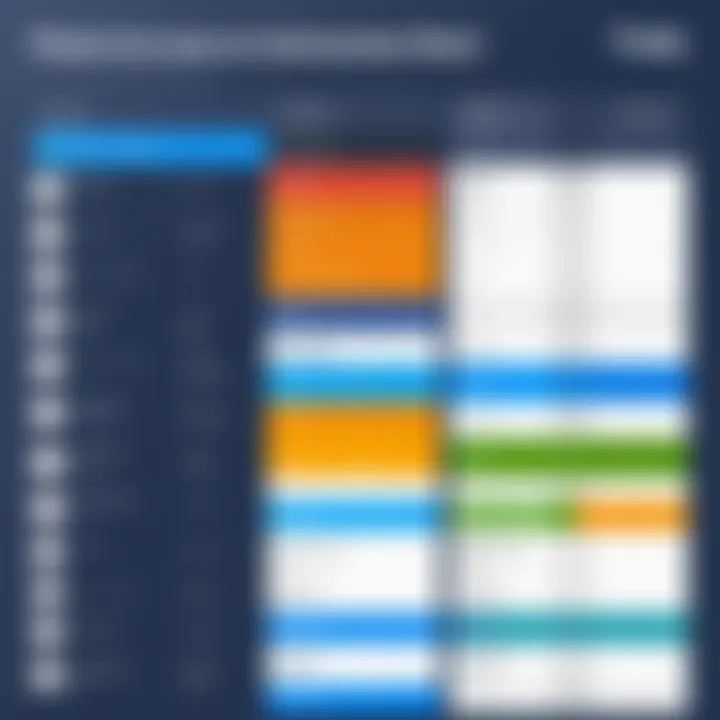
These features make Jira particularly useful for teams that need to coordinate complex tasks across different units within an organization.
User Interface and Experience
The interface of Jira differs notably from simpler project management tools like Trello. While it may require a bit more time to master, its functionality can lead to efficient handling of diverse projects. Key aspects include:
- Navigation: Users may find the dashboard overwhelming at first due to the wealth of available information. However, once familiar, many appreciate the detailed insights available at a glance.
- Customization: Jira allows extensive customization of dashboards. Users can prioritize their workflow views based on what is most important to them.
- Mobile Access: Mobile applications for Jira provide flexibility, allowing team members to stay connected and manage tasks on the go.
While some users report a learning curve, those who invest the time generally find the robust interface conducive to their productivity needs.
Ideal Use Cases for Jira
Jira can cater to various users and industries. However, it shines primarily in:
- Software Development: Its features align closely with Agile methodologies. Scrum and Kanban boards facilitate an Agile approach to project management, which is vital for technology-focused organizations.
- IT Support and Operations: Teams can manage incidents, track bugs, and oversee project changes, ensuring that IT operations run smoothly and effectively.
- Project Management for Complex Teams: Organizations with multiple divisions or cross-functional teams benefit from Jira’s flexibility in managing varied project requirements.
Jira’s adaptability makes it suitable for complex environments where standardization might not meet the needs of every team.
"Jira's ability to customize workflows and reporting is what gives it an edge in project complexity, making the tool an essential rather than an accessory for many teams."
Comparative Analysis: Trello vs Jira
In the realm of project management tools, a comparative analysis between Trello and Jira is essential for anyone looking to streamline their workflow. Understanding the nuances of these platforms helps users make resolutions that are effective for their specific needs. Trello and Jira cater to different types of projects and collaborator styles, so evaluating the features outlined below allows potential users to match their requirements more accurately.
Ease of Use
Trello is commonly lauded for its intuitive interface. Users often find the drag-and-drop functionality easy to navigate. This simplicity permits even less tech-savvy colleagues to engage quickly. Tasks are easily organized on boards, making it apparent what each team member is working on.
On the other hand, Jira is a bit more complex. It's designed for teams that need to track issues in a more detailed manner. While this depth serves a purpose, it may overwhelm those who prefer straightforward tools. Despite this, Jira offers customizable workflows, which can enhance usability for specialized projects.
Customization Options
Customization is a crucial factor when comparing Trello and Jira. Trello allows for a reasonable level of customization with its boards and cards. Users can add labels, checklists, and due dates to better tailor their tasks. However, significant limitations exist for larger teams or complex projects.
Jira, in contrast, excels in customization. Teams can set up intricate workflows, create detailed issue types, and even automate repetitive tasks. This flexibility can dramatically increase team efficiency but may require an investment of time to set up properly. Hence, in customizing a tool, it is vital to consider the trade-offs between time invested and functionality gained.
Integration Capabilities
Integrations are pivotal in today's interconnected work environment. Trello offers a variety of integrations with apps like Google Drive, Slack, and Zapier. These provide added functionality but may not cover every need for a large development team.
Jira stands out in this category due to its robust integration with various development and business tools. It syncs seamlessly with software like Confluence, Bitbucket, and more. For teams deeply involved in software development, this integration can be invaluable. Properly leveraging integrations can enhance collaboration across departments.
Pricing Models
Pricing can often dictate the decision when selecting between Trello and Jira. Trello offers a freemium model. The basic feature set is free to use, making it accessible for small teams or personal projects. However, as needs increase, users may find themselves needing to upgrade to a paid plan for additional features.
Jira also provides a free tier but restricts the analytical capabilities. As your team grows, the costs can scale rapidly, especially when advanced features and support are required. Ultimately, understanding the financial implications over time is crucial for budget planning.
Support and Community Resources
Having a repository of resources can significantly ease troubleshooting and learning curves. Trello has a fairly active community and offers straightforward resources on its website, including guides and forums. It is easy to find help when starting out. Jira, while also offering resources, boasts a particularly strong community presence. With abundant documentation, forums, and tutorials, users can find support across various platforms. Resources often cover complex issues that users encounter.
Ultimately, when comparing these two tools, it is essential to balance usability, customization, and integration capabilities against your project’s specific needs.


In summation, this comparative analysis between Trello and Jira reveals important distinctions regarding ease of use, customization, integrations, pricing, and support resources. By examining these factors clearly, users can situate their selection based on a better understanding of their project's requirements.
Case Studies and User Experiences
Case studies and user experiences serve as tangible evidence of how Trello and Jira perform in real-world scenarios. They provide insights not just limited to the functionalities of tools, but also encompass the contexts in which they thrive. By examining various case studies, one can discern the strengths and weaknesses of each tool when applied to different project management methodologies and user needs. Moreover, user experiences often reflect the quality of support and community engagement, which are crucial for smoother workflows.
Exploring actual use cases reveals common themes and unique applications, helping potential users identify which tool might fit their specific environment better. Additionally, case studies highlight best practices, lessons learned, and provide a realistic picture of what to expect regarding implementation, team adaptation, and tool longevity. This information is invaluable for informed decision-making.
Trello Case Studies
Trello has been successfully utilized across various industries due to its flexibility and user-friendly interface. One notable case comes from a marketing agency that adopted Trello for its campaign management processes. The agency used Trello’s boards to track multiple campaigns simultaneously, enabling better visual organization. Each board represented a campaign, with cards for individual tasks leading to clear ownership and deadlines.
The user experience was positive, marked by increased transparency within the team. Tasks were easily assigned and modified, leading to better time management. Teams reported improved communication as everyone could see who was responsible for what. Furthermore, the marketing agency found that integrating Trello with tools like Google Drive streamlined their document management.
In another example, a software development team employed Trello to manage their agile sprints. Trello's lists allowed them to visualize the progress of tasks in a clear and organized manner. This facilitated daily check-ins, where the team moved cards across lists indicating their status. The simplicity of Trello played a major role in creating a shared understanding of the workflow, which minimized confusion and enhanced productivity.
Jira Case Studies
Jira is widely recognized for its capabilities in handling complex projects, especially in software development environments. A prominent case is a technology firm's transition from Trello to Jira to address issues related to scaling their project management. The firm focused heavily on tracking user stories and bugs while adapting their agile practices. With Jira's robust issue-tracking features, the team benefited from detailed reports and dashboards that provided essential insights into their development pipeline.
The implementation of Jira allowed the firm’s teams to utilize advanced features like sprint planning and backlog grooming. They found that these tools increased their efficiency significantly. The detailed analytics offered by Jira transformed their approach to performance evaluations. Teams could identify bottlenecks in their workflows accurately, facilitating timely adjustments to continue improving.
In a distinct scenario, a healthcare organization leveraged Jira for managing their compliance projects. The center managed numerous regulations and documents requiring strict adherence. With custom workflows and access controls, they ensured that proper procedures were followed, minimizing risks of non-compliance. User feedback emphasized the importance of the support structure available through Atlassian's community and documentation, which aided the organization in navigating challenges.
By reviewing these case studies, users can better understand how Trello and Jira align with specific project management needs and environments, making it easier to choose the right tool for their own unique contexts.
Final Considerations
In the realm of project management, selecting the appropriate tool can significantly influence productivity and team collaboration. The considerations highlighted in this section aim to assist you in making an informed decision between Trello and Jira. Understanding your organizational requirements, the dynamics of your team, and the nature of your projects are crucial factors.
Effective project management goes beyond tracking tasks; it encompasses fostering communication, ensuring accountability, and supporting agile methodologies. Identifying the right tool involves evaluating its features, ease of use, and scalability.
Moreover, considering future growth and potential changes in your project management approach is vital. Adopting a tool that aligns with your evolving needs can prevent the disruptions caused by switching tools down the line.
Another aspect to take into account is user feedback. Real-world experiences can provide valuable insights, guiding your choice based on practical applications rather than just theoretical capabilities. In this regard, we have discussed various case studies in earlier sections that underline user experiences with both Trello and Jira.
Choosing the Right Tool for Your Needs
Determining which project management tool suits your needs requires a careful assessment of several elements. First, consider your team's size and structure. Trello appeals to smaller teams or those with less complex project requirements, thanks to its simplicity and ease of use. It is especially effective for visual workflows and simple task lists. Conversely, Jira excels in robust functionalities, catering more towards larger teams or software development projects that necessitate intricate issue tracking and reporting.
Next, identify the specific project types your team engages in. If your work relies heavily on agile methodologies and requires detailed tracking of sprints, Jira stands out with its customizable workflows and reporting features. On the other hand, if collaboration and simplicity are paramount, Trello offers intuitive boards and card systems that are quick to adopt.
Additionally, think about your budget. Both tools offer various pricing structures that can impact your choice. An evaluation of free plans and paid features is vital to ensure your investment meets operational needs without unnecessary expenditure.
Future Trends in Project Management Tools
The landscape of project management tools continually evolves, shaped by the changing needs of teams and the emergence of new technologies. Anticipating trends in this field can help you select a tool that remains relevant over time. One noteworthy trend is the increasing integration of artificial intelligence in project management tools. This technology enhances task automation, predictive analysis of project timelines, and overall efficiency.
Another trend is the growing emphasis on remote work capabilities. As more teams operate remotely, tools that facilitate online collaboration and communication will be paramount. Both Trello and Jira are focusing on expanding their functionalities to support these modern work environments.
Finally, the rise of data analytics is revolutionizing how teams approach project management. By leveraging data-driven insights, teams can make more informed decisions that enhance performance and streamline processes. Keeping an eye on how tools like Trello and Jira adapt to these advancements will be beneficial for your strategic planning.
Understanding the current trends and future direction of project management tools can empower teams to select solutions that are adaptable and sustainable.







