In-Depth Review of Trend Micro Security Suite Features


Intro
In an evolving digital landscape, the protection of personal and professional data has never been more crucial. Cyber threats grow increasingly sophisticated each day, making reliable security software imperative for users. The Trend Micro Security Suite offers a comprehensive solution aimed at safeguarding user data against various online dangers. This section will provide an overview of the software, outlining its purpose, primary features, and use cases.
Overview of Software
Purpose and Use Cases
The primary purpose of the Trend Micro Security Suite is to provide extensive protection against a wide range of cyber threats, from viruses to ransomware. This software is suitable for individuals, families, and businesses seeking to ensure their online safety.
Key use cases for Trend Micro include:
- Individual Users: Many people require basic protection for their personal devices. Trend Micro provides antivirus protection, identity theft protection, and secure online transaction services.
- Small Businesses: Smaller organizations need comprehensive security without overwhelming their IT resources. Trend Micro offers solutions for data protection, threat detection, and system performance monitoring.
- Educational Institutions: Schools and universities often manage sensitive information. Adequate cybersecurity is essential, and Trend Micro meets this need with its tailored solutions for educational environments.
Key Features
Trend Micro Security Suite encapsulates an array of features designed to bolster user security. Some of the key aspects include:
- Advanced AI-Powered Threat Detection: This mechanism helps in the early detection of new threats. By employing machine learning, Trend Micro can adapt to evolving attack methods effectively.
- Protection Against Ransomware: Specialized tools defend against ransomware strikes, which can lock or steal data. This is particularly relevant for small businesses and individual users.
- Privacy Protection: The software includes features to safeguard personal and sensitive information from unauthorized access.
- Multi-Device Support: Users can protect multiple devices, including PCs, Macs, smartphones, and tablets with a single subscription. This flexibility is essential for today's diverse online environments.
"With the vast array of threats today, having a multi-layered security approach is key. Trend Micro aims to provide that layer of defense in an efficient manner."
In-Depth Review
Performance Analysis
A thorough performance analysis of Trend Micro Security Suite highlights its effectiveness in real-world scenarios. The solution is known for its rapid scans and high detection rates, which minimize system slowdowns. Tests indicate that it typically achieves a detection rate above 99% for known threats and maintains a low false-positive rate. Users have noted the minimal resource usage during scans, making it viable for both high-end and low-end devices.
User Interface and Experience
The interface of Trend Micro is designed for clarity and ease of use. Users appreciate the straightforward navigation and the organization of features in a logical manner. The dashboard provides a summary of the system's security status and allows users access to critical tools from one place, streamlining the overall experience.
Understanding Trend Micro Security Suite
Understanding the Trend Micro Security Suite is crucial in today’s digital landscape, where cyber threats are increasingly sophisticated. This suite is designed to mitigate risks associated with malware, ransomware, phishing, and other cyber threats that users face regularly. With the growing reliance on digital platforms for both personal and professional tasks, having a robust security solution is no longer optional. It is imperative for safeguarding sensitive information and maintaining operational integrity.
Prelude to Trend Micro
Trend Micro is a well-established name in the field of cybersecurity. Founded in 1988, it has earned recognition for its innovative approaches to protecting devices and networks. The company focuses on developing software solutions that address both consumer and business needs. Trend Micro’s commitment to research and development ensures that it stays ahead of emerging threats. Its suite of products offers comprehensive defenses powered by advanced technologies such as artificial intelligence and machine learning. Even a brief exploration of the options available reveals the depth of functionality provided by Trend Micro, making it a reputable choice for users seeking reliable security.
Purpose of the Security Suite
The purpose of the Trend Micro Security Suite is multifaceted. Primarily, it aims to protect users from malicious software that can compromise personal data. However, the suite extends beyond traditional antivirus capabilities. Each component is designed to address specific threats while enhancing the overall security posture of the user.
Key elements of this suite include:
- Malware Detection: Rapid identification and removal of harmful software.
- Phishing Protection: Preventing unauthorized access to sensitive information by blocking phishing sites.
- Firewall Security: Filtering incoming and outgoing traffic to safeguard networks.
- Data Encryption: Securing sensitive data from unauthorized access, even on compromised systems.
By offering a holistic approach to cybersecurity, the suite addresses the various layers of protection users require.
Understanding the capabilities and intentions behind the Trend Micro Security Suite is foundational for anyone serious about cybersecurity.
Key Features of the Suite
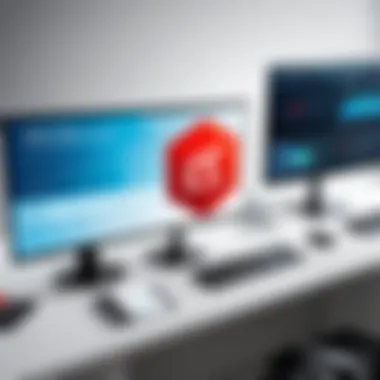

The Trend Micro Security Suite is known for its robust capabilities that provide comprehensive defense against various cyber threats. Understanding the significance of its key features is essential for users seeking to enhance their digital security. This section will delve into the primary components of the suite, highlighting how they function cohesively to offer protection and peace of mind.
Antivirus Protection
Antivirus protection is often the cornerstone of any security suite. Trend Micro's antivirus feature uses advanced technology to detect and neutralize malware, including viruses, worms, and Trojans. This component employs behavior monitoring, which allows it to identify threats based on their actions rather than just their signatures. By employing heuristic analysis, the software can effectively anticipate new forms of malware, thus expanding its protective reach. Users benefit from real-time scanning, which continuously checks files and applications as they are opened or downloaded. This ensures that endpoints remain secure against the latest threats.
Anti-Phishing Measures
In today's digital landscape, phishing attacks have become increasingly sophisticated. Trend Micro addresses this issue by integrating anti-phishing measures designed to block fraudulent websites and emails that attempt to steal sensitive information.
Utilizing a cloud-based detection system, the suite can analyze URL links and identify potential threats before a user interacts with them. Furthermore, the anti-phishing component provides warnings if a user attempts to visit a compromised site, reinforcing safe browsing practices. These features not only protect users from identity theft but also help maintain the integrity of personal and professional data.
Firewall and Network Protection
A strong firewall is critical for safeguarding against unauthorized access. The Trend Micro Security Suite includes a powerful firewall that monitors incoming and outgoing traffic on a user’s network. This feature can be customized to suit individual needs, allowing users to set specific rules for different types of connections.
Additionally, the suite offers network protection capabilities, which are essential in environments where multiple devices connect to the same network. This layer of security prevents intrusions from both external and internal sources. By monitoring network behavior, Trend Micro can detect anomalies and respond proactively, thus minimizing the risk of data breaches.
Ransomware Protection
Ransomware continues to be a significant threat in the cybersecurity realm, targeting both personal and corporate data. The Trend Micro Security Suite incorporates advanced ransomware protection that actively identifies and blocks ransomware attacks before they can encrypt files. This component uses machine learning algorithms to understand typical file behavior and can distinguish between normal and suspicious activities.
In the event of an attempted attack, the software can automatically restore any altered files from backup, ensuring that users do not lose valuable data. This feature, combined with the suite's overall focus on proactive security, positions Trend Micro as a formidable player in the fight against ransomware.
Performance Evaluation
Performance evaluation is a critical aspect of understanding any security software, including Trend Micro Security Suite. Evaluating performance helps users assess how well the suite operates without significantly affecting the system's functionality. This section will investigate system impact and resource usage, as well as detection rates, both of which are vital for determining the product's efficiency in real-world environments.
System Impact and Resource Usage
Every software application requires system resources—CPU, memory, and disk space; the Trend Micro Security Suite is no exception. Users often worry that antivirus solutions will slow down their machine or interfere with daily tasks. Thus, it becomes essential to examine how much impact Trend Micro has on system performance during routine operations.
In general, users report that the installation of Trend Micro does introduce some resource overhead. However, this varies based on the level of protection chosen, the scanning options selected, and the specifications of the hardware being used.
- CPU Usage: Running comprehensive scans can temporarily increase CPU usage. On the other hand, real-time protection typically uses negligible CPU resources.
- Memory Footprint: The average memory usage when in idle mode is generally modest. Most users report that it does not significantly hinder other applications during usage.
- Disk Space Requirements: Installation requires a certain amount of disk space, which is fairly standard for robust security applications.
By utilizing statistics and performance benchmarks, the suite shows its ability to balance comprehensive protection while maintaining acceptable resource usage. However, it is advisable for users to monitor system performance after installation to ensure it meets their needs.
Detection Rates
Detection rates signify how proficiently Trend Micro can identify and mitigate threats. High detection rates are essential for effective cybersecurity. This aspect can make a considerable difference in safeguarding users from malware, ransomware, and phishing attacks.
Trend Micro employs a diverse range of detection techniques:
- Signature-Based Detection: This traditional method is used to identify known threats through predefined signatures.
- Heuristic Analysis: When encountering new or unknown malware, this approach examines behavior patterns to determine if a file is harmful.
- Machine Learning Models: Trend Micro incorporates advanced algorithms that improve their ability to detect threats based on past data and new trends.
Statistical evidence often shows that Trend Micro achieves high detection rates during independent testing. Regular updates also play a vital role in maintaining these rates by enhancing the database of recognized threats.
"Effective threat detection is not merely about identifying existing malware, but predicting and neutralizing emerging threats through proactive measures."
User Experience
User experience plays a critical role in determining the overall effectiveness of the Trend Micro Security Suite. It encompasses how users interact with the software, their satisfaction levels, and the ease with which they can accomplish tasks. A positive user experience enhances long-term engagement and loyalty, ensuring that users feel secure and confident while using the product. In the realm of cybersecurity, where users need solutions they can rely on, providing clear and intuitive experiences is essential.
Several aspects contribute to user experience in Trend Micro Security Suite. These include the installation process, user interface, and customer support services. Each of these elements significantly influences how users perceive and utilize the software.


Installation Process
The installation process is typically the first interaction a user has with the software. A smooth, straightforward installation can set the tone for the rest of the user experience. Trend Micro offers an installation procedure that aims to be as user-friendly as possible. The initial setup is accompanied by clear instructions, reducing confusion and frustration.
Upon starting the installation, users are prompted to agree to the license terms. Followed by this, the software checks the system for compatibility. If issues arise, helpful prompts guide users on how to address them. The installation usually completes with minimal intervention required from the user. This efficiency can be particularly appreciated by those in IT-related fields who may not want to spend extensive time on setup.
User Interface and Navigation
Once installed, the user interface becomes the primary means through which users interact with Trend Micro Security Suite. A clear and effective user interface can greatly minimize the learning curve. The layout is generally designed with intuitive navigation in mind. Users can find necessary tools and features without excessive searching.
The dashboard prominently displays important information such as system status, scan options, and recent activity. This allows users to quickly assess the security posture of their devices. The navigation menu is often straightforward, featuring labeled categories for various functions like scans, updates, and support.
In addition, the suite often includes customization options that let users tailor the interface to align with their preferences. This level of personalization can enhance satisfaction, particularly for power users.
Customer Support Services
Even with a well-designed product, users may encounter issues or have questions. Robust customer support services are vital in these situations. Trend Micro typically offers multiple support channels, including live chat, email support, and a comprehensive knowledge base.
Many users appreciate the availability of live support, which can provide real-time assistance. Email support may offer detailed solutions but can lead to longer wait times, which some users may find frustrating. The knowledge base features articles and FAQs that cover common questions and troubleshooting steps. This resource can empower users to find answers independently, contributing to a more positive user experience overall.
A user-centered approach in customer support is key for fostering trust and confidence in security products.
In summary, user experience encompasses several crucial elements within the Trend Micro Security Suite. From installation to interface design and support services, each component has a significant impact on how users perceive and utilize the software. A well-designed user experience not only enhances user satisfaction but also ensures effective cybersecurity practices are maintained.
Pricing Overview
Understanding the pricing structure of the Trend Micro Security Suite is crucial for both potential users and current subscribers. Pricing affects not only the choice of product but also the perceived value of its features and overall functionality. The importance of this section lies in providing clarity about the costs associated with different plans, as well as evaluating the return on investment each option offers. This enables an informed decision-making process tailored to individual or organizational needs.
Comparison of Different Plans
Trend Micro offers several subscription plans, each tailored to varying levels of security needs. Here’s a dive into the main plans:
- Trend Micro Antivirus Plus: This is the entry-level package, providing essential virus protection and basic online security features. It is suitable for individuals looking for fundamental security without advanced features.
- Trend Micro Internet Security: This plan enhances the basic features with added functionalities such as anti-phishing and system optimization tools. It is aimed at home users requiring a balance between price and security capabilities.
- Trend Micro Maximum Security: Targeted at users needing comprehensive protection across multiple devices, this package includes advanced features like password management and file encryption.
When comparing these plans, one must consider the level of protection required, the number of devices to be protected, and any additional features that might justify the price difference.
Value for Money Analysis
Evaluating the value for money provided by the Trend Micro Security Suite is an essential aspect of making a purchasing decision. This analysis considers the features and benefits relative to the cost across all plans. Some key points include:
- Feature-Rich Options: Higher-tier plans provide significant additional features such as ransomware protection and enhanced privacy controls. These features could save users from potential losses due to cyber threats, making them a worthwhile investment.
- Device Coverage: Multi-device packages offer protection over various platforms including Windows, macOS, Android, and iOS at a single price point, which can be more economical for families or businesses.
- Promotional Discounts: Trend Micro often runs promotional campaigns or discounts for first-time users. Analyzing these can impact the overall budget and lead to cost-effective choices.
In summary, understanding the pricing and the comparison of different plans helps users assess how well the available options align with their protection requirements and budget constraints. A clear evaluation of value further emphasizes the importance of investing smartly in cybersecurity solutions.
Comparative Analysis
The section of comparative analysis serves as a crucial part of this article. Understanding how Trend Micro Security Suite stacks up against its competitors provides valuable insights into its market position and overall effectiveness. Knowing the strengths and weaknesses of any software solution is especially important when choosing the right security suite for both personal and business use. This examination does not just highlight performance metrics but also sheds light on unique features that might be decisive in selecting a solution tailored to specific needs.
Trend Micro vs. Competitors
When evaluating Trend Micro Security Suite, it is essential to compare it with other leading cybersecurity products such as Norton, McAfee, and Kaspersky. Each of these software options has its unique offerings and approaches to security, and here we will summarize the comparative aspects:
- Protection Levels: Generally, Trend Micro performs well in malware detection tests. However, some competitors, like Kaspersky, may show slightly higher detection rates during independent assessments.
- User Experience: While Trend Micro has user-friendly interfaces, alternatives like Norton have simplified functions that may appeal to less tech-savvy users. A seamless experience is crucial, especially for individuals managing their security without professional IT support.
- Pricing Plans: The pricing strategy of Trend Micro is competitive. However, it may not always deliver the best value compared to services provided by McAfee, which often has more extensive features at a similar price point.
- Customer Support: Customer service quality varies among providers. Trend Micro tends to receive good feedback, but some users report slower response times relative to services from competitors.


In summary, while Trend Micro Security Suite offers solid protection, it is beneficial for users to review their specific needs against what competitors offer.
Strengths and Weaknesses
A thorough understanding of the strengths and weaknesses of Trend Micro Security Suite can aid in making an informed decision. Here are some notable points:
Strengths
- Comprehensive Protection: Trend Micro covers a wide range of threats from viruses to ransomware. This broad approach makes it versatile for different user types.
- User-Friendliness: The interface is intuitive, which helps users navigate various settings without overwhelming them. Clear categorization makes it easier to manage security features.
- Regular Updates: The suite is regularly updated, which is critical as new cyber threats emerge frequently. This keeps the software responsive and relevant.
Weaknesses
- Performance Impact: Some users report that Trend Micro can slow down device performance if not optimized correctly and during resource-intensive tasks.
- Feature Overload: While having many features can be beneficial, some users find the sheer amount can be confusing or unnecessary. This can lead to users not fully utilizing the suite's potential.
"Choosing the right security suite requires careful consideration of individual needs and comparisons with available alternatives."
Best Practices for Users
Understanding best practices for users of the Trend Micro Security Suite is critical for anyone looking to enhance their cybersecurity posture. Practical guidelines, when followed, can significantly improve the effectiveness of the security measures in place. Adopting these practices ensures that users not only utilize the features of the suite fully but also maintain a proactive stance against emerging cyber threats.
Regular Updates and Maintenance
Regularly updating the Trend Micro Security Suite is essential. Software developers and IT professionals must appreciate that cyber threats are constantly evolving. To combat these threats effectively, users need the latest definitions and patches provided by Trend Micro. Keeping the software updated minimizes vulnerabilities that could be exploited by malicious entities.
Additionally, enabling automatic updates is advisable for most users. It ensures that the security suite remains current without requiring manual intervention. However, it is still prudent to check for updates periodically to confirm that updates are being downloaded and installed.
Benefits of Regular Updates:
- Improved threat detection capabilities.
- Enhancements to performance and stability.
- Access to new features that could better serve user needs.
Understanding Alerts and Notifications
The Trend Micro Security Suite provides a robust alert system designed to inform users of potential security issues, updates, and other relevant notifications. Understanding these alerts is crucial to effectively managing one’s cybersecurity. Users should familiarize themselves with various types of alerts and their meanings.
For instance, alerts about detected malware allow users to react promptly. Users may need to quarantine or remove threats for additional protection. Other notifications could inform users about software updates, prompting them to maintain the suite’s effectiveness.
"Properly interpreting alerts ensures that users can take timely actions to defend against threats."
Being attentive to these notifications facilitates better management of security incidents. Users should also explore the settings available to customize alerts according to their preferences. This level of engagement ensures they receive necessary information without feeling overwhelmed.
Key Considerations for Notifications:
- Review and customize alert settings.
- Act promptly on critical notifications.
- Regularly access logs for a comprehensive view of security activities.
In summary, adopting best practices for users of the Trend Micro Security Suite fosters an environment where proactive cybersecurity efforts can thrive. Regular updates and a thorough understanding of alerts are foundational elements that contribute to a robust security strategy.
Culmination
The conclusion of this article on the Trend Micro Security Suite serves several key purposes. It wraps up the insights provided throughout the text, offering a holistic view of the software's capabilities and effectiveness. Understanding these elements is crucial for potential users who are considering investing in this security solution.
Summary of Findings
In summary, the Trend Micro Security Suite presents a robust array of features designed to combat various cyber threats. Its effective antivirus protection, anti-phishing measures, and strong ransomware defense mechanisms stand out as essential tools for safeguarding sensitive data. User experiences consistently highlight benefits such as a straightforward installation process and reliable customer support. Comparatively, the suite performs well against competitors, showcasing both strengths like detection rates and weaknesses that could be addressed in future updates. This comprehensive analysis illustrates that while Trend Micro Security Suite is not without its flaws, it offers significant value for users seeking to enhance their cybersecurity posture.
Final Recommendations
Based on the findings, the following recommendations emerge for prospective users of Trend Micro Security Suite:
- Evaluate Individual Needs: Before making a decision, assess your specific requirements. Whether for personal use or business environments, tailoring software choices to suit your needs increases effectiveness.
- Consider Compatibility: Ensure that your existing systems are compatible with the Trend Micro suite to avoid potential performance issues.
- Stay Updated: Regular updates are crucial in enhancing both security measures and software performance. Leveraging automatic updates can streamline this process.
- Engage in Education: Understanding alerts and notifications issued by the software helps users respond efficiently to potential threats and enhances overall security.
"Investing in a security suite is not just about protection; it’s about peace of mind knowing you have proactive measures against ever-evolving cyber threats."







