In-Depth Analysis of TurboTax Assistance Features
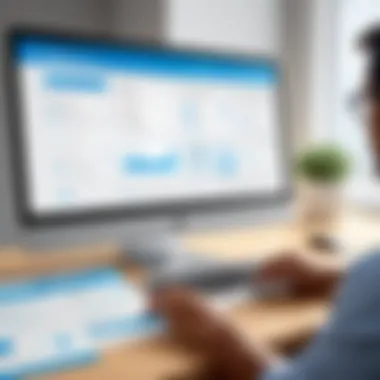

Intro
In recent years, the demand for efficient tax preparation software has risen sharply. TurboTax stands out in the crowded marketplace, providing various assistance features that cater to the needs of users. This article will embark on a detailed exploration of these features, aiming to enhance user experience and satisfaction. With a focus on practical insights, our discussion will illuminate how TurboTax can be optimized for both personal and business tax needs.
Overview of Software
Purpose and Use Cases
TurboTax is designed to simplify the tax preparation process for individuals and small businesses. Its primary goal is to make filing taxes less daunting through an intuitive interface and robust support features. Users range from tax novices needing guidance to experienced filers seeking efficiency.
Key Features
TurboTax is packed with features that facilitate an effective tax filing experience. Some notable aspects include:
- Step-by-step guidance: Users receive prompts and explanations for each tax form, making it easier to understand what is required.
- Live assistance: For those who need a bit more help, TurboTax provides options for live chat or video calls with tax experts.
- Import capabilities: Many forms, including W-2 and 1099, can be directly imported from employers or financial institutions.
- Tax deduction recommendations: The software actively suggests possible deductions, which may maximize refunds.
In-Depth Review
Performance Analysis
TurboTax is known for its reliability and performance during peak tax seasons. Users laregly report fewer system glitches compared to some competitors. However, performance can sometimes vary based on the package chosen. Higher tier plans tend to have added features which may impact processing speed.
User Interface and Experience
The user interface is critical in any software. TurboTax has designed its platform to be user-friendly. The dashboard presents information clearly, guiding users through necessary steps without overwhelming them.
However, some users have noted that while general navigation is smooth, accessing specific features could require more clicks than desired. This minor inefficiency can lead to frustration.
"TurboTax has made my tax filing experience manageable, but sometimes I feel lost when trying to find advanced features."
Overall, TurboTax provides a solid base for assisting users in tax preparation, but there is room for improvement in navigation.
Prelims to TurboTax
TurboTax is a widely recognized tax preparation software that provides users with tools to efficiently complete their tax returns. Given the complexities of tax regulations and the increasing need for accuracy, understanding TurboTax is crucial for professionals, IT specialists, and students alike. The software is designed to cater to various needs, ensuring users do not navigate tax obligations alone, enhancing overall comprehension of tax procedures.
By examining TurboTax, readers can grasp effective strategies to minimize errors and optimize the tax preparation process. It also presents a unique opportunity to evaluate how assistance features influence user satisfaction. Understanding these elements can help users make informed decisions about their tax preparations.
Overview of TurboTax
TurboTax offers a user-friendly platform that guides individuals and businesses through the tax filing process. Initially launched in the 1980s, it has evolved significantly, incorporating advanced technology, including artificial intelligence, to facilitate a smoother user experience.
The software features a straightforward interface, available on both desktop and online formats, making it accessible to a wider audience. It provides multiple options, from basic tax returns to more complex scenarios, catering to users of varying expertise. Moreover, TurboTax consistently updates its content to reflect changes in tax laws, ensuring compliance and accuracy for users.
Key Features of TurboTax
Several distinctive features set TurboTax apart from other tax preparation software. Among them are:
- In-Software Guidance: TurboTax contains real-time assistance that aids users at every step of their tax filing. Clear prompts and tips are provided based on individual entries, enhancing user confidence.
- Live Assistance Features: Users can access direct support from trained professionals, providing answers to complex tax questions in real-time, significantly reducing anxiety related to tax filing.
- Tax Calculators and Estimators: These tools enable users to predict their tax outcomes, allowing them to plan financially.
- Import Features: TurboTax allows users to import financial information directly from employers or financial institutions, simplifying data entry and reducing errors.
These features contribute not only to a more efficient tax process but also to creating a supportive environment for users.
Understanding TurboTax Assistance Options
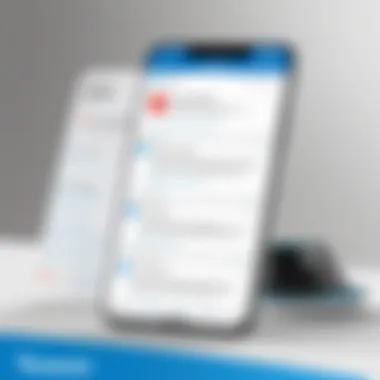

The landscape of tax preparation is complex, often daunting for users who must navigate various forms and regulations. Understanding TurboTax assistance options plays a critical role in this process. This section addresses how TurboTax provides support to its users, ensuring that they feel confident and informed throughout their tax filing experience.
The assistance features offered by TurboTax are designed to enhance user experience. Each option addresses potential queries and uncertainties that may arise during the preparation of taxes. From in-software guidance to live assistance, TurboTax aims to cater to a diverse range of user needs. This offers not just technical support but also educational resources, allowing users to make informed decisions about their tax situations.
In-Software Guidance
In-software guidance is an integral feature of TurboTax that guides users through the tax preparation process step by step. This functionality includes prompts, informative pop-ups, and on-screen tips that provide clarity on complex tax rules and regulations. The guidance adapts to user responses, offering customized help based on individual circumstances.
The value of this in-software assistance lies in its ability to demystify tax concepts. Even users with limited tax knowledge can benefit from straightforward explanations and contextual help. For example, if a user indicates they are self-employed, TurboTax might highlight relevant deductions they might qualify for, such as home office expenses. This tailored assistance can greatly influence user confidence and improve overall satisfaction with the software.
Live Assistance Features
TurboTax also offers live assistance features that are especially beneficial for more complicated tax situations. Users can connect with tax professionals through a chat or video call, allowing for real-time interaction. This feature can be crucial when users face unique or complex scenarios that automated assistance cannot fully address.
Live assistance presents an opportunity to clarify doubts and receive personalized advice. The assistance professionals can review tax documents, answer specific questions, and provide guidance tailored to individual needs. However, users should be aware that accessing this service may incur additional costs depending on the TurboTax package selected.
Accessing Help Resources
TurboTax users have access to a rich library of help resources designed to support their needs. This includes FAQ sections, video tutorials, and community forums. The breadth of these resources allows users to explore topics at their own pace, empowering them to find solutions independently.
Among the unique offerings is TurboTax's integration with online platforms, such as Reddit and Facebook groups, where users can seek advice from fellow tax filers. These platforms can provide insights from real-life experiences, adding another layer of support beyond formal guidance.
The Role of TurboTax Reviews
In the context of software like TurboTax, user reviews hold significant weight. They provide insight into the overall performance and effectiveness of assistance features that turbocharge the tax preparation process. Reviews serve as a reliable source of information, especially for potential users contemplating whether to adopt TurboTax. They offer perspectives that may not be evident in promotional materials or technical specifications.
User reviews can influence purchasing decisions. Positive feedback highlights the strengths of TurboTax, drawing attention to features that enhance usability. Conversely, negative comments can reveal shortcomings that prospective users may wish to avoid. Therefore, the scrutiny of reviews is crucial to understanding how TurboTax fits the needs of various users.
Moreover, reviews often cover real-world usability. Many users describe their experiences with the assistance features, including in-software guidance and live support options. This feedback can be invaluable. It offers potential users a window into everyday processes and the effectiveness of help available during tax filing.
"User input not only reflects personal experiences but also shapes future improvements in software development."
Evaluating the aggregate of these reviews gives a clearer picture of user satisfaction and reveals trends in how TurboTax is perceived. This evaluation assists current users in leveraging their chosen software more effectively. When users know what improvements are underway or what to anticipate, they can navigate TurboTax with confidence and ease.
There are a few key points regarding the importance of user reviews:
- Informed Decision-Making: Prospective users can make better choices based on collective insights.
- Identification of Leading Features: Reviews often spotlight features users appreciate most.
- Feedback for Developers: User experiences can provide critical feedback, guiding TurboTax's development team in refining assistance options.
Overall, reviews play an essential role in establishing trust and reliability within the software ecosystem. They enable users to feel supported and informed about their tax preparation journey.
Importance of User Reviews
User reviews are vital in assessing the appeal and functionality of TurboTax's assistance features. Through user-acquired information, one can uncover aspects that promotional content may overlook. When examining the product from multiple user lenses, certain patterns emerge. These patterns include common praises for features or repeated frustrations with specific functionalities.
Consider the following benefits of user reviews:
- Shared Experiences: They highlight common scenarios that users face, making it easier for others to understand what to expect.
- Real-Time Insight: Users share their observations shortly after using TurboTax, ensuring that feedback is relevant and timely.
- Peer Validation: Potential users may trust the opinions of peers over traditional marketing claims.
This real-world feedback is particularly salient during high-stress periods like tax season. Users often rely on reviews to gain clarity on how TurboTax's assistance features might serve them when under pressure.
Analyzing Ratings and Feedback
Analyzing ratings and feedback allows potential users to gauge the average satisfaction level among TurboTax users. While high ratings typically suggest a favorable experience, it's important to look deeper. Users often detail their ratings, providing context on what led to their score. The narratives behind these ratings clarify which aspects of TurboTax excel and which may fall short.


When exploring user-generated feedback, consider these factors:
- Volume of Reviews: A higher number of reviews can lend credibility to the ratings.
- Content of Reviews: Insightful comments provide context and detail that numbers alone do not convey.
- Frequency of Issues Reported: Consistently repeated problems indicate areas where TurboTax could improve.
Critical analysis of this feedback helps inform both potential users and software developers. For users, it assists in aligning expectations with real experiences. For developers, it offers a clear roadmap for adjustments necessary to enhance overall satisfaction.
In summary, the role of user reviews in the TurboTax ecosystem cannot be overstated. They form a foundation for informed decisions and continuous improvement, ultimately benefiting the user experience.
User Experience with TurboTax Assistance
Understanding user experiences with TurboTax assistance features is crucial. These experiences greatly influence user satisfaction and the overall success of tax filing. A robust assistance mechanism not only eases the tax preparation process but also enhances user confidence. This section examines various aspects of user experiences that highlight the benefits and considerations users face when navigating TurboTax assistance options.
Common User Experiences
Many users report a range of experiences while utilizing TurboTax assistance features. Generally, users appreciate the in-software guidance that TurboTax integrates. This support is accessible throughout the filing process, offering clear tax advice and corrections to prevent errors.
Another common experience is the Live Assistance option. Many users find comfort in being able to connect with tax professionals in real-time. These interactions often help in clarifying complex tax situations and ensuring that users maximize deductions and credits.
Users also report satisfaction with the diverse help resources available, including FAQs and community forums. In particular, community-driven discussions on platforms like Reddit provide additional insights and support, further enhancing the user experience. This seems to create a more collaborative environment where users can share tips and solutions with one another.
Key Experiences Include:
- Immediate access to tax guidance
- Ability to communicate directly with tax professionals
- Availability of a wide range of help resources
- Active community support
Identifying Pain Points
Despite many positive feedbacks, some users encounter pain points when using TurboTax assistance. One recurring issue is response time. Often, users have mentioned delays when trying to connect to live assistance. Such hindrances can lead to frustration, especially when users are on a tight deadline.
Another significant pain point revolves around the complexity of tax laws. While TurboTax aims to simplify the process, users sometimes feel overwhelmed by technical jargon. For instance, understanding tax forms such as the W-2 or 1099 can still be challenging, with users needing more clarification than what available resources provide.
Additionally, there is some criticism about the assistance quality experienced during live sessions. Users have reported inconsistent expertise levels among tax professionals, leading to confusion over contradictory advice that they receive.
Notable Pain Points:
- Delays in live assistance connections
- Complex tax law explanations
- Inconsistent quality of assistance
Understanding these common user experiences and pain points is essential for optimizing TurboTax assistance features. Addressing them can significantly improve overall user satisfaction and confidence in tax preparation.
A Comparison of TurboTax Assistance Features
A thorough comparison of TurboTax's assistance features is indispensable for potential users looking to optimize their tax preparation. Understanding the nuances of what TurboTax offers against other tax preparation software gives users a clearer perspective on where to invest their time and money. TurboTax positions itself as a leader in the market due to its extensive suite of assistance options, but how does it stack up against its competitors? Evaluating specific elements such as user satisfaction, the range of support options, and the overall effectiveness of assistance features provides valuable insights.
Comparative Analysis with Other Software
When examining TurboTax in relation to other tax software like H&R Block or TaxAct, several key factors come into play. TurboTax is known for its user-friendly interface and robust in-software guidance. Many reports suggest that users find TurboTax's assistance features simpler to navigate compared to H&R Block, which has a steeper learning curve for new users. However, H&R Block offers more in-person support options that might appeal to those who prefer face-to-face interaction.
Furthermore, some users may find the pricing structure of TurboTax to be on the higher side, particularly for its premium products. For example, TaxSlayer offers similar features at a reduced cost, which can be attractive for budget-conscious individuals. It is crucial to weigh the quality of service against the price point. When evaluating TurboTax against its peers, features that prioritize customer support, such as the option for live chat or callback services, should be heavily considered.
Evaluating Cost Effectiveness
Cost effectiveness is a major concern for anyone doing tax preparation. While TurboTax is often seen as a premium product, its pricing does reflect the quality of assistance features provided. Users who opt for TurboTax often cite the value of the premium support features as a worthwhile investment, especially in cases where tax matters become more complex. However, if the assistance features that TurboTax offers—like one-on-one consultations and extensive in-software guidance—do not align with the user’s needs, alternatives with lower pricing might provide satisfactory service at a reasonable cost.
Further, it is important to assess what additional services are included in the price. For instance, TurboTax frequently updates its software, which means that users receive the latest tax law changes. Users must evaluate their own situations and choose a software that best aligns the costs with the benefits received.


In summary, while TurboTax has a strong suite of assistance features, its cost effectiveness must be carefully weighed against alternative platforms. A systematic comparison of the features and pricing can greatly aid users in making informed decisions.
Maximizing TurboTax Usage
Getting the most out of TurboTax is crucial for ensuring an efficient tax preparation experience. Users often face challenges without proper guidance and knowledge of the software's features. In this section, we will discuss specific elements aimed at maximizing TurboTax usage, focusing on tips and effective utilization of assistance options offered by the software. A well-informed user can navigate the complexities of tax filing with greater ease, ultimately leading to improved outcomes and enhanced satisfaction.
Tips for Efficient Navigation
Navigating TurboTax efficiently can mean the difference between a stressful tax filing process and a smooth experience. Below are some practical tips:
- Familiarize Yourself with the Interface: Before diving into your tax returns, spend some time exploring the layout. Understanding where key features are located will save you time.
- Utilize the Dashboard: The dashboard offers a quick overview of your progress. Use this to prioritize tasks and stay organized.
- Search Functionality: If you are unsure where to find specific content, use the search bar. This feature helps pinpoint tax topics and questions efficiently.
- Bookmarking Important Sections: As you navigate the software, bookmark sections or features that you frequently need access to. This can streamline your workflow significantly.
By implementing these navigation tips, users can enhance their overall experience and minimize frustration during tax preparation.
Utilizing Assistance Features Effectively
TurboTax has various assistance features designed to help users throughout the tax preparation process. Knowing how to effectively use these tools is pivotal. Here are some ways to maximize the assistance options:
- In-Software Guidance: Take full advantage of the in-software prompts and explanations. If you encounter a term or section that is unclear, the software often provides contextual help.
- Live Assistance Options: For complex questions or issues, consider using the live assistance feature. Engaging with a tax expert can clarify uncertainties and save time on potential mistakes.
- Community Engagement: Utilize forums, such as those found on Reddit or TurboTax's own community pages. Engaging with other users can provide new insights and tips.
- Watch Tutorials: TurboTax offers video tutorials that walk you through many aspects of the software. These can be invaluable, particularly for first-time users.
By understanding and utilizing TurboTax's assistance features, users can take charge of their tax preparation and ensure a smoother experience, significantly reducing the potential for errors.
Implementing these strategies will promote a deeper understanding of TurboTax, making the process not only more efficient but also less daunting.
Future of TurboTax Assistance
Looking ahead, the future of TurboTax assistance is crucial for its users. With constant changes in tax laws and regulations, tax preparation software must adapt to meet evolving needs. TurboTax's commitment to improving assistance features can enhance user satisfaction and streamline the filing process. Future developments may incorporate advanced technologies such as artificial intelligence and machine learning to offer personalized guidance. This could significantly reduce the complexity involved in tax preparation for users.
Anticipated Improvements
Improvements in TurboTax assistance can occur in several key areas. Firstly, the integration of advanced AI will likely enable TurboTax to provide contextual support based on the user’s current input. This means users can receive real-time answers to specific questions as they navigate through the software. Enhancements to the in-software guidance can also be expected, making it more intuitive and user-friendly. Making navigation more seamless could help even those less familiar with tax preparation.
Secondly, expanding on Live Assistance features may involve longer availability hours and more trained professionals for user queries. Accessing real-time support contributes to a sense of security as users tackle their taxes. Furthermore, incorporating user feedback loops can direct TurboTax developers to focus on the most pressing user concerns, thereby driving targeted improvements.
Trends in Tax Preparation Software Assistance
The landscape of tax preparation software assistance is shifting rapidly. One prominent trend is increasing reliance on automation. Many tax professionals now utilize automated solutions, which streamline various processes. As automation becomes more prevalent, TurboTax might integrate similar features to enhance efficiency.
"The future of TurboTax assistance involves blending technology with human support to create a more effective user experience."
Another trend is the rise of comprehensive online communities and forums where users exchange advice and share experiences. Platforms such as Reddit provide valuable insight into user experiences, offering unfiltered opinions that can guide potential improvements in TurboTax assistance.
Culmination and Recommendations
In this article, we explored the TurboTax assistance features extensively. Understanding the conclusion and recommendations is vital for potential users aiming to optimize their tax preparation experience. Evaluating the assistance options provided by TurboTax can significantly influence user satisfaction and overall efficiency in tax filing.
Overall Assessment of TurboTax Assistance
TurboTax offers a range of assistance features that cater to different user needs. The in-software guidance helps users navigate the complexities of tax preparation with ease. Live assistance features provide access to tax professionals for more personalized support. User reviews indicate that many find these resources helpful, although some have expressed frustrations over response times and availability. The combination of these services makes TurboTax a strong choice for individuals and businesses alike.
Key elements to consider when assessing TurboTax assistance include:
- User Feedback: Many users report a generally positive experience, valuing both the in-software tips and access to live support.
- Effectiveness: The assistance options are designed to simplify the user journey, helping users find the right deductions and credits.
- Accessibility: Availability of assistance, including hours of operation and responsiveness, varies and is a crucial aspect for many users.
"Using TurboTax can save time if one effectively utilizes its assistance features."
Best Practices for Users
To maximize benefit from TurboTax assistance options, users should adopt some best practices:
- Familiarize Yourself with In-Software Guidance: Take time to explore the guidance features available during the preparation process. Knowing where to find helpful tips saves time and reduces errors.
- Use Live Support Wisely: When accessing live assistance, come prepared with specific questions. This preparation can lead to quicker and clearer answers.
- Take Advantage of Community Resources: TurboTax also has forums and community help pages. Engaging with these can provide additional insights and solutions.
- Leave Reviews: Contributing your experience can help others and improve TurboTax’s services. Sharing your insights can lead to enhancements in the assistance features offered.







