Exploring Different Types of Mobile Device Management


Intro
Mobile Device Management (MDM) is a critical component of modern organizational infrastructure. As companies increasingly rely on mobile devices for communication, data access, and operational tasks, understanding the kind of management systems available becomes essential. MDM not only safeguards sensitive information but also promotes productivity and efficient use of resources. This article categorizes the different types of MDM systems, explaining their functions, benefits, and considerations for implementation.
Overview of Software
In this section, we will explore the purpose of MDM solutions and their vital use cases in a business setting.
Purpose and Use Cases
MDM systems are designed to manage and secure mobile devices within an organization. These systems ensure that all devices comply with company policies and regulatory requirements. Some common use cases include:
- Security Management: Protecting sensitive data from unauthorized access.
- Device Tracking: Monitoring the location and usage of devices in real-time.
- Application Management: Controlling which applications can be installed or used on devices.
- Remote Wiping: Erasing data from lost or stolen devices to prevent data leakage.
Key Features
MDM solutions come equipped with various features that enhance their functionality. Key features to highlight include:
- Policy Enforcement: Applying security protocols across all devices.
- User Management: Administering user access and permissions.
- Reporting and Analytics: Providing insights into device usage and compliance.
- Multi-Platform Support: Ensuring compatibility across different operating systems and device types.
In-Depth Review
This section will focus on performance and user experience, providing an in-depth look at how MDM solutions operate.
Performance Analysis
Performance in MDM is measured through various metrics such as speed, responsiveness, and uptime. A robust MDM solution should show:
- Consistent updates to iOS and Android devices.
- Quick enforcement of security policies under real-time conditions.
- Reduced lag during software updates and installations.
Efficiency is essential; notable MDM platforms consistently deliver on these fronts, meeting the demands of thousands of users simultaneously.
User Interface and Experience
MDM systems can vary significantly in their user interfaces. A well-designed UI contributes to a positive user experience. Important aspects to consider are:
- Simplicity: A clear and intuitive interface improves usability.
- Functionality: Easy access to features ensures that users can efficiently perform tasks.
- Customization Options: Allowing organizations to tailor the interface to specific needs can enhance accessibility.
Effective MDM requires more than just software; it demands a strategic approach aligning technology with organizational goals.
Intro to Mobile Device Management
Mobile Device Management (MDM) has become essential in the organizational landscape, especially with the rise of a remote workforce and the increasing use of mobile devices in day-to-day operations. MDM solutions provide ways to manage, secure, and optimize devices that connect to an organization's network, offering benefits to both employees and IT departments. As more businesses transition to digital platforms, understanding how to effectively implement MDM is critical.
A robust mobile device management strategy aids in protecting sensitive data, streamlining device onboarding, and enforcing security policies. It ensures that enterprises can maintain a good balance between productivity and security, which is particularly important in a world where data breaches are increasingly common.
Considerations around MDM include compatibility with existing IT infrastructure, user privacy concerns, and the potential impact on employee workflows. By addressing these elements, organizations can harness the benefits of MDM while minimizing disruption.
Defining Mobile Device Management
Mobile Device Management refers to a comprehensive system for managing mobile devices within an organization. This technology allows IT administrators to oversee various aspects of mobile devices, including mobile phones, tablets, and sometimes laptops. Through MDM, organizations gain control over device settings, applications, and data security.
Typically, MDM includes functionalities such as device tracking, remote wipe capabilities, and enforcing security protocols. It helps in ensuring that mobile devices comply with an organization’s policies. This definitional clarity is crucial, especially as the distinctions between MDM and other management solutions, like Mobile Application Management (MAM), become necessary in today’s digital environment.
The Importance of Mobile Device Management
The significance of MDM cannot be overstated. In today’s interconnected world, where employees often use personal devices for work purposes, organizations face increased risks. MDM directly addresses these challenges by providing a structured approach to managing company data across mobile environments.
Key points about the importance of MDM include:
- Improved Security: MDM solutions provide mechanisms for securing sensitive data on mobile devices. Features like encryption, password policies, and remote wiping can mitigate the risk of data breaches.
- Compliance: Many industries have strict compliance requirements. MDM helps organizations adhere to these regulations by ensuring data is managed according to set guidelines.
- Higher Productivity: By streamlining device management and support tasks, MDM allows IT teams to focus more on strategic initiatives rather than firefighting issues caused by unmanaged devices.
Implementing MDM is not just a technical necessity; it is a fundamental strategy towards achieving operational excellence in today's digitized landscape.
Enterprise Mobility Management (EMM)
Enterprise Mobility Management, or EMM, has emerged as a fundamental approach to managing mobile devices within organizational contexts. It encompasses a comprehensive suite of services aimed at ensuring that staff can access corporate resources securely, regardless of their location. With the increased reliance on mobile devices for business operations, the significance of EMM cannot be overstated. Organizations now face numerous challenges, such as securing sensitive data on employee devices and ensuring compliance with various regulations. EMM addresses these issues through a variety of features and strategies that cater to both security and productivity.
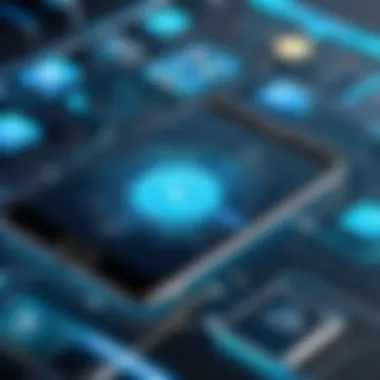

Overview of EMM
EMM integrates various technologies and policies to manage data, applications, and devices. It typically combines Mobile Device Management (MDM), Mobile Application Management (MAM), and Identity and Access Management (IAM) to provide a holistic approach. This integration allows IT departments to set parameters for device usage, enforce security policies, and monitor compliance from a centralized dashboard.
The concept of EMM evolves with the dynamic nature of mobile technology. As employees increasingly use personal devices for work, organizations must ensure that these devices adhere to corporate policies without impeding user experience. This balance between security and usability is a primary consideration in the implementation of EMM solutions.
Benefits of EMM Solutions
EMM solutions offer several key benefits that are vital for modern organizations:
- Enhanced Security: By employing EMM solutions, organizations can enforce stricter security measures. This includes capabilities such as remote wipe, encryption, and access controls that protect sensitive information from unauthorized access.
- Increased Productivity: EMM streamlines workflows by enabling employees to access corporate resources from their personal devices. This flexibility fosters a more productive work environment.
- Cost Efficiency: Rather than maintaining separate devices for work, employees can use their existing devices. This not only reduces hardware costs but also simplifies support and maintenance processes.
- Compliance and Reporting: EMM ensures adherence to regulations through features such as audit trails and compliance reporting. This is particularly important in industries where data security is heavily regulated.
Increasingly, businesses realize that EMM is not just about managing devices; it is about managing the entire ecosystem of mobile data and user interactions effectively.
Typical EMM Features
Various features encompass EMM solutions, addressing the multifaceted needs of organizations. Some typical aspects include:
- Application Management: This involves controlling which apps are available to users and monitoring their usage to ensure they conform to corporate policies.
- Policy Enforcement: Organizations can set policies governing the use of devices, such as password requirements and security updates.
- Secure Access Management: EMM solutions enable secure access to corporate networks and applications, often employing VPNs (Virtual Private Networks) or multi-factor authentication mechanisms.
- Device Monitoring: Continuous monitoring of device performance and security status helps identify risk factors and potential breaches early.
- User Support: Comprehensive user support services are essential in assisting employees when challenges arise with their devices or applications.
Mobile Device Management ()
Mobile Device Management is a critical component for organizations that rely on mobile technology. MDM provides tools for managing mobile devices, which can include smartphones, tablets, and laptops. In today's work environment, where flexibility and remote access are common, MDM becomes essential to ensure security and compliance with company policies. Organizations increasingly face challenges in maintaining their data’s integrity and privacy while supporting a mobile workforce.
By implementing MDM solutions, organizations gain better control over their devices. This includes enforcing security policies, managing apps, and ensuring that devices comply with corporate standards. MDM isn’t just about monitoring devices; it's about protecting the organization’s digital assets.
Fundamentals of
To understand MDM, it is necessary to grasp its fundamental concepts. MDM solutions typically encompass device registration, configuration management, and real-time monitoring. When a device is registered through MDM, it can be configured remotely, which saves time for IT staff.
Moreover, MDM allows for the implementation of security policies, such as password requirements or restrictions on certain applications. This is critical, especially in environments with sensitive data.
Managing a large number of devices can be challenging. MDM simplifies this process by enabling IT teams to push updates, install applications, and provide technical support to users without needing physical access to the device. This flexibility enhances operational efficiency and allows for better resource allocation.
Key Functionality
Several functionalities are central to MDM. Some of these include:
- Remote Wipe: If a device is lost or stolen, IT can remotely wipe company data.
- App Management: IT can control which applications are installed on the devices, ensuring only approved software is used.
- Policy Enforcement: MDM tools can enforce compliance with security policies, such as encryption and password strength.
- Device Tracking: Organizations can track devices to prevent misuse and ensure they are being used according to company policies.
These functionalities not only enhance security but also streamline device management processes. Understanding these aspects is crucial for anyone involved in IT and mobile technology.
Deployment Models
MDM can be implemented through various deployment models. Each model carries its own benefits and considerations:
- On-Premises MDM: This model requires that a company maintains its own servers and infrastructure. This provides full control but can be resource-intensive.
- Cloud-Based MDM: With this model, organizations utilize MDM services hosted in the cloud. This reduces the burden on internal resources and typically offers scalability.
- Hybrid MDM: This approach combines both on-premises and cloud solutions. It provides flexibility in controlling critical data while leveraging cloud benefits.
Organizations must carefully consider their needs and capabilities when choosing a deployment model for MDM. The right choice can enhance overall productivity, improve security, and ensure compliance with company policies.
Mobile Application Management (MAM)
Mobile Application Management, or MAM, is a critical element within the broader spectrum of mobile device management strategies. It focuses on the deployment, management, and security of software applications on mobile devices. As digital landscapes evolve, the need for tailored solutions that support application-level control is increasingly apparent. MAM enables organizations to manage apps independently from the devices, offering a layer of flexibility in environments where employees use both corporate and personal devices.
Understanding MAM
MAM involves software solutions that provide organizations with the means to oversee mobile applications. Organizations can customize application experiences while ensuring security and compliance standards are met. This is essential particularly in contexts where sensitive data must be protected. MAM incorporates various functionalities, such as application distribution, user access control, and securing application data.
Overall, MAM promotes efficient application usage while mitigating security risks that can arise from unauthorized access.
MAM vs
There is often confusion surrounding the distinctions between Mobile Application Management and Mobile Device Management. While MDM addresses the management of the entire device—encompassing settings, security policies, and remote wipe capability—MAM narrows its focus to applications and how they interact with the device. A key difference between MAM and MDM can be summarized as follows:
- Scope: MDM manages the device as a whole. MAM takes a closer look at the application lifecycle.
- Deployment: MDM can enforce device-wide policies. MAM controls application-specific settings.
- User Experience: MDA can restrict device capabilities, whereas MAM can enhance user experience by allowing app-specific configurations.
Both MAM and MDM can complement each other, but the right choice depends on organizational needs and employee usage patterns.


Use Cases for MAM
Understanding the practical applications of MAM can highlight its relevance in various organizational contexts. Here are several notable use cases:
- Enterprise Applications: Many businesses deploy proprietary applications. MAM allows for secure distribution and update management.
- Financial and Health Services: These industries typically handle sensitive information. MAM can facilitate secure access to applications while controlling data sharing.
- Training and Development: Organizations can use MAM to distribute training materials securely, ensuring only authorized personnel can access sensitive content.
- Retail and Sales: MAM enables retailers to offer sales staff access to customer relationship management applications while maintaining data security.
Containerization
In the realm of Mobile Device Management (MDM), containerization emerges as a pivotal solution for isolating business applications and data from personal ones on mobile devices. This approach allows organizations to enforce security protocols while respecting user privacy and device functionality. Understanding containerization is crucial for those looking to implement effective mobile device strategies in their businesses.
What is Containerization?
Containerization refers to a method where applications and their data are encapsulated within a separate environment on a mobile device. This virtual space, often called a container, operates independently of the device's main operating system. As a result, corporate apps and information are partitioned away from personal applications, enhancing security and compliance. Users can interact with their devices without compromising corporate data integrity or security policies. It provides a streamlined experience, allowing businesses to manage app distribution while maintaining user privacy.
Advantages of Containerization
There are numerous benefits associated with using containerization, including:
- Enhanced Security: By isolating sensitive business data, organizations lower the risk of data breaches from personal app vulnerabilities.
- Improved Compliance: Containerization makes it easier to comply with various regulations, such as GDPR or HIPAA, by safeguarding proprietary and personal data within secure environments.
- User Privacy: It respects personal data by ensuring that corporate monitoring doesn't extend beyond the business applications. Users can keep their personal content private from their employers.
- Easier App Management: Containerization simplifies the management of applications across various devices. IT departments can have precise control over app updates, configurations, and data policies.
- Flexibility: Employees can use their preferred devices without compromising on security, promoting a BYOD culture while keeping corporate data secure.
Limitations of Containerization
While containerization presents several advantages, organizations must also consider its limitations:
- User Experience: Some users may find the separation of work and personal apps inconvenient. Switching between containers can disrupt workflow.
- Device Compatibility: Not all devices support containerization seamlessly, which may limit implementation options across diverse operating systems.
- Costs: Implementing and maintaining a containerization solution can incur costs related to software licenses, training, and ongoing support.
- Management Complexity: IT teams might face challenges when managing applications in containers, particularly if the container management systems are not user-friendly.
"Containerization is a powerful tool for balancing security and usability in mobile device management."
In summary, containerization plays a key role in modern Mobile Device Management strategies. It effectively partitions corporate data and applications on personal devices, thus enhancing security while maintaining user privacy. However, organizations must weigh the advantages against the limitations when considering this approach for their mobile device strategies.
BYOD Policies
Defining BYOD
BYOD stands for "Bring Your Own Device". This policy allows employees to use their personal devices, such as smartphones, tablets, and laptops, for work-related tasks. The intention behind BYOD is to enhance employee flexibility and comfort by enabling them to work on devices they are already familiar with. This practice has gained importance as remote work becomes more prevalent, and organizations seek methods to integrate personal technology with corporate resources. A successful BYOD policy outlines the rules and guidelines for device usage, ensuring that both employees and the organization understand their responsibilities.
Benefits of BYOD Policies
Implementing BYOD policies comes with several advantages. Here are some key benefits:
- Increased Productivity: Employees often feel more productive when they can use their personal devices. They are accustomed to their devices and can effectively utilize them for work without the learning curve associated with new hardware.
- Cost Savings: Organizations can save on hardware costs by allowing employees to use their devices. This can lead to reduced expenses in purchasing and maintaining corporate devices.
- Employee Satisfaction: Allowing personal devices can improve overall employee satisfaction and retention rates. When employees have the freedom to choose their tools, they tend to have higher job satisfaction.
- Flexibility: With individuals able to access work emails and applications on their own devices, flexible work hours and locations are more feasible. This adaptability might lead to a better work-life balance.
Challenges in Managing BYOD
Despite the benefits, BYOD policies also present challenges that organizations must navigate carefully:
- Security Risks: Personal devices may not have the same level of security as corporation-issued devices. Employees might carelessly download apps that could expose company data without understanding the potential consequences.
- Data Loss: If an employee loses their device, sensitive company information may be at risk. Organizations need strategies in place to minimize data leakages from lost or stolen devices.
- Compliance Issues: Different industries have unique regulations regarding data handling. Ensuring that employees adhere to these standards when using personal devices can be tricky.
- Support and Management: IT departments often face challenges in supporting a range of many personal devices. Different operating systems and device types can complicate IT support and maintenance processes.
Navigating the complexities of BYOD requires careful planning and robust policies to mitigate risks while maximizing benefits. Organizations must continuously assess their approach to ensure they strike a proper balance.
In summary, BYOD policies offer several advantages in fostering a more flexible work environment. However, organizations must pay close attention to the risks involved to protect their data and maintain regulatory compliance.
Security Considerations in Mobile Device Management
In the contemporary landscape of mobile technology, managing security is an essential component of Mobile Device Management (MDM). Organizations must recognize that the proliferation of mobile devices brings about vulnerabilities that could be exploited. Security considerations are no longer optional; they are imperative. Ensuring data protection, device integrity, and compliance with industry regulations is critical. As firms continue to embrace mobility, the significance of integrating robust security measures becomes increasingly evident.
Common Security Risks
Organizations face a myriad of security risks when managing mobile devices. These risks can stem from various sources, including employees, third-party applications, and even the devices themselves. Key security risks that organizations need to be aware of include:
- Data Breaches: Malicious attacks can result in unauthorized access to sensitive data.
- Lost or Stolen Devices: Mobile devices are easily misplaced or stolen, increasing the risk of data exposure.
- Malware and Viruses: Mobile users can inadvertently install harmful applications that compromise device security.
- Unsecured Networks: Utilizing unsecured Wi-Fi connections can allow attackers to intercept sensitive information.
- Inadequate App Security: Poorly developed apps can create vulnerabilities that expose organizational data.
These risks highlight the need for organizations to adopt a proactive approach to mobile device security.
Strategies for Enhancing Security
To mitigate security risks, organizations should implement effective strategies to enhance mobile device security. These strategies must be comprehensive and adaptable to evolving threats. Some essential strategies include:


- Implementing Strong Access Controls: Restrict access to sensitive information through strong passwords, biometric authentication, and multi-factor authentication.
- Regular Device Updates: Ensure that all devices are running the latest software updates to patch any known vulnerabilities.
- Use of Mobile Device Management Solutions: Employ MDM solutions like Microsoft Intune or VMware Workspace ONE to manage and secure devices centrally.
- Mobile Application Management: Utilize application whitelisting and blacklisting to control which apps can be installed and used.
- Data Encryption: Encrypt all sensitive data stored on mobile devices to protect it even if the device is lost or stolen.
- User Education and Training: Regularly train employees on security best practices to ensure they understand the risks and how to mitigate them.
"A comprehensive approach to security not only protects data but also builds trust among users and stakeholders."
By focusing on these strategies, organizations can effectively safeguard their mobile environment and sustain operational integrity.
Regulatory Compliance and
Regulatory compliance is crucial in the landscape of Mobile Device Management (MDM). Organizations face a myriad of regulations that dictate how data is collected, stored, and handled. Complying with these regulations protects companies against legal issues and enhances their reputation. MDM systems play an essential role by providing the necessary tools and frameworks to ensure compliance across different devices and applications.
Understanding Compliance Requirements
Compliance requirements vary significantly depending on the industry and region. Regulations such as the General Data Protection Regulation (GDPR) in Europe and the Health Insurance Portability and Accountability Act (HIPAA) in the United States impose stringent rules on data protection. Organizations must understand these rules to effectively manage their mobile devices.
Key compliance areas include:
- Data Security: Ensuring that sensitive information is encrypted and access is controlled.
- Usage Tracking: Monitoring how mobile devices are used to avoid potential violations.
- Incident Response: Having protocols in place for data breaches or loss.
Organizations often conduct compliance audits to assess their current systems against these requirements. This helps identify gaps and define strategies to address them.
Role of in Achieving Compliance
MDM solutions are specifically designed to ease the burden of compliance. They offer various functionalities that assist with adhering to regulations.
Some roles of MDM in compliance include:
- Policy Enforcement: MDM allows organizations to enforce security policies uniformly across all devices. This ensures that devices comply with corporate policies concerning data access.
- Data Isolation: Many MDM platforms provide separation of corporate and personal data. This segmentation minimizes the risk of personal data being exposed during a security breach.
- Automated Reporting: MDM systems can generate reports that demonstrate compliance with regulatory requirements. This simplifies the process of proof needed during audits.
"Compliance is not just about avoiding fines. It’s about building trust."
In summary, understanding compliance requirements is fundamental for organizations to effectively manage their mobile devices. MDM solutions facilitate this process by enforcing policies, providing data isolation, and enabling automated reporting. By implementing a robust MDM strategy, organizations can streamline compliance efforts while safeguarding their data.
Future Trends in Mobile Device Management
The landscape of Mobile Device Management (MDM) is rapidly evolving, influenced by technological advancements and changing organizational needs. Recognizing future trends in MDM is essential for organizations that aim to maintain robust security practices while maximizing the productivity of their mobile workforce. As mobile devices become integral to both personal and professional realms, the mechanisms that govern their usage, security, and management will need to adapt accordingly. Understanding these trends not only aids in developing better strategies but also enhances the overall effectiveness of IT departments across various sectors.
Emphasis on Security Innovations
The continuous rise in cyber threats necessitates a strong emphasis on security innovations in mobile device management. Traditional methods may no longer suffice as attackers become increasingly sophisticated. Innovative security measures such as artificial intelligence and machine learning are becoming crucial in identifying and mitigating risks. For instance, anomaly detection techniques are increasingly deployed to analyze user behavior and identify potential security breaches in real time.
Organizations are also focusing on implementing zero-trust security frameworks. This approach assumes that threats could be internal or external, pushing organizations to verify every user and device trying to access their systems. A study shows that 90% of organizations adopting a zero-trust model have observed improved security protocols.
Organizations must transition from reactive to proactive security measures to safeguard their mobile environments effectively.
Some practical solutions involve the use of mobile threat defense tools, which provide layers of security to protect devices against malware, phishing, and other vulnerabilities. Overall, a robust focus on security innovations is paramount for organizations looking to protect sensitive data and maintain trust with their users.
Integration with Emerging Technologies
The integration of emerging technologies with mobile device management showcases exciting potential for enhancing device management capabilities. Technologies such as the Internet of Things (IoT), 5G networks, and blockchain are set to redefine how devices are managed and secured.
IoT devices are proliferating at an unprecedented rate, creating complex management requirements for businesses. MDM solutions need to accommodate and facilitate the management of these devices. This will involve employing more advanced management systems that can monitor, control, and secure a diverse ecosystem of mobile and IoT devices.
Furthermore, 5G technology is expected to revolutionize connectivity speeds, making it easier for organizations to transfer data seamlessly. The increased bandwidth will lead to the development of more comprehensive applications that can further optimize device management processes.
Finally, as the digital landscape grows, incorporating blockchain technology within MDM could offer enhanced security features. Its decentralized nature allows for better data integrity and transparency, making it less vulnerable to breaches. As these technologies converge, organizations can expect more streamlined operations, improved data security, and increased efficiency in their mobile device management strategies.
Adapting to these future trends will require vigilance and continuous improvement from IT departments, but the potential benefits for security and efficiency are significant.
The End
Recap of Mobile Device Management Types
Mobile Device Management encompasses several key types:
- Enterprise Mobility Management (EMM): Combines MDM with other mobility management solutions to achieve a comprehensive strategy.
- Mobile Device Management (MDM): Focuses on the administration and security of mobile devices in an organization.
- Mobile Application Management (MAM): Targets the management and security of applications used on mobile devices.
- Containerization: Separates corporate data from personal data on devices.
- BYOD Policies: Guidelines for employees bringing their own devices into the workplace.
Each type presents distinct advantages and challenges. For instance, EMM is ideal for larger organizations needing holistic management, while MDI works well for businesses looking for straightforward device security.
Final Thoughts on Implementation
Implementing a mobile device management strategy requires careful consideration of numerous factors. Organizations must evaluate their specific needs, the types of devices in use, the sensitivity of the data accessed, and regulatory compliance requirements. Furthermore, adequate training for employees on policies and procedures related to MDM is crucial for ensuring compliance and maximizing security.
Ultimately, the right MDM solution can lead to improved data security, better control over mobile devices, and increased efficiency. Organizations that proactively address mobile device management are better positioned to adapt to technological changes and safeguard their valuable data assets.







