Understanding Adobe Analytics: A Comprehensive Overview


Intro
In today's information-driven market, understanding consumer behavior and optimizing marketing strategies is pivotal. Adobe Analytics stands out as a powerful platform that provides valuable insights into how users interact with digital content. It helps businesses make data-driven decisions by capturing detailed data about user interactions across different channels.
For anyone involved in data analysis, marketing, or IT, Adobe Analytics offers robust tools designed to enhance analytical capabilities. This comprehensive overview will explore the essential features, use cases, and performance aspects of this software, empowering professionals to leverage their data effectively.
Overview of Software
Purpose and Use Cases
Adobe Analytics is engineered to track user data across various platforms, including websites, mobile applications, and social media. Its main purpose is to offer actionable insights that can assist in enhancing user experience and increasing conversion rates. Some typical use cases include:
- Tracking user engagement on websites and applications.
- Analyzing marketing campaigns to measure effectiveness and ROI.
- Segmentation of audiences to tailor marketing strategies.
- Predictive analytics for forecasting future trends.
Key Features
One of the strengths of Adobe Analytics lies in its suite of features. These tools aim to facilitate deep analysis and reporting. Key features include:
- Real-time data collection and reporting: Users can see data as it happens, allowing for quick decision-making.
- Segmentation: This feature allows marketers to understand user behavior by dividing audiences into smaller groups based on various parameters.
- Attribution analysis: Understanding which marketing touchpoints lead to conversions helps optimize marketing spends.
- Data visualization tools: These tools help in creating clear and informative reports to present insights effectively.
Adobe Analytics integrates smoothly with other Adobe Experience Cloud tools, enhancing its functionality further. Its capacity to connect with various data sources makes it invaluable for teams looking to consolidate their data strategies.
In-Depth Review
Performance Analysis
In performance analysis, Adobe Analytics excels by offering detailed metrics that help organizations assess their digital efforts. The platform helps in:
- Tracking page views, bounce rates, and exit pages.
- Monitoring how long users spend on each page.
- Evaluating conversion funnels to identify drop-off points.
User Interface and Experience
The user interface of Adobe Analytics is designed with usability in mind. Although it can be complex, users typically find the layout organized and intuitive after a brief acclimation period. Some notable aspects include:
- Dashboards: Customizable dashboards allow users to monitor KPIs that align with their strategic goals.
- Reports: Users can generate detailed reports that provide insights on a variety of metrics.
"Data is the new oil, and understanding how to harness it is vital for businesses today."
End
This article provides only a glimpse into the features and advantages of Adobe Analytics. Readers are encouraged to explore further to fully leverage its offerings.
Intro to Adobe Analytics
Adobe Analytics is a pivotal component in the suite of tools provided by Adobe, and it serves a critical role for businesses seeking to glean actionable insights from data. In a world increasingly driven by data, understanding Adobe Analytics becomes essential for marketers and IT professionals alike. This section will outline the fundamental principles that govern Adobe’s approach to data analysis, detailing its importance in making informed business decisions.
The vast amounts of data generated every day present challenges and opportunities. Adobe Analytics allows users to harness this wealth of information effectively. Through its features, businesses gain the ability to analyze customer interactions, measure performance, and ultimately refine their marketing strategies.
Moreover, Adobe Analytics integrates smoothly with other Adobe tools, enhancing its functionality. Organizations that leverage these insights can achieve higher conversion rates and improved customer experiences, which are nominal desirables in today’s competitive landscape.
What is Adobe Analytics?
Adobe Analytics is a cloud-based analytics solution that equips organizations to track and understand their digital marketing performance across multiple channels. It enables users to collect, analyze, and visualize data from websites, email campaigns, mobile apps, and social media platforms. By consolidating data in one place, decision-makers can obtain a holistic view of customer interactions.
The application of Adobe Analytics is far-reaching. It encompasses features such as segmentation, real-time reporting, and predictive analytics, thus empowering marketers to tailor their campaigns based on reliable data. This leads to higher engagement and relevance within target audiences.
Businesses can optimize their marketing efforts by understanding customer behavior patterns, ensuring that each interaction has the potential to improve overall performance.
Historical Context and Development
Adobe Analytics, originally known as Omniture, has evolved significantly since its inception in 1996. After Adobe acquired Omniture in 2009, the tool became an integral part of the Adobe Marketing Cloud. The legacy of Omniture set a strong foundation for what Adobe Analytics is today, focusing on user-centric data and detailed reporting metrics.
Over the years, enhancements have included advanced machine learning capabilities, augmenting analytics with automation that predicts customer behavior. These developments underscore a massive shift towards performance-based marketing, where insights gained from past data inform future strategies.
The focus on integration has also grown, allowing Adobe Analytics to work seamlessly with other Adobe products like Adobe Experience Manager and Adobe Target. This holistic approach means that organizations can now deliver personalized experiences across channels, grounded in a firmer analytical base.
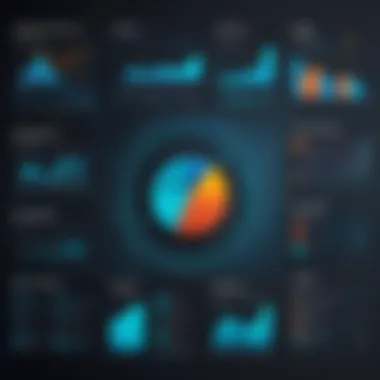

Understanding the journey of Adobe Analytics not only provides context for its current capabilities but also highlights the tool's adaptability and relevance in a data-driven market.
Core Features of Adobe Analytics
The realm of digital analytics is complex and ever-evolving. Within this landscape, Adobe Analytics offers a suite of powerful features that help organizations make informed decisions based on data. Understanding the core features of Adobe Analytics is crucial for anyone looking to utilize this tool effectively. It allows users to capture, analyze, and leverage data in ways that can significantly enhance business strategies.
Data Collection Methods
Data collection forms the foundation of Adobe Analytics. The platform supports multiple methods to gather data across various touchpoints. These include client-side tracking, server-side tracking, and third-party data integrations.
Each method has its benefits:
- Client-Side Tracking involves embedding JavaScript tags in web pages. This allows for real-time data collection, enabling immediate insights about user interaction.
- Server-Side Tracking, on the other hand, captures data directly from servers, enhancing data accuracy and reducing lookup times.
- Third-Party Data Integrations broaden the scope of data by allowing inputs from different sources, helping in creating a more holistic view of customer behavior.
Choosing the right data collection method is critical. It impacts the kind of insights organizations can derive and how they shape their marketing approaches.
Segmentation and Targeting Capabilities
Segmentation is crucial for any analytics platform. Adobe Analytics excels in its segmentation and targeting capabilities, enabling users to break down data into manageable groups. Companies can define segments based on demographics, behaviors, or other characteristics.
This feature allows for personalized insights. Marketers can target specific user groups with tailored content, improving engagement and conversion rates. The ability to create custom segments provides a clear understanding of audience dynamics, which aids in refining marketing strategies.
Real-Time Analytics
Real-time analytics is a pivotal component of Adobe Analytics. The capacity to access data instantaneously can transform decision-making processes. Businesses can monitor website performance, user interactions, and campaign effectiveness as events occur.
With real-time information, organizations can adapt to changing scenarios quickly. If a campaign performs poorly, adjustments can be made on the spot rather than waiting for periodic reports. This immediacy fosters agility in marketing and operational strategies.
Customization and Personalization Options
Customization is another hallmark of Adobe Analytics. Businesses have various ways to tailor their analytics experience to meet specific objectives. Users can customize reports, dashboards, and even how data is visualized.
Personalization takes this a step further. Through user profiles and preferences, Adobe Analytics allows businesses to display actionable insights that precisely fit unique requirements. This is especially important in a world where differentiation can dictate success.
Integration with Other Adobe Solutions
Adobe Analytics seamlessly integrates with other Adobe solutions, amplifying its value. For instance, integration with Adobe Experience Manager allows for enhanced content management based on insights gleaned from analytics.
Implementing such integrations ensures that organizations can create a data-driven environment. This interconnectedness facilitates cross-platform strategies, ultimately enhancing the user experience. Incorporating data from various sources leads to more coherent and effective marketing strategies.
Understanding Data Visualization in Adobe Analytics
Understanding data visualization in Adobe Analytics is crucial for individuals and organizations that rely on insights for decision-making. Effective visualization turns complex data into comprehensible insights. This allows users to quickly identify trends, patterns, and anomalies.
A major benefit of data visualization is its ability to simplify the presentation of vast datasets. When data is represented visually, it becomes easier to interpret and act upon. Users often struggle with extensive numerical data. Good visualizations help to overcome this challenge. They highlight key performance indicators, enabling focused discussions and actions.
Consideration for design choices is important. The way data is visualized can significantly impact interpretation. Charts, graphs, and dashboards must be carefully crafted to reflect true data meanings. Progress or decline can be easily overlooked if visuals are not designed effectively. Understanding which elements resonate most with your audience can enhance the effectiveness of your reports.
In essence, a strong grasp of data visualization leads to more informed, data-driven strategies. It helps teams to communicate insights clearly and to quickly drive action based on those insights.
Standard Reporting Tools
Adobe Analytics offers a variety of standard reporting tools that facilitate exploration of data. These tools are fundamental for users to generate reports that summarize performance over specific periods. Users can access different predefined reports. These reports cover different aspects of user engagement such as traffic sources, conversion rates, and visitor demographics.
Some primary features include:
- Predefined Reports: Users can easily access standard templates that meet common analysis needs.
- Scheduled Reports: Automation allows periodic reports to be generated and delivered to stakeholders without manual effort.
- Custom Reports: For users with unique requirements, Adobe Analytics facilitates tailored reporting. This is key for businesses wanting specific insights.
Dashboards: Customization and Functionality
Dashboards serve as a central hub for analysis in Adobe Analytics. They allow users to visualize multiple reports in one glance. This feature enhances the ability to monitor metrics virtually in real time. Dashboards can be personalized to meet individual preferences, enabling users to prioritize the metrics that matter most.
Flexibility is one of the dashboard strengths. Data can be arranged by dragging and dropping components. Different visual formats can be chosen, such as line graphs, bar charts, or heat maps, depending on the insights needed. Customization ensures that each user’s needs are met, supporting efficient and effective analysis.
Additionally, the functionality of dashboards includes:
- Sharing Capabilities: Users can easily share dashboards with team members, fostering collaboration.
- Interactive Elements: Elements within dashboards can often be manipulated for deeper insights on click.


In-depth Analysis Tools
For advanced users, Adobe Analytics provides in-depth analysis tools. These tools support complex queries and deeper dives into data performance. Users seeking answers to complex questions about their audience or campaign effectiveness benefit most from these offerings.
Some notable features are:
- Segmentation Analysis: Users can create and apply segments to filter data within reports, allowing for detailed performance assessments.
- Cohort Analysis: This feature helps in evaluating specific groups over time, revealing valuable behavioral patterns.
- Path Analysis: Understanding the journey users take through a site is crucial for optimizing web experiences.
In-depth analysis tools empower organizations to make strategic decisions based on solid evidence rather than assumptions. With proper utilization, these tools can transform data into actionable insights.
Implementing Adobe Analytics
Implementing Adobe Analytics is a crucial step for organizations that aspire to harness their data effectively. This process not only enables teams to collect, analyze, and visualize data but also ensures that insights translate into actionable strategies. In a data-driven landscape, the ability to capitalize on the wealth of information gathered from user interactions is paramount for competitive advantage. This section outlines the key methods of implementation, shedding light on their benefits and considerations.
Getting Started with Server-Side Implementation
Server-side implementation involves tracking data on the server instead of the client (i.e., user’s browser). This method offers several advantages, including enhanced control over data and reduced impact on website performance. To begin, you need to configure the server to send data to Adobe Analytics via HTTP requests. Typically, this involves using APIs provided by Adobe.
A common approach is to utilize the Adobe Experience Platform Launch for tag management. With server-side implementation, the team can also manage and impersonate user sessions more efficiently without exposing data in the client layer. This contributes to improved data security and accuracy in analytics reporting.
One might consider the preliminary steps to include:
- Assessing the scope of data to track.
- Configuring server endpoints for data collection.
- Setting up and testing APIs for data transfer.
Client-Side Implementation Techniques
Client-side implementation, on the other hand, focuses on collecting data directly from the web page. In this method, JavaScript is used to capture user interactions and send them to Adobe Analytics. This offers flexibility and real-time data collection, but it may come with challenges like slower page loading times and reliance on the user’s browser environment.
Techniques in client-side implementation may include:
- Using Adobe Analytics JavaScript Libraries: The provided libraries facilitate easy tracking of user interactions.
- Event Tracking: By defining events, teams can capture specific actions like clicks, form submissions, and page views.
- Variable Configuration: Properly setting variables allows for more nuanced data reporting.
Here is a simple code snippet for sending a page view event:
Common Integration Challenges
Integrating Adobe Analytics often comes with its own set of challenges.
- Data Layer Configuration: A cohesive data layer is essential for both server-side and client-side integration. Misalignment can lead to discrepancies in data collection.
- Browser Limitations: Various browsers impose restrictions that can affect how data is captured on the client side. This may require specific workarounds to ensure effective tracking.
- Team Coordination: Often, different departments need to collaborate for effective implementation. Miscommunication can lead to inconsistent data practices.
- Monitoring and Maintenance: Continuous monitoring is essential to ensure that data collection remains intact over time due to updates or changes in website architecture.
Implementing Adobe Analytics is not merely a technical endeavor; it is a strategic process that influences data-driven decision-making throughout an organization.
Through careful planning and execution, businesses can effectively tap into Adobe Analytics's capabilities, leading to informed choices that drive growth and engagement.
Leveraging Adobe Analytics for Marketing Insights
In the evolving landscape of digital marketing, the ability to glean actionable insights from data becomes crucial. Adobe Analytics serves as a powerful engine for extracting these insights, which can significantly influence marketing strategies. Leveraging Adobe Analytics can lead to more informed decision-making, improved customer engagement, and ultimately better marketing performance. The application of Adobe Analytics in marketing is multifaceted, enabling users to analyze audience behavior, optimize conversion paths, and refine attribution models.
Audience Analysis and Customer Behavior
Understanding the audience is a pivotal aspect of effective marketing. Adobe Analytics provides tools for deep audience analysis. By segmenting data based on user demographics, behaviors, and interactions, marketers can build a comprehensive profile of their target consumer. This segmentation allows for tailored marketing strategies that resonate more with specific groups.
A key benefit of audience analysis in Adobe Analytics is the depth of insights it offers. For instance, marketers can track how different segments engage with content. They can determine which channels drive the most traffic and conversions. Moreover, behavioral tracking reveals patterns in customer journeys. Such insights are critical; they help marketers adjust campaigns based on real-time data. Ultimately, this leads to more personalized marketing efforts, increasing the likelihood of conversion.
Additionally, the platform uses machine learning capabilities to identify trends and predict future behaviors. This proactive approach allows businesses to stay ahead of the competition by anticipating market changes and consumer preferences.
Conversion Tracking and Attribution Models
Conversion tracking is another integral feature of Adobe Analytics. Understanding which marketing efforts lead to actual conversions is vital for assessing performance. Adobe Analytics offers robust tools to monitor conversion rates across various channels and campaigns. This provides a clear understanding of what works and what does not.
Attribution models further enhance this analysis. Adobe Analytics provides multiple attribution models, including last-click, first-click, and linear attribution. Each model offers a different lens through which to view conversion data. For example, the last-click model assigns all credit to the final touchpoint, while the linear model distributes credit evenly across all interactions. Choosing the right attribution model is essential for analyzing the effectiveness of marketing strategies accurately.
"By understanding which channels and touchpoints lead to conversions, businesses can allocate their resources more efficiently, maximizing returns."
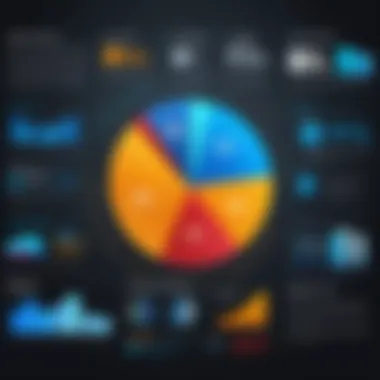

Additionally, integrating conversion tracking with audience insights enables marketers to refine their strategies continually. This iterative process underscores the importance of data-driven decision-making in achieving marketing success. By leveraging these analytical capabilities, organizations can enhance their understanding of customer journeys and optimize their marketing efforts accordingly.
Adobe Analytics and Business Intelligence
Adobe Analytics plays a significant role in the realm of business intelligence by transforming raw data into structured insights that guide strategic decisions. With its comprehensive data processing capabilities, Adobe Analytics enables organizations to harness customer behavior and preferences, which are vital for making informed business choices. Within this landscape, several key benefits emerge, including enhanced decision-making processes, improved marketing strategies, and the ability to track performance against defined objectives.
Role in Data-Driven Decision Making
Data-driven decision making is no longer a choice; it is a necessity in today's fast-paced business environment. Utilizing Adobe Analytics, companies can analyze vast amounts of data swiftly, resulting in immediate insights that drive effective strategies. This tool enables businesses to correlate data trends with business outcomes, allowing leaders to refine their approaches based on real-time performance.
Key elements in leveraging Adobe Analytics for decision-making include:
- Data Integration: Seamlessly combining data from various sources enhances comprehensive insights.
- Predictive Analysis: Utilizing historical data to forecast future trends and behaviors.
- Real-Time Reporting: Immediate access to key performance indicators to quickly adapt strategies.
"Data is a precious thing and will last longer than the systems themselves." - Tim Berners-Lee
The emphasis on real-time decision-making underscores the necessity of agility in business operations. Companies that fail to adapt to this data-centric mindset risk falling behind competitors who leverage advanced analytics effectively.
Competitive Analysis Using Adobe Analytics
Competitive analysis is essential for understanding market dynamics and positioning an organization advantageously. Adobe Analytics excels in this domain by offering detailed insights into not only one's own performance but also that of competitors. Organizations can utilize the following features for competitive analysis:
- Benchmarking Tools: Measure performance metrics against industry standards to identify strengths and weaknesses.
- Market Trends Analysis: Track emerging trends that could impact the business or marketing strategies.
- Customer Segment Insights: Analyze how different customer segments interact with competitor offerings.
By leveraging these insights, businesses can adjust their strategies to capitalize on market opportunities. The ongoing competitive analysis powered by Adobe Analytics ultimately fosters a proactive stance in the marketplace, allowing companies to anticipate changes and adapt accordingly.
Best Practices for Utilizing Adobe Analytics
Utilizing Adobe Analytics effectively requires a strategic approach that maximizes its powerful capabilities. By following best practices, users can ensure that their data collection and analysis align with their overall business goals. This section outlines three essential practices: setting clear objectives, investing in training, and conducting regular reviews and refinements.
Setting Clear Objectives
Having well-defined goals is critical when using Adobe Analytics. Clear objectives guide data collection and analysis towards specific outcomes. They ensure that users know what metrics to track and why they are important.
Objectives should be SMART: Specific, Measurable, Achievable, Relevant, and Time-bound. For instance, a company aiming to increase its website traffic might set an objective such as, "Increase unique visitors by 25% over the next quarter." This clarity helps in tailoring the analytics setup to measure the right performance indicators.
By establishing these goals, users can focus on generating meaningful insights that drive decision-making. Data collected without a purpose can lead to confusion and misreporting, making it vital to have these objectives in place.
Training and Skill Development
To leverage Adobe Analytics fully, user competence is essential. Ongoing training and skill development are necessary to keep up with new features and best practices. Understanding how to utilize the platform effectively can set a business apart from its competitors.
Users should take advantage of available resources such as online courses, official documentation, and community forums. Regular training sessions can help teams stay updated on new functionalities. Furthermore, organizations should encourage a culture of learning within their teams. By doing so, they position themselves to utilize Adobe Analytics to its fullest potential.
Regular Review and Refinement
Analytics is not a one-time setup but an ongoing process. Regular reviews and refinements of analytics setups are vital for keeping data relevant and actionable. Businesses should schedule periodic evaluations to assess if the current metrics and objectives align with wider business strategies.
These reviews provide opportunities to:
- Adjust tracking as business priorities change.
- Identify underutilized features that can enhance analysis.
- Ensure data quality and integrity by addressing gaps or inconsistencies.
"Actionable insights are the key to data-driven decision-making."
End
Effective use of Adobe Analytics empowers organizations to maximize the value extracted from data. This conclusion wraps up the overarching themes from previous sections, emphasizing the necessity of harnessing analytics in a data-centric world.
Future Trends in Analytics
As technology evolves, so do the methodologies and tools surrounding analytics. Artificial Intelligence (AI) and Machine Learning (ML) are becoming integral in data interpretation. Businesses are increasingly leveraging these technologies for predictive analysis and automation. In the near future, expect Adobe Analytics to incorporate more advanced AI algorithms that can streamline insights generation and enhance user experience.
Additionally, privacy regulations and data ethics are paramount issues. Analytics tools will need to adapt to remain compliant while providing robust insights. This shift will necessitate a deeper understanding of data compliance frameworks and how they impact analytic strategies.
Final Thoughts on Adobe Analytics
Adobe Analytics stands as a vital component for any organization that wishes to stay ahead. Its comprehensive toolkit provides businesses with the capability to convert data into actionable insights. However, successful implementation is contingent on a clear strategic framework and ongoing training. As seen throughout this article, numerous features exist that can be customized to fit specific business needs. In a landscape where data plays a critical role, mastering Adobe Analytics is not just advisable but essential for informed decision-making.
Businesses that embrace this analytical tool will likely find themselves better equipped to tackle future challenges and seize market opportunities.
"In analytics, the goal is not just to collect but to understand and act upon data."
Continued investment in both technology and human resources will yield tangible rewards. As analytical capabilities expand, so will the potential for meaningful business growth.







