Understanding Adobe DAM Pricing: Insights and ROI
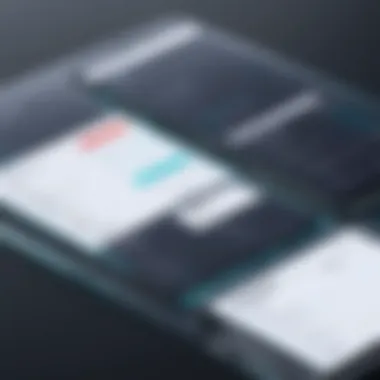

Intro
Digital Asset Management (DAM) plays a vital role in today’s content-driven landscape. Companies are increasingly aware of the importance of efficiently managing their digital assets. Adobe’s DAM solutions offer robust tools aimed at organizing, storing, and accessing various media files. However, a crucial aspect that organizations often grapple with is the pricing structure associated with these tools. Understanding the investments required to implement Adobe’s DAM systems can significantly affect a company's bottom line and return on investment (ROI).
This article explores Adobe's DAM pricing, breaking down the various tiers, features, and what businesses can gain from these investments. We aim to provide insights that help stakeholders make informed decisions.
Overview of Software
Adobe's Digital Asset Management system serves multiple purposes, primarily focused on enhancing productivity and ensuring seamless access to digital resources. Businesses that utilize these systems benefit from organized content, improved collaboration, and effective workflows.
Purpose and Use Cases
Adobe DAM solutions cater to a wide range of applications, from marketing firms needing to manage extensive media libraries to educational institutions requiring organized digital content for learning materials. Some common use cases include:
- Brand Management: Keeping brand assets consistent and up to date
- Content Creation: Streamlining workflows for importing, editing, and distributing content
- Collaboration: Facilitating team collaboration by centralizing resources
- Compliance: Ensuring that only authorized assets are accessible based on user roles
Key Features
The functionality offered by Adobe's DAM encompasses various features essential for effective asset management. Key features include:
- Metadata Management: Tagging assets for easy search and retrieval
- Workflow Automation: Streamlining content approval processes
- Integration Capabilities: Connecting to other Adobe products or third-party applications easily
- User Permissions: Setting access controls to manage who can view or edit assets
- Reporting Tools: Providing analytics on asset usage and team performance
"Understanding the pricing and features of Adobe DAM is critical for aligning business needs with the right solutions."
In-Depth Review
A deeper look into Adobe’s offerings reveals the nuances of its pricing structure and how it relates to performance and user experience. Businesses need to assess these factors to optimize their investments.
Performance Analysis
The performance of Adobe’s DAM systems is often rated highly due to features such as quick loading times and responsive interfaces. Adobe’s cloud-based solutions offer benefits like scalability and availability, which are essential for organizations with fluctuating needs. Regular updates and maintenance contribute to consistent performance.
User Interface and Experience
Adobe's user interface is designed to be intuitive, allowing users to navigate through the complexities of digital asset management smoothly. Training resources, such as tutorials and customer support, enhance usability. Users generally appreciate the layout and ease of access to functionalities. However, feedback often points out that the steep learning curve for advanced features can be daunting for new users.
Preface to Adobe DAM
Adobe Digital Asset Management (DAM) serves as a crucial component for organizations looking to streamline their digital asset usage. The importance of understanding Adobe DAM cannot be overstated, particularly in a world where digital content is proliferating at an unprecedented rate. Companies must optimize asset management strategies to enhance productivity and improve operational efficiency.
Digital Asset Management refers to the systematic organization, storage, and retrieval of digital assets such as images, videos, and documents. By utilizing Adobe DAM solutions, businesses can not only centralize their digital assets but also ensure that their team members can easily access the necessary materials. This is vital in reducing the time spent searching for files and ensuring that assets remain consistent and aligned with branding guidelines.
Defining Digital Asset Management
Digital Asset Management is defined as the set of processes and technologies used to manage, organize, and distribute digital assets. Core functions of DAM systems include asset storage, metadata management, and workflow automation.
Through effective digital asset management, organizations can enhance collaboration across teams. For example, marketers can quickly locate and utilize high-quality visuals for campaigns without redundant work. Furthermore, content creators can access historical files easily to maintain brand consistency.
Role of Adobe in the DAM Space
Adobe has established itself as a dominant player in the DAM space with its suite of tools designed for creative professionals. Products like Adobe Experience Manager Assets provide businesses with the infrastructure to manage digital assets effectively. Adobe’s offerings integrate seamlessly with other applications, allowing users to leverage existing workflows while enhancing asset organization.
Adobe's position in this market is not merely based on the software's capabilities; it also has a reputation built upon user-friendly interfaces and robust support systems. Users typically report a steep learning curve early on, but many find the functionality and resources provided to be beneficial in the long run.
Understanding Adobe DAM solutions and their role in the industry is essential for organizations aiming for a competitive advantage through effective asset management.


Overview of Adobe DAM Solutions
Understanding Adobe’s Digital Asset Management (DAM) offerings is crucial for businesses seeking effective management of their digital content. Adobe DAM solutions provide a centralized system for organizations to store, organize, and retrieve their assets. This not only enhances efficiency but also ensures consistent branding across various channels.
Adobe's DAM solutions cater to different needs, from small businesses to large enterprises. They combine robust features that empower users to manage their digital assets efficiently while also integrating with other Adobe products and services. This seamless integration adds considerable value, particularly for teams already using the Adobe Creative Cloud.
The importance of Adobe DAM solutions lies in their ability to help businesses streamline workflows, reduce redundancy, and enhance collaboration among team members. By understanding these solutions, organizations can make informed choices regarding features that best meet their specific requirements.
Featured Adobe DAM Products
Adobe offers a range of DAM products tailored to various use cases. Notable among them is Adobe Experience Manager Assets, which is designed for managing and delivering digital assets at scale. This product provides advanced capabilities such as dynamic media management, smart tagging powered by artificial intelligence, and integration with other Adobe Experience Cloud products.
Another significant offering is Adobe Creative Cloud Libraries, providing users with an easy way to organize and share creative assets directly within Adobe tools like Photoshop and Illustrator. This solution simplifies project management and facilitates a more streamlined creative process.
Users looking for broader functionality may also find Adobe Document Cloud valuable, as it integrates document management capabilities alongside digital asset management.
Key Features of Adobe DAM
Adobe’s DAM solutions are packed with features that are essential for effective digital asset management. Key features include:
- Advanced Tagging and Metadata Management: This assists in categorizing assets for easier retrieval. Intelligent tagging options mean assets are searchable by more than just file names.
- Version Control: Users can keep track of asset versions, ensuring that teams are always working with the most updated materials.
- Customizable Workflows: Tailoring workflows to specific organizational needs enhances efficiency and ensures that the right approvals are in place before assets are published.
- User Role Management: Adobe allows the definition of user roles and permissions, giving teams control over who can view, edit, or share specific assets.
Integrating Adobe DAM tools with existing solutions can significantly boost operational efficiency, reduce time spent searching for assets, and foster better resource management.
Overall, understanding these solutions and what they offer is key for businesses aiming to leverage Adobe’s robust ecosystem for their digital asset management needs.
Components of Adobe DAM Pricing
Understanding the components of Adobe DAM (Digital Asset Management) pricing is critical for businesses considering the adoption of these solutions. Pricing not only determines the financial commitment but also influences the functionality and support that come with each product. It is essential for companies to align their needs with the right pricing structure. An informed choice can lead to enhanced asset management, reduced operational costs, and improved team collaboration.
Subscription Models
Adobe DAM solutions typically operate on subscription models, meaning businesses can choose the plan based on their specific needs over time. These subscription approaches often come with flexible payment options, allowing organizations to scale their usage according to growth or seasonal demands. This adaptability is especially crucial in a fast-changing digital landscape. Companies should evaluate their long-term requirements and consider how fluctuating asset management needs might affect their choice of a subscription model.
Tiered Pricing Structure
The tiered pricing structure offered by Adobe provides a range of plans tailored to different business sizes and requirements. Each tier has various features that support an organization's unique digital asset management processes. Here are key aspects of the available plans:
Basic Plan
The Basic Plan serves as a cost-effective entry point for small teams or startups in need of essential DAM features. One significant aspect of the Basic Plan is its streamlined usability. The primary characteristic is the focus on core functionalities necessary for managing digital assets without overwhelming the user with advanced options. This plan appeals to new users who want an introduction to Adobe’s capabilities without a significant investment.
Key features include a limited storage capacity and basic metadata support, allowing users to manage assets efficiently in the early stages of their digital journey. While it may lack some advanced features, it creates an opportunity for businesses to learn the basic principles of asset management paving the way for future upgrades.
Standard Plan
The Standard Plan adds more value with additional functionalities suitable for medium-sized businesses. The standout characteristics include increased storage limits and advanced search capabilities. This plan addresses the growing needs of teams that generate and utilize more digital assets.
An intriguing unique feature of the Standard Plan is the integration capability with other Adobe tools, like Adobe Creative Cloud. This makes it a beneficial choice for organizations looking to streamline workflows across various platforms. However, businesses must consider whether they require these additional functionalities, as the cost increases compared to the Basic Plan.
Premium Plan
The Premium Plan provides the highest level of features and functionality, designed for enterprise-level organizations with extensive digital asset management needs. The key characteristic of this plan lies in its comprehensive tools that support complex workflows and large-scale operations.


A unique advantage is the unlimited storage option and enhanced security features. These features present a significant benefit for businesses that manage vast volumes of sensitive data. Moreover, the customization options available in the Premium Plan allow for a tailored experience that can meet specific organizational requirements. Despite its higher cost, the return on investment may justify the choice for enterprises aiming to optimize asset handling and productivity.
"The right DAM pricing model can be a game changer for businesses, influencing their efficiency and return on investment."
Cost Implications for Businesses
Understanding the cost implications of Adobe's Digital Asset Management (DAM) solutions is essential for businesses considering these tools. The financial investment in DAM solutions goes beyond the initial subscription fees. For organizations, recognizing the complete financial picture, including ongoing costs and potential savings from effective digital asset management, is critical. This article section discusses the total cost of ownership and the various factors that impact pricing, which can ultimately shape a company's investment strategy.
Understanding Total Cost of Ownership
Total Cost of Ownership (TCO) in the context of Adobe DAM encompasses all direct and indirect costs tied to the implementation and use of the software over its lifespan. This includes not just the licensing fees but also maintenance, training, and any integration with other systems or technologies already in use.
- Licensing Fees: This is the most apparent cost. Businesses must evaluate which plan aligns best with their needs.
- Training: Adequate training for staff is necessary. A poorly trained team may underutilize the software, leading to higher long-term costs.
- Integration Costs: If a company uses other Adobe tools, the integration may be seamless. However, integrating with non-Adobe solutions might incur additional expenses.
Understanding these components enables organizations to make informed decisions on budgeting and selecting the appropriate DAM solution.
Factors Affecting Pricing
Pricing for Adobe DAM solutions is influenced by various factors that businesses must consider. Each factor can significantly affect overall costs, making them crucial elements in the pricing strategy.
Number of Users
The number of users is a primary consideration when evaluating pricing. Adobe DAM solutions often entail tiered pricing based on user access. More users usually mean higher costs but can yield better collaborative potential.
- Key Characteristic: User-based pricing allows businesses to scale according to their growth needs.
- Unique Feature: The option for additional user licenses means companies can expand their teams dynamically.
- Advantages: Cost-effective for small teams.
- Disadvantages: Larger organizations may find pricing scales steeply, resulting in significant expenses.
Storage Needs
Storage needs play a significant role in determining the costs involved in Adobe DAM. Digital asset management requires substantial storage space, particularly for businesses with high volumes of media.
- Key Characteristic: Various plans offer differing storage limits, impacting the ultimate price.
- Unique Feature: Options for cloud storage versus on-premises solutions give flexibility but also create cost disparities.
- Advantages: Cloud solutions can reduce on-premise infrastructure costs.
- Disadvantages: Ongoing storage costs can accumulate significantly for high-volume usage.
Functionality Requirements
Functionality requirements also significantly impact pricing. Different users or businesses have different needs, affecting which Adobe DAM solution aligns best with specific demands.
- Key Characteristic: Adobe offers various additional features and services that can increase the base cost.
- Unique Feature: Companies can customize their DAM solutions to include the necessary functionalities like automation, advanced search, or analytics.
- Advantages: Tailoring features can lead to more efficient workflows.
- Disadvantages: Customization often drives costs higher and may lead to complexities in management.
Comparative Analysis of Adobe DAM Pricing
In today's competitive landscape, understanding how Adobe DAM pricing stacks up against various competitors is imperative for organizations looking to optimize their digital asset management strategies. A comparative analysis allows businesses to identify not only the cost differences but also the unique features that different solutions offer. The insights gained from this analysis are critical when making informed investment decisions on software tools that directly impact efficiency and productivity.
Adobe vs Competitors
Adobe’s Digital Asset Management solutions, including Adobe Experience Manager Assets, present a robust option in the market. However, it is essential to consider how they perform against similar products from companies like Bynder, Widen Collective, and Canto. Each competitor provides features tailored to specific needs in the realm of digital asset management.
- Adobe Experience Manager Assets : Often praised for its intuitive interface and seamless integration with other Adobe products. This solution is highly suitable for organizations already utilizing Adobe’s suite, as it allows for streamlined workflows across design and marketing teams.
- Bynder : Known for its ease of use and excellent brand management tools. It may offer a slightly lower entry point in pricing but could lack advanced features that larger enterprises might require.
- Widen Collective : Focuses on scalability. With a pricing structure that may seem higher at first glance, it includes extensive customization options that appeal to larger organizations with specific needs.
- Canto : This tool is recognized for its strong customer support. Interestingly, it often provides niche features that target creative professionals. Although considered more affordable, some reviews indicate it might not have the depth in functionality found in Adobe products.
Understanding the strengths and weaknesses of these products is essential for determining the appropriate fit for different business requirements. A pivotal factor in making this comparison is how pricing models correlate with the volume of users and the complexity of features needed.
Market Trends Influence on Pricing
The pricing of digital asset management software like Adobe’s is heavily influenced by evolving market trends. Organizations now look for solutions that adapt amidst rapid technological changes. Key trends affecting pricing include the rise of cloud-based solutions, increased demand for mobile accessibility, and the growing emphasis on data security and compliance.


- Cloud Computing : The transition to cloud-based services lowers infrastructure costs. Companies seek providers that offer flexible pricing and scalable plans. Adobe has responded by offering tiered pricing based on usage, which may benefit small to medium-sized businesses seeking to manage costs effectively.
- Mobile Accessibility : With teams increasingly working remotely, solutions offering a robust mobile experience often see a premium in their pricing. Adobe's mobile features enable users to manage assets from anywhere, making it a crucial consideration during the purchasing process.
- Data Security : Growing concerns over data breaches have led to an increased focus on security compliance. Companies that prioritize secure solutions tend to justify higher price points. Understanding Adobe’s commitment to security measures can be a deciding factor for businesses prioritizing this aspect.
The landscape of digital asset management is evolving. Therefore, it is vital for businesses to stay informed about comparative pricing to adopt solutions that provide optimal value.
Ultimately, evaluating Adobe’s DAM pricing in light of its competitors and the prevailing market trends allows organizations to make educated decisions. This analysis not only clarifies immediate costs but also the long-term value of these critical assets.
Evaluating Value for Money
Evaluating value for money is essential when considering Adobe's Digital Asset Management (DAM) pricing. In this discussion, we will focus on specific elements that influence the overall assessment of value, including the benefits derived from adopting Adobe DAM solutions, along with considerations that potential users should keep in mind. Understanding value for money involves a careful analysis of how the cost of a solution aligns with the benefits it provides.
For businesses, investing in an effective DAM system can lead to enhanced productivity, improved asset utilization, and streamlined workflows. The ability to manage, organize, and retrieve digital assets efficiently contributes directly to cost savings and operational effectiveness. Thus, the ROI, or return on investment, plays a critical role in this evaluation.
Key aspects influencing perceived value include:
- Features Offered: The range of functions and capabilities that Adobe's DAM solutions provide can significantly impact their perceived value.
- Ease of Use: A user-friendly interface means less training time and quicker adoption, ultimately enhancing productivity.
- Integration Capability: The ability to integrate with existing systems can enhance workflows, making it vital to assess how well Adobe DAM products fit into the current technology landscape.
- Support Services: Access to customer support and extensive documentation can affect user experience and satisfaction.
In summary, evaluating value for money requires not only looking at the price but also analyzing both tangible and intangible returns on the investment made in Adobe's DAM tools.
Return on Investment Analysis
When assessing Adobe DAM solutions, the return on investment analysis is a fundamental element. This analysis evaluates the anticipated benefits against the costs involved. Businesses must consider several factors, including:
- Initial Cost vs Long-term Benefit: The upfront cost may be higher, but if the solution streamlines processes and saves time, it can pay off substantially in the long run.
- Cost Efficiency: An analysis of whether the DAM system helps reduce overhead costs associated with asset management is crucial. If the software cuts down on unnecessary expenditures, the investment is justified.
- Increased Revenue Generation: With better asset management, businesses can utilize materials more effectively in pricing strategies, marketing activities, and reducing latency in production cycles.
By methodically assessing these aspects, companies can more accurately gauge the financial justification for integrating Adobe DAM solutions into their operations.
User Feedback and Case Studies
User feedback and real-world case studies provide valuable insights into the performance and effectiveness of Adobe's DAM solutions. Organizations considering this technology can benefit greatly from understanding the experiences of others who have already adopted it.
Often, feedback includes:
- User Satisfaction Levels: Reviews can highlight how well users find the system incorporates into their daily routines, enabling them to leverage the platform's capabilities fully.
- Challenges and Solutions: Many users detail the hurdles faced during implementation or daily use, along with the solutions they found effective. These insights can offer potential buyers foresight into what to expect.
- Performance Metrics: Participating organizations may report metrics after implementation, like increased asset retrieval speed or improved collaboration among teams as a result of adopting a DAM system.
By analyzing these case studies and user experiences, potential buyers can make well-informed decisions, alleviating concerns over whether the investment in Adobe DAM aligns with their financial and operational goals.
Understanding user feedback and performance metrics can lead to more confident purchasing decisions, validating the cost against real-world success.
Ending
In the rapidly evolving digital landscape, comprehending the pricing dynamics of Adobe's Digital Asset Management (DAM) solutions becomes essential. The conclusion of this article synthesizes the key aspects of Adobe DAM pricing while providing insights into how these pricing structures impact decision-making for potential buyers.
Understanding the pricing strategy offers significant benefits. It elucidates the inherent value embedded within different tiers and identifies which features correspond to specific business needs. Being informed about the total cost of ownership enables businesses to forecast their investments accurately, ensuring that they maximize their return.
Final Thoughts on Pricing Strategy
Adobe’s pricing strategy is an intricate balance of various components. The tiered structure allows flexibility for companies of all sizes. At the base level, organizations can access fundamental features, while higher tiers provide advanced functionalities. This tiered approach encourages scalability, enabling businesses to upgrade as their asset management needs grow.
Moreover, the impact of market trends on pricing cannot be overlooked. As competition intensifies, pricing models may adjust to remain attractive to potential customers. Keeping abreast of these trends can provide businesses with advantageous insights when negotiating contracts or evaluating their options.
Recommendations for Prospective Buyers
For those considering Adobe DAM solutions, a systematic approach is advisable. Start by clearly identifying your business's specific needs. This includes:
- User Requirements: Understand how many users will require access.
- Storage Needs: Estimate the volume of digital assets you plan to manage.
- Required Functionality: Assess which features are essential for your operations.
Conduct a thorough cost-benefit analysis. Look not only at the direct costs but also at potential future costs as your business scales. Investigate user feedback and case studies from other companies that have implemented Adobe DAM to gauge their satisfaction levels. This can provide invaluable context when making a purchasing decision.
In summary, navigating the intricacies of Adobe DAM pricing demands attention to detail. It involves evaluating various factors influencing cost while ensuring alignment with your business objectives. With careful planning and informed decision-making, organizations can significantly benefit from the right digital asset management solution.







