Understanding Adobe Photoshop Pricing and Value


Intro
Adobe Photoshop stands as the leading software in digital image editing. For many professionals and casual users alike, it represents not just a tool, but a crucial asset in their creative arsenal. This article explores the costs associated with Photoshop, from subscription models to hidden expenses. Understanding these financial aspects ensures users can make informed choices about their software investments.
Overview of Software
Photoshop is more than a photo editing program; it serves multiple purposes across various industries.
Purpose and Use Cases
Professionals in graphic design, marketing, photography, and web development utilize Photoshop for enhancing images, creating graphics, and designing layouts. In addition, students learning the craft find value in mastering this software for future careers. The program's versatility extends beyond professional use, as hobbyists engage with its features for personal projects and social media content.
Key Features
- Editing Tools: A plethora of editing tools ranging from cropping and resizing to advanced retouching.
- Layer Management: Allows users to work on complex projects without affecting the entire image.
- Plugins and Extensions: Expand functionality according to specific needs.
- Smart Objects: Preserve image quality during transformations and edits, ensuring maximum flexibility.
- Integration with Other Adobe Products: Seamless workflows between Photoshop and applications like Illustrator and InDesign.
In-Depth Review
Understanding the cost-effectiveness of Photoshop is crucial. A deeper analysis reveals its performance and user experience.
Performance Analysis
Photoshop performs exceptionally well in handling high-resolution images and comprehensive projects. Its ability to manage multiple layers and effects contributes to efficient workflows, leading to enhanced productivity. Users often note that even resource-heavy tasks can be processed quickly on powerful computers. However, performance may vary based on the hardware specifications of the user's device.
User Interface and Experience
The user interface of Photoshop is both intuitive and complex. New users might find the array of tools overwhelming, while experienced users appreciate the customizable workspace. Here's what stands out about the user experience:
- Learning Curve: Users need time to explore and become skilled with the software. Beginners may benefit from tutorials offered by Adobe.
- Customization: The ability to personalize the workspace helps increase efficiency for users with specific workflows.
- Help and Support: Adobe provides comprehensive support, including forums and tutorials, ensuring that users find assistance when needed.
"Adobe Photoshop's unique combination of features and expanded control makes it an indispensable tool for creative professionals."
In summary, this article will unfold the intricate layers of costs related to Adobe Photoshop. As you navigate through subscription models and additional expenses, you will gain insights that enable better financial decisions regarding this software.
Understanding Photoshop Pricing Models
Photoshop is a cornerstone in the toolbox of many creatives and professionals in the field of digital design. Understanding the pricing models is essential, not only for budgeting but also for assessing the overall value of the software. The approach Adobe takes with its pricing can significantly influence both short-term and long-term expenses. Knowing the ins and outs of these models is crucial for any potential user.
Subscription-Based Pricing
Adobe's primary offering for Photoshop is through a subscription model. This approach allows users to access the software without the hefty upfront cost typically associated with traditional licenses. The subscription is structured around a monthly or annual fee, providing access to the latest updates and features as they are released. This flexibility can be attractive to users who prefer to avoid the cost of annual software upgrades.
However, it is important to consider that over time, these regular payments can accumulate. Depending on the duration of usage, the total spent on a subscription can exceed that of a one-time purchase. Furthermore, users are bound to Adobe's continuous updates and are reliant on maintaining a subscription to keep using the software. This can lead to a risk of "subscription fatigue," where users may feel burdened by ongoing costs without a visible return.
One-Time Purchase Options
One alternative to the subscription pricing model is the one-time purchase option. Historically, users could buy Photoshop outright, paying a single fee to obtain a permanent license. This might appeal to individuals or small businesses that prefer not to make recurring payments. However, the one-time purchase option might come with certain limitations. Users would not automatically receive updates or have access to new features without paying additional fees.
In recent years, Adobe has shifted toward subscription models, diminishing the availability of these one-time purchases. Therefore, potential buyers must weigh the benefits of immediate access against the long-term implications of limited updates and support.
Educational Discounts and Offers
Adobe recognizes that education plays a key role in fostering the next generation of creatives. As such, they offer educational discounts, which typically lower the cost of subscriptions or outright purchases for students and educators. This is a beneficial option for those in academic environments, allowing access to Photoshop at a fraction of the regular price.
Furthermore, educational discounts may extend to institutions, enabling schools and universities to purchase licenses for their students. This not only supports student learning but also prepares future professionals for industry standards in design tools. It's advisable for students to confirm their eligibility for these discounts to maximize their budget for software expenses.
"Investing in the right tools is essential for any designer to succeed in a competitive landscape. Understanding how to navigate pricing models can significantly impact your creative journey."
Comparative Cost Analysis
Understanding Comparative Cost Analysis is crucial in evaluating the financial landscape surrounding Adobe Photoshop. This section delves into the implications of Photoshop costs in comparison to other software options available, examining both value and features. By contrasting these aspects, users gain insights that inform their decision-making process, whether they are professionals or casual users.
Photoshop vs. Alternative Software
When assessing the costs of Photoshop, it is essential to compare it with other design software like GIMP, CorelDRAW, and Affinity Photo. Each alternative presents its unique pricing structure and features.
- GIMP: This software is free, making it an attractive choice for those on a tight budget. However, its capabilities may not match those of Photoshop for advanced creative work.
- CorelDRAW: This is a robust design tool, but it often comes with higher one-time costs. Its features cater well to vector graphics, which differs from Photoshop's capabilities.
- Affinity Photo: This offers a one-time purchase model that many find appealing. It has strong performance and is viewed as a budget-friendly alternative.
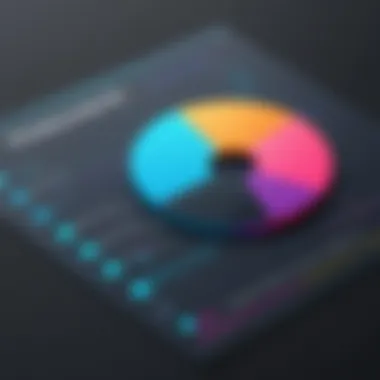
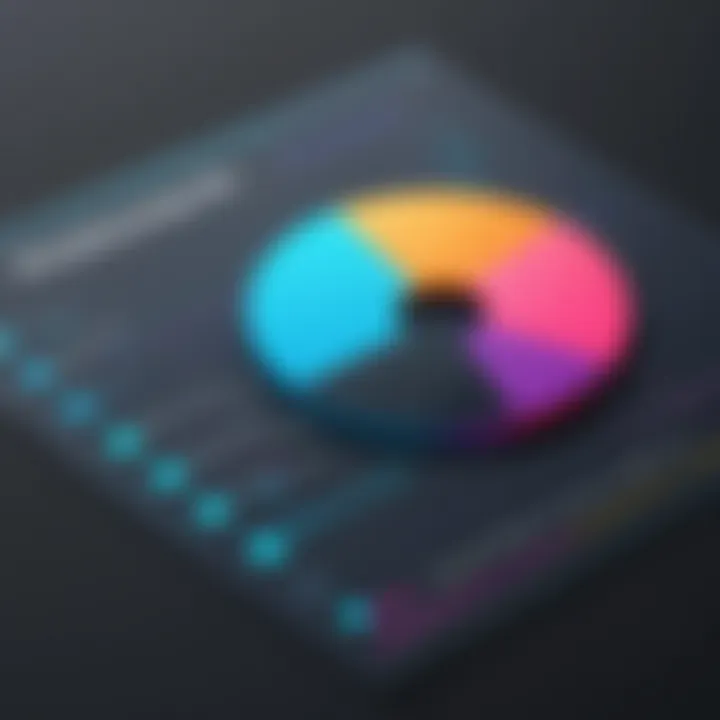
Analyzing these alternatives provides a landscape of choices for users, helping them choose software that aligns with their needs and budget constraints.
Cost-Benefit Analysis for Professionals
For professionals, the evaluation of costs goes beyond initial expenses. A thorough cost-benefit analysis incorporates productivity, workflow efficiency, and potential revenue from utilizing the software effectively.
- Enhanced Productivity: Photoshop’s advanced features can reduce project timelines, justifying its costs through increased efficiency.
- Client Expectations: Many clients expect a high level of quality in digital projects. Photoshop often delivers this, possibly leading to higher fees and better client retention.
- Continuous Updates: The subscription model ensures that users have access to the latest features, which can enhance creative capabilities and maintain competitiveness.
Understanding Long-Term Costs
Long-term costs are a critical aspect to consider when using Photoshop. The initial subscription or purchase price is only one part of the equation.
- Subscription Model: Monthly fees can accumulate significantly over time. Users must weigh the ongoing financial commitments against the continuous access to updates and features.
- Hardware Requirements: To use Photoshop optimally, specific hardware setups are often recommended. Investing in high-performance computers can lead to additional costs.
- Training and Resources: Effective utilization of Photoshop often requires training, whether formal or self-taught. Ongoing learning can incur further expenses over time, impacting the overall cost analysis.
A clear understanding of these long-term considerations helps users make informed decisions that align with their financial planning.
Breakdown of Hidden Costs
Understanding the hidden costs associated with Adobe Photoshop is essential for anyone considering its use. While the visible expenses may seem manageable, there are often additional financial factors that can impact overall budgeting. By breaking down these hidden costs, users can make informed decisions regarding their investment in the software.
Hardware Requirements for Optimal Use
To fully utilize the power of Adobe Photoshop, having the right hardware is crucial. This does not only mean having a computer that can run the software; it requires specific components for optimal performance. For instance, a graphics card with dedicated memory can improve rendering speed and allow more complex operations without lag.
A fast processor is also necessary, especially if you work with large files or multiple applications simultaneously. Additionally, ample RAM, ideally 16GB or more, ensures smooth operation and prevents slowdowns during intensive tasks. Keep in mind that as Photoshop updates, the hardware requirements may adapt, leading to further expenses in upgrading your equipment.
Some users might dismiss these requirements but neglecting them can lead to frustration and decreased productivity. Therefore, assessing one's readiness to invest in adequate hardware cannot be overlooked.
Plugin Costs and Add-ons
Beyond the basic subscription to Photoshop, there exists a broad ecosystem of plugins and add-ons that can enhance functionality. While some plugins are free, many of the most powerful tools carry a price tag. These can significantly boost workflow and offer unique features, yet they can also add to the total cost.
For example, popular plugins like Nik Collection and Topaz Labs offer specialized capabilities for image enhancement and effects. Each plugin can be individually priced, with costs accumulating quickly if multiple are needed.
It is advisable to evaluate which plugins are truly necessary based on your specific use cases. Budgeting for these add-ons should be part of the overall financial planning when deciding to use Photoshop.
Ongoing Training and Skills Development
With the rapid evolution of software like Adobe Photoshop, keeping skills current is vital. Many users find that investing in ongoing training is necessary to master the software's complex features. While Adobe provides resources, additional courses or tutorials, whether online or in-person, often come at a cost. Platforms like Udemy or LinkedIn Learning provide courses that can improve proficiency but are not free.
Furthermore, attending seminars or workshops can provide valuable insights but often requires a considerable financial investment. These costs can be overlooked in initial budgeting, yet they play a significant role in maximizing the value of the software. Investing in training ultimately translates into greater efficiency and better results, reinforcing the need for users to include these expenditures in their financial considerations.
"The costs associated with Adobe Photoshop extend far beyond just the subscription fee. Hidden costs can deeply affect users’ financial planning and overall satisfaction."
In summary, the hidden costs related to Photoshop encompass necessary hardware, optional plugins, and ongoing education. A comprehensive understanding of these aspects supports more strategic budgeting and ultimately leads to a more effective use of Adobe's powerful tools.
Impact of Subscription Models on Users
The shift to subscription models by Adobe has significantly influenced how users perceive and interact with Photoshop. This section will delve into the nuances of this change and examine its effects on various user demographics. Understanding these impacts is important as it shapes not only the cost of using Photoshop but also its accessibility and overall value to users.
User Retention Strategies by Adobe
Adobe has implemented various strategies to retain users in its subscription model. One key aspect is the introduction of continuous updates and new features. By regularly releasing enhancements and tools, Adobe keeps the software relevant and appealing. This ensures that users feel they are getting ongoing value for their investment.
Another strategy involves tailored pricing plans. Adobe offers different subscription tiers based on user needs. For example, students and educators typically receive significant discounts. This approach helps include a broader audience, making it easier for users to justify the recurring costs.
Additionally, Adobe's commitment to customer service is noticeable. Their support resources, including detailed documentation and responsive help desks, are designed to assist users promptly. Keeping customers satisfied often results in higher retention rates, which is essential for the company's business model.
Changing User Perspectives on Value
As subscription models have become more prevalent, user perceptions of value have shifted. Users now evaluate Photoshop not based on a one-time purchase but as a service that requires ongoing investment. This model prompts users to reflect on how often they utilize the software. For many, the idea of a constant subscription may seem daunting because it requires regular spending.
Interestingly, the perception of value can also increase with frequent use. Users who take advantage of Photoshop's extensive features often find that their creative output justifies the cost. They may start to see the software as an essential tool for their work rather than merely an expense. This shift in perspective emphasizes the importance of how users derive value from their tools and the impact this has on their creative practices.
Effects on Freelancers and Small Businesses
Freelancers and small businesses face unique challenges with the subscription model. For these users, budgeting becomes crucial. The recurrent costs can accumulate quickly, straining limited resources. However, the model also presents certain advantages. For instance, users can customize their subscriptions based on project needs. A freelancer may choose to subscribe only during high-demand phases, maintaining flexibility in their operations.


Moreover, while the subscription system may feel like an ongoing burden, it allows for access to the latest tools without the hefty upfront costs of traditional software purchases. This potential for staying current can enhance competitiveness in the market.
Evaluating the Value Proposition
In the realm of software tools, understanding value proposition is a critical aspect for buyers, especially when the investment can be significant. Evaluating the Value Proposition of Adobe Photoshop allows users to discern whether the software justifies its cost through feature sets, satisfaction rates, and overall returns on investment. This section will delve into these critical elements.
Assessing Feature Sets Against Costs
Photoshop’s extensive array of tools and features can often be both a blessing and a burden for potential users evaluating its price point. Users must consider what is essential for their specific needs versus what is offered in the software. While Adobe offers powerful editing capabilities such as advanced layering, comprehensive brush management, and detailed typography settings, not every user may need all these features. For instance, a freelance graphic designer focused on social media might prioritize simplicity and ease of use rather than every intricate editing function.
It's advisable for users to create a list of must-have features. Doing so can help in understanding if the cost of Photoshop aligns well with individual needs:
- Photo Editing Tools
- Text Editing Options
- Customization Abilities
- Third-Party Plugin Support
By aligning these features with the cost of the subscription or one-time purchase, one can gain better clarity on the actual value provided by Photoshop relative to alternative software that might suffice for simpler tasks.
Consumer Satisfaction and Market Expectation
Understanding consumer satisfaction plays a pivotal role in evaluating the value of Photoshop. User reviews and feedback can reveal whether the product meets market expectations. Many professionals report high levels of satisfaction with Photoshop due to its reliability and robust community support which offers resources, tutorials, and plugins. However, there are also voices that express concern over subscription fatigue.
A study of user testimonials indicates:
- High Satisfaction: Many feel that the features justify the monthly cost.
- Mixed Feelings: Others express a desire for more ownership and flexibility in pricing.
- Community: The wealth of resources available enhances the user experience significantly.
Balancing the positive and negative feedback helps to paint a clearer picture of whether Photoshop delivers satisfactory value to a broad range of users, from casual hobbyists to serious professionals.
Return on Investment for Businesses
For organizations and businesses, assessing the return on investment (ROI) when using Photoshop becomes paramount. Companies often measure ROI in terms of productivity and enhanced creative output.
A few factors to consider include:
- Increased Efficiency: Tools that streamline the design process often lead to time savings.
- Quality of Output: Higher-quality designs can translate into better marketing materials, which can improve customer engagement and ultimately sales.
- Team Collaboration: When multiple users utilize Photoshop, features like cloud storage can enhance teamwork and project management.
In many cases, the investment does yield positive returns, particularly when employees can utilize the tools to their full potential, driving quality and efficiency in projects. Understanding how to effectively measure these outcomes helps businesses make informed decisions regarding their software expenditures.
Evaluating the Value Proposition of Photoshop is not merely about its upfront cost but also its long-term benefits for both individuals and organizations.
Long-Term Financial Planning for Users
Long-term financial planning is essential for anyone considering the investment in Adobe Photoshop. The costs associated with the software can extend beyond the initial payment or subscription fee. Understanding these costs helps users avoid unexpected financial burdens and make informed decisions that align with their creative goals.
The importance of long-term financial planning is evident when budgeting for software expenses. Users should consider not only the subscription costs but also potential hardware upgrades, plugin expenses, and training. Each of these factors can add up significantly over time.
Budgeting for Software Expenses
Creating a budget for software expenses involves outlining all potential costs associated with Photoshop. Subscription payments are the most visible costs, but users should also think about alternative costs like plugins, updates, or courses to learn advanced skills. A well-planned budget can help users allocate resources effectively, ensuring they do not exceed their financial limits.
Here are key components to consider when budgeting:
- Monthly or Annual Subscription Fees
This is the primary cost, and it may have options such as monthly or annual payments. Choosing wisely can lead to significant savings. - Hardware Upgrades
As Photoshop evolves, its requirements increase. Users might need to invest in better graphics cards, RAM, or storage. - Training and Educational Resources
Engaging in training or tutorials has costs, but these are often crucial to leverage the full power of the software. - Plugin and Add-on Purchases
Many professionals rely on additional plugins to extend software capabilities. These costs can be substantial.
Evaluating the Cost of Alternatives
Informed decision-making also involves evaluating alternatives to Photoshop. Users should analyze the costs and benefits associated with different software available in the market. Alternatives may offer lower fees or unique features that suit specific needs better. However, one must consider long-term functionality and suitability.
When making comparisons, users could consider:
- Features Offered
Ensure that any alternative offers functionalities comparable to or superior than Photoshop. - Learning Curve
Transitioning to a new software often involves learning costs. Evaluate how much time and resources will be needed to adapt. - Community and Support
The quality of user support is key. Some alternatives may have vast online communities that facilitate easier learning and trouble-shooting. - Licensing Models
Different programs might have various licensing fees that can influence long-term costs.
Negotiating Corporate Licensing Deals
For businesses or organizations using multiple licenses, negotiating corporate licensing deals can lead to considerable savings. Adobe offers enterprise solutions that can better accommodate large teams and might include benefits such as:
- Bulk Pricing
Companies can reduce their costs by negotiating bulk licenses, which often come with discounts compared to individual licenses. - Access to Additional Features
Larger deals may include exclusive features or services not available on standard licenses. - Technical Support Services
Companies may receive dedicated technical support, enhancing productivity by reducing downtime.
"Planning your financial approach to using Photoshop will inevitably help in identifying sustainable and manageable costs over time."
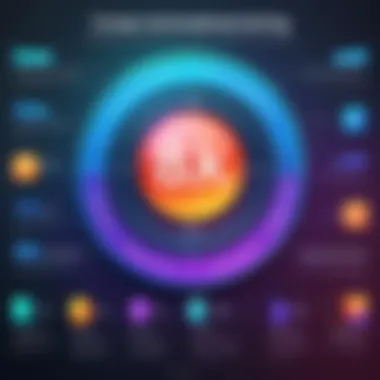
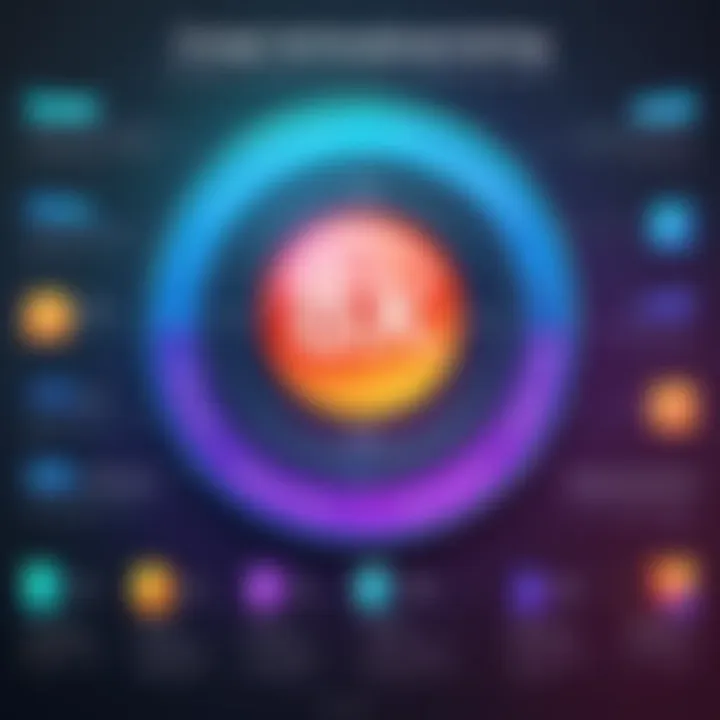
Sustainability in Software Pricing
In the context of Adobe Photoshop and similar software, the topic of sustainability in software pricing plays a critical role in shaping user perceptions and business strategies. As subscription-based models become increasingly common, understanding sustainability is key for both developers and users. This section will address essential elements, benefits, and considerations surrounding sustainability within software pricing.
Trends in Software Pricing Models
The landscape of software pricing is continually evolving. Over recent years, the shift from traditional one-time purchase options to subscription models has become more pronounced. Companies like Adobe have made this transition to ensure consistent revenue streams and better software support. Among current trends:
- Subscription Plans: Monthly or annual fees provide access to the latest updates and features, eliminating concerns about obsolescence.
- Tiered Pricing: Offering different levels of access can attract a wider range of users, from casual to professional.
- Freemium Models: Some software allows users to access basic features for free while charging for advanced functionalities.
These trends point towards a more dynamic pricing system designed to meet varying user needs while maintaining a sustainable financial model for developers.
Impact of Subscription Fatigue
As subscription models gain popularity, many users experience what is called "subscription fatigue." This term refers to the overwhelming feeling of managing multiple subscriptions across various services. Software users may find themselves overwhelmed by the number of monthly payments, creating dissatisfaction. The implications include:
- User Turnover: When users feel overwhelmed, they may decide to cancel subscriptions altogether, impacting revenue.
- Price Sensitivity: Increased awareness of overall digital spending leads users to scrutinize software value more closely.
- Demand for Flexibility: Users are increasingly looking for options that allow more control over their subscriptions, such as pausing or canceling without penalties.
This phenomenon suggests that companies need to reevaluate their pricing strategies to retain customers and balance revenue generation.
Future Directions of Software Pricing
Looking forward, the future of software pricing is likely to involve more innovative strategies. Many firms may consider the following directions:
- Customization of Pricing Plans: Allowing users to tailor their plans based on specific needs may increase satisfaction.
- Hybrid Models: Combining subscription with one-time purchases could cater to those preferring traditional payment methods while maintaining access to updates.
- Increased Transparency: Providing clearer information about pricing structures and hidden costs can foster trust and improve user relations.
These evolving strategies will aim to improve user experience and engagement while addressing the demands for sustainability in software pricing.
User Testimonials and Perspectives
Understanding user testimonials is crucial in evaluating the effectiveness and value of Adobe Photoshop. User experiences illuminate various aspects of product use that typical market analyses may overlook. For professionals and casual users alike, these perspectives can inform purchasing decisions and provide insights into the real-world utility of software. The value derived from user feedback cannot be underestimated, as it encompasses a broad spectrum of use cases, highlighting both strengths and weaknesses of the software.
Case Studies from Creative Professionals
Creative professionals often operate in environments where efficiency and tool performance directly impact their output and income. Many artists, graphic designers, and photographers share detailed accounts of how Photoshop has integrated into their workflows. For example, a renowned graphic designer might detail how Photoshop's advanced layering and blending modes have allowed for unique visual creations that are not possible with lesser tools. The depth of features offered by Photoshop serves as a significant advantage over other design software.
Such accounts reveal that creative professionals appreciate the software's flexibility. They cite specific projects where Photoshop's capabilities enabled them to exceed client expectations. More importantly, these case studies underscore the role of Photoshop in elevating their careers. This first-hand insight proves invaluable for new users trying to gauge whether the cost associated with Photoshop aligns with potential professional benefits.
Feedback from Casual Users
Casual users approach Photoshop from a different angle. Their testimonials often reflect a mixture of excitement and frustration. Many casual users, which includes hobbyists or students, are attracted to Photoshop due to its extensive features and functionalities. However, they sometimes struggle with the complexity that comes with power. Feedback typically includes points about the learning curve and the need for guidance or tutorials to unlock the software's full potential.
Users often express a desire for more accessible resources to help bridge the gap between basic and advanced functionalities. Despite challenges, their overall sentiment remains positive. Many appreciate how even with initial hurdles, Photoshop can deliver impressive results once its tools are mastered. These accounts highlight the need for a balance between power and usability that is often a point of contention among potential users.
Shared Experiences on Cost Management
Cost management is another critical concern expressed by users. Shared experiences around budgeting for Photoshop indicate that many users weigh the initial investment against long-term benefits such as improved productivity and the potential for higher earnings through enhanced skills. Freelancers particularly discuss the aspect of cost-return ratio in detail. They emphasize the importance of considering subscription fees or one-time purchases within the context of overall business expenses.
Users frequently share strategies on how to manage these costs sustainably. These discussions often point to the benefits of seeking educational discounts or utilizing Adobe's trial offers to minimize risk before fully committing. Additionally, the conversations reveal varying perspectives on subscription fatigue, with some users advocating for a pay-as-you-go model, while others embrace the regular updates and support associated with subscriptions.
**"User perspectives offer essential insights that formal reviews often miss. They highlight practical usage and real-world applications that matter the most."
In summation, user testimonials and feedback provide valuable data points that connect the financial aspects of Photoshop with practical performance and satisfaction. For both creative professionals and casual users, understanding these perspectives helps make informed decisions while navigating the complexities of software costs.
End: Making Informed Decisions
Understanding the costs associated with Adobe Photoshop is critical for a variety of users, from professionals to students. Making informed decisions about software usage can have significant financial implications. The essence of this section is to highlight how various cost aspects can shape one's approach to digital tools.
Integrating Costs into Overall Software Strategy
Incorporating Photoshop costs into a broader software strategy is essential. Users should analyze how these expenses fit with other design tools in their workflow. It is prudent to assess not only the subscription fees but also the hardware needs and add-ons that complement Photoshop’s capabilities. This not only assists in budgeting but also in maximizing the return on investment.
- Evaluate Costs: Always review the total cost of ownership, including monthly fees, potential hardware upgrades, and training resources.
- Align with Goals: Make sure your software choice aligns with your professional or educational goals. This reduces wasted expenditure on features that may not be necessary.
- Seek Alternatives: Stay open to other tools that might offer similar features at a lower cost.
Each of these strategies contributes to a robust software strategy that can enhance productivity while keeping costs under control.
Final Thoughts on Photoshop's Value
Adobe Photoshop remains a powerful tool in the realm of digital design. However, its value is matched by its costs. Understanding this trade-off is instrumental for any user.
The decision to invest in Photoshop should be based on individual needs. Professional designers may find the myriad features easily justify the expense, while casual users might experience regret if they do not use a significant portion of the tool’s capabilities. Consequently, it is vital to assess whether the investment will yield substantial benefits.
"Investing in software is as much about understanding its place in your workflow as it is about the financials."







