Exploring the Features of Altaro Replication


Intro
In today's digital landscape, data protection is critical. Many businesses face challenges in ensuring their data's safety and availability. Altaro Replication emerges as a robust solution in this context, designed to safeguard valuable information against unexpected data losses. By understanding its primary functionalities and capabilities, IT professionals can enhance their disaster recovery strategies effectively. This article offers a detailed examination of Altaro Replication, focusing on its features, setup, and comparative advantages in the realm of data protection.
Overview of Software
Purpose and Use Cases
Altaro Replication serves the primary purpose of safeguarding data in virtualized environments. It is tailored for small to medium-sized enterprises managing multiple virtual machines. Typical use cases include:
- Disaster Recovery: Quickly restoring operations after data loss due to hardware failure or cyberattacks.
- Data Migration: Facilitating swift transfers between physical locations or cloud environments.
- Business Continuity: Ensuring minimal downtime by leveraging real-time data availability.
Key Features
Altaro Replication boasts several features that enhance its utility for businesses. Here is a summary of its key aspects:
- Continuous Data Protection: Real-time replication minimizes the risk of data loss.
- Granular Recovery Options: Users can recover individual files or full VMs without hassle.
- Easy-to-Use Interface: The software’s user-friendly design simplifies management tasks.
- Integration with Other Platforms: Compatibility with Microsoft Hyper-V allows for seamless operations.
In-Depth Review
Performance Analysis
The performance of Altaro Replication is notable. It efficiently handles large volumes of data with minimal impact on system resources. Many users report that replication speeds are consistent and reliable, aligning with their operational needs. Testing different use cases, from disaster recovery drills to everyday backups, users find that Altaro maintains a robust performance profile.
User Interface and Experience
The user interface of Altaro Replication receives positive feedback for its clarity and simplicity. This design choice allows users to navigate through various functionalities without extensive training. Key components of the interface include:
- Dashboard: Provides a comprehensive view of replication status and performance metrics.
- Configuration Settings: Intuitive options for customizing replication parameters.
- Support Hub: Easy access to help and documentation, enhancing the user experience further.
"Altaro Replication’s user interface stands out for its functionality and ease of use, making it accessible even for less experienced users in IT."
Overall, Altaro Replication combines efficiency with an excellent user experience, making it a valued asset for organizations thet prioritize data protection and recovery.
Prolusion to Altaro Replication
In an era where data management is crucial for organizations of all sizes, the focus on effective data protection and recovery solutions has never been more prominent. Altaro Replication stands out as a formidable tool in this sphere. Understanding this replication software sheds light on its significance for professionals in IT, software development, and data governance. This section will articulate the necessity of Altaro Replication and explore its various contributions to maintaining data integrity and availability.
Overview of Data Protection
Data protection refers to the methods and processes that safeguard critical information from loss, corruption, or unauthorized access. For businesses operating in competitive environments, a robust data protection strategy is essential. A single data breach or loss can result in severe financial repercussions, not to mention the long-term impact on reputation and trust.
Many strategies exist within this broad domain, including backup solutions, encryption techniques, and disaster recovery plans. Altaro Replication, as a dedicated solution, offers unique capabilities that align well with these strategies. Its emphasis on replicating virtual machines (VMs) contributes to real-time data recovery, ensuring that businesses can quickly recover from unforeseen incidents. The ability to mirror data across multiple locations further enhances its appeal.
What is Altaro Replication?
Altaro Replication is a specialized software tool designed for seamless data replication and recovery. Unlike traditional backup systems, which often focus solely on data archival, Altaro Replication emphasizes continuous data protection. It allows users to create real-time, synchronized copies of their VMs, which can significantly reduce downtime in case of system failures.
This solution is tailored for organizations using hypervisor technology such as Microsoft Hyper-V and VMware. By enabling point-in-time recovery and quick failover capabilities, Altaro Replication meets the needs of businesses that operate in highly dynamic environments.
The installation process is straightforward, and the user interface is intuitive, making it accessible for teams with varying levels of expertise. Furthermore, Altaro includes features like granular restore options. This empowers users to recover not only entire VMs but also specific files or folders, enhancing the flexibility of recovery operations.
Overall, Altaro Replication exemplifies a modern approach to data protection, one that merges ease of use with powerful capabilities to address the complex demands of today’s IT landscape.
Key Features of Altaro Replication
The features of Altaro Replication play a crucial role in potential data security and recovery strategies. Understanding these features allows IT professionals, software developers, and students in related fields to leverage the system effectively. Each feature is designed to enhance data protection methods while optimizing recovery efficiency. In this context, examining these key attributes offers insight into why Altaro Replication is widely favored by businesses.
Real-Time Data Replication
Real-time data replication is one of the most significant features of Altaro Replication. This capability allows data to be transferred and updated immediately between systems. Such immediacy minimizes the risk of data loss during events that may lead to unexpected down-times or disasters. With this feature, changes made to data are replicated instantaneously, ensuring that backup files are always up-to-date. This mechanism is vital for companies that require high data fidelity and minimal recovery time.
Businesses can quickly restore operations, since their backup data mirrors the most recent changes. This feature is particularly advantageous for organizations with dynamic data environments, including e-commerce platforms and financial services.
Granular Restore Options
Granular restore options represent another valuable characteristic of Altaro Replication. It enables users to recover specific files rather than restoring an entire backup set. This flexibility is especially beneficial in scenarios where only a portion of data needs recovery. For example, a user may accidentally delete a single file or folder, and granular restore allows for its recovery without impacting the rest of the data set.
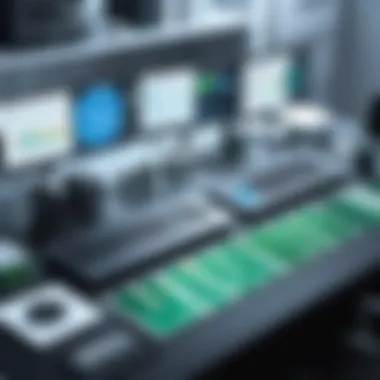

The process is more time-efficient and less resource-intensive compared to full restores, which may require long downtimes. Moreover, organizations can maintain operational continuity and meet strict recovery time objectives, enhancing productivity.
Multi-Site Replication
Multi-site replication increases disaster recovery robustness through redundancy. It permits backup copies of data to be stored across multiple physical locations. This mitigates risks associated with geographical disruptions, such as natural disasters or power outages, as data is not reliant on a single physical infrastructure.
Companies that operate across various regions benefit greatly from this feature, as it enhances data accessibility and availability. In the event of a disaster at one site, another location can quickly assume operations without significant interruptions. For multinational corporations, this is essential in meeting service-level agreements and ensuring continual availability of services.
Support for Virtual Environments
Altaro Replication’s support for virtual environments is critical in today’s IT landscape, where virtualization technologies like VMware and Hyper-V dominate. This compatibility allows for efficient management of replicated data across virtual machines, thus simplifying the backup process.
IT departments can manage these environments seamlessly, enabling smoother transitions when data recovery is required. Moreover, this integration facilitates faster recovery times and less complexity in data management. As businesses continue to adopt virtual systems, this feature positions Altaro Replication as a practical choice for effective data protection.
"Effective data replication strategies are essential in today's business environment to ensure continuity and minimize downtime."
Readers interested in more detailed examinations of data protection techniques can refer to Wikipedia for further insights.
Setting Up Altaro Replication
Setting up Altaro Replication is a crucial phase in ensuring effective data protection and disaster recovery. The significance of this process cannot be overstated. A well-executed setup maximizes the software's capabilities, minimizing potential data loss while enabling seamless recovery. It also provides a framework for ongoing management and monitoring, making it essential for IT professionals and software developers alike.
Pre-Installation Requirements
Before initiating the installation of Altaro Replication, certain pre-installation requirements must be met. Understanding these requirements ensures that the process is smooth and efficient.
- System Compatibility: Ensure that both the source and destination servers adhere to the specified system requirements of Altaro Replication. This usually includes checking for supported Windows Server versions and ensuring sufficient RAM and CPU resources.
- Network Configuration: A stable and fast network connection is vital. Properly configured firewalls must also allow traffic through necessary ports. Utilize tools like ping to test connectivity between servers.
- Storage Capacity: Verify that the destination server has adequate storage space to facilitate the replication process. A shortfall can lead to failed jobs and additional downtime.
- Administrative Privileges: The installation will require administrative rights on both the source and destination systems. Make sure the installer has these privileges before starting.
- Backup Current Systems: Prior to installation, back up existing systems and data. This serves as a safety net in case any configuration issues arise during setup.
Installation Process Overview
The installation process of Altaro Replication consists of a few straightforward steps, although attentiveness is essential to avoid misconfiguration. Upon confirming pre-installation criteria, follow these steps:
- Download Altaro Replication: Access the official Altaro website and download the latest version of the software.
- Run the Installer: Execute the downloaded installer. Follow the on-screen prompts to proceed with the installation.
- Accept License Agreement: Carefully read through the license agreement and accept its terms to continue.
- Setup Options: Choose the appropriate installation type. You may select a full installation or add the Replication role to an existing Altaro installation.
- Verification and Restart: Upon completion, the installer usually prompts a system restart to fully integrate the new software components.
Configuration Steps
After installation, the next step is to configure Altaro Replication effectively. Proper configuration is essential to ensure that data is replicated correctly and reliably. Below are the steps to follow for configuration:
- Access the Management Console: Launch the Altaro Management Console using an administrator account.
- Connect Source and Destination Servers: From the management console, connect to the source and destination servers where replication will occur. Ensure that both servers are accessible over the network.
- Create Replication Jobs: Define the replication jobs by selecting the necessary virtual machines (VMs) on the source server.
- Set Protection Schedule: Configure how often the data replication should occur. Options are available for real-time or scheduled replication based on organizational needs.
- Monitor and Test Configuration: After setup, closely monitor replication activities to ensure they are occurring correctly. It is recommended to conduct periodic testing of backups to validate successful recovery.
Key Takeaway: A well-executed setup of Altaro Replication not only protects data but also significantly enhances recovery time objectives (RTOs). A focus on thorough pre-installation checks, clear installation steps, and diligent configuration will facilitate a robust disaster recovery solution.
Using Altaro Replication
Using Altaro Replication is crucial for maintaining a reliable data management strategy in any organization. This software serves as a cornerstone for ensuring data integrity during unexpected events. Its utility lies not just in its immediate functionality, but in its ability to foster long-term operational efficiency. With Altaro, businesses can ensure that their data is not only backed up but also continuously replicated, which minimizes potential data loss.
Creating Replication Jobs
Creating replication jobs in Altaro is a structured process that enhances data protection. The user interface guides you through setting up a job, allowing customization based on specific recovery objectives. To initiate a replication job, follow these steps:
- Open the Altaro console: This is where most of the management tasks are performed.
- Navigate to replication settings: Choose the option that allows for replication job creation.
- Select source and destination: Determine from which virtual machine the data is to be replicated and where it will be sent.
- Configure schedule: Set a schedule that works best for the organization's operation hours to limit disruptions.
For example, manual selection can help specify immediate replication needs for critical data.
It is important to think about the frequency of these jobs. With proper scheduling, you can ensure your data remains updated. This minimizes downtime during the restoration process. Carefully managing the settings for each job is critical.
Monitoring Replication Activities
Monitoring replication activities is a necessary task that ensures the integrity and performance of your replication jobs. Altaro offers an intuitive dashboard. It displays real-time replication status and alerts users to any issues that may occur. Regular checks on this dashboard can indicate:
- Successful replication cycles: Confirming that jobs are running as intended.
- Errors or interruptions: These might require immediate attention to resolve issues.
Being proactive in monitoring can help avert situations that affect business continuity. When an issue arises, prompt action can be taken to fix it, reducing potential data loss and ensuring smooth operations.
Understanding the importance of monitoring will never go out of style. It is a fundamental principle for effective data management that every IT professional should embrace.
Best Practices for Altaro Replication

Implementing best practices in Altaro Replication is essential for ensuring robust data protection and effective disaster recovery. These practices enhance the overall functionality and efficiency of the replication process.
Understanding the nuances of Altaro Replication can lead to improved user experiences and better management of virtual environments. Properly configured settings contribute significantly to successful replication, while regular testing ensures that any potential issues are addressed proactively. Establishing these best practices helps in creating a reliable data protection strategy that many organizations depend on.
Optimal Configuration Settings
Choosing the right configuration settings is crucial for maximizing the capabilities of Altaro Replication. The following aspects must be considered:
- Bandwidth Management: Devising a strategy that accommodates network limitations is critical. Configuration should optimize bandwidth usage to prevent interference with regular business operations. Setting limits on data transfer rates, especially during peak usage hours, allows for smooth operation.
- Virtual Machine Selection: Not every virtual machine may require replication. Select only essential VMs for replication duties to simplify the management process. This not only streamlines the process but also focuses resources on protecting the most critical data.
- Retention Policies: Setting appropriate retention policies helps manage storage requirements effectively. A balance must be struck between keeping enough historical data for recovery and optimizing storage utilization, which can be costly.
Regularly reviewing these settings can lead to enhancements in performance and efficiency in data protection.
Regular Testing of Backups
The importance of regular testing of backups cannot be overstated in ensuring a successful recovery flow. Conducting routine tests helps to validate that backups are functional and that data can be restored successfully. Here are some points to keep in mind:
- Testing Frequency: Establish a consistent testing schedule based on your organization’s activity level and recovery point objectives (RPO). Monthly or quarterly tests might be practical, but this should align with how critical uptime is for your business.
- Restore Tests: Engage in full restore tests to verify that data can be retrieved successfully from backups. Focus not only on the ability to retrieve data but also the speed at which it can be accomplished, as downtime can be costly.
- Documentation: Maintain clear documentation of restoration processes and outcomes. This aids in identifying potential gaps in the recovery plan and ensuring that IT staff is prepared for real disaster scenarios.
"Regular testing of backups exposes weaknesses in the data protection strategy, allowing organizations to make informed decisions and improvements."
These best practices for Altaro Replication create a significant advantage in maintaining data integrity and security, positioning organizations to recover swiftly in the event of a disaster.
Compliance and Security Considerations
In the realm of data protection, compliance and security are paramount. Organizations face various regulations that mandate stringent data management practices. Altaro Replication recognizes this necessity, providing robust security measures and ensuring compliance with industry regulations. Understanding these considerations is essential for businesses aiming to safeguard sensitive information while adhering to legal stipulations.
Data Encryption Features
Data encryption is a critical element for achieving security in replication processes. Altaro Replication implements advanced encryption protocols to ensure that data remains secure during replication. This means that copied data is encoded, making it unreadable to unauthorized parties. The use of encryption provides several benefits:
- Confidentiality: Sensitive information is protected from eavesdropping.
- Data Integrity: Any unauthorized changes to the data can be detected easily.
- Regulatory Compliance: Encrypting data helps meet requirements set forth by regulations such as GDPR, HIPAA, and others.
Users can expect both at-rest and in-transit encryption options. At-rest encryption secures stored data, while in-transit encryption protects data that is being transmitted across networks. Altaro's commitment to enforcing these encryption standards ensures businesses can confidently protect their data assets.
Meeting Regulatory Requirements
Regulatory compliance is not optional; it is a necessity for maintaining trust and avoiding legal repercussions. Many industries have strict guidelines concerning data storage and management. Altaro Replication aids organizations in meeting these requirements through its comprehensive features.
- Audit Trails: Altaro provides detailed logs of replication activities, enabling organizations to conduct audits and demonstrate compliance.
- Retention Policies: Users can set up retention policies that align with legal requirements. This ensures that data is stored for the necessary duration and securely deleted thereafter.
- Customizable Security Settings: Organizations can tailor security settings to comply with specific regulatory frameworks.
By adopting Altaro Replication, businesses not only enhance their data protection strategies but also position themselves to meet the demands of regulations without compromising on security. This alignment between compliance and strong security practices is a cornerstone of effective data management.
Disaster Recovery Strategies with Altaro
Disaster recovery strategies are a crucial aspect of data management and protection. In the context of Altaro Replication, these strategies outline a systematic approach to ensure business continuity in the event of data loss or system failure. Effective disaster recovery planning with Altaro not only mitigates risks but also enables organizations to recover essential operations swiftly and efficiently.
Developing a Disaster Recovery Plan
A well-structured disaster recovery plan (DRP) is indispensable for any organization relying on data integrity and availability. With Altaro Replication, the first step is assessing the specific needs of your business. Identify the critical data and systems that necessitate protection. This stage includes understanding the Recovery Time Objective (RTO) and Recovery Point Objective (RPO) that best fit the organizational requirements.
The DRP should encompass clear guidelines for different potential disaster scenarios, such as hardware failure, cyberattacks, or natural disasters. Ensure documentation is precise, so all team members understand their roles. Regular drills and training sessions can significantly enhance the effectiveness of the DRP, improving the staff's familiarity with the restoration process.
Consider these elements for your disaster recovery plan:
- Risk Assessment: Identify potential threats and vulnerabilities.
- Data Inventory: Determine what data and workloads need replication.
- Resources: Identify personnel and technology that will support recovery efforts.
- Communication Plan: Establish clear lines of communication during a disaster.
A robust disaster recovery plan is not a one-time activity; it requires continuous evaluation and updates to remain effective in a changing environment.
Restoration Process Post-Disaster
Once a disaster occurs, the restoration process must be initiated as swiftly as possible. Altaro provides tools to streamline recovery efforts effectively. Begin by activating the DRP and assessing the extent of the impact. This assessment informs decisions on what systems and data need immediate attention.
Using Altaro Replication, restoration can occur in multiple ways, depending on the nature of the disaster. For example, data can be restored from the most recent replication point or you can perform a full server restore. This flexibility aids in reducing downtime significantly.
Steps for using Altaro for restoration include:
- Access the Altaro Management Console: Login to the console to initiate recovery operations.
- Select the Recovery Option: Choose between full server restore or a granular file restore based on the requirement.
- Follow the Guided Steps: Altaro provides an intuitive interface to follow the necessary restoration procedures.
- Monitor Progress: Keep track of the restoration progress to ensure everything is proceeding as planned.
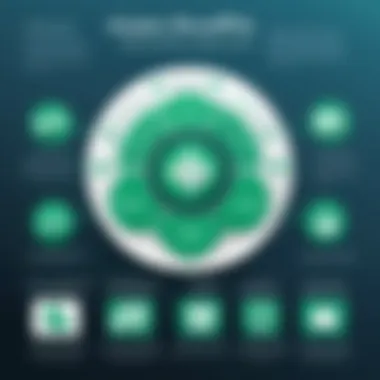

The effectiveness of the restoration process is crucial for minimizing the impact of a disaster. With Altaro, organizations can ensure that their data recovery is not only planned but also executable under pressure, thus enhancing overall resilience.
Comparative Analysis
In the realm of data protection and disaster recovery, carrying out a comparative analysis of tools is essential for IT professionals and businesses. This section examines how Altaro stacks up against other replication solutions. An analysis like this helps identify the unique advantages and shortcomings of each solution, thereby allowing decision-makers to choose the most suitable option for their needs. Evaluating tools such as Veeam, Zerto, and Carbonite is crucial, as it allows for informed discussions about performance, costs, and specific functionalities.
Altaro vs. Competitor Products
Veeam
Veeam is well-known in the field for its efficient virtual data protection. A key characteristic of Veeam is its powerful backup capabilities, which are particularly beneficial for VMware and Hyper-V environments. Users often appreciate Veeam for its versatile recovery options. However, when comparing Veeam to Altaro, notable elements emerge.
One unique feature of Veeam is its SureBackup technology, allowing users to verify the recoverability of backups in real time. This has significant advantages, ensuring that businesses can restore data without worrying about potential data corruption. Still, the complexity of Veeam's interface can be a disadvantage, making it less accessible for organizations with limited IT resources.
Zerto
Zerto focuses on continuous data protection, providing a strong solution for organizations needing minimal downtime. Its key characteristic is the ability to recover from accidental deletions or data corruption through continuous journaling. This makes Zerto a popular choice for businesses that prioritize uninterrupted operation.
A unique feature of Zerto is its failover process, which allows for rapid recovery of workloads across different environments. While these capabilities make it powerful, Zerto can be relatively expensive, making its cost-effectiveness a consideration for smaller organizations or those with tight budgets.
Carbonite
Carbonite is noted for its user-friendly interface, making it an appealing choice for small to medium-sized businesses. Its key characteristic revolves around straightforward data backup solutions, enabling users to protect their files without extensive technical knowledge. Carbonite’s ease of use is a major benefit, positioning it as accessible for those not deeply versed in IT.
However, Carbonite lacks some advanced functionalities found in tools like Altaro and Veeam. For instance, its recovery options may not be as extensive. This can be a crucial disadvantage for businesses that require high granularity in restoration processes, especially when dealing with virtual environments.
Cost-Effectiveness of Altaro
When it comes to evaluating cost, Altaro presents itself as a strong alternative to more established names. Its pricing model is straightforward, allowing organizations to predict costs without hidden fees. The value it offers in terms of features—such as real-time data replication and robust recovery options—often outweighs that of other competitors.
Additionally, Altaro's customer support is frequently highlighted as a significant benefit. Many users report satisfaction with the assistance they receive, which can directly impact the overall user experience and help curb additional costs related to downtime or troubleshooting.
To sum it up, while Altaro, Veeam, Zerto, and Carbonite all have distinct strengths, the overall evaluation reveals that Altaro's approach combines effectiveness and affordability effectively. Choosing the right solution, however, depends on the specific needs of an organization.
User Experience and Testimonials
Understanding user experience and testimonials is vital when examining Altaro Replication. The experience of IT professionals who use the product provides insights beyond technical specifications. Their feedback is invaluable for assessing the software's effectiveness in real-world scenarios.
User testimonials shine a light on the software’s usability, reliability, and its impact on disaster recovery strategies. By evaluating these narratives, prospective users can better gauge whether Altaro Replication aligns with their specific needs and operational contexts.
Additionally, user experience serves as a crucial indicator of a product's support and scalability. Altaro Replication’s capability in various environments becomes clear through these accounts. Users share both positive insights and constructive criticisms, contributing to a well-rounded understanding of the tool’s practical applications.
Feedback from IT Professionals
Feedback from IT professionals forms the cornerstone of understanding Altaro Replication's real-world performance. Many reviews indicate that users appreciate the ease of installation and configuration. IT specialists often cite a steep learning curve for many backup solutions. However, they highlight Altaro’s straightforward approach, allowing quick deployment in diverse environments.
Further, numerous professionals commend the software's reliable performance during replication tasks. Many have praised the low latency during the backup processes, ensuring minimal disruption to business operations. Security features like data encryption have been noted positively, giving users confidence in data integrity.
At times, users express concerns regarding specific functionalities. Some find limitations in customization options for notifications and alerts. While overall feedback is favorable, specific suggestions for enhancements can guide future updates. This ongoing dialogue between users and the product development team is essential for continual improvement.
Case Studies of Successful Implementations
Case studies provide concrete evidence of how Altaro Replication has enhanced business processes. For instance, a medium-sized e-commerce business implemented Altaro to tackle data loss risks. The company faced challenges with previous solutions that resulted in longer recovery times therefore hampering operations.
By integrating Altaro Replication, the business reported a significant decrease in both recovery time and data loss incidents. Regular testing of backups is cited as a critical part of their new recovery strategy. The management team attributed operational resilience and improved customer trust to this switch.
Another case study involved a financial services firm aiming to comply with strict regulatory standards. Altaro’s capabilities allowed for secure storage and management of sensitive client data. This implementation not only ensured compliance but also improved operational efficiency, allowing staff to focus on client needs rather than data concerns.
These case studies illustrate the practical benefits Altaro Replication offers enterprises, emphasizing its adaptability to different industry needs. They highlight its role in fostering reliability and security in data management, which in turn enhances overall business performance.
End
In this article, we explored the significant aspects of Altaro Replication in depth, focusing on its role in data protection and disaster recovery. Understanding its features and benefits is crucial for software developers, IT professionals, and students alike, as these stakeholders often face challenges related to data integrity and security.
The importance of Altaro Replication lies in its ability to provide real-time data protection through features such as multi-site replication and granular restore options. These elements are essential for ensuring that businesses can maintain continuity and recover swiftly from potential data loss incidents.
Key Benefits of Altaro Replication
- Efficiency: Its automatic features allow for efficient management of backup schedules and replication jobs.
- Flexibility: The support for various virtual environments enables users to adapt Altaro Replication to their specific needs.
- Security: Advanced data encryption measures ensure that data remains safe during replication processes.
Beneath these benefits lies a fundamental consideration for IT environments: the need for a strategy that encompasses both data protection and compliance with regulatory demands. As data threats evolve, the reliance on robust replication solutions like Altaro can significantly reduce the risks.
Moreover, the comparative analysis discussed previously illustrates why Altaro stands out among competitors. It not only presents a cost-effective solution but also excels in usability and technical support, which are vital for long-term implementation success.
Altaro Replication is not just a backup tool; it is a strategic partner in safeguarding organizational data and enhancing disaster recovery strategies.







