Understanding Appian Workflow: An In-Depth Exploration


Intro
In today's rapidly evolving business landscape, effective workflow management plays a crucial role in achieving operational excellence. As organizations strive for efficiency, automation platforms have gained prominence. Appian Workflow emerges as a leading solution, distinguished by its user-friendly interface and robust integration capabilities. This article aims to explore the intricacies of Appian Workflow, shedding light on its functionalities, advantages, and potential obstacles that users may face.
This exploration is particularly beneficial for software developers, IT professionals, and students embarking on a journey to understand workflow automation. By diving into the essentials of Appian, this guide seeks to not only inform but also empower readers to leverage this technology effectively in their respective domains.
Overview of Software
Purpose and Use Cases
Appian Workflow is an automation platform designed to resolve challenges associated with process design and management. Its core purpose lies in streamlining business workflows, enhancing collaboration, and reducing the time required to execute tasks.
This software is suitable for a variety of industries, including finance, healthcare, and public service. Typical use cases include:
- Managing employee onboarding processes
- Automating document approvals
- Monitoring project statuses in real-time
- Facilitating customer service inquiries
These examples illustrate how Appian can significantly cut down on manual labor and introduce efficiency into existing processes.
Key Features
Some of the most notable features of Appian Workflow include:
- Low-Code Development Environment: This feature allows users to design apps rapidly without extensive programming knowledge, enabling faster deployment of solutions.
- Integration Capabilities: Appian easily connects with various systems and databases, which is critical for organizations looking to centralize their operations.
- User-Centric Interface: The interface is designed for ease of use, making it accessible for both technical and non-technical users.
- Real-Time Analytics: The platform offers data visualization tools that help organizations monitor their workflows effectively.
These features collectively contribute to making Appian a versatile tool for enhancing workflow management.
In-Depth Review
Performance Analysis
When assessing Appian Workflow's performance, several indicators come into play. Users frequently report that the platform is quick to implement and scales well with organizational growth. The speed in deploying applications is often highlighted as a key strength.
Moreover, Appian's ability to handle large volumes of data without significant lag makes it a reliable choice for businesses facing high-demand pressures.
User Interface and Experience
The user interface of Appian prioritizes simplicity and functionality. Users can navigate easily through dashboards that present critical information in a digestible format. This intuitiveness foster collaboration among stakeholders, driving productivity.
In direct user feedback, many professionals commend the platform's design for reducing the learning curve typically associated with automation tools. This is significant, as it encourages adoption across different teams within an organization.
Appian Workflow enables non-technical users to engage with automation, bridging gaps between departments.
Foreword to Appian Workflow
The Appian Workflow platform represents a significant advancement in how businesses manage and automate their processes. Understanding this platform is crucial for software developers, IT professionals, and students, as it not only streamlines workflows but also enhances overall organizational efficiency.
Definition and Purpose
Appian Workflow is a comprehensive automation solution designed to help organizations streamline business processes and improve productivity. The platform enables users to create, manage, and optimize workflows with ease. Its purpose lies in reducing the complexity associated with traditional workflows, allowing businesses to adapt swiftly to market changes.
Using Appian, users can define business processes visually. This approach minimizes the need for extensive coding knowledge, making it accessible to a broader audience, including non-technical users. Moreover, the platform’s capability to integrate with various data sources and applications allows it to serve as a centralized hub for business operations. This holistic view is essential for informed decision-making.
Historical Background
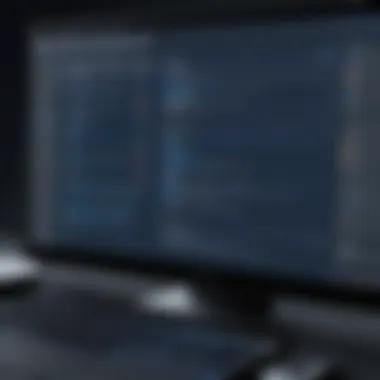

Appian was founded in 1999. It began as a low-code platform with a focus on simplifying the application development process. Over the years, Appian enhanced its offerings. The introduction of the workflow automation component was a game changer, allowing organizations to leverage their data and optimize processes without significant IT intervention.
The evolution of Appian reflects a broader trend in the software industry towards low-code solutions. In recent times, as businesses increasingly seek digital transformation, Appian has gained traction among various sectors, including financial services, healthcare, and government. This trend underscores the importance of understanding Appian Workflow as a pivotal tool in the quest for efficiency.
Understanding Appian can significantly reduce operational bottlenecks and enhance responsiveness in an increasingly competitive market.
Key Features of Appian Workflow
The key features of Appian Workflow serve as the backbone of its functionality. By understanding these features, organizations can better utilize Appian to enhance their processes and achieve operational excellence. This section will explore three main aspects: the user interface and experience, integration capabilities, and customization options. Each of these elements reflects the platform's effort to create a user-centric environment that can adapt to varied business needs.
User Interface and Experience
Appian prioritizes user experience by providing a clean, intuitive interface. The dashboard design facilitates easy navigation, allowing users of all skill levels to engage with the tool effectively. Important functionalities are visually highlighted, which assists in seamless workflow management. Features such as drag-and-drop actions enable users to build and modify workflows without the need for extensive coding knowledge. This accessibility is particularly beneficial in environments where rapid decision making is crucial.
Moreover, Appian's responsive design ensures that the platform is usable on various devices. Users can manage tasks from a desktop in the office or on a mobile device while traveling. This flexibility caters to a diverse workforce and enhances overall productivity.
Integration Capabilities
The power of Appian Workflow extends beyond its inherent features through its robust integration capabilities. The platform can connect with numerous third-party applications and services, enhancing existing workflows and providing a cohesive experience across disparate systems. Appian supports APIs, allowing for real-time data sharing and communication, which is vital for maintaining operational efficiency.
Furthermore, Appian’s ability to integrate with popular tools such as Microsoft Office, Salesforce, and various ERP systems means organizations can leverage their existing software. This connectivity minimizes disruption during migration and boosts productivity as employees can use familiar platforms alongside Appian’s advanced workflow features.
Customization Options
Customization is essential for any organization looking to tailor a workflow solution to specific needs. Appian offers significant customization options that empower users to design workflows that align with their unique processes. From modifying user interfaces to defining specific tasks, the degree of customization ensures that organizations can maintain their individual branding and processes.
Users can create specific roles and permissions, enhancing the control of information flow within the organization. This level of detail ensures sensitive information is accessible only to those who need it, enhancing data security while fostering collaboration.
In summary, the key features of Appian Workflow—user interface and experience, integration capabilities, and customization options—provide a strong foundation that allows organizations to enhance their workflow management. A clear understanding of these features is essential for anyone looking to implement Appian and maximize its potential benefits.
Benefits of Implementing Appian Workflow
Implementing Appian Workflow brings multiple advantages to organizations looking to enhance their operational efficiency. The platform’s capabilities can help streamline processes, improve employee engagement, and provide valuable insights from data analysis. By harnessing these features, businesses can better align their workflows with strategic objectives. Here, we examine three main benefits that stand out in Appian Workflow adoption: enhanced efficiency, improved collaboration, and data-driven insights.
Enhanced Efficiency
Efficiency is a primary concern for organizations today. Appian Workflow allows businesses to automate repetitive tasks. This reduction in manual input not only saves time but also minimizes errors. Processes that once took hours can often be completed in minutes. Moreover, by automating workflows, organizations can better allocate resources where they are needed most. The platform supports rapid process development, enabling users to create and modify workflows with ease.
- Quick Deployment: Organizations can implement solutions faster than traditional methods. This is crucial in a fast-paced business environment. For instance, Appian features a user-friendly interface that accelerates the design and deployment of applications.
- Process Standardization: Another key aspect is the standardization of workflows. Appian enables organizations to establish consistent procedures which are essential for achieving predictable outcomes. This, in turn, reduces variability and improves quality across projects.
Improved Collaboration
Collaboration is fundamental to any successful project. Appian Workflow facilitates better communication between teams, whether they are working in the same location or dispersed globally. It enables real-time updates and visibility into project statuses, which is key in keeping everyone informed and aligned.
- Shared Access: Team members can access and update information simultaneously. This level of access ensures that all contributors have the latest data at their fingertips, enhancing decision-making.
- Role-Based Access Control: Appian allows for configuration of permissions which protects sensitive information while still promoting collaboration. This means team members can focus on their tasks without worrying about data breaches.
Data-Driven Insights
In the age of information, leveraging data can be a game-changer for organizations. Appian Workflow captures important metrics throughout the workflow processes. This data can be transformed into actionable insights, enhancing strategic planning and decision-making.
- Real-Time Analytics: Having access to real-time data enables proactive management. Users can track performance and make adjustments as needed. This agile approach is beneficial to staying competitive in today’s market.
- Reporting Tools: Appian provides comprehensive reporting features. Organizations can easily create reports that highlight key performance indicators, which are essential for evaluating the success of operational strategies.
"Data informs decisions. With Appian, organizations are equipped to harness this data effectively."


Use Cases for Appian Workflow
Understanding the use cases of Appian Workflow is crucial for any organization looking to streamline their operations. These use cases illustrate the practical applications of the platform, showcasing its versatility across different industries and operational scenarios. Recognizing how Appian Workflow can be employed is not just about functionality but also about the significant benefits it brings to businesses. Implementing Appian can ensure improved efficiency and enhanced collaboration.
Industry Specific Applications
Appian Workflow can be adapted to several industries, each benefiting from its unique features. Here are a few notable applications:
- Healthcare: In this sector, Appian can manage patient workflows, appointment scheduling, and insurance claims processing. By using Appian, healthcare providers can reduce paperwork and improve communication among departments.
- Financial Services: For banks and financial institutions, workflow automation through Appian can streamline loan processing, compliance tracking, and customer service operations. The integration capabilities allow seamless connection with different financial systems.
- Manufacturing: Manufacturers can optimize production scheduling, inventory management, and supply chain processes. The ability to monitor workflows in real-time is a significant advantage in this fast-paced environment.
- Telecommunications: Appian helps in managing customer support workflows, order fulfillment, and service installation processes. This results in faster service delivery and increased customer satisfaction.
Case Studies
Examining real-world examples of organizations implementing Appian Workflow provides valuable insights. Here are two notable case studies:
- A Healthcare Provider: A large hospital network struggled with patient intake and data management across multiple facilities. After implementing Appian, they streamlined the entire patient journey, from appointment scheduling to discharge planning. The platform's user-friendly interface allowed staff to access real-time data and collaborate effectively. This led to reduced patient wait times and improved care coordination.
- A Leading Bank: A major financial institution faced challenges with loan processing due to outdated manual systems. By leveraging Appian's workflow automation, they digitized the entire process. The bank integrated Appian with their existing systems, enabling faster application reviews and approval times. As a direct result, customer satisfaction scores improved significantly.
"Workflow automation can transform entire industries by driving efficiency and reducing errors."
Understanding such applications is essential as they demonstrate the capabilities of Appian Workflow in delivering tangible business value. Each case highlights the importance of tailoring the implementation to specific organizational needs and goals. By integrating Appian into diverse operational contexts, businesses can expect not only enhancements in productivity but also a marked improvement in overall performance.
Challenges of Using Appian Workflow
The implementation of Appian Workflow is not without its challenges. Understanding these obstacles is crucial for organizations aiming to leverage this powerful automation tool effectively. Recognizing the issues in workflow processes can lead to more refined strategies that ensure successful integration and user satisfaction.
Common Implementation Issues
Several implementation issues can arise when deploying Appian Workflow. These can include but are not limited to:
- Integration Difficulties: Organizations often face trouble in integrating Appian with existing systems. Ensuring compatibility with various platforms may require additional development, thus complicating the process.
- Data Migration Challenges: Transitioning from a legacy system can pose risks related to data loss or corruption. It is essential to have a strategic approach to data migration, ensuring that data integrity is maintained.
- Performance Constraints: Depending on the complexity of workflows and the volume of data processed, performance issues can arise. It may be necessary to fine-tune workflows and optimize processing speed to ensure satisfactory performance.
Organizations should proactively address these challenges. Early identification allows teams to develop contingency plans, minimizing disruptions in the workflow creation process.
User Adoption Challenges
User adoption is another significant hurdle when implementing Appian Workflow. If users struggle with the new system, the overall effectiveness of the workflow can diminish significantly. Key factors affecting user adoption include:
- Change Management: Employees may resist changes in their workflow processes. An effective change management strategy is crucial, involving transparent communication about the benefits of Appian.
- Training Gaps: Without adequate training programs, users may not fully understand how to use Appian Workflow. It is essential to develop comprehensive training materials and sessions tailored to different skill levels.
- Ongoing Support: Continuous support post-implementation is important. Users may face issues or have questions that require timely answers to ensure they feel confident in using the platform effectively.
"User engagement is as critical as technology choice when implementing new workflow systems."
Enhancing user adoption requires thoughtful planning. Stakeholders must acknowledge that the human factor is vital for the successful use of Appian Workflow. Addressing these challenges directly contributes to a more effective implementation process.
Best Practices for Successful Implementation
Implementing Appian Workflow effectively demands meticulous planning and adherence to best practices. These practices ensure that organizations harness the full potential of the platform. They focus on aligning technology with business objectives, which facilitates smoother transitions and maximizes user satisfaction. Below are key practices that should be considered for successful implementation.
Planning and Strategy Development
A strategic approach is crucial in implementing Appian Workflow. Organizations must set clear goals that articulate what they wish to achieve. This includes defining all processes that will be automated and how they align with business tasks. Setting a timeline for the implementation phases is also essential. Typical stages include pilot testing, feedback sessions, and full-scale deployment.
Some important considerations in planning include:
- Process Mapping: Clearly outline the workflows that require automation. Identify bottlenecks, inefficiencies, and areas for improvement. This analysis sets the foundation for effective automation.
- Stakeholder Engagement: It’s important to involve key stakeholders from different departments early in the process. Gathering diverse inputs can lead to a more comprehensive understanding of user needs.
- Resource Allocation: Evaluate the resources required for examining, building, and maintaining workflows. This includes both personnel and budget management.


Training and Support
Training is a cornerstone of successful implementation. Even the best technology cannot overcome human resistance to change. Therefore, organizations must invest in training programs that cater to different user groups within the organization. These programs should not only focus on technical skills but also improve overall workflow understanding.
Best practices in training and support include:
- Tailored Training Sessions: Develop specific sessions for different roles within the company. This ensures users receive information that is directly relevant to their responsibilities.
- Continuous Support Mechanism: Create channels for ongoing help. This could include a dedicated support team or an online resource center with FAQs and troubleshooting guides.
- Feedback Loops: Encourage feedback after training sessions. This can highlight gaps in knowledge or areas that may require additional clarification.
Continuous Improvement Strategies
The implementation of Appian Workflow is just the first step. Continuous improvement must follow to adapt to changing business needs and technological advancements. Ongoing assessment and tweaks to workflows will optimize performance and keep engagement high.
Key strategies to promote continuous improvement include:
- Metrics and KPIs: Establish clear performance indicators. Tracking metrics can help determine the success of workflow automation. Key performance indicators might include turnaround time, error rates, and user satisfaction scores.
- Regular Reviews: Set periodic evaluations of workflows. Identify trends in the data and areas where processes can be streamlined further.
- Encourage Innovation: Create a culture where employees feel empowered to suggest improvements. Innovative ideas often emerge from the users who engage directly with the workflow.
"Successful implementation requires a blend of technology with a focus on people. Technology shouldn’t just automate, it should enhance human capabilities."
In summary, best practices for successful implementation of Appian Workflow hinge largely on thorough planning, focused training and robust strategies for continuous improvement. By prioritizing these elements, organizations can optimize their investment and realize the full benefits of workflow automation.
Future Trends in Workflow Automation
The future of workflow automation is rapidly evolving, and understanding these trends is essential for organizations looking to stay competitive. As technology advances, workflow automation tools, like Appian, are progressively incorporating sophisticated features. This section will discuss how these trends impact the landscape of workflow automation, emphasizing the role of artificial intelligence and low-code development in shaping future capabilities and efficiencies.
Integration with AI and Machine Learning
Artificial intelligence is fast becoming a cornerstone of workflow automation. Organizations can leverage AI to enhance decision-making processes and streamline operations. By integrating AI, Appian users can automate mundane tasks and allow employees to focus on high-value activities.
Machine learning, a subset of AI, also plays a significant role. It enables software to learn from past data and improve over time. This leads to smarter workflows that adapt based on performance metrics. Users can customize their processes, allowing for predictive analytics which help in identifying bottlenecks and optimizing resource allocation.
Some key benefits of integrating AI and machine learning include:
- Enhanced decision-making: AI can analyze data faster than humans.
- Predictive capabilities: Get insights into future trends and behaviors.
- Improved efficiency: Automate repetitive tasks resulting in time savings.
However, AI integration also comes with considerations. Organizations must ensure data privacy and adhere to ethical guidelines. Understanding the implications of using AI remains essential, particularly in sensitive industries such as finance and healthcare.
"The true advantage of AI in workflow automation lies in its ability to augment human capability, not replace it."
The Rise of Low-Code Development
Low-code development is making waves in the tech industry. This approach allows users, even those without extensive programming knowledge, to create applications using visual interfaces. It enables faster application deployment and reduces reliance on traditional IT resources. For platforms like Appian, low-code development is a game-changer. It democratizes the development process, allowing business users to contribute to application creation.
This trend offers numerous advantages:
- Speed: Create applications quickly without deep technical skills.
- Agility: Easily adapt to changing business needs and requirements.
- Collaboration: Encourages cross-functional teams to work together.
Organizations adopting low-code solutions must also consider some challenges. While low-code can empower users, it may lead to governance issues. Maintaining standards and ensuring that applications are secure and compliant is crucial. Balancing user freedom with oversight is key in fostering a successful development environment.
Understanding these trends in workflow automation equips organizations with the knowledge to innovate and implement effective processes. As AI and low-code development continue to rise, they present exciting opportunities for enhancing workflow efficiency and productivity.
Closure
The conclusion serves as a vital capstone to the discussion surrounding Appian Workflow. It gathers all elements covered in the article, enabling readers to assimilate the key insights gleaned throughout the exploration. Reinforcing the core themes aids in solidifying understanding and offering clear takeaways. In particular, emphasizing the effectiveness of Appian's functionalities highlights its significance in modern workflow automation.
Recap of Key Points
In this article, we examined various aspects of Appian Workflow that are instrumental to its adoption in organizations. The following points summarize the key topics discussed:
- Definition and Purpose: Understanding the fundamental role of Appian Workflow in automating business processes.
- Key Features: Highlighting the user interface, integration capabilities, and customization options that empower users.
- Benefits: Enhanced efficiency, improved collaboration, and data-driven insights stand out as primary advantages.
- Use Cases: Practical applications within various industries and concrete case studies reflect its adaptability.
- Challenges: Identifying common implementation issues as well as user adoption hurdles provides a realistic view.
- Best Practices: Emphasizing strategic planning, comprehensive training, and ongoing improvement strategies ensures successful implementation.
- Future Trends: Anticipating the integration of AI and low-code development illustrates the future direction of workflow automation.





