Understanding Azure Transcription: Benefits and Insights


Intro
In an increasingly digital world, the ability to convert spoken language into written text has become paramount. Azure Transcription stands out as a robust solution for this need, offering a cloud-based service that leverages advanced technologies. This article will explore not only the functionalities and features of Azure Transcription but also its applications across various fields. Understanding how to effectively utilize this tool can empower businesses and individuals to streamline their workflows and enhance productivity.
Overview of Software
Purpose and Use Cases
Azure Transcription serves a wide array of purposes, catering to diverse user needs. From creating transcripts of meetings and lectures to facilitating accessibility for the hearing impaired, its application is both broad and significant.
Some prominent use cases include:
- Business meetings: Transcribing discussions to keep accurate records.
- Education: Converting lectures and seminars into written notes for students.
- Media: Generating subtitles for video content to make it more accessible.
The flexibility of this tool makes it suitable not only for enterprises but also for freelancers and academic professionals.
Key Features
Azure Transcription packs several features that enhance its utility. Some of the key elements include:
- Real-time Transcription: Allows users to convert speech to text as it is being spoken.
- Language Support: Handles multiple languages, making it ideal for diverse environments.
- Speaker Identification: Distinguishes between speakers in conversations for clearer context.
- Integration Capabilities: Easily connects with various applications, including Microsoft Teams and Skype.
These features collectively contribute to a seamless user experience, making Azure Transcription a valuable tool for many.
In-Depth Review
Performance Analysis
The performance of Azure Transcription is one of its strongest aspects. This service uses sophisticated algorithms to ensure high accuracy rates in transcription. Factors that contribute to its performance include:
- Audio Quality: Clear audio input significantly improves transcription accuracy.
- Noise Reduction: The tool effectively filters out background noise, enhancing clarity.
Users report high satisfaction levels, especially when utilizing quality microphones during recording.
User Interface and Experience
Azure Transcription presents a user-friendly interface that is accessible even to those with minimal technical expertise. Navigation is straightforward, with intuitive menus guiding users through setup and operation.
Key elements of the user interface include:
- Dashboard: Central hub for accessing transcription features and settings.
- Editing Tools: Simple options for correcting any errors post-transcription.
Overall, the experience is designed to eliminate barriers, allowing users to focus on the content rather than the mechanics of transcription.
"Azure Transcription not only boosts productivity but also enhances clarity in communication through effective transcription."
Overview of Azure Transcription
Azure Transcription stands as a pivotal service for converting spoken language into written text. This article aims to explain this technology's significance, functionalities, and implications across various fields. Understanding Azure Transcription helps individuals and businesses leverage its advantages, optimize workflows, and enhance accessibility.
Definition and Purpose
Azure Transcription is a cloud-based service provided by Microsoft Azure. It utilizes advanced artificial intelligence to transcribe audio in real-time or from recorded files. The primary purpose is to make audio content searchable and analyzable, thus broadening the usability of spoken data. In a diverse digital landscape, having text representations allows for easier data manipulation and storage. This capability plays a vital role in fields such as customer support, content creation, and accessibility solutions.
The necessity for such technology is growing. As organizations amass more audio data from meetings, lectures, and interviews, there is a pressing need to manage and utilize this information effectively. Azure Transcription provides the tools to cleanly capture and convert audio, effectively reducing manual effort while increasing accuracy in documentation.
Core Features
Azure Transcription boasts several core features that enhance its functionality:
- Real-Time Transcription: This allows users to receive immediate transcriptions as the audio is processed, which is especially useful for live events or meetings.
- Multiple Language Support: The service can transcribe in several languages and dialects, broadening its applicability in global environments.
- Customization Options: Users can tailor transcription models to fit specific industry needs or to include specialized vocabulary, improving the accuracy of transcriptions.
- Integration with Other Azure Services: Azure Transcription can be seamlessly integrated with other Microsoft services, enhancing business workflows and data analysis capabilities.
- Enhanced Accuracy and Contextual Understanding: With ongoing improvements through machine learning, the service continually refines its transcription algorithms based on various input styles and accents.
Understanding these core features allows users to appreciate how Azure Transcription adapts to unique situations in business and education. This adaptability not only promotes efficiency but also supports diverse operational needs.
The Technology Behind Azure Transcription
The foundation of Azure Transcription lies in its advanced technology. Understanding this technology is crucial for grasping how the service enhances productivity across various sectors. It involves sophisticated machine learning models and powerful algorithms tailored specifically for speech recognition. By leveraging these technological elements, Azure Transcription not only offers reliable audio-to-text conversions but also ensures scalability and adaptability across diverse applications.
Machine Learning and AI Integration
At the core of Azure Transcription is the integration of machine learning and artificial intelligence. These technologies allow the service to learn and improve over time, adapting to different speech patterns and dialects. This learning process involves training models on vast datasets, which enables Azure to recognize more accurately a wide variety of voices and accents.
The benefits of this integration are significant. It provides real-time transcription capabilities, which are essential in environments such as business meetings and lectures. Additionally, the more the service is used, the better it becomes at recognizing specific phrases and terminology relevant to different industries, making it a highly tailored tool for users. The ongoing evolution of these machine learning models ensures that Azure Transcription stays competitive in a rapidly changing technological landscape.
Speech Recognition Algorithms


Speech recognition algorithms form another crucial element of Azure Transcription. These algorithms are designed to convert spoken language into written text. They analyze the audio input by breaking down the speech into smaller components, such as phonemes and words, while also considering contextual information to enhance accuracy.
Several techniques are employed in these algorithms:
- Acoustic Modeling: Helps recognize the sounds associated with speech by capturing the characteristics of audio signals.
- Language Modeling: Predicts the probability of word sequences to determine the most likely interpretation of phrases spoken.
- Feature Extraction: Isolates essential audio features that represent the speech effectively for further processing.
These algorithms work together seamlessly, allowing Azure Transcription to provide all users with high-quality transcriptions. While challenges remain, such as background noise and varying accents, ongoing advancements in these technologies continue to mitigate these issues, pushing the boundaries of what is possible in transcription.
Applications of Azure Transcription
The applications of Azure Transcription demonstrate its versatility across various sectors. This cloud-based service is not only about converting audio to text; it amplifies productivity and efficiency in different professional contexts. Its relevance extends from business communication to educational settings and healthcare environments. Understanding these applications can help organizations and users maximize the advantages of this technology.
Business Use Cases
In the business realm, Azure Transcription serves numerous purposes. Companies use it for meeting transcriptions, improving internal communication, and enhancing documentation practices. Transcribing meetings allows for accurate record-keeping, which is vital for accountability.
Another use case involves customer service. Businesses can transcribe customer calls to analyze feedback and improve service delivery. This analysis can lead to better customer satisfaction and retention.
Key benefits include:
- Improved accessibility to information.
- Enhanced productivity by reducing manual note-taking.
- Ability to analyze trends in communication patterns.
Educational Applications
Education institutions find Azure Transcription beneficial for several reasons. Lectures and seminars can be transcribed for students who may want to revisit material or have missed classes. This ensures all students have access to the same information, promoting equity in learning.
Additionally, instructors can use transcriptions to create study guides or other learning materials. This process can encourage student engagement, aiding in retention of course content.
Advantages for education include:
- Support for diverse learning styles.
- Quick access to transcribed content for revision.
- Tools for creating interactive learning resources.
Healthcare Insights
In healthcare, accurate transcriptions are crucial. Medical professionals utilize Azure Transcription to document patient interactions more efficiently. This allows them to focus more on patient care rather than note-taking.
Transcribed consultations can be reviewed later, aiding in treatment continuity and thoroughness. Furthermore, this practice enhances compliance with regulations surrounding patient data and record-keeping.
Benefits for healthcare include:
- Enhanced patient care due to better documentation.
- Reduced administrative burden on medical staff.
- Improved compliance with legal and regulatory standards.
By utilizing Azure Transcription, organizations across industries streamline their processes and improve outcomes. The versatility of this service highlights its importance in today's digital landscape.
Benefits of Using Azure Transcription
Azure Transcription offers significant advantages that can transform the way organizations and individuals approach audio-to-text conversion. Understanding these benefits is essential for professionals and businesses looking to enhance their operations with cutting-edge technology. The connectivity of Azure Transcription allows it to integrate seamlessly into various workflows, promoting efficiency and effectiveness.
Increased Efficiency and Productivity
One of the most compelling benefits of Azure Transcription is the boost in efficiency it provides. Manual transcription is both time-consuming and prone to errors. Azure's sophisticated algorithms streamline this process. By automating the transcription of audio files, users can significantly reduce the time spent on this task. This allows professionals to focus on more critical aspects of their jobs.
Furthermore, Azure Transcription can process multiple files or streams simultaneously. This capability is beneficial for busy environments, such as media production houses or healthcare organizations. The automation of transcription tasks results in quicker turnaround times. Additionally, it provides a more productive workforce overall, as staff can spend their time on higher-value activities.
Scalability for Various Needs
Azure Transcription is designed to accommodate a wide range of needs, from individual users to large organizations. Its cloud-based architecture allows users to scale their utilization up or down based on current demands. This flexibility is an essential feature for businesses experiencing fluctuations in workload.
Organizations can adjust their usage depending on project size or urgency. For instance, a small business might need the service for only a few hours a month, while a multi-national corporation might require regular transcription for countless meetings and interviews.
This scalability means users do not have to pay for more than they need, making Azure Transcription a cost-effective solution in diverse scenarios. Users can easily manage their requirements without complex changes to infrastructure or extensive user training.
Real-Time Transcription Capabilities
Real-time transcription is another noteworthy advantage offered by Azure Transcription. This feature allows users to receive instant text output while audio is being spoken. Whether it's a live meeting, webinar, or conference call, real-time transcription ensures that participants have immediate access to accurate transcripts. This capability can enhance communication and collaboration by allowing participants to refer to the text as conversations unfold.
Moreover, the real-time functionality is beneficial in educational settings. Students and educators can leverage this feature to capture lectures accurately and in real-time. Reports can also be generated right away, aiding in study and review processes. The use of real-time transcription technology promotes effective learning environments and facilitates active participation in discussions.
With Azure Transcription, organizations can expect to increase productivity, adapt to varying needs, and achieve immediate results when it comes to audio transcription.
By leveraging these benefits, users can maximize the utility of Azure Transcription, positioning themselves to capitalize on its advanced features and capabilities.
Challenges and Limitations
Understanding the challenges and limitations associated with Azure Transcription is critical for users aiming to leverage the service effectively. Although Azure Transcription offers advanced features, it is essential to recognize potential obstacles that might affect performance. Addressing these limitations can assist businesses and individuals in making informed decisions regarding their transcription needs.
Accuracy Issues
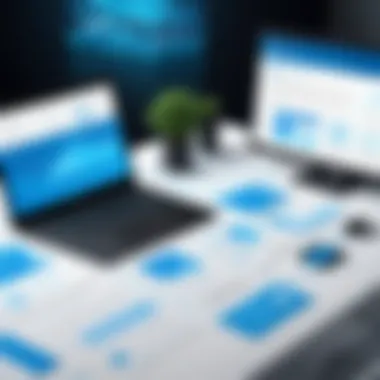

One major challenge faced by users of Azure Transcription is accuracy. The transcription service relies on algorithms and machine learning models. However, these systems are not infallible. They may struggle with terms that are uncommon or domain-specific, leading to errors in the transcribed text. Factors influencing accuracy include the quality of the audio input, background noise, and speaker clarity.
Users often find that low-quality recordings yield low-quality transcriptions.
To enhance accuracy, users should consider the following:
- Pre-processing Audio: Remove background noise and adjust volume levels.
- Clear Speech: Encourage speakers to articulate clearly.
- Contextual Awareness: Be aware of the context to reduce ambiguity in language, especially with technical vocabulary.
Language and Accent Variation
Language and accent variation introduces another layer of complexity. Azure Transcription provides capabilities in multiple languages but may not perform equally well across all dialects and accents. Recognizing that individuals from different regions may pronounce words differently is vital. For instance, variations in British and American English can affect recognition.
Users should keep these factors in mind:
- Sufficient Training: The service improves with usage and may better recognize specific accents over time.
- Language Selection: Ensure that the appropriate language setting is selected within the platform.
- User Feedback: Providing feedback on transcriptions can help improve the system's overall performance.
Dependence on Internet Connectivity
Azure Transcription functions as a cloud-based solution. As a result, its performance is highly dependent on internet connectivity. Users need a stable and fast internet connection to use the service effectively. Slow or unreliable connections can lead to timeouts or interruptions in transcription.
Here are several considerations regarding connectivity:
- Bandwidth Requirements: Assess your internet speed to determine if it meets the service's demands.
- Offline Solutions: Consider hybrid solutions that allow for some offline capabilities, if feasible.
- Monitoring Connection: Regularly monitor connection stability to minimize disruptions.
Azure Transcription's utility is linked to the quality of input and context, making it important for users to understand its limitations for better results.
Comparative Analysis with Other Transcription Services
The landscape of transcription services is diverse, with numerous platforms offering varied capabilities. A comparative analysis is essential for users looking to select the best tool for their specific needs. Key elements to consider include accuracy, pricing, integration capabilities, and unique features that may make one service preferable over another. By evaluating Azure Transcription alongside major competitors, users can make informed decisions based on their requirements.
Azure vs. Google Cloud Speech-to-Text
When comparing Azure Transcription and Google Cloud Speech-to-Text, one must consider performance metrics in handling diverse speech inputs. Azure offers high-level customization, allowing users to train models with their data for improved accuracy. In contrast, Google’s service benefits from advanced machine learning algorithms and frequently updated models. Users might find Google's interface more intuitive, yet Azure seamlessly integrates with other Microsoft services, appealing to organizations already embedded in the Microsoft ecosystem.
Key Comparisons:
- Customization: Azure allows personalized training, while Google Cloud is more generalized.
- Integration: Azure aligns with other Microsoft products. Google has strong ties with its suite of services.
- Price Models: Both have competitive pricing, but users should assess long-term usage.
Azure vs. IBM Watson Speech to Text
The comparison between Azure and IBM Watson Speech to Text often highlights the differing strengths in their natural language processing capabilities. IBM Watson is renowned for its language model which excels in recognizing industry-specific terminology, making it a strong choice for sectors like healthcare. Azure provides robust support for multiple languages and accents, enhancing its accessibility for global users. Both platforms prioritize security and compliance, ensuring data protection.
Key Considerations:
- Industry Focus: IBM excels in specialized fields. Azure offers general versatility.
- Language Support: Azure supports more languages while Watson may handle jargon better.
- User Experience: IBM’s interface might be less user-friendly compared to Azure’s modern design, yet both platforms offer substantial functionality for developers.
"Understanding the strengths and weaknesses of Azure's transcription service in relation to competitors is vital for users who prioritize efficiency and accuracy."
This comparative analysis helps highlight critical distinctions among these services, guiding users toward making decisions aligned with their operational demands.
Data Security and Compliance Considerations
Data security and compliance are paramount in the context of Azure Transcription. As organizations increasingly rely on cloud-based solutions to store and manage sensitive information, understanding how Azure handles data security becomes critical. This section delves into two fundamental aspects: the encryption of audio and text data and compliance with regulatory standards.
Encryption of Audio and Text Data
Encryption is the cornerstone of data security. In Azure Transcription, both audio and text data are encrypted to protect against unauthorized access. This means that when audio is converted to text, the original audio files and the resulting text are secure at rest and in transit.
Azure employs industry-standard encryption protocols, ensuring that sensitive information is not easily compromised. For instance, Azure SQL Database uses Transparent Data Encryption (TDE) to encrypt data at rest. This level of security is particularly important for sectors like healthcare and finance, where data breaches can have severe consequences. It helps instill confidence in users that their data is handled responsibly.
Moreover, Azure provides clients with options for managing their encryption keys. Users can choose to use Azure’s key management services or implement their own. Such flexibility is beneficial for organizations with specific compliance needs.
Compliance with Regulatory Standards
Compliance with regulatory standards is another critical consideration in the deployment of Azure Transcription. Many industries are governed by strict regulations regarding how data is handled, stored, and shared. This includes standards such as HIPAA for healthcare, GDPR for companies operating in Europe, and various national and international data protection laws.
Azure ensures that its transcription services align with these regulations. It provides documentation and tools to help organizations assess their compliance status. Regular security audits, adherence to best practices, and transparent data handling policies form the basis of Azure's compliance framework.
"Understanding the implications of data security and compliance is non-negotiable for any organization considering Azure Transcription."
By proactively addressing data security and compliance, businesses can focus on leveraging Azure Transcription without the constant worry of legal or reputational repercussions. This approach not only enhances trust among users but also facilitates wider adoption of technology in various sectors.
Integration with Other Azure Services
The integration of Azure Transcription with other Azure services offers significant advantages for developers, IT professionals, and enterprises looking to enhance their applications. By leveraging a suite of interconnected services, users can streamline functionality and improve overall performance. This integration allows for the creation of comprehensive solutions that go beyond basic transcription tasks.
Azure Cognitive Services Overview
Azure Cognitive Services is a fundamental component of Microsoft Azure, providing a range of APIs and services designed to facilitate AI-driven applications. Within the realm of Azure Transcription, cognitive services add value by enhancing the accuracy and capabilities of speech recognition.


Key features of Azure Cognitive Services include:
- Speech Services: This service is essential for speech recognition and transcription. It enables users to convert audio into readable text in real-time or through batch processing.
- Language Understanding (LUIS): By integrating this service, developers can create applications that understand and process user intents within spoken language, thus improving user interactions.
- Computer Vision and Voice Recognition: These services can be combined with transcription to enrich the context of the spoken words.
Elevating transcription accuracy through cognitive services directly translates into better user experiences and more effective data utilization. For instance, when combining Azure Transcription with LUIS, the application can not only transcribe but also understand the contextual meaning of phrases or keywords, leading to improved functionality in various fields like healthcare, finance, and customer support.
Utilizing Azure Functions
Azure Functions operates as a serverless compute service that enables you to run code without provisioning or managing servers. This functionality proves beneficial when automating and optimizing workflows involving transcription processes. By utilizing Azure Functions, users can implement several automation strategies to enhance their transcription activities.
Important aspects of integrating Azure Functions with Azure Transcription include:
- Triggered Events: You can set up triggers to automatically initiate transcription processes for incoming audio files, reducing response time and manual intervention.
- Data Processing: Post-transcription, Azure Functions can be used to process the generated text. For example, text can be formatted, stored, or analyzed further based on business needs.
- Cost Efficiency: The serverless approach ensures that costs are incurred only when functions are running, which can significantly reduce overall expenses for transcription tasks.
Utilizing Azure Functions fosters a dynamic environment for enhancing transcription applications and allows entities to tailor solutions to specific needs, promoting greater efficiency and effectiveness.
"Integrating Azure Transcription with other Azure services can lead to more cohesive and intelligent solutions, fostering innovation across industries."
By emphasizing integration with Azure Cognitive Services and Azure Functions, organizations can pave the way for a sophisticated approach to transcription. This results in not only improving the accuracy and utility of the transcribed data but also streamlining workflows and maximizing operational capabilities.
User Experience and Feedback
User experience is a critical factor in the successful adoption and utilization of any technological tool, including Azure Transcription. Positive user experiences can lead to increased productivity, user loyalty, and overall satisfaction. In contrast, poor user experience may result in frustration and abandonment of the service. Key elements that contribute to user experience encompass interface design, functionality, and the availability of support resources.
The practical aspects of using Azure Transcription heavily manifest through its user interface. A well-designed interface supports users in navigating features effortlessly, streamlining the transcription process from audio input to output text. Properly labeled buttons, intuitive layouts, and clarity in function can significantly lower the learning curve for new users. Additionally, streamlined workflows allow users to focus on their tasks rather than struggle with complex navigation.
Another vital aspect of user experience is feedback mechanisms. Users rely on accurate and timely feedback to understand the system's operational status. For instance, real-time progress indicators during transcription can enhance satisfaction by informing users of pending tasks. Furthermore, options for users to provide their feedback help in improving the tool's functionality over time.
User Interface Analysis
The user interface of Azure Transcription plays a substantial role in determining user engagement and satisfaction. It is designed to be accessible while providing powerful transcription capabilities. The primary considerations include layout, ease of use, and visual appeal. A clean and structured layout can enhance both first-time use and ongoing interaction, ensuring users remain engaged.
Key elements of the user interface include:
- Navigation: The platform should allow users to find features with minimal effort.
- Visual Feedback: Users expect immediate visual responses when they perform actions, like starting or stopping transcription.
- Accessibility Options: Features that cater to users with disabilities naturally broaden user engagement and showcase the product's inclusivity.
Moreover, frequent updates based on user feedback can continually refine the user interface. Addressing common user pain points promotes a cycle of improvement, creating a more satisfying user experience over time. Thus, understanding how individuals interact with the interface is crucial for enhancing overall usability.
Client Testimonials and Case Studies
Client testimonials and case studies provide significant insights into how effectively Azure Transcription meets real-world needs. Users often share their experiences, outlining both successes and challenges. This organic feedback can serve multiple purposes:
- Social Proof: Showcasing positive experiences helps build credibility and trust among prospective users.
- Use Cases: Sharing specific application scenarios can inspire others to consider adopting the service for similar objectives.
- Identifying Shortcomings: Honest feedback often points to areas needing improvement, which empowers service providers to make necessary adjustments.
Through various industry segments, such as education or healthcare, case studies illustrate the transformative impact of Azure Transcription. For example, universities may find it invaluable for making lectures accessible to students with disabilities, while healthcare professionals can streamline documentation processes. Collectively, these testimonials form a narrative that reinforces the product's practical relevance and efficiency.
Future Trends in Transcription Technology
Exploring the future trends in transcription technology is crucial for understanding how services like Azure Transcription will evolve to meet growing demands. The transcription landscape is rapidly changing, driven by advancements in artificial intelligence and machine learning. New innovations not only enhance the accuracy of transcription but also bring forth new applications across diverse sectors.
Emerging Innovations
Innovations in transcription technology continue to emerge, enhancing functionalities and user experiences. One significant trend is the integration of automated transcription with real-time processing capabilities. This functionality allows users to get immediate transcripts during webinars or meetings, making it ideal for business environments.
In addition, there is an increasing focus on speech recognition optimization for various languages and accents. Companies like Microsoft are investing in multilingual transcription systems which cater to an international audience, expanding the usability of their services. This results in a more inclusive technology that meets the needs of a diverse user base.
Moreover, the advent of cloud computing has provided a framework for collaborative transcription tools. These tools facilitate teamwork by enabling multiple users to access and edit transcription documents simultaneously, improving productivity and efficiency in processes.
The Role of AI in Future Transcription Solutions
Artificial intelligence plays a pivotal role in shaping the future of transcription solutions. As AI technologies advance, they improve both the precision and context-awareness of transcriptions. Natural Language Processing (NLP) algorithms are now being refined to better understand the nuances of human communication. This leads to more accurate transcripts that also capture contextual subtleties, such as humor or idiomatic expressions.
Furthermore, the role of machine learning cannot be underestimated. Systems learn from vast amounts of data, continually improving performance over time. This adaptation not only enhances accuracy but also helps to address issues like jargon and industry-specific language, catering to specialized fields such as medicine or law.
The trajectory of AI development indicates that transcription technology will soon reach a level where it can outperform human transcribers in speed and efficiency, particularly in repetitive tasks.
Another critical aspect of AI in transcription technology is its potential for integrating with other smart systems. For example, AI-enabled transcription can collaborate with customer relationship management systems to provide actionable insights derived from meetings or calls. This integration showcases the increasing interconnectivity of modern software solutions, ultimately benefiting end users.
Culmination
In the realm of audio-to-text conversion, the significance of Azure Transcription cannot be overstated. This powerful tool has the potential to revolutionize how organizations handle spoken content, providing a streamlined approach that can enhance productivity across various sectors. The conclusion of this article emphasizes key insights, benefits, and considerations surrounding Azure Transcription.
Summarizing Key Insights
Through detailed exploration, it is clear that Azure Transcription stands out due to its integration of advanced technologies like machine learning and AI. This integration makes it a versatile solution that caters to multiple use cases, from business communication to educational support. The ability to transcribe accurately in real-time is particularly noteworthy, offering immediate value to users who require quick documentation of discussions or lectures.
The comparative analysis with other services points to Azure's unique advantages, particularly in terms of security and compliance with regulatory standards. As we navigate an increasingly digital world, these aspects are essential for organizations that handle sensitive information. Businesses can rely on Azure to protect their data while improving efficiency and operational workflows.
Final Thoughts on Azure Transcription
The future of transcription technology holds immense promise, especially as Azure continues to innovate within this space. The role of AI in refining and enhancing transcription capabilities cannot be overlooked. Nevertheless, it is necessary to remain aware of the challenges—such as accuracy issues and accent variations—that might affect performance.
In summary, Azure Transcription represents a significant advancement in audio processing technologies. Its benefits are tangible and relevant for software developers, IT professionals, and students alike. By understanding and utilizing Azure Transcription effectively, users will be better positioned to leverage its capabilities for diverse and demanding applications. As we look ahead, staying updated with the advancements in Azure Transcription will be vital for those seeking to harness the full potential of this remarkable tool.







