Understanding BitTitan MigrationWiz for Cloud Migration


Intro
As organizations shift their operations to the cloud, effective migration strategies become paramount. BitTitan MigrationWiz stands out as a prominent tool designed to facilitate the transfer of data, applications, and other digital resources. This software aims to simplify the migration process, making it accessible for both technical and non-technical users. By examining the different aspects of MigrationWiz, one gains insights into its efficacy and potential applications in various environments.
Overview of Software
Purpose and Use Cases
BitTitan MigrationWiz primarily serves to streamline the movement of workloads from one environment to another. This could mean moving data from on-premises solutions to cloud-based platforms or transferring data between different cloud services. Its versatility extends across several use cases, such as:
- Migrations from Microsoft Exchange to Office 365
- Transitions from G Suite to Office 365
- Data transfers between different cloud storage providers
Organizations frequently utilize MigrationWiz to enhance collaboration by modernizing their operational frameworks. In the enterprise sector, its deployment reduces downtime and preserves data integrity while ensuring compliance with regulatory standards.
Key Features
The effectiveness of MigrationWiz largely stems from its robust feature set. Some key features include:
- Automated Workflows: Simplifies the migration process, reducing manual intervention.
- Real-Time Reporting: Provides in-depth insights into progress, helping teams make informed decisions.
- Multi-Tenancy Support: Facilitates migrations for multiple clients simultaneously, crucial for MSPs (Managed Service Providers).
- Security Protocols: Employs strong encryption methods to protect data during transfer, ensuring confidentiality and compliance.
These features make it a favorable choice for IT professionals seeking efficient migration tools.
In-Depth Review
Performance Analysis
When it comes to performance, MigrationWiz has established a reputation for handling large volumes of data seamlessly. The tool utilizes cloud-based capabilities, which allow for fast upload and download speeds. It processes migration tasks in parallel, optimizing throughput and minimizing delays. Users have reported satisfying speed benchmarks, particularly when transferring between similar platforms.
User Interface and Experience
A notable aspect of MigrationWiz is its user-friendly interface. The dashboard is designed thoughtfully, providing a clear view of ongoing migrations. Users can easily navigate between different sections, facilitating a smooth experience regardless of their tech proficiency. The setup process is also simplified, allowing users to initiate migrations with minimal input.
"BitTitan MigrationWiz addresses a fundamental need in cloud migration, offering a solution that aligns well with modern organizational demands."
The software's intuitive nature democratizes the migration process, empowering all team members to engage with the technology effectively. This sits alongside comprehensive support documentation that aids users through troubleshooting and features.
Epilogue
In summation, BitTitan MigrationWiz presents a compelling case for companies aiming to enhance their cloud migration strategies. By understanding its capabilities and features, professionals can assess how it fits into their broader IT infrastructure, ultimately driving smoother transitions to the cloud.
Preamble to BitTitan MigrationWiz
In the rapidly evolving landscape of technology, cloud migration has become essential for businesses seeking efficiency and scalability. BitTitan MigrationWiz stands out as a leading solution for organizations navigating this transition. Understanding the various components and functionalities of MigrationWiz helps identify its role in simplifying cloud migration. This section highlights the significance of MigrationWiz in aiding organizations to transfer their data securely and effectively across different platforms.
What is MigrationWiz?
BitTitan MigrationWiz is a cloud-based service designed to facilitate the transfer of data between various cloud platforms. This tool streamlines the migration process, allowing users to move emails, documents, and entire user profiles without extensive manual effort. The service supports a diverse range of cloud applications, enhancing it’s appeal to IT administrators and professionals. Essentially, MigrationWiz serves as a bridge, connecting disparate systems seamlessly.
Key Features of MigrationWiz
Understanding the key features of MigrationWiz is vital for evaluating its effectiveness as a migration tool. It encompasses several capabilities that make data migration straightforward and, importantly, secure.
Data Migration Automation
One of the notable aspects of Data Migration Automation is its ability to minimize manual tasks during the migration process. This efficiency is critical as manual migrations can introduce errors and inconsistencies. Automation in MigrationWiz allows for scheduled and coordinated migrations, reducing the workload on IT staff. Furthermore, this feature ensures timely data transfers, aligning with project deadlines.
End-to-End Encryption
End-to-End Encryption is a standout feature of MigrationWiz, ensuring that data remains secure throughout the migration process. With this capability, data is encrypted before transmission and remains secure until it reaches its destination. This level of security can be particularly beneficial for organizations handling sensitive information, as it protects against unauthorized access and data breaches. Moreover, the assurance of secure data transfer is a crucial component for businesses prioritizing compliance and safeguarding their data integrity.


User-Friendly Interface
The User-Friendly Interface of MigrationWiz is integral to its widespread adoption. An intuitive design allows users to navigate the migration process without extensive training or prior experience. This aspect is particularly advantageous for small to medium-sized businesses that may not have dedicated IT teams. A simple, clear workflow enhances productivity and ensures that users can efficiently manage their migrations.
The Importance of Cloud Migration
Cloud migration is increasingly vital for organizations aiming to modernize their IT infrastructure. Moving to the cloud offers numerous benefits including cost savings, improved collaboration, and enhanced data accessibility. For many companies, embracing cloud solutions represents a strategic shift that enables scalability and flexibility. In this context, understanding how MigrationWiz facilitates this shift is crucial for decision-makers looking to innovate their organizational strategies.
BitTitan MigrationWiz Capabilities
The capabilities of BitTitan MigrationWiz are essential to its role as an efficient tool for cloud migration. This section examines the various aspects influencing its functionality, including supported platforms, types of data migration, and migration scenarios. Understanding these capabilities can help users make informed decisions when considering data transfer, especially in complex environments.
Supported Platforms
Office
Office 365 is a key platform supported by MigrationWiz. Its importance lies in its widespread usage among businesses for email and document management. The primary characteristic of Office 365 is its cloud-based structure, which offers users flexibility and accessibility anywhere. MigrationWiz simplifies the process of migrating emails, contacts, and calendars from Office 365 to other platforms. A unique feature is the ability to run the migration with minimal interruptions to user activities. However, a potential downside could be the complexity involved in integrating custom applications during the migration process.
Google Workspace
Google Workspace is another major platform supported by MigrationWiz. Its appeal stems from its integration of various productivity tools like Gmail, Google Drive, and Google Docs. MigrationWiz allows users to move data seamlessly from Google Workspace to different environments. A significant advantage is the platform's strong collaboration features, which enable teams to work together effectively prior to migration. Nevertheless, some users might find incompatibilities with proprietary formats during the transition, which can lead to data loss if not properly handled.
Exchange Server
The Exchange Server option emphasizes the importance of legacy systems in cloud migration. Many organizations still rely on Exchange for their email needs. MigrationWiz supports migration from Exchange Server to cloud solutions, ensuring continuity. A notable characteristic of Exchange Server migration is the handling of large amounts of historical data. The tool's capacity to maintain data integrity throughout this process is crucial. However, this migration can be resource-intensive, requiring planning to avoid potential downtime during the transfer.
Types of Data Migration
Email Migration
Email migration is perhaps the most critical component within the data migration landscape. BitTitan MigrationWiz excels in moving large volumes of emails quickly and efficiently. One key feature is its ability to retain email structures and folders, which is vital for user experience. This makes it a popular choice for businesses migrating to new email environments. Challenges could arise during the migration of older emails or attachments, where formatting issues may be encountered.
Document Migration
Document migration focuses on moving files and shared documents between platforms. MigrationWiz supports various file formats and system integrations, making it versatile for companies with diverse needs. A strong point is its ability to transfer permissions along with documents, ensuring that access control is maintained. One disadvantage, however, might include potential data loss if certain file types are not accurately mapped in the new environment.
User Profile Migration
User profile migration is key for maintaining user settings, preferences, and configurations. MigrationWiz allows users to migrate their profiles, ensuring a smooth transition to a new platform. This process can enhance user acceptance and reduce disruptions. One unique feature is the migration of shared settings which improves the user's experience during and after transitioning. The main downside may include the complexity of accurately capturing user configurations, specifically in environments with customized user settings.
Migration Scenarios
Cloud-to-Cloud Migration
Cloud-to-cloud migration represents a growing need as more businesses adopt multiple cloud services. MigrationWiz helps facilitate this process, ensuring that data is moved securely and efficiently between cloud platforms. A significant advantage is the minimization of physical infrastructure required, which can reduce costs. Nonetheless, ensuring compatibility between different services can be a challenge, requiring detailed planning and consideration.
On-Premises to Cloud
On-premises to cloud migrations are often more complex due to the nature of legacy systems involved. MigrationWiz provides tools to help businesses transition smoothly from on-premises solutions to a cloud-based environment. Its scalability makes it suitable for organizations of all sizes. The unique feature of having a roadmap for each migration ensures that companies can anticipate possible issues. A disadvantage can include extended timelines depending on the amount of data and existing infrastructure complexity.
"Understanding the capabilities of BitTitan MigrationWiz can greatly enhance your cloud migration strategy by facilitating a clear understanding of various platforms and data processes involved."
By comprehending these capabilities, organizations can leverage BitTitan MigrationWiz effectively to ensure a seamless and successful migration experience.
Setting Up MigrationWiz
Setting up BitTitan MigrationWiz is crucial for ensuring a smooth data transfer process. This phase serves as the foundation for a successful migration experience. Proper setup allows users to identify potential challenges in advance, establish clear goals, and avoid disruption during the migration.
Before jumping into the technicalities, understanding the significance of this setup phase is key. A well-executed setup can help prevent data loss, minimize downtime, and maximize efficiency during the migration.
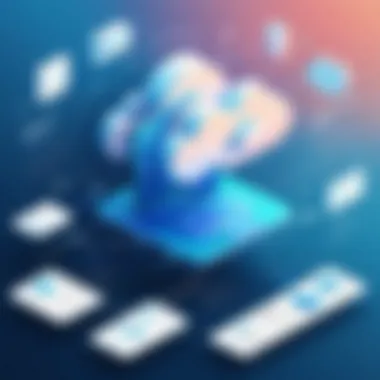

Pre-Migration Checklist
The pre-migration checklist is an essential part of the setup process. It ensures that all required steps are taken prior to starting the actual migration. Here are some important tasks to complete:
- Assess Current Environment: Understand the existing infrastructure and identify what needs to be moved. This includes examining current applications, data storage, and user access.
- Define Migration Goals: Clearly outline what you aim to achieve with the migration. Are you moving to a new platform or simply organizing your data? Having specific goals will guide your actions.
- Evaluate Data Integrity: Make sure that all data is intact and ready for migration. Perform any necessary data clean-up to avoid unnecessary complications in the new environment.
- Identify Users and Permissions: Determine which user accounts and permissions need to be replicated in the new system. This is critical to maintaining access post-migration.
- Backup Data: Always back up existing data before migration. This ensures recovery options are available in case of any unforeseen errors.
By completing this checklist, users can mitigate risks and prepare for the next stages in the migration process.
Creating a Migration Project
Creating a Migration Project is the first step in using MigrationWiz effectively. This project serves as the blueprint for the entire migration process. The setup is straightforward but requires careful attention to detail. Here’s how to create a project using MigrationWiz:
- Login to MigrationWiz: Access your account and navigate to the Migration Projects area.
- Select Migration Type: Choose the type of migration you plan to conduct—be it email, document, or user profile migration.
- Define Source and Target Platforms: Specify the source from which data will be pulled and the target platform where data will be migrated. For example, if you are moving from Office 365 to Google Workspace, clearly define these parameters.
- Configure Settings: Adjust settings according to your specific needs, such as scheduling the migration or controlling data filtering options.
- Save the Project: Once you have defined the necessary parameters, make sure to save your project so that it is ready to be executed.
Creating a Migration Project clearly defines the scope of your migration. This structure is fundamental to a seamless transition between platforms.
Monitoring Migration Process
Monitoring the migration process is essential for assessing progress and addressing issues promptly. It ensures that users can keep track of what is happening in real time.
Being proactive during migration can resolve potential problems before they escalate. Here are key points to consider while monitoring the process:
- Use MigrationWiz Dashboard: The dashboard offers a comprehensive view of ongoing migrations, enabling users to see which stages are complete and which areas might require attention.
- Check for Errors: Regularly review logs for any errors or warnings. Taking quick action against these issues can prevent significant setbacks.
- Communicate with Stakeholders: Keep all relevant parties informed of the migration status. Clear communication helps manage expectations and ensures everyone is on the same page.
- Conduct Post-Migration Verification: After the migration completes, verify that all data has transferred accurately. Check for completeness and conformity to your specified goals.
By maintaining an active monitoring strategy, users can optimize their migration and respond to challenges effectively.
User Experience with MigrationWiz
User experience plays a critical role in determining the effectiveness of any software tool, including BitTitan MigrationWiz. A positive user experience can significantly impact user satisfaction, adoption, and overall productivity. When evaluating MigrationWiz, it is essential to focus on three core aspects: the user interface, customer support options, and user feedback. These elements work together to influence the perception and effectiveness of the migration process.
User Interface Review
The user interface of MigrationWiz is designed to be intuitive and accessible. Upon first use, users are often greeted with a clean layout that guides them through essential functionalities. This design is particularly beneficial for users who may not have extensive technical backgrounds.
Key features of the interface include drag-and-drop functionality for data selection. This simplification reduces the complexity often associated with data migration processes. Furthermore, the dashboard provides users a clear overview of their projects, displaying data transfer progress, project status, and any errors that may occur. Such transparency is vital in understanding the state of the migration in real-time.
Additionally, MigrationWiz offers contextual help throughout the interface, which assists in navigating challenges without needing to consult lengthy manuals. Overall, the user interface enhances efficiency and reduces potential frustrations, making it easier for teams to focus on their core tasks.
Customer Support Options
Efficient customer support is a significant factor in user experience for any software solution. BitTitan provides a range of customer support options designed to assist users throughout their migration journey.
- Knowledge Base: MigrationWiz has a comprehensive knowledge base that covers various topics, including setup guides, troubleshooting, and best practices. Users can access this resource at any time, making it easier to find answers independently.
- Community Forum: Engaging with the community can often yield quick solutions to common issues. The MigrationWiz community forum allows users to post questions and receive responses from other experienced users or BitTitan staff.
- Technical Support: For more complex issues, MigrationWiz offers direct technical support. Users can submit tickets detailing their concerns, and the support team typically responds within a timely manner. This direct line of assistance is critical for organizations that may experience issues during large-scale migrations.
Providing these support options ensures that users are not left alone to figure out challenges. Instead, they have access to a support system that can help them navigate potential obstacles.p>
User Feedback and Testimonials
User feedback is another essential aspect of understanding MigrationWiz's performance from the user experience perspective. Numerous testimonials highlight both strengths and areas for improvement.
However, many users appreciate the seamless data transfer experience, noting that the tool effectively minimizes downtime. Feedback often points out the clear communication during the migration process as a strong point of MigrationWiz. Users report feeling informed about any issues or delays that arise, which is key when moving critical data.
On platforms such as Reddit and Facebook, users have expressed satisfaction with the overall efficiency and support offered by MigrationWiz. Many state that it quickly aligns with their specific migration needs, demonstrating its flexibility in functionality. This type of feedback can help potential customers gauge how the software might perform in their scenarios.
Pricing and Licensing
Pricing and licensing are critical components when considering BitTitan MigrationWiz. Understanding its pricing structure helps users to align their budget with the features they require. A clear grasp of the costs involved enables better planning for migration projects. MigrationWiz offers flexibility in licensing, which can cater to various organizational needs, making it an attractive choice for many.
Understanding the Pricing Model


BitTitan MigrationWiz has a pricing model based on the number of users or licenses required for each migration project. It typically operates on a subscription basis. Users need to purchase licenses for the source and destination services being migrated. The pricing may vary between different platforms, such as Office 365 and Google Workspace. This variation allows users to select a plan that fits their requirements without overspending on unnecessary features.
The advantage of this model is that it scales with the organization’s needs. If a company needs to migrate a limited number of users now but expects that number to grow, they can start small and expand as needed. Additionally, BitTitan frequently updates its service, which means that users receive ongoing value for their subscription.
Comparison with Competitors
Other Migration Tools
When compared to other migration tools like Cloudsfer and Skykick, BitTitan MigrationWiz stands out for its comprehensive feature set. Many users praise its automation capabilities and ease of use. Unlike some migration tools, which may have steep learning curves or lack essential features, MigrationWiz provides a well-rounded solution.
A unique feature of MigrationWiz is its end-to-end encryption. It ensures data security during the migration process, which is often a concern with other sources. This focus on security is a significant pull factor for organizations that prioritize protecting sensitive information.
Value Proposition
The value proposition of MigrationWiz is robust. It not only offers technical capabilities but also presents a significant time-saving benefit. The user-friendly interface allows for quicker setup and management of migration projects. Many migration tools require extensive manual input, leading to delays and potential errors. In contrast, MigrationWiz automates many of these processes.
One specific aspect about the value proposition of MigrationWiz is its customer support. BitTitan offers various support options, which enhances the user experience. Those seeking help can find relevant resources easily, a factor that can save considerable time in troubleshooting scenarios.
Common Challenges and Solutions
Cloud migration is not without its hurdles. It's essential to understand the potential obstacles when using BitTitan MigrationWiz to ensure a smooth transition. This section delves into common challenges users encounter and provides practical solutions, making it invaluable for anyone considering or currently engaged in cloud migration.
Data Integrity Issues
Data integrity is crucial in any migration process. When transferring data from one platform to another, maintaining accuracy and consistency is vital. Users may experience discrepancies during migration, leading to data corruption or loss. MigrationWiz offers built-in verification checks during the migration to ensure that data transferred matches the source data. This feature minimizes the risk of errors.
However, users must pay attention to how data is structured. Different platforms might handle data differently, which can affect migration outcomes. Ensuring that data is correctly formatted before starting the migration can alleviate many issues. Testing smaller batches before doing the full migration is also recommended to check for data integrity challenges early on.
Downtime Concerns
Downtime during migration can severely impact business operations. Many companies rely on constant access to data, making it crucial to plan migrations with minimal disruptions. BitTitan MigrationWiz provides tools to facilitate migrations in phases. By breaking down the migration process, organizations can maintain access to their systems while completing the transfer.
Additionally, scheduling migrations during off-peak hours can reduce the potential impact on employees and customers. Having a thorough communication plan is important to keep all stakeholders updated about the migration timeline, ensuring that everyone is prepared for any temporary service interruptions.
"Understanding the timing and potential impacts of migration processes is critical in minimizing any adverse effects on operations."
Handling Large Data Volumes
Migrating large volumes of data presents its own challenges. Time, resource allocation, and system capabilities can become significant factors. MigrationWiz can handle vast datasets, but it is essential to plan appropriately. Dividing data into manageable segments can streamline the migration process, enabling teams to monitor progress closely and address any arising issues promptly.
Using features like automated scheduling can help control the migration workflow. Incorporating bandwidth management settings will optimize data transfer rates, ensuring the process does not overwhelm the network.
In summary, recognizing and addressing these common challenges are crucial steps in ensuring a successful migration with BitTitan MigrationWiz. Implementing strategies to tackle data integrity issues, managing downtime efficiently, and preparing for large data transfers will make the transition smoother and more effective for all involved.
End and Recommendations
In assessing BitTitan MigrationWiz, it becomes clear how critical this tool is for organizations looking to navigate the complexities of cloud migration. The article has provided a comprehensive examination of its capabilities, from its user interface to its pricing model. Understanding these aspects is crucial for any professional in the IT field, as cloud migration is no longer just an option but a necessity.
Final Thoughts on MigrationWiz
MigrationWiz stands out due to its user-friendly interface and robust features. These elements simplify the data migration process, making it accessible for enterprises of various sizes. The platform’s ability to automate data transfers enhances efficiency, reducing the likelihood of errors. In addition, the comprehensive customer support offered by BitTitan ensures that users can overcome any hurdles during the migration process. Overall, organizations seeking a reliable solution will find MigrationWiz an effective choice.
Best Practices for Successful Migrations
To ensure a smooth migration experience with MigrationWiz, consider the following best practices:
- Plan Thoroughly: Understand the scope of your migration and account for any potential challenges that might arise.
- Conduct a Pre-Migration Audit: Evaluate current data environments to identify issues that could affect migration.
- Train Users: Ensure that team members are trained on how to use MigrationWiz effectively, which can lead to fewer errors.
- Monitor Progress: Use MigrationWiz's monitoring tools to keep tabs on the migration process, enabling you to address issues promptly.
By following these guidelines, organizations can better leverage MigrationWiz to optimize their data transfer efforts.
Future of Cloud Migration Technologies
As cloud environments continue to evolve, so too will migration technologies. Trends indicate that automation will play a crucial role moving forward. The emergence of AI-driven solutions will likely streamline processes, allowing for faster and more secure migrations. Additionally, increased compatibility across platforms will enhance user experiences, making systems like MigrationWiz even more vital.
In summary, while present-day tools like MigrationWiz offer substantial benefits, staying informed on the future developments in cloud migration technologies is essential for continued success.







