Understanding Celigo Connector: A Comprehensive Overview


Intro
In today’s interconnected digital landscape, software integration becomes crucial. Celigo Connector stands out as a key tool that facilitates seamless integration among different software systems. By leveraging its capabilities, organizations can streamline their operations and enhance productivity. This article explores Celigo Connector in depth, unpacking its functionalities, applications, and overall impact on operational efficiency.
Overview of Software
Purpose and Use Cases
Celigo Connector serves a distinctive purpose by bridging gaps between disparate software applications. It is highly effective for businesses that rely on a combination of platforms. Typical use cases include:
- Data Synchronization: Ensuring that data across multiple systems remains consistent and accurate.
- Process Automation: Automating repetitive tasks to save time and reduce human error.
- Reporting and Analytics: Enabling businesses to analyze data across different applications for better decision-making.
Key Features
Celigo Connector comes equipped with features that simplify integration tasks, making it a preferred choice among software developers and IT professionals. Key features include:
- Prebuilt Integrations: A wide range of predefined connectors for popular apps like Salesforce, NetSuite, and Zendesk.
- User-Friendly Interface: An intuitive dashboard designed for ease of use, which assists in managing integrations effectively.
- Flexible Mapping: Users can customize how data fields map between different systems, accommodating specific needs.
- Real-Time Monitoring: Tools for tracking integration processes and diagnosing issues as they arise.
"Integration is not just technology. It's about connecting people and processes, and Celigo Connector makes that easier."
In-Depth Review
Performance Analysis
Analyzing the performance of Celigo Connector reveals its strengths in handling high volumes of data. Its architecture is optimized for speed and reliability. Organizations report minimal downtime and quick data transfer rates. Additionally, the capacity to easily scale integrations is an advantage for growing businesses.
User Interface and Experience
The user interface of Celigo Connector is another highlight. A well designed dashboard gives insights into data flows and integration health. Users can easily set up, monitor, and manage their integrations without extensive technical knowledge. Furthermore, the platform offers various support resources that assist users in navigating more complex setups, enhancing the overall user experience.
Prolusion to Celigo Connector
Understanding the functions of Celigo Connector is essential for any professional involved in software integration. This article aims to dissect its significance, core features, and operational mechanics. Knowing about Celigo Connector facilitates smoother workflow integration and improves overall efficiency. For teams dealing with various software systems, having a reliable integration solution like Celigo is a game-changer.
Defining Celigo Connector
Celigo Connector is a cloud-based integration platform designed to streamline the connection between different software applications. This tool allows businesses to automate data flows and workflows across their systems without extensive coding. At its core, Celigo Connector helps eliminate data silos, ensuring that information can be accessed promptly and accurately from various platforms.
In essence, Celigo Connector acts as a bridge between disparate software, thereby enhancing operational functionality. With its user-friendly interface, it simplifies complex tasks, even for those who may not be technically inclined. Its capabilities extend across various industries, making it a versatile choice in the world of integration solutions.
Overview of Integration Tools
Integration tools are essential for modern businesses that rely on multiple software systems. They enable seamless data exchange, which is crucial for informed decision-making and operational effectiveness. Celigo Connector stands out among various tools due to its ability to cater to the specific needs of businesses while providing an efficient and straightforward setup environment.
The landscape of integration tools is diverse, ranging from general-purpose solutions to highly specialized applications. However, Celigo is remarkable because it does not demand extensive technical knowledge from users. It includes features such as pre-built connectors and templates that facilitate quicker integration processes. Integrators can focus on streamlining workflows rather than getting bogged down by coding complexities.
Integrating various software efficiently not only saves time but also reduces operational costs. Therefore, understanding tools like Celigo Connector becomes vital. The market for integration software continues to grow, and choosing the right tool can significantly impact a company's success.
Core Features of Celigo Connector
Understanding the core features of Celigo Connector is vital for comprehending its role in the integration landscape. These features provide the foundation for the tool’s effectiveness and usability. By focusing on these elements, users can better appreciate how Celigo Connector can streamline processes and enhance productivity within their organizations. Each feature contributes significantly to achieving a seamless integration experience, addressing common challenges developers face in their daily work.
User-Friendly Interface
One of the standout features of Celigo Connector is its user-friendly interface. This aspect is crucial, especially for users who may not have extensive technical backgrounds. The clean layout allows for intuitive navigation, making it easier to find tools and functionalities needed for integration tasks. Users can create integrations using a visual interface that simplifies complex processes. This focus on usability reduces frustration and accelerates the learning process.
Additionally, the interface supports drag-and-drop functionality. This feature allows users to easily map data sources without writing extensive code. Such an approach democratizes the integration process, enabling even non-technical users to initiate integrations with confidence. This ease of use greatly enhances productivity and fosters greater collaboration across teams.
Automation Capabilities
Automation is a key driver for operational efficiency, and Celigo Connector offers robust automation capabilities. By enabling users to automate repetitive tasks, this tool significantly reduces the time and effort spent on manual data entry and other routine activities. This not only saves time but also minimizes the risk of human error, which can be costly in any operational setting.
Moreover, Celigo Connector allows users to configure triggers and actions. For example, a trigger might be a new record in a CRM system, prompting an automatic update in financial software. This flexibility to set specific conditions ensures that integrations can be tailored to meet unique business needs. The automation features support real-time responsiveness, which is increasingly important in today's fast-paced business environment.
Real-Time Data Syncing
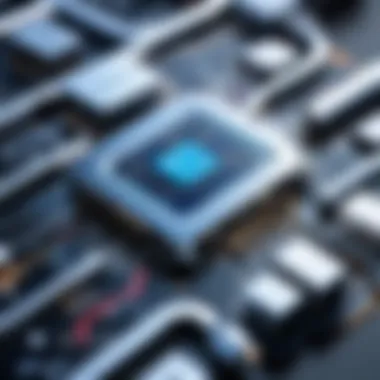

Real-time data syncing is another vital feature of the Celigo Connector. In a world where timely data access is crucial, this capability enables organizations to keep their various software systems aligned without delays. Real-time syncing ensures that updates made in one system are instantly reflected in another, maintaining consistency across platforms.
This feature is particularly useful for businesses with several applications that require cohesive data management. For instance, an e-commerce platform might need immediate updates on inventory levels when a sale occurs. Thanks to Celigo’s real-time syncing, users can rely on accurate data for decision-making processes, thereby enhancing their operational strategy.
"Real-time data and automation capabilities are essential for modern integration solutions."
Utilizing these functionalities can empower businesses to become more agile and responsive, positioning them for success in increasingly competitive environments.
How Celigo Connector Works
Understanding how Celigo Connector functions is key to grasping its overall capabilities and applications. It is the backbone for successful integration across various software platforms, enabling seamless data exchange between systems. This section outlines important components like integration architecture and data mapping processes, which are fundamental for users seeking to leverage Celigo for their integration needs.
Integration Architecture
The integration architecture of Celigo Connector serves as the framework that allows different software applications to communicate effectively. It utilizes a cloud-based model that supports a diverse set of integrations. The architecture is essential because it defines how data flows between source applications and destination systems.
- Cloud-Based Infrastructure: Celigo operates on a cloud infrastructure, which is beneficial for businesses needing flexibility and accessibility. Users can access integrations from anywhere, reducing dependency on in-house servers.
- Pre-Built Integrations: One of the strengths of Celigo is its library of pre-built connectors. These connectors allow users to set up integrations quickly, without the need for extensive programming knowledge. This not only streamlines the installation process but also reduces development costs.
- Custom Integration Capabilities: While pre-built integrations offer convenience, Celigo also provides options for custom integrations. This is crucial for businesses with unique requirements that pre-built solutions cannot meet. Users can tailor integrations according to specific workflows.
- Flexible Deployment: The architecture supports great flexibility in deployment options, which means that businesses can adapt to changing needs without extensive overhauls.
"Celigo’s cloud-based architecture empowers organizations to maintain their focus on core business functions while seamlessly integrating various systems."
Understanding Celigo's integration architecture clarifies its role in delivering efficient and scalable integration solutions.
Data Mapping Processes
Data mapping in Celigo Connector is the process of aligning data fields from one application to another. It plays a crucial role in ensuring data integrity and consistency across systems. The ability to precisely map data enhances the effectiveness of integrations.
- Field Matching: Each field in the source application must be matched with a corresponding field in the destination application. This is essential for accurate data transfer. Users can often customize these mappings based on their particular schema.
- Validation Rules: Celigo enables the implementation of validation rules during the mapping process. These rules check data for accuracy and completeness, reducing errors that might arise from incorrect data entries.
- Transformation Features: Sometimes, data may require transformation before it can be used by the destination application. Celigo provides features that allow users to modify data types, formats, and structures, ensuring consistency across systems.
- Testing and Monitoring: After mapping, testing is crucial to ensure that data is accurately transferred. Celigo offers monitoring tools that allow users to track the performance of their processes and troubleshoot any issues that may arise.
Data mapping processes are essential for the success of integrations, directly impacting the quality of business insights derived from the data. By focusing on these processes, businesses can achieve a smoother integration journey with Celigo Connector.
Use Cases for Celigo Connector
Understanding the practical applications of Celigo Connector is essential for organizations looking to streamline their integration processes. The use cases showcase how this tool can fit into various domains, providing notable benefits and addressing specific business needs. By highlighting these use cases, we illustrate the versatility and relevance of Celigo Connector in real-world scenarios.
E-commerce Applications
In the competitive realm of e-commerce, businesses must ensure seamless operations to improve customer satisfaction and enhance sales. Celigo Connector significantly simplifies the integration of different e-commerce platforms with tools such as Shopify, Amazon, and BigCommerce.
Benefits for E-commerce:
- Inventory Management: Organizations can maintain accurate inventory through real-time syncing between their online store and warehouse management systems.
- Order Processing: Automating order processing by connecting e-commerce platforms to backend ERP systems accelerates fulfillment efficiency and reduces human errors.
- Customer Data Integration: With Celigo, customer data flows effortlessly across systems. This ensures marketing teams have up-to-date information for targeted campaigns.
Using Celigo in e-commerce can lead to increased sales and improved customer retention, positioning companies favorably against competitors.
CRM Integrations
Customer Relationship Management (CRM) systems are pivotal for managing client interactions and driving sales. Celigo Connector enhances CRM functionalities by integrating it with other business applications like marketing automation tools or ERP systems.
Advantages for CRM Integrations:
- Centralized Customer Data: Integration allows businesses to unify customer data, leading to better segmentation and personalized communication.
- Enhanced Reporting: Businesses can generate more accurate reports by consolidating data from various sources. This provides deeper insights into customer behavior.
- Lead Tracking and Management: Celigo Connector enables the automatic updating of leads in the CRM from marketing platforms, ensuring that every lead is accounted.
A well-integrated CRM system can drastically improve the effectiveness of sales teams, allowing for strategic outreach and improved conversion rates.
Financial Software Solutions
Integrating financial software is crucial for maintaining accurate financial records and ensuring compliance. Celigo Connector facilitates this integration, allowing data to flow securely between accounting platforms like QuickBooks, NetSuite, and others.
Key Considerations for Financial Integrations:
- Real-Time Financial Tracking: Automated data sync ensures that financial data is always current, enabling timely decision-making.
- Reduction of Errors: By automating data entry processes, businesses minimize errors associated with manual handling.
- Improved Cash Flow Management: Integration assists in tracking invoices and payments, enhancing cash flow visibility.
The accurate alignment of financial data with operational systems can be transformative for organizations, enabling more informed financial management and strategic planning.
Advantages of Using Celigo Connector


The Celigo Connector provides a range of advantages that can significantly improve integration processes within various software ecosystems. Understanding these advantages can help potential users make informed decisions regarding their integration strategies. The benefits of this tool are not only relevant but also critical for optimizing the operational capabilities of businesses.
Increased Operational Efficiency
One of the primary benefits of the Celigo Connector is its ability to enhance operational efficiency. By automating various tasks and integrating different software programs, companies can eliminate repetitive manual work. This leads to timely data synchronization across systems, reducing human error and variation in data reporting. Organizations can allocate more resources to strategic initiatives rather than administrative maintenance.
With Celigo, seamless communication between various applications becomes possible, thus streamlining workflows and minimizing delays. This aspect is crucial for maintaining a competitive edge in today's fast-paced business environment.
Cost Savings
Implementing the Celigo Connector can lead to significant cost savings over time. Traditional integration methods often require extensive development time and resources. Celigo offers pre-built connectors. Thus, it minimizes the need for customized development. By simplifying the integration process, organizations can lower their costs associated with hiring additional IT personnel. Moreover, with automated data transfers reducing errors, businesses can avoid costly repercussions caused by data inaccuracies. As a result, organizations can reallocate their budgets towards growth rather than maintenance.
Scalability
Another notable advantage is the scalability that Celigo Connector offers. As businesses grow, their software needs can change or expand. The Celigo Connector is designed to accommodate this growth, allowing users to easily integrate new applications and functionalities. This adaptability helps ensure that companies are not locked into a specific software ecosystem, which could limit future opportunities. It allows them to seamlessly add and adjust integrations according to their ongoing requirements. This flexibility in integrations supports long-term sustainability and the ability to pivot as market demands change.
"Scalability is about more than just growth; it's about intelligent adaptability in a rapidly changing business landscape."
Ultimately, the advantages of using Celigo Connector highlight its potential to transform how organizations approach software integration. Increased operational efficiency, substantial cost savings, and impressive scalability are pivotal elements that can enhance overall productivity and effectiveness in any business setting.
Limitations of Celigo Connector
While Celigo Connector offers numerous benefits, it is essential to consider its limitations for a balanced perspective. Recognizing these constraints can help users make informed decisions about their integration needs.
Dependency on Internet Connectivity
Celigo Connector primarily operates in a cloud environment. This design requires stable internet access for full functionality. If the internet connection fails or is unreliable, users might face downtime or limited access to data. This dependency can disrupt business operations, especially for organizations that rely on real-time data syncing. Users in regions with unstable internet might encounter hiccups in their integration processes and may have to look for alternatives that offer on-premise solutions.
Learning Curve for New Users
Adopting Celigo Connector may introduce a learning curve for those who are not familiar with integration tools. While the interface is user-friendly, understanding the underlying concepts of data mapping and integration flows may pose a challenge for new users. This can be especially true for users with not much experience in IT or software development. Adequate training might be necessary to harness the full capabilities of Celigo Connector effectively. This requirement can lead to initial delays in implementation and productivity.
Understanding these limitations allows organizations to prepare adequately for challenges related to connectivity and user training, ensuring smoother adoption of Celigo Connector.
Comparing Celigo Connector with Other Integration Tools
In the vast landscape of integration tools, comparing Celigo Connector with its counterparts is critical to understanding where it stands in terms of features, usability, and overall value. Such comparisons offer insights into how Celigo Connector addresses common integration challenges, allowing users to evaluate its suitability for their specific needs. By contrasting different platforms, organizations can make informed decisions that align with their operational needs and budget constraints. Evaluating tools like MuleSoft and Zapier alongside Celigo provides clarity into functionalities, support, and pricing, helping stakeholders to understand their options better.
Celigo vs. MuleSoft
When comparing Celigo Connector and MuleSoft, several key distinctions emerge. MuleSoft is known for its advanced integration capabilities across a variety of enterprise applications and services. It offers extensive features that cater specifically to larger organizations with complex integration needs.
- Complexity: MuleSoft can be more complex to learn and operate due to its broad feature set. Organizations often need dedicated teams or professionals trained in MuleSoft's architecture, which increases operational costs.
- Scalability: While MuleSoft scales well for large enterprises, its setup can be lengthy and resource-intensive, making it less appealing for small to medium-sized businesses that require faster implementation and simpler solutions.
- Cost: MuleSoft often comes with a higher price tag, which might not be justified for smaller organizations with more straightforward integration requirements.
Celigo, on the other hand, provides a more user-friendly interface and faster deployment options. The simplicity of its integration processes makes it attractive to businesses that want effective solutions without the overhead of extensive training or costly resources.
Celigo vs. Zapier
Zapier is often seen as an entry-level integration tool intended for small businesses and startups. In contrast, Celigo aims to bridge more versatile integration solutions for various users, including those in mid-size enterprises.
- User Experience: Zapier is designed for ease of use and quick setup. It enables users to create simple automations without extensive technical background. However, it may struggle with complex scenarios that require deeper integration capabilities, unlike Celigo.
- Functionality: While Zapier offers a wide range of app integrations, Celigo supports more customized data flows and advanced configurations. This makes Celigo a preferred choice for businesses needing tailored solutions that Zapier cannot provide.
- Pricing Structure: Zapier's pricing tends to be more accessible, but as business needs grow, costs can escalate with the necessity of additional features. Celigo balances its pricing with the services it offers, providing good value for businesses that need more sophisticated functionalities.
In summary, both Celigo Connector and its competitors serve distinct market needs. Making an informed choice requires considering the specific integration requirements your organization has and weighing the benefits of each tool against its limitations.
A strategic comparison of integration tools is crucial for maximizing efficiency and cost-effectiveness in your organization.
Implementing Celigo Connector
Implementing Celigo Connector is crucial for organizations eager to streamline integrations across various software applications. By utilizing this tool, businesses can elevate their operational efficiency, ensuring smoother data flows between diverse systems. The process not only simplifies integration but also reduces the time spent on manual tasks, liberating resources for more strategic initiatives. It is essential to consider specific elements during implementation, such as the organization's existing infrastructure, the complexity of integrations required, and the unique user needs.
Step-by-Step Installation Guide
The installation of Celigo Connector involves several key steps. First, one must create an account on the Celigo platform. After that, the following can be done:
- Access the Installer: Depending on your system, download the necessary installation files from the Celigo website. Make sure to select the correct version suitable for your operating system.
- Run the Installation: Follow the prompts provided by the installer. This includes accepting carefully any software licenses and configuring settings that are relevant to your network.
- Initial Setup: After installation, log into your account and navigate to the dashboard. Here, you can begin creating your first integration flow. Make sure to familiarize yourself with the user interface at this stage.
- Connectivity Tests: Conduct connectivity checks to ensure your integration points are functioning as expected. This step is vital to confirm that the system can communicate with the necessary applications without issues.
Configuring Integrations


Once the installation is successful, configuring integrations comes next. This process includes setting up data flows between various applications. The following steps outline the configuration process:
- Select Applications: Choose the applications you want to integrate. The Celigo Connector supports a wide array of software, so ensure select those that are essential for your operations.
- Define Data Mapping: Determine what data needs to be transferred between applications. Clearly define how fields from one application correspond to fields in another. This step enables smooth data synchronization, avoiding inconsistencies.
- Set Rules and Triggers: Establish rules for when and how data is transferred. You might want to set conditions that trigger data transfers based on specific events, such as user actions or scheduled times.
- Launch Integration: After configuring the settings, test the integrations thoroughly before launching. Ensure that all data flows work correctly without data loss or errors.
"Proper implementation and configuration of Celigo Connector can immensely benefit organizations by improving data integrity and decision-making processes."
User Experiences and Testimonials
User experiences and testimonials play a crucial role in understanding the effectiveness of the Celigo Connector. They illuminate how the tool is perceived and utilized in real-world applications. Insights from users help to outline the strengths and weaknesses of the connector, giving potential users a realistic view of what they can expect. These experiences can guide decisions, particularly for software developers and IT professionals who seek reliable integration solutions.
Gathering user feedback not only highlights specific elements of the Celigo Connector but also demonstrates its impact on various business environments. Users often share stories that showcase the practical benefits of using the connector, such as improved productivity, streamlined processes, and the ability to connect disparate systems seamlessly.
Moreover, testimonials can underscore considerations that potential users should keep in mind. Understanding how others have navigated challenges or leveraged unique features can equip new users with strategies for maximizing the connector’s potential.
"The Celigo Connector has been a game changer for our team. We can now integrate our systems without a headache, and the time savings are noticeable."
— Anonymous User
Case Studies
Case studies provide a concrete look into how organizations have shaped their workflows with the Celigo Connector. Each case presents a particular scenario where the connector was instrumental in solving real challenges. For instance, a company in the e-commerce sector may illustrate how integrating their order management system with their accounting software resulted in reduced errors and faster reconciliation times.
Detailed accounts might include:
- Initial Challenges: Describing the issues faced before implementation, such as data silos or manual processes.
- Implementation Process: How the organization used the Celigo Connector to facilitate integration, including specific features leveraged and any hurdles encountered.
- Outcome: Quantifiable improvements, such as time saved, increased sales, or customer satisfaction metrics.
These stories can serve as valuable lessons for other users. They provide visibility into practical applications, showing not just theoretical benefits but real-world impact.
Common User Feedback
Analyzing common user feedback reveals vital trends and behaviors associated with the Celigo Connector. Users frequently highlight the simplicity of the interface as a significant benefit, enabling faster onboarding and less reliance on extensive training. Many also point out the automation capabilities that help reduce manual tasks.
There are also frequent mentions of:
- Reliability: Users tend to praise the stability and uptime of the connector, which is crucial for maintaining business operations.
- Support: Customer support experiences are noteworthy, as those with positive interactions feel more confident in recommending the connector.
- Feature Requests: Common feedback includes desires for additional features or enhancements, reflecting users’ engagement in improving the tool further.
Overall, compiling user feedback can enhance understanding of the Celigo Connector’s position within the integration landscape. It helps potential users gauge how the tool might fit with their needs and expectations.
Future of Celigo Connector
The future of Celigo Connector presents a significant interest for developers and IT professionals. As technology evolves, integration tools need to adapt and innovatge to meet growing demands. Celigo is positioned to play a crucial role in this landscape as businesses seek smoother operations, enhanced functionality, and seamless integration across diverse applications. Understanding these future directions is vital for businesses contemplating integration upgrades.
Upcoming Features
In the near future, Celigo has several exciting features planned. These improvements aim to enhance usability and expand capabilities. Notable features will likely include:
- Advanced AI Capabilities: The incorporation of artificial intelligence can potentially streamline workflows by automating more complex integration tasks.
- Enhanced Security Protocols: As data breaches become a larger concern, bolstering security measures within the Celigo platform is essential for user trust and compliance.
- Improved User Interface: Ongoing updates that simplify navigation can help new users become familiar with the system without extensive training.
- Expanded Data Connectors: Providing integrations with more applications ensures that users can work with the tools most relevant to their operating environments.
These features are essential in addressing the increasing need for flexible, efficient integration methods, allowing organizations to remain competitive in a fast-paced software ecosystem.
Research and Development Focus
Celigo's commitment to ongoing research and development is a vital aspect of its future. Focusing on R&D ensures that Celigo stays ahead of the curve. Several key aspects will likely receive attention:
- Market Trends Analysis: Understanding current and future market needs guides product development, ensuring that Celigo remains relevant.
- User-Centric Design: Gathering feedback from users will inform changes and enhancements, creating solutions that truly meet user needs.
- Integration of Emerging Technologies: Exploring how emerging technologies, like machine learning for predictive analysis, can enhance functionality will be crucial.
By concentrating on these aspects, Celigo will likely evolve its solution to better serve an increasingly complex software landscape. This approach will not only optimize their existing platform but may also introduce innovative solutions that redefine integration practices.
"The importance of continuous improvement in software solutions cannot be overstated, especially in a rapidly changing tech environment."
In summary, the future of Celigo Connector rests on its ability to evolve by focusing on upcoming features and maintaining a strong research and development strategy. This dedication to progress will help ensure that Celigo Connector continues to meet the challenges of the modern software landscape.
Epilogue
In this article, we have explored the Celigo Connector in depth, illustrating its significance in enhancing integration capabilities across different software applications. The conclusion offers a chance to reflect on critical elements discussed throughout the sections, particularly its functionality, user experiences, and future potential.
Recognizing the importance of operational efficiency is essential for any organization today. The Celigo Connector enables seamless integration, which can lead to improved workflows and reduced manual processes. This integration not only saves time but also minimizes errors, further enhancing productivity.
Final Thoughts on Celigo Connector
Celigo Connector stands out as a robust solution for businesses looking to streamline their integration processes. Its user-friendly interface and automation capabilities make it accessible to both seasoned developers and those who are less familiar with technical details. Users can implement solutions quickly, benefitting from its scalability to cater to varied business needs.
Moreover, the feedback from users highlights its effectiveness in real-world scenarios, especially in e-commerce and CRM applications. The insights gained from case studies further affirm its practical advantages and relevance in today’s software landscape.
As the market evolves, staying attuned to upcoming features and enhancements from Celigo will be vital. The emphasis on research and development indicates a commitment to continually improve the tool, ensuring it remains competitive and valuable for users. Integrating Celigo Connector not only addresses current needs but also prepares organizations for future challenges in their growth journey.







