In-Depth Look at the DocuSign Business Pro Plan


Intro
DocuSign has become a leading name in the realm of electronic signatures and document management. Its Business Pro Plan offers an array of functionalities tailored for organizations that seek to streamline their document workflows securely. As more companies shift towards digital solutions, understanding the specifics of DocuSign’s offerings is essential.
In this article, we will delve into the nuances of the DocuSign Business Pro Plan, examining its features, pricing, and practical applications. We will also review performance aspects and user experiences, ensuring you gain a holistic view of this tool.
Overview of Software
Purpose and Use Cases
The primary purpose of the DocuSign Business Pro Plan is to facilitate efficient document signing processes. It caters to various sectors, including real estate, finance, law, and human resources. Businesses use this tool to get documents signed quickly, reducing turnaround time associated with traditional methods.
Some notable use cases include:
- Sales Contracts: Quickly secure agreements from clients without the need for physical presence.
- HR Documents: Streamline hiring processes by having new employee contracts signed electronically.
- Financial Agreements: Ensure timely execution of loans and other financial-related documents.
Key Features
The features of the Business Pro Plan stand out, making it a valuable resource. Here are key elements:
- Template Creation: Easily create reusable templates for frequently used documents to save time.
- In-Person Signing: Allow for seamless signing experiences when stakeholders are present.
- Advanced Authentication: Ensure document security with multi-factor authentication for access control.
- Integration Capabilities: Sync with CRM and other business systems for a unified workflow.
"DocuSign’s Business Pro Plan enables efficiency and security, promoting a faster pace of business transactions."
In-Depth Review
Performance Analysis
Performance-wise, DocuSign Business Pro is known for its reliability. Transactions typically process swiftly, and the platform maintains a high uptime record. Users find the signing process intuitive, allowing for a smooth experience.
Most importantly, this plan handles high volumes of documents without significant lags. Businesses report that it can accommodate simultaneous user access, which is crucial for timely operations in busy environments.
User Interface and Experience
The user interface is generally straightforward, promoting ease of use. The design is clean, allowing users to navigate through functions with minimal training. New users quickly adapt to the layout, making it accessible for those with varying tech skills.
Specific elements designed for user experience include:
- Dashboard Overview: A centralized place where you can monitor document statuses and alerts.
- Mobile Accessibility: Capabilities to complete signing on mobile devices, enhancing flexibility.
Preamble to DocuSign
In today's business landscape, the importance of electronic signature technology cannot be understated. DocuSign stands as a pioneering force in this domain. This section introduces the significance of DocuSign, focusing on its influence on efficiency, security, and convenience for businesses.
DocuSign revolutionizes how organizations handle documents. Traditional signature processes can be lengthy and fraught with physical constraints. By contrast, using DocuSign allows for swift document exchanges and signature approvals. This efficiency not only saves time but also reduces operational costs, making it an attractive option for companies of all sizes.
Another key element is security. Businesses must protect sensitive information while ensuring that documents are legally binding. With DocuSign, the security measures employed, like encryption and verification processes, provide peace of mind. This leads to improved compliance, which is crucial for enterprises operating in regulated industries.
As more organizations adopt this tool, understanding its evolution and features becomes essential. This leads us to explore the broader context of electronic signature technology and how DocuSign has adapted to meet the needs of varied business environments.
Overview of Electronic Signature Technology
Electronic signature technology has evolved significantly over the years. It provides a digital alternative to handwritten signatures, facilitating the execution of agreements without the need for physical paperwork. Various methods exist within this technology, including simple scanned signatures and more secure solutions that utilize cryptographic measures.
Legally, electronic signatures have gained recognition through legislation such as the ESIGN Act in the United States and similar laws globally. These frameworks confirm the validity of electronic signatures, making them suitable for contracts, sales agreements, and more. The convenience of signing documents anywhere and anytime has encouraged widespread adoption, especially in sectors like real estate, finance, and healthcare.
The Evolution of DocuSign
DocuSign was founded in 2003, positioned initially as a niche solution for electronic signatures. Over time, it has expanded into a robust platform that offers a suite of services beyond simple signing. It integrates workflows, enhances collaboration, and streamlines document management processes.
The platform has continuously evolved through feedback and technological advancements. DocuSign has introduced features like templates, reminders, and multi-party signing, making it versatile for complex transactions. As businesses look for solutions that cater to modern requirements, DocuSign adapts and innovates, embodying a commitment to meeting customer needs.
In the subsequent sections of this article, we will analyze the features of the Business Pro Plan in detail. This analysis will highlight how it aligns with current industry trends and addresses the unique challenges faced by various enterprises.
Business Pro Plan Features
The features of the DocuSign Business Pro Plan are essential for understanding its impact on electronic signature processes. This plan combines core functionalities with advanced capabilities, designed to cater to the needs of businesses looking to optimize their document management. Each feature contributes to improved efficiency, enhanced security, and greater compliance. Consequently, evaluating these elements is vital for professionals seeking reliable solutions for digital transactions.
Core Features
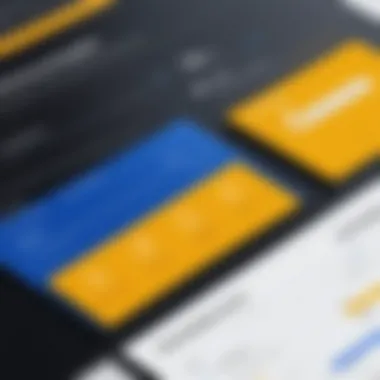

The core features of the DocuSign Business Pro Plan lay the groundwork for its utility in organizational workflows. One fundamental aspect is the ability to send documents for signature. Users can upload various file types and send them to multiple recipients seamlessly. This is crucial for businesses aiming to expedite their signing processes. Moreover, automatic reminders can be set to ensure timely responses, reducing delays.
Another significant core feature is customizable templates. Users can create tailored templates for frequently used documents, such as NDAs or contracts. This saves time and minimizes the effort required to prepare documents. Additionally, the plan includes a robust audit trail feature. This tracks all actions taken on a document, which enhances transparency and accountability, essential in sectors like finance or healthcare.
Advanced Features
Advanced features further distinguish the Business Pro Plan from more basic offerings. For instance, the inclusion of bulk sending capabilities allows users to send the same document to multiple recipients simultaneously. This is especially beneficial for organizations with extensive contact lists that require swift compliance.
Furthermore, the plan offers advanced signing workflows. This enables users to set specific signing order, which is pivotal in complex agreements requiring approvals from various parties. Another noteworthy feature is in-person signing. This allows users to collect signatures directly on a mobile device when necessary, thereby enhancing flexibility.
Additionally, the plan provides advanced branding options. Businesses can customize the signing experience to reflect their brand identity, which is vital for maintaining professionalism and company image. These advanced features illustrate how the Business Pro Plan adapts to various business demands, providing greater control over the document workflow.
Mobile Capabilities
In today’s fast-paced environment, mobile capabilities have become a necessity. The DocuSign Business Pro Plan provides a robust mobile application that allows users to manage documents wherever they are. This convenience ensures that signing and sending documents are not confined to traditional office settings. Users can initiate and approve documents directly from their smartphones or tablets.
The mobile app also encompasses features such as real-time notifications. Users can receive updates on document status immediately, which allows for swift responses and decision-making.
"The ability to handle business transactions on-the-go is essential in modern business practice."
Moreover, with offline signing options, users can complete critical signatures without needing an active internet connection. This adaptability highlights how the plan meets users' requirements, ensuring efficiency regardless of the working environment.
Overall, the features of the DocuSign Business Pro Plan provide comprehensive solutions to enhance document processing and signing experience. Through a careful examination of core, advanced, and mobile capabilities, businesses can better appreciate the tool's value in electronic documentation.
User Experience
User experience is a critical aspect of any software, and the DocuSign Business Pro Plan is no exception. In the realm of electronic signature solutions, a positive user experience can significantly enhance productivity and satisfaction among users. The design, functionality, and accessibility of the User Interface directly influence how efficiently individuals and teams can execute digital transactions.
A well-designed user interface not only makes the software intuitive but also reduces the learning curve, facilitating faster adoption across different user groups. Businesses need a streamlined process where users can quickly navigate through tasks, from sending documents for signature to managing completed files. A seamless user experience allows organizations to leverage the full potential of DocuSign, improving workflow and ensuring that critical documents are processed swiftly and securely.
User Interface Design
Effective user interface design in the DocuSign Business Pro Plan focuses on clarity and simplicity. Key design elements include a clean layout, consistent navigation, and easily identifiable icons. Users can access essential features with minimal clicks, creating a more efficient workflow.
The color palette and typography are chosen to enhance readability. Important buttons and actions are highlighted, making it easy for users to engage. Furthermore, responsive design is a priority. Users can efficiently access these features on various devices, ensuring flexibility whether in the office or on the go.
"A thoughtful user interface reduces user frustration and increases engagement."
Ease of Use
The ease of use of DocuSign's Business Pro Plan is one of its standout features. This software prioritizes accessibility, offering tools that are straightforward to understand and use. Even users with minimal technical expertise can initiate document signing within minutes.
Simplicity is achieved through guided workflows and helpful prompts that guide users through each step. This not only saves time but also minimizes errors, which is crucial in business transactions. For example, features like bulk sending allow users to send multiple documents at once, which further streamlines the process.
Additionally, the availability of training resources, such as tutorials and FAQs, supports users in overcoming challenges as they arise. Overall, the ease of use makes DocuSign an appealing choice for businesses of all sizes.
Integration Capabilities
Integration capabilities are a critical aspect of the DocuSign Business Pro Plan. They enable the software to work seamlessly with other applications and systems already in use by organizations. This integration can enhance the user experience, save time, and improve the overall workflow by minimizing the steps needed to complete document transactions. With the right integrations, businesses can maintain a cohesive and efficient operational structure.
Compatible Software Integrations
DocuSign supports numerous software integrations that cater to diverse business needs. Popular platforms like Salesforce, Microsoft Dynamics, and Google Workspace can be easily connected with DocuSign. These integrations allow users to send documents for signature directly from within these applications.
Additionally, such compatibility ensures that data flows smoothly. For instance, a sales team can send a contract for e-signature via Salesforce without switching between platforms. This directly contributes to faster closing times and improved efficiency. Here are some notable integrations:
- Salesforce: This allows users to manage transactions without leaving the Salesforce environment.
- Microsoft Dynamics: Users can automate signature requests while managing client relations.
- Box and Dropbox: Document storage and access become simpler and more efficient.
Effectively utilizing these integrations can empower teams to execute tasks with minimal friction, making DocuSign a valuable tool in any tech stack.
APIs and Customization Options
DocuSign provides robust APIs that enable developers to customize the platform according to specific business needs. Having access to these APIs means organizations can create tailored integrations and workflows, enhancing overall functionality. This allows businesses to align DocuSign capabilities with their unique processes.
Developers can create applications that send documents for e-signature, retrieve signed documents, or even embed the signing functionality directly into their applications. The Document Generation and Webhook APIs add depth to the personalization options available. Organizations can notify their system of changes in document status in real-time, facilitating quicker response times.
Using these APIs, businesses can extend the base functionality of DocuSign well beyond standard e-signatures. For example, a company could set rules for certain types of documents to require multiple approvals before they are sent out, which adds a layer of compliance and control.
"Integration is not just a feature; it's a necessity in modern software solutions to ensure efficiency and adaptability in diverse business environments."


Pricing Structure
The pricing structure of the DocuSign Business Pro Plan plays a crucial role in its overall appeal and value proposition for potential users. Understanding the financial commitment involved can help businesses make informed decisions regarding their investment in electronic signature technology. Pricing directly affects not only direct costs but also the ROI through improved efficiency and reduced need for physical document handling.
In this section, we will analyze detailed pricing plans offered and how they compare to competitors in the marketplace, allowing users to determine the best choice for their specific needs.
Detailed Pricing Plans
The business pro plan features multiple pricing tiers that cater to different requirements and budgets. The base plan usually includes essential tools conducive for small to medium-sized businesses. For example, users can access a range of functionalities, from standard electronic signatures to advanced integrations with other business applications.
Costs may vary depending on factors like volume of documents sent, number of users in an organization, and additional features activated. Users might encounter variations such as:
- Monthly billing versus annual subscriptions
- Discounts for long-term commitments
- Add-on features that require separate fees
Companies should carefully evaluate these plans to ensure alignment with their operational demands.
Cost Analysis Compared to Competitors
When comparing DocuSign against other players in the electronic signature arena, such as Adobe Sign and HelloSign, it is vital to consider not just the base price but the overall value that each plan offers. While some competitors may present lower upfront costs, the functionality, user experience, and integration capabilities of DocuSign may justify its investment.
Here are some considerations for a comprehensive cost analysis:
- Functionality: Evaluate the features included in each tier. More comprehensive plans can ultimately save time and effort.
- Support and Reliability: Assess customer support offerings and service uptime guarantees. Higher reliability can lead to less downtime.
- User Base: Consider how well the pricing suits the scale of your business. Tools that can grow with your operation may yield savings in the long term.
"The overall value of an electronic signature solution often lies beyond its initial cost; consider factors that support long-term growth and efficiency."
This approach allows organizations to realize a more balanced understanding of their options.
Benefits of the Business Pro Plan
The DocuSign Business Pro Plan offers a variety of essential benefits that can significantly enhance business operations. Organizations looking for streamlined processes in document management find the advantages provided by this plan compelling. Some specific elements include time savings, increased security in document handling, and assurance of compliance with legal standards. These benefits contribute to overall productivity and risk mitigation.
Time Efficiency
Time efficiency stands as one of the prominent advantages of the Business Pro Plan. Traditional document signing often involves lengthy physical processes. The need for printing, signing, scanning, and emailing documents can be not only time-consuming but also prone to errors. In contrast, using DocuSign's electronic signature solutions enables users to complete transactions with just a few clicks.
- Quick Turnaround: Documents can be sent for signature and signed in real time. This quick turnaround accelerates the entire workflow.
- Reduced Errors: Automation in the signing process reduces the risk of human errors that may arise during manual handling.
- Convenient Tracking: The feature to monitor document status can help users keep track of who has signed and who needs reminders, contributing to smoother operations.
"Businesses using the Business Pro Plan report a significant decrease in the time required to finalize contracts and agreements."
Document Security
When it comes to document handling, security is a crucial concern for many businesses. The Business Pro Plan places a strong emphasis on the protection of sensitive information. Several features underscore this commitment to security:
- Encryption: The documents are encrypted throughout the signing process, offering protection from unauthorized access.
- Authentication Options: Multiple verification methods, such as SMS codes or passwords, ensure that only authorized signers can access documents.
- Audit Trails: Each action on a document can be tracked, creating a comprehensive log that is valuable for both security reviews and legal validation.
These features are not just about safeguarding information but also instilling confidence in users about the integrity of their operations.
Compliance and Legal Validity
Adhering to legal standards is imperative for organizations, particularly those handling sensitive information. The Business Pro Plan is designed to help businesses remain compliant with various regulations regarding electronic signatures. Key considerations include:
- E-signature Legislation: The plan complies with the ESIGN Act and UETA, ensuring that electronically signed documents hold the same legal standing as traditional ones.
- Industry Standards: DocuSign aligns with various industry-specific regulations, making it suitable for sectors with strict compliance needs, such as healthcare or finance.
- Retention Policies: The option to store signed documents securely in the cloud supports compliance with retention policies required by law.
In summary, the benefits of the DocuSign Business Pro Plan contribute significantly to improving operational efficiency, enhancing security measures, and ensuring compliance with stringent regulations. Understanding these aspects can assist businesses in making informed decisions when choosing electronic signature solutions.
Challenges and Limitations
Understanding the challenges and limitations associated with the DocuSign Business Pro Plan is crucial for any organization considering its implementation. While the tool offers a range of features aimed at streamlining business processes, it is not without its drawbacks. Recognizing these challenges allows organizations to make informed decisions, optimizing their workflows and document management strategies. Here, we analyze common user complaints and potential drawbacks to provide a balanced perspective on the product.
Common User Complaints
Many users have reported specific complaints regarding their experience with the DocuSign Business Pro Plan. One prevalent issue is the pricing, which can be perceived as high, especially for small businesses or startups. Some users have indicated they expected more features at the same price point, making them feel that they do not receive adequate value.
Moreover, the technical support has also received mixed feedback. While some users praise the responsiveness of the customer service team, others have expressed frustration over longer wait times for resolution. This inconsistency in user experience can lead to disruptions in business operations, impacting overall productivity.
Another common complaint revolves around the learning curve involved. For those who are less technology-savvy, mastering the various functionalities can be overwhelming. New users may feel challenged to navigate the interface effectively, leading to underutilization of potential features. This point is especially crucial for larger teams, where effective training strategies must be implemented to ensure all members fully understand how to use the platform efficiently.
Potential Drawbacks


Along with user complaints, there are certain potential drawbacks that organizations should consider before committing to the DocuSign Business Pro Plan. One significant concern is the dependency on internet connectivity. As an entirely cloud-based service, any disruptions in internet access can halt document signing processes, causing delays and frustration for both businesses and clients.
Additionally, while DocuSign offers high levels of security, some organizations worry about compliance with industry-specific regulations. This concern is particularly relevant for businesses in sectors such as finance and healthcare, where sensitive data protection is paramount. Ensuring that all signatures and document storage structures meet strict compliance standards can be a daunting task.
Furthermore, although the integration capabilities of DocuSign are extensive, they might not always work seamlessly with every third-party application in the market. Users have experienced compatibility issues that require additional time and effort to resolve. This can lead to a less efficient workflow, ultimately counteracting the initial intent of using the product to enhance productivity.
"Understanding both the advantages and the challenges of the DocuSign Business Pro Plan is essential for making an informed decision."
Case Studies
Case studies are a compelling way to examine the practical application of the DocuSign Business Pro Plan across various industries. They offer real-world examples that illustrate the effectiveness and adaptability of this electronic signature solution. By analyzing these case studies, readers can understand how specific features of DocuSign are leveraged to meet unique business needs. Case studies serve multiple purposes, including validating the product's capabilities and demonstrating its flexibility in diverse organizational contexts. Considerations about these case studies include the types of businesses involved, the challenges they faced, and the outcomes achieved through implementation. This section will explore how both small enterprises and large organizations have utilized the DocuSign Business Pro Plan to enhance their operations.
Successful Use in Small Businesses
Small businesses often face challenges related to time management and resource allocation. The DocuSign Business Pro Plan can provide an effective solution. For instance, a local real estate agency adopted the platform to expedite the signing of contracts with clients. The ease of electronic signatures allowed the agency to process agreements more swiftly, eliminating delays associated with paper-based methods. Client satisfaction improved as a result of this swift turnaround time.
Additionally, a small consulting firm integrated DocuSign into its workflow. The firm found that remote clients could review and sign agreements without needing to visit the office, thereby broadening their clientele. With DocuSign, the firm noted a significant reduction in paperwork handling hassles, allowing them to focus more on client needs. These examples highlight how small businesses can leverage the Business Pro Plan to enhance efficiency and improve client interaction.
Large Enterprises: A Different Perspective
In contrast, large enterprises face unique considerations when using the DocuSign Business Pro Plan. For instance, a multinational corporation operating in the financial sector faced compliance pressures and intricate approval workflows. By implementing DocuSign, the company streamlined its document processing procedures significantly. The platform's advanced features allowed it to manage large volumes of documents securely while ensuring that necessary compliance regulations were adhered to.
Moreover, a prominent tech company utilized the DocuSign Business Pro Plan to facilitate global collaborations. The ability to sign contracts across different countries and time zones ensured that teams remained synchronized in their efforts. This adaptability not only enhanced internal efficiency but also strengthened partnerships with external stakeholders. Therefore, for large entities, the DocuSign Business Pro Plan serves as a robust tool that addresses complex operational demands while ensuring security and compliance on a global scale.
Comparative Analysis
A comparative analysis is essential in evaluating the DocuSign Business Pro Plan. In a competitive landscape filled with electronic signature solutions, understanding how one product stands against others can offer significant insights into its practical application, pricing structure, and unique features. This section will explore two major components: a comparison of DocuSign with its competitors and how it positions itself in the software market.
DocuSign vs. Competitors
When examining DocuSign, it is crucial to assess its performance in relation to other e-signature providers. Key competitors include Adobe Sign, HelloSign, and SignNow. Each of these platforms offers its own set of features, integrations, and pricing models. For instance, Adobe Sign is integrated heavily within the Adobe suite, making it a preferred choice for those already using Adobe products. In contrast, HelloSign offers a user-friendly interface that appeals particularly well to startups and freelance professionals.
Several factors influence a company's decision when choosing an electronic signature solution:
- Feature Set: Does the platform offer advanced features, such as bulk sending or advanced authentication options?
- Usability: How easy is it to navigate the user interface?
- Integration: Can the solution easily connect to existing business tools, such as CRM systems or cloud storage?
Understanding these differences helps potential users determine which solution best meets their specific needs. Here, DocuSign stands out due to its extensive integration capabilities and robust feature set.
Market Positioning
The positioning of DocuSign in the market is backed by its longevity and trustworthiness. Founded in 2003, DocuSign has built a reputation for reliability and security that many new entrants cannot match. This historical context plays a role in how users perceive its value. In today's market, where security and compliance are critical, DocuSign has positioned itself as a leader by adhering to global regulations and standards.
- Brand Trust: Established brands often carry the advantage of customer trust. DocuSign's long-standing presence conveys reliability.
- Pricing Strategy: Competitive pricing is crucial. Although DocuSign does not always present the lowest price, its value is evident in its features and service offerings.
- Market Share: As one of the largest e-signature providers, its significant market share influences customer choice and adoption.
Future Developments
The landscape of electronic signature technology is rapidly shifting. Understanding future developments in this area is crucial for businesses aiming to stay competitive and efficient. The DocuSign Business Pro Plan positions itself as a forward-thinking solution, catering to evolving market demands. Keeping an eye on what comes next is essential for developers, IT professionals, and business decision-makers. It helps them to anticipate changes and adjust their strategies accordingly.
Trends in Electronic Signature Software
The adoption of electronic signature software is on the rise. Companies increasingly recognize the benefits it offers. Key trends include:
- Enhanced User Experience: Focus on user-centered design is becoming more pronounced. Software is designed to be intuitive, requiring minimal training for end-users.
- AI Integration: Artificial intelligence is playing a growing role. Features like smart categorization and document prediction improve efficiency in document processing.
- Increased Security Measures: As digital transactions grow, so does the necessity for stronger security protocols. Solutions are using advanced encryption and multi-factor authentication.
- Mobile Functionality: More tools are emphasizing mobile compatibility. Businesses seek flexibility, as remote work continues to be the norm.
- Ecosystem Compatibility: There is a trend towards integrating with various platforms. Users expect seamless interaction with CRM, accounting, and project management tools.
Predictions for DocuSign's Growth
DocuSign seems poised for continued growth in the electronic signature market. Predictions include:
- Market Leadership: As of now, DocuSign holds a significant share in the marketplace. This is likely to remain stable as long as they keep innovating.
- Expansion of Features: The Company is expected to introduce new functionalities. This might include better automation tools and enhanced collaboration features.
- Global Reach: As businesses expand globally, DocuSign’s international presence should increase. Adapting to different regulatory environments is a key area of focus.
- Focus on Industry-Specific Solutions: There is potential for tailored packages for industries like healthcare or real estate, which could attract more specialized clients.
"The future of electronic signatures is not just in their usage but in their integration across all facets of business operations."
The relevance of following these trends and predictions cannot be overstated. They illuminate paths that businesses might take to prepare for evolving needs. Understanding these elements is vital for making informed decisions and leveraging the advantages electronic signature tools can provide in a competitive market.
Culmination
The conclusion of this article serves as a pivotal moment to encapsulate the essence of the DocuSign Business Pro Plan. In a landscape where efficiency, security, and compliance dictate business success, understanding this plan becomes crucial. The unique features tailored for professionals set the stage for heightened productivity and streamlined document management. Businesses are increasingly relying on digital solutions to adapt to remote work cultures; hence, utilizing the right tools can make a significant difference.
Moreover, the benefits of the Business Pro Plan extend beyond mere functionality. The time saved in document processing directly translates to increased productivity across teams. Organizations can ensure that sensitive information is handled securely, maintaining high standards of compliance with various legal frameworks.
When reflecting on user experiences and feedback, it's evident that while some limitations exist, the overall consensus leans favorably towards its effectiveness in the market. The integration capabilities with other software ecosystems further enhance its attractiveness for IT professionals, providing seamless workflows without major disruptions.
"Utilizing digital solutions like DocuSign fosters a culture of efficiency and security, essential for the modern business landscape."
Final considerations involve evaluating the cost-benefit ratio of implementing the Business Pro Plan. For many businesses, the investment is justified not just by the features offered, but by the ability to remain competitive in an increasingly fast-paced environment. The errors introduced by manual processes are eliminated, and with that, the associated risks diminish.
In summary, the conclusion reinforces that the DocuSign Business Pro Plan is more than just a tool. It represents a strategic advantage for organizations willing to leverage technology for improving their document workflows.







