Understanding the Price for Excel: Insights and Analysis


Intro
Microsoft Excel stands as a pivotal tool in the realms of data analysis, financial planning, and project management. Understanding its pricing structure is essential for users who aim to leverage its capabilities effectively. As businesses and individuals navigate various options, this article will clarify the implications of Excel's pricing across different demographics. Through a comprehensive analysis, readers will be equipped to make informed decisions, ensuring they maximize their investment in this productivity software.
Overview of Software
Purpose and Use Cases
Excel serves multifaceted purposes across different industries. It is not merely a spreadsheet application but a versatile platform that can handle:
- Data analysis and visualization
- Financial modeling and budgeting
- Project management and tracking
- Statistical analysis and reporting
Its widespread adoption is evident in diverse sectors such as finance, education, and logistics. Individuals, small businesses, and large corporations all find value in Excel's robust features that adapt to their unique requirements.
Key Features
Microsoft Excel offers an array of features that enhance productivity, such as:
- Formulas and Functions: Powerful tools for calculations and data manipulation.
- Pivot Tables: Efficiently summarize large datasets.
- Charts and Graphs: Visual representation of data trends and patterns.
- Macros: Automate repetitive tasks to save time.
- Collaboration tools: Share and edit workbooks in real-time.
These features are designed to cater to both novice users and advanced analysts, allowing for a broad range of functionalities from basic data entry to complex analytics.
In-Depth Review
Performance Analysis
The performance of Excel can vary based on the version and the system it is run on. Recent updates tend to improve speed and optimize resource management. Users report that newer versions handle larger datasets with greater efficiency. Some essential performance aspects include:
- Speed: Quick calculations and responsive navigation during data manipulation.
- Stability: Reduced crashes, particularly when dealing with large workbooks.
User Interface and Experience
Another significant factor influencing user satisfaction is the interface. Excel’s layout is relatively intuitive, which contributes to a smoother learning curve. Key points about its user experience include:
- Accessibility of features: Most commonly used tools are easy to locate.
- Customization: Users can tailor the interface to suit their preferences, enhancing productivity.
Understanding these two aspects helps users navigate through the software with more confidence. The balance between functionality and user experience plays a crucial role in maximizing Excel's efficiency.
"A better understanding of software pricing models can significantly impact how users perceive value and utility in their productivity tools."
The combination of thorough performance and a user-friendly interface solidifies Excel's reputation as a leader in spreadsheet applications.
Pricing Models for Microsoft Excel
Pricing models play a crucial role in how users perceive and interact with Microsoft Excel. Understanding different pricing structures is essential for users to make informed decisions. With various options available, users need clarity on which model best fits their requirements and budget. This section explores the significance of pricing models, guiding users through the intricacies of selecting Excel based on their needs.
Preface to Pricing Structures
Pricing structures for Excel can vary widely, depending on factors like user type, subscription preferences, and software needs. These structures include one-time purchases, subscriptions, and tiered pricing for businesses. Understanding these options can lead to substantial savings or enhance the experience based on functionality. By examining the pricing landscape, users can better determine their priorities when acquiring Excel.
One-Time Purchase vs Subscription Services
The choice between a one-time purchase and subscription service for Microsoft Excel is significant. One-time purchases allow users to pay a single fee for permanent access to the software. However, this may lack updates and new features over time. Conversely, subscription services, such as those offered through Microsoft 365, often provide ongoing updates and cloud features, ensuring users have the latest tools. Yet, subscriptions require ongoing payments, which can add up over time.
Monthly vs Annual Subscriptions
When opting for subscription services, users often face the choice between monthly and annual plans. Monthly subscriptions offer flexibility for short-term projects or for individuals unsure about long-term commitment. This option can be attractive to students or freelancers. However, annual subscriptions usually provide a discount compared to paying monthly. For consistent users, an annual plan can ultimately be more economical.
In summary, understanding the pricing models for Microsoft Excel is essential for users ranging from students to corporate professionals. Each model comes with its own set of benefits and drawbacks. Going through these may reveal which fits best for the user's specific situation.
Versions of Microsoft Excel


Understanding the various versions of Microsoft Excel is central to grasping its pricing strategy. Each version caters to different user needs, and with that comes variations in features, support, and costs. This analysis aids users in selecting the version that aligns best with their requirements and budget.
Excel for Microsoft
Excel for Microsoft 365 operates as a subscription-based model. This model provides users with constant updates, ensuring access to the latest features and improvements without the hassle of manual installations. With Microsoft 365, users have the advantage of cloud integration. They can store their work in the cloud, allowing access from multiple devices.
The subscription includes additional features like collaboration tools. This is particularly valuable for teams or professionals who need to share work in real-time. However, the ongoing expense can be a consideration for some, leading users to weigh long-term costs against the benefits received. Users receive a seamless experience across platforms which is often appreciated in fast-paced work environments.
Excel and Earlier Versions
Excel 2019 is available as a one-time purchase. This means users pay a single fee and own the software permanently. For people or businesses that prefer a predictable expense, this might seem appealing. However, this includes access only to the features present at the time of purchase. Users miss out on updates and new functionalities that are available in the subscription model.
Earlier versions, like Excel 2016 or Excel 2013, function similarly. Companies still using these versions might find themselves out of date compared to competitors using Excel for Microsoft 365. While the upfront cost is lower, the recurring benefits of newer versions can dictate overall productivity and efficiency. Choosing an older version can create compatibility issues with newer file types, impacting collaborative work.
Online vs Desktop Versions
Excel offers both online and desktop versions, each of which has its unique advantages. The online version, accessible through a web browser, allows for immediate collaboration and sharing without requiring heavy system resources. It's primarily designed for users who work in a team setting, where quick updates and joint edits are essential.
On the other hand, the desktop version tends to have more advanced functionality and tools. Users working with complex data analysis might benefit from the desktop capabilities. However, this version requires installation, which ties the software to particular devices. That said, it does not rely on internet connectivity, making it a reliable option in environments with unstable internet.
With these differences in mind, users should evaluate their specific needs before choosing between the online and desktop versions, as each approach offers distinct benefits related to cost, convenience, and functionality.
Comparative Pricing Analysis
Comparative pricing analysis is a crucial aspect in understanding the pricing of Microsoft Excel. By evaluating Excel against other software options, users can identify key differences that may affect their purchasing decisions. This analytical approach assists in grasping the value each software provides in terms of features, usability, and overall cost.
This section aims to illustrate how Excel stacks up against its competitors like Google Sheets, LibreOffice Calc, and Zoho Sheet. By examining these software alternatives, readers can make well-informed choices based on their specific needs and budget constraints.
Understanding comparative pricing also involves looking into overall performance, compatibility, and user experience. Thus, insights drawn from this analysis can significantly influence the decision-making process for potential users.
Excel vs Competitor Software
Google Sheets
Google Sheets offers a unique charm in its accessibility through cloud-based solutions. Its integration with the Google ecosystem is a major advantage, allowing users to collaborate in real time. This is particularly beneficial for teams working remotely or in different locations. One key characteristic is it being a free tool, making it often a popular choice among students and small businesses.
The collaborative features of Google Sheets make it stand out, where multiple users can edit and comment simultaneously. However, its limitations arise in handling large datasets compared to Excel, which might hinder performance for intensive data analysis.
LibreOffice Calc
LibreOffice Calc, as an open-source alternative, attracts users looking for a one-time investment without recurring subscription fees. Its compatibility with various file formats is a strong characteristic, appealing to individuals who often exchange documents across different platforms. This makes it a beneficial choice for users wanting flexibility in document handling.
A notable feature of LibreOffice Calc is its robust set of functions that often mirror Excel's capabilities. While it may not offer the same level of support for advanced functionalities found in Excel, it does present an appealing option for budget-conscious users who require basic spreadsheet functionalities.
Zoho Sheet
Zoho Sheet differentiates itself with strong automation tools and analytics features, catering to businesses that prioritize data insights. Its collaborative environment, similar to Google Sheets, enhances productivity among team members. This is particularly relevant for businesses aiming to streamline operations.
One unique feature is the automation of repetitive tasks, integrating seamlessly with other Zoho applications. This can save time and effort for users who frequently engage in data entry. However, the reliance on an internet connection for full functionality might be a drawback for those with inconsistent connectivity.
Cost-Benefit Analysis
In this section, we will delve deeper into evaluating the financial aspects of using Microsoft Excel compared to its alternatives. The cost-benefit analysis will consider not only the direct costs but also the broader implications in terms of productivity and efficiency.
Factors Influencing Price
Understanding pricing structures is crucial in evaluating Microsoft Excel. Various elements, such as user demographics and specific licensing arrangements, are major determinants of price. Knowledge of these factors enables users to make informed choices and maximize their investment.
Target User Demographics
User demographics significantly impact the pricing strategies for Microsoft Excel. Different groups have varying needs, capabilities, and budgets. For example, students often require software at lower prices or even for free. Microsoft has responded by providing educational discounts, making Excel accessible to learners.
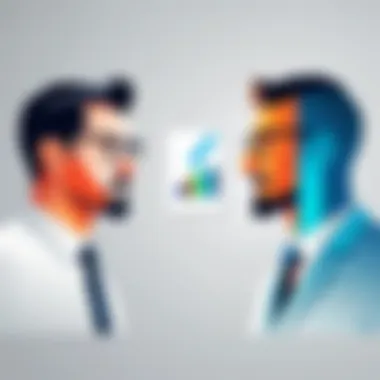

Professionals in businesses may opt for different versions depending on their job requirements. Larger organizations often need extensive features and robust support, so they are typically willing to pay more.
Small business owners might prioritize cost-effectiveness. They may seek simplified versions that offer essential functionalities without extra costs. Therefore, understanding the target demographic is vital for pricing strategies, ensuring that products match the expectations and financial capabilities of various user groups.
Volume Licensing for Businesses
Volume licensing is another critical factor influencing Excel's price, especially for enterprise users. This option is designed for businesses that require multiple licenses at a reduced rate. The impact of volume licensing can be substantial. Companies can save on costs while equipping all employees with the necessary tools for productivity.
Organizations can choose between different licensing models, such as the Microsoft 365 subscription or perpetual licenses for earlier versions. The flexibility to scale licenses according to the workforce size is a valuable feature for many companies. Also, these licenses often include access to technical support and regular updates, adding to their appeal.
In summary, the pricing of Microsoft Excel is shaped by the demographics of users and specific licensing models available for businesses. Recognizing these influences helps guide users in selecting the best options for their particular needs.
Understanding Feature Sets and Pricing
Understanding the feature sets associated with Microsoft Excel is crucial for users when evaluating pricing options. Features define the usability of the software, influencing its value proposition. Users must consider both basic and advanced functionalities to discern the price justifications associated with different versions and models of Excel. This section delves into the dichotomy of features and their impact on pricing.
Basic vs Advanced Features
Basic features in Excel include fundamental functions like data entry, simple formulas, and essential chart creation tools. These functionalities are satisfactory for average users, such as students and casual data manipulators. The cost of these features is typically lower, often found in one-time purchase options or introductory subscription tiers.
On the other hand, advanced features cater to professionals needing complex data analysis. They include tools like Power Query, Power Pivot, and advanced charting capabilities. These features are essential for users in fields such as finance, analytics, and IT, who require comprehensive data manipulation and visualization. The pricing for access to advanced features tends to be higher. Users must assess their actual needs against these feature sets, ensuring that they are not paying for functionalities they will not utilize.
Add-Ons and Office Suite Packages
When considering the cost of Excel, users should not overlook available add-ons and packages. Microsoft offers Office Suite packages that include Excel alongside other applications like Word, PowerPoint, and Outlook. These packages provide users with multiple tools, often at a lower price point than purchasing each software individually.
Moreover, add-ons such as third-party templates, specialized data analysis tools, or integration with other software can enhance functionalities. The cost of these add-ons varies. It's essential for users to evaluate the necessity of these extras. By closely examining their unique requirements, they can make informed decisions regarding their investment in Excel.
"Investing in the right features not only improves productivity but can also significantly impact operational efficiency."
Impact of Cloud Integration on Pricing
The integration of cloud technology into Microsoft Excel represents a significant shift in how this software is priced and delivered. Understanding the impact of cloud integration on pricing is crucial for potential users and organizations. The transition from traditional desktop versions of Excel to cloud-based solutions stems from changing user preferences for accessibility, collaboration, and flexibility. Individuals and businesses are increasingly gravitating toward these models, leading to a re-evaluation of the pricing structures that support them.
Cloud integration offers several key advantages that influence pricing. First and foremost, it enhances cloud-based accessibility. Users can access their spreadsheets from any location with an internet connection. This convenience eliminates geographical barriers and fosters a more fluid work environment. Consequently, the demand for subscriptions that include cloud access can effectively increase the overall cost of apps like Excel, as providers recognize the value of enhanced accessibility.
Incorporating cloud features offers a pathway for Microsoft to introduce tiered pricing models based on capabilities. For instance, basic packages may offer limited cloud storage and accessibility, while higher-tier subscriptions provide increased storage and additional collaborative tools. This shift necessitates a comprehensive understanding of pricing structures as organizations evaluate what level of service aligns with their needs.
"Cloud technology not only transforms how we use software but also how we pay for it."
Cloud-based Accessibility
Cloud-based accessibility is a crucial feature that influences the pricing of Excel. Excel users can now collaborate in real time, which promotes effective teamwork among remote workers. This feature is invaluable in today’s work landscape, where many professionals operate outside traditional office spaces.
Because of its collaborative functionalities, Excel benefits significantly from cloud integration. The cloud version allows multiple users to view and edit documents simultaneously, ensuring that teams can work more efficiently. This leads to higher demand for Microsoft 365 subscriptions, which cater to businesses and individuals seeking advanced collaboration features.
The flexibility offered by cloud-based Excel is a double-edged sword when it comes to pricing. While it enhances the perceived value of the product, it also introduces various pricing tiers. Depending on the subscription model chosen, users might pay more for enhanced collaborative tools, such as those allowing integrations with applications and advanced sharing options.
Storage Solutions and Associated Costs
Storage solutions are another critical aspect impacted by cloud integration. With the move to cloud-based services, Microsoft has introduced varied storage options that can influence the overall cost. Each subscription tier may include different amounts of cloud storage, affecting both the capabilities and the pricing of each plan.
Organizations often have particular needs regarding data storage. They must determine how much storage power is necessary for their files and how many users will need access. This can lead to additional costs if users exceed their storage limits. For example, Microsoft OneDrive offers users an initial amount of free storage, with options to purchase more as needed. In turn, this necessitates a greater understanding of budgeting for ongoing costs of service.
The associated costs of cloud-based storage often depend on usage. Businesses dealing with large amounts of data may find themselves needing to upgrade their storage solutions frequently, which can escalate expenses. As companies analyze their storage requirements, these costs should be factored into their overall pricing considerations regarding Excel subscriptions.
Understanding cloud integration in terms of pricing is indispensable for potential users. This involves not only recognizing how access and storage solutions can influence costs, but also ensuring that the chosen plan offers sufficient features for their specific needs.
Considerations for Small Businesses
Understanding the price of Microsoft Excel is essential for small businesses. Unlike larger enterprises, small businesses often have limited budgets and specific software needs. Hence, a thorough comprehension of various pricing models helps in making informed decisions that align with financial constraints and operational requirements. Evaluating Excel's cost relative to its features and usability can be the difference between staying competitive and falling behind.


Budget Constraints and Software Needs
Small businesses frequently operate with restricted budgets. Investing in software must be approached with caution and strategic planning. Microsoft Excel offers various pricing options that cater to different financial capabilities.
Choosing between a one-time purchase and a subscription model is a significant decision. The one-time purchase might seem economical initially, but it may lack updates, leading to future costs. Conversely, subscription services, like Microsoft 365, offer regular updates and cloud features. However, they require ongoing payments, which can accumulate over time. Businesses must weigh these options carefully to find a solution that does not overextend their finances.
Additionally, small businesses should analyze their specific software needs. Not all features of Excel are necessary for every user. A firm focused on data analytics may need advanced functions, while others may only require basic functionalities. Thus, understanding the unique requirements of different business areas is crucial in deciding on the right Excel version.
Training and Support Costs
Investing in software also entails considering training and support costs. Small businesses may not have in-house expertise to use Microsoft Excel effectively. Therefore, training becomes essential for maximizing the software's utility.
Costs related to training can vary widely. Many companies choose self-learning through online resources, which tend to be less expensive but may lack comprehensive coverage. Alternatively, customized training sessions, conducted by professionals, are available but can be expensive. Businesses need to find a balance between affordability and effectiveness.
"Investing in proper training on Excel can dramatically improve productivity and software utilization in your business."
Furthermore, considering the support options provided by Microsoft is important. Subscribing to Microsoft 365 includes access to customer support, which can be vital for troubleshooting and maximizing software efficiency. In contrast, one-time purchases might offer limited support. Evaluating these support structures can save small businesses time and potential costs down the road.
In summary, small businesses must navigate the intricacies of Microsoft Excel pricing with a focus on budget constraints and necessary training. A thoughtful approach can lead to leveraging Excel's capabilities while maintaining financial health.
Educational Pricing and Student Discounts
Educational pricing and student discounts are crucial aspects when considering the cost of Microsoft Excel. For many students and educational institutions, the affordability of essential software can significantly impact learning and productivity. Understanding these pricing strategies not only allows students to access vital tools for their studies but also helps educational institutions manage budgets more effectively.
Understanding Student Licensing
Student licensing is designed to provide educational discounts on Microsoft Excel for individuals enrolled in accredited institutions. This approach enables students to access the software at a reduced price, sometimes even for free, depending on the licensing agreement their school has with Microsoft.
Typically, these licenses are offered through programs like Microsoft 365 Student, which includes Excel alongside other Office applications. Students benefit from access to cloud features, real-time collaboration, and frequent updates, all integral for academic success. Such accessibility also promotes skill development in tools widely used in the professional world.
A point of consideration is the limitation of student licenses. They often expire after graduation or within a set timeframe, which can pose challenges for students transitioning to the workforce. However, the experience gained while using Excel during their studies can ease this transition.
Institutional Pricing for Schools
Institutional pricing offers a broader solution for schools and educational institutions seeking to furnish their students and staff with essential productivity tools like Microsoft Excel. This pricing model allows institutions to purchase bulk licenses at a discounted rate, making software accessibility uniform across campuses.
The benefits of institutional pricing include:
- Cost Efficiency: Bulk purchases often lead to significant savings.
- Simplicity in Management: Institutions can manage licenses centrally, ensuring all students have access to the necessary tools.
- Updated Software: Licensing typically includes the latest versions and features, ensuring students and educators have access to the most effective tools.
Many educational institutions also participate in specific programs that provide these tools free of charge to students, further enhancing accessibility. This not only levels the playing field but also enhances the overall learning environment.
"Education is not merely about acquiring knowledge; it is about equipping students with the necessary tools to succeed."
Future Trends in Excel Pricing
Understanding the future trends in Excel pricing is crucial for users, businesses, and educators alike. As technology evolves, so too do the pricing models and options available to consumers. Analyzing these trends will offer insights into what users can expect moving forward. This knowledge can help users make informed decisions when considering the best purchase options and maximize their investment in this powerful software.
Evolving Market Dynamics
The dynamics of software pricing are constantly changing. For Excel, several factors are influencing these shifts. Firstly, the rise of competitors like Google Sheets and LibreOffice has created a need for Microsoft to adapt its pricing strategies. Competitive pressures often lead to innovation in pricing models, such as the introduction of more flexible subscription plans. Businesses and individual users are seeking not just features but also affordability.
The trend towards remote work and cloud-based solutions is also impacting pricing. With more users working from home, the demand for accessible and easily shareable tools is rising. This trend encourages Microsoft to refine its offerings to ensure they remain appealing in a competitive landscape.
Moreover, economic factors cannot be ignored. Inflation and budgeting constraints influence how companies allocate funds for software. Users expect more value and features within their budget. As these dynamics evolve, understanding them allows users to gauge when might be the best time to invest in new versions or features.
Potential Shifts to Freemium Models
The concept of freemium models has gained traction in recent years across various software industries. This approach allows users to access basic features for free while charging for more advanced options. For Excel, this could mean more accessible entry points for users who are sensitive to pricing.
Implementing a freemium model could attract a broader audience. Students and small businesses, often constrained by budgets, may find it easier to adopt Excel. They can begin with the free version, and if their needs grow, they may decide to upgrade to a paid plan for more advanced capabilities.
Such a model could fundamentally change user engagement. By lowering the barrier to entry, more users may take up Excel, leading to larger customer retention and potential upselling opportunities.
"Shifts to freemium models might bring new users who wouldn't otherwise invest in traditional pricing arrangements."
While there are benefits to consider, there are also challenges with implementing these pricing structures. Quality control, customer support, and feature management under a freemium model require careful consideration. These aspects can impact user satisfaction and overall brand reputation.







