Understanding Microsoft Access Costs: A Comprehensive Guide


Intro
Microsoft Access is a powerful database management tool that has a significant presence in many businesses and organizations. Understanding the costs associated with Microsoft Access is essential for effective budgeting and decision-making. This analysis aims to provide a comprehensive overview of the financial considerations involved in utilizing Microsoft Access. The costs tied to this software can vary widely based on several factors, including the licensing model, user requirements, and organizational size.
By exploring these elements, we aim to equip users with the knowledge necessary to make informed decisions.
Overview of Software
Microsoft Access serves multiple purposes in the realm of data management.
Purpose and Use Cases
Access is commonly used for:
- Creating and managing small to medium-sized databases.
- Automating reports and generating summaries.
- Facilitating data integration from various sources.
- Supporting user-friendly querying and analysis of data.
It is beneficial for businesses that require a cost-effective way to handle data without investing in more complex systems. Common use cases include project management, inventory tracking, and customer relationship management.
Key Features
Some of the prominent features of Microsoft Access include:
- User-friendly interface: Access allows for easy navigation and data manipulation.
- Reporting tools: Users can create actionable reports with minimal effort.
- Forms and Queries: These tools enhance data entry and retrieval processes.
Each of these features plays a pivotal role in maximizing productivity while minimizing the learning curve for new users.
In-Depth Review
Understanding Microsoft Access requires a look into its performance and user interface.
Performance Analysis
Microsoft Access's performance can be influenced by several factors, including system capabilities and database size. It is designed to handle a specific volume of data efficiently. However, performance may decrease when databases exceed their optimal size. Users often report that Access performs well for small-scale applications but can struggle with larger, more complex databases.
User Interface and Experience
The user interface of Access is largely intuitive. The tool features:
- A ribbon-style menu that organizes commands and options effectively.
- Easy form creation through drag-and-drop features.
This design approach helps new users acclimatize quickly, though occasional training may be required for advanced functionalities.
"Understanding the costs of using Microsoft Access can significantly impact budgeting decisions within an organization."
Whether for a small business or a larger entity, evaluating both the functional capabilities and financial implications of Microsoft Access is crucial. This analysis will further explore pricing models, factors affecting costs, and alternative solutions in the market.
Prolusion to Microsoft Access
Microsoft Access serves a valuable role in the realm of database management solutions. Understanding this software is crucial for professionals considering data organization, retrieval, and management. In this section, we will explore its importance, benefits, and key considerations that professionals in IT-related fields should keep in mind.
Microsoft Access is a part of the Microsoft Office Suite. It offers a simplified way to create databases without extensive programming knowledge. Its significance lies in its ability to empower users to manage data effectively. This allows businesses and students alike to utilize a tool that combines functionality and user accessibility.
Data manipulation is a fundamental part of many businesses today. With Microsoft Access, users can develop forms and reports that aid in better visualization and interaction with their data. The integrated tools provide the capability to sort, filter, and analyze information effectively. This feature is essential for making informed decisions based on strong data insights.


When implementing Microsoft Access, several factors should be considered. The software’s learning curve, cost efficiency, and potential scalability are vital aspects. For smaller teams or projects, Access can be particularly advantageous due to its relatively low cost compared to extensive database solutions. However, considerations for future growth and integration with other systems are necessary for long-term planning.
In summary, grasping the core attributes of Microsoft Access can lead to improved operational efficiency. Businesses can leverage this tool for various data-related tasks while being mindful of cost factors and strategic implementation.
Overview of Microsoft Access
Microsoft Access is a desktop relational database management system. It is widely employed for creating databases, managing data, and generating reports. In a straightforward manner, Microsoft Access allows users to store data effectively, enabling easy access and management of information. Whether used in small businesses or academic settings, it presents a robust solution for those needing database functionality without the need for extensive technical know-how.
Key Features of Microsoft Access
Understanding the key features of Microsoft Access provides insight into its applicability across different scenarios. Here are some notable aspects:
- User-Friendly Interface: Access boasts an intuitive environment, making it suitable for both beginners and experienced users.
- Integration with Other Microsoft Products: Compatibility with Excel and Word allows for seamless data export and reporting.
- Data Integrity: Built-in mechanisms help ensure that data remains accurate and consistent across the database.
- Customizable Forms and Reports: Users can design forms and reports tailored to their specific needs, enhancing usability.
- Multi-User Support: Access supports multiple users, facilitating collaborative efforts within teams.
These features underscore why many organizations choose Microsoft Access as their go-to database solution. They reflect the software’s strengths in usability, integration, and functionality.
Pricing Models of Microsoft Access
Understanding the pricing models of Microsoft Access provides valuable insight for potential users. Different models cater to varying needs and financial capabilities, making it crucial for organizations to evaluate these options carefully. The choice between subscription-based pricing and one-time purchase pricing can significantly impact budget planning and total cost of ownership.
When businesses consider Microsoft Access, they often overlook the long-term implications of their pricing choices. Each model has distinct benefits and drawbacks that align differently with user requirements. Thus, a thorough examination of these models helps in making informed financial decisions.
Subscription-Based Pricing
Subscription-based pricing for Microsoft Access is often viewed as a modern approach for software acquisition. Users pay a recurring fee, typically monthly or annually, which grants access to the software. There are several advantages to this model. For instance, it allows businesses to spread out costs over time, reducing the initial financial burden. This can be a significant factor for small and medium-sized enterprises with limited cash flow.
Another key benefit of subscription-based pricing is the inclusion of ongoing updates and support. Subscribers often receive the latest features and security updates without any additional costs. This aspect keeps professionals informed of the latest advancements in the software, ensuring they can leverage new tools and capabilities effectively.
However, it is essential to consider some disadvantages as well. Over time, the cumulative cost of maintaining a subscription may surpass the one-time purchase price. Therefore, businesses need to analyze their usage patterns and assess whether the subscription model aligns with their long-term strategy.
One-Time Purchase Pricing
The one-time purchase pricing model, on the other hand, presents a different set of features and considerations. This model requires a large upfront payment for a perpetual license that allows indefinite use of the software. For organizations with stable needs, this can be ideal. The initial outlay is substantial; however, the total cost may be lower over time compared to subscription pricing, especially if the software meets the organization's demands for an extended period.
One of the critical factors to highlight regarding one-time purchase pricing is the lack of included updates. Users who invest in this model may need to budget for potential upgrades or new version releases in the future. This aspect could lead to further investment down the line, making it essential for organizations to factor in these potential costs during the decision-making process.
Additionally, the absence of a support subscription may result in costs if technical issues arise. Users must be prepared for self-reliance in troubleshooting or may need to seek outside consultant help when faced with issues that exceed their expertise.
Ultimately, choosing between subscription-based and one-time purchase pricing for Microsoft Access hinges on individual business needs. Understanding the specifics of each model can empower users to align their decision with their financial goals and operational requirements.
Factors Influencing Microsoft Access Costs
Understanding the costs associated with Microsoft Access requires an examination of various factors. These elements play a significant role in determining the final price a user may pay. Businesses and individuals considering this software must navigate through numerous aspects that can influence its cost-effectiveness. Each of these factors contributes to the broader economic decision-making process regarding software selection. Recognizing these nuances helps potential users assess their choices more accurately.
Version Differences
Different versions of Microsoft Access come with varied functionalities and pricing. The software typically provides distinct editions tailored to meet the needs of diverse user groups. For instance, users may select between the standalone version of Access or the one embedded in Microsoft 365 packages. The standalone version usually entails a one-time purchase, whereas the subscription may offer varying features per tier.
- Consumer Edition: Generally offers a simplified interface and essential features suitable for general use.
- Professional Edition: Designed for business environments, includes advanced data handling and collaboration tools.
- Enterprise Edition: Contains extensive capabilities for larger organizations with specialized data workflows.
These differences can influence initial costs, but also ongoing expenses. Users must evaluate not only the upfront expense but also potential needs for upgrading as their business grows.
User Counts
The number of users can significantly affect the cost of Microsoft Access. Licensing structures often tier based on the number of seats required. A single-user license will naturally incur lower costs than multiple licenses for a team. Here are some considerations:
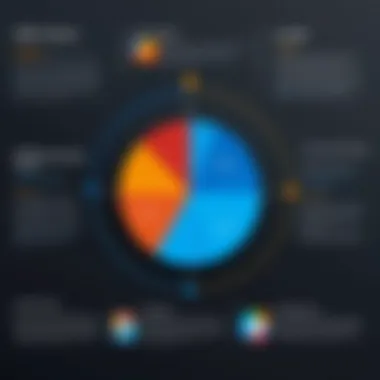

- Single User: Ideal for individuals or small businesses needing basic functionalities.
- Multiple Users: Organizations that require collaboration will often benefit from multi-user licenses, though these typically come at a higher price.
- License Bundles: Some plans may offer discounts for larger groups, making it financially prudent to assess user counts beforehand.
Being aware of user needs can lead to more informed budgeting decisions.
Geographical Variations
Geographical location plays a crucial role in determining Microsoft Access costs. Pricing may differ based on marketing strategies adopted in different regions. For example, in the United States, software prices can reflect a higher consumer purchasing power compared to emerging markets, which may see reduced figures.
- Regional Pricing: Microsoft adjusts pricing based on average income levels and competitiveness within local software markets.
- Tax Implications: Various jurisdictions impose different taxes on software purchases, which can add an unforeseen layer of expense to the overall cost.
- Currency Fluctuations: For international customers, changes in currency exchange rates can further complicate pricing assessments.
Such geographical considerations necessitate careful analysis when planning a budget for Microsoft Access.
"Understanding the nuances of software pricing can considerably enhance a business's financial management strategy."
In summary, the cost of Microsoft Access is not a straightforward figure. Factors such as version differences, user counts, and geographical variations create a multifaceted cost landscape. It is crucial for prospective users to consider these elements in detail, as they directly impact not only purchase decisions but also long-term financial planning.
Cost Analysis for Businesses
Cost analysis for businesses is crucial for understanding the financial feasibility of utilizing Microsoft Access. As organizations weigh their software options, comprehending the total investment and its potential return influences decision-making. This analysis provides clarity on expenditure, ensuring companies align their software needs with budget constraints. It also aids in identifying cost structures that offer the best value for performance and productivity.
Small Business Considerations
For small businesses, the affordability of Microsoft Access can be both an advantage and a challenge. These companies typically operate with limited budgets, thus necessitating a careful evaluation of both upfront and ongoing expenses. Small businesses should consider factors such as:
- Licensing Needs: The choice between a subscription model or one-time purchase significantly impacts cost.
- User Accessibility: Costs rise with each additional user license, making it essential to determine how many team members require access.
- Scalability: Businesses must assess future growth. A solution that fits today might not suffice tomorrow.
Engaging with Microsoft Access can enable small firms to manage databases without extensive IT frameworks. However, overlooking total costs can strain resources if not managed correctly.
Enterprise-Level Costs
Larger organizations face distinct budgetary hurdles regarding Microsoft Access. The scale of operations and user demands amplify considerations around cost. Enterprises must assess:
- Advanced Features: Many enterprise-level needs require more than basic functionalities, leading to elevated pricing for enhanced features.
- Integration Costs: Seamless integration with existing systems may require professional services, incurring further expenses.
- Training and Support: A comprehensive training program for employees can optimize the use of Microsoft Access but presents an additional cost.
The investment should align with strategic goals, enhancing productivity across teams rather than merely serving as an operational tool.
Cost-Benefit Analysis
Performing a cost-benefit analysis allows businesses to visualize the trade-offs associated with Microsoft Access. By breaking down costs and weighing them against potential benefits, organizations can make informed choices. Important aspects include:
- Operational Efficiency: Assessing how Microsoft Access might streamline business processes can justify costs.
- Return on Investment (ROI): Estimating the financial return of implementing Microsoft Access, through increased productivity, is vital.
- Long-Term Viability: Understanding upgrade paths and ongoing support costs helps in planning future expenses.
A thorough cost-benefit analysis equips managers with data-driven insights, guiding them toward a software solution that genuinely meets their operational needs without unforeseen financial burdens.
By engaging in these considerations, businesses can strategically navigate the cost landscape of Microsoft Access.
Long-Term Financial Implications
When considering the purchase of Microsoft Access, it is critical to evaluate the long-term financial implications. These implications stretch beyond the initial software cost and touch upon various facets such as maintenance, support, and future upgrades. A common misjudgment is to focus solely on upfront costs; however, understanding the broader financial landscape provides a clearer picture of the overall investment value.
Maintenance and Support Costs
Microsoft Access requires ongoing maintenance to ensure smooth operation and security compliance. Organizations often underestimate these costs. Licensing for support, especially in environments with multiple users, can accumulate significantly. Keep in mind that these expenses can include:
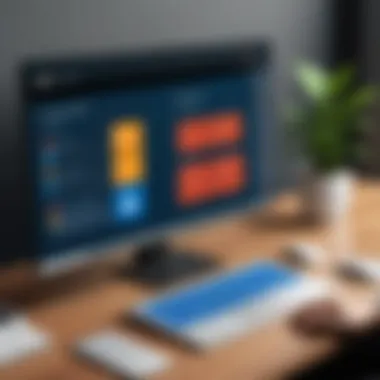

- Technical Support Fees: Depending on the service level, costs can vary. Subscription models often offer support as part of the package, but some businesses opt for additional premium support.
- Training Costs: As new features are rolled out, employees might need training to fully utilize these capabilities. Training sessions, whether online or in-person, can add to the overall cost.
- Regular Updates: Keeping the software up to date involves applying patches and updates regularly. While some updates are automatic, others may require scheduled downtime, affecting productivity.
Managing these costs is essential for any organization looking to leverage Microsoft Access effectively over its lifecycle.
Upgrade Considerations
Upgrading Microsoft Access is another component influencing long-term costs. Microsoft regularly updates Access, often introducing powerful new features. While these upgrades can enhance functionality, they also involve various costs and considerations:
- Costs of New Versions: Each new version of Access comes with its own price tag. Organizations must budget for this periodically.
- Compatibility Issues: Businesses may need to assess compatibility with other systems or databases when upgrading. Sometimes, additional software or tools are required to ensure seamless integration.
- User Adoption: New versions often bring a learning curve. The time lost during transition can be significant. Organizations should plan for potential dips in productivity during the adoption of new versions.
Ultimately, organizations must balance the benefits of upgrading with the associated costs. Assessing both maintenance/support costs and upgrade considerations informs a strategic approach to leveraging Microsoft Access in a manner that aligns with long-term financial health.
Alternative Software Solutions
In the current software landscape, exploring alternatives to Microsoft Access is not just a trend but a necessity for many organizations. The choice of database management software can greatly impact productivity, cost-efficiency, and overall performance. By understanding alternative software solutions, users can assess their needs accurately and find products that fit better within their operational environments.
Several factors come into play when considering these alternatives, including pricing models, features, scalability, and compatibility with existing systems. Businesses must evaluate the unique benefits each option can offer.
A comprehensive analysis of alternative software helps to identify both cost savings and potential risks. Organizations often face budget constraints; hence, a thoughtful selection can have substantial long-term implications.
Competitive Pricing Analysis
When comparing alternative software solutions, a competitive pricing analysis becomes integral. This process involves scrutinizing the costs associated with different databases besides Microsoft Access. This could include proprietary software like Oracle Database and MySQL, or even cloud-based services such as Google Cloud SQL.
- Licensing Models: Different products may employ varied licensing strategies that could affect total ownership costs. Some may offer pay-as-you-go schemes, while others require larger upfront investments.
- Feature Set: The availability of unique features can justify higher costs. Some users may find lesser-known products more flexible for specific needs, thus trickling down costs over time.
- Discounts and Promotions: Many software companies run promotions that pre-discount software. Noting these offers can yield significant savings.
A practical approach is to create a spreadsheet that highlights key features against associated costs. This visual data representation makes disparities much clearer and helps in making informed decisions.
Open Source Alternatives
Open source solutions represent a valuable segment of database software that can greatly reduce costs, especially for small businesses or startups. Since they do not require licensing fees, they can provide a highly cost-effective option while still delivering robust functionality.
Some notable examples include:
- PostgreSQL: Known for its advanced features and reliability, PostgreSQL supports complex queries, making it a good choice for developers.
- MariaDB: A fork of MySQL, MariaDB offers similar performance but focuses heavily on openness and community-driven development.
- SQLite: Ideal for smaller projects, this lightweight database can easily integrate into applications without heavy resource demands.
Choosing open source alternatives, however, can introduce other considerations such as:
- Support and Maintenance: Unlike commercial solutions, open source software often relies on community support, which may not always be as immediate or reliable. Organizations should assess whether they have the in-house expertise to address such issues.
- Security Updates: Regular updates must be monitored to protect data integrity and security; otherwise, the cheaper initial investment may lead to higher costs in the long run due to vulnerabilities.
"Open source solutions can be a double-edged sword; while they offer considerable cost advantages, they also require a proactive approach to management and support."
Ultimately, evaluating alternative software solutions allows organizations to make smarter, more informed decisions about their database management needs.
Closure
The conclusion serves as a critical element in this article. It anchors the discussions held about the costs associated with Microsoft Access. By reiterating the key points raised earlier, readers can better appreciate the cost implications and the broader context in which these decisions are made. It also highlights the importance of evaluating the software’s value against the backdrop of specific business needs.
Final Thoughts on Cost-Effectiveness
In assessing the cost-effectiveness of Microsoft Access, it is essential to recognize that the initial price does not represent the full picture. Businesses must consider additional factors such as maintenance costs, upgrade needs, and the learning curve for users. Furthermore, the potential to streamline operations and enhance productivity can lead to significant returns on this investment.
Investing in training and support can further maximize the benefits of Microsoft Access. Understanding how to utilize its features fully can mitigate increased operational costs over time. Thus, cost-effectiveness is not merely about upfront expenses but maximizing long-term value through informed usage and strategic planning.
Future Trends in Pricing
The landscape of software pricing continues to evolve rapidly. Future trends for Microsoft Access may reflect increased competition and shifts in user preferences towards more flexible pricing models. Subscription-based options could gain traction, appealing to businesses seeking cost predictability and scalability.
The emergence of cloud-based services also influences pricing strategies. Companies increasingly prefer solutions that allow for remote access and integrated functionalities across platforms. This trend may prompt Microsoft to reassess its pricing structures or bundle additional features to stay competitive.
Understanding these potential changes in pricing can help businesses prepare for future budgeting needs. Staying informed ensures that organizations can make timely decisions about software investments.







