Understanding Microsoft Web Application Firewall


Intro
The Microsoft Web Application Firewall (WAF) offers a critical layer of security for web applications. In the growing landscape of digital threats, understanding WAF is essential for professionals involved in IT and security management. This section introduces the software with fundamental concepts that will be explored further in the article.
Overview of Software
Purpose and Use Cases
The main purpose of Microsoft WAF is to protect web applications from common vulnerabilities, such as SQL injection and cross-site scripting. Organizations that deploy Microsoft WAF often do so to safeguard sensitive data, maintain regulatory compliance, and ensure service continuity.
Some common use cases include:
- E-commerce websites that process credit card transactions.
- Applications storing personally identifiable information (PII).
- Portals that provide public services requiring secure access.
Key Features
Microsoft WAF is equipped with a variety of features designed to enhance web application security. Some standout features include:
- Customization: Allows users to tailor security settings based on application needs.
- Real-time monitoring: Keeps track of traffic, helping to detect anomalies quickly.
- Mitigation: Provides robust methods to block, rate-limit, or redirect malicious traffic.
- Reporting: Delivers insightful reports on security incidents and traffic trends.
In-Depth Review
Performance Analysis
In evaluating the effectiveness of Microsoft WAF, performance is a key consideration. The firewall operates with minimal latency, which is crucial for maintaining user experience. Periodic testing has shown that it can handle varying loads without significant degradation in performance.
However, as with any technology, proper configuration is essential. An improperly set system may introduce bottlenecks, impacting application response times. Users should regularly assess performance metrics to ensure optimal operation.
User Interface and Experience
The user interface of Microsoft WAF is designed for simplicity and efficiency. It provides a clean dashboard where users can quickly access vital information and settings. Navigation is straightforward, allowing even non-experts to engage with the system effectively.
Elements of the interface include:
- A summary view of current security statuses.
- Quick access to various configuration settings.
- Options for generating custom reports with ease.
"A well-designed interface contributes significantly to effective management and response in security applications."
Overall, the user experience demonstrates a balance between functionality and usability, making it approachable for diverse users.
The Microsoft Web Application Firewall stands as a powerful ally in the ongoing battle against web threats. With its robust architecture and comprehensive features, it equips organizations to defend their digital assets more effectively. This overview sets the stage for further exploration of its implementation and strategic importance in ensuring secure web application operations.
Prologue to Microsoft Web Application Firewall
In the ever-evolving landscape of cybersecurity, understanding the specific tools and mechanisms used to protect web applications is crucial. The Microsoft Web Application Firewall (WAF) serves as an essential layer in safeguarding web applications against various threats. This section aims to clarify the significance of the Microsoft WAF, highlighting key elements, benefits, and the considerations that anyone responsible for web security should keep in mind.
What is a Web Application Firewall?
A Web Application Firewall is a security measure designed to monitor, filter, and control the traffic to and from a web application. Unlike traditional firewalls that focus on network traffic, WAFs inspect the application-level data packets. This includes assessing how requests and responses are processed within the application, looking for patterns that align with harmful activity or exploiting software vulnerabilities. By doing this, a WAF can provide protection from a variety of potential attacks, such as SQL injection, cross-site scripting (XSS), and other forms of cyber threats that specifically target the web application layer.
The architecture of a WAF typically consists of a rule-based system that permits or blocks HTTP traffic to the application based on a predefined set of rules. In the case of Microsoft WAF, this system is further enriched with advanced capabilities that leverage Microsoft's cloud infrastructure and threat intelligence.
Importance of Web Application Security
The rise in digital transactions and online services has made web application security more critical than ever. As businesses increasingly rely on web applications, attackers are also becoming more sophisticated. Vulnerabilities in web applications can lead to significant consequences, including data breaches, financial loss, and damage to a company's reputation.
To mitigate these risks, organizations must adopt a proactive approach towards web application security. Simply relying on traditional network security measures is not enough. Implementing a robust WAF like Microsoft’s not only secures the application but also aids in compliance with regulatory frameworks by addressing security requirements.
Role of Microsoft WAF in Cybersecurity
Microsoft WAF plays a pivotal role in bolstering cybersecurity for various types of web applications. Its integration with Azure services allows organizations to benefit from the cloud’s scalability and reliability. Additionally, Microsoft WAF provides tailored solutions for different industries, addressing unique cybersecurity challenges faced by sectors such as e-commerce and finance.
By utilizing Microsoft's threat intelligence, WAF can adapt to new threats in real-time, offering enhanced protection that evolves alongside emerging security challenges. This adaptability is particularly important in today’s threat landscape, where new vulnerabilities and attack vectors are constantly being discovered.
Protecting web applications is not just about defense. It is about resilience, adaptation, and maintaining user trust in the digital era.
In summary, the importance of the Microsoft WAF cannot be overstated. It provides necessary safeguards, enabling organizations to maintain security while delivering seamless user experiences in an increasingly risky cyber environment.
Architectural Overview of Microsoft Web Application Firewall
The Architectural Overview of Microsoft Web Application Firewall is critical to understanding how it operates and integrates within an organization's digital infrastructure. This section sheds light on the important elements and considerations related to the Microsoft WAF's architecture. Its design influences performance, security efficiency, and usability in a cloud environment.
A well-structured architecture is essential for delivering the robust security features that today’s web applications demand. Microsoft WAF is designed to interoperate seamlessly with other Azure services, facilitating enhanced security postures for applications.
By comprehending the architecture, stakeholders can make more informed decisions regarding implementation. Understanding these underlying components helps organizations optimize their web application security strategies and align them better with business goals.
Key Components of the Microsoft WAF
Microsoft Web Application Firewall comprises several key components that work cohesively to provide effective protection for web applications.
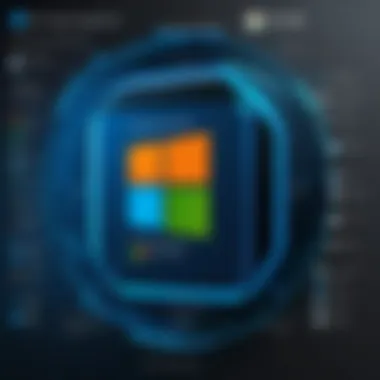

- Policy Engine: This component processes the security policies configured by the user and applies them to incoming traffic. These policies define how traffic is handled and what actions to take against malicious requests.
- Rules Engine: It consists of built-in and custom rules that identify vulnerabilities and enforce security measures. This engine checks the incoming requests against the rules before they reach the application.
- Monitoring and Logging Module: This enables visibility into traffic patterns and potential threats. It logs all actions taken and can integrate with external monitoring systems for greater insights.
- Management Interface: This allows administrators to configure settings, manage policies, and analyze logs efficiently. It provides a user-friendly environment for managing WAF operations in an Azure-based setup.
These components provide a comprehensive framework to address a variety of security challenges faced in web applications today.
Deployment Models
Microsoft WAF can be deployed in several models, which cater to different needs and organizational contexts. Each model has its own set of benefits and considerations.
- Cloud-Only Deployment: In this model, Microsoft WAF is used directly within the Azure cloud environment. It is ideal for organizations that have fully embraced cloud technologies.
- Hybrid Deployment: This approach integrates both on-premises and cloud environments. It provides flexibility for organizations migrating to the cloud while retaining some resources locally.
- On-Premises Deployment: Although less common, this model involves using WAF solutions within traditional data centers. It is suitable for firms with stringent compliance requirements wishing to keep control over their infrastructure.
Recognizing the advantages of each deployment model allows organizations to align Microsoft WAF with their operational framework and security strategy effectively.
Integration with Azure Services
Integrating Microsoft WAF with Azure services offers significant advantages. It enhances the functionality of both the WAF and other Azure components, creating a cohesive security environment. Key integrations include:
- Azure Front Door: By combining WAF with Azure Front Door, organizations benefit from a global application delivery network. This combination provides load balancing, performance optimization, and enhanced security.
- Azure Application Gateway: Integration with this service allows for additional layers of traffic management, enabling better resource allocation and security policies at the application level.
- Azure Monitor and Log Analytics: Through these services, organizations can gain deeper insights into traffic behavior. Detailed logs and monitoring give clarity on potential threats and application performance.
Here, the power of synergy allows for a more fortified security posture, ensuring that web applications are not only protected but also optimized for performance.
"Understanding the architecture of Microsoft WAF enhances the ability to strategize better and more effective security implementations."
Core Features of Microsoft Web Application Firewall
The Microsoft Web Application Firewall (WAF) possesses several core features that are critical for protecting web applications from diverse threats. These features not only enhance security but also streamline management processes. Understanding these capabilities is essential for software developers, IT professionals, and students looking to delve deep into modern cybersecurity practices. Below, we explore the individual features and their implications for secure web application management.
Traffic Filtering Capabilities
One of the foremost features of Microsoft WAF is its advanced traffic filtering capabilities. This ensures that only legitimate traffic can access the web applications. The WAF analyzes incoming requests based on predefined rules and patterns.
Key Elements of Traffic Filtering:
- Signature-Based Filtering: Identifies and blocks known attack signatures. This is essential for defending against common threats, such as SQL injection and cross-site scripting.
- Anomaly Detection: Monitors traffic patterns to identify unusual behavior or spikes that may indicate an attack attempt.
- Geographical Blocking: Can deny access based on the geographic location of the request. For example, if your application primarily serves users in North America, it makes sense to block requests from regions with a high incidence of cyber threats.
These filtering capabilities not only protect sensitive data but also reduce the potential for downtime. Ensuring effective traffic filtering is crucial for maintaining the integrity and performance of your web applications.
DDoS Protection and Mitigation
Distributed Denial of Service (DDoS) attacks remain a prevalent threat to web applications. Microsoft's WAF addresses this through extensive DDoS protection and mitigation features. This protection includes several layers of defense aimed at maintaining service availability even during an onslaught.
Key Benefits of DDoS Protection:
- Automatic Scaling: The WAF can automatically adjust resources in response to traffic spikes, allowing it to handle legitimate traffic while mitigating attacks.
- Real-time Monitoring: Continuous surveillance of traffic patterns ensures that abnormal activity is detected immediately, allowing for prompt response measures.
- Layered Defense: Integrates with Azure’s DDoS Protection services to provide an additional safety net against volumetric attacks.
Ultimately, this feature helps sustain the performance of applications, safeguarding businesses from financial losses and reputational damage.
Custom Rules and Policy Management
Flexibility is a significant advantage of Microsoft WAF, particularly through its custom rules and policy management capabilities. Organizations can tailor their security policies to fit specific application needs and risk profiles.
Important Aspects of Policy Management:
- Rule Customization: Administrators can create rules based on application logic and user behaviors, allowing for precise control over access patterns.
- Testing Mode: Implementing rules in a testing phase allows organizations to evaluate their effectiveness without risking live environments.
- Version Control: The WAF supports the ability to revert to previous rule sets. This control is vital for avoiding disruptions during rule updates or changes.
Custom rules enhance security posture by allowing organizations to adapt quickly to emerging threats or vulnerabilities, providing a necessary layer of tailored defense.
Logging and Monitoring Features
Lastly, effective logging and monitoring are paramount for ongoing security management. The Microsoft WAF includes comprehensive logging features that allow organizations to track all activities and changes in real-time.
Key Logging Capabilities:
- Detailed Logs: Capture complete information about all allowed and denied requests. These logs are vital for forensic analysis in case of a breach.
- Integration with SIEM Tools: The capability to integrate seamlessly with Security Information and Event Management (SIEM) tools enhances monitoring and incident response.
- Real-time Alerts: Organizations can set up alerts for specific events, enabling rapid actions in response to potential threats.
Logging and monitoring not only improve the overall security posture but also facilitate compliance with industry regulations, making them an indispensable part of the WAF's features.
"The more insightful the logs, the better the capacity to respond to and understand security incidents."
In summary, the core features of Microsoft Web Application Firewall provide a robust framework that addresses key security needs. Each component plays a critical role in creating a secure environment for web applications, ensuring that organizations can mitigate risks effectively while maintaining operational efficiency.
Benefits of Implementing Microsoft Web Application Firewall
The Microsoft Web Application Firewall (WAF) stands as a crucial part of a secure web application architecture. This section emphasizes the various benefits of implementing Microsoft WAF. Understanding these advantages can guide businesses and IT professionals in their decision-making about web security.
Enhanced Security Posture
Implementing Microsoft WAF reinforces the overall security stance of an organization. This firewall is specifically designed to monitor and filter HTTP traffic to and from a web application. It helps in protecting applications against common exploits and vulnerabilities, such as SQL injection and cross-site scripting, thus minimizing risks that could compromise sensitive data.
Additionally, the WAF can be configured to automatically block suspicious traffic patterns, allowing for rapid responses to potential threats. This proactive approach not only mitigates immediate risks but also improves an organization's resilience against evolving cyber threats. By creating a strong defensive barrier, Microsoft WAF enhances not just application security but the reputation of the organization as a dependable entity handling customer data.


Compliance with Standards and Regulations
In today’s digital landscape, compliance is critical for organizations, especially those handling personal or financial data. Implementing Microsoft WAF helps organizations adhere to various compliance standards like GDPR, PCI-DSS, and HIPAA. These regulations demand strict measures to safeguard sensitive information and prevent data breaches.
WAF facilitates compliance by offering detailed logging and reporting features, which are essential for auditing and regulatory review. With Microsoft WAF, organizations can ensure they are taking necessary steps to protect their users and data, ultimately avoiding hefty fines and legal repercussions. Keeping security in check while aligning with regulations represents a significant advantage that cannot be overlooked.
Cost-Effectiveness Over Time
Adopting Microsoft WAF can lead to long-term cost savings for businesses. Initially, the investment might seem substantial; however, the potential financial loss from a data breach or security incident can far exceed the cost of implementing the WAF. Businesses can incur costs from downtime, legal settlements, and damage to reputation.
By effectively preventing attacks, Microsoft WAF not only secures the application but also protects the bottom line. Additionally, many WAF solutions offer scalable options, allowing organizations to grow their security framework as needed without incurring significant extra costs.
For businesses focused on long-term sustainability, the cost-effectiveness of implementing Microsoft WAF can help mitigate risks, ensuring they remain competitive in a market where security is paramount.
"Investing in a robust security framework such as Microsoft WAF is not just about compliance; it's about maintaining trust and ensuring longevity in a digital-first world."
Implementing Microsoft WAF is more than a technical consideration; it is an essential component of an organization’s risk management strategy.
Common Use Cases for Microsoft WAF
Microsoft Web Application Firewall serves vital roles across various sectors. Understanding these common use cases enhances the comprehension of its functionality and aids in tailoring it for specific organizational needs. Each use case highlights critical benefits and identifies elements essential for effective deployment.
E-Commerce Platforms
E-commerce platforms are primary beneficiaries of Microsoft WAF. The digital retail landscape is susceptible to various attack vectors, including SQL injection and cross-site scripting. Implementing WAF helps mitigate these risks effectively. The traffic filtering capabilities ensure active protection against malicious requests, safeguarding sensitive customer information and transaction data.
Moreover, e-commerce platforms often experience sudden traffic spikes during sales or promotions. The DDoS protection feature of Microsoft WAF aids in maintaining service availability during these peaks, ensuring the website remains responsive. Regular updates and custom rules can be configured to adapt to specific threats faced by e-commerce businesses.
Financial Services Applications
The financial sector represents another crucial application for Microsoft WAF. With regulations like GDPR and PCI DSS in place, protecting client data and ensuring secure transaction processes is paramount. Microsoft WAF enhances compliance with these standards by offering robust logging and monitoring features. This capability allows financial institutions to maintain detailed records of access and actions taken, which is essential for audits and compliance checks.
Furthermore, financial services applications face unique threats, such as phishing attacks targeting user credentials. By utilizing custom rules in Microsoft WAF, organizations can tailor their defenses to preemptively block known vulnerabilities. The holistic coverage of the WAF helps to foster trust among clients, as it actively defends against potential breaches that could have catastrophic consequences.
Content Management Systems
Content Management Systems (CMS) are an integral part of many businesses, managing everything from corporate websites to blogs. However, like all web-facing applications, they are at risk of various cyber threats. Implementing Microsoft WAF with a CMS provides a multi-layered defensive approach. By utilizing advanced filtering, potential threats such as SQL injections and malware uploads can be blocked before reaching the web application.
In addition, organizations can employ regular updates and maintenance strategies with Microsoft WAF, adapting the security measures as their content management system evolves. This ensures that as new plugins, themes, or features are integrated, the corresponding security measures remain effective. Moreover, the optimization of security does not compromise performance, allowing for smooth content delivery to end-users.
"Implementing a robust WAF solution is not merely a precaution; it is a fundamental requirement in maintaining the integrity of web-based applications across industries."
In summary, deploying Microsoft WAF across e-commerce platforms, financial services applications, and content management systems highlights its versatility and essential nature in providing a secure web environment. Each case benefits from tailored security measures that address the specific threats faced by these applications, ensuring operational integrity and user trust.
Performance Considerations with Microsoft WAF
When implementing a Web Application Firewall like Microsoft WAF, performance considerations are paramount. Securing web applications should not significantly degrade user experience. This section explores how Microsoft WAF impacts application performance and its ability to scale with increasing traffic demands.
Impact on Application Latency
Latency refers to the delay before a transfer of data begins following an instruction. In the context of WAF, high latency can lead to slow loading times for web applications, potentially frustrating users. Microsoft WAF is designed to minimize performance overhead, but some latency is inevitable, especially as traffic patterns fluctuate.
Factors influencing application latency include:
- Traffic Inspection: Each request passing through the WAF undergoes thorough inspection. This can introduce additional delay. However, Microsoft has optimized its inspection processes to ensure this effect remains minimal.
- Configuration Complexity: A well-configured WAF will have lower latency. Misconfiguration can lead to unnecessary processing of requests, increasing delays.
- Resource Allocation: Adequate resources must be allocated to the WAF infrastructure to handle peak loads without adding significant latency.
To mitigate latency, it is advisable to:
- Conduct regular performance testing to identify bottlenecks.
- Utilize caching strategies where appropriate.
- Optimize rule sets in the WAF to avoid unnecessary inspections.
Scalability of WAF Solutions
Scalability is a crucial element for any security solution. As businesses grow, their web traffic can increase dramatically. Microsoft WAF offers scalability options that enable organizations to adapt to rising demands without compromising security.
Several aspects of scalability include:
- Elasticity: Organizations can scale resources up or down based on traffic demands. Microsoft WAF integrates seamlessly with Azure's cloud resources, allowing for smooth scalability.
- Load Balancing: Distributing traffic across multiple WAF instances can enhance performance and resilience. Properly configured load balancers will manage traffic to optimize resource use and minimize delays.
- Geographical Distribution: Deploying WAF instances in multiple regions can improve performance for global users. Microsoft WAF provides options to deploy in regional data centers, bringing security closer to user locations.
In summary, effective management of performance considerations when using Microsoft WAF can lead to enhanced user experience and operational efficiency. Regular performance assessments, coupled with an understanding of both latency impacts and scalability aspects, are critical for optimizing the infrastructure while maintaining strong security posturing.
Remember: Balancing security and performance is key. WAF must protect without creating friction for end users.
Best Practices for Deploying Microsoft Web Application Firewall
Deploying Microsoft Web Application Firewall requires careful planning and execution. These best practices enhance its effectiveness in protecting web applications. By adhering to these guidelines, organizations can create a robust security posture against a multitude of cyber threats.
Assessing Application Security Needs
Before deploying the WAF, understanding the specific security needs of your applications is crucial. Different applications have different requirements based on their architecture, user interactions, and data sensitivity. Conduct a thorough risk assessment to identify the vulnerabilities present in your application environment. Factors to consider include:


- Type of Data: Assess the sensitivity of the data handled by your applications. Applications that deal with financial or personal information may require stricter controls.
- User Volume and Behavior: Understand the traffic patterns and user behaviors. Applications with high traffic may need more intensive monitoring.
- Threat Models: Consider the types of attacks your applications may face, such as SQL injection or cross-site scripting (XSS).
This assessment allows for tailored configurations in the WAF that align with the unique security landscape of your applications.
Configuring Custom Rules
One of the strengths of Microsoft WAF is its ability to implement custom rules. Default configurations may offer a baseline level of protection, but custom rules can significantly enhance security tailored to specific application behaviors.
When configuring custom rules, consider the following:
- Identify Normal Application Behavior: Understand which requests are normal and which are anomalous. Configuring rules based on patterns of legitimate traffic can help reduce false positives.
- Utilize Machine Learning Features: If your WAF supports machine learning, leverage this to create adaptive rules that can evolve with changing traffic patterns.
- Regularly Review Rules: As applications evolve, so should your rules. Regularly audit and update custom rules to ensure they remain effective against emerging threats.
This proactive approach minimizes the risk of blocking legitimate users while maintaining robust security measures.
Regular Updates and Maintenance
Maintaining the effectiveness of Microsoft WAF is an ongoing task. Regular updates and maintenance are essential to adapt to the ever-changing cyber threat landscape. Key activities include:
- Software Updates: Always keep the WAF software up to date. This includes installing patches that address vulnerabilities and improve system performance.
- Log Review and Analysis: Regularly review logs generated by the WAF. This can help identify patterns or new threats that require additional rules or configurations.
- Performance Tuning: Conduct periodic checks on the WAF’s performance to ensure it is not introducing latency. Adjust settings as needed to balance security and performance effectively.
Regular maintenance ensures that the WAF remains an effective barrier against threats while also performing optimally in the application environment.
Implementing these best practices will strengthen the deployment of Microsoft Web Application Firewall in your organization. By assessing security needs, configuring custom rules, and performing regular updates, organizations can create a formidable defense against web application vulnerabilities.
Challenges and Limitations of Microsoft WAF
Understanding the challenges and limitations of Microsoft Web Application Firewall is essential for organizations looking to enhance their web application security. Identifying these issues helps in making informed choices during implementation and ongoing management. It is also critical to set realistic expectations about the firewall's functionality and its role in a comprehensive cybersecurity strategy.
Complexity in Configuration
Configuring Microsoft WAF can be intricate due to its depth of features and capabilities. Each deployment is unique and often involves specific business needs or regulatory requirements. This complexity can overwhelm new users, leading to improper setup.
Key factors contributing to configuration complexity include:
- Layered Security Policies: Microsoft WAF offers multiple layers of security, such as rules for SQL injection, Cross-Site Scripting (XSS), and bot protection. Each layer requires careful consideration and testing to ensure it does not interfere with legitimate traffic.
- Integration with Existing Systems: The integration process with Azure services or custom applications may introduce challenges. Organizations must map their existing infrastructure to leverage WAF capabilities effectively.
- Custom Rule Creation: Businesses often need to create custom rules that align with their specific application logic. This requires a good understanding of both the application and the WAF itself, making configuration time-consuming.
- Testing and Validation: Post-configuration, thorough testing is necessary. Any oversight at this stage can result in security gaps or service interruptions.
Overall, the complexity in configuration necessitates not only comprehensive planning but also a skilled team to ensure successful deployment.
False Positives and Their Management
False positives present another significant challenge when deploying Microsoft WAF. Such occurrences arise when the firewall mistakenly identifies legitimate traffic as malicious. This can lead to unnecessary disruptions, affecting user experience and operational efficiency.
Important aspects regarding false positives include:
- Impact on User Experience: Frequent false positives may frustrate end users. They could lead to blocked access or delayed response times, detracting from the overall usability of an application.
- Resource Intensive Management: Addressing false positives can require significant resources. Security teams must continuously monitor logs and adjust rules, which can divert attention from proactive security measures.
- Tuning Required: It is crucial to regularly tune the firewall rules and configurations. Balancing between stringent security measures and allowing legitimate traffic demands ongoing evaluations.
- Training Machine Learning Models: If artificial intelligence features are used, they must be trained adequately to avoid high false positive rates. Misconfigurations in AI settings may lead to further complications.
"Accurate management of false positives is as critical as the firewall itself, influencing both user satisfaction and security posture."
To minimize these issues, organizations should develop a robust management strategy that incorporates training and detailed monitoring protocols. This will ensure that Microsoft WAF can effectively protect applications while maintaining a smooth user experience.
Future Trends in Web Application Firewalls
The momentum of technological advancement greatly influences the landscape of web application security. It’s essential to acknowledge the future trends in web application firewalls (WAFs) as organizations increasingly adopt cloud services and face growing cyber threats. Understanding these trends provides insights into how WAFs will evolve to meet the challenges of a dynamic digital environment. This section will elaborate on the integration of artificial intelligence and the ongoing evolution of threats, both of which are crucial in enhancing WAF capabilities.
Artificial Intelligence Integration
Artificial Intelligence (AI) is transforming how web application firewalls operate. The ability of AI to learn from patterns makes it a powerful tool in recognizing and responding to threats. Machine learning algorithms can analyze massive amounts of traffic and distinguish between benign and malicious requests with higher accuracy. This integration allows organizations to adapt more rapidly to new threats than traditional methods.
There are several advantages to AI integration in WAFs:
- Improved Threat Detection: With AI, firewalls can identify emerging threats based on evolving attack vectors, ensuring better protection.
- Reduced Response Time: Automated responses to identified threats enable faster mitigation of attacks, minimizing potential damage.
- Adaptive Learning: AI continuously learns from new threats, refining its detection capabilities over time.
"The future of WAF technology heavily relies on the ability of AI to adapt and respond to ever-changing security landscapes."
Evolving Threat Landscape
In cyberspace, threats are not static. As businesses embrace digital transformation, they expose themselves to diverse attack vectors. The evolving threat landscape requires WAFs to be more agile. Contemporary attacks—such as SQL injection, cross-site scripting, and API exploitation—demand robust solutions that can adapt quickly.
Important considerations include:
- Increased Sophistication of Attacks: As attackers employ more advanced tactics, WAFs must enhance their capabilities to recognize these sophisticated approaches.
- Integration with Threat Intelligence: WAFs that utilize threat intelligence can use real-time data to identify and block known threats, enhancing overall security.
- Focus on Zero Trust: The shift towards a zero-trust security model underscores the need for continuous verification of user requests and activities.
Closure
In the digital age, the importance of securing web applications cannot be overstated. The conclusion of this article solidifies the understanding of Microsoft Web Application Firewall and its role in this domain. This closing section not only synthesizes the insights shared throughout the article but also highlights the critical benefits and considerations about implementing a WAF.
Synthesis of Insights
Bringing together key points from the discussion, the Microsoft Web Application Firewall emerges as a pivotal asset in an organization's cybersecurity strategy. Its architecture integrates seamlessly with Azure services, enabling comprehensive application security. The features, such as traffic filtering, custom rules, and monitoring capabilities, create a robust defense against various threats including DDoS attacks. The importance of aligning WAF implementations with specific application needs has been a recurring theme, ensuring that the security measures effectively address real vulnerabilities.
Moreover, as the industry trends toward artificial intelligence integration, the WAF is poised to evolve further, enhancing its detection and response capabilities against sophisticated threats. This adaptability ensures that organizations can stay ahead in a rapidly changing threat landscape.
Final Thoughts on Microsoft WAF Implementation
In closing, implementing Microsoft Web Application Firewall represents a strategic decision for businesses aiming to safeguard their applications. The firewall’s ability to enhance security while providing compliance with relevant regulations is a significant advantage. Organizations must consider the challenges such as complexity in configuration and the potential for false positives. Addressing these factors through best practices can lead to a more effective deployment.
Ultimately, the implementation of a WAF is not merely a technical necessity but a critical pillar of an organization's risk management approach. With the insights provided in this article, technology professionals are now better equipped to make informed decisions that reinforce the security posture of web applications.







