In-Depth Look at Microsoft Office 365 Intune

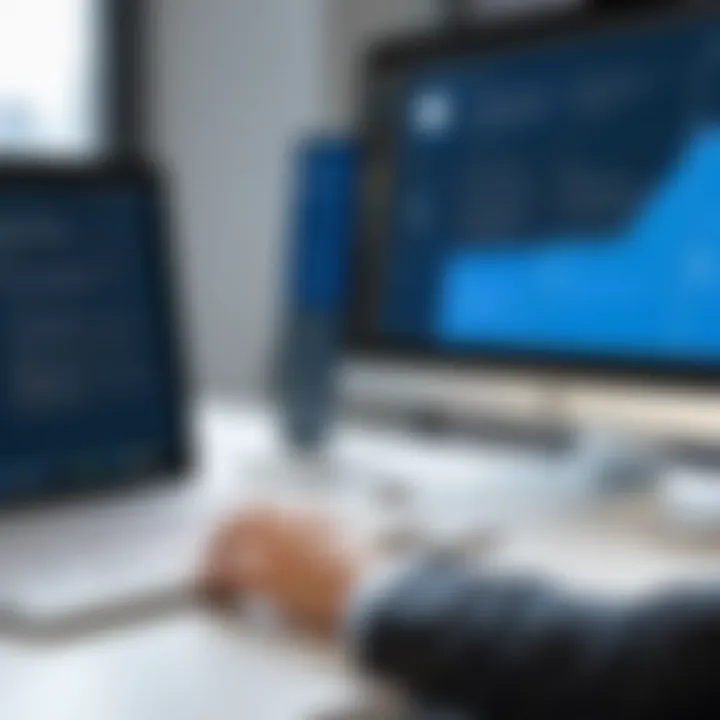
Intro
Navigating the landscape of modern office environments means grappling with the ever-evolving nature of technology. Microsoft Office 365 Intune stands out as a pivotal player in this domain, especially in the context of mobile and application management for organizations. The recent surge in remote work has posed unique challenges, prompting businesses to secure their data while ensuring seamless access to essential apps. In this analysis, we'll break down Intune’s core features, examine its practicality, and explore how it integrates within the Office 365 ecosystem. This comprehensive guide aims to equip IT professionals, students, and software developers with a well-rounded understanding of Intune.
Overview of Software
Purpose and Use Cases
Microsoft Office 365 Intune serves multiple functions tailored to address the complexities organizations face today. Primarily, it is designed for mobile device management (MDM) and mobile application management (MAM). The idea is straightforward: allowing organizations to manage devices and the applications on them, ensuring a consistent and secure experience for users.
- Device Management: Companies can enforce security policies across devices, whether they are corporate-owned or personal. This includes the ability to wipe data remotely if devices are lost or stolen.
- App Management: Intune facilitates the deployment and management of applications across devices. Organizations can allocate, update, or retire apps based on specific criteria, adapting to changing needs as they arise.
- Policy Enforcement: Organizations can establish compliance policies that dictate how devices must operate. This includes password requirements and encryption standards, maintaining security without jeopardizing user experience.
Key Features
Intune boasts an array of features that bolster its effectiveness:
- Integration with Office 365: Aligning closely with Office 365, Intune helps to manage Office apps and user access, ensuring that sensitive documents are secure across all devices.
- Conditional Access: This feature evaluates the security posture of a device before granting access to organizational resources, supporting the zero-trust model enterprises increasingly prefer.
- Real-Time Monitoring: Admins can gain insights into device compliance and user behavior, aiding in proactive management and risk mitigation.
- Support for Multiple Platforms: Whether it’s Windows, iOS, or Android, Intune does not discriminate. It provides holistic management capabilities across platforms, accommodating a diverse range of users.
"Security is not a product, but a process." - Bruce Schneier
In-Depth Review
Performance Analysis
When evaluating Intune's performance, it's essential to consider the efficiency of its management capabilities. The platform provides reliable deployment times for apps and updates. User feedback often highlights that rollouts are generally smooth, though some have reported occasional delays during peak connection times. Ensuring a robust network infrastructure is imperative for mitigating such issues.
In terms of scalability, Intune shines as it has the capability to grow alongside your organization. It’s particularly effective for companies that foresee continuous growth or rapid onboarding of staff, as the centralized management simplifies the on-boarding process.
User Interface and Experience
The user interface in Intune is generally regarded as user-friendly. The dashboard provides a comprehensive view of device statuses and compliance metrics, allowing admins to act swiftly when issues arise.
However, some users have expressed that the initial learning curve can be steep, particularly for those unfamiliar with enterprise-level tools. Once past the initial onboarding phase, users often find that the suite of tools available greatly enhances their control over device management.
Prelude to Office Intune
As organizations embrace the digital landscape, the importance of effective device and application management cannot be overstated. That’s where Office 365 Intune steps into the spotlight. Introduced by Microsoft, Intune serves as a critical tool in the realm of enterprise mobility and security. With remote work and bring-your-own-device (BYOD) policies becoming the norm, companies need robust solutions to manage their resources effectively, and Intune plays a key role in addressing these challenges.
Office 365 Intune allows businesses to manage devices seamlessly, both in-house and remotely. It provides essential features such as mobile device management (MDM) and mobile application management (MAM), which together ensure organizational data is fortified against unauthorized access. Moreover, this service is integrated with the larger Office 365 ecosystem, making it easier for users to access applications and data securely.
From a strategic standpoint, deploying Intune not only enhances security but also streamlines compliance with regulatory standards, ultimately safeguarding sensitive information. With cyber threats lurking at every corner, having an adaptive management tool like Intune can be the difference between maintaining client trust and facing dire security breaches.
Understanding the underpinnings of Office 365 Intune thus becomes essential for IT professionals, software developers, and any personnel involved in technology management. The sections that follow will provide a thorough examination of Intune’s functionalities, benefits, historical context, and more, allowing readers to appreciate why such tools are indispensable in today’s digital economy.
What is Office Intune?
At its core, Office 365 Intune is a cloud-based service from Microsoft that helps organizations manage their mobile devices and applications. This management extends across various platforms, including Windows, iOS, Android, and macOS. Intune enables administrators to define policies, manage applications, and enforce security measures, ensuring that devices remain compliant with organizational standards. For instance, if a device is lost or stolen, administrators can remotely wipe sensitive information, thus preventing potential data breaches.
Moreover, Intune allows for application deployment directly to devices, eliminating the cumbersome process of manual installations. Through its intuitive interface, users can access company applications while adhering to the security protocols laid down by IT departments. Whether it's pushing updates or tracking device compliance, Intune simplifies the process of keeping the corporate environment secure.
Historical Context of Intune
To appreciate the current landscape of Office 365 Intune, it's vital to consider its evolution within the broader context of enterprise mobility management. Initially launched as a standalone service, Windows Intune set the groundwork for what we know today as Office 365 Intune. Microsoft recognized the increasing reliance on mobile devices and the need for comprehensive security protocols.
As the demand for remote work surged, especially in light of global events, Microsoft amalgamated Windows Intune with their broader Office 365 suite, enhancing functionality and expanding reach. This merger allowed organizations to manage local machines alongside mobile devices under a single umbrella.
The journey from a singular device management tool to a sophisticated platform addressing multifaceted needs reflects the changing dynamics of workplace technology. Intune not only aligns with the ongoing trends but also anticipates future developments in mobile device management and security, making it a relevant choice for businesses looking to stay ahead in the competitive tech landscape.
Key Features of Office Intune
Office 365 Intune serves as a cornerstone for managing both mobile devices and applications within an organization. Its features are crafted to harmonize with the modern workplace demands, particularly in a world shaped by remote work dynamics. The importance of these features can be encapsulated in their ability to enhance security, streamline operations, and foster flexibility for users. When one understands these features, it empowers IT departments to make more informed decisions about their technology stack, ultimately aligning with broader business goals.
Mobile Device Management ()
Mobile Device Management is at the heart of Office 365 Intune. This component allows organizations to manage and secure a wide array of devices, from smartphones to tablets and laptops.
MDM provides a robust framework for administrators to enforce security policies across all devices. For instance, IT professionals can remotely wipe data from a lost or stolen device or ensure that sensitive company information is encrypted, safeguarding against unauthorized access.
In practical terms, MDM helps in:
- Monitoring Device Compliance: Checks if devices adhere to the security policies set by the organization, such as password requirements and security updates.
- Configuring Device Settings Remotely: Administrators can pre-configure settings such as Wi-Fi access and VPN connections without physical access to the devices.
- Inventory Management: Keeping track of which devices are in use, their status, and whether they meet company security standards.
Overall, MDM is not just about keeping tabs on devices but ensuring that the enterprise's data remains secure while giving peace of mind to the employees who use those devices.
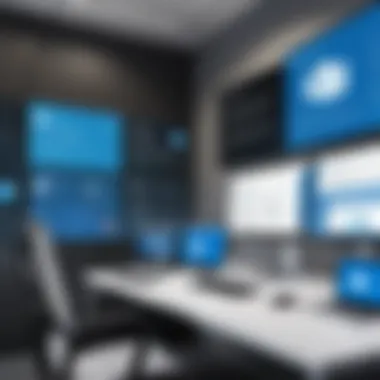
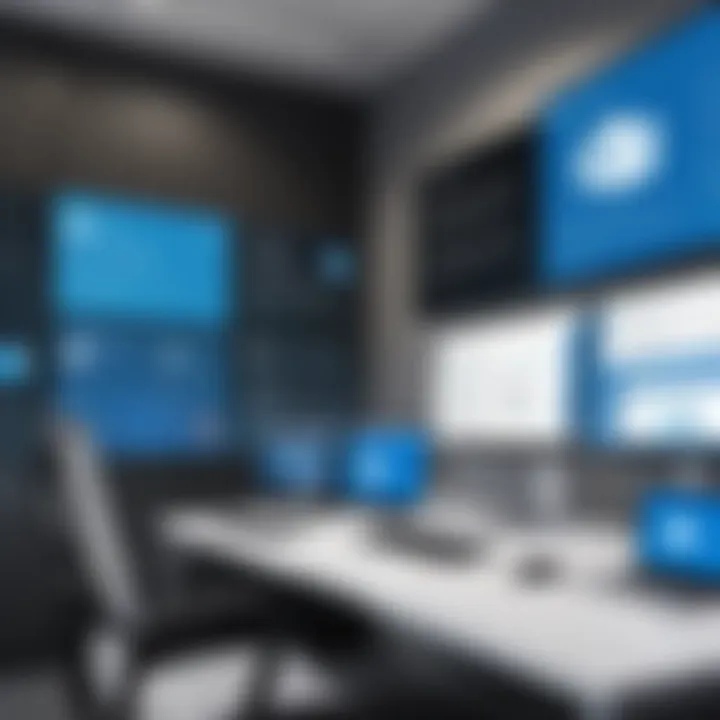
Mobile Application Management (MAM)
Following closely on the heels of MDM is Mobile Application Management. MAM focuses on managing and securing applications rather than the device itself. Unlike MDM, which targets the device as a whole, MAM provides a way to isolate and protect company applications and data, making it particularly beneficial in environments where employees use personal devices for work purposes.
Features of MAM include:
- App Deployment and Updates: Organizations can deploy, update, and remove apps as needed remotely, ensuring that employees have the latest tools at their disposal.
- Data Protection Policies: Specific rules can be set for how data is shared between managed applications and personal apps, limiting the risk of data leaks.
- Application Wrapping: This method adds a layer of security to applications, ensuring they comply with pre-defined policies and restricting operations based on user roles.
MAM essentially provides a safety net, allowing employees to be productive while safeguarding sensitive information that might otherwise slip through the cracks in a bring-your-own-device (BYOD) environment.
User Identity Management
User Identity Management in Office 365 Intune ties everything together, focusing on ensuring the right individuals have access to the appropriate resources while maintaining stringent security measures. This feature utilizes identity verification methods to determine whether a user can access specific applications or devices.
Key aspects of User Identity Management include:
- Single Sign-On (SSO): Users can access multiple applications with one set of login credentials, easing the burden of remembering multiple passwords while increasing security through more centralized controls.
- Conditional Access Policies: Organizations can decide when and how users can access applications based on various factors like location or compliance status.
- Multi-Factor Authentication (MFA): Adds an extra layer of security by requiring users to provide more than one form of verification before accessing sensitive information.
In a nutshell, User Identity Management enhances security protocols and provides flexibility for users, helping to foster a more secure environment without compromising user experience.
In summary, the key features of Office 365 Intune – Mobile Device Management, Mobile Application Management, and User Identity Management – not only help secure organizational data in this fast-paced, tech-driven world but also promote an adaptable and efficient working environment for users.
Benefits of Implementing Office Intune
Implementing Office 365 Intune brings numerous advantages that can significantly impact an organization’s operational framework. With the rise of mobile workforces and the increasing necessity for secure data management, these benefits are not just bonuses; they are essential elements for any forward-thinking business. Not only does Intune enhance security and compliance, but it also empowers employees to work efficiently, regardless of their location.
Enhanced Security Measures
Security is one of the most pressing concerns for businesses today, and Office 365 Intune is tailored to address this challenge. It provides robust security features that ensure sensitive information remains protected. For instance, Intune offers mobile device management (MDM) which allows IT administrators to set and enforce security configurations on powered devices.
- Remote Wipe Capability: If a device is lost or stolen, administrators can remotely wipe company data from the device, safeguarding crucial information from unauthorized access.
- Conditional Access: This feature restricts access to applications and data based on compliance policies. If a device does not meet specific security standards, access is denied.
- Encryption: Intune ensures data on devices is encrypted, adding another layer of security against data breaches.
These measures are part of a comprehensive approach to securing organizational data, contributing to a culture of accountability and safety.
Streamlined Compliance Management
Regulatory compliance is another sphere where Intune shines. Organizations in various sectors face complex regulatory environments, which require meticulous management of data security and privacy policies. Intune simplifies this by providing built-in compliance monitoring tools.
- Policy Enforcement: Automatically enforce policies across devices, ensuring compliance standards are uniformly applied.
- Audit Trails: Intune tracks actions taken across devices, offering detailed logs that aid audits and help demonstrate compliance.
- Integration with Compliance Frameworks: Intune often seamlessly aligns with major compliance frameworks, making it easier for organizations to meet their obligations under GDPR, HIPAA, and others.
By utilizing Intune, businesses can focus on their core operations instead of being bogged down by compliance issues, giving them the freedom to operate with confidence.
Improved Employee Productivity
The third major benefit of using Office 365 Intune is enhanced productivity among employees. In today’s fast-paced work environment, employees require the flexibility and tools to perform their tasks efficiently while being secure. Intune facilitates this through various means.
- Secured Access to Company Resources: Employees can access files and applications securely from any device, allowing for work flexibility, whether on-site or remote.
- Streamlined Application Management: Intune simplifies app deployment and updates, ensuring all employees have access to the latest tools without the hassle of manual installations.
- User Experience Personalization: The ability to customize user settings and configurations allows employees to tailor their work environments, fostering better engagement and satisfaction.
To summarize, the integration of Office 365 Intune into an organization’s infrastructure not only bolsters security and compliance but also creates a work environment conducive to productivity and success. This combination of benefits can provide businesses with a competitive advantage in a landscape that demands agility and prowess in information management.
How to Implement Office Intune
Implementing Office 365 Intune is a pivotal step for organizations keen on enhancing their mobile device and application management capabilities. The process encompasses more than mere software installation; it requires strategic planning and careful consideration of various elements to ensure a seamless deployment. Understanding how to implement this service not only mitigates risks but also maximizes the benefits derived from it.
Preparing for Deployment
Before setting the wheels in motion, a solid groundwork is essential. This phase involves assessing your organization's current infrastructure, identifying which devices and applications need management, and determining the specific use cases that Intune will address. This preparatory stage allows your team to visualize the bigger picture and sets a clear path for all involved.
Consider compiling an inventory of devices. This list should cover:
- Employee-owned devices (BYOD).
- Company-issued hardware.
- Operating systems being used (iOS, Android, Windows, etc.).
Feeding such information into your planning helps in understanding not only how many users are involved but also the types of strategies that would be most effective in managing them. Additionally, aligning with stakeholders—such as IT personnel, compliance officers, and end users—helps in establishing a smoother transition into using Intune.
Getting the right licenses is another crucial aspect. Determine which Intune licenses best fit your organizational needs, as this can influence everything from features available to how many devices can be managed.
Configuration Steps
With preparations in hand, the next course of action involves the nuts and bolts of configuring Intune. The configuration phase is where the magic happens, and it can be broken down into simpler steps:
- Access the Azure portal: You'll need to log into the Azure portal where Intune is integrated. This is where most of the configuration will take place.
- Create device policies: This step involves setting policies that dictate how devices are managed. Define settings for email, security, and access control.
- Enroll devices: Depending on the deployment scenario, you can choose various enrollment options. Techniques range from automatic enrollment for corporate devices to a more manual process for personal ones.
- Manage applications: Here, you link applications that employees will need. You can deploy apps directly through the portal, ensuring they reach end users swiftly.
- Implement user-based policies: These settings can include restrictions or configurations based on user roles within the organization.
This methodical approach helps in avoiding unforeseen roadblocks during the rollout.

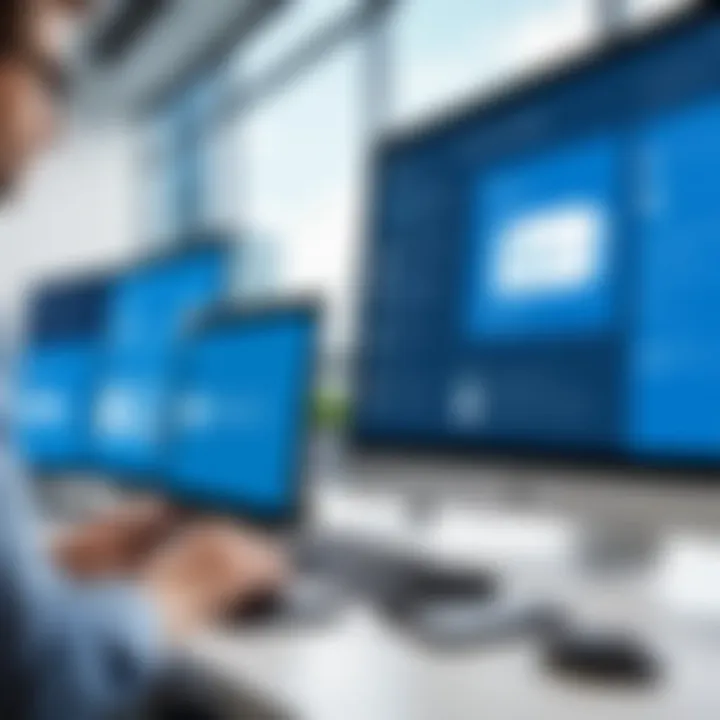
Best Practices for Setup
Once you've navigated the configuration journey, a few best practices can streamline the setup and ensure your organization gets the most out of Intune:
- Pilot Program: Start with a small group to identify any potential issues before rolling out to the entire organization.
- Regular training sessions: Make sure end users understand how to navigate the system and comply with the best security practices associated with device management.
- Feedback Loop: Create a channel for users to provide feedback on their experiences and challenges faced with Intune.
- Stay updated on new features: Intune continually evolves. Keeping abreast of updates and feature rollouts is fundamental for leveraging the full potential of this service.
- Security Vigilance: Don't turn a blind eye on security configurations. Regularly review policies and practices to adapt to any emerging threats.
"A well-planned implementation is half the battle won."
This adage rings true when it comes to Office 365 Intune. Success lies not just in the tool's features but also in how it's deployed.
Challenges in Using Office Intune
As with any technology, the implementation and operationalization of Office 365 Intune come with their fair share of difficulties. Understanding these challenges is crucial for organizations looking to effectively manage their devices and applications. Failing to address such challenges can lead to inefficiencies, potential security breaches, or overall failure in achieving desired outcomes. Therefore, acknowledging and planning for these obstacles is an essential aspect of the overall strategy in mobile device management.
Common Limitations
Office 365 Intune, while powerful, has some limitations that can frustrate users and administrators alike. Here are a few significant limitations:
- Device Support: Not every device is supported by Intune. For example, certain older operating systems or custom firmware on Android devices may not integrate seamlessly. This can lead to gaps in management visibility.
- Management Complexity: As Intune allows the management of a variety of devices and applications, this complexity can be a double-edged sword. Setting up profiles and deployments may take time, and inconsistent settings across devices may lead to confusion among end users.
- Dependency on Network Connectivity: Intune functions primarily in a cloud-based environment. Thus, if there’s a downfall in internet connectivity, device management and enforcement of compliance policies may stall, exposing the organization to risks.
Integration Issues with Legacy Systems
One of the significant headaches while using Office 365 Intune is how it integrates with legacy systems. Many enterprises still operate systems that are older and may not have been designed with cloud solutions in mind. Here are some key pointers regarding this:
- Incompatibility Issues: Legacy applications often weren’t built for the ease of integration with modern platforms. This might necessitate significant changes in operational procedures or even investment in middleware solutions.
- Data Migration: Transitioning from legacy systems to Intune can be akin to moving a mountain. It often involves not only migrating data but also ensuring that workflows and policies adapt to the new environment—tasks that could potentially eat up time and resources.
- Training and Support: Staff used to older systems may feel overwhelmed by the rapid shift to a new solution like Intune. This requires upfront investment in training and ongoing support, which could prove burdensome for some companies.
"Navigating through the integration of Office 365 Intune with legacy systems is like walking through a minefield; one wrong step and you can find yourself in a complex situation."
In summary, while Office 365 Intune offers numerous advantages, organizations must be aware of these common limitations and integration challenges with legacy systems. Understanding these points can be the difference between a successful deployment and a frustrating experience.
Comparison with Other Management Tools
When exploring the capabilities and efficiency of Office 365 Intune, it becomes vital to position it against other management tools in the same category. This assessment provides not only a better understanding of what Intune offers but also highlights its strengths and weaknesses in a competitive landscape. Considering various factors, such as price, functionality, and usability, empowers organizations to make informed decisions on which tool will align best with their operational needs.
A thorough comparison opens the door to discovering how Intune stacks up against similar solutions, taking into account elements that can influence enterprise mobility strategies. For professionals looking to streamline device and application management, it's crucial to weigh these options carefully. Here are some key aspects to consider:
- Feature Set: Understanding what each tool provides in terms of functionality.
- Integration Capabilities: How well they align with existing systems and workflows.
- User Experience: Generally, how intuitive the management interface is.
- Cost Efficiency: Long-term value versus upfront investment.
In this context, let’s delve into two prominent alternatives: VMware Workspace ONE and Citrix Endpoint Management.
Intune vs. VMware Workspace ONE
VMware Workspace ONE is another strong player in the mobile device management space. Both Intune and Workspace ONE offer robust management capabilities, but with distinct differences that cater to varied organizational requirements.
- Management Overview: VMware Workspace ONE is well-known for its comprehensive management of end-user devices. It blends application, identity, and device management into a single platform. On the other hand, Intune specializes specifically in mobile device and application management within the Microsoft ecosystem, giving it a particular advantage for organizations already embedded in that environment.
- User Experience: In terms of interface, Workspace ONE tends to be more complex, which might require a steeper learning curve. Intune provides a more streamlined approach, particularly appealing for teams looking for ease of navigation and quick deployment.
- Integration with Existing Tools: For businesses heavily utilizing Microsoft products, Intune seamlessly integrates with tools like Microsoft Teams and SharePoint, thus enhancing productivity. Conversely, VMware has broad integration capabilities with other platforms but can take additional setup time to achieve a similar level of efficiency.
- Cost Considerations: Workspace ONE is often perceived as a more expensive choice, particularly for organizations on a budget. Intune tends to offer tiered pricing models that might be more suitable for smaller companies looking to gain the benefits of device management without breaking the bank.
"Choosing the right tool isn't about finding the flashiest solution, but rather what fits best in the realm of your organization's needs."
Intune vs. Citrix Endpoint Management
Citrix Endpoint Management, like Intune, aims to secure and manage endpoints and applications. The contrast between these two tools highlights another facet of decision-making for IT administrators.
- Deployment Flexibility: Citrix shines in environments that rely on virtualization technology. Organizations that wish to manage virtual desktop infrastructures might lean towards Citrix for its strengths in VDI management. In contrast, Intune is a better fit for those prioritizing mobile device management without the complexity of virtual desktop frameworks.
- Device Support: Both solutions cater to diverse devices, but Intune's support for Windows, iOS, and Android environments is more tailored for mobile-centric organizations. Furthermore, Citrix specializes in Windows desktops, making it potentially limited for those who depend primarily on mobile devices.
- Security Protocols: Citrix believes in an advanced security mechanism, often requiring additional configuration. On the other hand, Intune provides robust out-of-the-box security features advantageous for businesses that need rapid deployment with less elaborate setups.
- User Accessibility: Intune's integration within the Microsoft environment lends itself to a smoother user experience, especially for employees familiar with Microsoft applications. Citrix may require additional training, which could end up costing the organization time and resources.
Examining these comparisons allows organizations to weigh their specific needs against the strengths and limitations of each tool. Ultimately, the choice hinges on which management solution can consistently align with the operational goals of the business.
Real-World Use Cases of Office Intune
Understanding the real-world applications of Office 365 Intune is crucial for anyone involved in the management of mobile devices and applications. This section brings forth practical scenarios, illustrating how various organizations leverage the capabilities of Intune for enhanced security and streamlined operations. From small businesses looking to protect their data to large enterprises managing a myriad of devices, the case studies showcase the flexibility and effectiveness of Intune.
Deployment in Small Businesses
Small businesses nowadays need to keep their data secure while managing a limited budget. Office 365 Intune provides an affordable solution for these organizations. Consider a small IT consulting firm. Upon integrating Intune, the firm gets to utilize mobile device management (MDM) without having to pour resources into building an expensive infrastructure. Here are a few considerations for small businesses deploying Intune:
- Cost-Effective Solution: Intune enables small firms to avoid extensive capital expenditure on hardware while ensuring their devices are secure.
- Ease of Use: With simplified setup procedures, small businesses can manage devices without extensive IT support, which is often lacking.
- Scalable Services: As the business grows, Intune offers scalability without requiring major overhauls of an existing system. This means that businesses can easily add new devices or users without a hassle.
In essence, a local bakery could empower its staff to use personal smartphones for work while ensuring corporate information remains confidential through policies set in Intune. You may find that the bakery employees can check schedules and manage orders using their phones without compromising security.
Implementation in Large Enterprises
When we get to larger enterprises, the scope and scale shift considerably. These organizations often manage thousands of devices across multiple locations, making a robust mobile device management system a necessity. Intune can help with that, enhancing the overall ecosystem.
For instance, a multinational corporation that has a mix of on-premise and remote employees needs to manage devices consistently. Here are some key elements when implementing Intune in a large-scale environment:
- Policy Enforcement Across Regions: Intune allows large organizations to apply uniform security policies company-wide, ensuring compliance with regulations such as GDPR.
- Integration with Other Microsoft Services: Companies that rely heavily on Microsoft 365 can find it advantageous to couple Intune with other Microsoft services for seamless operations.
- Support for BYOD Initiatives: As larger companies push for Bring Your Own Device (BYOD) policies, Intune provides the necessary framework to manage personal devices securely while respecting employee privacy.
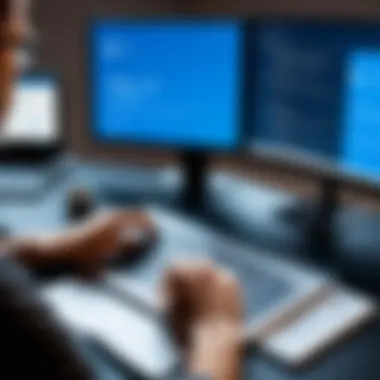

With the complexity associated with global operations, utilizing Intune can prevent potential security breaches by providing management tools tailored for extensive device fleets.
"Using Office 365 Intune, enterprises can turn their security challenges into a strategic advantage."
To sum it all up, whether it’s a budding enterprise or a giant multinational, the use cases for Office 365 Intune demonstrate its capability to cater to varied organizational needs. The effectiveness of this platform provides not just management capabilities but also sets a solid foundation for a flexible working environment.
Office Intune and Remote Work
Remote work has become a significant aspect of modern business practices, particularly in the wake of the global shift towards flexible work environments. Office 365 Intune plays a pivotal role in facilitating the management and security of devices used by remote employees. With the rise of mobile technology and the increasing need for accessibility, companies face the challenge of ensuring that their data remains secure while allowing employees the flexibility to work from anywhere.
In this context, the functionality of Intune expands far beyond mere device management. Intune provides a suite of tools designed to protect organizational assets, empower workers with necessary resources, and streamline compliance with necessary regulations. Given the drastic changes in work settings, it has essentially become the backbone for many organizations aiming to maintain a cohesive and efficient working environment.
Support for Remote Employees
Supporting remote employees is not just about enabling access to applications and data; it's about creating an ecosystem that empowers productivity without sacrificing security. Office 365 Intune provides remote employees with a seamless experience by allowing them to access necessary resources from any location, from their own personal devices or those issued by the organization. This flexibility can be a game-changer, as it minimizes the resistance workers often feel when adapting to new technologies.
Key benefits of using Intune to support remote employees include:
- Centralized Management: IT teams can oversee the software and security settings of all devices that access company data, preventing potential breaches.
- Conditional Access: This feature allows organizations to set parameters for which devices can connect to their network, ensuring that only compliant and secure devices gain entry.
- Application Protection: Through Mobile Application Management, sensitive company data is safeguarded, even when accessed on personal devices, limiting data leakage risks.
This level of support not only boosts employees' confidence in using technology but also fosters a culture where digital collaboration can flourish.
Managing Devices in a Hybrid Environment
As many companies embrace hybrid work structures, the need to manage a diverse array of devices becomes increasingly critical. Intune is particularly adept at helping organizations navigate the complexities associated with hybrid environments. Here, managers are tasked with ensuring that security protocols remain intact while allowing flexibility.
Factors to consider when managing devices in a hybrid environment include:
- Diverse Device Types: Employees may be using various devices, including desktops, laptops, tablets, or smartphones. Intune's ability to support multiple operating systems simplifies device management.
- Policy Enforcement: Policies can be configured in a way that applies uniformly across the different devices in use. This ensures security compliance regardless of device type, crucial in reducing vulnerabilities.
- Real-time Monitoring: Continuous monitoring of devices enables IT teams to quickly identify and respond to security incidents, giving them the ability to mitigate threats before they escalate.
In this diverse setting, managing devices becomes less about micromanaging every individual device and more about crafting robust policies that hold true regardless of the employee’s work setup.
"Office 365 Intune is not just a tool; it’s a critical component in a remote work strategy, providing the balance between security and flexibility that today’s organizations need."
In summary, Office 365 Intune is invaluable in addressing the unique challenges posed by remote work. By supporting employees competently and managing devices effectively, it can empower organizations to thrive in increasingly digital workplaces.
Future Trends in Mobile Device Management
Mobile Device Management (MDM) continues to evolve as technology advances and the workplace landscape shifts. As businesses increasingly rely on their mobile devices and applications for everyday operations, understanding future trends in MDM is essential for professionals in IT and software development. The landscape is being shaped by emerging technologies and evolving user expectations, providing both challenges and opportunities. This section highlights key elements in this field, such as the integration of artificial intelligence and the enhancement of security protocols, both of which play a pivotal role in ensuring effective management of mobile devices.
Artificial Intelligence in
The integration of artificial intelligence (AI) into mobile device management is on the rise. Companies are leveraging AI to automate routine tasks and improve decision-making processes. For instance, AI algorithms can analyze usage patterns, allowing for anticipatory actions that can enhance device performance and user experience. By employing AI, organizations can automatically enforce compliance, monitor security threats in real time, and provide insights for proactive management.
Consider a scenario where an employee's device exhibits unusual behavior typical of a malware attack. An AI-driven MDM solution can promptly identify this activity, isolate the device from the network, and notify the IT team before any real damage occurs.
Moreover, AI can streamline onboarding processes, tailoring configurations and policies based on individual user needs, ultimately improving staff efficiency. But it’s not just about the tech gurus; even those not deeply technical can begin to harness these AI solutions without diving into the weeds of coding.
"Artificial intelligence isn’t just a buzzword anymore; it’s becoming a solid foundation for the future of mobile device management."
Evolving Security Protocols
As new vulnerabilities surface, businesses must adapt their security protocols to safeguard sensitive data. The rise in remote work has spurred a fresh approach to security measures, pushing organizations to rethink traditional models. With an ever-growing number of devices accessing corporate networks, particularly those belonging to remote or hybrid employees, evolving security protocols are of utmost importance.
A critical trend is the shift towards zero trust architectures, which assume that both internal and external networks are not inherently secure. This approach necessitates continuous verification of all users and devices before granting access to sensitive company resources. Moreover, multi-factor authentication is becoming increasingly common, ensuring that unauthorized access is a significant hurdle rather than a mere obstacle.
The implementation of mobile threat defense (MTD) tools is also on the rise, providing an additional layer of security by identifying and responding to malicious activity targeting devices. Just like locking up valuables in your home, these MTD solutions act as modern security guards, constantly monitoring for potential threats.
In essence, the future of MDM will heavily depend on sophisticated security protocols that not only adapt but also anticipate emerging threats. Companies need to embrace flexible, robust security postures that can address the complexities of the modern business environment.
By staying ahead of these trends, organizations can leverage advancements in AI and security to not only manage mobile devices, but also secure the data and services that are crucial for ongoing success.
End
The ending of this article brings us to a pivotal juncture. Understanding the role of Office 365 Intune not only clarifies how this tool shapes mobile device and application management but also emphasizes its significance in the current tech landscape. Across various discussions, we have explored its features, advantages, and the hurdles that come along. This knows-how is crucial for software developers, IT professions, and students stepping into the tech world. In today’s fast-paced environment, where remote work prevails, Intune’s capabilities unfold as vital to managing an organization’s digital assets securely and efficiently.
When organizations implement Intune, they are essentially taking a step toward not just device management but enhancing overall operational efficacy. It layers security on top of flexibility, promising not just compliance with regulatory measures but elevating user productivity as well.
Moreover, with the integration of future trends like artificial intelligence in mobile device management, Intune is positioned to stay ahead of the curve, adapting to ever-evolving security needs. As we have seen, combining MDM and MAM principles, Office 365 Intune serves as a comprehensive solution for maintaining secure and efficient workflows.
Recap of Key Points
- Security and Compliance: Intune offers robust security features that ensure devices and applications comply with organizational policies.
- User Support: The platform caters to remote employees, guaranteeing that they can work seamlessly from anywhere while keeping the organization’s data secure.
- Integration Capabilities: Intune works well with other management tools, facilitating smoother transitions and workflows within an enterprise.
- Future Potential: The technology continues to evolve, aiming to incorporate AI and improved security protocols, making it increasingly reliable.
In summary, grasping these salient points can assist tech professionals and students alike in leveraging Office 365 Intune effectively to meet their organizational needs.
Final Thoughts on Office Intune
As we look ahead, the potential for transformation within the management of mobile applications and devices is substantial. Embracing such a platform can equip businesses not only with the means to secure data but also to comply with evolving market expectations.
Ultimately, while challenges exist, such as legacy system integrations and common limitations, the benefits of leveraging Office 365 Intune far outweigh the obstacles, making it a worthwhile consideration for any tech-savvy organization.







