Understanding the Various Power BI License Types
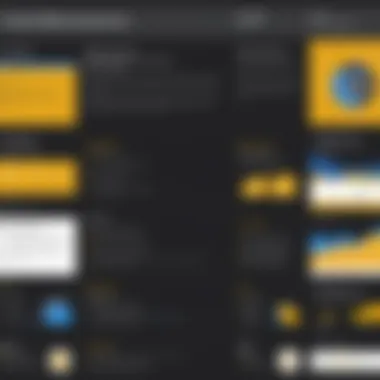

Intro
Power BI has become a cornerstone for organizations looking to transform their data into actionable insights. It enables users to visualize data and share insights across the organization, or embed them in an app or website. Understanding the various Power BI licenses is crucial for both businesses and individual users seeking to maximize their data analytics potential. This article will take a closer look at the different license types, their features, pricing models, and consideration factors that come with choosing the right option.
The challenge lies in selecting the license that not only meets current needs but also aligns with long-term goals. A clear understanding of how various licenses function will allow organizations to navigate the complexities involved in this decision-making process.
This guide aims to cover every aspect of using Power BI licenses while also providing strategies for transitioning between them when necessary.
Overview of Power BI
Understanding Power BI serves as a foundation for professionals who wish to harness the power of data analytics and reporting. Power BI is a business analytics service that gives users a comprehensive insight into their data, transforming raw data into meaningful information through interactive visualizations and business intelligence capabilities. The importance of this overview lies in unpacking the essential functionalities and underlying principles that make Power BI a potent tool in today’s data-driven world.
Foreword to Power BI
Power BI enables users to connect to a variety of data sources, manage data, and create dashboards and reports. The platform is designed to be user-friendly, allowing individuals without a technical background to generate complex reports easily. Users can pull data from multiple sources such as SQL databases, Excel files, and cloud-based data sources like Azure. This versatility makes it an attractive solution for diverse organizations.
Additionally, Power BI provides both desktop and online services, catering to different aspects of data analysis. The desktop version allows for in-depth data modeling and report creation, while the online service provides real-time collaboration and sharing capabilities.
Importance of Business Intelligence
Business Intelligence (BI) is critical for organizations aiming to derive actionable insights from data. The ability to analyze past performance and predict future outcomes is invaluable in making informed decisions. By leveraging tools like Power BI, businesses can enhance their strategic planning processes.
Some of the key advantages of BI through Power BI include:
- Improved Decision Making: Organizations can base decisions on data-driven insights rather than intuition alone.
- Enhanced Productivity: Automated reporting processes free up time for teams to focus on strategic initiatives.
- Real-Time Data Access: Users can access up-to-date information, ensuring decisions are based on the latest data.
With proper understanding and implementation of Power BI, organizations can vastly improve their business intelligence frameworks, ultimately aiding their competitive advantage in their respective markets.
Power BI Licensing Structure
Understanding the Power BI Licensing Structure is crucial for any organization planning to implement business intelligence solutions. The licensing framework influences not only costs but also the functionalities available to users. Organizations must carefully evaluate which license fits their needs, as this selection impacts data analysis capabilities, collaboration features, and access to advanced tools.
Choosing the appropriate license also ensures efficient resource allocation. A clear understanding provides clarity on what features are accessible at different levels and helps organizations avoid unnecessary expenditures. Thus, the licensing structure serves as the backbone of any Power BI deployment strategy.
Types of Power BI Licenses
When mapping out the licensing options for Power BI, three primary types emerge: Power BI Free, Power BI Pro, and Power BI Premium. Each of these licenses caters to different user needs and operational contexts.
Power BI Free
The Power BI Free license enables users to explore the platform without financial commitment. Its primary contribution lies in allowing individuals to create and share reports within the personal workspace. Users can connect to a variety of data sources and utilize many of Power BI's analytical features.
One key characteristic of Power BI Free is its accessibility. Businesses can introduce Power BI to their teams without upfront costs, making it a beneficial choice for those looking to trial business intelligence. However, the limitations on sharing capabilities restrict collaboration. The most notable unique feature is the ability to publish reports to the Power BI service, although this is confined to a personal audience.
The advantages lie in its risk-free nature, opening doors for learning and experimentation. Disadvantages include restrictions on data refresh rates and sharing, which can hinder larger project deployments.
Power BI Pro
The Power BI Pro license enhances the functionalities available in the free version. Primarily aimed at organizations with collaborative needs, this license empowers users to share reports and dashboards. It allows for greater interactivity with data and comes with a more robust set of tools for report creation.
A significant aspect of Power BI Pro is the ability to publish reports to a broader audience, unlike the free version. This makes it a popular choice for departments within organizations that require frequent collaboration on data-driven projects. Furthermore, users can access automated data refreshes and have larger data capacity limits.
The unique feature of Power BI Pro is its built-in sharing capabilities. While it incurs a cost per user per month, the investment is justified by the enhanced collaborative environment it fosters. Thus, organizations often find the advantages outweigh the costs, integrating this license into their professional workflows effectively.
Power BI Premium
The Power BI Premium license represents a significant step up from Pro, tailored for larger organizations and demanding use cases. It provides advanced analytics tools, increased storage, and dedicated cloud capacity. This license is particularly advantageous for organizations requiring extensive and complex data modeling.
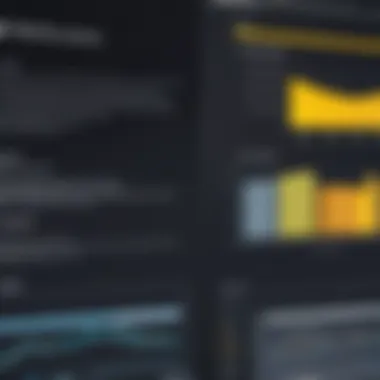

The key characteristic of Power BI Premium is its capacity to support larger datasets and deeper computational power. Organizations that engage in extensive data analytics or wish to integrate Power BI into their operational workflow find this license beneficial. The dedicated resources lead to better performance, faster refresh times, and higher levels of user concurrency.
The standout unique feature of Power BI Premium is the ability to create and distribute content without requiring individual Pro licenses for every user. This flexibility allows organizations to incorporate Power BI into their culture, ensuring wider accessibility to data analytics. However, premium pricing may deter smaller entities, showing a clear trade-off between cost and advanced features.
Comparative Analysis of License Types
To compare these license types is to understand their distinct attributes and suited applications. Each license serves a unique purpose, and selecting the correct one is pivotal to maximizing ROI. Here’s a brief overview:
- Power BI Free: Ideal for individual users and small teams experimenting with BI reporting.
- Power BI Pro: Suited for teams needing collaboration and sharing capabilities across departments.
- Power BI Premium: Best for large organizations or enterprises requiring high-performance analytics and extensive data capacities.
When evaluating Power BI licenses, critical considerations include user needs, potential growth, and budget constraints. Organizations must assess the features against their operational goals and choose based on data strategy, ensuring the license aligns with long-term vision and performance expectations.
Licensing Features Explained
Understanding the features associated with each Power BI license is essential for organizations aiming to leverage data effectively. These features determine how users can interact with the tool, the depth of analytics possible, and the collaborative capabilities within the organization. An analysis of these features provides clarity on the advantages and limitations of each license type, guiding organizations in their decision-making process.
Key Features of Power BI Free
Power BI Free is an entry-level option that offers a basic set of functionalities designed for individual users. The key features include:
- Data Visualizations: Users can create various visualizations to represent their data clearly.
- File Storage: The service provides limited data storage on the Power BI service, allowing users to store some datasets in the cloud.
- Personal Dashboard: Users can create and customize personal dashboards reflecting their requirements.
- Export Options: Reports can be exported to formats like PowerPoint, PDF, and Excel, aiding in sharing insights.
However, its limitations become clear when considering that sharing capabilities are restricted, impacting collaboration among teams or departments.
Key Features of Power BI Pro
Power BI Pro builds upon the free version by adding several enhancements essential for team collaboration and more extensive data management. Some of the significant features include:
- Collaboration and Sharing: Users can share dashboards and reports with others in the organization, enabling better collaboration.
- Data Refresh: The ability to refresh datasets more frequently (up to 8 times daily) ensures users work with the most current data.
- Integration with Other Services: Pro users can access data from various sources, such as Excel, SharePoint, and even third-party applications.
- Advanced Analytics: Pro also supports the integration of AI capabilities, enhancing the users’ ability to derive insights from their data.
These features make Power BI Pro suitable for teams that need to work closely on data projects and require up-to-date information regularly.
Key Features of Power BI Premium
Power BI Premium is tailored for large organizations seeking a higher level of performance and dedicated resources. The features available include:
- Dedicated Cloud Capacity: Offers dedicated resources for improved performance, crucial for handling large datasets and complex reports.
- Advanced AI and Machine Learning: Provides advanced analytics capabilities like auto-insights and data modeling, which can drive smarter business decisions.
- Paginated Reports: Allows users to create highly formatted, printable reports, adding to the professional output for stakeholder presentations.
- Incremental Data Refresh: This capability allows organizations to refresh only the changed data, making the process more efficient and less resource-intensive.
These features are particularly beneficial for organizations that handle large volumes of data or require compliance with strict data governance policies.
Best Suitability for Organizations
Choosing the right Power BI license hinges on a few key factors:
- Team Size: Smaller teams may benefit from Power BI Free or Pro, while larger organizations may find Premium necessary for scalability.
- Data Volume: Organizations handling large datasets would be better served with Premium for its dedicated resources.
- Collaboration Needs: Teams that require extensive sharing and collaboration capabilities should consider Power BI Pro.
When deciding which license to adopt, organizations should assess their specific needs, expectations from data analytics, and financial implications to ensure their choice aligns with their overall strategies.
Pricing Models of Power BI
Understanding the pricing models of Power BI is essential for anyone looking to maximize their investment in business intelligence. These models determine how organizations pay for Power BI services and significantly impact budget considerations. Organizations must align their chosen pricing option with their data needs and usage patterns to ensure cost-effectiveness.
When examining pricing models, it is crucial to recognize the varying costs associated with different license types. For instance, the features available in Power BI Free differ significantly from those in Power BI Pro and Power BI Premium, which can influence pricing decisions. By analyzing both the direct costs and the potential utility of each model, businesses can make informed decisions on how to allocate their resources effectively.
Understanding Cost Implications
Cost implications of Power BI licenses go beyond the price tag. It is about evaluating the overall value derived from each license type. Power BI Free offers basic features which may suit individual users or small teams, but its limitations could lead to challenges in scaling. Organizations need to consider the trade-offs.


Power BI Pro, while incurring monthly fees, provides advanced features essential for collaboration and sharing insights across teams. In contrast, Power BI Premium offers dedicated cloud capacity, offering significant benefits for larger organizations that require high performance and extensive usage.
Consider these factors when evaluating costs:
- User Base: Number of users needing access and the features they require.
- Usage Frequency: How often the tools will be used to determine if a monthly or annual plan works better.
- Scalability Needs: The likelihood of needing to upgrade to a more powerful license type as organizational needs grow.
Annual Vs. Monthly Pricing
Choosing between annual and monthly pricing can impact the financial strategy of an organization. Monthly pricing offers flexibility, allowing businesses to adapt to changing needs. This becomes particularly valuable for projects with a shorter duration or when testing Power BI within an organization.
On the other hand, annual subscriptions can lead to cost savings. Microsoft may offer discounts for organizations committing to a year of service. This approach also provides long-term budgeting certainty, which can simplify financial planning.
Consider the following when deciding:
- Project Duration: How long will the licensing be needed?
- Budget Constraints: Immediate budget availability may influence the choice.
- Discount Opportunities: Look for promotions that may favor annual subscriptions.
Licensing for Large Organizations
For large organizations, the licensing decisions are often more complex due to the scale of operations. Power BI Premium is often the right choice here, as it can accommodate hundreds or thousands of users with its dedicated resources. This model provides enhanced performance capabilities that large data sets typically require.
Besides capacity considerations, organizations must look at:
- User Roles: Different user roles within the organization might necessitate distinct licenses, which adds complexity.
- Data Governance: Larger teams often require stringent governance over data sharing and collaboration, making the capabilities of each license critical.
- Collaboration Needs: Spanning multiple departments means ensuring that licensing meets the collective requirements for team collaboration.
"Selecting the right Power BI licensing model is critical for rapid data-driven decision-making."
In summary, understanding the pricing models of Power BI and their implications allows organizations to make better choices that align with their operational needs and budget strategies.
User Roles and Collaboration
User roles and collaboration are vital components of Power BI's ecosystem. Understanding these aspects allows organizations to maximize the tool's potential. Each user's role directly influences how data can be shared, analyzed, and acted upon within the organization. As teams work together on data projects, the clarity in roles not only improves efficiency but also fosters accountability.
Defining User Roles in Power BI
In Power BI, user roles define the level of access and capabilities each user has. The primary roles typically include the following:
- Viewer: This role allows users to view reports and dashboards without the ability to make edits.
- Contributor: Contributors can edit existing reports and create new ones using shared datasets.
- Member: Members can collaborate on content, share dashboards, and manage workspaces.
- Admin: Administrators have full control over an environment and can manage permissions as well as data security.
Each role plays a significant part in defining how information flows within a team. Assigning roles based on user expertise not only improves productivity but also ensures that data security is maintained.
Consideration must be given to each role's capabilities when setting up Power BI workspaces. Ensuring the right people have the right access can lead to better insights and decision-making.
Collaboration Features Across Licenses
Collaboration in Power BI varies depending on the license type. Here are key features associated with collaboration across different licenses:
- Power BI Free: Limited collaboration capabilities. Users can share reports but can't collaborate in real-time.
- Power BI Pro: Enhanced collaboration features. Users can share dashboards, workspaces, and receive feedback from team members. Up to 500 users can work together on projects, fostering a more integrated approach to data analysis.
- Power BI Premium: Provides the most advanced collaboration tools. It allows large organizations to share content broadly without a per-user license for every viewer. This is beneficial for companies needing to disseminate data insights widely across teams or departments.
Effective collaboration in Power BI is further supported by features like comment threads on reports, integration with Microsoft Teams, and the ability to subscribe to report updates. > Effective collaboration leads to improved insights and quicker decision-making, transforming the way organizations leverage data.
Understanding user roles and collaboration features is crucial. It ensures that organizations are not just using Power BI, but using it in a way that supports their data-driven goals.
Transitioning Between License Types
Transitioning between Power BI license types is a critical aspect of managing an organization’s data analytics environment. As business needs evolve, the demand for different features and capabilities may require a reassessment of the selected license. Identifying when an upgrade is necessary can optimize both efficiency and effectiveness in data handling. Such transitions carry significant implications, as they can affect user collaboration, data sharing, and overall performance of Power BI systems in use.
Determining the Need for Upgrade
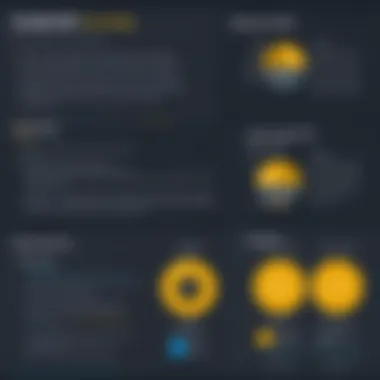

To ascertain the need for an upgrade, organizations must analyze their current usage and future needs. Power BI Free version may satisfy basic reporting requirements, but as teams grow and data complexity increases, limits become apparent. Power BI Pro would enable essential sharing and collaboration features. On the other hand, if an organization needs higher performance and capacity, Power BI Premium becomes the suitable option.
The evaluation process typically revolves around understanding user roles, volume of data, and analytic complexity. For instance, if multiple users need to access shared dashboards, the limitations of Power BI Free version might prompt the shift to a Pro license.
Process of License Transition
Transitioning to another Power BI license entails several steps. This process starts with assessing organizational requirements and determining the best fit. A seamless transition requires thorough planning. The roadmap can be broken down into important stages:
Prerequisites
The prerequisites for transitioning between licenses include a clear understanding of current usage patterns and needs for future capabilities. Organizations should ensure they have conducted a full evaluation of user roles and analytics demands. This assessment is essential to avoid unnecessary complexity post-transition. Power BI’s admin portal can provide insights into current usage metrics, which can guide your decision on moving to a higher license.
The need for prerequisites arises from the possibility of encountering unexpected hurdles during the transition. A well-prepared assessment minimizes risks of service disruptions and helps in designing an effective transition strategy for the new environment.
Steps Involved
The steps involved in the transition process are straightforward but must be followed closely. First, document current licensing details and review user needs. Next, initiate the process by communicating with Microsoft or your IT department regarding the upgrade. Ensure all stakeholder concerns are addressed prior to moving ahead. After that, implement the changes through the admin interface and follow up with training sessions to acclimate users to new functionalities.
The clear structure of these steps ensures a systematic transition, which can significantly reduce confusion among users. The thoughtful execution of each phase enhances user engagement and maximizes the value derived from the new license.
"A well-executed license transition unlocks new opportunities for collaboration and data insights in Power BI."
In summary, transitioning between Power BI licenses is a valuable process that requires careful evaluation and structured planning. By recognizing when to upgrade and understanding the necessary procedural elements, organizations can optimize their usage of Power BI and harness its full potential.
Future Trends in Power BI Licensing
In the rapidly changing landscape of data analytics, understanding future trends in Power BI licensing is crucial for organizations planning for long-term success. As businesses grow and adapt to new technology, Power BI continues to evolve. This evolution will affect how companies use data, the cost of licenses, and the overall usage of the platform. By keeping an eye on these trends, organizations can make informed decisions about their analytics strategies and licensing options.
Evolving Business Intelligence Landscape
The importance of business intelligence (BI) cannot be overstated. Companies rely on data to drive decisions, optimize performance, and gain competitive advantages. As the demand for data-driven insights increases, the functionality of Power BI must also expand. Future enhancements may include more advanced features such as predictive analytics and AI integrations. These developments will require licenses to adapt.
Cloud services are becoming the norm in software solutions. Power BI has shifted towards cloud-based models. This trend suggests an emphasis on scalability and accessibility. Users are looking for data analysis tools that can be accessed from anywhere. This transparency might lead to more flexible licensing structures. Users may not want to commit to fixed licenses without understanding their needs.
Implications for Licenses and Users
The implications of future trends in Power BI licensing are significant for both individual users and organizations. As more features become available, licenses must evolve. Potential changes could include tiered pricing strategies based on usage patterns or enhanced functionalities delivered via premium licenses.
With the introduction of novel methods, users will need to be prepared for adjustments in the way they engage with Power BI. Companies must consider how these changes affect data governance, user training, and integration into existing workflows. Here are a few implications to consider:
- Adaptability of Licenses: Future licensing models may allow organizations to adjust their subscriptions more fluidly. This means users can scale their services based on real-time needs.
- Increased Focus on Collaboration: The growth of remote work and collaborative platforms may strengthen the need for licenses that promote shared access to reports and dashboards.
- Cost Management: Organizations will need to be vigilant about budget considerations as license costs may fluctuate with new features. Understanding the pricing structure will be necessary for effective budget planning.
The future of Power BI licensing will depend heavily on user needs and technological advancements in business intelligence tools.
Epilogue
The conclusion serves as a vital synthesis of the previously discussed elements regarding Power BI licenses. It encapsulates the various license types, their respective benefits, and the overall implications for organizations and individual users aiming to harness the capabilities of Power BI.
Summarizing these key points provides clarity and ensures that businesses can make informed decisions. When selecting a Power BI license, organizations must consider factors such as user requirements, budget constraints, and specific data analytics tasks that need addressing. This understanding ultimately leads to a more tailored approach toward utilizing Power BI effectively.
Moreover, recognizing the importance of transitioning between license types allows for adaptability as business needs evolve. Every organization might start with one licensing tier and find that their requirements change as data demands increase or their analytical ambitions expand. This insight can save costs and enhance the return on investment in the long run through more effective license management.
"A strategic approach to license selection can distinguish successful analytics integrations from underwhelming ones."
The critical takeaway from the article is that Power BI licenses are not simply a procedural step in employing business intelligence tools. They serve as foundational frameworks that define how data insights are generated, shared, and utilized. Understanding this will enable a more strategic approach toward leveraging Power BI across various organizational contexts.
Summarizing Key Points
- Power BI offers three primary license types: Free, Pro, and Premium, each tailored for different user needs and organizational scales.
- Key features vary significantly across licenses, impacting everything from sharing capabilities to the size and complexity of datasets that users can work with.
- Pricing models have substantial cost implications that need careful consideration, especially for large organizations evaluating their investment in business intelligence.
- User roles and collaboration features differ depending on the license, affecting team dynamics and workflows within organizations.
- Transitioning licenses is an important strategy that allows organizations to evolve alongside their data needs.
Final Thoughts on Power BI Licensing
Power BI's licensing structure is more than just a framework for accessing the tool. It forms the bedrock upon which organizations build their data strategies and analytical capabilities. Understanding these license types and their implications can significantly affect a company's ability to navigate the complexities of data-driven decision-making.
As business landscapes shift continuously towards a data-centric approach, professionals in IT and software development must stay abreast of these licensing nuances. Being aware of the specific features and limitations can facilitate the right decisions for both immediate requirements and long-term growth. Ultimately, a well-informed approach to Power BI licensing can pave the way for increased efficiency, improved data insights, and enhanced decision-making processes.







