Understanding Power BI Pricing: Key Insights for Users

Intro
Power BI, developed by Microsoft, has emerged as a powerful tool for data analysis and visualization. Many companies and individual users have adopted it for making sense of vast amounts of data. However, understanding how Power BI pricing works can be complex. Its various pricing tiers cater to different needs, making it essential to analyze these options thoroughly.
This guide aims to clarify the pricing structures associated with Power BI. It is designed for users at all experience levels, from beginners exploring data analytics to seasoned professionals looking for advanced features. Through this analysis, we will uncover the key aspects of acquiring Power BI and how to make the best choice tailored to your specific requirements.
Overview of Software
Purpose and Use Cases
Power BI serves multiple purposes, ranging from basic data visualization to comprehensive business intelligence solutions. Organizations utilize it for various reasons. These may include:
- Creating interactive dashboards and reports.
- Integrating with different data sources.
- Collating data for analysis and sharing insights among teams.
the flexibility of Power BI means it can be useful across different sectors, be it finance, healthcare, or sales. Users can derive insights that influence critical business decisions.
Key Features
Understanding the key features of Power BI is crucial for determining its value proposition. Some significant features include:
- Real-time data access: Users can connect to live data streams.
- Data modeling capabilities: It allows for complex relationships between data points.
- Custom visualization options: Users can create tailored visuals that enhance reporting.
- Collaboration tools: It provides the ability to share reports in teams smoothly.
"Power BI's ability to integrate with other Microsoft products is one of its standout features."
These functional aspects enhance the power of data storytelling, which is vital for modern businesses.
In-Depth Review
Performance Analysis
Performance remains a key consideration when selecting a data analytics tool. Power BI is designed to handle vast datasets without performance degradation. This efficiency is essential for users who depend on real-time insights.
User Interface and Experience
User experience is another critical factor. Power BI has a user-friendly interface that allows even novices to navigate and utilize its vast features. The layout is intuitive, making it easier to access essential functions quickly.
In summary, both performance and user experience set Power BI apart from its competitors. Its mechanisms for data handling and ease of use can significantly benefit organizations in their analytics efforts.
Preface to Power BI Pricing
Understanding Power BI pricing is crucial for professionals and organizations looking to enhance their data analytics capabilities. The pricing structure can significantly affect the decision-making process when it comes to selecting the right plan that fits a user’s or a company’s needs. Given the diverse offerings from Microsoft, having a clear perspective on what each pricing tier encompasses can help users maximize their investment.
Overview of Power BI
Power BI is a business analytics solution from Microsoft that enables users to visualize data and share insights across the organization. It offers a variety of tools for transforming raw data into informative reports and dashboards. Key components of Power BI include Power BI Desktop, Power BI Service, and Power BI Mobile. Each serves unique functions, making it essential for users to understand how they fit into their analytics strategy.
- Power BI Desktop: A free application for PCs that allows users to create reports and visualizations.
- Power BI Service: An online service commonly referred to as Software as a Service (SaaS) that enables users to publish and share reports.
- Power BI Mobile: Permits access to reports and dashboards on mobile devices.
Importance of Understanding Pricing
Knowledge of Power BI pricing tiers is fundamental. The options available include free versions, professional subscriptions, and premium services tailored for large enterprises.
Understanding the distinctions among these tiers helps potential users to consider factors such as:
- User Needs: Assessment of analytics requirements is necessary to choose an appropriate pricing model.
- Budget Constraints: Different pricing models have varying costs, which can impact a company's overall budget for data analytics tools.
- Scalability: As a company grows, its data needs might evolve, requiring a plan that can adjust accordingly.
Notably, knowing the pricing structure aids in forecasting future costs associated with data analysis and the software itself. This proactive approach can prevent unforeseen financial burdens later on.
Users should prioritize evaluating their data needs against the features available in each pricing tier.
Familiarity with the pricing models will allow users to leverage Power BI effectively, ensuring they derive maximum value from their investment.
Power BI Pricing Models
Understanding the Power BI pricing models is crucial for users aiming to maximize their investment in this powerful data analytics tool. Each model offers a unique set of features and capabilities, making it essential to know which one aligns best with specific user needs. Evaluating these options can lead to more informed decision-making and, ultimately, more efficient data visualization and analysis.
Free Version
The Free Version of Power BI serves as a starting point for individuals and small teams interested in exploring the platform's basic functionalities. Users can create reports and utilize the drag-and-drop features to visualize data from various sources. While it enables users to develop insights and experiment with the software, its capabilities are limited.


Key Limitations:
- Users cannot share reports and dashboards publicly.
- Data refresh capabilities are restricted compared to paid versions.
- Connectivity to some services and premium datasets is not available.
Despite these constraints, the Free Version offers a low-risk opportunity for users to dip their toes into Power BI’s functionalities. This might be a good choice for students or hobbyists exploring basic data analytics.
Power BI Pro
Power BI Pro is a more robust offering that expands upon the Free Version's capabilities, making it suitable for professionals and organizations needing enhanced collaboration features. The monthly subscription fee allows users to upload and share reports securely among team members.
Important Features:
- Full Sharing Capabilities: Users can share reports with other Power BI Pro users seamlessly. This enhances collaboration among team members and stakeholders.
- Data Refresh: Users can schedule data refreshes up to eight times a day, ensuring reports reflect the most current information.
- App Workspaces: Collaboration can be streamlined through app workspaces that aid in project management and version control.
The slightly higher cost is justified for users requiring advanced analytics and collaboration across teams. Organizations frequently use it for reporting and sharing insights internally, making it a wise choice for businesses of various sizes.
Power BI Premium
Power BI Premium takes the features of Power BI Pro and amplifies them for large organizations. This model focuses on performance, allowing for substantial datasets and advanced analytics capabilities, catering specifically to enterprise users.
Key Features:
- Dedicated Cloud Capacity: Users benefit from dedicated resources to improve performance, enabling faster data processing and report generation.
- Advanced AI Features: Premium users access advanced artificial intelligence capabilities that enhance data modeling and insights generation.
- Paginated Reports: Support for paginated reports enables the creation of highly formatted reports suitable for printing, addressing needs in scenarios beyond just visualization.
Cost Considerations:
The pricing structure for Power BI Premium is based on capacity rather than user count, which can be advantageous for larger teams needing access to numerous users without the per-user fees associated with Power BI Pro. However, organizations must assess whether the increased investment aligns with their usage and data processing needs.
Ultimately, selecting the right pricing model is essential. Users should carefully analyze their requirements against the capabilities of each version, ensuring they leverage Power BI effectively.
Detailed Breakdown of Power BI Pro
The Power BI Pro plan serves as a crucial offering from Microsoft's suite of business analytics tools. It is designed to enable users to visualize data, share insights, and collaborate on reports seamlessly. Understanding the Pro version is vital for businesses and individuals looking to leverage data analytic capabilities effectively.
This section will emphasize the key benefits of Power BI Pro, address considerations for users and stakeholders, and elucidate the essentials that set it apart from other tiers in the Power BI pricing model. The necessity of recognizing these aspects lies in ensuring that users select a plan that corresponds to their specific data visualization requirements and organizational needs.
Features of Power BI Pro
Power BI Pro comes equipped with a multitude of features that cater to advanced data analysis and reporting needs. Some standout features include:
- Collaborative Workspaces: Users can create shared workspaces for teams, improving collaborative efforts and facilitating better decision-making through collective data insights.
- Data Refresh Rates: Pro users benefit from scheduled refresh capabilities, allowing data to update up to eight times a day, maintaining insights in line with the latest information available.
- Integration and Connectivity: Power BI Pro supports integration with various data sources such as Azure SQL Database, Salesforce, and Excel. This broadens the scope of potential data analysis by linking disparate datasets.
- Custom Visualizations: Users have access to custom visuals through the AppSource marketplace, enhancing their ability to create tailored reports that effectively communicate their unique data stories.
- Report Distribution: Sharing reports and dashboards is simplified with Power BI Pro, permitting seamless dissemination across different departments or external stakeholders, while maintaining control over what is shared.
These features make Power BI Pro a powerful tool for organizations that prioritize accurate insights and collaboration in their data practices.
Pricing Structure
The pricing for Power BI Pro is designed to be straightforward yet flexible to accommodate a variety of user needs. As of the latest updates, Power BI Pro is typically offered on a subscription basis, with options for monthly or annual billing.
- Monthly Subscription: This plan usually costs around $20 per user per month. This provides businesses the flexibility to scale as needed without a long-term commitment.
- Annual Subscription: Opting for an annual plan may result in discounted rates, ultimately lowering the total cost for organizations planning to use Power BI Pro long-term.
It is critical for users to weigh the pricing against their intended use. For teams requiring extensive collaboration or frequent data updates, the subscription cost could be justified. Conversely, smaller teams or less frequent users might evaluate whether the Pro version aligns with their budgetary constraints. Thus, the pricing structure of Power BI Pro embodies a balance between value and usability, tailored for varied organizational structures and user requirements.
Power BI Pro presents robust features for organizations seeking enhanced analytics capabilities, reflecting the growing importance of data-driven decision-making in today’s landscape.
In summary, understanding the detailed offerings of Power BI Pro is key to making an informed decision about data analytics investments.
In-depth Analysis of Power BI Premium
Analyzing Power BI Premium is central to understanding how organizations can harness the full potential of Microsoft's business analytics service. The importance of this section lies in its depth; it provides not just a glimpse of features but also comprehensive insights into usage scenarios, benefits for large-scale requirements, and considerations for investment.
Power BI Premium is designed for enterprises needing advanced capacity and enhanced performance. It facilitates superior data handling capabilities compared to Pro. Understanding these aspects helps users make educated decisions regarding their analytic applications, especially those managing large datasets or deploying services across extensive user bases.
Key Features of Premium
Power BI Premium distinguishes itself with several crucial features that meet the needs of larger organizations. Here are the notable elements:
- Dedicated Capacity: Each Premium license provides exclusive resources, which enhances performance and allows seamless handling of reports and dashboards.
- Enhanced Data Models: Premium supports larger and more complex data models than its Pro counterpart. This enables users to process and analyze voluminous datasets.
- Paginated Reports: Users can create highly formatted, pixel-perfect reports suitable for printing. This feature is particularly useful for regulatory reporting and detailed document generation.
- Advanced AI Capabilities: Power BI Premium includes advanced machine learning features, which empower users to uncover insights quickly.
- Data Distribution: With Premium, organizations can distribute reports to free Power BI users. This expands access within large teams without incurring additional costs.
These features provide a strong case for businesses considering Power BI Premium as a solution for their analytics needs.
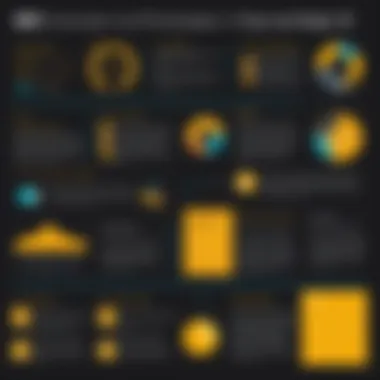

Cost Considerations
When evaluating Power BI Premium, pricing is a critical aspect to consider. The cost structure is fundamentally different from other tiers, and understanding these nuances helps organizations plan their budgets accordingly.
- Subscription Model: Power BI Premium is available on a subscription basis, which can be either per user or per capacity. The per capacity model provides a flat rate, ideal for organizations with many users.
- Potential ROI: While Premium costs more upfront compared to Pro, the increased capacity and capabilities can lead to significant time savings and efficiency gains, making it worth the investment over time.
- Training and Implementation Costs: Organizations should not overlook costs associated with adopting Premium. Training staff and integrating new features may require a budget allocation.
- Scaling Cost: Businesses anticipating rapid growth should consider how scaling might affect costs. Premium’s pricing can become more favorable as organizations grow and utilize more advanced features.
Understanding these cost considerations is vital, as they impact not just initial investment but long-term budgeting and strategic planning.
"Power BI Premium isn’t just a tool; it’s a resource that can transform how organizations handle data analytics, if the investment is justified through comprehensive understanding of its features and costs."
By delving into Power BI Premium, users can make informed decisions regarding its role in their data strategy.
Comparison of Power BI Versions
The comparison of Power BI versions is crucial for any potential user looking to invest in this valuable data visualization tool. This section highlights the specific differences among various offerings and helps users determine which version suits their needs best. Understanding these differences can save time and resources, ensuring users select the appropriate plan based on their objectives.
Feature Comparison
When comparing the features of Power BI versions, it is essential to understand how each option aligns with user requirements. The primary versions to compare here include Power BI Free, Power BI Pro, and Power BI Premium.
- Power BI Free: This version is suitable for individual users who need basic data analysis. Users can connect to various data sources and create reports, but sharing capabilities are limited. The free version is an excellent entry point for beginners.
- Power BI Pro: This version enhances collaboration. Users can share reports and dashboards with others, making it ideal for teams that require more advanced sharing capabilities. Pro users can also access a broader range of data connectors, perform more complex analyses, and utilize features like scheduled data refreshes. The cost of Power BI Pro is relatively low, making it a valuable investment for small to mid-sized businesses.
- Power BI Premium: This version targets organizations with larger data requirements. Premium offers dedicated cloud resources, allowing for faster performance and greater data capacity. It includes advanced Power BI features like paginated reports, AI-driven insights, and on-premises reporting capabilities. Premium is suitable for enterprises that need to manage large datasets and scale reports for many users.
Use Case Scenarios
Different Power BI versions serve distinct scenarios. Analyzing specific use cases facilitates thoughtful selections. The following examples illustrate appropriate situations for each version:
- Power BI Free: Ideal for students or individual professionals seeking to learn data analytics or creating personal projects. For example, a student might use Power BI Free to visualize academic performance trends without the need for sharing.
- Power BI Pro: Best suited for small teams or departments. For instance, a marketing team could use Power BI Pro to share campaign performance dashboards among its members, streamlining collaboration and insights using the shared data environment.
- Power BI Premium: Recommended for large organizations with extensive data analysis needs. For example, a multinational company might use Power BI Premium to consolidate vast amounts of sales data from multiple markets, allowing teams to work with up-to-date data in real-time while ensuring top security and scalability.
Overall, recognizing the right version for distinct scenarios empowers users to leverage Power BI effectively and gain deeper insights.
"Choosing the right Power BI version ensures that users can fully harness the platform's potential according to their specific requirements."
The comparison of Power BI versions not only highlights the features but also provides a thoughtful analysis of use cases, which is essential for effectively utilizing this powerful analytics tool.
Factors Influencing Power BI Pricing
Power BI pricing is not a one-size-fits-all solution. Several factors contribute to the variations in pricing, making it essential to understand them to choose the right plan for your needs. These factors can significantly impact the overall cost and value of the software for your organization or individual use. By exploring these elements, one can make better-informed decisions.
User Requirements
User requirements play a crucial role in determining Power BI pricing. Each user or organization has different needs that can influence their selection of a plan. For example, a small business may seek basic reporting features, while a large corporation might need advanced analytics and collaboration tools.
Here are some specific user requirements to consider when looking at pricing:
- Feature Accessibility: Users need to evaluate which features are necessary for their tasks. Some might prioritize data visualization tools, while others could focus on integrated data source connections.
- Collaboration Needs: Organizations that involve teams in report sharing and co-authoring should look for plans that allow multiple users to collaborate effectively. Power BI Pro typically serves this purpose more than the free version.
- Data Volume: The amount of data being analyzed can influence costs. Larger datasets might require Premium options to handle processing effectively.
Understanding these user requirements will guide organizations in identifying which version of Power BI meets their expectations and budget.
Business Scale
The scale of a business significantly affects Power BI pricing. Larger organizations often have complex data needs and require solutions that can scale with their operations.
Here are aspects to consider regarding business scale:
- Employee Count: Businesses with more employees using Power BI will incur higher costs as they may need multiple licenses for Power BI Pro or Premium.
- Data Complexity: Larger businesses with varied data sources, including external databases, CRM systems, and cloud services, will need stronger capabilities usually found in Premium plans.
- Growth Projections: Companies anticipating growth should think ahead about costs. Investing in a scalable pricing plan can offer long-term savings.
Additional Costs to Consider
When evaluating Power BI pricing, it is essential to understand the additional costs that may arise beyond the basic subscription fees. These extra expenses can have a significant impact on the total cost of ownership for businesses and individuals. Understanding these costs is key to making a fully informed decision about the investment in Power BI.
Training and Support
Training and support are often overlooked when calculating the costs of using Power BI. While the platform offers a range of features, leveraging these tools effectively usually requires some level of training. Businesses might need to invest in formal training sessions for their teams to ensure they can use the software proficiently. This training can take various forms:
- Online tutorials: Many free resources are available, but they may not cover advanced functionalities.
- Workshops: Conducting workshops can be more effective but do come at a higher price.
- Certification courses: These programs provide a structured learning experience but can add significant costs.
Support services are also worth considering. The reliability of your analytics can depend on timely support when issues arise. Subscribing to Power BI Premium may include enhanced support options, but if you are using Power BI Pro, you might find yourself needing third-party support or additional services to resolve technical challenges.
Integration Costs
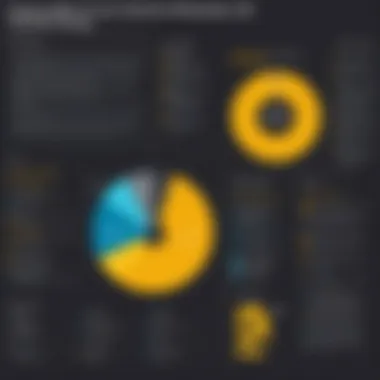

Integration costs can drastically increase the total cost of implementing Power BI in your organization. Companies often need to connect Power BI with various data sources, such as SQL databases, Excel spreadsheets, or cloud services like Azure and Salesforce. Each of these integrations may require additional investments in:
- Custom connectors: These tools facilitate seamless data transfer but may require upfront development costs.
- Middleware solutions: Integrating Power BI with legacy systems can sometimes necessitate middleware, which adds both complexity and cost.
- Consultation fees: Engaging experts to assess your integration needs and implement custom solutions can become an ongoing expense.
It is crucial to account for these expenses when planning your Power BI budget. With the right planning, these costs can be managed effectively, allowing for a smooth integration process and a better overall user experience.
"Ignoring additional costs may lead to budget overruns, which can undermine the benefits of adopting Power BI."
Understanding these additional costs provides necessary context in the broader landscape of Power BI pricing. It enables users to better gauge the overall financial commitment involved with the platform, ensuring that no surprises arise further down the line.
Power BI Discounts and Offers
Understanding Power BI discounts and offers can significantly impact the financial aspect of using the platform. For many organizations and individuals, the costs associated with software can be a barrier to entry. Discounts provide a pathway for users to access the tools they need at a more affordable price. This section explores the educational and nonprofit discounts, outlining their benefits and conditions that organizations and students should consider.
Educational Discounts
Educational discounts represent a pivotal way in which Power BI makes its services more accessible. Students and educators can benefit from reduced pricing, enabling learning and teaching with industry-standard tools. Microsoft offers these discounts through its commitment to supporting educational initiatives.
The process to obtain an educational discount is usually straightforward. Eligible students must provide proof of their status, commonly through a valid school email address or documentation from the educational institution. The discount applies to both Power BI Pro and Premium subscriptions.
Benefits of these educational discounts include:
- Cost Effectiveness: Substantial savings can make it easier for students to engage with data analytics tools without financial strain.
- Enhanced Learning Experience: Access to Power BI helps students apply theoretical knowledge practically, making them more competitive in the job market.
- Support for Educators: Teachers and professors can utilize Power BI for their instructional materials, improving the curriculum with real-world applications.
By tapping into these discounts, students and educators are not only reducing costs but also investing in their future capabilities and skills in data analysis.
Nonprofit Discounts
Nonprofit organizations play a crucial role in society, often operating on limited budgets. Recognizing this, Microsoft provides discounts on Power BI for eligible nonprofit entities. This initiative supports the critical work these organizations do by allowing them to utilize data analytics at a reduced cost.
To qualify for nonprofit discounts, organizations typically need to register with Microsoft’s nonprofit program. Once registered, they can explore promotional offers available specifically for their sector. This discount can often mean substantial savings, especially for organizations serving their communities in impactful ways.
Some key aspects of nonprofit discounts include:
- Access to Advanced Tools: Nonprofits can leverage powerful analytics capabilities that might otherwise be unattainable due to budget constraints.
- Improved Decision-Making: With Power BI, nonprofits can gain actionable insights from their data, leading to better program management and impact assessment.
- Strengthening Community Outreach: Better data analysis helps nonprofits communicate their impact more effectively, which is essential for fundraising and community engagement.
User Feedback on Power BI Pricing
User feedback plays a crucial role in evaluating any software product, especially when it comes to understanding the pricing of services like Power BI. Evaluating user experiences offers insights that are not always apparent through marketing materials or official documentation. It highlights how users perceive the value of the product against its cost and informs potential customers whether the investment aligns with their needs.
Moreover, buyer education relies heavily on the experiences shared by peers within the industry. For software developers, IT professionals, and students, feedback can guide decision-making processes by exposing them to real-world scenarios. Feedback underscores the effectiveness of various pricing structures, including Power BI Free, Pro, and Premium, while clarifying any hidden costs or essential features that may influence their choices.
Pros and Cons
When analyzing Power BI's pricing model, it is imperative to consider its advantages and disadvantages from user feedback.
Pros:
- Affordability: Many users find the basic tier (Free Version) is accessible, allowing them to explore the product without financial commitment.
- Feature-Rich Experience: Power BI Pro users often praise the extensive features offered at a reasonable price, providing substantial capabilities for analytical tasks.
- Scalability: Premium users appreciate the scalability options, allowing businesses to upscale their data analytics needs as they grow.
- Community Support: Users often highlight the supportive community, providing countless tutorials, guides, and forums to help navigate any challenges encountered while using Power BI.
Cons:
- Complex Pricing Structure: Some feedback points to confusion regarding the cost implications of upgrading from free to Pro or Premium versions, revealing frustration over understanding total costs.
- Intensive Learning Curve: New users sometimes find the plethora of features overwhelming, suggesting that more detailed onboarding or resources are necessary for a smoother transition.
- Limited Access in Free Version: Users express disappointment regarding the restrictive features of the Free Version, indicating it may not meet their needs for collaborative work.
User Ratings
User ratings add an additional layer of understanding to Power BI's pricing. On platforms like Reddit and industry forums, Power BI often receives varied ratings based on personal experiences. Average ratings tend to hover around 4.5 out of 5 stars among users who appreciate the value received, especially in professional contexts.
- Integration of Feedback: Ratings also reflect how well Power BI integrates with other existing tools, like Excel, which many users favor for seamless data manipulation.
- Performance Assessment: User sentiments often stress the platform's reliable performance, noting that operational efficiency can save significant time during data analysis tasks.
Collecting and analyzing user feedback provides invaluable context about Power BI’s pricing strategy. By closely examining both the pros and cons, potential users can ascertain if the software's features and values align with their needs. Understanding user ratings helps inform decisions about whether the investment in Power BI products will ultimately prove worthwhile.
Closure
The conclusion serves as a crucial element in understanding Power BI pricing. It encapsulates the various aspects covered in this article while emphasizing the importance of a well-informed decision-making process regarding Power BI investment. The analysis includes pricing models, costs, and user experiences that shape the overall perception of Power BI as a valuable data analytics tool for businesses and individuals alike.
As the data landscape continues to evolve, comprehending the nuances of pricing is vital. The insights offered here propose that potential users should weigh different elements, such as features, requirements, and potential integrations. By doing so, one can position themselves to choose the best plan suited for their needs.
Recap of Key Points
- Power BI Pricing Models: The free version, Pro, and Premium plans each offer distinct features tailored to various user requirements.
- Factors Influencing Pricing: User requirements and business size can significantly affect the pricing decision.
- Additional Costs: Training, support, and integration can incur extra costs that should be factored into the overall budget.
- Discounts and Deals: Educational and nonprofit discounts present opportunities for reduced costs.
- User Feedback: Ratings and reviews provide real-world perspectives on the value derived from Power BI investments.
Final Thoughts on Power BI Investment
Choosing the right Power BI pricing plan requires a thoughtful approach. Recognizing the unique needs of your organization or personal project is essential for maximizing the return on investment. Power BI stands out not just for its impressive features but also for its ability to adapt to diverse data needs.
A well-considered investment can lead to enhanced data-driven decision-making, which is a core benefit of utilizing business intelligence tools. Overall, a clear understanding of Power BI pricing not only enables more strategic choices but also leads to better outcomes in data analysis and business operations.







