Understanding UC Webex: Features and Applications
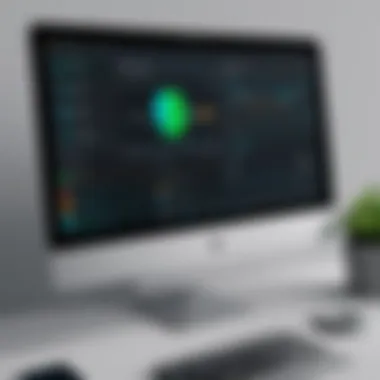

Intro
As organizations navigate through an increasingly digital landscape, the need for effective online communication platforms becomes paramount. UC Webex emerges as a frontrunner in this realm, offering a suite of tools designed to facilitate seamless connectivity and collaboration. Understanding its functionalities is essential for professionals, students, and anyone keen on enhancing their communication strategies. This analysis will unpack the notable features, usability, and practicalities of UC Webex, aiming to paint a clear picture of its capabilities and applications.
Overview of Software
Purpose and Use Cases
UC Webex is primarily designed to support virtual meetings, webinars, and team collaboration. Its versatile applications make it suitable for various use cases:
- Business Meetings: Facilitates real-time communication among team members regardless of their geographical locations.
- Webinars: Allows organizations to host large-scale online events, enabling interactive sessions with participants.
- Educational Purposes: Provides a platform for remote learning, helping educators connect with students effectively.
This broad array of use cases highlights why UC Webex is favored by many organizations seeking to navigate remote or hybrid working environments.
Key Features
One of the distinguishing characteristics of UC Webex is its rich set of features. Some key functionalities include:
- High-definition Video Conferencing: Promotes a clear visual experience, enhancing communication effectiveness.
- Screen Sharing: Allows participants to share their screens easily, making presentations and collaborations comprehensive and interactive.
- Recording Capabilities: Users can record sessions, which is invaluable for future reference or for those unable to attend.
- Integration with Other Tools: UC Webex connects seamlessly with applications like Microsoft Teams, Google Workspace, and various CRM tools, making it adaptable to existing workflows.
The amalgamation of these features positions UC Webex as a comprehensive solution for robust online engagement.
In-Depth Review
Performance Analysis
When evaluating UC Webex's performance, several aspects come to light. The application is known for its stability even when handling large groups. During peak times, users seldom experience dropped connections or lag, which is critical for maintaining productivity. Moreover, the platform performs well across different devices, including desktops, laptops, tablets, and smartphones, ensuring that users have a reliable experience no matter their choice of technology.
User Interface and Experience
A well-designed user interface enhances the overall experience. UC Webex strikes a balance between functionality and simplicity. The navigation is intuitive, allowing users to quickly familiarize themselves with various features. Additionally, the dashboard is clean and organized, which is essential for maintaining focus during meetings. That said, new users may take a little time to adjust to the full breadth of features available, particularly advanced options.
"An effective communication platform should be as accessible as it is powerful. UC Webex achieves this through its user-oriented interface and compatibility across devices."
For optimal engagement, it’s wise for users to familiarize themselves with the platform through practice and exploration. The learning curve is manageable, and proficiency develops with use.
Overall, UC Webex presents itself as a highly functional tool for virtual communication, fostering an environment conducive to collaboration and productivity for various user groups.
Prologue to UC Webex
In the current digital age, effective communication is not just a luxury; it has become a necessity for individuals and organizations alike. UC Webex stands out as a notable player in the realm of online communication tools. This section will discuss the significance of UC Webex, outlining its historical evolution and the reasons why it has become integral for meetings, collaboration, and events.
Historical Context
UC Webex, initially founded as Webex Communications in 1995, has gone through several transformations before becoming a comprehensive communication platform. Originally focused on online meetings, it expanded its features over the years to adapt to the growing demand for virtual communication solutions. In 2007, Cisco Systems acquired Webex, which allowed for enhanced integration within Cisco's portfolio of products, further emphasizing security and scalability for enterprise-level users. This acquisition marked a turning point, facilitating continuous development and improvement of its functionalities. Today, UC Webex supports millions of users globally, making it a trusted platform for conducting virtual meetings and webinars.
Purpose of the Article
The objective of this article is to provide an in-depth understanding of UC Webex. Readers will gain insights into its core features, usability, integration capabilities, and security measures. By outlining the strengths and weaknesses of the platform, we aim to equip users—whether they are software developers, IT professionals, or students—with the knowledge needed to make informed decisions regarding their communication and collaboration strategies.
Furthermore, this article will explore best practices for utilizing UC Webex effectively, enhance user experience through integrating tools, and discuss future developments that may shape the landscape of online communication. Ultimately, our goal is to present a well-rounded view of UC Webex that highlights its relevance in today’s interconnected world.
"Understanding the tools available for communication can significantly enhance productivity and collaboration in any working environment."
This insight underscores the importance of engaging with tools like UC Webex, making it essential for users to familiarize themselves with what this platform has to offer.
Core Features of UC Webex
Core features of UC Webex play a critical role in fulfilling the needs of users who require a robust communication platform. These features not only facilitate virtual interactions, but they also enhance collaboration and improve productivity. Understanding the core functionalities is essential for users who aim to maximize their experience while utilizing the platform. Each feature serves specific purposes, addressing various aspects of online communication and teamwork.
Virtual Meeting Rooms
Virtual meeting rooms are a central element in UC Webex. They allow users to have face-to-face discussions irrespective of geographical barriers. The flexibility of scheduling and joining meetings enhances convenience. In addition, these rooms come equipped with various tools like chat, video, and audio options, which ensure seamless interaction. As a result, users can engage in real-time discussions, share ideas, and make decisions efficiently. Users enjoy customizable settings, including meeting links and passwords for secure access.
Webinars and Events
Webinars and events in UC Webex serve to engage larger audiences. This feature is particularly beneficial for organizations conducting training sessions, product launches, or informational webinars. These events support various interactive features. Hosts can utilize polls, Q&A sessions, and content sharing to create an engaging experience. Attendee analytics can help improve future events by reviewing feedback and participation levels. Therefore, this capability is crucial for effective communication on a larger scale.
Team Collaboration Tools
Team collaboration is pivotal in enhancing workplace dynamics. UC Webex provides tools facilitating teamwork through messaging and document sharing. Users can create workspace channels for specific projects, streamlining communication. This setup allows team members to exchange feedback quickly. Furthermore, integrations with popular productivity software enable a seamless workflow, boosting overall efficiency. The collaborative features reduce the back-and-forth emails and consolidate discussions in one area.
Screen Sharing and Integration


Screen sharing and integration capabilities are essential for knowledge sharing and training in UC Webex. Users can demonstrate processes or guide others by sharing their screens. This feature is particularly helpful in technical fields, allowing for visual explanations of complex concepts. Moreover, UC Webex supports integration with applications such as Google Drive and Microsoft Office. This interoperability allows users to access tools and resources they are familiar with, promoting ease of use and reducing the learning curve.
"The effectiveness of any communication tool lies in how easily it integrates into existing workflows and enhances collaboration among users."
In summary, the core features of UC Webex significantly enhance its utility for diverse user groups. From virtual meeting rooms to robust collaboration tools, each element has been designed to improve communication and drive efficiency. Understanding these features is vital for maximizing the benefits and achieving desired outcomes.
Usability of UC Webex
Usability plays a crucial role in determining the effectiveness and user satisfaction of any software platform. In the case of UC Webex, a key factor in its widespread adoption is how intuitively users can engage with its features. A well-designed interface not only enhances productivity but also reduces the learning curve. It allows both beginners and experienced users to navigate the platform with ease.
A seamless user interface ensures that essential functions, like scheduling meetings or joining webinars, are just a few clicks away. Additionally, if a platform is easy to use, it promotes collaboration among teams. Users focus more on their work rather than grappling with complex features or troubleshooting issues. This aspect matters significantly for professionals and IT specialists who rely on efficient communication tools to maintain their workflow.
User Interface and Experience
The user interface of UC Webex emphasizes simplicity while maintaining a rich feature set. On launching the application, users encounter a well-organized dashboard that categorizes options clearly. Essential elements, such as meeting rooms, events, and team spaces are accessible from a single interface. This design minimizes distractions, allowing users to focus on the task at hand.
Interactive elements, like buttons and icons, are predominantly intuitive. Users do not need extensive training to understand basic functions. For instance, joining a meeting can be done with swift clicks, whether from an email invitation or within the app. This efficiency is extremely beneficial in professional settings where time is often a scarce resource.
Moreover, UC Webex incorporates feedback mechanisms prompting users to report their experiences or challenges directly. This allows the platform to evolve and adapt based on real-world usage.
Accessibility Features
Accessibility is a fundamental aspect of UC Webex, making the platform usable for individuals of various abilities and situations. The platform includes several features aimed at ensuring everyone can participate effectively.
Some notable accessibility features include:
- Keyboard Shortcuts: These enable users to navigate the platform without a mouse, helping those with physical impairments.
- Transcriptions and Closed Captions: These features aid individuals with hearing disabilities, ensuring no one misses important information during meetings.
- Screen Reader Compatibility: This is critical for visually impaired users. UC Webex has been designed to work well with screen readers, helping to convey information audibly.
Furthermore, the design also considers the needs of remote users, accommodating various operating systems and connection speeds. This consideration expands the usability scope, reaching a wider audience and helping maintain productivity.
"Accessibility isn't just about compliance; it's about creating environments where all individuals can thrive."
Integration with Other Software
Integration with other software is a crucial component of UC Webex. It can determine the effectiveness of communication and collaboration strategies in various fields. This integration allows UC Webex to enhance its core functions by connecting with tools that users already rely on every day. Users in IT, education, and professional services find that these integrations streamline workflows, improving productivity and effective coordination among team members.
Seamless connections with other software offer numerous benefits. First, they reduce the need to toggle between multiple applications, making communication smoother. With integrations, a user can schedule a meeting directly from a project management tool or customer relationship management (CRM) system without leaving the original interface. This efficiency translates into time savings and a decrease in the likelihood of miscommunication.
While the benefits are significant, there are considerations as well. Users should evaluate how well UC Webex integrates with their existing tools. A thorough understanding of each integration's capabilities and limitations can prevent disruptions in workflow or loss of data. Security is another crucial factor, especially in industries that handle sensitive information. Ensuring that integrations do not expose data to unnecessary risks is vital in maintaining trust and compliance.
Project Management Tools
UC Webex's integration with project management tools is significant. Tools like Asana, Trello, or Jira facilitate task management while UC Webex offers the communication backbone. Users can initiate meetings directly from their project management platforms. This integration allows teams to discuss projects in real-time, enhancing coordination.
Key elements to note include:
- Instant Scheduling: Users can set up meetings without leaving their project management tool, removing barriers to effective communication.
- Updates and Notifications: Keep all team members informed about project statuses or changes during UC Webex sessions.
- Document Sharing: Share project documents easily during meetings, ensuring that all parties have access to vital resources.
CRM Systems
The integration between UC Webex and CRM systems like Salesforce or HubSpot is invaluable for sales and customer service teams. It enables users to engage clients through video calls or virtual meetings seamlessly. The direct link assists in maintaining relationships and ensuring that customer queries are addressed promptly.
Benefits include:
- Client Interactions: Conducting meetings with clients effortlessly enhances customer engagement.
- Data Synchronization: User data can be synchronized between UC Webex and CRM tools, facilitating follow-ups and documentation.
- Streamlined Processes: Simplifying the communication process helps in handling leads and active clients more effectively.
Educational Platforms
Integrating UC Webex with educational platforms like Moodle and Blackboard facilitates virtual learning. This integration supports online teaching by providing educators and students a reliable communication tool.
Considerations include:
- Interactive Learning: Teachers can conduct lessons in real-time, allowing for immediate feedback and engagement.
- Resource Sharing: Materials can be shared easily during classes, ensuring students have access to relevant information.
- Assessment and Evaluation: Virtual classrooms can utilize analytics from the educational platforms to evaluate student performance effectively.
"Integration with software tools creates a cohesive environment for communication. This is particularly important in fast-paced industries where every minute counts."
Overall, integrating UC Webex with other software enhances its usefulness across various domains. It is essential for users to explore these integrations thoroughly to tailor their setup for maximum efficiency.
Device Compatibility
Device compatibility is a crucial aspect of UC Webex, influencing user experience and overall functionality. As workplaces evolve to support remote collaboration, the need for applications that function seamlessly across various devices is paramount. UC Webex ensures that users can participate in meetings and webinars without being tethered to a single device or location. This flexibility empowers users to engage in communication regardless of whether they are at a desktop, on their mobile device, or utilizing a web browser. This section will explore the compatibility of UC Webex across different platforms and devices, highlighting its benefits and key considerations.
Desktop Applications


The desktop application for UC Webex is designed for both Windows and macOS. It provides access to a suite of features, including high-definition video conferencing, screen sharing, and file sharing capabilities. The application allows users to schedule meetings, manage participants, and record sessions effortlessly.
Key elements of the desktop application include:
- Robust Functionality: Many advanced features are available only through the desktop version, enhancing the overall user experience.
- High-Quality Video: Users benefit from higher resolution and better connectivity, which are essential for professional settings.
- User-Friendliness: The interface is designed for ease of use, making navigation straightforward even for less tech-savvy individuals.
Mobile Applications
UC Webex provides mobile applications for both Android and iOS platforms. These mobile apps enable users to access meetings and webinars on the go, catering to a wide range of professionals who rely on their smartphones and tablets for work.
The benefits of the mobile applications include:
- Accessibility: Users can join meetings from anywhere, as long as they have an internet connection. This is particularly valuable for professionals working remotely or traveling.
- Real-Time Notifications: The app ensures users are notified of upcoming meetings and any changes, allowing users to stay organized and informed.
- Optimized Experience: The design of the mobile app ensures that functionalities are accessible and straightforward, featuring touch-friendly controls and simplified navigation.
Browser Support
UC Webex also offers browser support for meetings. This means that users do not need to install any software to join sessions, making it incredibly convenient.
Important aspects of browser support include:
- Flexibility: Users can quickly join from any device with a web browser, including Chrome, Firefox, Edge, and Safari. This attracts users who may prefer not to download applications.
- Quick Access: The web version allows instant access to meetings, reducing barriers to entry for participation.
- Limitations: While the web version is convenient, it may not offer all the functionalities found in the desktop application, which can limit some advanced features.
"Device compatibility is not just about access, it defines the user experience and engagement levels in a remote environment."
In summary, UC Webex emphasizes device compatibility to meet the diverse needs of its users. The desktop applications provide in-depth features for intense usage, while mobile applications ensure on-the-go access. For those who prefer browser use, Webex’s web support allows seamless joining of meetings with minimal hassle. This adaptability ultimately enhances user participation and satisfaction.
Security Measures in UC Webex
Security is a top priority for any online communication platform, and UC Webex is no exception. As its usage has surged due to increasing remote work, understanding the security measures in place is crucial. Effective security protocols help safeguard sensitive information and maintain user trust. Given the diverse users of UC Webex—from software developers to students—recognizing the platform’s commitment to security can greatly influence their choice in adopting the tool for their communication needs.
Data Encryption
One of the hallmark features of UC Webex’s security infrastructure is data encryption. All data transferred during meetings is encrypted both in transit and at rest. This means that whether participants are chatting in the meeting room or sharing files, their information is secure from eavesdropping or unauthorized access. Using advanced encryption standards like AES-256 enhances the privacy of user data significantly. As cyber threats become increasingly sophisticated, having strong encryption practices is a key line of defense.
"Data encryption ensures that only authorized individuals can access sensitive information, thereby protecting against potential breaches."
User Privacy Policies
UC Webex has established clear user privacy policies to protect individual rights and transparency. These policies spell out how user data is collected, used, and shared. Importantly, users have control over their own data, including options for data deletion and account management. This emphasis on user rights reassures individuals that their information is not being mishandled or exploited. Moreover, periodic updates to these policies reflect the evolving nature of digital privacy and compliance with new regulations. Users are encouraged to review these policies to ensure they understand their rights and obligations while using the platform.
Compliance with Standards
Compliance with industry standards is another critical element of UC Webex’s security measures. The platform adheres to regulations such as GDPR for European users and HIPAA for healthcare professionals in the US. This compliance not only assures users of the platform's commitment to maintaining data integrity but also emphasizes its reliability for various business applications. By aligning with these standards, UC Webex creates a framework within which users can confidently operate without fearing repercussions from regulatory bodies.
In summary, UC Webex prioritizes security through robust measures like data encryption, comprehensive user privacy policies, and adherence to established standards. This layered approach ensures that users can engage with the platform knowing that their information is protected.
Pricing and Plans
The pricing structure of UC Webex is essential for both individuals and organizations when considering its implementation. Understanding the available options helps users make informed decisions that align with their communication needs. Distinguishing between free and paid services can directly affect functionality and experience. Thus, analyzing the specifics of each plan is crucial for maximizing value while minimizing costs.
Free vs Paid Services
UC Webex offers a free plan that provides basic functionalities ideal for small teams or casual users. This plan includes features such as:
- Hosting meetings with up to 100 participants.
- Duration limit of 50 minutes per meeting.
- Screen sharing capabilities.
- Basic chat functionality.
However, the limitations become evident with more intensive use. Paid plans unlock advanced capabilities including:
- Increased participant capacity—the premium tier allows up to 1,000 participants.
- Longer meeting durations without restrictions.
- Enhanced security features.
- Advanced collaboration tools such as polling and breakout rooms.
The decision to utilize the free or paid version impacts the outcome of communication strategies. Therefore, evaluating user needs against these options is necessary for any potential user to ensure cost-effectiveness.
Comparative Analysis of Plans
When considering UC Webex, it is helpful to analyze the different pricing tiers available. UC Webex typically offers several paid plans tailored to various users, including professionals, teams, and larger enterprises. Key plans may include individual, team, and business options, and each has specific features:
- Individual Plan: Designed for single users, offering fundamental meeting tools. Designed for freelancers or independent workers.
- Team Plan: This plan is suited for small to medium-sized teams. It includes collaborative tools focused on enhancing teamwork and includes additional integrations.
- Business Plan: Targeted at larger organizations, this option includes a comprehensive feature set, with APIs for customization and scalable solutions.
Considerations:
- User Needs: Assess what features are necessary based on team size and meeting frequency.
- Integration and Compliance: Ensure that the chosen plan integrates seamlessly with existing tools and meets compliance requirements.
- Budget Constraints: Analyze annual versus monthly payment options to determine the best financial approach.
"The choice between Free and Paid plans of UC Webex can influence user experience significantly. Each plan can cater to distinct user needs, and understanding them can lead to more efficient use of resources."


User Experience and Feedback
In the context of UC Webex, User Experience and Feedback play a crucial role. The platform thrives on user satisfaction to remain relevant in a competitive market. User experience encompasses usability, interface design, and satisfaction levels. Feedback allows stakeholders to understand what works and what misses the mark. Assessing user experience not only helps in optimizing the platform but also in adapting to the ever-evolving needs of its user base. This section explores the strengths highlighted by users and the common complaints, shedding light on areas of improvement and affirming aspects that delight users.
Strengths Highlighted by Users
Users frequently commend UC Webex for several features that contribute to its effectiveness:
- Intuitive Interface: Many users find the layout to be user-friendly, allowing both seasoned professionals and newbies to navigate with minimal guidance. Simple menus and recognizable icons facilitate seamless interaction.
- Robust Functionality: The various tools, from virtual meeting rooms to collaboration features, receive positive remarks. This variety meets diverse communication needs, catering to businesses and educational institutions alike.
- High-Quality Audio and Video: Users often report a stable connection with excellent audio and video quality. This reliability enhances the meeting experience, making communication clearer and more effective.
- Integration Capabilities: UC Webex's ability to integrate with popular tools like Salesforce and Microsoft 365 is a major plus. Users appreciate how it seamlessly fits into their existing workflows without disrupting productivity.
- Effective Support: Many users have noted the responsiveness of customer support. Quick resolutions to technical issues can significantly enhance overall satisfaction and ensure continuous use of the platform.
Common User Complaints
Despite its strengths, UC Webex is not without its criticisms. Some lower-rated aspects include:
- Learning Curve: While the interface is mostly intuitive, some users find certain features complex and challenging to master, especially new users unfamiliar with virtual conferencing software. A more extensive onboarding resource may help alleviate this issue.
- Performance Issues: Several users have reported lag and connectivity problems during peak usage times, which negatively affects meeting quality. Such issues raise concerns particularly for crucial business meetings.
- Pricing Structure: Some users feel that the pricing plans lack transparency and flexibility. With many options, clarity on what is included in each tier could aid users in selecting the right plan for their needs.
- Feature Overload: The broad range of features can be overwhelming. Some users express the desire for simplified options that cater to basic needs without the need to navigate additional unnecessary features.
- Limited Customization: Feedback indicates a desire for increased customization within the interface. Users want more options to tailor their workspace according to personal preferences.
"A platform's user experience can be as vital as its features. Listening to users can guide improvements that enhance satisfaction and retention."
In summary, understanding user experience and feedback provides invaluable insights into UC Webex's performance. By addressing complaints and continuing to leverage strengths, the platform can evolve to better meet the needs of its users, ensuring its place in the landscape of online communication.
Best Practices for Using UC Webex
Effective use of UC Webex demands attention to certain practices that can significantly enhance user experience and ensure smooth communication. Best practices are essential for maximizing the functionality of this platform. They not only help in conducting meetings more efficiently but also foster better collaboration among participants. Understanding these practices can lead to improved outcomes in both personal and professional contexts.
Setting Up Effective Meetings
To start, setting up effective meetings is critical. It is not just about having a meeting; it is about making sure that the meeting serves its purpose. Here are some key elements to focus on:
- Define the Objective: Each meeting should have a clear goal. Identify what you want to achieve, whether it is brainstorming ideas or making decisions.
- Prepare an Agenda: Share a well-structured agenda in advance. This helps participants come prepared. Include start times, discussion topics, and a timeline for each item.
- Select the Right Participants: Only include individuals whose contributions are necessary. Too many participants can dilute the focus of the meeting.
- Use Features Wisely: Utilize Webex features such as breakout rooms for smaller discussions or polls to gauge opinion.
- Test Technical Aspects: Before the meeting, ensure that all technical aspects are sorted. Check your microphone, camera, and internet connection to avoid interruptions.
By incorporating these steps, you can facilitate a meeting that is productive and respects everyone’s time. A well-organized meeting can lead to actionable outcomes and engaged participants.
Leveraging Collaboration Tools
Next, leveraging collaboration tools within UC Webex can enhance real-time interaction and creativity. These tools are designed to maximize teamwork and streamline processes. Consider the following strategies:
- Use Screen Sharing: This allows all participants to view the same content simultaneously. It can be instrumental for presentations or reviewing documents together.
- Make Use of Whiteboarding: This collaborative feature enables teams to brainstorm and visualize ideas in real time. It can spark creativity and clarify concepts.
- Record Meetings: Recording sessions allow absent participants to catch up later. This is especially useful for long meetings with dense information.
- Integrate Third-Party Apps: UC Webex supports various integrations with tools like Microsoft Teams and Google Drive. Utilize these to simplify workflow and access resources easily.
- Feedback Mechanism: After meetings, gather feedback from participants about the tools used. This can guide you to refine your approaches in future meetings.
Effective use of these tools can lead to a more interactive atmosphere, keeping everyone engaged. It allows for the seamless exchange of ideas, which is vital in today’s fast-paced environments.
Future Developments in UC Webex
The future of UC Webex is a topic of significant interest. As technology rapidly evolves, so do the platforms that facilitate online communication. UC Webex, being a key player in this space, is poised for several advancements that aim to improve user experience and expand functionality. Understanding these potential developments is crucial for users who seek to maximize their engagement and effectiveness within the platform.
Innovations on the Horizon
Various innovations are expected to be integrated into UC Webex in the near future. Notably, artificial intelligence (AI) is anticipated to play a major role. AI can enhance meeting productivity through features such as automatic transcription services and speech recognition. This may provide users with a record of discussions, making it easier to summarize key points and action items.
Another area of innovation includes enhanced collaboration tools. The platform will likely offer more integrated features allowing for real-time editing and feedback on shared documents. This would allow teams to work more efficiently, regardless of geographical barriers.
Moreover, with the rise of hybrid work environments, UC Webex may implement features that cater to both in-office and remote employees. This could include improved virtual backgrounds and better audio-visual synchronizations to create a seamless experience that emulates physical presence in meetings.
Predictions for Growth
The market for online communication tools is expected to expand significantly. As more organizations adopt remote work policies, the necessity for effective collaboration tools like UC Webex will grow. Analysts predict that the overall demand for reliable virtual communication platforms will increase, driven by the ongoing digital transformation in various sectors.
In terms of user base, it is reasonable to project that UC Webex will see increased adoption among educational institutions and corporate entities. The platform's versatility and robust features make it well-suited for both online learning and business activities.
The increase in partnerships with third-party applications can also be expected. This will improve its integration capabilities, making it an even more attractive option for businesses that rely heavily on specific tools for productivity.
Culmination
The conclusion of this article serves as a critical reflection on the discussions surrounding UC Webex and its various features. It highlights the main points discussed throughout the article, emphasizing the significance of effective communication tools in today’s digital landscape. UC Webex stands out as a leading platform due to its versatility and integration capabilities. By summarizing these elements, the reader can better appreciate how UC Webex enhances collaboration in diverse settings.
Summarizing Main Points
UC Webex presents a suite of robust features aimed at meeting the needs of professionals, developers, and students alike. Key points include:
- Virtual Meeting Rooms: A way for real-time communication that replicates in-person interactions.
- Webinars and Events: Tools that facilitate large-scale presentations and discussions.
- Collaboration Tools: Integrated features that support teamwork and project management.
- Security Measures: Strong encryption and user privacy policies ensure data safety.
- Device Compatibility: Applications that function seamlessly across desktops and mobile devices.
This summarization reflects the core functionalities of UC Webex that users must consider when selecting a communication tool for their needs. Understanding these features positions users to leverage them effectively.
Final Thoughts
In closing, adopting UC Webex into one’s communication strategy can provide significant advantages. Its reliable features and continuous improvements signal that it is a robust choice for both individuals and organizations. As user needs evolve, UC Webex adapts accordingly, promising a future where remote collaboration is just as effective as traditional meetings. Recognizing the tools available through UC Webex allows users to maximize their productivity and enhance engagement in virtual settings.
"Effective communication is the cornerstone of successful remote collaboration; UC Webex equips users with the tools necessary to achieve this."
In summary, leveraging UC Webex effectively will require continuous learning and adaptation, but the potential benefits in increased communication efficacy are clear.







