Understanding Web Meetings: A Comprehensive Overview


Intro
In recent years, web meetings have transformed the way individuals and organizations communicate. They offer a platform for real-time discussions, collaboration, and information sharing across vast distances. As remote work gains in popularity, understanding the mechanisms behind web meetings is vital. Their relevance stretches from corporate boardrooms to educational institutions. This article will explore the nuances of web meetings, their implications for productivity, and the technology that supports them.
Overview of Software
Purpose and Use Cases
Web meeting software enables users to connect virtually, making it a cornerstone of modern communication. The primary purpose is to facilitate face-to-face interaction without the necessity of physical presence. This has proven useful and relevant in a variety of contexts:
- Business Meetings: Teams can discuss projects, share updates, and make decisions efficiently.
- Remote Collaboration: Tools allow workers to brainstorm and collaborate on projects in real-time.
- Education: Instructors can deliver lectures, conduct discussions, and interact with students just as they would in a traditional classroom.
Key Features
Most web meeting platforms come with a set of core features that enhance functionality. Key features include:
- Video Conferencing: High-quality video feeds for clear visual communication.
- Screen Sharing: Allows participants to share their screens for presentations or demonstration purposes.
- Recording Options: Users can record meetings for future reference, ensuring that no detail is lost.
- Chat Functionality: Enables participants to send instant messages during a meeting without disrupting the speaker.
- Integration with Other Tools: Many platforms integrate with project management or calendar applications to streamline workflows.
In-Depth Review
Performance Analysis
Assessing the performance of web meeting software is crucial. Key factors include connection stability, video quality, and sound clarity. Reliable software should maintain performance even under varying internet conditions. A positive user experience often correlates with performing well in tests of latency and buffering.
User Interface and Experience
User interface design plays an important role in how individuals interact within a web meeting. An intuitive user interface minimizes the learning curve. Key elements that contribute to user experience include:
- Ease of Navigation: Users should find menus and features accessible and straightforward.
- Customization Options: Allowing personalization of layouts and preferences can enhance satisfaction.
- Multilingual Support: Catering to a diverse audience is essential for user inclusiveness.
Defining Web Meetings
Web meetings have become an essential component of both personal and professional communication in today’s interconnected world. Understanding this concept is crucial for optimizing remote collaboration and enhancing overall productivity. In examining web meetings, we uncover various elements that contribute to their effectiveness, including technology, accessibility, and adaptability to various contexts.
Overview of Web Meetings
Web meetings refer to online gatherings that facilitate communication between two or more participants through digital platforms. These meetings can take many forms; they can be video conferences, webinars, or training sessions that occur in real-time over the internet. This format has gained importance due to its ability to connect people regardless of geographical boundaries. As businesses and educational institutions increasingly embrace remote working practices, mastering web meetings is vital. They offer an effective way to conduct regular meetings, host presentations, or share critical information without the need for physical presence.
Some features that contribute to the efficiency of web meetings include the ease of scheduling, the ability to share screens, and collaboration tools that allow participants to interact in real-time.
Key Features
The key features of web meetings are essential in distinguishing between various platforms and tools available in the market. Understanding these features helps organizations choose the most suitable option for their needs. Here are some notable attributes:
- Video and Audio Quality: High-definition video and clear audio are necessary for effective communication in any web meeting.
- Screen Sharing: This feature enables participants to present their screens or certain applications, facilitating better understanding during discussions.
- Recording Capabilities: The ability to record meetings supports future reference and is valuable for participants who cannot attend.
- Chat Functionality: A chat box allows participants to communicate simultaneously, fostering engagement without interrupting the speaker.
- User Management: Effective user management features help organizers to control the meeting's flow, such as muting participants or managing breakout sessions.
By articulating the definition and key features of web meetings, we can emphasize their importance across different sectors. Understanding these elements will help enhance productivity and communication, making web meetings an indispensable component of modern collaboration.
Types of Web Meetings
The concept of web meetings is vast and multifaceted, resonating across various domains. Understanding the types of web meetings is vital for optimizing communication methods in both professional and educational settings. Each type brings its own strengths and requirements, catering to distinct needs. In this discussion, we will delve into the main categories of web meetings: video conferencing, webinars, and virtual collaboration tools.
Video Conferencing
Video conferencing has become a cornerstone in contemporary communication practices. It allows participants to interact face-to-face in real-time, regardless of their geographical location. This format is not just about video; it encompasses audio, screen sharing, and often interactive elements like chat or polls. The immediacy of a video call strengthens engagement compared to traditional communication methods. The ability to see participants enables non-verbal cues to enhance understanding.
Some key benefits of video conferencing include:
- Improved Communication: Visual feedback fosters clarity and reduces misunderstandings.
- Flexibility: Enables meetings to occur on short notice, accommodating various time zones.
- Cost Savings: Reduces travel expenses and time associated with in-person meetings.
However, technical issues can disrupt the flow. A stable internet connection is crucial. Furthermore, many platforms are continually improving features to enhance the overall user experience.


Webinars
Webinars serve a different function compared to video conferencing. They are primarily educational or informational sessions with a presenter and a larger audience. Webinars can accommodate many participants, making them ideal for training sessions, product launches, or informational briefings. They typically allow for minimal interaction between the presenter and the audience, focusing instead on the dissemination of information.
Some considerations for webinars include:
- One-to-Many Format: Most attendees simply watch and listen, limiting interaction to Q&A segments at the end.
- Content Richness: High-quality content is vital; informative and engaging presentations keep the audience interested.
- Marketing Uses: Many organizations use webinars as lead generation tools by capturing attendee information.
Despite their advantages, the lack of interaction can pose a challenge. Attendee engagement can wane if the content does not captivate their interest, requiring presenters to implement interactive tools like polls or chat to maintain attention.
Virtual Collaboration Tools
Virtual collaboration tools form a unique category that supports ongoing teamwork rather than set meetings. Software like Trello, Slack, or Asana integrates features that facilitate communication, task management, and file sharing. Such tools support asynchronous work environments where team members may not be available simultaneously.
The main points about virtual collaboration tools are:
- Task Management: Helps teams organize projects, track progress, and assign tasks seamlessly.
- Real-Time Updates: Team members can stay informed about project developments without requiring a meeting.
- Enhanced Productivity: By reducing the need for frequent meetings, teams can focus more on actual work rather than planning discussions.
Nevertheless, these tools require a disciplined approach to usage. Over-reliance may lead to information overload, as team members could be inundated with constant updates and notifications.
Understanding the different types of web meetings is essential in today’s interactive landscape. Choosing the right format for your specific needs can significantly impact communication effectiveness and team productivity.
Technology Behind Web Meetings
In today’s digital environment, the technology facilitating web meetings plays a crucial role in shaping effective communication and collaboration. Understanding the different technological components provides insights into the seamless execution of virtual interactions. As organizations and individuals strive for more efficient ways to connect, it becomes essential to recognize how technology is the backbone of these meetings. The following elements contribute significantly to the overall success and usability of web meetings.
Audio and Video Technology
Audio and video technology is at the heart of any web meeting. High-quality audio is essential. Poor sound can be frustrating and lead to misunderstandings. Various technologies exist to enhance audio clarity. For instance, noise-cancellation features and echo reduction systems improve sound quality. This makes dialogues smooth and more productive.
Video technology is equally important. Clear video feeds enhance engagement. High-definition video helps participants maintain focus. Latency and buffering must be minimized to ensure a real-time experience. Many platforms now support 4K streaming, providing a more immersive experience. When both audio and video work well, participants feel more connected.
Software and Platforms
Different software platforms cater to various web meeting needs. Zoom has become popular for its user-friendly interface and robust features like breakout rooms. Microsoft Teams integrates well with Office 365, offering flexibility for ongoing projects. On the other hand, Google Meet provides an excellent solution for those already using Google's ecosystem. Each software presents unique functionalities that can cater effectively to individual requirements.
It is important to evaluate platform security as well. Encryption and data protection measures are essential for safeguarding information. Select a platform that assures users about the safety of their data during web meetings. The rise of cloud-based options also facilitates easy access from any location, making it possible for people to join meetings from different devices.
Internet Connectivity Requirements
Reliable internet connectivity is crucial for web meetings. A stable connection avoids interruptions and maintains the flow of conversation. Recommended speeds generally range from 1.5 Mbps for regular use to 3 Mbps or more for high-quality video. This ensures that users can engage fully without facing lag or connection drops.
Moreover, different environments require varied levels of connectivity. In corporate settings, dedicated broadband may be more favorable. For educational purposes, reliable connectivity must be accessible for all students, even in remote areas. It's also wise to advocate for backup options, such as mobile hotspots, in case of unstable connections.
A consistent internet connection contributes significantly to user satisfaction during web meetings, making adherence to proper guidelines essential.
Benefits of Web Meetings
Web meetings have transformed how communication and collaboration occur in various environments. Their significance lies in the ability to connect individuals regardless of their geographic location. This section explores several benefits of web meetings, focusing on specific elements such as increased accessibility, cost-effectiveness, and enhanced collaboration. Understanding these advantages can help professionals and educators make informed decisions about integrating web meetings into their workflows.
Increased Accessibility
One of the primary advantages of web meetings is increased accessibility. This means that anyone with an internet connection can join meetings from virtually anywhere. For people with mobility impairments or those living in remote areas, this is especially crucial. By removing the barriers of physical location, organizations can tap into a broader talent pool and encourage participants to engage without the need to travel.
The ease of access also applies to participants who might have flexible schedules. Web meetings enable participation even when traditional working hours do not align. This flexibility promotes inclusivity and diversifies the perspectives shared within a meeting. Moreover, most platforms offer features like video conferencing, screen sharing, and chat functionalities, which further enhance accessibility for all stakeholders.
Cost-Effectiveness
Cost considerations are significant for most organizations. Web meetings can offer substantial cost savings compared to traditional face-to-face meetings. Expenses associated with travel, accommodation, and venue rentals can rapidly accumulate. By utilizing web meetings, organizations significantly reduce these costs while still achieving the same outcomes.
Moreover, many web meeting platforms offer free or low-cost versions suitable for small teams or startups. Options like Google Meet and Zoom provide essential functionalities at little to no cost. As organizations grow, they can seamlessly transition to more advanced paid plans without disrupting existing workflows. This adaptability ensures long-term sustainability for teams looking to maintain fiscal responsibility while fostering collaboration.
Enhanced Collaboration


Web meetings also promote enhanced collaboration among team members. Unlike traditional meetings, where only a few voices may dominate the conversation, web meetings enable more equitable participation. Innovative features like virtual breakout rooms allow smaller groups to collaborate on specific tasks before reconvening with the larger group to share insights. This structure fosters a sense of teamwork and collective problem-solving.
Furthermore, tools integrated within web meeting platforms, such as document sharing and real-time editing, simplify collaborative efforts. Participants can work concurrently on a project agenda, improving efficiency and productivity. Feedback becomes instantaneous, reducing the time taken to reach conclusions or complete tasks. This improvement in collaboration plays a vital role not only in corporate settings but also in educational contexts, where students benefit from working together on projects remotely.
Challenges of Web Meetings
Web meetings offer distinct advantages but also present a set of challenges that can undermine their effectiveness. Recognizing these challenges is crucial for anyone looking to improve communication and collaboration through web meetings. They can diminish productivity, lead to misunderstandings, and reduce engagement among participants. By addressing these challenges head-on, organizations can harness the full potential of web meetings.
Technical Issues
Technical issues are one of the most common challenges faced during web meetings. Problems such as poor audio and video quality can disrupt communication flow and create frustrations among participants. Slow internet connections can lead to lag, causing confusion and missed information. To combat these issues, it is crucial to have a reliable internet connection and to test audio and video settings before each meeting.
Furthermore, the choice of software can also impact the ease of use. Some platforms may be more prone to glitches or may not integrate well with the existing tools in use. Users should ensure they are familiar with the platform being used and explore functionalities that can enhance experience. Proactive measures can significantly mitigate technical disruptions.
Engagement and Participation
Another significant challenge is maintaining engagement and participation throughout the meeting. Unlike in-person settings, web meetings can lead to distractions due to home environments or multitasking. Participants may find it harder to focus, leading to lower participation rates.
To counteract this, organizers should utilize interactive features offered by many platforms, such as polls, breakout rooms, and Q&A sessions. Encouraging contributions from all participants can create a more inclusive atmosphere. Setting clear agendas and inviting specific input from attendees may also foster a more involved discussion.
Time Zone Coordination
Lastly, time zone coordination poses a unique challenge in today’s global landscape. Scheduling meetings that accommodate participants from different time zones can lead to conflicts, especially when teams are spread across various regions. This can affect attendance rates and the overall effectiveness of the meeting.
Utilizing tools or apps that display multiple time zones can assist in finding suitable meeting times. Clear communication about the meeting time, complete with local time conversions, can alleviate confusion.
By understanding and addressing these challenges, organizations can facilitate more productive and gratifying web meetings that meet the needs of their participants.
In summary, recognizing technical issues, enhancing participant engagement, and managing time zone coordination effectively are key considerations for overcoming the challenges presented by web meetings. Emphasizing these aspects will not only improve the meeting experience but also contribute to more efficient collaboration.
Best Practices for Effective Web Meetings
Effective web meetings are crucial for maximizing productivity and ensuring meaningful communication. The right practices can significantly enhance participants' engagement and clarity of purpose. In a world where remote interactions are becoming the norm, mastering best practices does not merely improve the quality of meetings but also optimizes the time spent in them.
Preparation and Planning
Before any meeting, preparation is critical. This involves identifying the meeting's goal and so objectives. Clearly defined goals foster productivity and provide attendees with a foundation for discussion. It is also important to create an agenda that lists topics to be covered. This agenda should be shared in advance, allowing participants to prepare. Here are some specific points to consider:
- Confirm participant availability and send calendar invites in advance.
- Choose an appropriate platform that suits the meeting’s requirements. For example, Zoom works well for larger groups, while Microsoft Teams can be ideal for collaboration.
- Prepare all needed resources and materials ahead of time. Having documents ready can save time and keep discussions focused.
Preparation is the backbone of a successful web meeting. By taking time to plan, facilitators set the stage for productive conversations.
Facilitating Discussions
Once the meeting is underway, facilitation becomes the focal point. Good facilitation ensures that everyone has the opportunity to contribute and that the discussion remains on track. The following strategies can help:
- Start with a brief introduction, clarifying the meeting's purpose and goals.
- Encourage participation by asking open-ended questions and acknowledging contributions from all participants.
- Monitor the time and keep discussions within the allocated agenda slots. This helps maintain flow and respects participants' time.
- Utilize features of the meeting platform, such as screen sharing or breakout rooms, to enhance interaction.
By facilitating discussions with care, leaders help build a sense of community, even when participants are physically distant.
"Effective facilitation can turn a mundane meeting into an opportunity for great collaboration."
Follow-Up Strategies
After the meeting, follow-ups are essential for ensuring that decisions and tasks are upheld. This helps maintain accountability and clarity. Establishing follow-up strategies can involve:
- Sending out a summary or minutes of the meeting, highlighting key points discussed and decisions made.
- Assigning clear action items with deadlines to specific individuals. This ensures that everyone knows their responsibilities.
- Scheduling future check-ins or follow-up meetings when necessary, to monitor progress on tasks.
Implementing these follow-up strategies helps close loops and ensures that the efforts invested in the meeting yield tangible results.
Popular Web Meeting Platforms
The choice of web meeting platform can significantly affect the quality and efficiency of online communication and collaboration. With many options on the market, it is critical for professionals and students alike to select a platform that suits their specific needs. This section will focus on three prominent platforms: Zoom, Microsoft Teams, and Google Meet. Each of these platforms has unique features and benefits that can enhance the web meeting experience.
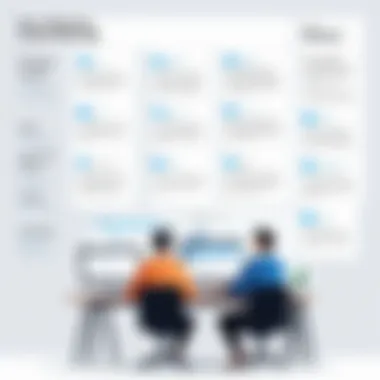

Zoom
Zoom has gained substantial popularity due to its user-friendly interface and robust functionality. It supports a wide range of features, including video conferencing, screen sharing, and breakout rooms, making it ideal for group discussions and workshops. One of its significant strengths is the ability to host large meetings, accommodating hundreds of participants simultaneously. Additionally, Zoom offers cloud recording, allowing users to revisit discussions or share them with those unable to attend. The platform also integrates with various applications like Slack and Trello, enhancing its utility in collaborative environments.
Considerations for using Zoom include issues with security and privacy, which have been raised over the past few years. Users must ensure they are familiar with the platform's privacy settings to protect sensitive information during meetings.
Microsoft Teams
Microsoft Teams provides a more comprehensive collaboration solution, combining chat, video meetings, and file sharing in one platform. This integration into the Microsoft 365 ecosystem makes it a convenient choice for organizations already using Microsoft products. Teams allow for seamless collaboration on documents and projects in real-time, which is particularly beneficial in professional contexts.
Another notable feature of Microsoft Teams is its customizability, enabling users to tailor channels and tabs according to project needs. However, users may find the initial setup and interface to be somewhat complex, especially for those unfamiliar with Microsoft tools. Understanding how to navigate this platform efficiently can optimize its effectiveness and enhance user experience.
Google Meet
Google Meet stands out with its straightforward integration into the Google Workspace ecosystem. With a focus on security and simplicity, it is an excellent choice for organizations already utilizing Google services. Google Meet supports high-quality video conferencing and allows users to join meetings directly from a calendar invite.
One of the key benefits of Google Meet is its accessibility. It requires minimal installations, and users can join meetings via a web browser, making it convenient for those with limited access to technical resources. However, its features are not as extensive as those of competitors like Zoom or Microsoft Teams. Organizations should assess their needs and determine if Google Meet's simplicity aligns with their collaboration requirements.
"Selecting the right web meeting platform can enhance productivity, communication, and the overall meeting experience for users."
By comparing these platforms based on functionality, integration, and user experience, organizations and individuals can make informed decisions that align with their specific communication needs.
Web Meetings in Different Contexts
Web meetings have become an essential component of modern communication across various contexts. Understanding how they function in distinct environments allows organizations and individuals to leverage their full potential. Different contexts, including corporate, educational, and remote work settings, highlight the versatility and adaptability of web meetings. The significance of tailoring web meeting strategies to specific contexts cannot be understated. It leads to enhanced engagement, better communication, and improved outcomes.
Corporate Use Cases
In the corporate world, web meetings serve multiple purposes. They facilitate real-time collaboration among teams that may be geographically dispersed. Key corporate use cases include:
- Team Meetings: Regular check-ins help to maintain alignment on projects and goals.
- Client Presentations: Visual tools can enhance engagement and understanding when discussing proposals or project updates.
- Training Sessions: The ability to share materials and resources in real-time promotes effective learning experiences.
Incorporating web meetings allows for a more agile approach to management. Flexible scheduling and the ability to record meetings for future reference further enhance productivity. Employers can also save on travel expenses, creating a more cost-effective solution.
Educational Applications
Web meetings are revolutionizing education by providing tools that promote learning. They enable instructors to reach students beyond traditional classrooms. Applications include:
- Virtual Classrooms: Educators can teach students from various locations, breaking the barrier of distance.
- Guest Lectures: Institutions can invite experts to speak without logistical constraints.
- Peer Collaboration: Students can work on shared projects regardless of their physical locations.
By incorporating web meetings into educational frameworks, academic institutions can enhance the quality of education. The interactivity and accessibility offered are powerful enhancements to traditional learning methods. Students gain experience in using digital tools, preparing them for future workplace environments.
Remote Work Environments
The rise of remote work has intensified the reliance on web meetings. Companies are increasingly adopting flexible work models, accommodating staff who work from different locations. Important considerations include:
- Daily Stand-Ups: Short meetings help keep remote teams aligned and focused.
- Project Updates: Colleagues can share progress and solicit feedback more effectively.
- Social Connections: Virtual gatherings can help foster team camaraderie in a remote setting.
In remote work situations, it is crucial to establish guidelines to ensure effective communication. Clear objectives, structured agendas, and defined roles enhance the productivity of web meetings. Training staff on software tools also ensures that these meetings are seamless, enhancing the overall remote work experience.
Web meetings improve collaboration, ensuring that teams remain connected and functional regardless of physical distance.
The Future of Web Meetings
The future of web meetings is a compelling topic, particularly as technology continues to evolve at an unprecedented pace. Understanding how this evolution impacts communication in a professional and educational setting is essential. Web meetings have already transformed how we collaborate, and as trends emerge, they will shape not only the tools we use but also the structure and dynamics of our interactions. Advances in technology, including improvements to audio and video quality and enhanced integrations with other platforms, will make virtual communication even more efficient.
Trends in Technology
Several significant trends will likely dominate the landscape of web meetings in the near future. First, the rise of Artificial Intelligence (AI) in virtual meeting platforms is notable. AI can help automate various tasks, such as transcribing conversations or generating meeting summaries. This can save time and allow participants to focus on discussions rather than note-taking.
Additionally, the integration of augmented reality (AR) and virtual reality (VR) technologies is becoming more prevalent, which can create immersive meeting environments. Imagine attending a meeting where you can interact with 3D models or data visualizations in real-time. Such experiences may revolutionize remote collaboration, offering rich interactions that go beyond current capabilities.
Moreover, the adoption of cloud technologies ensures ease of access and collaboration from different devices and locations. This flexibility supports the increasing need for remote working arrangements while maintaining productivity.
Evolving User Expectations
As web meetings become an integral part of daily life, user expectations are shifting. Participants no longer tolerate low-quality audio or video disruptions. Instead, they demand seamless experiences with high-definition visuals and crystal-clear sound. This shift puts pressure on service providers to continually enhance their offerings.
Furthermore, users expect a more engaging experience. Standard video calls can often feel monotonous, leading to disengagement. In response, many platforms are adding interactive elements, such as polls or shared whiteboards, to capture attention and foster involvement. It is essential for businesses and educational institutions to adapt to these new expectations for effective communication.







