Understanding Zapier: Your Guide to Automation


Intro
Zapier stands as a pivotal tool in the realm of software automation. It allows businesses and individuals to connect applications seamlessly, enhancing productivity and streamlining workflows. This article seeks to dissect the various dimensions of Zapier, highlighting its purpose, functionalities, and specific advantages it offers to diverse users. From software developers to IT professionals and students, understanding Zapier's capabilities provides invaluable insight into modern digital efficiencies.
Overview of Software
Purpose and Use Cases
At its core, Zapier serves one main purpose: to automate repetitive tasks across different applications. This can range from simple triggers, like sending notifications when a new email arrives, to more complex workflows that involve multiple applications acting in unison.
The following use cases illustrate how Zapier can be effectively employed:
- Marketing Automation: Sync contacts from web forms into customer relationship management (CRM) systems.
- Project Management: Automatically create tasks in project management tools when updates occur in emails.
- Data Management: Transfer data automatically between different databases or sheets, ensuring that all applications reflect the latest information.
- Social Media Management: Post updates automatically across multiple social media platforms in response to new content.
Key Features
Zapier offers a robust set of features designed to enhance user experience and operational efficiency. Some of the most noteworthy include:
- Zaps: These are the automated workflows that connect two or more apps to perform tasks automatically.
- Triggers and Actions: A trigger prompts the action in another application. For example, receiving a new email can trigger an action to create a new project in a management tool.
- Multi-Step Zaps: More than one action can be triggered from a single event, allowing complex workflows.
- Integration Library: Zapier boasts integration with over 3,000 applications, providing a broad landscape for automation.
- User-Friendly Interface: Even those without coding knowledge can configure Zaps and understand functionalities quickly.
In-Depth Review
Performance Analysis
The performance of Zapier is generally commendable. Users often report fast execution of tasks, with most Zaps triggering actions within a few seconds. However, it is crucial to note that performance can vary based on:
- Plan Type: Different pricing tiers offer varying speeds and task limits. Premium plans typically provide faster execution.
- Application Load: The response time may be affected by the load on the connected apps. Some applications could introduce latency.
User Interface and Experience
Zapier's user interface is designed to be intuitive, allowing users to navigate effectively with ease. Setting up an automation requires only a few steps:
- Choose your trigger app.
- Select the specific trigger event.
- Connect your action app and configure the action.
- Test the Zap before final activation.
The layout is clean, with a dashboard that presents all Zaps in an accessible manner. Each setup step is clearly outlined, aiding users in understanding their processes without extensive tutorials. Additionally, updates and maintenance to the platform occur regularly, ensuring a streamlined experience over time.
"Automation is not just about doing things faster, but also about making them smarter."
Ultimately, an understanding of Zapier can significantly enhance one's productivity by simplifying workflows and reducing the time spent on mundane tasks. This tool can transform how individuals and teams manage their digital operations, making room for more strategic, creative endeavors.
Preamble to Zapier
In today’s fast-paced digital world, automation is key for both individuals and businesses seeking efficiency. Zapier emerges as a significant player in this realm. It enables users to connect applications and automate workflows, simplifying tasks that traditionally required manual input. Understanding Zapier provides insights into its functionality, potential advantages, and the breadth of its applications.
Definition and Purpose
Zapier is a web-based service that facilitates the integration of various software applications. Its primary purpose is to automate repetitive tasks without requiring users to engage in intensive coding or technical knowledge. By creating what Zapier calls Zaps, users can establish workflows that trigger actions in one app based on events occurring in another. For instance, a user can set up a Zap that automatically saves email attachments from Gmail to Dropbox. This simplicity in connecting disparate applications allows for greater productivity and efficiency.
Moreover, Zapier assists in streamlining business processes. Automation through Zapier reduces the time needed for manual tasks, which could otherwise lead to errors. The ease of use and vast library of supported applications make it a valuable tool for various sectors, including marketing, sales, and customer service.
Historical Background
Zapier was founded in 2011 by Wade Foster, Brian Helmig, and Mike Knoop. The founders recognized the growing need for integration among disparate web applications. Initially, Zapier started with a limited number of integrations but has since expanded significantly to support thousands of applications, catering to a diverse user base.
Within its early years, Zapier quickly gained traction. Companies began adopting automation to improve workflows and minimize costs associated with redundant tasks. By 2019, Zapier had processed over a billion automated workflows, cementing its place as a leader in the automation industry. Its story reflects a broader trend in digital technology, where automation tools have become essential in optimizing productivity and operational efficiency.
Today, Zapier continues to evolve, responding to user feedback and adapting to technological advancements. The focus remains on easing the integration process across various platforms, enhancing the user experience, and pushing the boundaries of automated solutions.
"Automation is not just about eliminating tasks; it is about rethinking workflows to maximize impact."
Understanding Zapier's functionalities and historical context lays the groundwork for deeper exploration into how it operates and the benefits it offers for various user needs. The journey into the ecosystem of Zapier is not just about the tool itself, but also about its potential to transform the way we approach work.
How Zapier Works
Understanding how Zapier functions is crucial for maximizing its potential in automating tasks and connecting various applications. This section elucidates the fundamental elements that constitute Zapier's operation, emphasizing its importance in improving efficiency and streamlining workflows.
Zaps Explained
At the core of Zapier are Zaps. A Zap is an automated workflow that connects two or more applications. Essentially, it consists of a trigger and one or more actions. When the trigger event occurs in the first application, it automatically initiates actions in the subsequent applications.
For example, a Zap can send a notification through Slack whenever a new lead is added to a CRM like HubSpot. This process eliminates the need for users to manually transfer information between platforms.
Key aspects of Zaps include:
- Customizability: Users can tailor Zaps to fit their specific needs, choosing triggers and actions from a wide range of applications.
- Simplicity: Setting up a Zap does not require extensive technical knowledge, making it accessible to a wide audience.
- Scalability: Users can create multiple Zaps, expanding automation across various tasks and applications.
Triggers and Actions
Triggers and actions are two fundamental components of a Zap. A trigger is an event that starts the workflow. An action is what happens as a result of that trigger. Understanding the relationship between these two parts is essential for creating effective Zaps.
Each trigger is linked to specific events in the connected applications. For instance:
- New email in Gmail can be a trigger.
- The action can be sending that email content to a Google Sheets document.
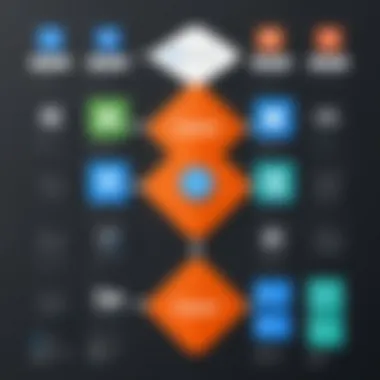
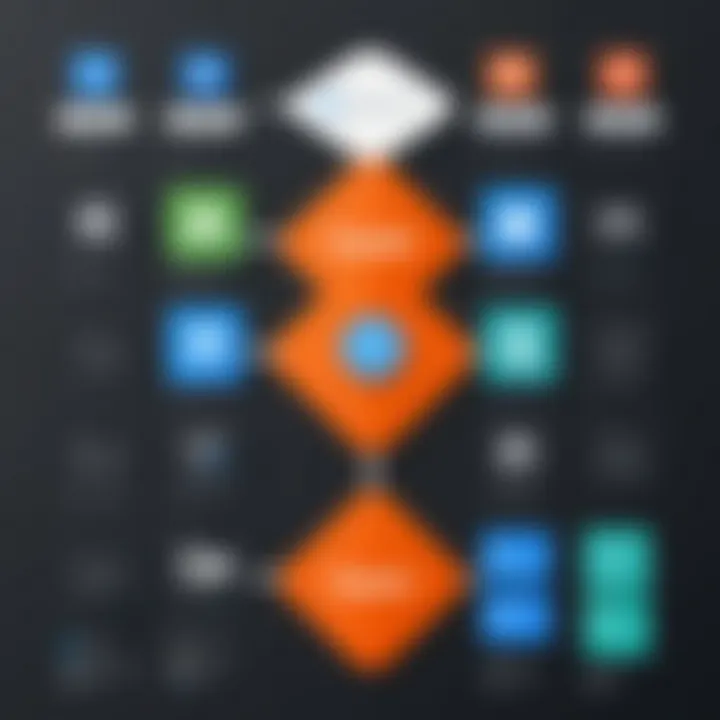
The seamless interaction between triggers and actions allows users to streamline repetitive tasks. Also, users can incorporate filters to ensure that actions only occur under specific conditions.
Understanding Workflows
Workflows in Zapier represent the broader context in which Zaps operate. A workflow can include multiple Zaps working together. Users can think of workflows as a series of processes that contribute to a larger function within their organization.
For instance, a marketing team might use a workflow consisting of various Zaps to manage leads from different sources, such as social media, web forms, and email campaigns. By automating these processes, teams can focus on strategic tasks rather than mundane data entry.
In summary, understanding how Zapier works—through Zaps, triggers, actions, and workflows—allows users to leverage this powerful tool effectively. This knowledge is fundamental to optimizing productivity and enhancing collaboration across applications.
Key Features of Zapier
Zapier offers a powerful suite of features that makes it a strong contender in the realm of automation tools. Understanding these key features is essential for individuals and businesses looking to optimize workflows and increase productivity. This section will explore Integration with Applications, Multi-Step Zaps, and Data Formatting and Manipulation, providing insights into how these features can benefit users in a practical way.
Integration with Applications
One of the most significant advantages of Zapier is its ability to integrate with numerous applications. Zapier supports over 2,000 apps, including popular services like Gmail, Slack, Trello, and Google Sheets. This extensive integration allows users to connect tools they already use without needing deep technical knowledge. Users can automate tasks between these applications seamlessly, which is crucial for maintaining efficiency in various workflows.
For example, a user can set up a Zap that triggers an email in Gmail whenever a new task is added in Trello. This integration keeps the user informed and enables quick action without switching between platforms. The flexibility in application integration here serves as a backbone for productivity. Notably, this feature fosters a heightened level of customization, allowing businesses to tailor their workflows according to specific needs.
Multi-Step Zaps
Multi-Step Zaps allow users to create complex workflows consisting of more than two actions. Users no longer have to limit their automation to a single trigger and action; they can initiate a series of related actions that happen in sequence. This capability significantly expands the automation possibilities.
For instance, a user can create a Zap that updates a Google Sheet, sends a message to a Slack channel, and adds a record to a CRM platform—all triggered by a single event, such as a new lead entering a form. This multi-step functionality streamlines processes and reduces the need for manual input across multiple platforms. It encourages a more holistic approach to automation where users can optimize various aspects of their operations simultaneously.
Data Formatting and Manipulation
Data formatting and manipulation are critical when working with disparate data sources. Zapier offers built-in tools for transforming raw data into usable formats before sending it to another app. This feature is particularly valuable in ensuring information consistency across different applications, which is essential for effective project management and reporting.
Users can utilize Zapier's Formatter to change text, numbers, or dates according to their specifications. For example, if a company receives customer feedback through a Google Form, they might want to format that feedback uniformly before storing it in a database. By applying specific formatting rules in Zapier, they can efficiently manage incoming data while ensuring its applicability across various platforms.
Overall, the combination of these key features provides a credible advantage for those seeking to leverage automation in their operations. By utilizing these functionalities, users can create intelligent workflows that resonate with their unique requirements, resulting in increased operational efficiency and enhanced productivity.
"The integration capabilities and personalized workflows available through Zapier can revolutionize how teams approach task management and communication."
Employing Zapier’s features effectively can lead to considerable time savings and a more synchronized working environment. Its design promotes easy access to automation, empowering users to improve their everyday processes and focus on core business goals.
Benefits of Using Zapier
In today's fast-paced digital landscape, optimizing efficiency is paramount. This is where Zapier stands out, being a powerful tool that connects various applications and automates repetitive tasks. The importance of understanding the benefits of using Zapier lies in the potential it has to streamline operations across different sectors, making processes more efficient and reducing human error.
Increased Efficiency
One of the primary benefits of using Zapier is the significant increase in efficiency it offers. By automating tasks that would typically require manual intervention, professionals can focus on more strategic aspects of their work. For example, instead of spending numerous hours updating spreadsheets or transferring data between apps, a user can set up Zaps to accomplish these tasks automatically. This not only saves time but also ensures that businesses can respond quickly to changing demands. Rapid execution of tasks aids in maintaining competitive advantages.
"Automation can liberate professionals from mundane tasks, allowing creativity and problem-solving to flourish."
Some key points of increased efficiency include:
- Real-time updates: Automated workflows provide instant updates across applications without the need for manual entry.
- Consistent processes: Once a Zap is created, it consistently performs the task as defined, minimizing the risk of errors.
- Scalability: As a business grows, tasks may multiply. Zapier can handle scaling needs without requiring additional human resources.
Reduced Manual Work
Another significant advantage is the reduction of manual work. In many organizational settings, staff often find themselves bogged down with repetitive, time-consuming tasks. Zapier alleviates this burden by executing workflows continuously, which ultimately enhances productivity.
By automating processes, users can reduce the likelihood of errors associated with manual data entry. This is critical, as mistakes arising from manual efforts can lead to costly repercussions. Instead, individuals can allocate their time and skills towards more critical initiatives that require human insight.
Consider these aspects of reduced manual work:
- Task automation: Automatic communication with clients through email when form submissions occur.
- Meeting scheduling: Creating Zaps that synchronize calendars and send notifications without user intervention.
- Data consolidation: Automatic collection of leads or data from various sources into a single platform for assessment.
Enhanced Team Collaboration
Effective collaboration is essential for any successful project. Zapier significantly enhances team collaboration by ensuring that information flows effortlessly between different applications. For teams that use various tools for task management, communication, and documentation, Zapier acts as a central hub that integrates these solutions.
Good communication is vital to ensure that all team members are on the same page. By automating notifications and updates between applications like Slack, Google Sheets, and Trello, Zapier ensures that critical information reaches the right people at the right time. This synchronization improves responsiveness and alignment within teams.
Key benefits of enhanced team collaboration include:
- Increased transparency: Teams are kept informed about project progress in real-time through automated alerts.
- Aligned workflows: Zaps can ensure that tasks flow smoothly across tools, making transitions less disruptive.
- Boosted morale: Equipping teams with tools that minimize frustrations linked to manual tracking enhances overall job satisfaction.
In essence, understanding and leveraging the benefits of using Zapier empowers organizations and individuals to work smarter, not harder. As technological demands increase, adopting such innovative solutions will only become more crucial for sustained success.
Common Use Cases for Zapier
Understanding the common use cases of Zapier provides insight into how diverse industries leverage automation to enhance their operations. This section highlights essential applications that maximize efficiency and streamline workflows. By recognizing these use cases, businesses and individuals can identify areas in their own processes that could benefit from automation.
Marketing Automation
Marketing automation is one of the most prominent use cases for Zapier. It enables marketers to connect various tools and platforms, allowing for the seamless transfer of data and triggering actions based on specific events. For example, when a new lead is added to a CRM like HubSpot, Zapier can automatically send a welcome email through Mailchimp. This reduces the time spent on manual tasks and ensures a more personalized approach to lead nurturing.
The benefits of marketing automation with Zapier include:
- Improved Lead Management: Marketers can capture leads from landing pages or social media and automatically funnel them into a designated CRM, ensuring no valuable leads are lost.
- Enhanced Campaign Tracking: Integrating tools like Google Analytics allows for real-time tracking of campaign performance, providing insights for optimization.
- Seamless Data Synchronization: Zapier connects different applications, reducing data silos and allowing for a more holistic view of marketing efforts.
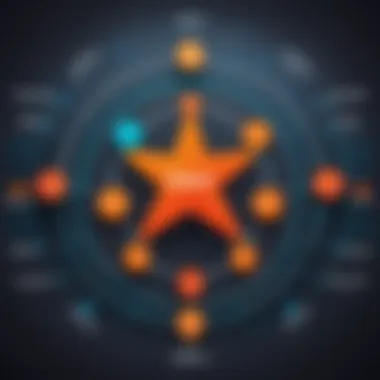

Sales Pipeline Management
Sales pipeline management is another critical area where Zapier excels. By automating repetitive tasks, sales teams can focus on what matters most: closing deals. For instance, when a deal reaches a specific stage in a platform like Salesforce, Zapier can notify team members via Slack or even create follow-up tasks in project management tools like Trello.
Key aspects of sales pipeline management using Zapier include:
- Streamlined Communication: By automating notifications and updates, teams stay informed about changes in the pipeline, improving collaboration.
- Task Automation: Creating tasks based on changes in the sales pipeline helps ensure timely follow-up and reduces the risk of missing important steps.
- Data Reporting: Zapier can aggregate sales data across platforms, providing insights that drive strategy and improve decision-making.
Customer Relationship Management
In the realm of Customer Relationship Management (CRM), Zapier offers substantial value. Organizations can utilize Zapier to automate interactions with customers, leading to improved service and satisfaction. For example, when a support ticket is created in Zendesk, Zapier can send an acknowledgement email to the customer through Gmail automatically. This not only enhances the customer experience but also decreases response times.
The implications of Zapier in CRM include:
- Automated Follow-Ups: Businesses can set triggers to send follow-up emails or reminders, keeping the lines of communication open without manual intervention.
- Personalized Customer Interactions: By integrating various customer data sources, companies can tailor communications based on customer behavior and preferences.
- Operational Efficiency: Automating routine tasks allows CRM teams to allocate their time towards strategic initiatives instead of repetitive processes.
"Automation can help streamline workflows but must be aligned with overall business goals to be effective."
Overall, these common use cases demonstrate how Zapier can facilitate better processes across marketing, sales, and customer relationship domains. By implementing these strategies, users can unlock significant productivity gains.
Getting Started with Zapier
Getting started with Zapier is a crucial step for anyone interested in automating tasks between various applications. This section guides users through the essential processes for setting up and utilizing Zapier effectively. Understanding how to create an account, navigate the user interface, and set up your first automation workflow, referred to as a ‘Zap’, is fundamental. By mastering these elements, users can significantly enhance their productivity and streamline repetitive tasks.
Creating an Account
Creating an account on Zapier is straightforward. Users begin by visiting the Zapier website and clicking on the ‘Sign Up’ option. They can sign up using email or existing social media accounts like Google or Facebook. Once the initial information is filled out, users receive a confirmation email to verify their account. It is essential to ensure that all details are accurate, as this will affect future integrations and workflow setups. Once verified, users gain access to the intuitive interface of Zapier, ready to explore its potential.
Navigating the Dashboard
After successfully logging in, navigating the dashboard is the next crucial step. The dashboard is user-friendly, presenting all relevant tools and resources in a structured manner. At the top, you find options for creating a new Zap, accessing existing workflows, and consulting resources. The left sidebar organizes connections and Zaps, allowing easy access to each item. Familiarizing oneself with the layout enhances the user experience and aids in quickly locating features when needed. Understanding the dashboard's functionality is vital to using Zapier to its full potential.
Setting Up Your First Zap
Setting up your first Zap introduces the core utility of Zapier. Following these steps allows users to automate tasks easily:
- Select a Trigger App: Begin by choosing the app that will initiate the Zap. This could be any integrated application such as Gmail or Slack.
- Choose a Trigger Event: After selecting the app, the next step is to specify the event. For instance, receiving a new email can serve as a valid trigger.
- Connect Your Account: Link your Zapier account to the chosen application. This may involve granting permissions so Zapier can access the required data.
- Set Up the Action: The action is what happens when the trigger occurs. For example, if an email is received, you may want the ‘action’ to save the attachment to Dropbox.
- Test Your Zap: Before finalizing, it is important to test the Zap to ensure everything works as expected.
- Turn On Your Zap: Once the tests are successful, turn on the Zap, and it will function automatically.
Each of these steps plays a significant role in successfully implementing automation. Through experimentation and iteration, users can refine their workflows for maximum efficiency. For those encountering complexities during setup, Zapier's resources and community forums are valuable in providing assistance and solutions.
In summary, engaging with Zapier begins with setting up an account and understanding its basic functionalities. By mastering the dashboard and creating your first Zap, users lay a strong foundation for effective automation, leading to increased productivity in daily tasks.
Potential Challenges and Limitations
Understanding the potential challenges and limitations of Zapier is crucial for both individuals and organizations looking to implement this powerful automation tool. While Zapier offers significant benefits, its integration capabilities, pricing structure, and learning curve present hurdles that require careful consideration. Grasping these challenges allows users to make informed decisions and implement solutions effectively.
Integration Limits
One of the foremost challenges users may encounter with Zapier is the limitations related to integrations. Although Zapier connects with thousands of apps, not every application available in the market is supported. Some specific software might not have direct connectivity with Zapier, which can restrict users from automating tasks across all their preferred tools. In addition, the complexity of certain integrations could require deeper technical knowledge. Users trying to connect intricate systems may face unexpected barriers, making it essential to verify app compatibility before relying entirely on Zapier for automation.
Pricing Structure
Zapier's pricing structure can also be a point of contention for many potential users. It offers a tiered subscription model, which may seem appealing at first glance. However, as businesses’ needs grow and they look to utilize advanced features like multi-step Zaps or premium app integrations, the costs can escalate quickly. This has implications for small businesses or freelancers who may find the expense prohibitive. Thus, it is vital to assess not only current needs but also future ones when evaluating whether Zapier fits into the budget for automation solutions.
Learning Curve for New Users
Lastly, the learning curve associated with Zapier can deter new users. While the platform is designed to be user-friendly, those unfamiliar with automation or workflow management may struggle initially. Setting up Zaps, understanding triggers and actions, and effectively navigating the interface can pose a challenge. Training resources, while available, might not be sufficient for all users. Taking time to properly familiarize oneself with the platform is essential. Investing effort into learning Zapier can yield substantial rewards, but it will require dedication, especially for those who are completely new to automation tools.
"The key to mastering any tool is not just about knowing the mechanics; it involves understanding how it can strategically fit into your existing processes."
Comparing Zapier with Alternatives
In the digital landscape, automation tools are essential for enhancing productivity and efficiency. Zapier stands out in this field; however, it is essential to compare it with alternatives to understand its unique benefits and limitations. By evaluating tools like IFTTT, Integromat, and Automate.io, one can find the best fit for their specific needs. This comparative analysis provides insights into the features, pricing, and usability of these platforms, helping users make informed decisions.
IFTTT Overview
IFTTT, which stands for "If This Then That," is a user-friendly automation tool known for its simplicity. It allows users to create applets that link multiple services based on a trigger-and-action framework. For instance, you can set an applet to automatically post your Instagram photos to Twitter whenever you upload a new post. The strength of IFTTT lies in its ease of use, making it accessible to those with minimal technical skills.
Its focus is primarily on consumer applications, providing integrations with social media, smart home devices, and weather notifications. However, its simplistic approach can be limiting for more complex workflows. Unlike Zapier, which supports multiple steps in automation, IFTTT typically operates on a one-to-one basis. The absence of advanced features may cause frustration for users requiring intricate automations.
Integromat Comparison
Integromat offers a more robust alternative to Zapier, focusing heavily on data manipulation and complex workflow automation. It provides users with a visual interface that showcases how each step in a workflow connects, allowing for intricate designs. For example, you can implement conditional logic, iterate over data arrays, and integrate rich API calls, making it an appealing choice for developers.
Additionally, Integromat excels in detailed tracking and error handling, which helps users monitor their automations closely. However, this comes at a price—its steeper learning curve may deter beginners. Those not familiar with programming concepts might find it overwhelming compared to the simplicity of Zapier or IFTTT.
Automate.io Insights
Automate.io distinguishes itself by providing a balanced mix between user-friendliness and powerful automation capabilities. Its interface is intuitive, yet it enables multi-step workflows similar to Zapier. Users can automate tasks across various applications without needing advanced technical skills, making it suitable for both novices and experienced users.
Automate.io also supports integration with popular business applications such as Salesforce, HubSpot, and Shopify. The possibilities for marketing automation, CRM management, and e-commerce tasks are significant. However, the platform may lack some advanced features available in Zapier, such as built-in data formatting options and extensive customization.
Comparing these tools critically is crucial for potential users. Each platform offers distinct advantages depending on the complexity and type of automation needed. Evaluating these factors can lead to optimized workflows, ultimately driving productivity.
User Experiences and Testimonials
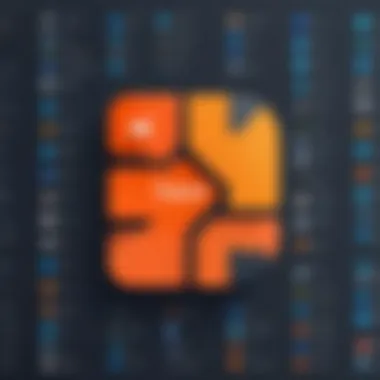

User experiences and testimonials are crucial pieces of information when discussing tools like Zapier. They provide insights that go beyond official documentation or marketing claims. The lived experiences of users reflect the true capabilities, strengths, and limitations of the platform. By examining these experiences, potential users can make more informed decisions tailored to their unique needs.
Feedback from actual users offers a glimpse into how Zapier performs in real-world scenarios. It highlights the benefits of automation, showcases successful integration of various applications, and illustrates how businesses can optimize their workflows. Utilizing testimonials can add value to any discussion about Zapier, presenting not only success stories but also the areas where improvements may be necessary.
Positive Feedback
Positive feedback is often rooted in the user-friendly interface that Zapier possesses. Many users appreciate how intuitive the platform is, making it accessible to those without extensive technical expertise. Users frequently mention the vast number of integrations available, which allows them to connect diverse applications seamlessly. This capability is especially valuable for tasks like lead generation and email marketing.
Another notable aspect is Zapier's ability to save time. Users often report significant reductions in repetitive manual tasks. This, in turn, allows teams to focus on more strategic initiatives. Additionally, the flexibility of Zapier in creating multi-step Zaps contributes to customization, enabling workflows tailored to specific business needs. Overall, many users express satisfaction with increased productivity and enhanced collaboration within their teams.
Challenges Faced by Users
While there is much positive feedback about Zapier, challenges do exist. One common concern is the learning curve associated with setting up more complex Zaps. New users sometimes find it overwhelming to grasp all the functionalities, especially when attempting to integrate multiple applications simultaneously.
Another frequently mentioned challenge relates to integration limits. Some users express frustration when a desired integration does not exist, limiting their ability to fully automate certain processes. Pricing is also a common point of contention. Users often feel that while the basic features are helpful, unlocking advanced functionalities can become costly. These challenges underline the importance of user feedback in understanding both the potential and the hurdles of using Zapier.
User testimonials serve as a reality check to both potential buyers and developers, illuminating the practical implications of using automation tools like Zapier.
The Future of Automation with Zapier
As we look ahead, the future of automation with Zapier seems increasingly pivotal for businesses and individuals alike. This section explores key trends shaping automation tools and examines Zapier's unique position within the broader market. Understanding these dynamics can help companies harness the full potential of automation to enhance productivity and efficiency.
Trends in Automation Tools
Automation tools are evolving rapidly. A few notable trends emerge:
- AI and Machine Learning Integration: Many automation platforms are now incorporating artificial intelligence and machine learning. This advancement enables automation tools to make smarter decisions based on data patterns, leading to more intuitive and effective workflows.
- Low-Code/No-Code Development: The rise of low-code and no-code platforms allows users with minimal coding skills to create complex automation processes. This democratizes access to automation, making it easier for non-technical users to engage with tools like Zapier.
- Increased Focus on Security: As the number of integrations grows, so does the concern for data security. Tools like Zapier are prioritizing security measures to protect sensitive information, which is crucial for businesses handling personal or financial data.
- Real-Time Automation: There is a shift towards real-time automation responses. This trend addresses the need for immediate action based on data input, thereby accelerating workflows and enhancing user experience.
The future of automation tools will likely focus on making them more user-friendly, robust, and secure while seamlessly integrating AI capabilities.
Zapier's Role in the Market
Zapier continues to be a frontrunner in the automation space, carving out a significant role in how businesses and individuals approach task automation. Key factors underscore Zapier's market position:
- Extensive Integration Library: Zapier supports thousands of applications, making it a versatile tool for users who wish to connect various software. This extensive library enables users to design workflows that span multiple platforms effectively.
- User-Centric Design: The simplicity and intuitiveness of Zapier's interface cater to a wide range of users. Its low-barrier setup empowers small businesses and startups to implement automation without the need for dedicated IT resources.
- Continuous Innovation: Zapier invests in continuously improving its platform, incorporating user feedback, and adopting new technologies. This proactive approach allows it to stay ahead of competitors and meet evolving user needs.
- Community and Support: Zapier offers robust documentation, forums, and user communities. These resources help users solve problems and optimize their workflows, enhancing overall user satisfaction.
With these strengths, Zapier is not merely adapting to automation trends but actively shaping the future landscape. Its agility and commitment to innovation underscore its importance as a critical tool in automation strategies for various industries.
"Automation is not only about saving time; it's about creating smarter ways to work and innovate."
In summary, the future of automation with Zapier promises advancements that will redefine how we approach efficiency and productivity. As trends unfold, Zapier's ongoing evolution will play a crucial role in enabling effective automation solutions.
End
The conclusion section provides an essential summation of the insights presented throughout the article. Summarizing the key points not only helps in reinforcing the material but also aids readers in recalling the main themes discussed regarding Zapier. The importance of the conclusion lies in its capacity to synthesize information. For instance, it reiterates how Zapier serves as a bridge between disparate applications, enhancing productivity and streamlining workflows.
Recap of Key Points
In this article, we explored various facets of Zapier. It is vital to highlight several central elements:
- Definition and Purpose: Zapier connects diverse software applications, allowing users to automate repetitive tasks across them.
- Functionality: Understanding Zaps, triggers, and actions helps in grasping the core mechanisms of Zapier automation.
- Key Features: The article examined integration capabilities and multilayered Zaps, which signify the flexibility and depth of the platform.
- Benefits: Increased efficiency and reduced manual work empower teams and individuals in their daily operations.
- Use Cases: From marketing automation to customer relationship management, practical applications illustrate the versatility of Zapier in different domains.
- Challenges: Awareness of integration limits and pricing helps potential users make informed decisions.
- Comparative Analysis: Evaluating alternatives like IFTTT and Integromat provides context on where Zapier stands in the automation landscape.
- User Experiences: Both positive feedback and user-facing challenges offer a balanced view of the platform.
- Future Trends: The section discussed how automation tools are evolving, highlighting Zapier's pivotal role in this scene.
Overall, understanding these dynamics is crucial for anyone looking to leverage Zapier effectively in their workflows.
"Automation is not only a catalyst for productivity but also a vital driver for business innovation."
In sum, grasping the full spectrum of Zapier's capabilities enables users to maximize their automation potential. This insight can lead to more efficient processes and ultimately, better outcomes.
Further Reading and Resources
In the pursuit of mastering any tool, including Zapier, supplementary resources are essential. They provide deeper insight, enhance practical skills, and foster community engagement. This section will explore three primary resources that can support users in their journey with Zapier: the Official Zapier Documentation, Online Courses on Automation, and Community Forums and Support Groups. Each of these resources offers unique advantages, ensuring users maximize the utility of Zapier.
Official Zapier Documentation
The most authoritative source for information about Zapier is its official documentation. This resource serves as a comprehensive guide that covers everything from basic setup to advanced functionalities. The documentation includes thorough explanations of features, step-by-step guides, and best practices for effective automation. Users can often find solutions to specific queries, thus reducing their learning curve significantly.
- Benefits of Using Official Documentation:
- Up-to-Date Information: The documentation is consistently updated to reflect any changes or enhancements to the platform.
- Detailed Instructions: It provides precise instructions, ensuring that even complex tasks can be completed efficiently.
- Search Functionality: Users can quickly search for specific terms or functionalities, saving time and improving productivity.
The availability of such a resource underscores the importance of relying on official material for accurate and reliable guidance.
Online Courses on Automation
Online courses on automation, specifically tailored for Zapier, can dramatically enhance users' understanding and application of the software. Platforms like Udemy, Coursera, and LinkedIn Learning offer structured learning paths. These courses vary in depth and can cater to both beginners and advanced users.
- Course Features:
- Interactive Learning: Many courses use quizzes, assignments, and projects that help in practical understanding.
- Access to Experts: Participants often have the opportunity to interact with instructors, gaining insights that are not available through written materials.
- Completion Certificates: Many recognized platforms offer certifications which can enhance professional credibility.
Taking part in these courses ensures that users can not only learn the basics but also apply Zapier's extensive features in real-world scenarios effectively.
Community Forums and Support Groups
Engaging with others who use Zapier can lead to shared insights and practical tips. Community forums such as Reddit and various Facebook groups foster environments where users can ask questions, share experiences, and offer solutions.
- Advantages of Community Engagement:
- Peer Support: Getting advice from fellow users can often provide new perspectives on resolving challenges.
- Resource Sharing: Users frequently share templates, tutorials, and workflows they have created, which can inspire others.
- Networking Opportunities: Being part of a community can lead to connections with professionals in similar fields, which can be beneficial for career advancement.
Utilizing these connections can be a significant asset in one’s journey with Zapier, promoting a collaborative learning atmosphere.





