Understanding the Utility of PagerDuty for Teams


Intro
PagerDuty has emerged as a vital tool in modern incident management. It is used by organizations to ensure that technical issues are addressed promptly and efficiently. The increasing complexity of IT systems increases the need for effective incident response solutions. PagerDuty offers a platform that not only enhances operational efficiency but also promotes effective team collaboration. In this article, we will explore the primary functions of PagerDuty and how it supports IT and business operations in today's environment.
Overview of Software
Purpose and Use Cases
PagerDuty serves as a bridge between incident management and team responsiveness. Its primary purpose is to streamline incident resolution processes. Organizations across various sectors deploy PagerDuty for multiple use cases. These include:
- Incident Response: Quickly handle unexpected incidents.
- On-Call Management: Effectively manage team availability and rotation.
- Status Updates: Inform stakeholders about ongoing incidents.
Interspersed within these tasks are fundamental operations that directly impact a team's ability to function effectively during crises.
Key Features
PagerDuty boasts a range of features designed to facilitate incident management. Key features include:
- Real-Time Alerts: Ensures teams are notified immediately about incidents.
- Integration Capabilities: Works well with tools like Slack, Jira, and GitHub.
- Scheduling Tools: Helps manage on-call rotations.
- Analytics Dashboard: Provides insights on incident patterns and resolutions.
These features contribute to the adaptability of PagerDuty within varying IT environments. Through integration and detailed analytics, organizations can tailor responses to meet specific operational needs.
In-Depth Review
Performance Analysis
PagerDuty's performance is paramount in determining its utility. The platform prioritizes reliability by ensuring minimal downtime and swift response times. Many users report favorable experiences with incident resolution speed and alert accuracy. There are instances where PagerDuty has managed to reduce incident resolution times significantly, demonstrating how effective incident management can lead to improved team productivity.
User Interface and Experience
The user interface of PagerDuty is designed with simplicity in mind. Navigating through dashboards and settings is generally intuitive. Users can quickly access their alerts and manage on-call schedules with ease. Furthermore, the mobile application enhances accessibility, allowing team members to respond to incidents while away from their primary workstations. Feedback on the user experience indicates that effective design contributes not only to ease of use but also to a more proactive approach to incident management.
"In a world where every second counts, the ability to respond promptly to incidents is critical. PagerDuty effectively supports this need." - Industry Expert
Preface to PagerDuty
In today's fast-paced digital landscape, the management of incidents is crucial for any organization that relies on technology. PagerDuty emerges as a vital tool in this context, serving as a robust platform that supports businesses in their incident management processes. The need to respond rapidly to unexpected disruptions cannot be overstated, as delays can lead to significant operational losses and customer dissatisfaction.
PagerDuty facilitates efficient incident response through its comprehensive suite of features. With incident response management, teams can swiftly identify, escalate, and resolve issues. On-call scheduling allows organizations to ensure that the right personnel are always available when problems arise. Furthermore, automated escalations help prevent critical issues from slipping through the cracks, ensuring accountability and timely resolutions.
Understanding PagerDuty is essential for professionals in IT and software development. Not only does it enhance teamwork and communication, but it also minimizes downtime. By integrating PagerDuty with existing tools, teams can build a cohesive ecosystem that optimizes their incident management strategies. The implications of using such a tool extend beyond reducing response time; they can directly affect productivity and overall employee morale.
In summary, the introduction of PagerDuty signifies a step towards more efficient operations. As we delve deeper into its core features and benefits, it will become clear how it revolutionizes the way organizations address incidents. This knowledge will particularly benefit those in technology-focused roles, allowing them to leverage this tool effectively and ultimately contribute to their organization's success.
Core Features of PagerDuty
The core features of PagerDuty are essential to understand, as they directly influence how effectively teams manage incidents and operations. These features create a foundation that helps organizations respond to issues promptly, ensuring minimal disruption. By mastering these components, users can harness the full potential of the tool.
Incident Response Management
Incident response management in PagerDuty plays a vital role in addressing unexpected disruptions. When an incident occurs, the system automatically alerts the designated teams or individuals. This minimizes response time, allowing for immediate action. The structured incident response process helps ensure that nothing is overlooked. Incidents can be categorized and prioritized, which allows teams to focus on the most critical tasks first. With real-time notifications and comprehensive visibility, organizations can respond to issues before they escalate.
- Benefits of proactive incident management:
- Swift resolution of problems
- Reduced downtime and impact on users
- Improved accountability among team members
On-Call Scheduling
On-call scheduling is another crucial feature of PagerDuty. This service helps organizations manage who is responsible for handling incidents during off-hours. Effective scheduling ensures that someone is always available to respond, which reduces the risk of oversight. The platform allows users to create rotating schedules to minimize burnout among staff.
- Key aspects of on-call management include:
- Customizable schedules: Users can tailor schedules to fit their team's specific needs.
- Alerting options: Notifications can be prioritized based on severity, ensuring critical issues are seen first.
- Integration with calendars: This helps avoid conflicts in availability.
Automated Escalations
Automated escalations are designed to enhance the efficiency of incident management. If the initial on-call responder does not take action within a set timeframe, PagerDuty can escalate the alert to the next available person. This feature is essential in maintaining a seamless response process.
- Advantages of automated escalations include:
- Guarantees a swift response time if the initial alert is ignored.
- Reduces the chances of incidents being left unaddressed.
- Provides accountability, as it shows a clear chain of responsibility.
It is vital to leverage these core features for maximizing the effectiveness of PagerDuty.


By understanding incident response management, on-call scheduling, and automated escalations, organizations are in a strong position to optimize their operations. As the demands of various industries evolve, leveraging these core features ensures that teams stay prepared for any challenges that arise.
Integration with Other Tools
Integration with other tools is crucial in maximizing the efficacy of PagerDuty. In today’s fast-paced digital landscape, the ability to seamlessly connect with other platforms can significantly enhance incident management processes. As organizations leverage multiple software solutions, ensuring that these tools communicate effectively is essential. Proper integration leads to better incident response times, improved workflow, and a more coherent communication strategy.
Seamless integrations allow for real-time data sharing and task management. For businesses that rely on various systems, such as monitoring tools and ticketing solutions, connecting these systems with PagerDuty creates a unified approach to incident management. This reduces human error and streamlines processes, helping teams to focus on resolution rather than on navigating through disparate systems.
API Capabilities
The API capabilities of PagerDuty are a fundamental feature that supports its integration with other tools. These APIs allow developers to automate tasks and integrate PagerDuty with existing systems without manual intervention. The well-documented API facilitates the creation of custom automation workflows, making it easier to tailor solutions to specific organizational needs.
With the API, you can:
- Create incidents programmatically: Automatically generate incident alerts based on predefined criteria.
- Manage scheduling: Hook into scheduling systems to adjust on-call schedules as needed.
- Retrieve performance data: Pull key metrics and analytics for reporting and continuous improvement.
Using the API can significantly enhance how organizations manage incidents. It allows for flexibility and adaptability, which are critical in a dynamic IT environment.
Third-Party Integrations
PagerDuty’s ability to integrate with various third-party tools further expands its utility. Popular tools such as Slack, JIRA, and Microsoft Teams can be connected seamlessly. This connectivity allows for notifications and updates to be sent directly to where teams are already collaborating, thus minimizing disruptions in workflow.
Some of the benefits of third-party integrations include:
- Real-time notifications: Team members receive updates instantly without having to check multiple systems.
- Centralized communication: Reduces the need to switch contexts, keeping discussions and resolutions focused.
- Enhanced collaboration: Teams can interact more effectively, utilizing the strengths of different platforms.
"Integrating your incident management tool with existing workflows is essentially about boosting efficiency and maintaining focus."
Ultimately, the integration of PagerDuty with other tools forms a cohesive environment for managing incidents. By leveraging the API and third-party integrations, teams can enhance response strategies and improve overall operational efficiency, making PagerDuty a powerful asset in any organization.
Benefits of Using PagerDuty
Using PagerDuty brings significant benefits to organizations focused on improving their incident management processes. This platform not only facilitates swift incident response but also promotes collaboration across teams. Each benefit plays a crucial role in enhancing the overall efficiency of IT operations.
Enhanced Team Collaboration
A major advantage of PagerDuty is its ability to foster enhanced team collaboration. The tool serves as a centralized platform that enables team members to communicate effectively during an incident. With features like real-time notifications and a unified dashboard, all team members stay informed and can contribute to resolution efforts without delay. This immediacy helps prevent miscommunication that often occurs in stressful situations.
Moreover, PagerDuty allows for the establishment of detailed incident notes and timelines. This means that every person involved can refer back to what was discussed or decided, making it easier to track progress and responsibilities. Consequently, team collaboration becomes more cohesive and streamlined, which is critical during high-pressure scenarios.
Minimized Downtime
Minimizing downtime is another key benefit of using PagerDuty. When incident management is handled effectively, companies can significantly reduce the time their services are unavailable. PagerDuty's automated escalation policies ensure that the right people are notified promptly. This means that no time is wasted waiting for a response from individuals who might not be available. Instead, issues can be addressed by those who are best equipped to handle them in a timely manner.
Effective incident management can lead to up to a 40% reduction in downtime for many organizations, according to industry studies.
Furthermore, by analyzing incident data, teams can identify recurring issues. This helps them to proactively address potential problems, thereby preventing future downtimes. This predictive capability allows organizations to maintain service continuity, which is vital for customer satisfaction and trust.
Improved Operational Efficiency
Operational efficiency is highly enhanced through the use of PagerDuty. The platform streamlines workflows by automating several tasks that would otherwise require manual intervention. For instance, incident responses can be automated based on pre-defined rules. This reduces the workload on team members, enabling them to focus on more complex, value-added tasks.
In addition, PagerDuty's robust reporting capabilities allow teams to analyze their performance metrics. This insight is invaluable for making data-driven decisions that contribute to continuous improvement. Teams can assess how quickly incidents are resolved and identify areas where processes can be optimized further.
In summary, the benefits of using PagerDuty extend beyond just managing incidents efficiently. Enhanced team collaboration, minimized downtime, and improved operational efficiency position organizations to navigate the complexities of IT incident management effectively.
Use Cases Across Industries
PagerDuty serves as a versatile tool across various sectors, enabling organizations to manage incidents and optimize operational efficiency. The relevance of understanding how PagerDuty is utilized in different industries cannot be overstated. Specific use cases illustrate how the tool adapts to unique challenges while delivering consistent benefits. Each industry has distinct needs, and PagerDuty addresses these through tailored features.
IT and Software Development
In the IT and software development space, incident management is critical. Issues can arise unexpectedly, affecting system performance and user experience. PagerDuty helps teams respond quickly by offering tools for real-time monitoring and alerts. When a system anomaly occurs, alerts notify the responsible developers or operational teams. This immediacy can significantly reduce the duration and impact of incidents.
Moreover, the integration capabilities with other development tools enhances workflow. For instance, links with GitHub or Jira can automatically escalate issues detected during deployment phases. This helps teams maintain a smooth development pipeline. Regular updates and code changes can conflict, leading to outages. With PagerDuty, teams can swiftly enact their incident response protocols, thereby minimizing downtime.
E-commerce and Retail
In the e-commerce and retail industries, maintaining uptime is crucial for revenue and customer satisfaction. A system failure during peak shopping hours can lead to significant losses. PagerDuty allows these businesses to implement robust incident response strategies. Through on-call scheduling, retailers ensure that technical teams are always available to address issues immediately.
Alerts can be customized to notify the right person based on operational hours and incident severity. This capability is essential during major sales events or holidays when website traffic surges. The direct result is enhanced customer experience and retention. Additionally, post-incident analysis using PagerDuty’s reporting tools allows retailers to learn from outages and improve their systems continuously.
Healthcare Sector
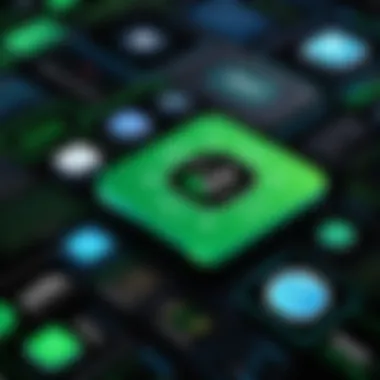
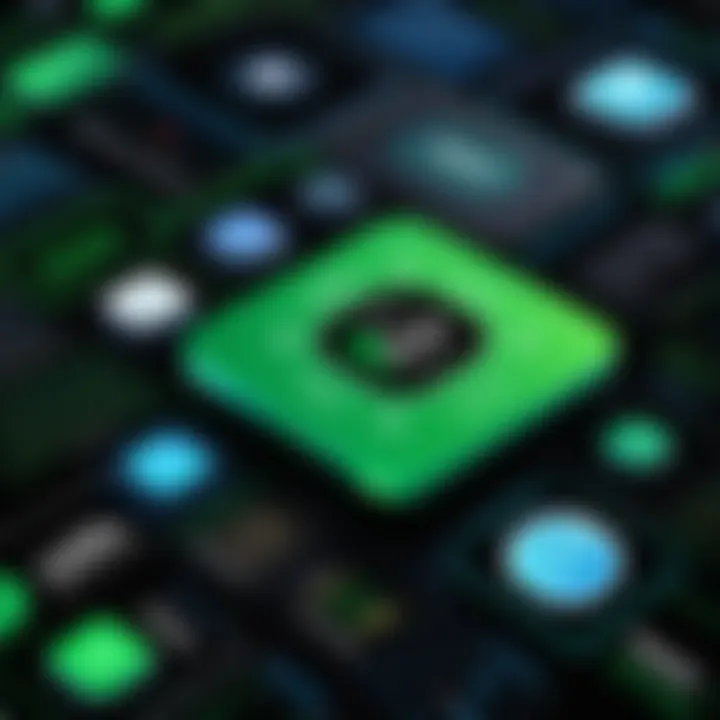
In healthcare, incidents can have dire consequences. Hospitals and clinics rely on sophisticated systems for patient management and care. PagerDuty provides a reliable incident management framework that ensures healthcare providers can react to system failures effectively. For instance, when electronic health records face downtime, immediate notifications ensure healthcare professionals can take alternative actions without delay.
PagerDuty's features facilitate compliance with regulations, as timely responses can prevent data breaches or mismanagement of patient information. Integration with medical devices and monitoring systems is also critical. This can improve patient safety through proactive incident management. By leveraging PagerDuty, healthcare facilities can ensure continuity in operations and prioritize patient care effectively.
Setting Up PagerDuty
Setting up PagerDuty effectively is a critical step that impacts the overall success of incident management processes within organizations. This setup phase ensures that teams are well-prepared to respond quickly to any incidents that may arise. The significance of this process cannot be overstated; correct setup directly influences the tool's functionality in real-time scenarios. Moreover, the benefits of having a well-configured system extend beyond immediate incident response. It can improve communication, streamline workflows, and support a proactive stance towards incident management.
Benefits of Setting Up PagerDuty:
- Rapid Incident Detection: A well-configured PagerDuty instance allows for faster recognition of incidents, which is essential in minimizing downtime.
- Efficient Resource Allocation: Proper setup enables better on-call scheduling, ensuring that the right people are available at the right times.
- Effective Communication Channels: Setting up integrations and alerts is vital for maintaining clear communication during incidents.
Initial Configuration
The initial configuration of PagerDuty involves multiple steps that need careful attention. This stage lays the foundation for how the tool will function based on an organization’s unique needs.
Key elements in the initial configuration include:
- Service Creation: Define services that PagerDuty will monitor. Each service should reflect a specific aspect of the operation, like infrastructure components or software applications.
- Alerting Policies: Establish precise alerting rules based on the service needs. This detail is crucial to avoid alert fatigue and ensure that relevant notifications reach the appropriate teams.
- Schedule Formation: Organize on-call schedules for team members. Clear planning here prevents gaps in coverage and optimizes resource deployment.
User Role Management
User role management is another pivotal part of setting up PagerDuty. Having defined roles not only ensures accountability but also optimizes workflow within the platform.
When managing user roles, consider these aspects:
- Role Definitions: Create roles with clear permissions. For example, some users may need administrator access while others may only need to manage alerts.
- Team Structures: Organize users into distinct teams based on functions or competencies. This strategy facilitates focused responses.
- Regular Audits: Conduct regular audits of user roles and permissions. This practice helps in maintaining security and ensures that the right individuals have access to necessary functionalities.
All aspects of user role management should be regularly reviewed and adjusted in line with changes in the organization or team structure. This practice keeps the system relevant and responsive.
Best Practices for Effective Use
Adopting PagerDuty effectively requires more than basic setup. There are best practices that facilitate smooth operations and ensure maximum utility from this platform. Successful incident management hinges on proper configurations and team engagement. These best practices can elevate the incident response process, reduce errors, and enhance organizational efficiency.
Regular assessment and iteration of your strategies help in aligning PagerDuty's features with evolving business needs. Consideration of the team's workflow is essential. Prioritizing best practices can lead to significant operational advantages, making incident management both proactive and reactive.
Regularly Update Escalation Policies
Escalation policies in PagerDuty are pivotal for incident management. They determine how incidents are routed through teams. Regular updates to these policies ensure responsiveness to changes in team dynamics or project requirements. Failure to review these policies can lead to confusion and delayed resolution of critical issues.
Factors to monitor when updating escalation policies include:
- Changes to on-call rotations
- New team members or roles
- Shifts in workload or project priorities
Each update should reflect the current state of your team and your objectives. An agile approach to modification will allow you to react swiftly during emergencies.
Monitor Performance Metrics
Performance metrics provide insight into how effectively your team is managing incidents. With PagerDuty, you can track various metrics, such as response time and resolution time. Monitoring these metrics is crucial for understanding team performance and identifying areas for improvement.
Key metrics to focus on include:
- Average response time
- Incident volume trends
- Escalation success rates
- User engagement levels
Regularly reviewing these metrics not only informs decision making but also fosters a culture of accountability within the team. Identifying patterns can help highlight strengths and uncover opportunities for training or process adjustments.
"Constant monitoring of performance metrics leads to continuous improvement and a more efficient incident management process."
In summary, recognizing the significance of regular updates to escalation policies along with diligent performance monitoring can enhance the effectiveness of PagerDuty. Such practices contribute significantly towards creating a resilient incident management structure within teams. Keeping these elements dynamic allows organizations to adapt swiftly in an ever-changing environment.
Challenges and Considerations
When evaluating the effectiveness of PagerDuty, it is essential to recognize the challenges and considerations that come with using this incident management tool. While it offers several advantages, understanding the potential drawbacks is crucial to make informed decisions. More specifically, the configuration and integration processes pose unique challenges that can impact a team’s overall efficiency. Addressing these challenges head-on can lead to a more effective utilization of the tool, ultimately enhancing incident management within an organization.
Potential Overhead in Configuration
Configuring PagerDuty correctly is vital, yet it can lead to significant overhead. Users must invest considerable time and effort during initial setup. This stage involves defining escalation policies, managing on-call schedules, and ensuring alerts are adequately configured. For teams with complex structures or rotating on-call responsibilities, this configuration may become cumbersome.
Moreover, as organizational needs change, updates to the configuration are necessary. This can result in multiple iterations and potentially frequent adjustments that require ongoing management. Failure to maintain a well-defined setup can lead to alerts being missed or misdirected, which undermines the tool's core purpose—ensuring timely incident response.
Additionally, effective training for team members is essential. A lack of proper understanding of how to navigate and utilize PagerDuty effectively may exacerbate the issue of overhead. Continuous reinforcement of best practices and regular refresher sessions can alleviate some of the configuration burdens. However, finding the balance between an efficient setup and user engagement can be challenging.
Integration Complexity
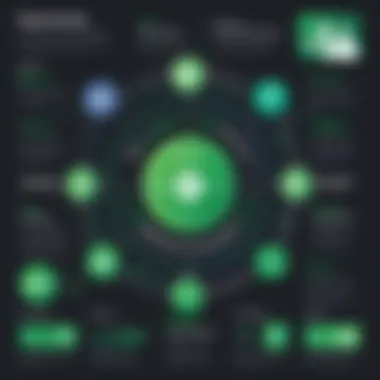
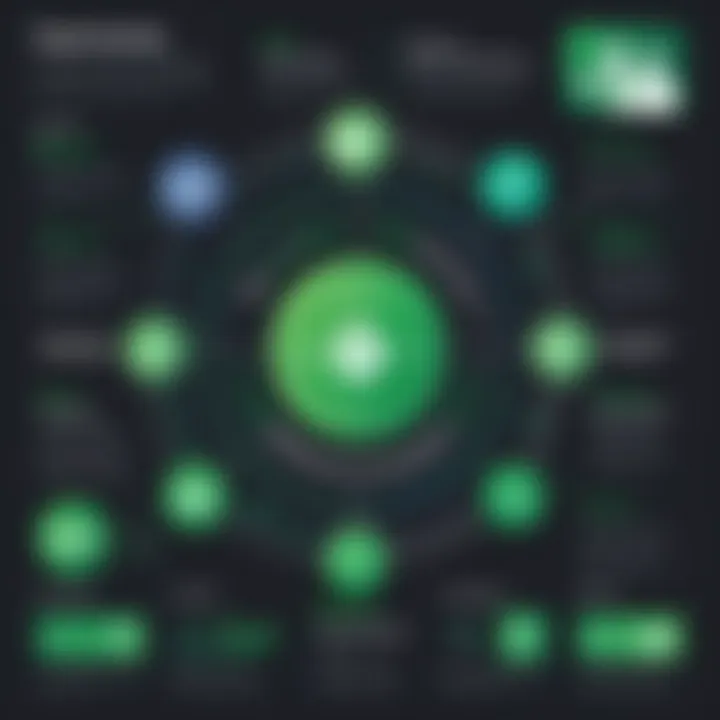
Integrating PagerDuty with existing tools is another consideration for users. While PagerDuty does have extensive integration capabilities, combining it with other software can create complexities. For instance, teams often use various monitoring and communication tools such as Grafana, Slack, or JIRA. Each integration must be undertaken with care, as discrepancies can arise in alerting protocols, data flow, or user notifications.
The intricacies of each tool’s API contribute to this complexity. Sometimes, a lack of documentation can make the integration process confusing for developers. Issues may not become apparent until systems are under real pressure, leading to delayed responses during critical incidents. It is important to test each integration comprehensively to prevent this scenario.
Also, the reliance on consistent communication between platforms is a must. If an integration fails or enters a state of disarray, it can cause significant disruptions. This is why establishing clear and effective integration strategies is key. Ensuring teams are aware of how to troubleshoot and address integration issues proactively can help mitigate these risks.
In summation, while PagerDuty provides a robust approach to incident management, it is not without its challenges. By understanding potential overhead in configuration and recognizing the complexities of integration, teams can better strategize their use of the tool for optimal benefits.
Alternatives to PagerDuty
In today's digital environment, incident management tools are indispensable for ensuring minimal downtime and optimal operational efficiency. PagerDuty is one of the leading tools in this field, but it is not without competitors. Evaluating alternatives can provide insights into various functionalities that may better suit specific requirements or preferences. Understanding the alternatives to PagerDuty allows organizations to assess their needs beyond a single solution, ensuring they employ the best tools for their operational context.
When considering alternatives to PagerDuty, three primary factors come into play: price, feature set, and user experience. Organizations must weigh these attributes according to their unique circumstances, whether it be an evolving team, budget constraints, or specific technological infrastructure.
Competitor Overview
Multiple companies offer competitive solutions to PagerDuty. Some of the highlighted alternatives include:
- OpsGenie: Owned by Atlassian, OpsGenie focuses heavily on alerting mechanisms and provides complete visibility into incidents.
- VictorOps: This tool emphasizes collaboration among teams, integrating with various monitoring tools and enabling interactive operations.
- StatusPage by Atlassian: While more toward communication, it has incident management features that inform stakeholders during outages.
- Splunk On-Call: Previously known as VictorOps, it provides operational intelligence and is designed for full-stack monitoring.
- AlertSite: A comprehensive monitoring solution that focuses more on website performance but offers some incident management features as well.
Each of these tools possesses unique strengths, making it important for IT teams to analyze their feature sets and the specific benefits that match their workflows.
Comparison of Features
When evaluating PagerDuty against its competitors, a direct comparison of features can be very revealing. Below are some vital features to consider and how they stack up against PagerDuty:
- Alerting and Notification System:
- On-Call Scheduling:
- Incident Management:
- Integrations:
- PagerDuty: Offers multi-channel notifications, including SMS, email, and voice calls.
- OpsGenie: Similar to PagerDuty with robust alerting options, also integrates closely with Jira.
- PagerDuty: Comprehensive scheduling features with escalation policies.
- VictorOps: Strong on-call scheduling but might be more complex to set up initially.
- PagerDuty: Focuses heavily on real-time incident response and reporting.
- AlertSite: Primarily a monitoring tool, although it offers basic incident management features.
- PagerDuty: Compatible with many third-party tools for seamless integration.
- Splunk On-Call: Claims to provide an extensive integration catalog but may require more customization.
"It’s critical to not only find a tool with the right features but also one that fits well with your existing workflow."
Through this comparison, teams can determine whether an alternative may offer enhanced value through special features or budget advantages. The process of identifying the suitable tool can help organizations create a more efficient incident management strategy suited to their specific environments.
Future of Incident Management
Understanding the future of incident management is crucial, especially within the context of tools like PagerDuty that play an instrumental role in shaping responsiveness and efficiency. As incidents arise, the manner in which teams manage these crises can make the difference between minor disruptions and catastrophic failures. Therefore, the evolution of strategies and technologies in this domain warrants careful attention.
An essential element of the future of incident management lies in the trends of automation. Automation not only maximizes efficiency but also frees up human resources for more strategic tasks. This allows for a more intelligent approach to incident response, enabling teams to focus on problem-solving rather than administrative tasks. As organizations move toward more automated solutions, the expectation is that incident response will become faster and more reliable.
In conjunction with automation, the evolving dynamics of teams add another layer of complexity. Remote and distributed teams are becoming common, especially in the wake of recent global developments. This shift influences communication, collaboration, and incident management processes. Teams must adapt to new communication tools and workflows that support their operational requirements. Hence, understanding how to optimize these dynamics is vital for staying ahead in the incident management landscape.
"As we automate more tasks, the human role must evolve to maintain balance between technology and insight."
In the coming years, organizations need to consider how these elements will shape their incident management strategies. Both automation and changing team structures necessitate a reevaluation of existing frameworks. Here’s a closer look at some of the trends and dynamics that are likely to leave a mark on the incident management landscape.
Trends in Automation
Automation is revolutionizing many aspects of incident management, allowing teams to respond more quickly and effectively. Adoption of automation encourages consistency in handling incidents, thus reducing the likelihood of human error. Some of the notable trends in automation include:
- Predictive Analytics: Leveraging data to forecast incidents based on historical patterns, allowing teams to act proactively rather than reactively.
- AI-Driven Solutions: Utilizing artificial intelligence to analyze incidents and generate insights that help in quicker decision-making.
- Automated Alerting Systems: Configuring rules to ensure that the right team members are promptly informed, minimizing response times.
These trends set the tone for a future in which incident management is tightly integrated with advanced technologies. Teams can expect more streamlined workflows as automation continues to evolve.
Evolving Team Dynamics
As teams become more distributed and geographically diverse, the need for a cohesive incident management approach grows. Understanding the evolving dynamics is key to ensuring effective collaboration. Factors influencing these changes include:
- Remote Work: The shift to remote working conditions necessitates robust systems for communication and collaboration, which can be challenging in an incident response scenario.
- Cultural Considerations: Diverse teams bring varying perspectives and practices, requiring a common framework that respects individuality while ensuring unity in response efforts.
- Tool Integration: The use of different tools and platforms requires teams to find ways to integrate and share information seamlessly, fostering an environment conducive to quick responses.
In summary, the future of incident management is not just about adopting new tools or strategies. It involves a profound understanding of how technology and human factors intersect. Both automation trends and evolving team dynamics will play significant roles in defining effective incident management practices moving forward.
Epilogue
The conclusion of this article holds significant weight. It synthesizes the knowledge and insights presented throughout the various sections, offering a clear view of the role PagerDuty plays in modern IT environments.
Furthermore, the importance of on-call scheduling cannot be understated. In a landscape where downtime can translate to substantial financial loss, the ability to automate and streamline on-call duties proves invaluable. This fosters accountability and ensures that the right personnel are available when incidents occur.
Integration capabilities are another crucial aspect. The interoperability between PagerDuty and other tools enhances the overall effectiveness of incident management workflows. By seamlessly integrating with existing systems, organizations can optimize their processes, thereby improving overall operational efficiency.
In closing, this article highlights how PagerDuty not only minimizes downtime but also boosts collaboration among teams. Embracing tools like PagerDuty prepares organizations for the dynamic challenges of today's technology-driven landscape. In summary, knowledge about PagerDuty's features, benefits, and best practices equips IT professionals with the strategic capability to enhance their operational workflows.
"Adopting a robust incident management system is no longer optional; it is a necessity for any forward-thinking organization."
The relevance of this conclusion goes beyond merely recapping points discussed. It positions PagerDuty as a pivotal tool that empowers teams, reduces risks, and optimizes incident management across various industries. As businesses continue to evolve, the strategic integration of PagerDuty may well determine operational success.







