Maximizing Document Management with Evernote
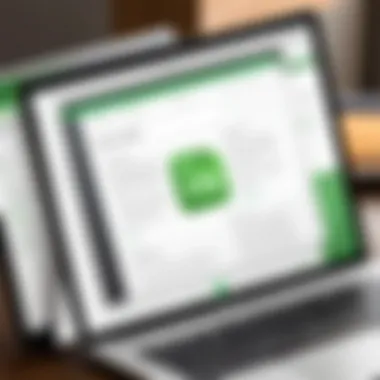

Intro
In the rapidly evolving landscape of digital tools, many professionals find themselves seeking efficient solutions for document management. Evernote is a popular application that has established a reputation for facilitating organization and collaboration in both personal and professional environments. This article delves into how Evernote can transform the way individuals and teams manage their documents. By examining its purpose, key features, and practical applications, we aim to provide a comprehensive guide to maximizing this tool's potential.
Overview of Software
Purpose and Use Cases
Evernote serves multiple functions. Primarily, it is designed to capture, organize, and retrieve information with ease. Its flexibility allows users to manage notes, documents, and even multimedia files. Evernote is especially beneficial for:
- Students: Managing lecture notes, research materials, and assignments.
- Individuals: Storing personal documents, receipts, and other important information.
- Teams: Collaborating on projects, sharing files, and tracking progress.
The tool's versatility lends itself well to various document management scenarios, from simple note-taking to comprehensive project management.
Key Features
Evernote boasts a suite of features that cater to various document management needs:
- Note Organization: Users can categorize notes into notebooks and tags, making retrieval straightforward.
- Search Functionality: Advanced search options allow users to find content quickly, including text in images.
- Document Scanning: The app can scan and digitize physical documents, streamlining the integration of paper into digital workflows.
- Cross-Platform Syncing: This ensures that information is accessible on multiple devices, fostering mobility and flexibility.
These features culminate in a robust system capable of addressing the complexities of document management across different use cases.
In-Depth Review
Performance Analysis
In terms of performance, Evernote functions reliably across various devices. The application's loading times are generally swift, allowing users to minimize downtime. Syncing is seamless, and users report minimal data loss, which is critical in maintaining document integrity. However, some users have mentioned occasional lag on older devices during peak usage times. Nevertheless, these instances are rare.
User Interface and Experience
The user interface of Evernote strikes a balance between functionality and simplicity. New users may find the layout intuitive, allowing for a shorter learning curve. Tabs and menus are clearly labeled, and the overall design promotes easy navigation.
"A clean interface minimizes distractions, thereby enhancing productivity."
Despite its user-friendliness, advanced users can feel constrained by limited customization options within the interface. Overall, the experience remains positive for both novice and seasoned users.
Prologue to Evernote
In the contemporary landscape of document management, efficiency and organization are paramount. Evernote emerges as a versatile tool that addresses these needs effectively. This section examines the role of Evernote in document management. Understanding its capabilities helps users optimize workflows and manage information better.
Overview of Document Management
Document management involves systematic handling of documents, from creation and storage to retrieval and sharing. In many professional settings, this process is crucial for productivity. Effective document management ensures that information is accessible, organized, and secure. It also enables seamless collaboration among teams. A structured approach reduces time wasted searching for documents and improves information flow.
What is Evernote?
Evernote is an application designed for note-taking, organizing, task management, and archiving. It allows users to create notes in various formats, including text, images, and audio. The software offers a cloud-based platform, enabling users to access their notes across devices. With features like document scanning and web clipping, Evernote stands out as a comprehensive solution for document management. Notably, the software’s organization tools, such as notebooks and tags, facilitate easy retrieval of information. This capability is highly beneficial for professionals and students alike, making information management more efficient.
Key Features of Evernote
Evernote stands out as an essential tool in document management due to its array of key features. These functionalities not only enhance the user's ability to organize and retrieve information but also contribute to productivity in personal and professional spheres. Understanding these features is crucial for software developers, IT professionals, and students looking to maximize their time and reduce inefficiencies in document handling. Each key feature of Evernote contributes uniquely to a comprehensive document management system.
Note-Taking Capabilities


Evernote's note-taking capabilities are its core strength. Users can quickly jot down ideas, thoughts, or crucial information with ease. The application supports various formats, such as text, images, and even sketches. This flexibility ensures that users capture information in the way that best suits them.
In addition to standard notes, Evernote allows for rich text formatting, enabling users to create structured notes that are easier to read and reference later. Color-coded highlights or bullet points can draw attention to important sections within notes. The search functionality is robust, facilitating the retrieval of information by keywords, tags, or even text contained within images. This enhances productivity and decreases the time spent searching for lost documents.
Document Scanning
The document scanning feature in Evernote is particularly useful for capturing physical documents in digital form. Users can take photos of receipts, whiteboards, or printed pages directly through their mobile device. Evernote then processes these images to make them searchable.
This capability means that users can quickly convert paper documents into digital files without tedious typing or data entry. The scanned documents can be saved as notes and tagged appropriately. Users also benefit from easy organization and access to important files.
Organization Tools
Effective organization is vital in any document management strategy. Evernote provides several tools to categorize and manage notes efficiently. Notebooks act as the main folders for users, where related notes can be grouped together.
In addition to notebooks, users can apply tags which enhance the structure and make retrieval easier. Tags serve as keywords for notes, allowing users to find relevant content quickly.
"Well-organized notes lead to effective strategies and timely decisions."
Users can also leverage the notebook stacks feature to group similar notebooks together, which adds another layer of organization. Having a systematic approach ensures that information is readily available whenever needed.
Web Clipper
Evernote's Web Clipper extension empowers users to save web pages directly into their Evernote account. This feature is particularly valuable for researchers and students collecting information from various web sources. The extension allows for selective clipping, meaning users can choose to save the entire page or just specific sections that are most relevant.
Saved web pages become notes in Evernote, enabling easy access and retrieval. Moreover, users can annotate these clips, highlighting critical information or adding their own insights. Being able to compile and organize research from across the internet in one place greatly enhances the workflow, making it an indispensable feature for anyone conducting extensive online research.
Understanding these key features of Evernote provides users with the foundation needed to streamline their document management processes. With effective note-taking capabilities, efficient document scanning, smart organization tools, and the utility of the Web Clipper, Evernote serves as a powerful ally in both personal and professional environments.
Integrating Evernote into Workflow
Integrating Evernote into your workflow is crucial for maximizing its capabilities as a document management tool. This section explores how you can effectively incorporate Evernote into your processes, leading to enhanced organization, improved collaboration, and optimized document retrieval. By understanding the key elements and benefits associated with this topic, you can make more informed decisions regarding your document management strategies.
Setting up a Systematic Approach
A systematic approach plays an essential role in ensuring that Evernote meets your document management needs. Begin by defining your goals. What do you want to achieve with Evernote? Clarity in objectives allows you to streamline your methods and focus on critical tasks.
After establishing your goals, consider the workflows you currently have in place. Analyze them for efficiency and areas where Evernote can provide assistance. For instance, if you frequently need to share ideas or notes with colleagues, incorporate Evernote as your primary platform for this task. This connection can drastically reduce time spent searching for documents.
It is also fundamental to establish a routine for using Evernote. Regularly check and update your notes, ensuring that information remains relevant. This practice not only keeps your documentation current but also reinforces the habit of using Evernote within your professional life.
Creating Workspaces and Notebooks
Workspaces and notebooks are vital components of Evernote's organization system. They allow users to categorize notes effectively, which is essential for enhancing productivity. Start by creating distinct workspaces that correspond to different projects or areas of interest. Each workspace acts as a separate space where all relevant notes reside. This segregation aids in concentrated focus on specific tasks without the clutter of unrelated documents.
Once workspaces are established, you can create notebooks within them. Notebooks should house related notes for easier access and management. For example, if you run a project on web development, create a notebook specifically for that project. Within it, you can have notes on ideas, references, meeting minutes, and so on. This method ensures that all associated documents are kept together, making retrieval straightforward and efficient.
Utilizing Tags for Enhanced Searchability
Tags enhance the searchability of your notes and can significantly improve your workflow. They function as keywords that you can assign to notes, providing another layer of organization. By tagging your notes with relevant topics or categories, you can locate information quickly and efficiently.
Consider using a tagging system that aligns with your workflow. For instance, if you are managing multiple projects, tags could represent project names, deadlines, or specific tasks. This strategy allows users to filter notes based on their tags, drastically reducing the time spent sifting through a multitude of files.
A best practice is to develop a consistent tagging strategy. Stick to a predefined set of tags so that all users understand their meanings and usages. This clarity promotes uniformity in document management, especially in collaborative environments.
Integrating Evernote into your workflow means streamlining processes and improving overall efficiency.


In summary, integrating Evernote into your workflow involves establishing a systematic approach, creating relevant workspaces and notebooks, and effectively using tags for enhanced searchability. These elements contribute significantly to a more organized and efficient document management strategy.
Collaboration Features
Collaboration plays a pivotal role in any document management tool, significantly enhancing productivity and teamwork. With Evernote, users can take advantage of various features designed specifically for collaboration. These tools streamline communication among team members, promote transparency, and ensure that everyone is on the same page. Within Evernote, collaboration features extend beyond simple sharing; they empower teams to co-create and make informed decisions based on real-time information, which is essential in today’s fast-paced work environment.
Sharing Notes and Notebooks
Sharing notes and notebooks in Evernote is straightforward yet powerful. Users can easily share individual notes or entire notebooks with their colleagues. This facilitates immediate access to important documents, ensuring that all team members can engage with the content as needed.
When sharing, there are options to determine what level of access to grant. Users can choose between allowing view-only access or enabling editing capabilities. This flexibility means that teams can work together without duplicating efforts or getting bogged down in version control issues. The sharing feature supports various formats, including text, images, and links, making it versatile for different types of documentation. Here are some benefits to consider:
- Enhanced Communication: Sharing allows for discussions around specific notes or projects, which minimizes back-and-forth email exchanges.
- Centralized Information: All relevant materials can be stored in a shared space, reducing the risk of information getting lost in personal folders.
- Version Control: Users can track changes made in shared notes, which aids in maintaining the integrity of the document over time.
Real-Time Collaboration
Real-time collaboration is another standout feature of Evernote. This functionality allows multiple users to work on the same note simultaneously, offering instant updates and changes. Such immediacy transforms the way teams interact with documents, allowing them to respond dynamically to each other's inputs.
This feature is particularly valuable during brainstorming sessions or project updates, where instant feedback is essential. Users can see the edits made by team members as they happen, which fosters an engaging environment conducive to creativity and decision-making. Some aspects to appreciate include:
- Immediate Feedback: Team members can add comments or suggest edits, leading to quicker resolutions and decisions.
- Boosts Team Morale: Collaborative efforts create a sense of ownership and accountability among participants, improving the overall team dynamic.
- Adaptive Workflows: The ability to collaborate in real-time makes Evernote suitable for various settings, from remote teams to in-office collaborations.
"Collaboration features in Evernote do not merely facilitate teamwork; they cultivate an environment where individuals can combine their strengths to achieve outstanding results."
In summary, Evernote’s collaboration features are integral to its value proposition as a document management tool. They streamline sharing, foster teamwork, and enhance productivity, all while adapting to the needs of various users, from tech-savvy developers to professionals in dynamic team environments.
Enhancing Productivity with Evernote
Enhancing productivity is a crucial aspect when using Evernote as a document management tool. The software offers various features that not only streamline workflows but also improve the overall efficiency of managing documents. When harnessed correctly, Evernote can significantly reduce time spent on organizational tasks and enhance collaboration among teams, making it an ideal solution for professionals in various fields, including IT and education.
Integrations with Other Apps
Evernote excels in its ability to integrate with a variety of other applications. These integrations allow users to bring together different tools they may be using already, thus enabling a smoother workflow.
Some useful integrations include:
- Google Drive: Syncing files from Google Drive can help users access significant documents directly within Evernote.
- Slack: Collaborating on projects becomes easier, as notes can be shared directly in Slack channels, keeping everyone informed.
- Trello: Linking Trello projects to Evernote notes can provide additional insights and updates on tasks at hand.
- Zapier: This tool enables automation between Evernote and many other applications, saving time and reducing repetitive tasks.
Using these integrations not only saves time but also centralizes operations, making project management more efficient. It is important to find the right combination of tools that work for your specific needs and workflows.
Utilizing Templates
Templates in Evernote serve as powerful instruments for enhancing productivity. With the ability to create or customize templates, users can standardize their notes for different tasks, projects, or meetings. This standardization ensures that important elements are not overlooked and can help streamline the documentation process.
Some advantages of using templates include:
- Consistency: Utilizing a template ensures all necessary information is collected uniformly, reducing discrepancies.
- Time Savings: Pre-designed formats allow users to jump straight into note-taking instead of starting from scratch each time.
- Focus on Content: Templates help users focus more on the content rather than the layout of their notes, ultimately leading to more thoughtful contributions.
Templates can range from meeting notes to project outlines, and using them effectively can enormously boost productivity across teams. Overall, integrating Evernote with other applications and employing templates can help users to achieve optimal productivity in managing their documents.
Potential Limitations of Evernote
Understanding the potential limitations of Evernote is crucial for any user considering it as a document management tool. While Evernote offers a rich set of features that enhance productivity, its drawbacks deserve careful consideration. By recognizing these limitations, users can adapt their strategies to mitigate the impact on their workflow and maintain effectiveness in their document management processes.
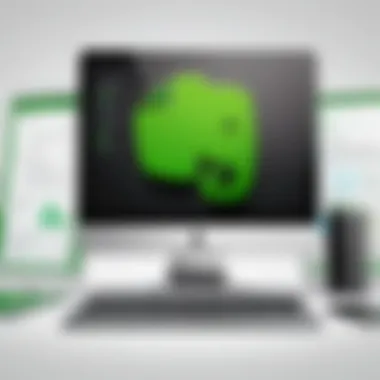

Storage Limits
One of the primary concerns with Evernote is its storage limits. The free version of Evernote allows users to upload only 60 megabytes of data per month. This can be restrictive for individuals and teams that rely heavily on document storage. For those creating and managing numerous or large files, the Premium version, which offers a more generous 10 gigabytes per month, becomes necessary. However, this is a significant cost consideration for potential users. Mismanagement or underestimation of storage needs can lead to disruptions in workflow, requiring users to constantly monitor their usage.
Attention to storage allows users to optimize their document management by distinguishing essential documents from less critical ones.
"Understanding storage limits helps dictate how you manage documents, affecting overall efficiency."
User Experience Issues
User experience can greatly affect how effectively Evernote can be used. Some users find the interface to be cluttered, which complicates navigating between notes and notebooks. New users may struggle with the learning curve associated with mastering the myriad features and options available. Additionally, Evernote has faced criticism regarding synchronization issues, particularly when switching between devices. Delays in syncing can hinder timely access to documents, which is especially problematic in collaborative environments.
Furthermore, some users have mentioned that the mobile app can be less responsive than expected. This can lead to frustrations, particularly for those requiring quick access to information on-the-go. Ensuring a smooth experience with Evernote requires consistent updates and user feedback, helping to refine and optimize the tool over time. Recognizing these user experience challenges allows individuals and teams to address potential disruptions proactively.
Best Practices for Effective Use
To fully harness the power of Evernote as a document management tool, it is crucial to adopt best practices tailored to both individual and collaborative needs. Implementing a structured approach helps users navigate the complexities of document management, making it easier to organize, retrieve, and share information. A thoughtful strategy minimizes chaos and maximizes efficiency, enabling users to focus on their core tasks rather than getting lost in unstructured data.
Regular Maintenance and Organization
Regular maintenance is key to ensuring that a document management system remains efficient over time. Users should set a schedule, such as monthly or quarterly, to review their notebooks, tags, and notes. During these check-ups, it is essential to delete obsolete notes, archive completed projects, and reorganize materials as needed.
Maintaining a well-organized system can lead to significant benefits:
- Improved Searchability: A clean and structured workspace simplifies finding information later. When documents are well-categorized, searching becomes faster and more efficient.
- Enhanced Collaboration: Team members can easily understand the organization of notes and documentation, leading to better communication.
To efficiently categorize notes, use notebooks for broad topics and tags for specific details. For instance, a user could maintain a notebook for project proposals with tags for different clients, ensuring swift retrieval of relevant documents.
Training and Onboarding Teams
Efficient use of Evernote hinges on how well individuals understand its features. Investing time in training and onboarding is crucial, especially for teams within an organization. When team members fully grasp how to use Evernote's key functionalities, they can take full advantage of its potential.
Training can include:
- Interactive Workshops: Conducting hands-on sessions guided by a knowledgeable trainer can promptly address questions, helping users to become familiar with features such as the web clipper and document scanning.
- Resource Materials: Providing written guides or video tutorials can reinforce what is taught in workshops, making it easier for team members to access information whenever they need it.
- Regular Updates: Technology and features evolve. Keeping teams informed about updates can increase engagement and usability.
Remember: A well-trained team is more likely to use Evernote efficiently, leading to improved productivity and collaboration.
By adhering to these best practices, users set themselves up for success in document management with Evernote.
The End
As we come to the end of this exploration, it's clear that Evernote plays a significant role in effective document management. Understanding its features allows users to unlock its full potential. By integrating Evernote into daily workflows, professionals in IT-related fields can enhance their productivity and organization. This software does more than just store notes; it provides a robust platform for collaboration and information sharing.
Summary of Evernote's Role in Document Management
Evernote serves as an essential tool for document management by offering a centralized repository for information. It organizes notes, scans documents, and enables easy collaboration. Users can create workspaces that suit their requirements, making navigation seamless. The tagging system enhances searchability, allowing users to find relevant documents swiftly. Moreover, its integration with other applications broadens its utility, which greatly aids professionals in efficiently managing their tasks.
Some key benefits include:
- Versatile Organization: Users can segment notebooks for different projects or themes.
- Accessibility: Accessing documents across devices ensures that information is available when needed.
- Collaboration Features: Sharing notes with team members fosters teamwork and improves communication.
In summary, Evernote simplifies the complexities associated with document management, making it a practical choice for various users.
Future Outlook on Document Management Solutions
The future of document management appears promising, especially with tools like Evernote leading the charge. As industries evolve, the demand for streamlined document handling will only increase. Solutions will likely incorporate more advanced features, such as AI-driven organization or enhanced collaboration experiences.
Predictable trends include:
- Increased Automation: Automating routine tasks will save time and allow professionals to focus on higher-level activities.
- Enhanced Security: As data breaches become more common, future platforms must prioritize user data protection.
- Integration of Advanced Technologies: Emerging technologies like machine learning will likely improve how documents are processed and managed.







