Top Video Editing Software Options Like Adobe Premiere
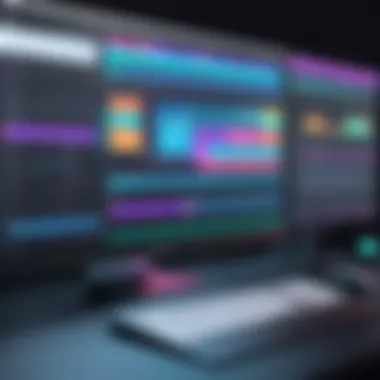

Intro
Video editing has become essential in various fields, including cinema, marketing, and social media content creation. While Adobe Premiere is a prominent choice, numerous alternatives provide comparable features and performance. This article will explore options for users seeking to expand or replace their video editing toolset. Each software solution will be assessed for its unique characteristics, ideal usage scenarios, advantages, and potential drawbacks. This comprehensive analysis aims to empower individuals, regardless of their expertise level, to make informed decisions based on their specific editing needs.
Overview of Software
Purpose and Use Cases
Different video editing software tools cater to varied user requirements. For instance, professional filmmakers may require advanced features and high performance. In contrast, casual users may prioritize ease of accessibility and basic functionalities. Applications such as DaVinci Resolve and Final Cut Pro serve distinct audiences. By understanding the intended purpose of each software, users can align their objectives with appropriate choices.
Key Features
When considering video editing software, several features often stand out:
- Multi-track editing: Allows users to layer and manipulate multiple video and audio tracks simultaneously.
- Color grading: Provides advanced tools to enhance the aesthetics of the video through adjustments in hue, saturation, and luminance.
- Effects and transitions: Offers a variety of options to create smooth transitions and dynamic effects that enhance viewer engagement.
- Export options: Supports various formats to ensure compatibility across different platforms and devices.
These features contribute to the overall editing experience, influencing user satisfaction and project quality.
In-Depth Review
Performance Analysis
Performance is a crucial aspect of any video editing software. Users need tools that can handle high-resolution footage efficiently without compromising quality. Programs like HitFilm Express and Lightworks demonstrate strong performance capabilities. However, less demanding applications, such as iMovie, may struggle with complex edits or large files. This performance evaluation should be tailored to the specific needs of users, whether it's for high-end production or simpler projects.
User Interface and Experience
User experience often dictates how effectively users can navigate and utilize software tools. An intuitive user interface greatly enhances productivity. For instance, Filmora has a user-friendly layout, making it accessible for beginners. In contrast, software like Avid Media Composer may present a steeper learning curve due to its advanced tools and features. Evaluating the user interface can save time and improve the overall editing process, making it an essential consideration.
"Selecting the right video editing software is paramount. It shapes not only the editing experience but also the quality of the final product."
Prolusion to Video Editing Software
Video editing software plays a crucial role in the digital content creation process. As the demand for video content continues to grow, understanding the landscape of video editing solutions becomes essential. This article dives into alternatives to Adobe Premiere, providing insights into their functionality and performance.
Choosing the right video editing software can significantly impact workflow efficiency and creative output. Each software offers distinct features, making it vital for users to evaluate their specific needs against what each program provides. Users might prioritize ease of use, range of editing tools, compatibility with different video formats, or even audio editing capabilities. The selections published here aim to help users make informed choices aligned with their projects and objectives.
The Evolution of Video Editing
Video editing has transformed remarkably since its inception. In the early days, editing required physically cutting and splicing film— a time-consuming and skill-intensive process. With the advent of digital technology, video editing has become increasingly accessible. Today, users can perform sophisticated edits with simple software tools, streamlining the production process. The rise of non-linear editing systems further revolutionized the field by allowing editors to access any part of a video at any time.
The evolution continues with cloud-based solutions that offer real-time collaboration and instant access to projects from anywhere. Emerging technologies such as artificial intelligence (AI) and machine learning are shaping the future of video editing by automating certain tasks, enhancing speed, and facilitating creative possibilities.
Why Choose Adobe Premiere?
Adobe Premiere is a top-choice software among many video editing professionals for several reasons. It offers a comprehensive suite of editing tools that can handle different video formats and resolutions. Its user-friendly interface and powerful features make it a go-to for both beginners and experienced users.
One distinct advantage of Adobe Premiere is its integration with Adobe Creative Cloud. This connectivity allows seamless transitions between other applications, such as After Effects for motion graphics and Audition for audio editing, providing an extensive editing environment. Moreover, Adobe Premiere supports a wide range of file formats and codecs, ensuring compatibility across various platforms and devices.
Ultimately, the choice of video editing software can greatly influence the quality of the final product and the efficiency of the editing process. This overview will explore comparable options, allowing users to make informed decisions.
Key Features of Top Video Editing Software
When selecting video editing software, understanding its key features is crucial. This section explores various characteristics that distinguish excellent software from mediocre options. These features not only enhance the editing process but can also significantly affect the final output quality. Each feature plays a role in how easily an editor can work and how effectively they can achieve their creative vision.
User Interface and Usability
An intuitive user interface is vital for any video editing software. Users should feel comfortable navigating the software from the start. Numerous editing tasks can be complex, so simplifying the process through a well-designed interface can make all the difference.
- Ease of Navigation: An organized layout with clear labels assists users in finding tools quickly. Features like customizable workspaces can also optimize workflow.
- Learning Curve: For both students and professionals, a steep learning curve can deter users. Software with tutorials or communities, like those found on reddit.com, can ease this transition.
- Accessibility Features: For individuals with disabilities, features that accommodate various needs can further enhance usability.
Video Formats and Codec Support
Support for multiple video formats and codecs is another crucial factor when choosing video editing software. Different projects require specific formats, making flexibility important.
- Common Formats: Popular formats include .mp4, .avi, and .mov. Ensure the software supports these and others essential for your project.
- Export Options: Good software should allow exporting in various formats to suit distribution needs, whether for social media or professional presentations.
- Compatibility With Devices: Software that works well across different devices will save time when collaborating or sharing files with associates and clients.
Editing Tools and Capabilities


The array of editing tools available can greatly influence the creativity and efficiency of the editing process.
- Basic Editing Functions: Tools to trim, cut, and splice clips are fundamental. However, advanced features like multi-cam editing, motion tracking, and keyframing can also elevate production quality.
- Effects and Transitions: A wide selection of built-in effects and transitions can significantly enhance the visual appeal of a project.
- Customization Options: The ability to customize aspects of editing tools can provide advanced users with the flexibility to achieve their unique styles.
Audio Editing Features
Audio is as vital as visual elements in any video project. Robust audio editing options can distinguish effective software from its competitors.
- Multi-Track Editing: The ability to manage multiple audio tracks allows for more complex sound design.
- Sound Effects Library: A built-in library of sound effects can save time and enhance the variety of a project.
- Audio Correction Tools: Features such as noise reduction, equalization, and volume leveling can improve overall sound quality, crucial for professional video.
Collaboration and Cloud Features
With the rise of remote work and cloud technology, collaboration features have become increasingly important. Effective software should facilitate teamwork.
- Real-Time Collaboration: Software that allows multiple users to edit simultaneously can significantly enhance productivity.
- Cloud Storage: Offering cloud integration simplifies sharing files and projects securely across teams, reducing dependency on physical storage.
- Project Management Tools: Features that support task assignments and deadlines can greatly streamline collaborative efforts and improve project flow.
Comparisons with Adobe Premiere
The section dedicated to comparisons with Adobe Premiere is essential for understanding the landscape of video editing software. Many users might gravitate towards Adobe Premiere due to its prominence, yet the reality is that several other software solutions can match or even surpass its capabilities in specific contexts. This comparative analysis not only highlights the strengths and weaknesses of Adobe Premiere but also introduces users to viable alternatives that may be better suited to their needs.
When evaluating alternatives, it is crucial to consider several elements. For example, the adaptability of the software to various workflows, stability, and support for diverse file formats are key factors that can influence a user's choice. Furthermore, the overall cost and licensing models available with these alternatives play a significant role in the decision-making process. For many professionals and students alike, budget constraints can dictate the feasibility of utilizing certain video editing applications.
"Identifying alternatives to Adobe Premiere enables users to make informed decisions based on their specific requirements rather than simply following popular trends."
Market Alternatives Overview
Within the realm of video editing software, many products offer competitive features to Adobe Premiere. This market is diverse and continuously evolving, with tools catering to a wide spectrum of users, from amateurs to seasoned professionals. Some alternatives include Final Cut Pro, DaVinci Resolve, HitFilm Express, Camtasia, and Filmora, each with its unique characteristics and user base.
- Final Cut Pro: Primarily favored by Mac users, this software is renowned for its robust performance and user-friendly interface.
- DaVinci Resolve: Combines powerful editing with sophisticated color correction tools, serving both video editors and colorists.
- HitFilm Express: Offers a good balance between powerful features and a free version that’s appealing for beginners.
- Camtasia: Focused on screen recording, making it ideal for educational content and presentations.
- Filmora: Known for its ease of use, attracting those who prioritize simplicity without sacrificing quality.
Each of these alternatives brings something unique to the table, enhancing the options available to users.
Similar Applications: A Closer Look
Examining these similar applications provides insight into their functionalities and potential user scenarios. Understanding each option’s capabilities, strengths, and limitations allows users to select software that aligns perfectly with their creative demands.
- Final Cut Pro:
- DaVinci Resolve:
- HitFilm Express:
- Camtasia:
- Filmora:
- Core Features: Magnetic timeline, multi-cam editing, and advanced color grading.
- Pros and Cons: Highly optimized for Mac; however, it lacks cross-platform support.
- Target Audience: Apple ecosystem users, content creators who need powerful tools without a steep learning curve.
- Core Features: Comprehensive editing toolset with advanced color editing options.
- Pros and Cons: Free version available, yet the learning curve can be steep for beginners.
- Target Audience: Professionals seeking extensive color correction and editing in one package.
- Core Features: VFX tools, customizable interface.
- Pros and Cons: Free version accessible but features can be limited compared to paid versions.
- Target Audience: New filmmakers looking for VFX capabilities at low cost.
- Core Features: Built-in screen recording and editing tools.
- Pros and Cons: Excellent for tutorial videos; lacks some advanced features for professional quality editing.
- Target Audience: Educators and business professionals producing instructional content.
- Core Features: Intuitive design and a range of special effects.
- Pros and Cons: User-friendly; however, it may not satisfy advanced video editing needs.
- Target Audience: Casual users and hobbyists focused on straightforward editing.
By analyzing these applications, users can better navigate the vast video editing software market and discover platforms that align with their editing style and requirements.
Detailed Analysis of Video Editing Software
The analysis of various video editing software is important as it provides insights into alternatives that can fulfill editing needs without the necessity of Adobe Premiere. This section will explore several noteworthy software options, detailing their core features, advantages, and limitations. This will help users understand not just the tools available, but also the specific use cases that make each one appealing.
Final Cut Pro
Core Features
Final Cut Pro is known for its magnetic timeline. This feature allows users to drag and drop clips, enabling a smooth editing experience. One important characteristic is its powerful performance, especially on Mac systems, which offers excellent rendering speed. This software also supports 360-degree video editing, appealing to those creating immersive content. The unique feature of the organizational tools in Final Cut Pro enables easy sorting of media assets, which is very useful for complex projects. However, its high system requirements can be a disadvantage for users with lower-spec machines.
Pros and Cons
The primary advantage of Final Cut Pro is its intuitive interface, which is highly appreciated by both beginner and advanced editors. The efficiency of workflows is enhanced through the software's advanced features. However, it is also important to note that it is only available for macOS, which limits accessibility for Windows users. Some users may find the pricing to be steep when compared to other options on the market.
Target Audience
This software primarily targets professionals and serious enthusiasts in video editing. Its functionality suits filmmakers aiming for high-quality output and fast production times. Yet, it may not be suitable for very casual users who do not need its complex features.
DaVinci Resolve


Core Features
DaVinci Resolve stands out for its color correction capabilities. This software offers professional tools for color grading, which is essential for those wanting precise control over their footage’s appearance. Additionally, it has a powerful non-linear editing interface that facilitates intuitive navigation and editing. The unique advantage of its integrated visual effects and audio editing tools within one platform can significantly streamline post-production workflows.
Pros and Cons
The major benefit of DaVinci Resolve is its free version, which includes many advanced features. This allows users to experiment without immediate financial commitment. However, the steep learning curve could make it challenging for novices. While it is feature-rich, the complexity might overwhelm users who are seeking simple editing solutions.
Target Audience
DaVinci Resolve is designed for filmmakers, animators, and professional VFX artists. It also attracts amateur filmmakers interested in color grading and effects. However, casual users may find this software too complex due to its extensive feature set.
HitFilm Express
Core Features
HitFilm Express is recognized for its visual effects capabilities combined with standard editing tools. Its key characteristic is the range of effects and transitions available, which can enhance video quality. The software supports 3D compositing, allowing for engaging effects that might be attractive for specific projects. An important aspect is its strong community support, which provides users with tutorials and resources to improve their skills.
Pros and Cons
The availability of a free version is a significant advantage, attracting users who want to test software without commitment. However, some advanced features are locked behind a paywall. Working with multiple effects can lead to a performance slowdown on less powerful machines, which may frustrate some users.
Target Audience
HitFilm Express is suitable for indie filmmakers and content creators who require both editing and visual effects capabilities. It caters to users keen on learning about VFX while still wanting to edit videos efficiently. Nevertheless, those looking for simple edits may prefer more straightforward software.
Camtasia
Core Features
Camtasia is known for its screen recording and easy-to-use timeline features. It allows users to capture and edit video tutorials or presentations effectively. A standout feature is the built-in resources for creating engaging titles and captions. The user interface is designed for simplicity, which supports a quick learning process. However, its focus is tilted towards tutorial creation, which might limit use for general video editing.
Pros and Cons
The key benefit is its intuitive interface, making it suitable for beginners. Users appreciate having everything from recording to editing in one package. Yet, its pricing can feel high relative to its feature set, and advanced users might find it lacking in complex editing tools.
Target Audience
Camtasia primarily serves educators, marketers, and anyone needing to produce instructional videos. It’s appealing to those less experienced in editing, as it facilitates quick project outputs. However, it may not meet the demands of professional filmmakers looking for advanced capabilities.
Filmora
Core Features
Filmora offers a user-friendly interface with a wide range of effects and presets. Its key characteristic is the Drag-and-Drop functionality, enabling a simple editing process. The software includes motion tracking and audio ducking features, which enhance its functionality for more polished videos. A unique aspect is its easy sharing options to social media platforms directly from the software.
Pros and Cons
One advantage is its reasonable pricing paired with a wealth of features suitable for casual and semi-professional users. Despite its strengths, some advanced editing features might be missing compared to industry-standard software. While great for beginners, film industry professionals may find it lacking in robustness for complex projects.
Target Audience
Filmora appeals mainly to new editors and YouTubers looking for accessible software to produce engaging content. It’s perfect for users who need quick, effective solutions but may not satisfy demanding professional needs in more extensive projects.
Cost Considerations
In the landscape of video editing software, the cost often serves as a pivotal factor for users when making their decision. Understanding the cost implications is essential to ensure that the selected software not only meets functional requirements but also aligns with budgetary constraints. Various software packages come with distinct pricing structures, and comprehending these models helps potential buyers gauge their options more effectively.
Different editing tools employ varying pricing models which can confuse users. Popular structures include perpetual licenses, subscription services, and freemium models. A perpetual license offers a one-time purchase option, giving users access to the software indefinitely. On the contrary, a subscription model charges users periodically, usually monthly or annually, providing updates and support as part of that fee. Users must weigh these models against their use cases to make informed choices.
Pricing Models Across Software
When evaluating video editing software, it is imperative to explore specific pricing models:
- Perpetual Licenses: Tools like Final Cut Pro charge a fixed amount for lifetime use. This can be advantageous for users who prefer to avoid ongoing costs. However, it may involve hefty upfront costs.
- Subscription Services: Adobe Premiere Pro and DaVinci Resolve utilize subscription models, offering monthly access which allows users to benefit from continuous updates and cloud storage options. This may lead to lower initial investments for new users but can accumulate over time.
- Freemium Models: Software like HitFilm Express offers core tools at no cost, charging for additional features or capabilities through in-app purchases. This allows users to test functionality before financial commitment.
The essence of understanding these pricing models lies in evaluating the user's specific editing needs, experience level, and budget.


Value for Money
When considering any video editing software, value for money emerges as a key concept. This refers to balancing the software's price against its features and usability. Users should assess what functionality is delivered in relation to the cost paid.
For example, tools like Filmora may appear more affordable, but they often lack advanced features found in higher-priced options like Adobe Premiere. Conversely, high-cost software may boast impressive performance but may be excessively complex for novices.
Evaluating user reviews and community discussions can be insightful in understanding how well a program delivers value. Searching through platforms like Reddit allows users to tap into real experiences from fellow editors. Additionally, factors like customer support, update frequency, and community resources can affect the overall value.
"Choosing software shouldn't rely solely on price; assessing functional benefits relative to personal needs offers deeper insight."
Ultimately, a careful consideration of both cost and value ensures software selection matches functional demands while maintaining cost-effectiveness.
User Experience and Support
User experience and support are vital components of any software, especially when it comes to video editing. A software’s usability can significantly impact a user’s ability to navigate, edit, and finalize video projects efficiently. Users, whether they are beginners or seasoned professionals, rely on intuitive interfaces and accessible support channels to streamline their workflow while managing complex tasks. In this section, we will explore key factors that influence user experience, along with the importance of robust support systems for video editing software alternatives to Adobe Premiere.
Online Resources and Communities
The wealth of online resources and communities available for video editing software can greatly enhance the user experience. These resources often include tutorials, forums, and user-created content that address a variety of topics. For instance, comprehensive guides on platforms like YouTube can elucidate software features and best practices. Additionally, websites like Reddit host discussion threads where users share common challenges, solutions, and innovative techniques.
Engagement in these communities not only helps users learn more about the software functionalities but also fosters a sense of belonging. Users can connect, share, and grow together, which can be particularly beneficial when they encounter difficulties or seek inspiration for their projects. Access to community support can be as crucial as having formal technical support. In essence, the availability of these online resources can bridge gaps in knowledge and enhance the overall experience of using video editing software.
Technical Support Availability
Support from the software developers is another pillar of user experience. The availability and responsiveness of technical support teams can vary across different software products. Users may encounter issues ranging from installation troubles to more complex use-case-specific problems. Having accessible technical support ensures that users can resolve their issues quickly without significant downtime.
Support can take many forms, from live chat assistance to robust help centers with FAQs. Ideal software provides multiple support channels to accommodate diverse user preferences. It is also beneficial for users when support is available during regular hours that match their time zones. Here, the efficiency of ticketing systems and turnaround times for resolving inquiries are also crucial considerations for developers.
Overall, effective technical support can directly influence user satisfaction and loyalty. Users are more likely to recommend and continue using software that provides outstanding support.
"Good user experience and support are not just add-ons; they are essential for maximizing the potential of video editing tools."
By taking into account user experience and the quality of support systems, individuals and teams can make more informed decisions when selecting video editing software that best fits their needs.
Future Trends in Video Editing Software
The landscape of video editing software is evolving rapidly. Emerging technologies are reshaping how content is created and edited. Staying aware of these trends is vital for professionals and students in the field. As software developers and IT professionals seek tools that enhance productivity and creativity, understanding future trends becomes essential.
Several elements play a crucial role in this evolution, such as the integration of advanced technology and the shift towards cloud-based solutions. Each of these shifts presents unique benefits and considerations for users.
"Understanding trends helps in choosing tools that meet future demands and expectations."
Integration with Emerging Technologies
Emerging technologies are revolutionizing video editing. Tools utilizing artificial intelligence, for example, allow for faster editing and improved accuracy in tasks such as color correction and audio synchronization. AI-driven software can analyze footage and suggest edits based on patterns and metadata. This streamlining process saves time for editors and enhances the overall quality of the final product.
Moreover, the incorporation of augmented reality (AR) and virtual reality (VR) presents unique opportunities. Content creators can create immersive experiences that engage audiences in ways traditional methods cannot. Video editors familiar with these technologies will find themselves in high demand as companies explore AR and VR projects.
While adopting such technologies is intriguing, it does raise questions about accessibility. Not all users have the same level of technical expertise or resources. As innovators move forward, it is critical to ensure effective training and education about these tools to prevent a widening skill gap in the industry.
Cloud-based Editing Solutions
In recent years, cloud-based solutions have gained significant traction. They offer flexibility, scalability, and easier collaboration among teams working remotely. Software like Adobe Creative Cloud demonstrates how powerful cloud integration can be. Users can access their projects from any device, keeping workflows smooth, regardless of location.
This model allows multiple users to collaborate seamlessly in real time, enhancing creativity and speeding up project timelines. However, cloud-based solutions are not without concerns. Users often express worries about data security and privacy. Companies need to ensure robust security measures to protect sensitive video files and personal information.
Furthermore, while many cloud solutions provide essential tools for novice editors, they may lack the depth of features that seasoned professionals require. Striking a balance between simplicity and powerful capabilities remains a priority for developers.
Finale
In the realm of video editing, knowledge of various software options is essential. This article provides a detailed examination of several candidates that stand as viable alternatives to Adobe Premiere.
Final Thoughts on Choosing Video Editing Software
Selecting the right video editing software is crucial for achieving the desired results. It is important to consider your specific needs when assessing options. Each software has its unique strengths and weaknesses. Understanding these can significantly impact your workflow and final output.
A good approach is to prioritize your requirements and evaluate software against those criteria. For instance, if you are a beginner looking for user-friendly video editing tools, options like Filmora or HitFilm Express might suit you best.
Conversely, professionals involved in high-end productions may lean towards Final Cut Pro or DaVinci Resolve due to their advanced features and meticulous capabilities.
Here's what to keep in mind:
- Usability: Look for an intuitive interface that fits your skill level.
- Features: Examine the tools provided — do they meet your editing needs?
- Cost: Assess whether the pricing aligns with your budget.
- Support & Community: Consider the availability of resources and technical help.
Ultimately, the choice of software should align with your goals. Each editing program reviewed offers diverse functionalities. Understanding each one's characteristics allows for a better-informed decision, enhancing your video editing endeavors.







