VMware Virtual Desktop Pricing: A Comprehensive Analysis


Intro
The landscape of virtual desktop infrastructure (VDI) continues to evolve, impacting how organizations manage their computing resources. VMware’s offerings are a prominent choice among businesses that seek to maximize productivity while navigating the complexity of IT infrastructure. This article provides a clear and complete analysis of VMware's virtual desktop pricing, highlighting key components that influence costs as well as various pricing models available to potential users.
Understanding the nuances behind VMware’s pricing structure can greatly enhance decision-making for stakeholders. This article examines specific subscription plans, user types, and deployment options, thereby facilitating a deeper awareness of how financial considerations align with organizational needs in desktop virtualization. Features, performance, and overall value proposition are assessed, paving the way for informed financial decisions about VDI strategies.
Overview of Software
Purpose and Use Cases
VMware virtual desktops serve diverse use cases across multiple sectors such as education, healthcare, and enterprises. These solutions allow users to access their desktop environment from various devices, facilitating flexibility and remote work capabilities.
More specifically, organizations leverage VMware virtual desktops to:
- Enhance productivity by allowing employees to work from any location.
- Improve security by storing data in centralized data centers rather than on local machines.
- Facilitate management through streamlined updates and system administration.
Key Features
VMware's offerings come equipped with multiple features aimed at optimizing user experience and administrative efficiency. Key features include:
- Desktop and Application Virtualization: Supports seamless delivery of desktops and applications.
- Scalability: Easily adapt to users’ needs with scale-up or scale-down options.
- Policy Management: Centralized management tools for deploying policies that enhance security and compliance.
These features collectively contribute to the compelling value of VMware’s virtual desktop offerings, making them suitable for a range of organizational requirements.
In-Depth Review
Performance Analysis
Performance is a critical factor in evaluating VMware’s virtual desktops. These solutions are designed to provide robust performance, accommodating the needs of users engaged in resource-intensive applications. Latency, connection speed, and system responsiveness are consistently monitored to maintain optimal operational conditions.
Organizations that utilize VMware often report:
- Stable connections: Minimizing disruptions during high-demand periods.
- High throughput: Ensuring that multiple users can work without significant slowdowns.
User Interface and Experience
The user interface of VMware’s virtual desktop solutions is optimized for ease of use, which is essential for fostering effective user experiences. The design is intuitive, allowing for quick navigation and minimal onboarding time for new users. User feedback tools can also aid in assessing satisfaction and uncovering areas for improvement.
Importantly, VMware places emphasis on responsive design, allowing users to access services across various devices easily. This adaptability ensures that users receive a consistent and efficient experience, regardless of their access points.
"VMware helps break down traditional barriers of desktop access, ushering in a new era for workforce mobility."
Preface to VMware Virtual Desktops
Understanding VMware Virtual Desktops is crucial to any discussion surrounding the modern workplace and how businesses manage IT resources. Virtual desktop infrastructure (VDI) comes as a solution for many organizations looking to streamline operations, enhance productivity, and reduce costs. It allows users to access a desktop environment that is hosted on a centralized server rather than relying solely on local machines. This shift aids in simplifying maintenance and security while providing flexibility for remote work.
With the rapid adoption of remote work arrangements and cloud technologies, the demand for dependable virtual desktop solutions has surged. VMware, being one of the industry leaders, offers a range of products designed to meet individual and organizational needs. The subsequent sections will delve into how VMware’s offerings stand out in this competitive landscape, exploring not only their functionalities but also their pricing structures.
Overview of Desktop Virtualization
Desktop virtualization fundamentally transforms how computing resources are consumed and managed. It abstracts desktop environments from physical hardware and delivers them as a service. Several advantages accompany this model:
- Centralized Management: Administrators can manage multiple virtual machines from a single point, reducing the time needed for updates and troubleshooting.
- Enhanced Security: Sensitive data is often stored on secure servers, minimizing the risk associated with local device breaches.
- Accessibility: Users can access their desktop environments from any location, as long as they have a network connection.
These factors contribute to organizations’ efficiency and adaptability in a constantly evolving technological landscape.
Key Features of VMware Virtual Desktops
VMware’s approach to virtual desktops encompasses various features that cater to different user needs. Among the standout attributes include:
- Scalability: VMware solutions can be scaled easily, accommodating both small teams and large enterprises with fluctuating demands.
- Performance Optimization: Advanced technologies such as VMware Blast Extreme enhance user experiences by optimizing graphics performance and minimizing latency.
- Integration of Tools: VMware products seamlessly integrate with various operating systems and enterprise applications, ensuring a holistic user experience.
- Support for BYOD (Bring Your Own Device): This feature allows employees to work on their preferred hardware, promoting flexibility in the workspace.
The integration of these features illustrates VMware’s commitment to providing high-quality virtual desktop experiences that are accessible, secure, and user-friendly.
"The importance of virtual desktops lies in their ability to support diverse user environments while enhancing security, especially in a world that increasingly values remote access to information."
By understanding these key features and their benefits, organizations can make informed decisions about adopting VMware virtual desktops as part of their IT strategy.
Understanding VMware's Pricing Philosophy
Understanding VMware's pricing philosophy is critical for organizations considering virtual desktop solutions. The pricing structure reflects various strategic decisions that influence not only cost but also service delivery, flexibility, and long-term value. Firms must comprehend how these pricing strategies align with their operational needs and budget constraints. This section will delve into the elements that shape VMware's pricing, the advantages offered, and the factors organizations should consider when navigating their options.
Factors Influencing Pricing Decisions
Several factors impact VMware's pricing decisions. They include market demand, competition, technological advancements, and customer requirements. As the landscape of desktop virtualization evolves, VMware adjusts its pricing strategy to remain competitive and relevant. Customer feedback also plays a significant role, guiding VMware to enhance product features that justify pricing tiers.
The integration of various cloud services and the push towards more flexible working environments have influenced pricing strategies significantly. For example, businesses that need on-demand resources tend to favor offerings that provide versatility in pricing models. Furthermore, regulatory compliance needs and security concerns are aspects organizations weigh heavily, these elements can directly affect overall costs.


Pricing Models Explained
VMware employs diverse pricing models to cater to various customer needs.
Subscription vs. Perpetual Licensing
Subscription and perpetual licensing are key components of VMware's pricing models. Subscription licensing allows organizations to access VMware services for a specified period while paying a recurring fee. This model is popular due to its lower upfront costs and predictable budgeting, making it accessible for smaller businesses. Organizations can also stay up-to-date with the latest features and enhancements by renewing subscriptions regularly.
On the other hand, perpetual licensing requires a one-time payment to obtain a license for continuous usage. Though it involves higher initial costs, this model may offer long-term financial benefits for larger enterprises that prefer fixed costs. The unique feature of perpetual licensing is its potential for ownership stability, allowing businesses to use software indefinitely without ongoing payment obligations. However, organizations miss out on frequent updates unless they choose to invest further into maintenance agreements.
Pay-As-You-Go Models
Pay-As-You-Go models provide customers with even more flexibility. This pricing structure allows users to pay based on actual resource utilization rather than committing to a fixed rate. The primary characteristic of this model is its adaptability to varying user needs. As organizations grow or scale back their operations, they can adjust their expenditures accordingly.
Such a model is especially beneficial in environments where workload fluctuates widely. However, it can also result in unexpected costs if usage greatly increases. Organizations must diligently monitor their usage to avoid surprises in billing. Overall, Pay-As-You-Go models empower businesses with cost-effective options while requiring careful management to maximize their benefits.
VMware Virtual Desktop Product Offerings
Understanding the product offerings of VMware's virtual desktop solutions is paramount for organizations seeking to implement effective desktop virtualization. VMware provides a range of products tailored to specific needs, which cater to diverse organizational sizes and challenges. Choosing the right offering can significantly influence performance, scalability, and overall user experience. In this section, we will examine two primary products: VMware Horizon and VMware Workspace ONE.
VMware Horizon Overview
VMware Horizon serves as a robust platform for delivering virtual desktops and applications. This product empowers organizations to provide a consistent and secure user experience across various devices. Central to Horizon’s functionality is its ability to host Windows desktops and applications in the data center, thereby minimizing local computing requirements.
One of the notable features of VMware Horizon is its ability to support remote access. This is particularly vital in today’s work landscape, where remote and hybrid work models flourish. Employees can access resources from any location, allowing for greater flexibility and productivity. Additionally, Horizon integrates seamlessly with existing VMware infrastructure, utilizing tools like vSphere and vSAN.
Another essential aspect is scalability. VMware Horizon can cater to enterprise-level deployments, making it suitable for large organizations. It is also equipped with capabilities for managing user sessions efficiently, enhancing both administrative control and user satisfaction. Noteworthy is the integration with VMware's Blast Extreme technology, ensuring an optimal performance experience for users, irrespective of network conditions.
VMware Workspace ONE
VMware Workspace ONE complements Horizon by providing a unified endpoint management solution. It enables businesses to manage any device—be it a laptop, tablet, or smartphone—from a single platform. This integration simplifies IT management and enhances security through comprehensive policies and compliance checks.
Workspace ONE stands out for its flexibility and ability to support various operating systems, including Windows, macOS, iOS, and Android. This cross-platform compatibility is essential for organizations with diverse device environments. Furthermore, it streamlines application delivery, ensuring that users have instant access to the applications they require.
Another critical feature of Workspace ONE is its identity management capabilities. By consolidating user access and authentication, it provides robust security measures. IT departments can leverage these capabilities to enforce strong access controls, thereby mitigating potential risks associated with data breaches.
"Workspace ONE not only facilitates management over varied devices but also enhances security protocols for sensitive organizational data."
Detailed Breakdown of Pricing Plans
Understanding the pricing plans of VMware virtual desktops is essential for organizations looking to optimize their virtualization strategies. The Detailed Breakdown of Pricing Plans provides clarity on the options available, allowing stakeholders to align their business needs with the most suitable plan. Different strategies and models cater to different requirements. Thus, an analysis of each tier and licensing methodology assists organizations in making cost-effective decisions.
VMware Horizon Pricing Tiers
The VMware Horizon product line offers various pricing tiers that allow organizations to choose a plan based on their scale and operational needs.
Standard Edition
The Standard Edition of VMware Horizon is aimed at small to medium-sized businesses that require basic desktop virtualization solutions. One key characteristic of this edition is its affordability, making it a popular choice for enterprises with limited budgets. This edition includes features like virtual desktops and basic management capabilities.
The unique feature of the Standard Edition is its simple deployment process. However, it may not provide advanced features like application virtualization. Thus, while it is economical, it might not fulfill the needs of organizations looking for a more comprehensive solution with added functionalities.
Advanced Edition
The Advanced Edition of VMware Horizon expands on the Standard Edition by offering enhanced management capabilities and specialized features. One notable aspect is its broker and load balancing functionalities. This edition serves medium to larger organizations where dynamic resource allocation is necessary.
The unique feature here is the integration of application publishing, which allows businesses to deliver both desktops and applications through a centralized platform. While this version is more expensive than the Standard Edition, it presents superior performance for diverse user demands, making it a valuable investment for organizations that require scalability and flexibility.
Enterprise Edition
The Enterprise Edition represents the highest tier in the VMware Horizon pricing structure. This tier is designed for large enterprises that manage thousands of virtual desktops. The key characteristic of this edition is its comprehensive suite of features, including advanced analytics and enhanced security measures.
One unique feature of the Enterprise Edition is its capability to accommodate complex infrastructures, ensuring high performance even under heavy loads. Despite the increased costs, the features and capabilities offered provide significant advantages for large-scale deployments. Organizations that choose this option should anticipate a strong ROI due to productivity gains and operational efficiency.
Workspace ONE Licensing Costs
Workspace ONE brings an innovative approach to managing end-user computing. A breakdown of its pricing structure is critical for understanding how it fits into overall desktop virtualization.
User-Based Licensing
The User-Based Licensing is focused on licensing based on active users rather than devices. This model can be particularly beneficial for organizations with a high turnover in user equipment or those that provide employees with flexible working arrangements.
A key characteristic here is simplicity in budget forecasting, as costs are directly linked to the number of users rather than the devices owned.
However, one disadvantage is that organizations with many devices per user may find this model expensive. As such, companies need to evaluate their user and device ratios before committing to this licensing method.
Device-Based Licensing
On the other hand, Device-Based Licensing charges organizations based on the number of devices in use rather than users accessing those devices. This model is advantageous for organizations that have a stable number of devices but varying users.


The key characteristic of Device-Based Licensing is flexibility, allowing users to switch devices without incurring additional licensing fees. However, this can also lead to higher costs in environments with many inactive devices. As such, organizations must analyze their device usage carefully to avoid unnecessary expenditures.
"The cost of virtualization is not just what you pay for the software; it is about understanding the entire ecosystem and its impacts on your bottom line."
In summary, analyzing VMware's various pricing plans helps organizations choose options that best suit their operational needs, ensuring they manage their desktop virtualization expenses effectively.
Cost Considerations for Organizations
Understanding the cost considerations when adopting VMware's virtual desktop solutions is critical for organizations of all sizes. This segment discusses essential elements that influence financial outcomes and highlights how careful planning can yield significant benefits. When deploying a virtual desktop infrastructure (VDI), organizations must analyze not only the immediate costs but also the long-term financial implications.
Total Cost of Ownership
Total Cost of Ownership (TCO) is a crucial metric that encompasses all expenses associated with deploying and maintaining VMware virtual desktops. It goes beyond mere licensing fees, capturing various elements such as hardware costs, software expenses, support fees, and ongoing maintenance. Organizations must assess the TCO to ensure they make informed budgetary decisions.
Several factors contribute to TCO:
- Hardware Costs: This includes servers, storage, and networking equipment necessary for running virtual desktops.
- Licensing Fees: VMware offers different pricing models, which can impact overall costs. Understanding these models is essential for estimating the total investment required.
- Support and Maintenance Fees: Regular updates and support services can add to the cost. Businesses should account for these expenses when budgeting.
By calculating TCO, organizations can make clearer comparisons between VMware and its competitors, ensuring that the chosen solution aligns with the long-term financial strategy.
Long-Term Financial Planning
Long-term financial planning is vital when considering VMware solutions. The technology landscape is ever-changing, and organizations need to remain adaptable. Effective planning involves more than just the initial investment; it requires a forecast of future costs and benefits.
Important areas to consider in long-term financial planning include:
- Scalability: As businesses grow, the virtual desktop environment should be able to scale accordingly. Organizations should consider how flexible VMware solutions are in accommodating growth.
- Lifecycle Management: Evaluating how long the infrastructure will serve the organization before requiring upgrades or replacements can aid in long-term budgeting.
- Predictive Analysis: Utilizing tools to analyze trends in virtual desktop usage can help forecast future resource requirements and associated costs.
Incorporating these factors into financial planning fosters a proactive approach to resource allocation, ensuring that organizations are prepared for evolving business needs.
Additional Costs to Consider
Understanding the complete financial picture regarding VMware virtual desktop implementations includes more than just the basic licensing fees. Organizations must look at the additional costs that can significantly impact their total expenditure. These costs could include support and maintenance fees, as well as infrastructure and setup expenses. Each of these factors may vary widely from one organization to another, depending on specific needs, deployment scales, and resource availability.
Evaluating these additional costs effectively can lead to more informed decisions about virtualization strategies, ensuring that organizations do not encounter unexpected financial burdens down the line.
Support and Maintenance Fees
Support and maintenance are critical aspects of the VMware virtual desktop ecosystem. These fees cover updates, technical support, and other essential services that ensure that the virtual desktop environment remains secure and functional. Typically, VMware offers different support tiers, and the choice of tier can affect the overall cost.
When considering these charges, organizations should ask themselves:
- What level of support is necessary?
- Will they need 24/7 support or just business hours?
By clarifying these needs, businesses can select a support package that aligns with their operational demands without overspending. In other words, organizations should match their support needs with VMware’s available options carefully to strike a balance between cost and service quality.
Infrastructure and Setup Expenses
Setting up a VMware virtual desktop system can incur significant infrastructure costs. These can include necessary hardware installations, network enhancements, and software configurations. It is vital to plan these expenses in advance, as they can vary based on the technology stack the organization currently has and what upgrades may be needed to support the virtual desktops effectively.
Factors to consider while estimating these costs include:
- Existing hardware compatibility
- Scalability of the solution
- Licensing models for additional software application needs
For a smooth and cost-effective deployment, organizations should conduct a thorough infrastructure assessment. This process helps ensure compatibility with VMware solutions, ultimately reducing the chances of incurring unforeseen expenditures later.
"Regardless of the pricing model chosen, a holistic understanding of all costs associated with VMware virtual desktops can foster better budgeting and investment strategies."
Comparative Pricing Analysis
Importance of Comparative Pricing Analysis
In the context of VMware virtual desktop pricing, comparative pricing analysis serves as a crucial tool for organizations. It enables stakeholders to understand how VMware's offerings stack up against competitors like Microsoft and Citrix. The examination includes key aspects such as features, costs, and overall value provided by each solution. This assessment fosters informed decision-making by allowing businesses to evaluate their options and project potential long-term savings.
Understanding the pricing landscape helps organizations strategize their investments effectively. Companies can pinpoint which solutions meet their requirements best, thus minimizing unnecessary expenses. Additionally, recognizing market trends and competitor pricing can give a better insight into VMware's positioning in the industry.
VMware vs. Competitors
Microsoft Virtual Desktop Pricing
Microsoft's Virtual Desktop offers various plans suitable for different business sizes. One appealing characteristic of Microsoft Virtual Desktop Pricing is its integration with existing Microsoft services like Azure and Office 365. This makes it a compelling choice for organizations already invested in the Microsoft ecosystem.
One notable aspect is the flexibility in licensing options; customers can select from a range of subscription models. This allows organizations to scale their virtual desktop environments based on need.
However, some may find the intricate setup process a drawback, which may demand more time and IT resources compared to other solutions. This complexity can be a significant consideration for smaller businesses with limited IT support.
Citrix Solutions Overview
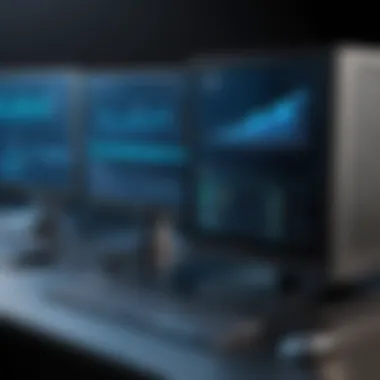

Citrix offers a comprehensive suite of virtualization solutions, which can be particularly effective for enterprises requiring robust performance and security. A key characteristic of Citrix Solutions is their emphasis on high performance and reliability.
The unique feature lies in its capacity to manage applications and desktops from a single platform, creating a streamlined experience for users. This can reduce administrative overhead and enhance user satisfaction, making it a popular choice for larger organizations.
On the downside, Citrix may come with a steeper learning curve and potentially higher upfront costs compared to VMware's offerings. These considerations may lead organizations to reassess their requirements and resources before committing to Citrix.
Value Proposition Assessment
In assessing the value proposition of VMware virtual desktops, organizations must analyze features relative to costs. The value is not solely based on pricing but on how well the solution aligns with the business's operational goals. Key areas for evaluation should include performance, support, and usability.
Effective value assessment also involves considerations of long-term benefits such as improved productivity and reduced equipment costs over time. This provides a broader perspective on total ownership costs, which often help make a compelling case for selecting VMware.
Ultimately, understanding the comparative market landscape and value proposition equips organizations with the knowledge necessary to make strategic choices about their virtual desktop solutions.
Case Studies on Pricing Structures
Case studies on pricing structures serve a crucial role in understanding how VMware's virtual desktop solutions align with different organizational needs. The examination through real-world examples provides insights not only into pricing strategies but also the actual benefits and challenges companies face in implementation. By analyzing specific use cases, stakeholders can cultivate a nuanced perspective of pricing as it relates to value delivered.
These case studies offer vital information about the effectiveness and adaptability of VMware's offerings across various industries. Considerations include deployment experiences, pricing efficiency, and overall outcomes that organizations achieve after transitioning to VMware's virtual desktop solutions. In essence, these accounts provide empirical evidence of how pricing decision can significantly impact organizational performance and user satisfaction.
Enterprise-Level Deployment Insights
Large enterprises often have unique needs when it comes to virtual desktop deployments. These organizations typically require scalable solutions that can support thousands of users while ensuring high availability and security. For example, a global financial institution implemented VMware Horizon to consolidate its desktop environments. The company benefited from streamlined management and reduced operational costs. Notably, the licensing structure allowed the organization to accommodate seasonal fluctuations in staff numbers without incurring significant additional expenses.
Key takeaways from this enterprise case study include:
- Scalability: VMware's licensing options enabled the financial institution to scale according to its business needs seamlessly.
- Cost Efficiency: By utilizing a subscription model, costs were more predictable compared to traditional licensing.
- Increased Productivity: Enhanced resource allocation minimized downtime, leading to increased employee productivity.
Small Business Implementation Analysis
On the other spectrum, small businesses looking to implement virtual desktop infrastructure face different challenges and opportunities. A small marketing agency's transition to VMware Workspace ONE provided insightful lessons on cost effectiveness and flexibility. Initially, the agency had concerns regarding budget constraints and perceived complexity of installation. However, VMware's user-based licensing proved to be an ideal match for their needs, offering a straightforward pricing model that scaled with their growth.
Some notable aspects of this small business scenario include:
- Affordability: The use of user-based licensing allowed the marketing agency to invest in virtual desktops without compromising cash flow.
- Easy Implementation: Small setup costs and intuitive management tools facilitated a smooth transition.
- Support: Access to VMware support helped ease the deployment process, providing immediate solutions to any issues encountered during the transition.
In summary, both enterprise and small business case studies highlight the significance of VMware's pricing structures in delivering value. These insights shed light on pricing decisions that lead to improved operational efficiency, showcasing how organizations can effectively leverage VMware's offerings across varying scales and contexts.
Future Trends in Virtual Desktop Pricing
Understanding the future trends in virtual desktop pricing is crucial for organizations considering VMware's solutions. As technology evolves, so do the pricing models associated with it. Several key elements define how pricing structures are likely to shift, potentially influencing decision-making processes for future desktop virtualization deployments. Being informed about these trends can help stakeholders align their financial strategies accordingly.
Emergence of Subscription Services
The rise of subscription services is reshaping how organizations access software solutions, including VMware's virtualization products. Unlike traditional licensing models that require a large initial investment, subscription services provide flexibility and scalability. This approach allows businesses to pay a monthly or annual fee based on usage.
Benefits of subscription services include:
- Cost Efficiency: Companies can avoid hefty upfront costs, making it easier to budget for virtualization needs.
- Access to the Latest Features: With subscriptions, users often receive immediate updates and new features without additional costs.
- Scalability: Organizations can adjust their usage based on changing needs, ensuring they only pay for what they use.
However, some considerations come with this trend. Companies must assess their long-term financial commitments. Evaluating the total cost of ownership over time is essential to ensure that a subscription model aligns with organizational goals.
Impact of Cloud Technologies on Pricing
Cloud technologies are significantly impacting the pricing of virtual desktop solutions. As more businesses move their operations to the cloud, the costs associated with maintaining on-premise infrastructure can decrease. This shift leads to a re-evaluation of pricing structures for virtual desktops.
Some notable impacts include:
- Reduced Infrastructure Costs: Utilizing cloud-based services can lower the need for physical hardware, which traditionally incurs high maintenance costs.
- Variable Pricing Models: Cloud services often employ pay-as-you-go pricing, allowing companies to only pay for the resources they consume.
- Enhanced Performance and Security: Many cloud providers invest heavily in security and performance, which can justify slightly higher costs in some cases.
Organizations must weigh these factors as they develop their virtualization strategies.
Companies adopting cloud technologies may find themselves with more agile and responsive pricing models, benefitting from efficiency gains while managing costs responsibly.
Finale and Recommendations
In concluding this exploration of VMware's virtual desktop pricing, it is crucial to summarize the core insights and recommend actionable steps for stakeholders. The landscape of desktop virtualization is complex, influenced by various factors including organizational needs, budget constraints, and the specific features desired. The final thoughts regarding VMware's pricing strategy highlight its flexibility and alignment with diverse user requirements.
The pricing models offered by VMware, especially subscription services, cater well to businesses of all sizes. Companies looking to optimize costs can benefit from analyzing their user needs against the offerings provided. For instance, larger organizations may find that VMware Horizon's Enterprise Edition provides the scalability and features required, despite its higher cost. On the other hand, small businesses might prioritize more economical options like the Standard Edition or user-based licensing with Workspace ONE.
Investing time in understanding the pricing structure can lead to significant cost savings. Organizations should not overlook essential considerations like total cost of ownership and long-term financial planning when assessing VMware’s virtual desktop products. This approach ensures that the selected model aligns with organizational goals and enhances operational efficiency.
Final Thoughts on VMware Pricing Strategy
VMware's pricing strategy, at its core, is designed to provide flexibility. It allows customers to choose models that best fit their operational needs and financial capabilities. While VMware’s pricing might seem daunting at first, a closer inspection reveals a structured system that allows for tailoring solutions based on varying user requirements.
Emphasis on subscription services represents current trends in the IT industry that favor better cash flow and budget management. Users can access updates and support through these plans, making them an appealing choice. The presence of multiple tiers enhances customization, permitting organizations to pick the right balance between cost and functionality.
Guidelines for Cost-Benefit Analysis
Performing a cost-benefit analysis is essential before committing to VMware products. Here are some guidelines to navigate this process effectively:
- Identify Business Needs: Understand what your organization requires from a virtual desktop solution. Determine the number of users, necessary applications, and performance expectations.
- Assess Pricing Models: Evaluate the different pricing options provided by VMware. Understand the benefits of subscription versus perpetual licensing. What is the initial cost versus the ongoing costs?
- Consider Additional Costs: Factor in support fees, infrastructure investments, and maintenance charges. These can significantly influence the total expenditure.
- Analyze Long-Term ROI: Calculate the potential return on investment over time. How will the selected solution impact productivity, operational efficiency, and scalability?
- Seek External Resources: Utilize case studies and market analyses from platforms such as Wikipedia or Britannica to inform decision-making.
By following these guidelines, organizations can make informed decisions tailored to their unique situation. The aim should be to align the virtualization strategy with the overarching business objectives while maintaining financial prudence.







