Exploring Wave ADA Compliance via Chrome Extensions


Intro
Digital accessibility is a necessity in today’s interconnected world. The Americans with Disabilities Act (ADA) promotes inclusivity for all individuals, especially those with disabilities. Wave is a tool that assists in achieving compliance with these standards. This article will focus on Wave's role in compliance and how Chrome extensions can enhance this capability. Understanding Wave ADA compliance can help developers and IT professionals create inclusive online environments.
Overview of Software
Purpose and Use Cases
Wave is specifically designed to identify accessibility barriers in web content. It provides feedback to developers, designers, and content creators on how to improve their sites. By using Wave, organizations can ensure they meet ADA compliance, which is crucial for reaching a wider audience. The tool can be used in various ways:
- Web Audits: Organizations can utilize Wave to analyze websites thoroughly.
- Content Review: Content creators can use Wave for accessibility guidelines before publishing.
- Training: Educational institutions can teach web accessibility principles using Wave tools.
Key Features
Wave has several features that make it an invaluable resource:
- Error Indicators: Visual markers that highlight errors and potential issues on a webpage.
- Detailed Reports: Comprehensive feedback detailing accessibility violations, including suggestions for improvements.
- Integration Options: Ability to integrate with Chrome extensions, enhancing its usability in various workflows.
In-Depth Review
Performance Analysis
Wave performs well under different conditions. Its ability to quickly evaluate web pages provides immediate insights, assisting developers in making timely corrections. Users can expect accurate detection of elements like missing alternative text and color contrast issues. However, some users note that it may occasionally miss context-specific issues, which can happen depending on the complexities of a webpage.
User Interface and Experience
The user interface of Wave is straightforward. It prioritizes clarity and efficiency, allowing users to navigate seamlessly through the tool's functionalities. Developers find it easy to access the features they need without unnecessary complications. Users appreciate the visual nature of the feedback, as it simplifies the process of understanding and addressing accessibility concerns.
"Effective tools like Wave are crucial for creating more accessible digital environments. They provide insights that can transform how we build and interact with web content."
Preface to ADA Compliance
The Americans with Disabilities Act (ADA) outlines legal requirements for accessibility that apply to various public spaces, including the digital realm. Understanding ADA compliance is crucial for anyone involved in online content creation, web development, or digital product design. This understanding not only helps in meeting legal obligations but also ensures that a larger audience can access and engage with online materials.
As we explore this topic, we will examine the importance of digital accessibility, the role of tools like Wave, specifically in Chrome extensions, and their impact on compliance. In an increasingly digital world, it is essential to recognize that accessibility enhances not just legal compliance, but also user experience and engagement across different demographics.
Defining ADA Compliance
ADA compliance refers to the set of standards designed to provide equal access to individuals with disabilities. This encompasses various aspects including physical spaces, services, and digital content. When we speak about digital accessibility, we refer to how well websites, applications, and other online resources work for people who have various disabilities, such as visual impairments or motor difficulties.
The legal framework established by the ADA implies that organizations must take proactive measures to ensure that their online platforms do not exclude individuals from accessing vital information and services. This often involves adhering to guidelines provided by the Web Content Accessibility Guidelines (WCAG), which serve as a benchmark for web accessibility practices.
Importance of Digital Accessibility
Digital accessibility is not merely a legal requirement but a moral imperative that promotes inclusivity. The importance of ensuring that all individuals can access digital content resonates on multiple levels:
- Wider Audience Reach: By making content accessible, businesses can attract a diverse audience. This move can translate into better engagement and potentially increased revenue.
- Corporate Social Responsibility: Organizations today face scrutiny on their social responsibility. Demonstrating a commitment to accessibility reflects positively on a company’s brand image.
- Enhanced User Experience: Accessibility often improves the overall user experience for everyone, not just individuals with disabilities. Streamlined navigation and clearer site architecture benefit all users.
- Legal Protection: With the rise of digital lawsuits, compliance with ADA can protect organizations from potential litigation and associated costs.
In summary, understanding ADA compliance is essential for creating a more inclusive digital world. It embodies a commitment to accessibility that serves a broader purpose beyond mere legal adherence.
Overview of Wave Tools
Wave tools are pivotal in the landscape of web accessibility. They are designed not only to help identify compliance issues but also to promote a better understanding of accessibility standards set forth by the Americans with Disabilities Act (ADA). The significance of understanding these tools lies in their ability to streamline the process of making websites accessible to individuals with disabilities. This is crucial as a significant portion of the population relies on digital content that is both usable and navigable.
What are Wave Tools?
Wave tools are a suite of online and browser-based aids developed to support web accessibility evaluations. They help users analyze their web pages for common accessibility errors. The platform generates reports that display detected issues alongside recommendations for improvements. This is particularly beneficial for developers and webmasters who seek to enhance the user experience for diverse audiences. By integrating Wave into the development process, professionals can ensure that their websites meet necessary accessibility standards from the start.


Key Features of Wave Tools
Wave tools boast several key features that cater to the requirements of web accessibility evaluators:
- Error Detection: The tools automatically recognize and flag accessibility errors based on WCAG (Web Content Accessibility Guidelines) criteria. Common issues include missing alt text for images and improper heading structures.
- Visual Feedback: Users receive visual cues directly on their webpage, which simplifies the understanding of where issues lie. This immediate feedback allows for faster corrections when developing or editing a site.
- Reporting Options: Wave tools provide comprehensive reports that can be shared with team members. These reports categorize errors, helping teams prioritize fixes based on severity.
- User Guidance: The tools are not just about detection; they also offer suggestions on how to resolve issues. This educational component supports learning and fosters a culture of accessibility within development teams.
By leveraging these capabilities, software developers and professionals in the IT field can significantly improve the accessibility of the sites they maintain or create. Doing so not only promotes inclusivity but also aligns with legal standards and best practices.
Wave ADA Compliance Chrome Extension
The Wave ADA Compliance Chrome Extension plays a vital role in ensuring that digital spaces meet the requirements of the Americans with Disabilities Act. It offers a robust solution for developers and organizations striving for inclusivity. Accessibile websites benefit not only users but also the businesses that create them. The Wave Chrome Extension simplifies the process of identifying and addressing potential accessibility issues.
Prelims to the Chrome Extension
The Wave Chrome Extension is designed to analyze web pages for accessibility compliance problems. It assesses elements like color contrast, missing alternative text, and structural complexity. This is critical for anyone building or managing digital content. With its user-friendly interface, Wave helps users visually understand how their sites perform in terms of accessibility. It serves both as a screening tool and an educational platform, guiding users on how to create more accessible digital environments.
How to Install the Wave Chrome Extension
To use the Wave Chrome Extension, you first need to install it. Here are the steps to get started:
- Open the Chrome Web Store in your browser.
- In the search bar, type "Wave Evaluation Tool."
- Click on the extension when it appears in the search results.
- Press the "Add to Chrome" button.
- After the installation is complete, the Wave icon will appear in the upper right corner of the Chrome browser.
By following these steps, you can easily integrate the Wave Extension into your toolkit.
Navigating the Wave Extension Interface
Once installed, users can begin to explore the Wave Chrome Extension's features. The interface is intuitive and provides feedback in a clear manner. When you load a web page and click on the Wave icon, a sidebar opens. Here, you will see various icons representing accessibility errors and alerts. These icons serve to highlight specific issues on the page, making it easier for users to identify and correct them.
Information is displayed in visual contrast, enabling a better understanding of what adjustments are necessary. By hovering over an icon, users can access detailed descriptions of each issue and suggested fixes. This approach promotes a hands-on learning experience, fostering continuous improvement in web accessibility practices.
Analyzing Accessibility Issues with Wave
Analyzing accessibility issues is critical in achieving digital inclusivity. Wave tools serve as an essential asset by identifying and documenting problems that may hinder accessibility. These tools help not only in scoring compliance but also in ensuring that the content meets the needs of all users. The Wave Chrome extension specifically targets various aspects of a website, pinpointing specific errors that can impact users with disabilities.
Understanding how to analyze these issues effectively allows developers and designers to make informed decisions, ensuring that websites cater meaningfully to all users, including those reliant on assistive technologies. In the next subsections, we will delve deeper into specific issues and the functionality Wave offers to address them.
Identifying Common Accessibility Problems
Common accessibility problems often arise from several areas in web design. Some predominant issues include poor color contrast, missing alt text for images, incorrectly labeled form fields, and insufficient keyboard navigation options. Each of these problems can significantly impair the user experience for individuals with disabilities.
Wave is designed to help identify these difficulties through its assessment tools. For instance, when analyzing a webpage, it visually highlights elements that require attention. By understanding what problems Wave flags, developers can take steps to correct these oversights. It is essential to approach these findings promptly, as rectifying them enhances usability for everyone.
How Wave Flags Errors
The process of error identification through Wave is straightforward yet effective. When a page is analyzed, the extension highlights elements that are inconsistent with established accessibility standards. It uses icons and color coding to signal what issues exist, such as alerts for missing image descriptions or warnings for poor contrast ratios.
This visual representation allows users to grasp at a glance where issues exist. Moreover, selecting highlighted elements provides detailed explanations, guidance on rectification, and links to relevant accessibility guidelines. This functionality supports educators and developers in learning more about compliance while addressing current errors.
Understanding Error Severity Levels
Understanding the severity of identified errors is crucial for prioritization in fixes. Wave categorizes errors into different levels of severity, which informs users how critical an issue is to accessibility. The classifications usually range from minor alerts to major errors.
- Minor Errors: These may not severely impact usability but should still be addressed over time.
- Moderate Errors: Issues that could create barriers for certain users, reducing overall accessibility.
- Major Errors: Problems that significantly hinder accessibility and must be addressed immediately to meet compliance standards.
By distinguishing these levels, developers can strategically allocate resources and focus their efforts on resolving the most impactful issues first. This systematic approach enhances the overall accessibility of web pages, ensuring compliance with ADA regulations and promoting inclusivity for all users.
Best Practices for Using Wave


When it comes to ensuring web accessibility, understanding best practices for using Wave is essential. These practices help in not only identifying issues but also in adhering thoroughly to the principles of the Americans with Disabilities Act (ADA). Wave tools are designed to facilitate compliance with accessibility standards by offering an intuitive interface and robust functionalities. Developing a systematic approach in utilizing these tools can significantly enhance the process of addressing accessibility challenges.
Integrating Wave into Development Workflows
Integrating Wave tools into development workflows is fundamental. This means incorporating accessibility testing at various stages of the development process rather than treating it as an afterthought. Here are some key points to consider:
- Early Testing: Introduce Wave testing during the design phase. It helps in identifying potential issues before they become more complicated to resolve.
- Consistent Use: Ensure that all team members are trained in using Wave. A uniform understanding of the tool fosters collective responsibility toward accessibility compliance.
- Document Findings: Maintain a record of issues flagged by Wave. Documentation aids in tracking progress and ensures accountability.
By making Wave an integral part of development, teams can foster a culture of inclusivity right from the start.
Testing for Ongoing Compliance
Ongoing compliance is crucial for maintaining web accessibility. The digital landscape constantly evolves, and so do the regulations associated with it. Here are essential elements of ongoing compliance testing:
- Regular Audits: Conduct periodic audits using Wave to ensure that new updates or changes do not introduce new accessibility barriers. This helps in maintaining adherence to ADA standards.
- User Feedback: Collect feedback from users, especially those with disabilities. Their insights can direct attention to areas that automated tools might overlook.
- Stay Informed: Keep abreast of new features in Wave and updates in accessibility standards. Being informed ensures that practices remain relevant and effective.
Incorporating these processes not only helps in meeting compliance but also enhances the overall user experience.
Creating an Accessibility Toolkit
An accessibility toolkit is not just a helpful resource; it is a necessity for anyone working on web development. Creating a robust toolkit can streamline the accessibility process using Wave tools. Here’s how to build one:
- Essential Resources: Include guides on ADA standards, best practices in accessibility, and links to community forums such as Reddit for discussions.
- Tool Integration: Combine Wave tools with other accessibility resources. Using a mix of tools allows for thorough testing, enhancing the chances of comprehensive compliance.
- Templates and Checklists: Develop templates for accessibility reports and checklists for testing processes. These can standardize practices across projects.
A well-equipped accessibility toolkit empowers teams to tackle compliance more effectively.
By integrating these best practices, organizations will not only comply with ADA regulations but also embrace a more inclusive approach in their digital offerings.
User Experiences and Case Studies
User experiences and case studies play a crucial role in understanding the practical applications of Wave tools for ADA compliance. They provide tangible examples of how different organizations utilize these tools to enhance their websites’ accessibility. The importance of this topic cannot be overstated, as it links theory with real-life scenarios.
By analyzing user experiences, stakeholders can see the direct impact of accessibility enhancements on various user groups. This includes individuals with disabilities who face barriers in navigating digital content. Sharing these experiences helps to contextualize the benefits of Wave tools and encourages others to consider similar implementations.
Real-World Applications of Wave
In practice, organizations have applied Wave tools to identify and resolve accessibility issues. For instance, educational institutions often utilize Wave to ensure that online resources are available to all students, including those with visual impairments or learning disabilities. By addressing these issues, they create an inclusive environment that promotes equal access to information.
Another example can be found within e-commerce platforms. Businesses leverage Wave to assess their websites for compliance with ADA standards, ensuring that customers with disabilities can navigate their sites effortlessly. This not only meets legal requirements but also expands their market reach by catering to a broader customer base.
Key Benefits of Real-World Applications:
- Enhanced user experience for all visitors
- Increased customer satisfaction
- Compliance with legal standards
- Positive brand reputation
Case Study: Improving Website Accessibility
In a case study of a non-profit organization, analysts employed the Wave Chrome extension to address previously overlooked accessibility problems. The organization had an extensive amount of written content and multimedia resources that weren’t compliant with ADA guidelines.
Upon conducting a thorough audit using Wave, the team identified numerous accessibility errors, including missing alt text for images, inadequate color contrast, and improperly structured headings. With Wave’s reporting feature, the organization could prioritize issues based on severity and user impact.
After implementing the necessary changes, the organization conducted user testing with individuals who have disabilities. Feedback highlighted a significantly improved experience. Users reported that they could navigate the site with ease and access all the information relevant to them. As a result of these changes, the organization noted an uptick in participation in their programs, showcasing the profound effect of addressing accessibility.
"Accessibility is not just a legal requirement. It’s an essential aspect of building a community that welcomes everyone."
This case study illustrates the direct correlation between utilizing Wave tools and tangible improvements in user experience. By embedding accessibility within their operational framework, organizations not only fulfill legal obligations but also foster an environment with an inclusive ethos.
Limitations and Challenges
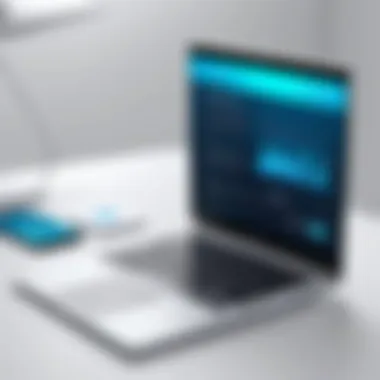

Understanding the limitations and challenges of Wave tools is crucial for anyone involved in ADA compliance efforts. While Wave provides robust features for assessing web accessibility, it is important to recognize that no single tool can cover all aspects of web evaluation. This section discusses the specific limitations of Wave tools and how to address user feedback effectively, both of which are vital for ensuring comprehensive accessibility assessments.
Limitations of Wave Tools
Wave tools, particularly the Chrome extension, have several limitations that users need to keep in mind. Firstly, they primarily focus on identifying technical issues in HTML structures, such as missing alt text for images or improper heading structures. However, they may not detect broader usability or visual design problems that impact user experience. For example, without proper human review, some issues like color contrast or screen reader compatibility may go unnoticed.
Secondly, Wave tools might generate false positives or negatives. Sometimes, the tool may flag elements that are actually accessible or overlook elements that present significant barriers. This variability can lead to misunderstanding the accessibility status of a website.
Lastly, the effectiveness of Wave tools can be limited by the user's familiarity with web accessibility concepts. Users without technical backgrounds may struggle to interpret the results accurately or know how to fix flagged issues.
Addressing User Feedback
Addressing user feedback is crucial for enhancing the strength and coverage of Wave tools. A proactive approach involves collecting feedback on tool usability and the accuracy of flagged reports. Developers can create forums or feedback forms to foster communication between users and service providers. This not only helps identify gaps in the tool but also encourages users to share their experiences.
Moreover, iterating on user feedback can lead to improved features. Adding resources like tutorials or support documentation may assist users in better understanding the results. Such actions can bridge knowledge gaps, ensuring that both technical and non-technical users can derive maximum value from Wave tools.
Continuous enhancement and responsiveness to user feedback are critical in maintaining the relevance of Wave tools in the ever-evolving landscape of web accessibility. This approach ensures they remain effective in enabling compliance with ADA standards, thereby promoting overall digital inclusivity.
"The effectiveness of any compliance tool is only as good as the understanding of its users."
The Future of Web Accessibility
As we look towards the future of web accessibility, it becomes clear that this is not merely a trend but rather an essential movement towards inclusivity. The digital realm is expanding rapidly, and with this expansion comes the need for a commitment to creating environments that can be accessed by all users, regardless of their abilities. Understanding what the future holds for web accessibility is crucial for developers, designers, and business leaders who aim to create a more accessible web experience.
The importance of this topic lies in its implications for usability in technology. With legislation like the Americans with Disabilities Act becoming more stringent, businesses need to prioritize compliance. Therefore, accessibility is not just about avoiding legal repercussions; it’s about respecting human dignity and ensuring that everyone has the ability to access information and services online.
Trends in Accessibility Standards
Several trends are shaping the future of accessibility standards. One significant trend is the adoption of the Web Content Accessibility Guidelines (WCAG). These guidelines continue to evolve, providing standards that are more comprehensive and user-centric. The latest version, WCAG 2.1, expands criteria to cover a broader range of accessibility challenges, including those faced by individuals with cognitive disabilities or those on mobile devices.
Moreover, the shift toward automated testing tools is growing. As developers integrate tools like Wave into their workflows, they can catch accessibility issues during the development phase rather than post-launch. This proactive approach not only improves compliance rates but also streamlines the development process.
"The ability to access digital content has become a fundamental human right in our interconnected world."
Another noteworthy trend is the increased focus on inclusive design. This means designing products from the ground up with accessibility in mind. Companies are actively seeking input from users with disabilities to shape their digital platforms. This shifts the narrative from meeting compliance minimums to establishing a cultural commitment to inclusion.
The Role of Technology in Accessibility
Technology plays a pivotal role in shaping the future of web accessibility. Advances in assistive technologies, such as screen readers and voice recognition tools, have improved the experience for many users. By leveraging these technologies, developers can create websites that are not only compliant but also provide a more enjoyable user experience.
Furthermore, artificial intelligence (AI) is making strides in the realm of accessibility. AI can assist in generating accessible content from the outset, recognizing images, and even adapting interfaces in real-time to meet the needs of various users. This level of adaptability is reshaping the landscape of web design.
Additionally, as web standards continue to move towards the inclusion of accessibility features by default, it will become increasingly difficult for companies to overlook the importance of accessibility. Not only will this help in meeting legal requirements, but it will also enhance brand loyalty and customer satisfaction. Users are more likely to engage with brands that prioritize accessibility and inclusivity in their digital offerings.
In summary, the future of web accessibility is marked by evolving standards and growing technology integration. For professionals in IT-related fields and students alike, comprehension of these trends provides both an opportunity and a responsibility. It encourages proactive measures towards accessibility, which, in turn, fosters greater digital inclusivity.
Culmination
In today's digital landscape, adhering to the principles of ADA compliance is crucial. This article underscores the value of Wave tools, specifically through their Chrome extension, in fostering accessibility. The significance of ADA compliance extends beyond mere legal obligations; it promotes a just and equitable online environment. By employing resources like the Wave Chrome extension, stakeholders can identify barriers and facilitate improvements in web accessibility.
Summarizing Key Takeaways
The article highlights several essential aspects of Wave tools and their role in ADA compliance:
- Understanding ADA Compliance: This refers to ensuring all users, regardless of disability, can access digital content.
- Wave Tools Overview: Wave provides various functionalities to assess webpage accessibility.
- Identifying Issues: Users can pinpoint common accessibility problems through the tools provided by Wave.
- Practical Applications: Real-world case studies demonstrate the effectiveness of the Wave extension in improving accessibility.
- Future Outlook: Emerging technology and continuous enhancements in accessibility standards remain a pivotal aspect of web development.
Encouraging Further Exploration
The journey toward improved web accessibility should not stop here. Software developers and IT professionals are encouraged to delve deeper into the functionalities of the Wave Chrome extension. The exploration could include:
- Hands-on Experience: Actively using the Wave Chrome extension on multiple websites to fully understand its capabilities.
- Community Engagement: Joining forums like Reddit or discussions on platforms such as Facebook to share insights and gather feedback on accessibility practices.
- Staying Updated: Technology and standards are ever-evolving. Following updates from reliable sources, such as Wikipedia, can provide valuable context about ongoing changes in the field.
This deeper understanding and continued engagement will aid in enhancing digital inclusiveness for all users.







