WebSphere vs Tomcat: In-depth Comparison for Developers
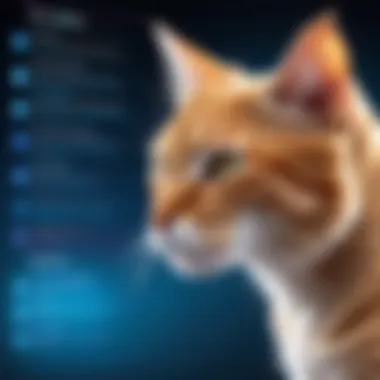

Intro
The landscape of web application servers is crowded with options, each serving distinct needs in development and production environments. Among these, IBM WebSphere and Apache Tomcat stand out due to their unique capabilities. This comparison explores the fundamental aspects of each server, enabling professionals and enthusiastic users to discern which solution best meets their project requirements.
Overview of Software
Purpose and Use Cases
IBM WebSphere is often regarded as a robust enterprise application server, designed primarily for distributed applications that demand high-performance and reliability. It is suited for large organizations that implement complex business processes and require comprehensive enterprise-level features. Typical use cases include enterprise resource planning (ERP), customer relationship management (CRM), and other mission-critical applications.
Conversely, Apache Tomcat functions primarily as a servlet container, making it ideal for smaller applications or projects where lightweight performance is key. It serves well in scenarios requiring quick iterations, such as web development and hosting for small to medium-sized enterprise applications. It supports Java Servlets and JavaServer Pages (JSP), focusing on ease of use and community-based support.
Key Features
IBM WebSphere:
- Comprehensive support for Java EE standards.
- Advanced clustering and load balancing capabilities.
- Rich management tools for monitoring and troubleshooting.
- Integrated security features like role-based access control.
Apache Tomcat:
- Open-source and lightweight, requiring minimal resources.
- Strong support for JSP and Servlets.
- Quick installation and easy configuration.
- Active community support fostering regular updates and enhancements.
In-Depth Review
Performance Analysis
When evaluating performance, the context of deployment is crucial. WebSphere excels in handling large, enterprise-scale applications. Its architecture allows for sophisticated resource management and can handle extensive workloads effectively. In most benchmarks involving transaction processing, WebSphere generally outperforms Tomcat, especially under heavy loads.
Tomcat, while not as feature-rich, offers impressive speed for lightweight applications. The simplicity of its design allows applications to start up quickly and respond faster in scenarios with average loads. For developers focused on rapid deployments, Tomcat provides an attractive alternative, especially when performance profiling tools indicate that their applications do not require the extensive capabilities of a full-fledged server like WebSphere.
User Interface and Experience
WebSphere presents a more complex user interface that might be daunting for newcomers. Its management console offers countless functionalities, but the learning curve can deter quick adaptation. For seasoned developers, it provides the depth needed for advanced functionalities.
In contrast, Tomcat offers a simpler web interface for management, making it accessible for users of varying skill levels. Configuration changes can be made through straightforward XML configuration files, which many find easier to manage. The focus on minimalism in Tomcat’s user experience enhances its appeal for projects aiming for rapid development cycles.
"Choosing the right server hinges on understanding your project’s requirements—a misaligned choice can lead to inefficient resource utilization."
Ultimately, WebSphere and Tomcat each have their unique advantages, with choices revolving around project scope, user proficiency, and application needs. As technology enthusiasts and professionals delve deeper into this comparative analysis, understanding these core facets will aid them in making well-informed decisions.
Prelims
In the rapidly evolving landscape of web application servers, IBM WebSphere and Apache Tomcat hold significant positions. Understanding the nuances between these platforms is crucial for professionals who develop, manage, or utilize web applications. This article seeks to present a comprehensive analysis that aids in differentiating their core characteristics and functionalities.
WebSphere is known for its extensive enterprise features and robust support for Java EE compliance. Developers and organizations aiming for scalable, secure, and feature-rich solutions often lean towards WebSphere. Meanwhile, Tomcat is valued for its simplicity, lightweight architecture, and adherence to the servlet specification. It appeals to many developers who seek a straightforward server for smaller-scale applications.
By exploring aspects such as performance metrics, architectural differences, and specific use cases, this article assists users in making informed decisions based on the unique needs of their projects. For instance, if an organization requires high scalability and load handling, understanding how each server manages resources becomes vital. Conversely, startups or educational institutions might prioritize the open-source nature of Tomcat versus the licensing costs associated with WebSphere.
Ultimately, this guide serves as a valuable resource for technology enthusiasts and professionals seeking clarity on these two diverse web application solutions. The sections that follow are designed to provide an extensive overview, ensuring a deeper understanding of the advantages and limitations within each platform. This knowledge empowers stakeholders to choose the most appropriate server for their unique application needs.
Overview of WebSphere
In the realm of enterprise application servers, IBM WebSphere holds a significant position. Understanding WebSphere provides essential insight into its efficiencies, capabilities, and the role it plays in complex IT environments. This section seeks to illuminate the architecture and operational nuances of WebSphere, emphasizing why it is a foundational technology for many organizations today.
History and Development
IBM WebSphere was introduced in 1998. It was developed to provide a robust application server that could support enterprise-level applications with high reliability and performance. Over the years, WebSphere has significantly evolved. Initial versions focused on basic servlet and JSP support. However, newer iterations incorporate extensive features such as Java EE compliance and advanced clustering capabilities. This historical context illustrates how IBM has consistently adapted WebSphere to meet the growing and changing demands of digital enterprises.
Key Features and Capabilities
IBM WebSphere is recognized for its comprehensive feature set. Notable functionalities include:
- Java EE Support: WebSphere provides full support for Java EE standards, ensuring compatibility with enterprise applications.
- Clustering and Load Balancing: This capability allows for applications to maintain availability and performance during high traffic.
- Integration with IBM Tools: WebSphere integrates seamlessly with various IBM development tools like Rational Application Developer.
- Robust Security: Advanced security features, including role-based access and credential management, help protect sensitive data.
These capabilities make WebSphere not just an application server but a whole ecosystem that facilitates application deployment and management.
Enterprise Use Cases
WebSphere is often deployed in large enterprises with complex IT requirements. For instance, banks use WebSphere for transaction processing. This is feasible due to its ability to handle significant loads while ensuring compliance with regulations. Retail companies leverage WebSphere to manage real-time inventory and sales data across distributed systems. Other use cases include managing customer relationship management (CRM) applications in healthcare and government sectors. These scenarios showcase how WebSphere functions as a backbone for mission-critical applications, illustrating its importance in modern enterprise architecture.
Overview of Tomcat
The section on Tomcat holds significant relevance in this article as it provides insight into one of the most widely used web application servers today. As an open-source implementation of the Java Servlet, JavaServer Pages, and Expression Language technologies, Apache Tomcat plays a crucial role in the development and deployment of dynamic web applications. Understanding Tomcat sets the stage for comparing its features with those of IBM WebSphere. This analysis helps readers, particularly software developers and IT professionals, grasp the unique advantages Tomcat offers, along with specific considerations that might influence their choice in server technologies.
History and Development
Tomcat was first released in 1999 under the governance of the Apache Software Foundation. It originated from the work of the original creator, James Duncan Davidson, who aimed to create a servlet container that was both open-source and flexible. Over the years, Tomcat evolved significantly, benefitting from contributions by a large community of developers. Each version brought in new features, improved stability, and enhanced performance. Today, Tomcat is a mature web server used in many production environments. It serves as a backbone for implementing the Java Servlet and JSP specifications, often praised for its ease of use and streamlined deployment options.
Key Features and Capabilities
Tomcat comes with several key features that are particularly appealing for developers seeking a lightweight solution for web application deployment. Some of these features include:
- Servlet and JSP Support: Tomcat fully supports Java Servlet and JSP specifications, enabling developers to create dynamic web applications easily.
- Clustering Support: It provides load balancing and session replication for enhanced scalability, making it easier to manage heavy traffic.
- Security Features: Tomcat incorporates several built-in security mechanisms, including support for secure connections via SSL, authentication and authorization systems, and options for custom security realms.
- Configurability: Its XML configuration files allow for flexibility in deployment and can be adjusted to suit various application requirements.
- Integration Options: Tomcat works well with various third-party libraries and tools, making it easier to integrate various technologies into a single application environment.
These capabilities make Tomcat an excellent choice for both small projects and larger enterprise applications.
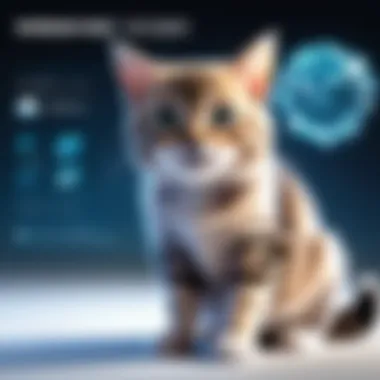

Common Use Cases
Tomcat finds application in a variety of scenarios, primarily because of its simplicity and the robustness of Java. Common use cases include:
- Development Environment: Many developers use Tomcat during the development phase to test applications locally before deploying them on larger infrastructures.
- Lightweight Web Applications: For straightforward web applications that do not require the full Java EE capabilities, Tomcat offers a sufficient platform for hosting and running such projects.
- Microservices Architecture: Many organizations leverage Tomcat to run Java-based microservices. Its lightweight nature fits seamlessly into the microservices ecosystem, enabling individual components to function optimally.
- E-learning Platforms: Educational institutions often utilize Tomcat to run online learning management systems, combining various Java technologies in one system.
Each of these use cases highlights Tomcat's versatility and effectiveness as a web server, making it a relevant focus for understanding how it compares with WebSphere.
Architectural Differences
Understanding the architectural differences between IBM WebSphere and Apache Tomcat is crucial for developers and IT professionals. Architecture defines how the server operates, its efficiency, and its applicability in various scenarios. By identifying key architectural components, users can make more informed decisions based on their unique project requirements. Furthermore, architecture impacts performance, scalability, and even security. In this section, we dissect main aspects such as Servlet support, Java EE compliance, and deployment models.
Servlet Support
Servlet support is a foundational building block in both WebSphere and Tomcat, but their implementations vary significantly. Tomcat is a pure servlet container, meaning it focuses solely on handling servlets and JSP pages. This specialization allows Tomcat to maintain high performance for applications developed using these technologies. WebSphere, on the other hand, provides extensive support beyond servlets. It includes enterprise-level features such as EJB (Enterprise JavaBeans) and various application frameworks.
- Compatibility: Tomcat adheres to the Servlet Specification, ensuring compatibility across applications developed on this platform. WebSphere, while also compliant, extends beyond standard servlet support and manages Enterprise Java applications with additional integration capabilities.
- Performance: Tomcat's simplicity grants it an advantage in terms of resource usage for servlet-only applications. WebSphere, while more robust, may experience higher overhead due to its comprehensive features.
In essence, the choice between WebSphere and Tomcat concerning servlet support hinges on application requirements. For lightweight, servlet-based applications, Tomcat may be more suitable. In contrast, WebSphere’s robust framework benefits enterprise-level applications that require more than mere servlet handling.
Java EE Compliance
Java EE (Enterprise Edition) compliance is another critical differentiator. WebSphere is a full-fledged Java EE application server, offering complete support for all Java EE specifications. Features such as transaction management, security, and messaging are integrated and closely knit into its architecture.
- Features: WebSphere provides a rich set of Java EE features out-of-the-box. It includes JPA (Java Persistence API), JMS (Java Message Service), and CDI (Context and Dependency Injection). This level of integration is advantageous for businesses relying on these specifications for their applications.
- Tomcat’s Position: Tomcat aligns with the Java Servlet and JSP specifications, but it lacks compliance with the complete Java EE stack. While you can run Java EE applications on Tomcat, achieving full functionality requires additional frameworks like Spring or integrating third-party libraries.
Deployment Models
The deployment models of WebSphere and Tomcat reflect their differing purposes and scopes.
- WebSphere Deployment: WebSphere operates on a more complex server model that supports both traditional and modern deployment strategies. It includes features such as clustering for high availability and load balancing. Its deployment architecture is designed for large-scale enterprise applications where uptime and scalability are critical.
- Tomcat Deployment: Tomcat, being a servlet container, offers a simpler deployment model which is easier for developers to handle. Effective for running single or small-scale web applications, its deployment process is generally straightforward and quick.
Choosing between these deployment models comes down to scale. If your projects require enterprise-level features, WebSphere excels with its intricate model. Alternatively, for smaller applications or microservices, Tomcat serves as a lightweight and effective solution.
In summary, understanding these architectural differences can greatly influence your selection of server based on specific application needs.
Performance Comparison
Performance serves as a critical element in the WebSphere vs Tomcat discussion. Evaluating performance involves analyzing how well each server manages resources and handles requests. This section focuses on three key aspects of performance: efficiency metrics, load handling, and resource utilization. Understanding these components helps developers and IT professionals select the optimal solution for their needs.
Efficiency Metrics
Efficiency metrics serve as essential indicators when comparing WebSphere and Tomcat. These metrics allow users to assess how effectively each server converts resources into performance output. Common efficiency measures include response times, throughput, and latency. For instance,
- Response Time: Indicates how quickly a server processes requests.
- Throughput: Refers to the number of requests processed within a specific time frame.
- Latency: Captures the delay before data transfer begins following a request.
These metrics influence user experience. If a server shows high response times or increased latency, user satisfaction may suffer. The ability to process many concurrent requests without degradation is crucial for web applications, especially in high-traffic environments.
Load Handling
Load handling capabilities define how servers manage varying levels of demand. WebSphere excels in environments requiring complex transaction support. It handles multiple transactions effectively, maintaining performance. Tomcat, being lighter, offers faster startup times. However, under heavy load, Tomcat may reveal performance limitations due to its design focus on simplicity. Understanding the expected load patterns is essential for choosing between these two servers.
"Load handling is about balancing performance under stress and ensuring users have a seamless experience despite back-end demands."
Organizations anticipating fluctuating loads may prefer WebSphere’s robust architecture. Yet, for less demanding applications, Tomcat's agility might prove sufficient.
Resource Utilization
Effective resource utilization plays a significant role in performance. This factor pertains to how well each server uses system resources like CPU, memory, and disk I/O.
- WebSphere: Designed to work in resource-rich environments, it can consume redundant resources, particularly memory, to support its extensive features.
- Tomcat: In contrast, is less resource-intensive. It maintains a lean profile and can operate efficiently on lower-end hardware.
Both approaches hold merit depending on the application's requirements. Tomcat’s lighter footprint makes it an enticing option for smaller applications. However, for enterprise-level applications where support for numerous concurrent users is necessary, WebSphere's resource management may yield better stability.
In summary, performance comparison between WebSphere and Tomcat provides invaluable insights for informed decision-making. Identifying specific metrics, understanding load handling, and analyzing resource utilization reveals essential distinctions. By assessing these factors, professionals can define which server aligns more closely with their project needs.
Scalability and Flexibility
Scalability and flexibility are critical factors when selecting a web application server. Both IBM WebSphere and Apache Tomcat offer unique strengths in these areas, impacting how organizations can adapt to changing demand.
Understanding scalability involves evaluating how well a server can handle increased loads, whether through vertical or horizontal options. Flexibility often refers to the ability of an application server to integrate with various existing systems, allowing it to adapt to specific project needs. This section examines these elements, showing their benefits and considerations.
Vertical and Horizontal Scalability
Vertical scalability is the ability to enhance the capacity of a single server by adding resources like CPU or memory. In contrast, horizontal scalability involves adding more servers to a system to distribute the load.
Vertical Scalability in WebSphere: WebSphere is often deployed on robust server setups. Organizations may upscale hardware to accommodate increased usage. This method is straightforward but has limitations, as a single server can only be upgraded to a certain extent.
Horizontal Scalability in Tomcat: Tomcat shines here. It can efficiently run across multiple nodes in a load-balanced configuration. This setup is cost-effective and can handle a large number of requests simultaneously.
Both approaches have their merits. Vertical scaling may yield immediate performance boosts, but it can become costly. Horizontal scaling is generally more friendly to budgets and eases the expansion as demand rises. This ability to scale in either direction is vital for enterprise applications, which must handle varying loads without compromising performance.
Configuration Options
Effective configuration greatly impacts scalability and flexibility. Alongside deployment choices, tuning both WebSphere and Tomcat can maximize their utility in specific environments.
WebSphere Configuration: It offers extensive configuration options to optimize performance. For instance, users can adjust JVM settings, middleware settings, and manage resource allocation through various console interfaces. These configurations can enhance scaling, but require a deep technical understanding to implement effectively.
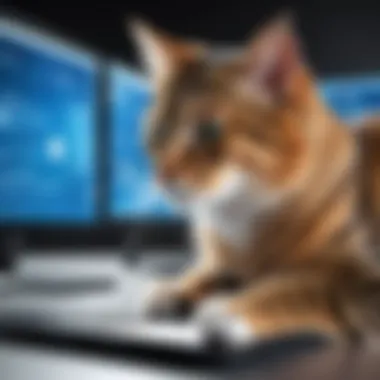

Tomcat Configuration: Its straightforward configuration process includes XML files where developers can modify settings quickly. This simplicity is appealing for teams wanting to adapt easily. Tomcat also enables lightweight container setups, making it easy to spin up instances without significant overhead.
In both cases, careful attention to configuration molds each server's performance profile, enabling effective resource use. As business needs change, dynamic configuration can significantly reduce downtime and promote overall application health.
A successful implementation of either server is often determined by rigorous testing and a keen understanding of how it integrates with the existing infrastructure.
Choosing the appropriate scaling strategy and configuration is crucial for optimizing application performance and meeting end-user expectations. Keeping scalability and flexibility in mind will help organizations leverage the strengths of both platforms effectively.
Security Features
The topic of security features is crucial when examining web application servers, especially for organizations that handle sensitive data. Both IBM WebSphere and Apache Tomcat present distinct security capabilities that cater to different needs. It is vital for developers and IT professionals to understand these features as they can minimize security risks and comply with industry standards.
Built-in Security Mechanisms
WebSphere comes with a variety of built-in security mechanisms designed to protect applications effectively. Authentication and authorization are robust, allowing for controlled access to resources. WebSphere supports multiple authentication methods, such as LDAP, Kerberos, and custom security realms.
Additionally, it provides features like SSL/TLS encryption, which ensures secure communication between clients and servers. The implementation of fine-grained access control means that administrators can assign specific permissions to various roles within the application environment. This capability is essential in multi-user environments, where restricting access helps preserve data integrity and confidentiality.
On the other hand, Tomcat offers basic yet effective security mechanisms. It supports SSL and provides an easy way to configure realm-based security. However, it may not have as extensive a suite of built-in features compared to WebSphere. Developers often extend Tomcat's security through third-party libraries or custom implementations, which can introduce additional complexity.
"Security is not just about technology; it's about how we configure and manage it."
Compliance Standards
Compliance with security standards is another critical factor. Organizations often face regulatory requirements such as HIPAA, GDPR, or PCI DSS, depending on the industry. WebSphere is designed to help businesses comply with security regulations, thanks to its comprehensive set of security features. It provides detailed logging, user auditing, and configuration options that align with various compliance frameworks.
Tomcat, being an open-source project, provides a certain level of flexibility. Though it can be configured to align with compliance requirements, it may require additional components or configurations. Users must be proactive in ensuring that their Tomcat-based applications meet industry standards, which could involve extra overhead.
By understanding both servers' security features, stakeholders can make informed decisions regarding their selection based on specific use cases and compliance requirements.
User Experience
When evaluating application servers like WebSphere and Tomcat, User Experience (UX) holds significant importance. A positive user experience can dramatically affect the performance of applications, ultimately impacting end users' satisfaction and productivity. This section discusses the key elements that shape user experience, focusing on ease of use and the availability of quality documentation and support.
Ease of Use
Ease of use encompasses how intuitive and accessible an application server is for developers and system administrators. WebSphere is known for its rich feature set, which can be attractive but may also introduce complexity. Developers may find that navigating its extensive functionalities requires a steeper learning curve, especially if they are new to the IBM ecosystem. The graphical user interface in WebSphere helps mitigate some of that complexity, but it can overwhelm a user unfamiliar with enterprise systems.
On the other hand, Tomcat is built on the simplicity of being a lightweight servlet container. It has a straightforward setup process, which allows developers to deploy applications quickly. Tomcat's configuration files, such as and , are easy to understand, enabling faster modifications and less friction during development cycles. This can be particularly beneficial for small to medium-sized projects where agility is critical. Besides, Tomcat has wide community resources that simplify troubleshooting and enhance user experience.
"Ease of use can amplify productivity, leading to quicker deployment cycles and better software quality for both WebSphere and Tomcat users."
Documentation and Support
Good documentation is crucial for promoting an effective user experience when working with any server. WebSphere provides extensive official documentation through IBM's resources, including detailed manuals and tutorials. However, users often note that the volume of information can be overwhelming, making it challenging to locate specific solutions or guidelines. This can delay issue resolution, affecting overall productivity.
Conversely, Tomcat, being an open-source project, has a wealth of community-driven documentation. This includes mailing lists, forums, and resources on platforms such as Reddit, where users share practical advice and solutions. While official documentation is also available, the collaborative nature of the Tomcat community allows for a richer exchange of experiences and tips.
Furthermore, both options have active communities that contribute to user support, albeit in different ways. Users using WebSphere often rely on IBM support services, which may come with associated costs. Meanwhile, Tomcat users generally benefit from peer support through forums and community websites, allowing for a diverse pool of resource availability.
In summary, user experience influences the effectiveness of using both WebSphere and Tomcat. Ease of use can significantly enhance a developer's productivity, while quality documentation and support channels can facilitate a smoother workflow, ultimately leading to more successful application deployments.
Community and Ecosystem
In the realm of web application servers, the community and ecosystem surrounding technology products play a critical role. For both IBM WebSphere and Apache Tomcat, the community contributions and available resources can significantly influence the user experience and server capabilities. This section examines how these elements differentially impact WebSphere and Tomcat, providing insight into what to expect when adopting either platform.
Community Contributions
The community around a software solution can provide a wealth of knowledge, resources, and innovation. In the case of Apache Tomcat, its open-source nature facilitates an active community of developers and users. This community actively contributes by creating extensions, fixing bugs, and improving core functionalities.
Many online forums and platforms, such as Reddit and Stack Overflow, feature discussions on Tomcat-related issues, offering solutions and advice from experienced users. This support system benefits both novice and seasoned developers. Moreover, Apache Tomcat's documentation, which is maintained and updated through community efforts, ensures that users have access to comprehensive guides and best practices.
However, the WebSphere community differs due to the proprietary status of the software. IBM provides professional support and resources, yet it may lack the grassroots community engagement seen with Tomcat. Still, IBM WebSphere has a wealth of blogs, forums, and user groups, which often hold events that delve into advanced functionality and enterprise-level solutions. This network can be valuable, particularly for organizations seeking deep, expert advice and support.
Ultimately, the choice between these two systems could hinge on the need for community support. If an organization values peer-to-peer knowledge sharing, Tomcat’s open-source community may offer distinct advantages. But for those requiring structured support, WebSphere’s resources might be more appealing.
Third-Party Tools and Integrations
The availability of third-party tools and integrations can enhance the functionality of a web application server. In the context of Tomcat, its open-source nature allows it to integrate seamlessly with various tools and frameworks, such as Spring, Hibernate, and JBoss. Such integrations facilitate the development process and align well with existing Java infrastructure. This flexibility often makes Tomcat an attractive option for small to mid-sized enterprises that value adaptability without additional costs.
On the other hand, IBM WebSphere offers a range of proprietary tools and integrations that are optimized for enterprise solutions. It integrates well with other IBM products, such as IBM Cloud and IBM Db2, which can streamline operations for companies heavily invested in the IBM ecosystem. Additionally, WebSphere facilitates compliance with enterprise standards, which can be essential for larger organizations.
When evaluating tools and integrations, it is important to consider both the breadth and depth of support. Tomcat typically offers broader third-party community options while WebSphere might provide more in-depth proprietary solutions. Each choice reflects different organizational needs and preferences, and consistency of support can heavily influence decision-making in this area.
Community contributions and third-party integrations play an essential role in shaping both IBM WebSphere and Apache Tomcat, impacting their usability and overall performance.
Cost Analysis
Cost analysis is a critical aspect when discussing web application servers like IBM WebSphere and Apache Tomcat. Organizations must understand the pricing structures and value propositions each server offers. This section delves into the financial implications of choosing between WebSphere and Tomcat, highlighting various elements that impact overall costs, potential savings, and considerations for different types of users.
Selecting a web server involves more than just the initial outlay. Organizations should also consider long-term maintenance, support expenses, and future scalability. Cost analysis can illuminate hidden costs. These may include the expenses related to training personnel, integrating with existing systems, and ensuring compliance with industry standards. Knowing the upfront vs. ongoing costs can guide businesses in making optimal financial decisions.
Licensing Models of WebSphere
IBM WebSphere operates under a commercial licensing model. This model can be beneficial for enterprises that require robust support and comprehensive features. However, it can also lead to higher costs. The licensing structure is often tiered, meaning that organizations pay based on factors such as server capacity, number of users, and additional features needed.
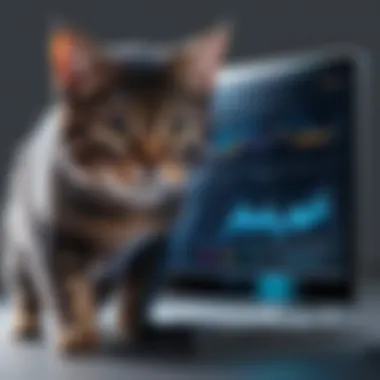

Some key elements of the WebSphere licensing include:
- Standard Licensing: Provides access to basic features. It may suffice for many use cases but can limit scalability.
- Enterprise Licensing: Offers advanced features suitable for large organizations with high demand. This model typically involves a subscription cost which may include support services.
- Consulting Fees: Companies may incur additional costs if they need to enlist IBM's consulting services for setup and configuration.
Tomcat's Open Source Benefits
In contrast, Apache Tomcat is an open-source software, leading to different cost dynamics. Being open source means that organizations can use Tomcat without paying for a license. This benefit makes it an attractive choice for startups, educational institutions, and small to medium businesses looking to minimize costs.
Some advantages of Tomcat's open-source model are:
- No Licensing Fees: Users can run Tomcat without worrying about incurring recurring costs.
- Extensive Community Support: A large community of developers offers support, documentation, and extensions without additional costs.
- Customizability: Organizations can modify the source code according to their specific needs, leading to potentially lower costs in tailoring the server to particular functionalities.
However, it is important to note that while there are no direct fees, businesses might still face costs related to hosting, maintenance, and support, especially if they require professional assistance.
In summary, the cost differences between WebSphere and Tomcat are stark. WebSphere offers a comprehensive solution with support but at a higher price. Tomcat provides flexibility and cost savings through its open-source nature but may require more resources for support and development.
Choosing the Right Server
Choosing the appropriate server is critical for the success of a web application. The decision heavily impacts performance, scalability, and security. A solid understanding of the core differences between IBM WebSphere and Apache Tomcat can help developers and organizations make informed choices that align with their specific business needs. This section examines essential elements and benefits while considering the unique features of both servers.
Considerations for Enterprise Applications
When addressing enterprise applications, several factors need to be evaluated. One must consider scalability, maintenance, integration with existing infrastructure, and overall cost-effectiveness.
- Scalability: With the rising demand for applications that can handle more users and larger data sets, scalability becomes paramount. WebSphere offers advanced features for handling large-scale operations, making it suitable for enterprises with significant user bases. On the other hand, Tomcat provides simpler scalability options, which may be sufficient for smaller applications or projects.
- Maintenance: For organizations, the complexity of maintaining an application server can weigh heavily on resources. WebSphere supports comprehensive administrative tools, but at the cost of increased complexity. Tomcat, with its lightweight nature, often results in simpler maintenance roles but might lack some advanced functionalities.
- Integration: Existing systems or applications may require a level of compatibility that could influence the server choice. WebSphere integrates seamlessly with other IBM products, making it ideal for IBM-centered environments. Tomcat's flexibility allows for easier embedding into a wide array of configurations.
- Cost: Often decisions come down to cost analysis. WebSphere can be expensive regarding licensing and support, whereas Tomcat, being open-source, typically presents lower up-front costs for deployment.
When to Use Tomcat
Selecting Tomcat over WebSphere can be a wise choice in various scenarios. Here are some key considerations for deploying Tomcat:
- Small to Medium Projects: Tomcat fits well for straightforward applications that do not demand extensive enterprise features. Its lightweight framework allows for quicker setup and deployment.
- Development and Testing: Developers may prefer Tomcat for rapid development cycles and testing. Since it is easy to configure, it can be beneficial in iterative development phases.
- Microservices Architecture: In microservices designs, where individual components operate independently, Tomcat facilitates quick deployment of web services. It pairs well with lightweight frameworks like Spring Boot.
- Budget Constraints: For organizations or teams with limited funds, Tomcat’s open-source nature avoids licensing fees, providing a practical alternative to more expensive solutions.
Real-world Case Studies
Real-world case studies provide essential insight into the practical applications of both IBM WebSphere and Apache Tomcat. These examples illustrate how each platform operates in production environments and highlight their respective strengths and weaknesses. Such knowledge is valuable for developers and IT professionals aiming to make informed choices regarding server implementation.
Analyzing case studies helps in several ways:
- Demonstration of Versatility: Each case study can showcase different use cases, revealing how WebSphere or Tomcat performs under specific conditions.
- Understanding Performance Metrics: They provide real data on performance, resource utilization, and user experiences, enabling comparison in real-time scenarios.
- Informing Future Projects: By learning from past deployments, organizations can preemptively address challenges and leverage successful strategies.
- Evaluation of Costs: It allows potential users to gauge not only the operational but also the financial implications of choosing one server method over another.
These studies help contextualize the theoretical knowledge discussed in the earlier sections, turning abstract concepts into concrete examples applicable to current projects.
WebSphere in Action
Case studies involving IBM WebSphere often highlight its use in large-scale enterprise environments. For instance, consider a multinational retailing corporation that deployed WebSphere to manage transactions during high-traffic seasons like Black Friday. This implementation illustrates WebSphere's ability to handle complex transaction processes, provide robust security features, and offer extensive support for integrations.
Some key points from the WebSphere case studies include:
- Transaction Management: The server demonstrated its strength in processing massive volumes of transactions without performance degradation.
- Security Compliance: The corporation benefited from WebSphere's built-in security mechanisms, meeting compliance standards that are crucial in the retail industry.
- Integration Capabilities: The ability to seamlessly integrate with existing enterprise systems allowed ease of data sharing between different platforms.
This case study underscores WebSphere’s value for enterprises that require a dependable, compliant, and robust application server.
Tomcat Implementations
On the other hand, there are numerous case studies detailing Apache Tomcat's successful implementation in smaller-scale or web-centric environments. A notable example is a startup that used Tomcat to launch a dynamic web application focused on user engagement. The scalability and flexibility of Tomcat allowed the startup to adapt quickly to user needs, facilitating rapid updates and feature rollouts.
Key aspects from these implementations highlight:
- Cost-Effectiveness: Utilizing Tomcat, the startup minimized initial investment as it did not require expensive licenses.
- Simplicity and Configuration: Developers found Tomcat easy to configure and deploy, which accelerated the time to market for their app.
- Community Support: As an open-source solution, Tomcat benefited from substantial community backing, providing access to diverse third-party tools and plugins.
This case showcases how Tomcat serves as an efficient solution for startups and smaller enterprises aiming for agility without hefty overheads.
Future Trends
Understanding future trends in web application servers is vital for professionals in the field. As technology evolves, so do user needs, which is why staying informed about upcoming advancements can offer a competitive edge. This section will explore how emerging technologies and long-term viability shape the landscape of IBM WebSphere and Apache Tomcat.
Emerging Technologies
The rapid pace of technological advancement means that any web application server needs to integrate emerging technologies. Currently, several trends are influencing both IBM WebSphere and Apache Tomcat:
- Microservices Architecture: The shift from monolithic applications to microservices demands new capabilities from application servers. Tomcat, praised for its lightweight characteristics, adapts well to this model. WebSphere offers robust enterprise features that can facilitate complex microservices deployments.
- Containerization: Tools like Docker have revolutionized deployment. Both WebSphere and Tomcat support container-based applications, allowing for easier scaling and management of applications in a cloud environment. The choice between the two may depend on the specific requirements of the project, such as resource management or integration with other services.
- Serverless Computing: This concept allows developers to run applications without managing servers. It enables quick scalability and reduces costs. Although adoption is still growing, how each platform positions itself regarding integration with serverless frameworks will be crucial in attracting future users.
- AI and Machine Learning: These technologies are becoming integral to applications, enhancing user experiences. WebSphere's comprehensive tooling may provide advantages for enterprise-scale applications, while Tomcat can leverage lighter frameworks to incorporate AI features within microservices.
Long-term Viability of Both Solutions
When it comes to the long-term viability of IBM WebSphere and Apache Tomcat, several factors play a role. Both platforms have established roots but adapt differently to changes in the industry’s needs.
- Support and Community Contributions: WebSphere benefits from strong backing by IBM and comprehensive support services. This can be appealing to enterprises needing guaranteed assistance. Conversely, Tomcat's open-source nature means it benefits from community innovations, which can accelerate enhancements over time.
- Market Demand and Trends: As organizations increasingly favor lightweight solutions, Tomcat's popularity may continue to rise. However, organizations reliant on enterprise-level features may still lean towards WebSphere, ensuring its relevance.
- Evolving Standards: Compliance with standards such as Java EE or Jakarta EE will dictate much about each server's future. WebSphere consistently updates to maintain compliance, while Tomcat's more simplified approach may limit its adaptability in certain enterprise contexts.
In summary, the future trends will not only impact how these platforms develop but also how they maintain relevance in a tech landscape that demands innovation and efficiency.
Ending
The conclusion of this analysis on IBM WebSphere and Apache Tomcat serves a critical purpose. It encapsulates the findings of this comprehensive comparison, allowing readers to synthesize the key elements discussed throughout the article. Understanding the strengths and weaknesses of both application servers is essential for making informed decisions tailored to specific project requirements.
One important aspect highlighted is the differing target audiences of the two solutions. WebSphere, with its extensive features and enterprise capabilities, meets the needs of large organizations relying on sophisticated applications. In contrast, Tomcat excels in simplicity and ease of use, making it suitable for smaller scale projects and educational purposes.
When considering deployment, performance, and security, both WebSphere and Tomcat have their unique advantages. For instance, WebSphere provides advanced features for security compliance, while Tomcat offers the benefit of open-source flexibility. This means developers must evaluate their specific needs carefully.
As technology continues to evolve, the landscape of application servers changes as well. Organizations must stay abreast of developments in performance metrics and scalability options.
Moreover, examining real-world case studies showcases how organizations are implementing these servers to solve practical challenges. It becomes clear that choosing between WebSphere and Tomcat is not just a technical decision — it is strategic, factoring in future scalability, integration capabilities, and overall cost.
In essence, the conclusion underscores the value of this comparative analysis. By understanding the specifics of each platform, users can harness the right blend of features, performance, and support. This empowers professionals and organizations to navigate their choices, ensuring optimal success in their application deployments.







