Utilizing Weebly for Effective Website Creation
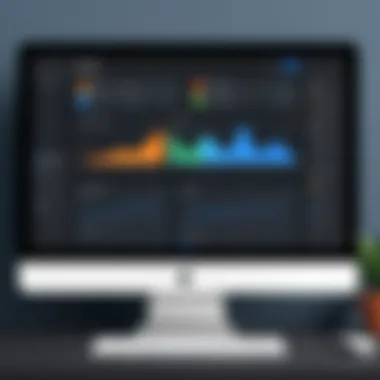

Intro
Creating a website today is essential for businesses, freelancers, and even casual users. Weebly emerges as a user-friendly option for those looking to construct a site without delving too deep into coding or complex design tools. Understanding how to effectively utilize Weebly can empower users to establish a strong web presence.
This article will delve into the various facets of Weebly, highlighting its primary features, advantages, and potential drawbacks. The discussion aims to provide a detailed guide for small businesses, professionals in IT-related fields, and students looking to enhance their digital footprint. We will explore practical tips and design considerations that can facilitate a seamless website creation process using Weebly, ensuring that you can make informed decisions as you navigate this platform.
Overview of Software
Purpose and Use Cases
Weebly serves as a versatile website-building platform designed to cater to a variety of users. Here are some of its primary purposes:
- Small Business Websites: Ideal for entrepreneurs looking to establish an online store or showcase their services.
- Portfolios: Useful for creatives seeking to present their work in an organized manner.
- Blogs: A straightforward solution for individuals wishing to express their ideas and share information.
- Landing Pages: Facilitating the creation of targeted pages for marketing campaigns.
Weebly offers an accessible interface that allows even non-technical users to create attractive and functional websites. Its drag-and-drop feature makes designing a site intuitive and less daunting.
Key Features
Weebly presents several noteworthy features that enhance its usability:
- Drag-and-Drop Editor: Enables users to simply drag elements onto their page, making the design process intuitive.
- Templates and Themes: A selection of responsive templates ensures that users can find a design that fits their brand identity.
- E-commerce Integration: Supports online businesses with features like shopping carts and payment processing.
- SEO Tools: Weebly offers built-in SEO options to help sites rank better in search engines.
- Analytics: Users can track site performance to understand visitor behavior.
"Weebly’s simplicity is its core strength. It allows people of various skills to build a website that meets their needs."
In-Depth Review
Performance Analysis
Weebly generally performs well in terms of speed and reliability. Websites built on this platform often load quickly, which is crucial for user experience and SEO. Furthermore, Weebly has a strong uptime record, minimizing the chances of site downtime, which can deter potential customers. However, performance can vary depending on the complexity of the site and the content used.
User Interface and Experience
The user interface of Weebly is regarded as one of its best aspects. Users find the dashboard organized and straightforward, allowing them to manage content without confusion. The learning curve for new users is minimal, as most tasks can be accomplished through a few clicks. Additionally, Weebly provides helpful guides and customer support to assist users when needed.
Prologue to Weebly
Weebly is a significant player in the website creation landscape. Understanding its offerings and capabilities is essential for anyone looking to build a website efficiently. This section highlights the core elements of Weebly, providing insight into its ease of use, flexibility, and design capabilities. With a large number of people and businesses relying on online presence, knowing about Weebly's framework can help in making informed decisions about website creation.
What is Weebly?
Weebly is a website-building platform that allows individuals and businesses to create professional-looking websites with minimal effort. It provides a user-friendly interface, enabling users to edit and customize their sites without needing to understand coding or complex web design principles. Users can leverage Weebly's drag-and-drop functionality, which simplifies the design process by allowing elements to be placed on a page with ease. Additionally, Weebly offers a variety of templates and themes that cater to different business needs and personal preferences. These features make it a suitable option for different types of users from small businesses to individuals who want to showcase their portfolios.
The Evolution of Weebly
Weebly began its journey in 2006, catering primarily to bloggers and small businesses looking to create an online presence quickly. Over time, it adapted to the changing landscape of web development. The introduction of responsive design options was a notable development, which allowed sites built on the platform to display well on mobile devices. As e-commerce became more critical for many businesses, Weebly integrated robust e-commerce features that enable users to set up online stores with ease. Today, Weebly continues to evolve, ensuring it remains a competitive choice in the crowded market of website builders.
Weebly's progress reflects the shifting demands of users and advancements in technology. Its ongoing commitment to enhancing user experience and expanding functionalities lays a solid foundation for effective website creation.
Key Features of Weebly
Understanding the key features of Weebly is vital for anyone interested in creating an effective website. The platform has gained recognition for its simplicity and versatility, enabling users to build websites without extensive technical knowledge. In this section, we will explore several critical elements of Weebly's functionality and why they matter for various types of users, such as small business owners, freelancers, and hobbyists.
Drag-and-Drop Functionality
Weebly's drag-and-drop functionality is one of its standout features. This intuitive design allows users to create web pages simply by selecting elements and placing them where needed. The interface is user-friendly and does not require any coding skills. As a result, the process of designing a website becomes more streamlined and accessible.
Users can easily add text, images, videos, and other components just by dragging them into the editor. This functionality accelerates the website creation process and minimizes the learning curve. For non-technical users, this is particularly beneficial.
Templates and Themes
Weebly provides a diverse selection of templates and themes tailored to various industries and aesthetics. This variety enables users to choose a design that aligns with their brand identity or personal style. Each template is customizable, allowing users to adjust layouts and color schemes according to their preferences.
Selecting the right template can set the tone for the entire website. A professional and aesthetically pleasing design can enhance user experience. For small businesses, this may influence customer impressions and engagement. Users should take time to explore different templates and choose one that best reflects their vision.
E-Commerce Capabilities
For those looking to establish an online store, Weebly offers comprehensive e-commerce capabilities. Users can easily set up product listings, manage inventory, and handle payments through integrated tools. The platform supports various payment methods to cater to different customer preferences.
This feature is invaluable for retailers who intend to reach a broader audience online. Additionally, Weebly provides options for shipping and tax calculations, freeing users from manual calculations. However, some users have noted limitations regarding advanced e-commerce tools. So, weighingNeeds against available features is essential.
SEO Tools


Search Engine Optimization (SEO) is critical for website visibility. Weebly comes equipped with built-in SEO tools designed to improve site rankings on search engines. Users can customize page titles, descriptions, and URL slugs directly in the Weebly editor.
These tools facilitate better optimization practices, which can lead to increased organic traffic. Additionally, Weebly generates automatic XML sitemaps and enables users to integrate Google Analytics. This data collection allows users to analyze visitor behavior and make informed decisions to enhance their websites further.
"SEO is not just about keywords; it is about creating a sustainable online presence that engages users and meets their needs."
Setting Up Your Weebly Account
The process of establishing an account with Weebly is foundational for any user seeking to create a website. This step is crucial, as it lays the groundwork for all subsequent activities within the platform. Setting up your account might seem trivial initially, but it has several implications that can affect how you manage your website in the future. An effective account setup not only facilitates access to various features but also optimizes user experience tailored to individual or business needs.
Creating an Account
To create a Weebly account, simply visit the Weebly homepage. Here, you will find an option for account creation. Users can either sign up using their email address or leverage an existing Google or Facebook account. Each option has its benefits, such as streamlined access or integration with social media platforms.
Once your preference is selected, you will need to provide a password. A strong password is crucial for securing your account, so consider a combination of letters, numbers, and symbols. After filling in these details, follow the prompts to verify your identity, typically via a confirmation email.
This verification step is important, as it ensures that you are the rightful owner of the provided email. Upon confirming your account, you can log in and begin your journey in website creation.
Choosing a Plan
Choosing the right plan on Weebly is another significant aspect of setting up your account. Weebly provides several options depending on user needs, ranging from free to premium plans. The free plan has limitations, such as Weebly branding on the site and restricted e-commerce capabilities. For many users, especially professionals or businesses looking to establish an online presence, opting for a paid plan may be necessary.
When evaluating these plans, consider your goals. Are you building a personal portfolio, a blog, or an online store? Each plan caters to different functionalities. For instance, if you aim to run an e-commerce site, exploring options like the Pro or Business plan is advisable. These plans grant access to advanced features, such as custom domain names and enhanced e-commerce tools.
Understanding Weebly's Pricing Structure
Weebly's pricing structure is designed to accommodate diverse user needs. The plans available are clearly outlined on their website, enabling easy comparison. Here’s a brief overview:
- Free Plan: Basic features, limited storage, and Weebly branding.
- Personal Plan: Increased storage, no branding, but lacks advanced features.
- Pro Plan: Essential for small businesses, allowing for e-commerce tools, and custom domain connections.
- Business Plan: Designed for larger businesses requiring advanced e-commerce functionality and priority support.
- Business Plus: Additional features for growing businesses, ideal for higher sales volume.
Understanding these nuances helps users make informed decisions. Selecting the right plan ensures that you have access to all necessary tools for effective website management as your online endeavors expand.
"Taking the time to carefully set up your account can save you from potential hurdles in the future."
Setting up your Weebly account is not just a procedural step; it is an essential strategy for ensuring a successful website launch. By understanding these elements clearly, users can optimize their experience within Weebly and truly harness its capabilities.
Designing Your Website
Designing a website is not just about aesthetics; it plays a crucial role in how users interact with your content. A well-structured design can enhance user experience, making it easier for visitors to navigate and find information. In Weebly, the design process is simplified but still requires careful thought to align with the site’s purpose and audience.
Effective website design also affects perception and engagement. Businesses, for example, benefit from a professional look that instills confidence in potential customers. Meanwhile, personal websites might focus on creativity and individual expression. Therefore, understanding how to design effectively on Weebly is essential.
Selecting the Right Template
Choosing the right template is foundational to the overall design of your site. Weebly offers various templates tailored to different industries and uses. A template serves as a starting point for your design, offering a ready-made layout.
When selecting a template, consider your content and target audience. Aesthetically pleasing templates will attract the attention of users, but functionality remains paramount. Look for templates that facilitate easy navigation. Also, ensure the template supports mobile responsiveness, as an increasing number of users browse on smartphones and tablets.
Customizing Your Site's Appearance
Adjusting Layouts
Adjusting layouts via Weebly is an intuitive process. This aspect allows users to modify how content is organized within a template. A well-thought-out layout contributes significantly to the usability and flow of information. For instance, placing the navigation bar strategically at the top helps users access various pages more easily.
A key characteristic of layout adjustment is flexibility. You can rearrange elements simply by dragging and dropping them, making it accessible even for non-technical users. The unique feature here is the grid system that helps maintain alignment, making the design neat and orderly. However, it's important to avoid overcrowding elements, which can lead to confusion and distract from the main message of the website.
Color Schemes and Fonts
The selection of color schemes and fonts is vital in establishing the mood and tone of your website. Colors evoke emotional responses and can drive engagement, while fonts contribute to readability and the overall aesthetic.
A major advantage of choosing the right color schemes lies in branding. Color consistency across your site reinforces brand identity. Similarly, font selection can convey professionalism or creativity, depending on your website’s purpose. Be cautious, though, as poor font choices can hinder readability. Stick with a couple of complementary fonts to ensure clarity and cohesion throughout your site.
Adding Images and Videos
Incorporating images and videos enhances visual appeal and provides engaging content. High-quality visuals can break up text and illustrate concepts effectively. Videos, on the other hand, can communicate messages quickly, often leading to higher user engagement.
The benefit of using images lies in their ability to capture attention and enhance content. Weebly makes it easy to upload and position media. However, ensure that these elements do not slow down your website’s loading speed. Optimizing files can mitigate this issue, preserving the balance between aesthetics and performance.
Key Consideration: Always consider the user experience when designing your site. Ensure that every element serves a purpose and contributes positively to the visitor's journey.
Content Creation and Management
Content creation and management is vital in the context of website development using Weebly. This section highlights how users can create various types of content efficiently and manage it effectively on their websites. Creating engaging pages and posts is essential for attracting visitors and retaining their attention, while media uploads enhance the overall visual appeal of the site. Given that Weebly is a user-friendly platform, it simplifies the process of maintaining and updating content, which is crucial for keeping the site relevant.
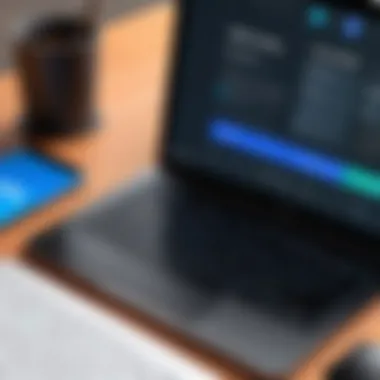

Creating Pages and Posts
Creating pages and posts on Weebly is straightforward, allowing users to build a rich content database. Users start by selecting "Pages" from the main interface, where they can create new sections such as home, about, services, or contact pages. This modularity helps in organizing website content effectively.
Weebly also supports the creation of blog posts through its built-in blogging feature. Users can click on the "Blog" section and add new entries, which can be linked to main pages for easier navigation. Additionally, categorizing posts helps in managing content and enhances the user experience. Topics can also be tagged for better discoverability.
Uploading Media
Uploading media is another significant aspect of content management in Weebly. Users can add images, videos, and other files easily, enriching their website's content. The platform allows users to drag and drop items directly into their pages, which streamlines the workflow.
It's important to optimize media files for web use. Large files can slow down page loading times, negatively impacting user experience. Users should be mindful to resize images and use formats that balance quality and size, such as JPEG or PNG for images and MP4 for videos.
Utilizing Weebly's Blog Feature
Weebly's blog feature provides an excellent opportunity for ongoing content management. Regular blogging helps engage users and improves search engine visibility. Posts can be scheduled for future publication, which is helpful for maintaining a consistent posting rhythm.
Additionally, comments can be enabled to foster interaction with visitors. User engagement is further enhanced with social sharing buttons, which can increase reach. The flexibility in customizing blog layouts and templates also allows users to align their content style with the overall website aesthetic.
Keep in mind that consistent and quality content is key to long-term success in website management. Regular updates and engaging topics contribute to user retention and satisfaction.
Publishing and Managing Your Website
Effective management and publishing of a website are critical elements that can dictate its success and usability. This section focuses on the processes involved in bringing your Weebly site to life and ensuring that it remains current and functional. The balance between making your site accessible to users and keeping its content fresh is essential for maintaining engagement and interest. Proper publishing practices can enhance visibility in search engines, while effective management reflects professionalism and attention to detail.
Previewing Your Site
Before your website goes live, it is vital to preview your site in its completed form. Weebly provides an intuitive preview feature that allows users to see exactly how their website will appear to visitors. This includes checking the layout across devices, including desktops, tablets, and smartphones.
By utilizing the preview mode, users can:
- Identify layout errors or mismatches in formatting.
- Ensure that all elements, such as images, videos, and buttons, are functioning correctly.
- Verify that content is displayed as intended, without any unexpected changes or misalignments.
This step safeguards against potential issues that might arise post-launch. Recognizing these problems early can save time and effort, fostering a more polished end product.
Publishing Your Website
Publishing is the culminating step of the website creation process. Once all content, designs, and functionalities are verified, the user can publish their Weebly site with just a click. The simplicity of Weebly's publishing process is one of its key advantages. Each time a site is published, it becomes accessible to the world, which highlights its importance in terms of visibility and outreach.
Prior to publishing, it’s useful to review the following:
- Check domain settings to ensure the website is connected correctly.
- Verify that SEO settings are optimized, to enhance search visibility.
- Review the website’s loading speed, as a fast-loading site improves user experience.
The publishing process allows users to share their thoughts, services, or products with a wider audience effortlessly. To publish, simply click the "Publish" button and your site is live.
Updating Content Post-Publication
Once public, the work does not stop. Keeping content updated is crucial to maintain the website’s relevance. Weebly allows easy content editing post-publication, enabling users to modify existing pages or add new ones entirely. Regular updates serve multiple purposes:
- Relevance: Fresh content helps keep the website pertinent to its audience, adapting to trends or new information.
- SEO: Frequent updates signal to search engines that the site is active, boosting its status in search rankings.
- Engagement: Providing visitors with new material encourages them to return, enhancing user loyalty and engagement.
To update content, log into your Weebly account and make the necessary changes. After adjustments, remember to republish the site to apply updates. Regular checks on content can be scheduled, ensuring ongoing relevance and freshness.
Always prioritize updating as it reflects your commitment to the audience and keeps your site competitive.
Analyzing Site Performance
Analyzing site performance is crucial when creating a website with Weebly. A well-structured site that runs efficiently can attract and retain visitors. By understanding how well your site is performing, you can make informed decisions to enhance user experience and achieve your goals. The process typically encompasses several elements, such as page load speed, user engagement metrics, and traffic sources. With Weebly, these analytics tools are built into the platform, simplifying the process of tracking performance without needing extensive technical knowledge.
Using Weebly's Analytics Tools
Weebly offers a range of built-in analytics tools designed to provide valuable insights into your website's performance. This functionality allows users to monitor various metrics without third-party integrations. Key features include:
- Overview Dashboard: This displays site traffic reports, indicating the number of visitors over time.
- Traffic Sources: Analyzing where visitors originate helps in understanding whether your marketing strategies are effective.
- Popular Pages: Discover which pages attract the most views. This information can guide content updates.
- Visitor Statistics: Demographics such as location and device types can inform design and targeting strategies.
By leveraging these tools, site owners can implement changes that can lead to improved performance. For example, if you observe that users leave your site after visiting a particular page, it may indicate content issues that need addressing.
Understanding Visitor Metrics
Understanding visitor metrics provides a deeper insight into user behavior and engagement on your site. Key metrics to focus on include:
- Bounce Rate: A high bounce rate indicates that visitors are leaving your site quickly. This may suggest the need to enhance content or site design.
- Average Time on Site: Longer engagement times suggest that your content is relevant and appealing.
- Page Views per Session: This helps assess how effectively users are navigating your site.
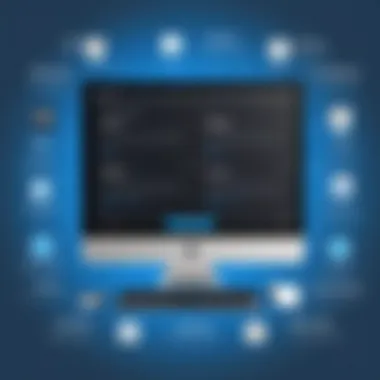

"The data you collect will draw a clear picture of how visitors interact with your site, influencing future content and marketing strategies."
By keeping track of these metrics, you can identify what is working and what needs improvement. This analysis is not only essential for maintaining a user-friendly experience, but also for optimizing for conversions, whether you are generating leads or selling online.
Ultimately, regular analysis of site performance in Weebly allows continuous improvement, ensuring that visitors have a satisfying experience while achieving your web objectives.
Integrating Third-Party Tools
Integrating third-party tools into your Weebly website can greatly enhance its functionality and overall user experience. This section examines the benefits and considerations associated with integrating external applications, which are crucial for achieving a well-rounded web presence. With the web evolving continuously, the demand for seamless user interactions and enriched content is escalating. Utilizing third-party tools allows developers and users to expand their site's capability, adapting to specific needs that Weebly's built-in features might not cover.
Adding Apps from the Weebly App Center
The Weebly App Center hosts a diversity of applications designed to enrich website functionality. From marketing tools to analytics software, these apps serve various purposes that can effectively transform a standard Weebly site into a dynamic platform.
- Ease of Access: Weebly users can easily navigate the app center to find suitable tools that match their operational needs without extensive coding knowledge.
- Cost Considerations: Some apps are free, while others might require a subscription. Understanding the overall cost versus benefits for your specific situation is important.
- Customization Availability: Many apps allow for some level of customization that can align with your branding and functional needs.
For instance, incorporating forms via apps like JotForm or using email marketing tools such as Mailchimp can enhance user engagement significantly. By connecting your website to these platforms, you gain valuable insights and tools for effective customer interaction.
Enhancing Functionality
Enhancing the functionality of your Weebly site through third-party tools is not just about adding features but optimizing performance as well. Here are a few aspects to consider:
- User Experience: Integrating tools like chatbots can provide real-time support, improving user interaction levels and satisfaction. Many users prefer instant assistance when questions arise, and chatbots can offer that at any time.
- Data Collection: Use tracking tools like Google Analytics or Hotjar to gather data about visitor behavior on your site. Understanding how users interact with your content can help identify areas needing improvement.
- SEO Enhancement: Tools like Yoast SEO help in applying best practices regarding on-site optimization, ensuring that your site ranks better in search results. Integrating such tools can provide tailored suggestions for enhancing your content.
Moreover, seamless integration with inventory management systems or payment gateways is essential for e-commerce solutions. It ensures a smooth experience for users, vital for converting visitors into customers.
"Integrating third-party tools into your Weebly site not only enhances functionality but is also critical in meeting the evolving demands of web users."
Limitations of Weebly
Understanding the limitations of Weebly is essential for any potential user. While this platform offers numerous features that simplify the website creation process, it is crucial to acknowledge its drawbacks to make an informed decision. Recognizing these limitations helps you weigh the pros and cons, thereby aligning your needs with what Weebly can provide.
Design Constraints
One significant limitation of Weebly is its design constraints. While users benefit from a variety of customizable templates, the flexibility to edit these templates can be limited. You might find that certain design elements are locked or require specific technical skills to alter. For instance, while you can easily change colors or styles, adjusting the layout beyond basic options may not be feasible for users without a coding background. This can be frustrating, especially for those seeking unique aesthetics for their websites.
Additionally, the drag-and-drop functionality, although user-friendly, might sacrifice deeper customization options, making it challenging to achieve more intricate designs. This trade-off might not appeal to professionals who desire a highly individualized online presence.
E-Commerce Limitations
Weebly's e-commerce capabilities are impressive for small businesses just starting, yet limit users who seek advanced functionalities. While users can set up online stores with various payment options, the platform's offerings lag behind dedicated e-commerce platforms like Shopify. Some limitations include a cap on transaction fees and fewer shipping options.
For instance, if you are running a larger business that requires multiple product variations or complex inventory management, you might find Weebly’s features insufficient. The reporting tools for tracking sales metrics are somewhat basic, which could inhibit your ability to run data-driven decisions effectively. As your business grows, the constraints could become more pronounced, prompting a need to explore migration to more robust platforms.
Customer Support Challenges
Lastly, user experiences concerning customer support tend to vary. While Weebly does offer support resources, such as help articles and an online community, direct support can be less accessible. Users might find waiting times long for responses via email or chat support. This becomes crucial, particularly during unexpected technical difficulties when immediate assistance is needed.
Many users have reported instances of not getting timely help, leading to disruptions in managing their websites effectively. This can be a significant drawback for professionals who need quick resolutions to maintain their online presence. In contrast, other website-building platforms might offer more comprehensive support.
In summary, acknowledging Weebly’s limitations allows users to better assess whether the platform meets their unique needs. Whether it is design flexibility, e-commerce functionality, or customer support, understanding these constraints is vital for effective website development.
Overall, while Weebly remains a solid choice for many, being aware of its limitations helps users approach their website-building endeavors with realistic expectations.
The End and Recommendations
In reviewing the capabilities of Weebly, it becomes clear that this platform serves a broad audience. Both novices and seasoned professionals can find value in its features. The conclusion and recommendations section is crucial. It encapsulates not only the insights drawn from the various functionalities of Weebly but also addresses the user's particular needs. Recognizing what tools and practices can enhance the website creation process is vital for achieving optimal results. Here’s why this section is paramount:
- Addressing Individual Needs: Each user possesses distinct goals when taking on the creation of a website. A small business may require e-commerce features, while a student might prioritize a blog format. Assessing these needs ensures that users make the most fitting choices.
- Guiding Best Practices: The recommendations derived from this analysis provide actionable steps to steer users toward a successful outcome. This focus on best practices is not only about avoiding common pitfalls but also about optimizing the utilization of Weebly’s features efficiently.
- Enhancing User Experience: By synthesizing the insights gained throughout the article, users become equipped with a clear roadmap. This framework fosters a smoother website-building experience, ultimately elevating the quality of the final product.
Assessing Your Needs
Prior to diving into website creation using Weebly, thoroughly assessing your needs is crucial. Understanding why you want to create a website lays the foundation for effective planning. Here are some essential considerations:
- Purpose of the Website: Determine whether the site is for e-commerce, personal expression, or informational purposes. Each type may require different functionalities.
- Target Audience: Understanding who will visit your site influences design decisions and content strategies. Knowing your audience can help streamline content creation and layout.
- Technical Knowledge: Reflect on your comfort level with technology. Weebly’s ease of use attracts many, yet knowing your limitations can steer you toward features that make the process less intimidating.
- Budget Constraints: Evaluating your budget is important, as Weebly offers various pricing tiers. Aligning your financial plan with the features you need can prevent future disappointments.
By clearly defining these aspects, you can tailor your approach to Weebly and fully harness its capabilities.
Best Practices for Weebly Users
Once you have assessed your needs, implementing best practices allows you to navigate Weebly effectively. Here are some recommended strategies:
- Leverage SEO Tools: Utilize Weebly’s inbuilt SEO tools to optimize your site for search engines. This increases your visibility online and can attract more visitors.
- Regularly Update Content: Keep your website's content fresh. Regular updates not only engage returning visitors but also help with search engine rankings.
- Explore the App Center: Integrate apps from Weebly’s App Center that enhance your site's functionality. From marketing tools to analytical software, these additions can significantly improve user interaction.
- Utilize Analytics: Regularly check Weebly’s analytics to understand visitor behavior. This information can guide content adjustments and layout improvements, making your site more user-friendly.
Implementing these practices will help create a website that is not only functional but also connects deeply with its intended audience.
"The key to growing your website lies in understanding your audience and providing them what they need promptly."
By adhering to these insights, users can maximize their experience with Weebly, ultimately leading to more effective and engaging website creation.







