Wondershare Filmora Pricing: In-Depth Analysis


Intro
Wondershare Filmora is a video editing software that appeals to a range of users, from beginners to professionals. This article will break down the costs associated with Filmora, examining its diverse pricing plans and unique features. In an age where video content is crucial for communication and branding, understanding the investment in a capable editing tool becomes essential for many individuals and organizations. This analysis aims to clarify the economical aspects of adopting Filmora, considering features and user experiences that can impact a decision.
Overview of Software
Purpose and Use Cases
Filmora serves multiple purposes in the realm of video editing. It is designed for both amateur creators and seasoned video professionals. Many users choose Filmora for creating promotional videos, educational content, or even personal projects like vlogs or family memories. Its flexibility allows users to engage in basic editing or sophisticated video production without needing extensive technical expertise. This scalability makes it a valuable tool in various contexts, from marketing campaigns to personal storytelling.
Key Features
Wondershare Filmora boasts several features that contribute to its popularity in the video editing landscape. Some key features include:
- User-Friendly Interface: The layout is intuitive, which facilitates a smooth learning curve for new users.
- Wide Range of Effects: Users can choose from many built-in transitions, titles, and effects, enriching their creative possibilities.
- Audio Editing Capabilities: Filmora provides tools to enhance sound quality, adjust volume, and add background music.
- Support for Various Formats: It accommodates different video formats, allowing for flexibility in upload and export options.
These attributes not only enhance the editing experience but also allow videos to stand out in crowded digital spaces.
In-Depth Review
Performance Analysis
The performance of Filmora is quite commendable. Users generally report smooth functionality, even for high-resolution projects. Rendering times are often fast, which is crucial for those on tight schedules. Moreover, the software can handle multiple tracks without significant lag, making it an efficient choice for comprehensive video edits.
User Interface and Experience
Filmora's user interface is designed with both simplicity and functionality in mind. The layout of tools and features is logical, which minimizes the potential for confusion. From the start, users can quickly locate what they need, enhancing the editing experience. Additionally, the software has been optimized for both Windows and macOS platforms, ensuring a consistent experience across devices.
"A well-designed user interface greatly enhances the overall experience, which contributes to user satisfaction."
Overall, the balance between performance and usability ensures that Filmora meets the demands of varied user groups.
By understanding the features, benefits, and overall user experience, potential users can make informed choices about whether Filmora aligns with their video editing needs and budget limitations.
Prolusion to Wondershare Filmora
Wondershare Filmora has emerged as a prominent video editing software that caters to various user levels, from novices to professionals. This section lays the groundwork for understanding the software's significance, particularly in terms of its cost and value proposition. The importance of discussing Wondershare Filmora lies in its extensive array of features, the nuanced pricing models it presents, and the implications these have for individuals and organizations considering its adoption for video editing.
Knowing the cost structure helps in making informed choices. For developers, IT professionals, and students, assessing Filmora’s affordability and capability is crucial in a landscape crowded with diverse options. Users must consider not just the buying price but also the potential return on investment in their projects. A comprehensive evaluation of Filmora can illuminate these facets.
Overview of Filmora
Wondershare Filmora is known for its intuitive design and user-friendly interface. It provides tools that allow users to produce engaging videos with relative ease. The software includes a wide range of features such as advanced editing capabilities, effects, text options, and audio editing tools. Filmora supports various formats and resolutions, making it versatile for different types of projects, whether created for social media, personal use, or professional presentations.
Its appeal is enhanced by provisions for seamless sharing of finished projects on platforms like YouTube or Vimeo. Such capabilities ensure that users can not merely create but also disseminate their work effectively.
Target Users
The target audience for Wondershare Filmora comprises a diverse group.
- Amateur Video Creators: These users seek a platform to unleash their creativity without the overwhelming complexity often seen in professional software. Filmora's straightforward interface is quite beneficial.
- Content Creators: This category includes YouTubers and social media influencers who demand a flexible tool for quick edits and social sharing. They need software that can keep pace with the fast-moving digital world.
- Students: Often tasked with projects that involve video creation, students benefit from Filmora's affordability and ease. It helps them focus on content rather than technical difficulties.
- Small Business Owners: For businesses looking to market themselves through video, Filmora offers tools that can enhance visibility without requiring extensive technical know-how.
In understanding these target users, it is evident that Wondershare Filmora aims to democratize video editing, making it accessible to anyone willing to engage with this medium.
Understanding the Pricing Models
Understanding the pricing models of Wondershare Filmora is essential because it allows users to align their budget with their specific needs. The models available provide options that cater to diverse audiences, from casual users to advanced professionals. By dissecting these pricing structures, potential customers can make informed decisions that reflect both their financial constraints and desired features.
Filmora's pricing models comprise individual plans, business plans, and educational discounts. Each model has its own benefits and considerations, making it crucial to analyze them closely to ensure value for money. Choosing the right plan can significantly impact the user experience and overall satisfaction with the software.
Individual Plans
Wondershare Filmora offers individual plans that are tailored for personal users, typically those who engage in video editing as a hobby or for small projects. These plans generally have a more affordable price point, making them accessible for most users. There are two main types of individual plans: the Annual Subscription and the Lifetime License.
The Annual Subscription allows users to pay a lower upfront cost while granting access to all features and updates for a specific period—usually a year. Continuous access to the latest updates ensures that users can benefit from new features as they are released. However, if users choose to cancel their subscription after one year, they lose access to the software.
On the other hand, the Lifetime License requires a higher initial investment, but it offers long-term value as users can utilize the software indefinitely. This plan is viable for individuals who plan to edit videos regularly over a prolonged period. For users who may not require yearly updates, the Lifetime License can be cost-effective in the long run.
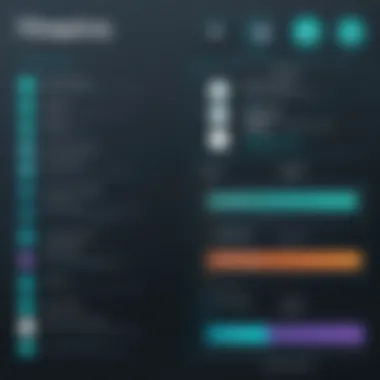

Business Plans
For businesses, Wondershare provides specialized plans to accommodate teams with collaborative video editing needs. The business plans are structured to enhance productivity within a professional setting. They come with features designed for team management and multiple-user access, which are essential for collective video projects.
Businesses benefit from bulk purchasing options, reducing the per-user cost compared to individual plans. Moreover, these plans often come with premium support and additional resources that help businesses get the most out of their investment. Companies looking for video editing solutions that facilitate strong team collaboration should consider these options seriously.
Educational Discounts
Wondershare Filmora recognizes the importance of its software in educational settings. Thus, it offers educational discounts, enabling students and educators to access the program at a reduced price. This ensures that budget constraints do not hinder the learning process or inhibit creativity in video projects.
These discounts make Filmora an attractive option for institutions and individual learners. It allows easy access to powerful video editing tools that can enhance students' skills and ensure they are well-equipped for modern digital challenges. Students must explore these discounts, as they can unlock significant savings on a valuable tool.
In summary, understanding the various pricing models of Wondershare Filmora—be it for individual users, businesses, or educational institutions—is crucial for making an informed decision. Each plan has its unique benefits and costs, catering to different user needs and preferences.
Cost Breakdown of Different Plans
Understanding the cost breakdown of different plans available for Wondershare Filmora is essential for users looking to maximize their investment. It guides users in selecting the option that not only fits their budget but also meets their specific video editing needs. Each plan caters to diverse requirements, making it crucial to analyze features, costs, and benefits involved.
Annual Subscription
The Annual Subscription plan offers users a balanced approach to budgeting for video editing software. It typically provides a lower monthly payment compared to the monthly plan, which can result in significant savings over time. This subscription model gives users access to all updates and new features released during the subscription period.
For many users, the annual commitment makes sense, especially if regular video editing is part of their work or hobby. With access to the latest tools, users can keep up with trends and continue improving their videos. However, it is essential to consider factors such as the frequency of use and whether the advanced package features are necessary for their projects.
Lifetime License
Choosing a Lifetime License can represent a significant upfront investment but usually pays off for long-term users. With this model, users pay once to gain perpetual access to the software, without worrying about recurring fees. This can be particularly attractive for professionals and businesses that rely on video editing as part of their core activities.
The Lifetime License may have limited upgrades compared to the subscription model. However, for users who do not need constant new features, this option might be more cost-effective. It is vital for potential buyers to evaluate how often they expect to use the software and if they require frequent updates or additional tools.
Monthly Subscription
The Monthly Subscription plan provides flexibility for users who may need Wondershare Filmora for a short duration. This option allows users to pay on a month-to-month basis, making it suitable for those with sporadic video editing tasks or seasonal projects. However, this plan usually has a higher monthly cost compared to the annual plan.
For occasional users, this subscription can alleviate the burden of a long-term commitment. Still, it is essential to calculate the total possible cost if extended use is anticipated. Those who may find themselves regularly using Filmora might want to consider other options that offer more savings over time.
Value Proposition of Wondershare Filmora
The concept of value proposition is crucial for understanding Wondershare Filmora's appeal as a video editing software. It encapsulates the unique benefits and features that make it attractive to potential users. This section elucidates the reasons why Filmora stands out in a crowded market, detailing its specific benefits and considerations for users looking to invest their time and resources.
Features and Benefits
Wondershare Filmora provides a variety of features tailored to meet the needs of diverse users. Some significant benefits include:
- User-friendly Interface: This software is designed with simplicity in mind. Even those with no prior video editing experience can navigate its interface effortlessly.
- Wide Range of Effects: Filmora offers an extensive library of built-in effects, transitions, and filters that enhance the aesthetic appeal of videos. These tools facilitate creative expression and allow for personalized outputs.
- High Compatibility: Filmora supports various file formats, making it versatile for users who may need to edit content produced from different devices or software.
- Regular Updates: The software receives frequent updates to add new features and improve performance. This commitment to innovation ensures users benefit from the latest advancements in video editing technology.
- Affordability: Compared to competitors, Filmora's pricing structure provides a favorable cost-to-benefit ratio, making it a practical choice for individual creators or small businesses.
"The combination of user-friendliness and a rich feature set positions Wondershare Filmora as an exceptional product for both novices and professionals."
User Experience Analysis
Analyzing user experience offers insights into how effectively Wondershare Filmora meets the needs of its audience. Users frequently highlight the following points:
- Efficiency in Workflow: Many users report that the software minimizes the time spent on editing tasks. Features like drag-and-drop functionality streamline the editing process, enabling quicker project completion.
- Customer Support: Wondershare provides substantial support resources, including tutorials and forums, which enhance the user experience. Users appreciate having access to assistance when challenges arise during their editing journey.
- Community Engagement: The existence of a strong user community fosters collaboration and problem-solving. Users can share their experiences, which adds an additional layer of value to the Filmora experience.
- Satisfaction with Results: Numerous testimonials point to high levels of satisfaction with the quality of the final products. Users often express pride in their finished videos, which speaks volumes about the software's capability to meet expectations.
Comparative Analysis with Competitors
When evaluating Wondershare Filmora, understanding how it stacks up against competing video editing software is crucial. The market hosts various platforms, each promising unique features and pricing strategies. This comparative analysis can reveal not just where Filmora excels, but also where it might fall short in relation to alternatives. It helps potential users to make well-informed decisions based on their specific needs and budget constraints.
A comparative approach allows users to identify their priorities, such as ease of use, editing features, or customer support. In an industry that is increasingly competitive, taking the time to assess different options will ensure that users select the software best suited for their projects.
Pricing Comparison
Filmora's pricing can be examined alongside competitors like Adobe Premiere Pro, Final Cut Pro, and DaVinci Resolve.
- Filmora offers multiple plans including annual and lifetime licenses, which are relatively affordable compared to Adobe Premiere Pro’s more extensive monthly subscription model. This makes Filmora appealing to hobbyists and small business owners who may not want to commit to recurring costs.
- Adobe Premiere Pro requires a monthly subscription that can add up significantly over time. While it offers advanced features, a long-term investment might not be feasible for everyone.
- Final Cut Pro takes a different approach with a one-time purchase fee. However, it is exclusive to macOS, limiting its user base.
- DaVinci Resolve provides a free tier with considerable capabilities, making it an attractive choice for those just starting out in video editing.
Comparing these price structures highlights Filmora's competitive edge in terms of flexibility and affordability compared to heavier monthly models.


Feature Comparison
In addition to pricing, comparing features is essential to understand what each software can offer. Filmora’s key strengths include an intuitive user interface and a wide range of templates which simplify the editing process.
- Filmora includes unique functionalities such as built-in effects, transitions, and an easy access to royalty-free music. This creates a comprehensive toolkit for video editing, especially suitable for beginners and casual users.
- Adobe Premiere Pro delivers professional-grade editing capabilities. However, it comes with a steeper learning curve, which can be a hurdle for new users.
- Final Cut Pro boasts high-speed performance particularly optimized for macOS, benefiting users with the latest Apple hardware, but lacks broader accessibility.
- DaVinci Resolve is renowned for its color grading features, an aspect where Filmora does not have as strong a reputation. For film professionals, this could be a deciding factor.
Comparing these features is vital not just for scoring potential software but also for matching tools to individual editing needs. Users should weigh what is most important—be it user-friendly interfaces, robust editing capabilities, or specialized features—when making their choice.
Evaluating the comparative aspects of pricing and features ensures that users can align their technical needs with financial goals, ultimately guiding a suitable software selection.
User Feedback on Costs and Value
Understanding user feedback on costs and value is crucial for any potential buyer. Feedback offers insights that go beyond the marketing claims and technical specifications provided by the vendor. It is an effective way to gauge real-world applications and satisfaction levels among actual users. In the case of Wondershare Filmora, evaluating this feedback can clarify how well its pricing aligns with the perceived value of the software.
The feedback typically includes aspects such as user experience, feature utility, and overall satisfaction. Users who have invested money into the software provide assessments that are often rooted in daily usage and application scenarios. This first-hand information can help new customers decide whether the investment is justifiable for their specific needs, especially given the varied pricing models available.
Expert Reviews
Expert reviews tend to focus on various dimensions of a product, including functionality, ease of use, and cost-effectiveness. When experts evaluate Wondershare Filmora, they often emphasize its strengths and weaknesses relative to competitors. Many reviewers acknowledge the software's user-friendly interface, making it suitable for both amateurs and professionals. Experts write detailed reports considering how well Filmora’s features correspond to its price.
Moreover, some reviews highlight its community support and rich resources for learning. These elements contribute to a perception of value that often registers as positive among potential users.
It's worth noting that expert reviews are beneficial for those who wish to make an informed decision. These reviews often contain comparative ratings and sometimes include metrics that illustrate Filmora’s position in the industry. A summary of expert insights can be very useful to developers, IT professionals, and students seeking a reliable video editing solution.
User Testimonials
User testimonials provide a more subjective yet equally important view on costs and value. They reflect the personal experiences of individuals who may come from divergent backgrounds and needs. People often detail how they utilize Wondershare Filmora in their unique contexts, revealing how effectively the software meets their specific requirements.
Many users express satisfaction regarding the user interface and the breadth of available features. Some testimonials focus on how the software facilitates quick edits or complex projects without extensive training. Users often detail practical use-cases, such as content creation for social media or video presentations for academic purposes.
However, mixed reviews also emerge. Some users express concerns over certain limitations or functionality that may not align with their expectations. Feedback might also highlight the upfront costs as a barrier, particularly for students and small firms. Understanding these nuances is vital for any potential buyer.
In summary, both expert reviews and user testimonials play critical roles in evaluating Wondershare Filmora. They provide balanced perspectives on costs and the utility of the software, which informs prospective users. Properly assessing this feedback can guide individuals and organizations in making judicious choices based on financial considerations and the anticipated utility of the software.
Considerations for Small Businesses
When small businesses look to invest in software, the decision-making process is often complex. This is especially true for video editing software like Wondershare Filmora. Small businesses may not have large budgets, but they still require effective tools for content creation. Quality video editing can greatly enhance marketing efforts, improve customer engagement, and strengthen brand identity. Therefore, it is essential to weigh the pros and cons of adopting such software with a careful analysis of the costs involved.
Budgeting for Video Editing Software
Budget considerations are critical when selecting video editing software. Small businesses often operate with tight financial constraints. It is wise to assess the available funds for software procurement as well as ongoing expenses. Evaluating the pricing options that Filmora offers is a good starting point. The three main pricing models include annual subscriptions, lifetime licenses, and monthly subscriptions. Each has different implications for cash flow and budget management.
- Annual Subscription requires upfront investment which can strain cash flow but may save money in the long term compared to monthly subscriptions.
- Lifetime License represents a significant one-time payment but offers no recurring costs.
- Monthly Subscription offers flexibility but may accumulate hidden costs over time.
Overall, developing a comprehensive budget that considers these variables can guide small businesses in making a financially sound choice. It's not just about finding a lower price; it's also about understanding what fits best in the long run.
Choosing the Right Plan
Selecting the appropriate plan can significantly affect a small business's operational efficiency. There are factors to consider beyond just price. The features offered in each plan should match the specific needs of the business.
First, businesses should identify their core video editing requirements. If high-end features like advanced effects and 4K export are necessary, the annual or lifetime license may be justified. For businesses that only need basic editing tools for casual use, the monthly plan may suffice.
Next, take into account growth potential. For businesses expecting rapid expansion, the flexibility of a monthly plan might be beneficial initially, with the option to switch to a more comprehensive plan later. Additionally, organizations should stay informed about any educational discounts or bundles that may apply, especially if they are nonprofits or educational institutions.
Long-Term Financial Implications
The consideration of long-term financial implications is critical for anyone evaluating software like Wondershare Filmora. A video editing tool often represents a significant investment, both in terms of direct costs and the potential impact on business productivity and growth. Understanding these implications helps users make strategic decisions that align with their budget and objectives.
Individuals and organizations must approach the cost of Video editing software with a clear perspective on future needs. It’s essential to analyze how initial expenditures may affect overall operational costs. When selecting Filmora, users should consider not just the upfront payment but also subsequent expenses related to updates, support, and any additional features that may be needed over time.
Cost vs. Output Analysis
Evaluating the cost versus output is a foundational exercise in assessing software value. For instance, if a business spends a considerable amount on a Filmora plan, it must weigh that investment against the level of productivity or quality improvements achieved through using the software.
- Quality of Output: Filmora offers various features that can improve video quality, which in turn can enhance engagement and reach. Evaluating how these features contribute to overall output is essential.
- Time Efficiency: The software's user-friendly interface can save time during the editing process. A quicker turnaround can lead to more projects being completed, increasing overall revenue.
- Return on Investment (ROI): Users should calculate their expected ROI based on current expenses and projected income stemming from using Filmora. A careful balance will ensure that the economic benefits justify the costs incurred.
Potential for Upgrading


The potential for upgrading is another critical factor influencing long-term financial considerations. While the initial choice may seem adequate, future needs can change drastically, especially in a fast-paced environment like video content creation.
- Scalability: Filmora provides opportunities for additional features through upgrades. As a company grows or its video editing requirements become more complex, switching to a more comprehensive plan may be necessary to meet these demands.
- Innovation and Updates: The software frequently updates its features to stay competitive. Users assessing long-term costs should factor in whether their existing plan allows for access to innovative tools that may enhance capabilities or efficiency.
- Market Trends: Keeping an eye on industry trends and technological advancements can help users decide when it is the right time to upgrade. If changes happen regularly in the market, an upgrade might become more cost-effective in the long run.
"Over time, the choice of a video editing software can massively impact growth and operational efficiency. Therefore, understanding long-term financial implications is crucial."
Through these assessments regarding cost versus output and the scope for future upgrades, potential users can navigate the complexities associated with investing in Wondershare Filmora wisely. This foresight can protect against future expenditure surprises and ensure sustained value from the software.
Final Thoughts on the Cost of Wondershare Filmora
Wondershare Filmora presents a competitive option for both individuals and businesses looking for video editing software. The cost structure is not just about the price tag but also involves understanding the long-term value it brings to various users. The decisions made concerning which plan to choose significantly impact budget allocations, productivity, and ultimately the quality of output. In an increasingly visual world, how you approach video editing can affect your project's success.
This section aims to distill the key insights shared throughout the article. By emphasizing specific elements like pricing options, features, and user experiences, potential users can tailor their decisions based on distinct needs. The financial implications of choosing the right plan cannot be overstated—it influences not only current expenses but also the potential return on investment in terms of better content production.
Summarizing Key Points
Several vital points summarize the cost of Wondershare Filmora:
- Diverse Pricing Models: The software offers flexible plans including annual, lifetime, and monthly subscriptions catering to different users and needs.
- Value for Investment: Users appreciate the balance between features and cost, finding that Filmora often meets or exceeds expectations for video editing.
- User Feedback: Feedback collected from users highlights satisfaction with the features and overall performance but also suggests considering the specific needs before purchasing.
"Choosing the right video editing software is not merely about its price. It’s about assessing how it fits your specific editing needs and business budget."
- Comparison with Competitors: When compared with other editing software, Filmora stays competitive in aspects like features offered for the price, making it a worthy consideration.
Recommendations for Potential Users
Given the insights laid out in previous sections, here are recommendations for potential users:
- Assess Your Needs: Before selecting a plan, carefully evaluating what features are necessary for your projects can save money and time.
- Consider Budget: Align the software's cost with your financial capacity. Do not overlook the importance of long-term costs; sometimes, investing a little more upfront can yield substantial benefits.
- Look for Offers: Educational discounts and business plans can provide significant savings. If you fall into these categories, ensure you explore these options thoroughly.
- Trial Periods: Take advantage of any trial periods available to test the waters. Familiarize yourself with the interface and functionality before committing to a plan.
- Seek Feedback: User testimonials and expert reviews can provide valuable insights. Platforms such as Reddit or specialized forums may have discussions that can guide your decision.
In summary, taking the time to evaluate Wondershare Filmora’s cost and value propositions leads to informed decisions. The overall success in video production hinges on both the financial and functional aspects covered in this comprehensive evaluation.
Questions and Answerss About Wondershare Filmora Costs
Understanding the costs associated with Wondershare Filmora is essential for potential users, whether they are individuals or organizations. This section addresses the most common questions regarding pricing and subscription options. Answering these frequently asked questions can help demystify the financial commitments tied to using the software and allow users to make informed decisions based on their specific needs.
Common Price-Related Questions
In this section, we elucidate the most prevalent inquiries relating to the costs of Wondershare Filmora. These questions serve as a guide to clarify various aspects of pricing.
- What is the cost of the different plans? The annual subscription typically costs less than purchasing a lifetime license but may involve recurring payments each year. Users can choose between annual, monthly, and one-time licenses based on their usage needs and budget.
- Are there any hidden charges? Generally, the pricing outlined on the official website is transparent. However, users should be aware of potential costs for additional features or plugins not included in the base software.
- Can I switch plans after purchase? Yes, users often have flexibility to upgrade or change plans. However, the specifics may depend on their current subscription model.
This information enables prospective users to weigh the available options with clarity, allowing for better planning in their financial budgets.
Clarifications on Subscription Terms
Clarifying the terms associated with subscriptions is crucial. Misunderstandings about these terms can lead to dissatisfaction or unexpected fees. Below are important points regarding the subscription terms of Wondershare Filmora:
- Subscription length: Users can select between a monthly or yearly subscription. A yearly subscription usually provides a notable discount over the total monthly payments.
- Trial period: Wondershare offers a trial period that allows users to test the software. However, some features may be limited, which is important to note when evaluating its suitability.
- Renewal process: It is common for subscriptions to automatically renew unless canceled. Users should stay vigilant and manage their subscriptions to avoid unwanted charges.
"Understanding the terms can save users from unexpected financial burdens."
Being well informed about these terms protects users from possible misunderstandings and equips them with knowledge to avoid potential pitfalls in their use of Wondershare Filmora.
Where to Purchase Wondershare Filmora
Understanding where to purchase Wondershare Filmora is vital for users interested in engaging with the software. The choice of purchasing platform can impact not just the cost but also the overall user experience, including support and updates.
The availability of Wondershare Filmora through different channels can provide users with options that fit their preferences and needs. Users should consider various factors such as pricing, feature availability, customer service, and the security of their purchase.
Official Website
Buying Wondershare Filmora directly from the official website is often recommended. The official platform provides the latest version with all updates. Users can access comprehensive information regarding features, pricing plans, and promotions. Additionally, purchasing through the official site ensures that buyers receive genuine software.
Furthermore, users can often take advantage of limited-time offers or bundles that introduce additional features or discounts. This approach allows users to feel secure, knowing that they are receiving legitimate support and guidance directly from the software's creators.
When purchasing, users will also find clear instructions on installation and updates, which can save time. The official website presents not only the plans but also detailed descriptions of each feature, fostering more informed decisions.
Third-Party Vendors
Purchasing Wondershare Filmora from third-party vendors is another option. While this can sometimes yield a lower price, buyers must exercise caution. Various websites may offer the software at reduced rates. However, not every vendor provides the same level of customer service or software assurance.
Users should verify the reputation of any third-party vendor. Checking online reviews or even forums on platforms such as Reddit or professional websites can assist in assessing whether a vendor is reliable. Furthermore, it is crucial to ensure that any purchases come with appropriate guarantees and the possibility of customer support.
Users seeking the best value should weigh the potential savings of third-party options against the benefits of purchasing directly from the official website.







