Wondershare Recoverit Review: An In-Depth Evaluation


Intro
Data loss can occur unexpectedly, leading to frustration and anxiety for individuals and professionals alike. When it happens, having the right tools at hand can significantly reduce the impact of such events. Wondershare Recoverit presents itself as a robust solution for recovering lost files from various devices including hard drives, USB drives, and memory cards. In this review, we will explore the multiple dimensions of this software, scrutinizing its features, performance, user experience, pricing models, and customer support options. An informed evaluation can help users discern if Wondershare Recoverit meets their specific data recovery needs.
Overview of Software
Purpose and Use Cases
Wondershare Recoverit aims to facilitate the seamless retrieval of lost or deleted data. It is particularly useful in scenarios such as accidental deletion, data corruption, or system crashes. Whether you are a student who accidentally deleted a vital presentation, a professional in IT dealing with client data recovery, or someone who simply wants to retrieve cherished memories stored in photographs, this software is designed to assist in a range of recovery situations. Its versatility also extends to various storage devices, making it suitable for different user environments.
Key Features
Wondershare Recoverit is equipped with an impressive suite of features that enhances its functionality:
- Complete Recovery Mode: This mode scrutinizes the drives thoroughly to recover more complex types of data, even after formatting.
- Repair Functionality: It allows users to repair corrupted video files, adding another layer of utility when dealing with lost media.
- User-Friendly Interface: Designed with intuitive navigation, the software ensures that even those with minimal technical expertise can recover files efficiently.
- Preview Function: Before committing to recovery, users can preview found files, ensuring they restore exactly what they need.
- Multiple Device Support: It works across systems and various devices, making it a flexible tool in a diverse technological landscape.
In-Depth Review
Performance Analysis
The effectiveness of Wondershare Recoverit largely hinges on its performance. Users have reported varied success rates depending on the complexity of the data loss situation. Ultimately, Recoverit performs commendably in most recovery scenarios. Following initial scans, the software not only identifies a substantial amount of recoverable files but also provides the option to sift through and locate specific data efficiently.
User Interface and Experience
One area where Wondershare Recoverit excels is in its user interface. The software design is clean and straightforward, making it accessible to a broad audience. The step-by-step wizard takes users through the recovery process without overwhelming them with jargon or unnecessary options. This ease of navigation can be crucial for less experienced users, who may feel intimidated by similar tools.
"Wondershare Recoverit prioritizes user accessibility, balancing robust functionality with design simplicity."
Prolusion to Wondershare Recoverit
The significance of exploring Wondershare Recoverit in detail lies in the increasing need for effective data recovery solutions. In an era where digital data is pivotal, losing critical files due to accidents, hardware failures, or even malware attacks is becoming more common. Understanding the capabilities of data recovery software can empower users to retrieve their lost information promptly and efficiently.
Overview of Data Recovery Software
Data recovery software serves a very specific purpose. It aims to restore lost, deleted, or inaccessible files across various storage devices like hard drives, SSDs, memory cards, and USB drives. These tools utilize different algorithms and techniques to scan through the storage medium to identify and recover data that has not been overwritten. The effectiveness of these tools can vary significantly, which is why a thorough evaluation is essential.
Wondershare Recoverit stands out as a prominent solution in this landscape, offering a range of features tailored for both novice and experienced users. The software’s design facilitates ease of use while still providing powerful recovery options for more complex scenarios.
Purpose of This Review
This review aims to provide a clear and thorough analysis of Wondershare Recoverit. It will delve into its core functionalities, usability, performance, and price points. You will find insights regarding the software’s strengths and limitations, along with a comparative appraisal against competing products. By articulating these aspects, the review hopes to assist readers in making an informed decision regarding their data recovery needs.
In summary, understanding Wondershare Recoverit is vital for anyone seeking a reliable data recovery solution. This review intends to clarify its capabilities, ensuring that potential users can assess whether it fits their specific requirements.
Key Features of Wondershare Recoverit
The significance of the key features in Wondershare Recoverit is paramount for users seeking reliable data recovery solutions. In a world where data loss can occur at any moment, understanding the functionalities that enable effective file retrieval becomes essential. This section dissects the distinct features offered by Wondershare Recoverit, shedding light on their benefits and practical implications. Attention to these aspects can guide users in evaluating their choices, ensuring that their data recovery needs are met with efficiency and assurance.
File Recovery Capabilities
Wondershare Recoverit is designed to recover lost files from diverse scenarios, be it accidental deletion, system crashes, or formatting errors. One of its standout features is its ability to restore files not just from traditional storage devices like hard drives and USB flash drives, but also from cameras and various SD cards. This broad span of capability makes it suitable for a wide array of users, from professionals handling large data sets to everyday individuals recovering personal files. The software utilizes algorithms that scan deeply, increasing the likelihood of retrieval. Importantly, users can preview the files found before making a recovery decision, which adds a layer of confidence in the recovery process.
Supported File Formats


Wondershare Recoverit boasts support for a plethora of file formats, enhancing its versatility. From documents such as Word and PDF to multimedia types including JPG, PNG, and various video formats, the software caters to a diverse array of data recovery needs. This extensive range means that most users will find their lost files falling within the supported categories, easing the worry about whether the data can be recovered. A firm knowledge of these formats is beneficial for users to maximize their experience, ensuring they approach the recovery process well-informed of their options.
User-Friendly Interface
Navigating Wondershare Recoverit is streamlined, making the software accessible to users of all skill levels. The interface is designed with simplicity in mind, meaning that users can initiate scans and recoveries without extensive technical knowledge. The clear layout allows users to see their scan progress, and results are categorized intuitively. The combination of a straightforward design and functional elements allows for a less daunting experience, particularly for those who may be inexperienced in using data recovery software.
Advanced Recovery Options
For those who require more robust recovery solutions, Wondershare Recoverit offers advanced options. This includes features like "All-Around Recovery," which allows the software to dig deeper into storage devices for more difficult-to-recover files. The ability to pause scans and resume them later is another notable feature. This flexibility allows users to manage their time efficiently while handling other tasks. Additionally, the tool supports external devices directly, ensuring there’s a broad approach to data recovery strategies. Users with specific requirements can benefit from these advanced capabilities, giving them more control over the retrieval process.
Usability and User Experience
When choosing data recovery software, usability and user experience should not be overlooked. Wondershare Recoverit aims to provide a user-friendly experience, allowing a wide range of users to recover lost data efficiently. The software's design is crucial for both novices and advanced users, which can directly influence the overall satisfaction. A clear and straightforward process can simplify what might otherwise be a stressful situation, particularly when files are lost unexpectedly.
Installation Process
The installation process of Wondershare Recoverit is quick and straightforward. Users download the software from the official website, ensuring they get the latest and secure version. After downloading, the user initiates the setup. The prompts guide them through each step, making it difficult to encounter errors. It's recommended to have an adequate amount of storage space prior to installation.
After installation is complete, it is generally free from unnecessary bloatware, allowing the software to run efficiently right from the start. The simplicity of installation is a significant factor, especially for users who may not be technically inclined.
Navigating the Software
Upon launching Wondershare Recoverit, users are greeted with a clean and organized interface. The layout is intuitive, featuring clearly labeled options. This design allows users to easily navigate through various features without feeling overwhelmed.
For first-time users, there are helpful tips integrated within the software to guide them. The options for recovery are prominently displayed, categorized into file types and formats. Users can also find a progress bar that indicates the status of their recovery tasks. The streamlined navigation enhances the experience, enabling users to focus on data recovery rather than struggling with the software's layout.
Recovering Files Step-by-Step
Recovering files using Wondershare Recoverit involves a few essential steps. First, the user selects the location where the lost files were last seen. This can be an external drive, a specific folder, or a damaged partition. After selecting the location, users initiate the scan.
The program offers two scanning modes: a quick scan and a deep scan.
- Quick Scan: This mode is faster and is effective for recovering recently deleted data.
- Deep Scan: This option takes longer but digs deeper, allowing for the recovery of files that may have been lost for an extended period.
Once the scan is complete, users can preview the files before recovery. This feature is invaluable as it helps confirm that the desired files are still recoverable. After selection, the user simply clicks the recover button. This straightforward process keeps the user engaged without continual interruptions.
Overall, Wondershare Recoverit is designed to make data recovery as easy as possible, making it an appealing choice for various users.
Performance Evaluation
Performance evaluation is a crucial aspect of this review as it provides insights into how effectively Wondershare Recoverit functions in real-world scenarios. Understanding performance involves analyzing key elements like recovery speed, success rate, and the overall impact on device performance. These factors are significant because they directly affect user experience and satisfaction when attempting to retrieve lost data. A data recovery tool must not only recover files efficiently but also do so without compromising the device's usual operation.
Recovery Speed
The recovery speed of Wondershare Recoverit is a vital metric that determines how quickly lost files can be retrieved. Users often seek urgency in data recovery. The software is designed using advanced algorithms that scan hard drives efficiently. During tests, Recoverit showed a range of speeds based on file sizes and drive conditions.
For example, scanning a 1TB drive with numerous small files takes a different amount of time compared to a smaller 256GB drive with fewer files. Generally, users report that the process is relatively swift, often taking less than an hour for large drives. Still, initial scans can be lengthy due to the depth of analysis. Therefore, users should remain aware of the time investment during the recovery process.
Recovery Success Rate
The recovery success rate is a critical element to evaluate when considering any data recovery tool. Wondershare Recoverit claims a high success rate, supported by user experiences and testing results. In various recovery scenarios, such as accidental deletions, formatted drives, and corrupted files, the software consistently retrieved a significant majority of lost files.
Feedback indicates that Recoverit can successfully recover files of various types, including documents, photos, and videos. However, the recovery success may lower for files that have been overwritten or physically damaged. Therefore, while Recoverit offers promising results, it does not guarantee success in every situation. Understanding the conditions affecting recovery can help users set realistic expectations.
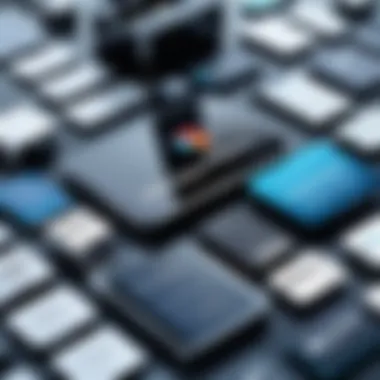

Impact on Device Performance
Another crucial consideration in performance evaluation is the impact of the software on device performance. Users often worry that data recovery applications can slow down their systems during operation. Wondershare Recoverit is designed to minimize disruptions, operating in the background to analyze files without significantly affecting overall system speed.
While most users report that Recoverit does not noticeably hinder performance, it's essential to consider the specifications of the device being used. Higher-end devices may handle the software better, while older or less powerful machines might exhibit slowness during recovery processes. Thus, users should ensure their devices meet the software’s system requirements to facilitate optimal performance.
"Evaluating performance is key to understanding the practical benefits of data recovery software, influencing user satisfaction and decision-making."
Pricing Models and Plans
Understanding the pricing models and plans of Wondershare Recoverit is essential for potential users. The financial aspect often influences the decision to purchase software. Knowing the differences between the options available can help users make an informed choice tailored to their needs.
Free vs. Premium Versions
Wondershare Recoverit offers both a free version and premium options. The free version allows users to probe the basic functionalities of the software. Users can perform simple recoveries, though it generally has limitations. For example, the free edition lets you recover files up to a certain size. If more extensive recovery needs arise, the premium version becomes favorable. The premium version unlocks advanced features including unlimited recovery, the ability to repair corrupted files, and quicker support services. Thus, understanding these distinctions is crucial. If users only need occasional recovery, the free version may suffice. However, for regular users or those with extensive data recovery needs, the premium version is likely necessary.
Subscription Plans Available
Wondershare offers various subscription plans. Users can choose between a monthly subscription, an annual plan, or a lifetime license. The monthly subscription works well for users who need the software for a short period or for a specific project. The annual plan typically reduces the cost per month, making it cheaper for users who require longer access. Lastly, the lifetime license is a one-time payment providing long-term access. This option appeals to users looking for a more permanent solution. Assessing the intended use case is vital for selecting the suitable plan.
Value for Money Assessment
When evaluating value for money, it is important to balance cost with features. The pricing structure of Wondershare Recoverit aligns well with industry standards for data recovery software. The range of prices reflects the varying needs of users. The free version, while limited, provides enough functionality to test the software without financial commitment.
As for the premium versions, the investment may seem high, but it is justified for users who recover significant amounts of data regularly. Additionally, the software's ability to repair corrupted files adds extra value. Customers often consider the cost relative to the potential cost of losing data. In this regard, recovering critical files can outweigh the software costs, making the investment logical.
"Investing in data recovery solutions is often cheaper than the cost of lost data."
Ultimately, assessing the value for money comes down to individual needs. The features offered in each plan should align with what users intend to achieve with the software. Monitoring ongoing promotions or discounts can also enhance the potential value.
Comparison With Competitors
In evaluating data recovery software, it is crucial to compare the leading options available. Understanding how Wondershare Recoverit stacks up against its competitors provides valuable insight into its strengths, weaknesses, and suitability for varying needs. This comparison helps users make informed decisions based on specific requirements, such as recovery speed, success rates, and user support.
Wondershare Recoverit vs. Recuva
Recuva is a well-established player in the data recovery field. It offers a basic free version, allowing users to recover files with ease. However, it lacks advanced features found in Wondershare Recoverit, like deep scanning and multi-device support. Additionally, Recoverit provides a more user-friendly interface that appeals to both novices and experienced users. On the other hand, Recuva, while efficient, has a steeper learning curve and may not perform as well in complex recovery scenarios. Overall, for users needing robust recovery options and versatility, Wondershare Recoverit often presents a better choice.
Wondershare Recoverit vs. EaseUS Data Recovery Wizard
EaseUS Data Recovery Wizard is another strong competitor. It is known for its reliable file recovery capabilities and a variety of plans tailored for individuals and businesses. While both programs offer robust recovery tools, EaseUS tends to have a subscription-based pricing model, which may not be as appealing to casual users. Recoverit provides greater value through its one-time payment option for the premium version, allowing users to access all features without worrying about ongoing costs. EaseUS has a solid reputation for customer support, but general feedback suggests that Recoverit’s interface and ease of use often give it the edge in user satisfaction.
Wondershare Recoverit vs. Disk Drill
Disk Drill is another alternative that specializes in data recovery. It is noteworthy for its comprehensive file recovery features. Like Recoverit, it supports a range of file formats and devices. However, Disk Drill's free version is limited compared to Recoverit’s capabilities, making Wondershare a more attractive option for users who wish to try the software without committing financially. In terms of recovery success rates, both are competitive. However, Disk Drill occasionally requires additional steps for recovery, while Recoverit’s streamlined process offers a more straightforward user experience. For this reason, professionals or individuals looking for less complexity in recovery might prefer Wondershare Recoverit.
"The right choice in data recovery software can significantly affect the success of recovering lost files. Understanding the differences among options is key to making a wise investment."
Customer Support and Resources
In the realm of software solutions, especially data recovery tools like Wondershare Recoverit, the significance of customer support and resources cannot be overstated. Users may encounter various challenges during installation, recovery processes, or while navigating the interface. Effective support channels and comprehensive resources ultimately enhance user satisfaction. Additionally, having access to reliable support can make a critical difference during urgent recovery situations where time-sensitive data is at stake.
Availability of Support Channels


Wondershare Recoverit offers multiple avenues for customer support. Users can access online chat for immediate assistance, email support for detailed inquiries, and a dedicated forum where users share their experiences and solutions. This range of support channels ensures that users can choose their preferred method of communication based on urgency and complexity of their issue.
"Having various support options provides users with peace of mind, knowing help is readily available when needed."
Quality of Customer Support
The quality of customer support for Wondershare Recoverit is consistently highlighted in user reviews. Many users commend the responsiveness and knowledge of the support team. Feedback often indicates that representatives are well-trained and can address issues efficiently. This positive engagement significantly enhances user experiences, especially for those who may not be tech-savvy and require more guidance.
User Documentation and Tutorials
Wondershare provides an array of user documentation and tutorials to assist users in effectively using their software. These resources include detailed guides, video explanations, and FAQs. Such documentation empowers users to learn at their own pace and encourages self-sufficiency in troubleshooting minor issues. For those who prefer visual learning, video tutorials simplify complex processes, making them more approachable.
User Feedback and Testimonials
User feedback and testimonials play a crucial role in understanding the real-world performance of Wondershare Recoverit. They offer insights from actual users who have experienced the software firsthand. Feedback can shine light on usability, efficiency, and overall satisfaction, helping potential users make informed decisions. By evaluating user opinions, one can weigh the advantages and disadvantages of the software based on varied perspectives. This section discusses both the positive experiences reported by users and the criticisms that have emerged, thus providing a balanced view.
Positive User Experiences
Many users express satisfaction with Wondershare Recoverit, particularly noting its effectiveness in recovering lost data. The user-friendly interface is frequently highlighted, making it easy for individuals with varying levels of tech knowledge to navigate. Users appreciate the step-by-step guidance provided during the recovery process, often citing the quick recovery of files from deleted folders or formatted drives.
Several testimonials reveal the successful retrieval of important documents and precious memories, such as family photos. The ability to preview recoverable files before completing the process adds an extra layer of confidence for users unsure about the effectiveness of the software. Users also mention that the software works well across diverse devices, including external hard drives and memory cards, further enhancing its appeal.
"Wondershare Recoverit helped me get back my wedding photos that I thought I lost forever. The software was straightforward, and I was able to recover everything in just a few clicks."
Common Complaints and Criticisms
Despite numerous positive experiences, some users have shared their frustrations with Wondershare Recoverit. One common criticism relates to the time taken for the scan process, especially when dealing with large drives or extensive amounts of data. Some users have reported that the scanning phase can feel tedious, leading to impatience in the recovery process.
Moreover, there are instances where users express dissatisfaction with the limitations of the free version. While the free version is helpful for initial scanning and recovery attempts, many find that it does not allow full data retrieval without purchasing the premium version. This can lead to disappointment among those who were hopeful about using the software for free.
Further, some users note minor glitches or crashes while using the software on different operating systems. The variability in experiences shows how system compatibility can affect overall performance.
Overall, user feedback is essential for understanding both the strengths and challenges of Wondershare Recoverit as a data recovery solution, allowing potential users to make informed decisions.
Ending and Final Thoughts
The topic of concluding an evaluation is crucial in encapsulating the insights gathered throughout the article. The conclusion serves to synthesize key findings, guiding the reader towards informed decision-making about Wondershare Recoverit. By clearly stating the main points, it reinforces the value proposition of the software in data recovery scenarios. It also emphasizes considerations potential users should keep in mind, such as performance metrics, usability, and support options.
Summary of Key Findings
Wondershare Recoverit has several strengths that stand out in the realm of data recovery software:
- File Recovery Capabilities: The software effectively retrieves deleted, formatted, or lost files from various devices including hard drives, USB drives, and memory cards.
- Supported File Formats: It supports a wide range of file formats, which enhances its versatility.
- User Interface: The design is intuitive, making it accessible for users of all technical levels.
- Recovery Options: Advanced features allow for deep scans and specific file recovery, catering to more complex data loss situations.
Through carefully analyzing these aspects, the evaluation reveals that Wondershare Recoverit is a viable option for both individuals and professionals in need of data recovery solutions.
Recommendations for Potential Users
For potential users considering Wondershare Recoverit, the following recommendations can be insightful:
- Assess Your Needs: Understand the type of data you need to recover. If you regularly face data loss issues, investing in the premium version may be worthwhile.
- Trial the Software: Use the free version initially to gauge its effectiveness in your specific situation before committing to a purchase.
- Consider Technical Support: Explore the available customer support options. This is particularly important if you anticipate requiring assistance during your recovery tasks.
These steps can ensure that users maximize their experience with Wondershare Recoverit, leading to successful data recovery outcomes.
Overall Impressions of Wondershare Recoverit
Overall, Wondershare Recoverit presents itself as a strong contender in the data recovery software market. With its range of features and user-friendly interface, it appeals to both novice users and experienced professionals. The software exhibits a commendably high recovery success rate, which is critical for users facing unexpected data loss. However, while it has several advantages, it’s also essential for users to remain aware of potential drawbacks, such as pricing and occasional performance inconsistencies. Ultimately, Wondershare Recoverit appears capable of meeting various data recovery needs, making it a solution worth considering.
"The integration of effective tools and a user-oriented approach distinguishes Wondershare Recoverit from its competitors."
With these thoughts in mind, prospective users should evaluate how this software aligns with their data recovery goals and consider conducting further research to enhance their understanding.







