A Comprehensive Analysis of Ziflow Proofing


Intro
In the realm of digital content creation, effective review and approval processes are pivotal for project success. Ziflow has emerged as a leading proofing platform, tailored to support streamlined workflows in creative environments. This article will offer a detailed exploration of Ziflow proofing, encompassing its features, benefits, and diverse use cases across various industries. Understanding Ziflow's capabilities can aid organizations in enhancing collaboration among teams while optimizing project efficiency.
Overview of Software
Purpose and Use Cases
Ziflow is designed primarily for creative teams needing a robust solution for project proofing. It serves various use cases, such as:
- Marketing Teams: Collaborating on advertisements, promotional content, and social media campaigns.
- Design Agencies: Reviewing graphical assets and videos for clients.
- Publishing Houses: Streamlining the approval of editorial content.
The versatility of Ziflow means it can accommodate different fields, enhancing the review processes for numerous professionals.
Key Features
The core features of Ziflow contribute significantly to its effectiveness:
- Collaborative Review: Teams can comment directly on proofs, making feedback more transparent and actionable.
- Version Control: Keeps track of all iterations, ensuring teams can easily revert to previous versions if needed.
- Integration Options: Connects with popular tools like Adobe Creative Cloud and Slack, promoting seamless workflow integration.
- User Roles and Permissions: Customizable access levels ensure that team members can only view or edit what they are permitted to.
These features facilitate not just collaboration but also the management of digital assets throughout the creative process.
In-Depth Review
Performance Analysis
Ziflow has been recognized for its efficient handling of large files, which is crucial for graphic and video content. The speed of uploading and reviewing proofs is commendable, contributing to quicker project turnaround times. Moreover, user feedback often highlights the reliability of the platform, with minimal downtime reported.
User Interface and Experience
The user interface of Ziflow is intuitive, allowing users to navigate the platform with ease. Users can quickly access their projects, review materials, and participate in discussions within an organized layout. The experience is generally smooth, with some occasional learning curves for new users, which can be mitigated through training resources provided by Ziflow.
"The combination of intuitive layout and powerful features makes Ziflow a prime choice for companies seeking efficient proofing solutions."
Ziflow continues to enhance its platform, adapting to user needs and technology trends.
Through this comprehensive guide, we have highlighted the significance of Ziflow in the creative process. By offering clarity on its features and practical applications, readers can better assess whether Ziflow aligns with their operational requirements and creative objectives.
Prolusion to Ziflow Proofing
Ziflow proofing has emerged as a crucial tool for teams engaging in creative processes. This platform addresses a significant gap in the review and approval landscape. As digital content creation accelerates, the need for effective proofing solutions becomes paramount. Ziflow streamlines this process by providing a cohesive environment where feedback and revisions occur fluidly.
In this section, we will explore the core elements associated with Ziflow and its relevance in modern workflows. By understanding the intricate details of the proofing process, professionals can leverage Ziflow to enhance collaboration and productivity.
Overview of the Proofing Process
The proofing process involves reviewing creative work, such as designs, videos, and documents, to ensure quality and alignment with project goals. Traditionally, this process would entail cumbersome email exchanges and multiple file versions, leading to confusion and inefficiency.
Ziflow simplifies this through an intuitive user interface. User can upload files directly to the platform, where team members can leave comments and suggestions in real time. This not only speeds up feedback but also allows for more transparent communication. Furthermore, the approval process becomes systematic, reducing the likelihood of misunderstandings.
Key aspects of the proofing process within Ziflow include:
- Centralized Feedback: All comments accumulate in one place, making it easier to track discussions.
- Version Control: Users can access previous iterations of projects, thus ensuring clarity in the revision history.
- Approval Automation: Custom workflows facilitate faster approvals, which is essential for rapidly paced industries.
Importance of Streamlined Review Systems
In today's fast-evolving business environment, time is a valuable commodity. Therefore, a streamlined review system is not just a luxury but a necessity. Ziflow provides a structured approach that mitigates common issues encountered during the review process.
Why is this important? A well-organized review system impacts overall project success in several ways:
- Reducing Time Wastage: By minimizing back-and-forth communication, teams save time which they can allocate to other crucial tasks.
- Enhancing Team Collaboration: The platform fosters open communication, ensuring every team member has a voice in the review process.
- Boosting Client Satisfaction: Quick turnaround times lead to better client relationships. Clients appreciate prompt feedback and resolutions.
In summary, the significance of Ziflow proofing lies in its ability to transform the traditional review methodologies into more effective systems. The efficiency gained from streamlined reviews ultimately supports greater creativity and innovation within teams.
Ziflow's Key Features
Ziflow stands out due to its collection of advanced features designed specifically for improving the proofing process. Understanding these features becomes essential as they contribute to enhancing user experience and workflow efficiency. Key elements such as a user-friendly interface, real-time collaboration tools, multi-format support, and customizable workflows define Ziflow’s capacity to streamline creative projects across various industries. These features cater to different needs within teams, enabling seamless communication and effective project management.
User-Friendly Interface


The user-friendly interface of Ziflow is a significant driving force behind its adoption. The design is intuitive, enabling both seasoned professionals and novices to easily navigate the platform. Clear menus and straightforward action buttons help users engage with the content without feeling overwhelmed. It minimizes the learning curve often associated with new software.
The layout ensures that key functionalities are easily accessible. For instance, users can upload files and initiate reviews in a few clicks. Convenience in operation contributes to enhanced productivity, allowing team members to spend less time trying to figure out the system and more time on actual work.
Real-Time Collaboration Tools
Real-time collaboration tools set Ziflow apart from traditional proofing methods. This feature allows multiple users to comment and provide feedback simultaneously, facilitating more dynamic discussions around a creative project. With integrated chat functions and notifications, team members can stay updated on changes and contributions made by others. This promotes an environment where input is collaborative rather than sequential.
Moreover, the ability to see updates in real time mitigates miscommunication. When feedback is visible instantly, the team can make adjustments on the fly, significantly speeding up the review process. This is especially important in fast-paced environments like marketing and media.
Multi-Format Support
Ziflow’s multi-format support is crucial for creative teams. The platform is versatile, allowing users to upload various file types, including images, videos, PDFs, and design files from tools like Adobe Creative Suite. This adaptability ensures that teams are not restricted to specific types of files, accommodating a wide range of projects.
The ability to proof and review multiple formats from a single platform saves time and reduces the hassles of switching between different tools. Consequently, it aligns with the needs of professionals working across diverse domains, reinforcing Ziflow’s utility in different settings.
Customizable Workflows
Finally, the feature of customizable workflows plays a vital role in making Ziflow suitable for different organizational needs. Teams can tailor the proofing process according to their specific requirements, whether it includes defining stages of review or assigning reviewers based on roles.
This customization fosters efficiency by allowing teams to streamline their approvals in a way that matches their operational standards. Without the rigidity of a one-size-fits-all system, users can adapt Ziflow to fit their established processes seamlessly.
This adaptability is one of Ziflow's strongest assets, ensuring it can support a diverse range of projects and industry standards.
By understanding these key features, users can leverage Ziflow to its fullest potential. The integration of these functionalities addresses common challenges in collaborative projects, setting a solid foundation for improved workflows and productivity.
Benefits of Using Ziflow
Ziflow is more than just a tool for proofing; it is an essential asset for any team engaging in creative processes. Understanding the benefits of Ziflow provides insight into how this platform can improve workflows significantly. It allows teams to collaborate effectively, respond to feedback promptly, and manage projects with a focus on efficiency and clarity. This not only improves the quality of the final outputs but also minimizes the possibility of errors that can arise from communication gaps. Below are some of the key benefits this platform offers.
Enhanced Efficiency
Efficiency often dictates the success of a project's timing and overall progress. Ziflow enhances efficiency by simplifying the review process. Users can upload files instantly, making them available for review within moments. The interface is designed for intuitive navigation, reducing the time team members spend searching for elements or functionalities. In addition, real-time feedback can be provided directly on the documents, avoiding the back-and-forth emails that consume time and often lead to confusion.
Ziflow also supports bulk uploading, which allows users to handle multiple files at once, ensuring no time is wasted in managing separate uploads. Furthermore, the platform integrates with existing tools widely used in the industry, making transitions smoother and less disruptive.
"With Ziflow, the proofing process is transformed into a streamlined workflow that saves time and improves outcomes."
Improved Feedback Mechanism
A crucial aspect of the creative process is feedback. Ziflow excels in providing a structured feedback mechanism that aids in clarifying the points of discussion. Users can leave comments directly on the file they are reviewing, which allows for context-rich feedback. This clarity speeds up the decision-making process. Teams can resolve issues quickly and keep everyone aligned with the project's objectives.
Additionally, the ability to tag specific team members in comments ensures that the right people are involved in discussions. This reduces the risk of miscommunication and enhances accountability across the board. In the long run, a more coherent feedback process fosters better team dynamics since everyone knows their role in the approval pipeline.
Cost-Effectiveness for Teams
Implementing Ziflow can lead to significant cost savings for organizations. Consider that Ziflow reduces the time spent in project phases that typically require extensive back-and-forth communication. This improvement in efficiency translates to fewer labor hours, meaning teams can allocate resources more effectively.
Moreover, by providing tools that consolidate various processes into one platform, Ziflow minimizes the need to subscribe to multiple separate software packages. This consolidation reduces both budgetary strain and training needs. Smaller teams especially can benefit here, as they often have limited budgets and cannot afford extensive software systems.
Implementation of Ziflow in Various Industries
The implementation of Ziflow is crucial across multiple industries, as it brings a structured approach to the often chaotic review process of creative projects. By facilitating collaboration and ensuring swift feedback cycles, Ziflow addresses the diverse challenges faced in workflows. Industries like marketing, publishing, and graphic design greatly benefit from using Ziflow, as it streamlines operations and enhances productivity. The following sections outline specific use cases that demonstrate Ziflow's versatility and effectiveness.
Marketing and Advertising
In marketing and advertising, the pressure for rapid turnaround can lead to chaotic workflows if not managed properly. Ziflow acts as a central hub where creative teams can upload their materials, leading to an organized review process. Clients, designers, and stakeholders can provide feedback in real-time. This immediacy allows for faster decision-making and reduces the chances of miscommunication.
Moreover, Ziflow's multi-format support caters to various types of content like video, images, and documents. When working with different media formats, having a consistent platform eliminates the need to shift between tools, ultimately saving time.
Another critical aspect is client approval patterns. With Ziflow, clients have visibility into the entire review process. They can track changes and see updates without digging through their email. This visibility fosters trust and satisfaction, crucial for long-term partnerships.
Publishing and Media
Publishing and media industries often deal with large volumes of content that require meticulous review and edits. Ziflow significantly reduces bottlenecks in workflows, allowing for smoother coordination among editors, authors, and graphic designers. The platform enables teams to annotate directly on the content, enhancing clarity in feedback.
Additionally, the tool's customizable workflows can be tailored to fit specific publishing needs, such as content calendars or various approval stages. This flexibility ensures that all team members follow a consistent and transparent process.
Furthermore, in publishing, deadlines are often tight. Ziflow's ability to streamline feedback allows for quicker adjustments, helping teams meet their publication timelines without compromising quality. This capability is essential for any media outlet wanting to stay competitive in the fast-paced environment.
Graphic Design and Creative Services
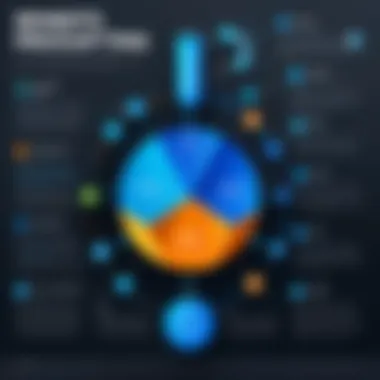
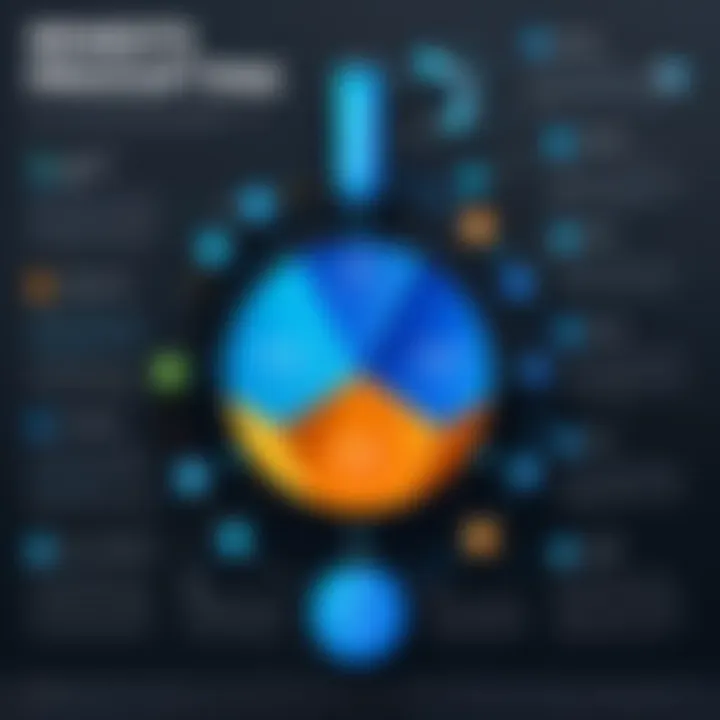
Graphic design often hinges on visual feedback. Ziflow shines in this arena by allowing designers to upload their work and gather critiques from different stakeholders efficiently. The platform supports various file types, so designers can share prototypes, images, and even video content seamlessly.
This tool also facilitates collaborative efforts. Teams can share designs with clients and receive feedback, ensuring that the final output aligns with clients’ visions. By having all this feedback in one place, designers can make informed decisions without sifting through multiple communication channels.
Moreover, the integration capabilities of Ziflow mean that it can work alongside tools like Adobe Creative Cloud. This compatibility ensures that designers can keep using their preferred software while benefiting from Ziflow’s robust proofing functionalities. It creates a more syncronized workflow that enhances overall creative output.
"Being able to provide and receive immediate feedback has transformed how we approach each project. Ziflow has been integral for our design team's success."
In summary, implementing Ziflow in these industries not only enhances the efficiency and clarity of the review process but also fosters collaboration among teams. The benefits are evident as teams can respond more effectively to client needs, improve project turnaround times, and maintain a high standard of quality.
User Experience and Interface Design
Creating an efficient user experience is essential for any software, including Ziflow. The design and functionality of an interface significantly influences how users interact with the platform. A well-designed user interface not only facilitates smooth navigation but also enhances overall productivity. This segment focuses on two critical aspects of Ziflow's user experience: how users navigate the platform and the accessibility features embedded within it.
Navigating the Platform
Navigating Ziflow's platform involves understanding its layout and functionality. Upon logging in, users encounter a dashboard that offers a clear overview of projects. Each section is organized intuitively, allowing users to locate tools and features with ease. Menu items are logically grouped, reducing search time when accessing different functionalities. The simplicity of navigation minimizes frustration and boosts user engagement.
Key elements of navigation in Ziflow include:
- Project Overview: Users can quickly view all ongoing projects and their statuses.
- Tools Accessibility: Features for feedback and approvals are readily accessible, which allows efficient collaboration.
- Search Functionality: A robust search tool enables users to locate documents and conversations without hassle.
Overall, a user-friendly navigation experience contributes significantly to the efficiency of Ziflow's proofing process. This is critical for maintaining focus and meeting deadlines in fast-paced creative environments.
Accessibility Features
In today's diverse working conditions, accessibility is not just a regulatory mandate but also a core value in software design. Ziflow acknowledges this need by incorporating various accessibility features to cater to all users, including those with disabilities. Enhanced accessibility ensures that all users can utilize the platform effectively, promoting inclusivity.
Some of the notable accessibility features include:
- Keyboard Shortcuts: These allow users to perform actions without relying solely on a mouse, making it easier for individuals with motor impairments to navigate.
- Screen Reader Compatibility: Ziflow is designed to be compatible with popular screen readers, helping visually impaired users read text and understand layout.
- Color Contrast Adjustments: Users can customize color settings to improve clarity, which assists those who are colorblind or have visual difficulties.
Integrating these accessibility features not only fulfills ethical standards but also broadens the user base. As Ziflow continues to develop, maintaining a focus on user experience will be paramount to its sustained relevance in the competitive proofing software market.
"A well-structured interface is the foundation upon which effective collaboration is built. Without it, teams risk inefficiency and miscommunication."
Comparison with Other Proofing Tools
The comparison of Ziflow with other proofing tools is crucial for users looking to optimize their creative workflows. With numerous options available, understanding the distinct features and capabilities of Ziflow helps in making an informed decision. Assessing Ziflow's strengths against traditional methods and competing platforms showcases its unique value proposition in enhancing collaboration and efficiency.
Ziflow vs. Traditional Methods
When analyzing Ziflow against traditional proofing methods, the differences are stark. Traditional methods often rely on email exchanges and physical document reviews. This can lead to disorganized feedback and slow approval processes. In contrast, Ziflow centralizes the review process, allowing for real-time collaboration without the clutter of disparate messages. Users can comment directly on the material being reviewed, which leads to a clearer understanding of what needs to be adjusted. This not only speeds up the review cycle but also minimizes confusion and errors that commonly arise in traditional methods.
Ziflow vs. Competitors
Review of Key Competitors
In the landscape of proofing tools, Ziflow faces competition from platforms like Frame.io, Wipster, and GoProof. Each competitor brings unique strengths to the table, yet Ziflow excels in its all-in-one integration and user-friendly approach. For instance, Frame.io is highly regarded for its video review capabilities but lacks the multi-format support that Ziflow offers. This makes Ziflow a favorable choice for teams needing to manage diverse media types efficiently.
Feature Comparison
A detailed feature comparison between Ziflow and its competitors reveals notable distinctions. Ziflow provides a robust set of collaborative features including customizable workflows and real-time commenting, which many competitors do not offer at the same scale. For example, while GoProof offers solid integrations with Adobe Creative Cloud, Ziflow extends its capabilities across a wider array of platforms. This flexibility allows for seamless integration into existing workflows, making Ziflow a beneficial choice for diverse teams.
User Satisfaction
User satisfaction ratings for Ziflow are generally positive, highlighting its ease of use and effectiveness in streamlining the review process. Many users appreciate the intuitive interface that facilitates quick onboarding. In contrast, some competitors, like Wipster, may provide advanced functionalities but often come at the cost of a steeper learning curve. Thus, while Wipster may suit experienced teams, Ziflow's user-friendly design makes it accessible for all levels of users.
"In the fast-paced world of creative projects, time is of the essence. A tool like Ziflow that enhances clarity and expedites the proofing process is invaluable for teams aiming to deliver quality work efficiently."
The real value of comparing Ziflow with other proofing tools lies in identifying how it can cater to specific user needs while addressing shortcomings found in traditional methods or alternative platforms. Overall, Ziflow stands out as a comprehensive solution for effective collaboration in creative processes.
Real-World Testimonials and Case Studies
Real-world testimonials and case studies are critical components in understanding the practical impact of Ziflow proofing software. They provide insights not only about the software’s functionality but also about how it performs in diverse environments. These accounts help potential users assess the applicability of Ziflow based on specific needs, challenges, and outcomes experienced by others.
User Testimonials
User testimonials serve as voices from those who have navigated the journey of utilizing Ziflow. These narratives often highlight the most significant features that resonated with users. For example, one marketing manager noted that the real-time feedback mechanism drastically reduced the time spent on revisions. Before adopting Ziflow, they faced long email chains, which often led to misunderstandings. With Ziflow, team members could directly annotate the materials, streamlining discussions and minimizing errors.
Another user, a graphic designer, appreciated the multi-format support provided by Ziflow. Working across various media, including video, images, and design files, the ability to upload and review multiple formats within a single platform eliminated the need for juggling several tools, ultimately enhancing their productivity.
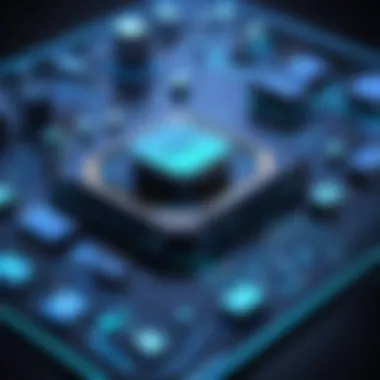
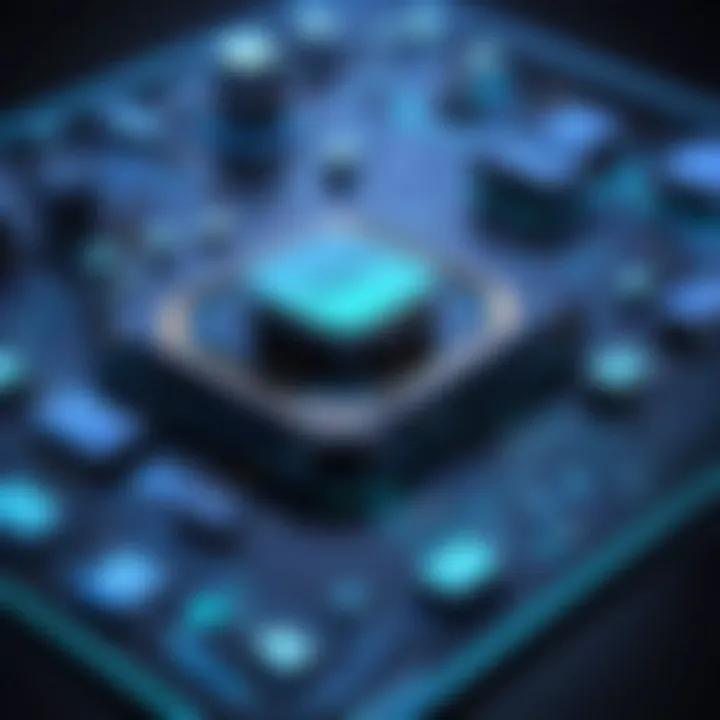
These testimonials, while varied, consistently emphasize how Ziflow contributes to smoother workflows and improved team dynamics. By providing a platform focused on collaboration, Ziflow has proven valuable to different sectors, including marketing, publishing, and design.
Case Studies of Successful Implementation
Case studies illustrate how Ziflow transforms workflows within specific organizations. For instance, a prominent advertising agency implemented Ziflow to streamline their creative review process. The agency reported that, after transitioning to Ziflow, their project approval times decreased by 40%, allowing them to handle more client projects simultaneously. The centralized repository for assets meant that all team members had access to the same marked-up files, reducing inconsistencies and enhancing the overall quality of output.
In another case, a media company adopted Ziflow for its content review process. Before Ziflow, the approval procedures were slow, often causing delays in content publication. After using Ziflow, the media team noticed a 30% faster turnaround time due to the automated notifications and assignment features, which kept everyone accountable and on schedule.
These case studies emphasize the real-world effectiveness of Ziflow as a proofing solution. Through successful implementation, organizations not only improved their internal processes but also enhanced client satisfaction. Each account provides powerful data that supports Ziflow’s efficacy, making it easier for other potential users to recognize its value.
By examining real-world testimonials and case studies, we can gain a clear understanding of how Ziflow proofing positively impacts various industries and the key benefits it brings.
Challenges and Limitations of Ziflow
When exploring Ziflow proofing, it is crucial to address the challenges and limitations that users may encounter. While Ziflow offers numerous benefits, no platform is without its faults. Understanding these limitations can help potential users make informed decisions. Analyzing these factors is beneficial for teams considering adopting Ziflow as their proofing solution.
Potential Learning Curve
Many users report that Ziflow involves a learning curve, particularly for those unfamiliar with digital proofing tools. The interface, while user-friendly, does have features that require some time to master. This may be daunting for individuals or teams with limited digital experience. Onboarding might include training sessions or tutorials to help users become proficient. It is important to allocate time for this process, which can impact project timelines initially. Investing in training ensures that the full potential of Ziflow is realized. This is essential for maximizing productivity.
Integration with Existing Tools
Another notable challenge is the integration of Ziflow with current tools and workflows. Organizations often rely on a suite of software for various functions. Ensuring that Ziflow can seamlessly connect with existing platforms such as project management tools, design software, or communication channels is critical. Issues may arise if integrations are not available or if features are limited. Users may find it difficult to incorporate Ziflow into their established processes, leading to disruptions or inefficiencies. Therefore, it is vital to evaluate compatibility before implementation.
Cost Considerations for Smaller Teams
For smaller teams, financial factors can present a limitation. Ziflow, while offering robust features, may come with a pricing model that is less suitable for budget-conscious organizations. Smaller teams may find that the cost outweighs the benefits if they do not fully utilize all features. This could lead to an underutilization of the platform, affecting return on investment. Understanding the pricing structure and calculating potential costs against team size and project requirements is necessary. Teams should consider if the investment aligns with their specific needs and goals.
"Analyzing limitations helps organizations prepare better and make informed choices about their tools."
Future Trends in Proofing Software
As technology advances, the landscape of proofing software like Ziflow continues to evolve. Understanding future trends in proofing software is crucial for teams looking to maximize efficiency and enhance productivity. This section will explore key elements, benefits, and considerations related to the trends shaping the future of these tools.
Emerging Technologies
Emerging technologies will play a significant role in the proofing software domain. Automation and artificial intelligence are at the forefront of these trends. AI can streamline review processes by predicting feedback, suggesting corrections, and even automating common tasks. For example, some systems are now capable of analyzing previous reviews to develop a more effective feedback loop.
Another vital area is cloud-based solutions. They allow for easier access to projects from anywhere, which is crucial in today’s remote working environment. Teams can collaborate in real time, eliminating delays caused by physical boundaries.
Automation is more than just a trend; it's a fundamental shift in how teams interact with proofing tools.
Moreover, integrations with other software applications will enhance functionality. This ensures teams can keep their workflows uninterrupted, linking directly to project management tools like Asana or communication platforms like Slack.
User-Centric Innovations
User-centric innovations are central to the future of proofing software. The focus is on creating platforms that cater to users' specific needs and challenges. This includes enhancing user interfaces and ensuring that features are intuitive and easy to navigate.
Customization options are becoming more pivotal. Users want to tailor workflows to their unique processes. Ziflow, for instance, allows users to modify how they receive and address feedback, ensuring that the way they work is beneficial to them.
Furthermore, integrating more sophisticated analytics will provide users with insights into their collaborative processes. Being able to understand the efficiency of reviews or the common points of contention can lead to significant process improvements.
Considering accessibility will also shape future innovations. Ensuring that software is usable by people with disabilities will make proofing solutions more inclusive, expanding the potential user base.
Overall, keeping abreast of these trends in proofing software will enable organizations to choose tools that support their evolving needs.
Closure and Recommendations
In any analytical discourse, especially regarding dynamic platforms like Ziflow, wrapping up with a set of conclusions and recommendations is essential. This section synthesizes the insights explored throughout the article while addressing the practical implications for users.
Ziflow stands out as a powerful tool that effectively addresses the common hurdles faced in the proofing process. The article has detailed its distinct features such as customizable workflows, user-friendly interface, and robust collaboration tools, which enhance productivity and cooperation across teams. Acknowledging these points, it becomes clear that adopting Ziflow can significantly streamline creative project reviews, making the process more efficient and less error-prone.
However, users must approach implementation with a well-thought-out strategy. Understanding Ziflow’s capabilities while aligning them to specific needs is crucial. Recommendations consider both the strengths and potential challenges, ensuring that decision-makers are well-informed.
"The choice of a proofing tool is critical; it can either facilitate creativity or stifle it."
Final Thoughts on Ziflow
Ziflow is more than just a software; it represents a shift towards more integrated and efficient creative workflows. By leveraging its features, users are better equipped to handle multiple formats and diverse projects. It offers flexibility and adaptability, requirements that are increasingly paramount in today’s fast-paced digital landscape. As organizations continue to scale, the need for superior proofing tools cannot be overstated. Ziflow’s capacity to foster collaboration makes it worthy of consideration for any team focused on enhancing their review processes.
Recommendations for Potential Users
For those contemplating the adoption of Ziflow, a few considerations can aid in the decision-making process:
- Assess Specific Needs: Evaluate how Ziflow’s features align with your organization's requirements. Create a clear list of priorities that need to be addressed.
- Pilot Testing: Before a full rollout, consider conducting a pilot test with select teams. This can help identify potential challenges early and provide valuable user feedback.
- Training Resources: Utilize Ziflow’s training materials and onboarding resources to minimize the learning curve for new users.
- Integration Planning: Ensure that Ziflow can be effectively integrated with existing tools within your workflow. This will maximize its potential and ease the transition.
- Cost Evaluation: Analyze budget constraints. While Ziflow provides a range of benefits, it is imperative to ensure that the investment aligns with the overall financial strategy of the organization.
By following these recommendations, potential users can better navigate the complexities of implementation and optimize their use of Ziflow to achieve superior outcomes in their proofing process.







