Comprehensive Guide to Zoho Accounting Pricing Plans


Overview of Software
Zoho Accounting Software is designed to facilitate financial management for businesses of various sizes. Its primary purpose is to simplify accounting tasks, allowing users to focus on core business objectives. The software offers a range of use cases, including invoicing, expense tracking, tax management, and financial reporting, which cater to startups, freelancers, and established enterprises alike.
Purpose and Use Cases
The software is particularly beneficial for small to medium-sized enterprises, freelancers, and accounting professionals looking for efficient bookkeeping solutions. Zoho Accounting Software provides tools for creating and managing invoices, tracking payments, and managing budgets. This makes it essential for business operations that rely heavily on accurate financial data.
Key Features
Some key features offered by Zoho Accounting Software include:
- Invoicing and Billing: Users can create customized invoices and automate recurring billing.
- Expense Tracking: The software allows users to add, categorize, and track expenses easily.
- Bank Reconciliation: It helps in streamlining bank data reconciliation with business transactions.
- Reports and Analytics: Comprehensive reporting tools provide insights into business performance.
- Multi-Currency Support: Users operating globally can manage transactions in multiple currencies.
In-Depth Review
The following section focuses on the performance and user experience of Zoho Accounting Software, which are critical factors in determining its overall effectiveness.
Performance Analysis
In terms of performance, Zoho Accounting Software shows notable efficiency. It is designed to handle a considerable volume of transactions without noticeable lag. Real-time processing capabilities allow users to make instant updates to their financial records, ensuring data accuracy and timely reporting.
User Interface and Experience
The user interface of Zoho Accounting Software is intuitive and user-friendly. Navigation is straightforward, allowing users to access features quickly.
- Dashboard: A customizable dashboard provides a snapshot of key metrics and financial health.
- Navigation Menu: Features are easily accessible through a comprehensive navigation menu, reducing the learning curve for new users.
- Mobile Compatibility: The mobile application ensures that users can manage their financial data on the go, which adds to the overall utility of the software.
Zoho Accounting Software aims to empower users by simplifying complex accounting tasks, enabling them to focus on growing their business.
Prologue to Zoho Accounting Software
Zoho Accounting Software serves as a critical tool for businesses striving to maintain organized financial systems. Its importance cannot be understated in today’s fast-paced market environment. This software provides a comprehensive set of features that assist businesses in streamlining their accounting processes, which can lead to better financial decisions.
The software’s ability to automate various tasks is one of its key benefits. By automating tasks such as invoicing, expense tracking, and financial reporting, businesses can reduce the time spent on manual processes. This not only improves efficiency but also allows for a more accurate representation of a company’s financial status.
Furthermore, Zoho Accounting Software is designed with scalability in mind. This means that as a business grows, the software can adapt to meet increasing demands, which is crucial for long-term sustainability. Companies of all sizes, from startups to more established enterprises, can find value in what Zoho offers.
In addition to its features, the pricing structure of Zoho Accounting Software merits attention. Understanding how pricing correlates with features is essential for potential users. Companies must consider their specific needs and how they align with what Zoho provides. This consideration helps in making informed decisions that ultimately impact the company’s bottom line.
The software also integrates seamlessly with other Zoho applications, which can further enhance its capabilities. This interconnectivity is beneficial for users who need comprehensive solutions rather than isolated functionalities.
In summary, Zoho Accounting Software plays a vital role in modern accounting practices. Its features, adaptability, and pricing structure make it a strong candidate for businesses looking for reliable accounting solutions. The subsequent sections will dive deeper into these aspects to provide a clearer picture for prospective users.
Overview of Pricing Plans
Understanding the pricing plans of Zoho Accounting Software is crucial for any potential user. Each plan caters to different needs and can significantly influence business operations. The right choice can lead to enhanced efficiency and cost-effectiveness, while the wrong one can add unnecessary expenses. This article details the structured pricing approach adopted by Zoho, allowing users to select a plan that aligns with their specific requirements.
When considering accounting software, the decision often hinges on the features offered across different pricing tiers. Hence, breaking down these plans provides valuable insights into the functionalities and limitations of each offering. This aids users in making well-informed decisions to ensure they get the maximum return on their investment.
Free Plan Features
The Free Plan serves as an introductory offering for new users. It provides essential features that allow businesses to track income and expenses, invoice clients, and manage finances without incurring any costs. While it lacks some advanced features, it is suitable for freelancers and small businesses just starting out. Users can benefit from:
- Basic invoicing capabilities
- Expense tracking
- Up to five users
- Limited reporting options
This plan gives users a taste of Zoho’s capabilities without a financial commitment, making it a low-risk choice for individuals exploring accounting solutions.
Standard Plan Features
The Standard Plan offers a more robust suite of features targeted at growing businesses. This tier expands on the functionalities found in the Free Plan, incorporating comprehensive tools and increased user capacities. Key features include:
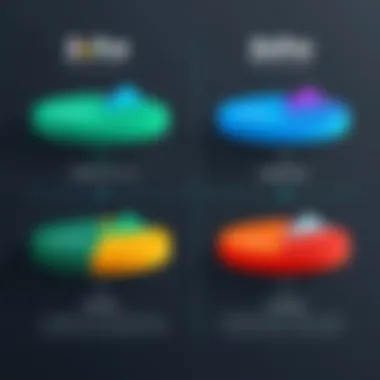

- Customizable invoices
- Time tracking for projects
- Integration with online payment systems like PayPal andStripe
- Reports on profits and losses
With such enhancements, the Standard Plan supports more complex business operations, providing users with greater insight into their financial health and facilitating better decision-making.
Professional Plan Features
The Professional Plan is designed for larger teams that require more advanced capabilities. It includes all Standard Plan features while introducing additional tools that enhance analytics and reporting. Important attributes are:
- Automated payment reminders
- Multiple currency functionalities
- Advanced project management tools
- Detailed financial reporting
This plan is ideal for businesses with multiple projects and clients, enabling them to manage across various financial aspects efficiently.
Premium Plan Features
The Premium Plan caters to organizations needing extensive features and greater customization. This top-tier offering focuses on scalability and enhanced management tools suitable for large enterprises. Features include:
- Unlimited users
- Enhanced reporting for higher-level analysis
- Dedicated account management support
- Custom workflows and automation options
Businesses opting for this plan will find that it streamlines complex operations while providing a high degree of flexibility and support.
In summary, the structured pricing plans of Zoho Accounting Software cater to various business needs. Each plan is designed with unique features, enabling all user types—from freelancers to large enterprises—to find suitable options that align with their operational requirements.
Comparative Cost Analysis
The analysis of pricing within the realm of accounting software is crucial. A comparative cost analysis not only reveals the various options available but also helps potential users detect value in their investment. For advanced software like Zoho Accounting, understanding pricing differentials with other products is vital. It encourages users to align their specific needs with what different plans deliver.
Through a detailed examination of how Zoho stacks up against competitors, businesses can make informed decisions that directly affects their financial health.
Zoho vs. Competitors
In the accounting software market, Zoho competes with established players such as QuickBooks, FreshBooks, and Xero. Each product offers unique features with different pricing.
- Price Point:
- Feature Comparison:
- Scalability:
- User Experience:
- Zoho's pricing starts at a lower cost, making it accessible for small businesses.
- QuickBooks has a more variable pricing structure, often seen as higher due to extensive features.
- FreshBooks focuses on invoicing and time tracking, but lacks some accounting features.
- In contrast, Xero offers multi-currency and stronger integration options, adjusting its pricing accordingly.
- Zoho provides multiple tiers, making it easy to upgrade as businesses grow.
- Some competitors may require a complete change of platforms as business needs evolve.
- Users often find Zoho more intuitive, especially in its interface. QuickBooks, while powerful, has a steeper learning curve.
This comparison allows prospects to weigh not just the costs but also the quality of features and ease of use across solutions. It reveals insights into which software aligns best with strategic business goals.
Value Proposition Analysis
A value proposition analysis focuses on what users gain versus the amount they invest. For Zoho Accounting, the value can be assessed on various fronts.
- Cost Efficiency:
Most users find that the return on investment for Zoho is compelling. It reduces time spent on accounting tasks through automation features. - Functional Versatility:
This software offers rich tools for invoicing, reporting, and tax management, appealing to diversified users. - Customer Support:
Support is often highlighted as a factor improving user experience. Well-established support plans provide essential assistance without incurring huge additional costs. - Integration Capabilities:
Zoho seamlessly works with various third-party applications, enhancing its utility at a modest price point.
Understanding the balance of what one pays against what they receive helps businesses assess their software options effectively. Users looking to invest should consider these aspects alongside direct comparisons to competitors.
Factors Influencing Pricing
Understanding the factors that influence pricing in Zoho Accounting Software is essential for potential users. Pricing is not just a simple number; it reflects the underlying structure of features, support, and user capacity. This section explores various elements that play a crucial role in shaping Zoho's pricing strategy, helping users make informed decisions based on their unique needs and expected outcomes.
User Requirements and Scale
One of the most significant considerations in pricing is user requirements and the scale of operations. Different businesses operate under varying financial frameworks and operational demands.
- Small Businesses: Small businesses may have limited budgets and require fewer features. In such cases, they might opt for the Free or Standard plans, which offer a core set of functionalities that cater to basic accounting needs.
- Mid-Sized Companies: These entities often need more elaborate features and might lean towards the Professional Plan. This option provides user-friendly interfaces and additional reporting features suitable for growing operations.
- Larger Organizations: For larger players, scalability is crucial. They may prefer the Premium Plan, which supports advanced functions, multiple users, and incentivizes greater usage at a discounted rate annually.


Assessing the scale of operations helps users understand which plan might be the most cost-effective and valuable for their specific operational needs.
Customization Options
Customization options are another vital factor influencing pricing. Different organizations have various needs regarding how they manage their finances. Zoho acknowledges this and provides features that allow users to tailor their accounting software experience.
- Integration with Other Tools: Users can integrate Zoho Accounting Software with other applications like Zoho CRM, payment gateways, and e-commerce platforms. Some integrations are free, while others may incur additional costs. Organizations often need to factor these costs into their overall budget.
- Adaptable Features: Various add-ons are available to complement the main software. Users may opt for upgraded functionalities such as advanced analytics or payroll processing—both having tailored pricing structures based on use and demand.
- User Interface Customization: Some users might seek interfaces designed to fit their workflows better. Custom branding or specialized report formats can also incur extra fees.
Customization not only impacts the price but also enhances user satisfaction and effectiveness in managing financial tasks.
Effective pricing strategies indicate to prospective buyers that the product can adapt to different needs, further justifying the value offered by Zoho Accounting Software.
Additional Costs and Fees
In assessing Zoho Accounting Software, understanding Additional Costs and Fees is crucial for potential users. Many overlook this aspect, which often leads to unexpected expenses post-purchase. It's essential to recognize that software pricing is not always straightforward. Base prices may seem appealing but can rise quickly with added features or services. Thus, a comprehensive analysis helps users align their budgets with their needs.
Add-Ons and Integrations
One of the most significant cost factors in Zoho Accounting Software is the range of add-ons and integrations available. While the core functionality may suit basic accounting needs, many businesses require additional features to enhance their operational efficiency. For instance, the need for advanced inventory management, project tracking, or CRM functionalities can lead to selecting add-ons that incur extra fees.
Each add-on typically offers specialized tools and capabilities, which can increase the workability of the software. The cost of these add-ons varies, and users might find options from minimal to substantial. This variability means that careful consideration is necessary when selecting the features that align with specific business requirements. Some common integrations include:
- Payment Gateway integration for seamless transactions
- Expense tracking tools for managing company expenditures
- Reporting tools that provide advanced analytics
Ultimately, while add-ons can provide significant benefits, they can also substantially heighten the overall operational cost. Users must assess the necessity and identify which integrations truly enhance their workflow without breaking the bank.
Training and Support Fees
Another aspect of additional costs pertains to Training and Support Fees. While Zoho pays attention to providing resources for self-learning, individuals or teams may feel more secure with structured training sessions. These services usually come at an extra cost. Adequate training is vital to fully leverage the software's capabilities. Lack of knowledge can lead to underutilization of features, which in turn affects productivity.
Support plans can vary widely based on the level of assistance required. Having access to 24/7 support might reassure some organizations, particularly those in complex industries. However, this also implies additional costs. Users frequently appreciate the option to choose between various support plans, which can help limit yearly expenses. Factors to consider regarding training and support include:
- Quality of support: Does it meet the business's needs?
- Cost-effectiveness: Is the pricing reasonable relative to what's provided?
- Flexibility: Can different support levels adjust as requirements change?
Billing Cycle Options
Understanding the billing cycle options is critical for users evaluating Zoho Accounting Software. The choice between monthly and annual billing structures can significantly affect costs and cash flow management. This section explores the benefits and considerations that come with each billing cycle, helping potential users gauge which option aligns better with their organizational or personal needs.
Monthly Billing Advantages
Choosing a monthly billing plan provides several advantages for users who prefer flexibility. Some key benefits include:
- Lower Initial Commitment: Monthly billing allows users to engage with the software without a long-term commitment. This can be particularly beneficial for startups or small businesses that need to manage their cash flow prudently.
- Immediate Access: With monthly plans, users can start using the software almost immediately after subscribing, making it an ideal choice for projects requiring quick setup.
- Continuous Evaluation: Monthly billing enables organizations to assess the software’s performance on a regular basis. At the end of each billing cycle, users can decide to stay with Zoho or switch to a different solution based on updated needs or experiences.
However, it is essential to acknowledge that while monthly billing may seem convenient up front, it can lead to higher overall costs in the long run if the subscription is maintained over extended periods.
Annual Billing Benefits
On the other hand, annual billing provides distinct advantages that can be equally compelling. Here are some notable benefits to consider:
- Cost Savings: Annual plans often come with a discount compared to monthly subscriptions. This can lead to significant savings over time, making it a financially sound choice for businesses planning to use the software long-term.
- Locked-in Pricing: By opting for an annual subscription, users can hedge against potential price increases. This predictability can aid in budgeting effectively for the business’s financial planning.
- Enhanced Features: Some premium features may only be available through annual plans. This can provide additional functionality that a business might find beneficial as it scales or evolves its accounting needs.
Despite these advantages, businesses must ensure that their circumstances allow for an upfront payment. It is a crucial aspect of financial planning that shouldn't be overlooked.
In summary, assessing billing cycle options is vital for making informed decisions regarding Zoho Accounting Software. Each option—monthly and annual—carries distinct advantages that cater to different organizational needs. Understanding these variations can help users choose the right approach for their specific situations.
Customer Support and Resources
Customer support and resources are critical components in evaluating any software solution, including Zoho Accounting Software. As businesses grow, their accounting needs can become more complex. This makes accessible and effective customer support essential to ensuring users can maximize the software's potential. Customers often require help during setup, troubleshooting issues, or understanding advanced features. Inadequate support can lead to frustration and disruptions in business operations.
The importance of customer support can be assessed through various factors such as responsiveness, available channels, and the quality of the resources provided. A well-structured support system instills confidence in users, ensuring they feel valued and capable when using the software.


Moreover, thorough documentation and community resources play a significant role in enhancing user experience. They allow users to seek answers independently while also fostering a sense of community among users who share similar challenges or queries. This section explores these aspects in more detail, emphasizing the necessity of robust customer support and comprehensive resources.
Support Plans Overview
Zoho provides multiple support plans tailored to the varying needs of its users. These plans are designed to cater to both individuals and businesses of all sizes. Users can choose their preferred support level based on factors like urgency and complexity of their needs.
Some notable features of Zoho's support plans include:
- Email Support: Available for all users, this option allows customers to submit inquiries and receive assistance via email.
- Chat Support: For immediate access to support, users can engage in chat sessions, allowing for quick resolution of issues.
- Phone Support: Offered in select plans, this feature allows for direct communication with support representatives, valuable for urgent matters.
- Priority Support: Available for higher-tier plans, users receive faster response times and access to dedicated account managers.
Effective customer support can significantly enhance user satisfaction and overall software performance.
Understanding the specific details of each plan can help users determine the best fit for their needs, ensuring their operations remain seamless.
Community Forums and Documentation
Community forums and documentation serve as integral resources for users of Zoho Accounting Software. These platforms grant users access to a wealth of information, including troubleshooting tips, feature explanations, and best practices.
- Community Forums: These are collaborative spaces where users can discuss their experiences, seek advice, and share solutions. Engaging with others in the community can often lead to more personalized support than formal channels.
- Documentation: Zoho offers extensive documentation, which includes user manuals, tutorials, and FAQs. Well-organized, easy-to-navigate documentation can empower users to resolve issues independently.
Both community forums and documentation are valuable for facilitating a self-sufficient user base. However, they serve best when combined with solid direct support. Users are less likely to feel overwhelmed if they have multiple ways to seek help or information.
User Feedback and Reviews
User feedback and reviews play a vital role in evaluating Zoho Accounting Software. They offer insights that go beyond technical specifications and pricing structures. For potential users, understanding the real experiences of current customers provides a clearer picture of the software’s performance, strengths, and weaknesses. This section aims to highlight common praises and critiques received by Zoho’s software while offering examples of implementation success.
Feedback from users can guide prospective buyers in making informed decisions. Reviews often cover aspects such as ease of use, customer support, and specific features that stand out. Collectively, this information can influence both the perception and the actual utilization of the software in diverse settings.
Common Praise and Critiques
User reviews of Zoho Accounting Software exhibit a mixture of satisfaction and areas needing improvement. Common praises include:
- User-Friendly Interface: Many users find the design intuitive and simple to navigate.
- Robust Features: Users frequently highlight the software’s comprehensive suite that includes invoicing, expense tracking, and financial reporting.
- Customization: Clients appreciate the ability to tailor the software to their business needs without extensive technical knowledge.
However, critiques are also present:
- Learning Curve for New Users: Some reports indicate that newcomers may face initial challenges in fully understanding all functionalities.
- Support Response Times: A portion of feedback mentions delays in receiving timely assistance from customer support.
- Price Increases: A few users express concern over unexpected price hikes upon renewal.
"Zoho has many features, but the support could definitely improve. When I need help, I sometimes have to wait longer than expected."
- Anonymous User Review
Case Studies of Implementation
Analyzing case studies provides a deeper insight into how businesses have leveraged Zoho Accounting Software.
One notable case is a mid-sized e-commerce company that adopted Zoho to streamline its financial operations. They reported that:
- Increased Efficiency: By integrating invoicing and payment functions, they reduced the time spent on daily accounting tasks.
- Better Cash Flow Management: With real-time reporting, decision-makers were equipped to make informed financial choices.
Another example comes from a consultancy firm that utilized Zoho's project management features alongside its accounting tools. This dual approach helped them:
- Enhance Client Billing Accuracy: They could generate precise bills reflecting the exact hours worked on projects while also managing expenses effectively.
- Gain Insights through Analytics: The firm was able to identify profitable projects, leading to better financial planning.
These case studies underline the importance of aligning the software's features with business needs, highlighting that implementation success often hinges on careful assessment of specific requirements.
End
In evaluating Zoho Accounting Software pricing, it is essential to synthesize the information presented throughout the article. The conclusions drawn from the various sections provide valuable insights regarding the software's pricing structures and features. Understanding the pricing plans is crucial for potential users, including businesses, IT professionals, and developers, seeking efficient accounting solutions.
The importance of the conclusion lies in its ability to summarize the core elements discussed. Key considerations include the following:
- Diverse Pricing Plans: Zoho offers a range of plans catering to different user needs, from free to premium options that meet specific financial accounting requirements.
- Comparative Analysis: By comparing Zoho’s offerings with those of competitors, users can better gauge whether the pricing is justified by the functionality and features available in each plan.
- Customization and Scalability: Businesses can evaluate how Zoho meets their unique accounting demands without incurring excessive costs, thus ensuring the software aligns with their long-term growth strategies.
Moreover, potential users must contemplate additional costs such as add-ons, training, and support that can affect the overall pricing. These aspects are vital in making an informed decision about which plan to choose.
Understanding customer feedback through reviews and case studies is another critical component. Positive feedback often highlights the usability and efficiency of Zoho's solutions, whereas critiques can identify areas for improvement. This information can provide a balanced perspective to potential users.
In summary, a deep dive into Zoho Accounting Software pricing reveals not just the costs involved but also the significant value proposition that the software can deliver to its users. The decision to invest in Zoho's accounting solutions should be based on a thorough understanding of its offerings, costs, and how well it can cater to individual or business requirements.







