Integrating Zoho and Zapier for Enhanced Productivity


Intro
In today's fast-paced digital environment, the ability to integrate various software tools effectively can set businesses apart from the competition. One powerful duo in this realm is Zoho and Zapier. These platforms come together to create a seamless workflow that can drive productivity and efficiency through automation.
Zoho, known for its robust suite of applications, caters to various business needs, including customer relationship management, project management, and finance. Zapier, on the other hand, specializes in connecting different apps and automating repetitive tasks over hundreds of applications without the need for any coding skills. This article aims to elucidate the capabilities of integrating these two platforms, touching on methodologies, use cases, and actionable insights.
Overview of Software
Purpose and Use Cases
Integrating Zoho with Zapier opens up a world of possibilities. For instance, businesses can automate data transfers between Zoho and other applications like Gmail, Google Sheets, or Slack. Imagine automatically updating customer information in Zoho CRM every time a form is filled out on your website or sending a message in Slack when a new deal is created - the efficiency gains are significant.
- Automate lead generation processes
- Improve communication between teams
- Streamline project management tasks
- Enhance reporting and feedback loops
Key Features
Both Zoho and Zapier bring unique features to the table that complement one another beautifully.
- Zoho:
- Zapier:
- Comprehensive CRM solutions\
- Multiple applications for different business functions\
- Customizable workflows\
- Integrates with over 3,000 apps\
- User-friendly interface for creating workflows (Zaps)\
- Extensive automation options with filters and conditions\
In-Depth Review
Performance Analysis
When it comes to performance, the integration between Zoho and Zapier holds up quite well. Users report smooth operation when automating tasks. However, the efficiency might depend on how well you set up your Zaps. With the right configurations, the time saved can be monumental, though be prepared for minor hiccups if large datasets are involved.
User Interface and Experience
Navigating the waters of these two platforms is quite straightforward. Zoho's interface is clean but can feel overwhelming due to its extensive feature set. In contrast, Zapier simplifies the process of connecting apps. Users rave about its drag-and-drop functionality that minimizes the learning curve. Though there’s a slight adjustment period when you first begin connecting these platforms, once you find your footing, you’ll quickly understand how to get the most out of these integrations.
"Automation should be the first stop for any business looking to thrive in a competitive landscape."
With this comprehensive look at the capabilities and potential of the Zoho and Zapier integration, it’s time for readers to delve further and explore their specific use cases and benefits.
Foreword to Zoho and Zapier
In today’s fast-paced digital environment, the tools we use can make or break our productivity. Zoho and Zapier stand out in this realm, offering solutions that not only streamline processes but also enhance flexibility. This introduction sets the stage for understanding how these platforms complement each other, paving the way for smoother workflows and more efficient task management.
Zoho provides an extensive array of online productivity tools—everything from customer relationship management to project management. On the other hand, Zapier acts as a bridge, connecting various apps and automating workflows without needing extensive coding knowledge. The integration of these two can dramatically elevate how organizations function. By automating repetitive tasks, teams can redirect their focus towards more strategic initiatives, ultimately driving business growth.
It's not just about connecting apps; it's about transforming the way we handle data and operations. Through this article, we will dive into the intricacies of Zoho and Zapier, discussing how to harness their capabilities for maximum efficiency.
Understanding Zoho: An Overview
Zoho is not merely a single application; it's a comprehensive suite of online productivity tools created to cater to diverse business needs. Say you run a small marketing firm—Zoho offers solutions ranging from CRM systems to invoicing and project management, all integrated seamlessly.
With over 45 applications under its umbrella, you can select the combination that fits your business model like a glove. For instance, a sales team can utilize Zoho CRM to track leads, while marketing teams can use Zoho Campaigns to design email marketing strategies. The key here is versatility; Zoho’s capacity to adapt to different business contexts signifies its importance in today’s operational landscape.
The Role of Zapier in Automation
Zapier connects different apps together, automating tasks that traditionally would require manual effort. To illustrate, imagine you receive an inquiry through Zoho CRM. With Zapier, you can set up an automation—often referred to as a "Zap"—so that this inquiry creates a new task in your project management tool immediately. This eliminates the need for a human to step in, ultimately saving time.
Zapier democratizes automation. You don’t need to be a software developer to create integrations. Instead, its intuitive interface allows users with minimal technical expertise to set up workflows quickly. Moreover, with thousands of applications available for integration, possibilities are nearly limitless, whether you’re streamlining customer service processes or enhancing data analysis initiatives.
As we proceed through the article, the spotlight will remain on how these platforms interact and the tangible benefits this interaction brings to the table.
"The future of work is not about managing tasks but about automating them to achieve more with less effort."
In a nutshell, understanding the foundations of both Zoho and Zapier is critical as we explore their integration in detail.
The Importance of Integrations in Today’s Digital Landscape
In a world where businesses are leaning heavily on technology, integrations between various software tools are like the glue that holds operations together. These integrations allow different applications to communicate and function harmoniously, creating streamlined processes and enhancing productivity. By tapping into tools like Zoho and Zapier, organizations can automate repetitive tasks, minimize errors, and maintain seamless data flow. This capability to connect disparate platforms is no longer just a fancy add-on; it is a critical component for businesses aiming to thrive in the competitive digital landscape.
Streamlining Work Processes
The modern workplace can often resemble a whirlwind of tasks, deadlines, and communication channels. Integrating Zoho with Zapier helps manage this chaos effectively. With integrations, teams can automate workflows, enabling them to transfer data between platforms quickly and easily. For example, when a new lead is added to Zoho CRM, an automated task can be created in Asana, notifying the sales team instantly. This kind of efficiency not only saves precious time but also reduces the chances of human error, ensuring that everyone is on the same page.
Moreover, the ability to customize these integrations allows businesses to devise solutions tailored to their unique requirements. A marketing team might set up an integration to automatically add contacts from email campaigns into their Zoho CRM, helping keep everything centralized and accessible. Such streamlining liberates team members from mundane tasks, allowing them to focus on more strategic initiatives.
Enhancing Data Management
Data management is often a makeup of various challenges that can hinder growth if not handled properly. When dealing with multiple platforms, there’s a risk of data silos forming, where important information remains isolated within specific applications. Integrating Zoho with Zapier aids in breaking down these silos, enabling data to flow freely between systems.
For instance, syncing data between a Zoho database and Google Sheets can facilitate real-time updates and prevent duplications. This level of synchronization not only ensures that everyone is working with the most current data, but it also supports better decision-making processes. Companies rely on accurate data to chart their next steps, and integrations play a pivotal role in achieving that accuracy.
Overall, the advantages of integrating tools like Zoho and Zapier in today’s digital landscape are profound. As organizations seek efficient solutions to complex problems, integrating systems becomes paramount, influencing everything from team productivity to customer satisfaction. The journey to better workflows and enhanced data management starts with recognizing the potential of integrations and acting on it.
Getting Started with Zoho and Zapier Integration
Integrating Zoho with Zapier marks a significant turning point for many businesses and professionals, enhancing how they handle tasks and manage workflows. Understanding the steps to get started is crucial for realizing the full potential of this integration. The initial approach does matter; it shapes the success of your automation experience. Making sure you lay the foundation correctly can save a considerable amount of time and frustration later on. Here, we'll outline the essential aspects needed to embark on this integration journey effectively.
Pre-requisites for Integration
Before diving headfirst into the world of integration, let's clarify the pre-requisites. Ensuring these are met can streamline the process and minimize hiccups. Here's what you need:


- Active Accounts: First and foremost, ensure you have active accounts on both Zoho and Zapier. Without these, you're starring in a show without a script.
- Familiarity with Core Features: Understanding the core functionalities of both platforms can be immensely beneficial. A basic grasp of Zoho's apps like Zoho CRM, Zoho Projects, or Zoho Mail, coupled with an understanding of Zapier's interface, will do wonders for your confidence.
- Internet Connection: A stable internet connection is foundational. Frequent disconnections can halt your integration process and lead to loss of progress.
- API Access: Some Zoho applications may require API access to integrate smoothly with Zapier. Ensure that these are enabled in your settings. Being caught off guard is never a pleasant experience.
Having these aspects squared away will position you favorably as you initiate the integration process.
Setting Up Your Zapier Account
Creating your Zapier account is a straightforward task, much like planting a seed before it blossoms into a beautiful tree. Here's a step-by-step guide to help you through the setup:
- Visit Zapier's Website: Navigate to Zapier.com and click the "Sign Up" button in the top right corner.
- Choose Your Method of Sign Up: You can sign up using your email, or leverage your Google or Microsoft account. Whichever route you take, follow the prompts.
- Select Your Plan: Zapier offers various plans ranging from free to paid tiers. Choose one that fits your needs. If you're just starting, the free tier might be sufficient for basic automations.
- Complete Your Profile: Fill out any necessary details to set up your profile, which helps personalize your experience. It’s a small step, but worth it.
- Explore the Dashboard: Once your account is set up, take a few moments to get familiar with the dashboard. This hub will be your command center for all integrations.
Once you’ve navigated through these steps, your Zapier account will be ready to integrate with Zoho. The aim of this integration is to simplify and enhance productivity, so getting through this setup without feeling overwhelmed is key. Understanding these foundational steps equips you for a smoother transition into the deeper functionalities this integration offers.
Key Features of Zoho and Zapier Integration
When we talk about the integration between Zoho and Zapier, it’s crucial to highlight the core features that make it so appealing to users in various fields. Primarily, the flexibility and range of functionality provided by this integration allow businesses to automate routine tasks, thereby enhancing overall productivity. The integration acts as a bridge, allowing disparate applications to communicate and share data seamlessly.
Trigger Events in Zoho
Trigger events represent the starting point of any automation. In the context of Zoho, these triggers are essential because they respond to changes made in your Zoho applications. For instance, suppose you are managing customer requests in Zoho CRM. Each time a new lead or a follow-up task is created, a trigger can be set. This event will then signal Zapier to take action, effectively streamlining your workflow.
A few notable types of triggers include:
- New Contact Created: When a contact is added to Zoho CRM, this trigger can initiate further actions, like sending a welcome email or creating follow-up tasks.
- New Deal Won: When a sale is officially closed, triggering notifications for team updates or accounting follow-ups can be automated.
- New Event Scheduled: Any new appointment or meeting scheduled can activate reminders or follow-up tasks across your other applications.
By leveraging these triggers, users can significantly reduce manual efforts and ensure timely responses to important changes in data.
Action Steps: What Happens Next
Once a trigger event is activated in Zoho, the next phase involves determining the action steps. This is where the real magic of automation occurs. Zapier offers a myriad of action options that can be tailored to suit specific business needs. For example, if the New Contact Created trigger is activated, you might want to:
- Add the Contact to an Email List: Automatically include this new contact in your email marketing platform.
- Create a Task in Project Management Tools: Set up a task in tools like Asana or Trello for team members to review or reach out to the new contact.
- Log Information in Google Sheets: Capture lead information in a spreadsheet for easy tracking and reporting.
Taking advantage of these customizable action steps means that no matter the trigger, corresponding activities can occur swiftly and without manual intervention. This layer of automation not only helps in saving time but also minimizes human error, ensuring a more efficient operating model.
"Automation is not just about saving time. It's about creating a seamless workflow that supports your business's growth and agility."
Integrating Zoho with Zapier opens the doors to a vast world of possibilities, ultimately presenting an avenue where every trigger event can lead to purposeful, beneficial action.
Setting Up Your First Zap: A Step-by-Step Guide
Setting up your first Zap is a pivotal moment in embarking on your journey into automation using Zoho and Zapier. It’s not just about connecting apps; it’s about harnessing the power of those connections to optimize your daily operations. Whether you're looking to automate mundane tasks or streamline complex workflows, creating Zaps can lead to significant efficiency gains. This process allows you to integrate disparate systems into a harmonious operation, thus freeing up time for more strategic endeavors.
Navigating the Zapier Interface
When you first log into Zapier, the user interface might feel a bit overwhelming. However, it’s designed with user-friendliness in mind. On the home screen, you’ll find helpful sections guiding you through different stages of the integration.
- Dashboard: This is your launching pad. From here, you can see your Zaps in action. Keeping this area organized will be instrumental in managing multiple automations effectively.
- Zap Creation: Look for the button that invites you to make a new Zap. Once you click it, you’ll initiate the workflow process with a clear sequence of prompts. The layout is clean and offers clear instructional text.
- Templates Section: If you’re in a pinch, this section provides pre-made templates that might fit your needs. It’s a fantastic resource to accelerate the setup process.
Creating a Trigger from Zoho
The strength of any automation lies in its triggers. When setting up your Zap, the very first thing you must define is what will initiate the process. In this context, a trigger in Zoho could be a new lead entering your CRM or a completed task.
- Select Zoho as the Trigger App: Start by searching for Zoho in the app options.
- Choose Your Trigger Event: The significance here cannot be overstated. Common triggers include "New Contact" or "Updated Deal". Choose the one that aligns with your specific needs.
- Connect Your Zoho Account: You’ll need to authenticate your Zoho account. This usually requires logging in and granting Zapier permission to access your data. Don’t worry; it's secure and straightforward.
- Customize Trigger Data: This step involves specifying the details you want Zapier to fetch. The more tailored this is, the more effective your automation will be.
Configuring Actions and Testing
The beauty of Zaps is that they don’t merely stop at triggers; they perform actions, too. After establishing your trigger, it's time to define what happens next.
- Select Action App: Just like setting a trigger, choose the app where you want the results of your initial trigger to unfold. This could be sending an email, updating a spreadsheet, or even posting on social media.
- Define the Action: Here’s where you can specify what action should occur (e.g., create a new row in Google Sheets or send a Slack notification).
- Custom Variables: Make sure to map the fields correctly. This will ensure that the right data flows between apps without any hitch.
After you've configured your actions, it’s essential to test your Zap. This crucial step lets you check whether everything functions as intended. If there are any hiccups, troubleshooting guides in Zapier can help you sort out the issues quickly.
Setting up your first Zap might feel intimidating, but remember, practice makes perfect.
In closing, establishing your first Zap can transform the way you work. It showcases the seamless collaboration between Zoho and Zapier, ultimately presenting endless opportunities for productivity improvements. The key lies in defining your triggers and actions clearly, coupled with diligent testing.
Common Use Cases for Zoho and Zapier Integration
When we delve into the world of Zoho and Zapier integration, it becomes clear that understanding common use cases is essential for professionals seeking practical applications. By recognizing how these integrations can be applied across various business functions, users can harness the full potential of these tools. This section will explore specific elements that highlight the benefits and considerations involved in managing tasks, enhancing customer relationships, and automating marketing efforts.
Managing Customer Relationships
In any business, managing customer relationships is pivotal. Zoho offers a robust CRM system, designed to store and analyze customer data. Integrating this with Zapier allows automation of repetitive tasks, freeing up valuable time for relationship building.
For instance, every time a lead enters Zoho CRM, respected users can create a trigger that automatically adds that lead to a mailing list in Mailchimp. This simple action not only streamlines the onboarding process but also bolsters the chances of conversion through timely and relevant communication.
Here are some advantages of this integration:
- Real-time Updates: Automatically update customer records as new information comes in, ensuring that your team always has the latest details.
- Reduced Manual Errors: By automating data transfer between Zoho and other platforms, businesses can minimize human error, which is often the bane of customer relationship management.
- Enhanced Visibility: Notifications about changes to customer profiles or interactions can be sent to relevant team members, making sure everyone is in the loop, ensuring a cohesive approach.
Streamlining Task Management
Task management might sound straightforward, but it can quickly spiral into chaos without proper systems in place. Through the integration of Zoho and Zapier, a professional can easily automate task creation in project management tools whenever a new task is created in Zoho Projects.
Imagine setting up a Zap that triggers a new task in Asana whenever a task is assigned in Zoho. No more switching between apps or losing track of assignments. This automation validates the importance of effective task management and keeps teams aligned.
Some benefits include:
- Consistent Tracking: Ensure that tasks are consistently tracked across platforms, avoiding the risk of miscommunication or missed assignments.
- Increased Productivity: Teams can focus on executing tasks rather than managing systems.
- Improved Accountability: With automated task assignments and deadlines, team members are accountable for their contributions.
Automating Marketing Efforts
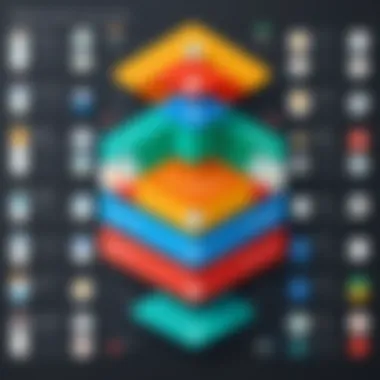
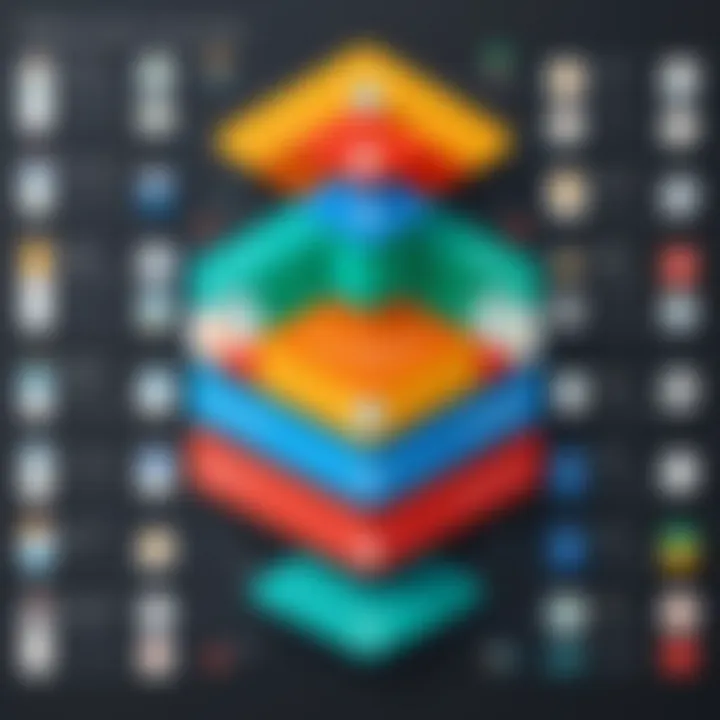
In a world where the market evolves at lightning speed, branding and marketing need to keep pace. Integrating Zoho with Zapier presents an opportunity to automate various marketing tasks, from managing leads to running campaigns.
For example, when a lead fills out a form on your website, a Zap can populate that lead's information directly into Zoho CRM, initiate an email drip campaign via ActiveCampaign, and notify the sales team at once. This multi-tasking capability not only shortens the sales cycle but also enhances the marketing strategy by offering a more tailored customer journey.
Consider these elements when automating marketing efforts:
- Streamlined Campaign Management: Track the effectiveness of campaigns automatically as leads progress through the sales funnel.
- Personalized Communication: Set up custom triggers that tailor messages based on user interactions, making your outreach far more effective.
- Data-driven Insights: Access real-time analytics that show how automation impacts customer interaction and conversion rates.
Overall, the integration of Zoho and Zapier empowers users to tap into practical use cases that enhance efficiency and drive significant improvements in various business functions. Whether managing customer relationships, simplifying task management, or streamlining marketing efforts, these integrations serve as a catalyst for refined processes.
Potential Challenges in Integration
Integrating Zoho with Zapier can transform how businesses function, but it doesn't come without its hurdles. Understanding these challenges is crucial for anyone looking to harness this powerful duo. Being forewarned is indeed being forearmed, as the age-old saying goes. Knowing potential pitfalls can help you prepare a robust strategy that minimizes disruptions while maximizing returns.
When diving into integrations, one must recognize that not all APIs are created the same. Each application's API has its quirks and limitations—some as subtle as a mouse's whisper, others as unmistakable as a lion's roar. Therefore, it's vital to be aware of what each side brings to the party regarding capabilities and restrictions. This knowledge not only aids developers but also helps project managers and stakeholders set realistic expectations.
Moreover, addressing these challenges early in the game can lead to smoother implementations, keeping the wheels oiled and the gears turning smoothly.
Understanding API Limitations
APIs serve as the connective tissue between Zoho and Zapier, allowing data to flow seamlessly. However, limitations in these APIs can create roadblocks that can be quite frustrating. For instance, each API might have restrictions on the number of calls you can make per hour. If your operations exceed these limits, you may find that your workflow hits a snag.
Additionally, some features may not be available via API. This could mean that while Zoho has a shiny new feature, it might not yet be accessible through Zapier. Hence, you'll want to stay updated on any changes—a bit like following the stock market, always on your toes.
Another point to consider is data format—data can often come in various forms, and not all systems speak the same language. Imagine having a cake from one bakery and a frosting from another; they may not mesh well! Developers need to ensure that they’re transforming and structuring data correctly so that all parties involved can process it effectively.
Troubleshooting Common Issues
Even the best-laid plans can go awry. Once integration is rolling, common issues might still rear their ugly heads. That's when troubleshooting becomes your knight in shining armor. Having a toolkit for emergent problems is beneficial, like carrying an umbrella in unpredictable weather.
First things first, log errors are your best friend. Regular checks on logged activities can uncover what went wrong. Maybe a trigger failed to activate, or an action didn’t happen as expected. Being proactive about examining these logs can save you the headache of digging through every setting.
Here's a short list of common challenges:
- Trigger failure: Sometimes, Zaps may not fire due to issues with the initial trigger settings. Always revisit and review.
- Data mismatch: If fields don't align correctly, the entire operation can go down the drain. Keep a close eye on formatting and ensure consistency.
- Authentication woes: Sometimes a sudden change in passwords or API keys can obstruct communication. Regular updates and testing can help keep everything flowing.
In summary, while integrating Zoho and Zapier has sizzling potential, it's essential to be aware of the challenges that come along. With the right knowledge and tools, you can navigate through these bumps in the road like a seasoned sailor through stormy waters. > "By being aware of potential challenges, you give yourself a greater chance for smooth integration."
Thus, keep your eyes peeled for limitations and stay ready to tackle issues as they arrive. After all, a smooth ship sails best when it’s well-prepared for the ocean's unpredictable nature.
Best Practices for Successful Integration
When it comes to the integration of Zoho and Zapier, following best practices is essential to ensure smooth operations and achieve the desired efficiency. A well-structured integration not only saves time but also enhances productivity by reducing manual tasks and maximizing the tools' capabilities. Here, we’ll discuss elements that are key to successful integration, the benefits these practices bring, and considerations to keep in mind.
Maintaining Data Integrity
Data is the backbone of any system. Without it, everything else falls apart. Ensuring that the data integrity is maintained during the integration process should be a top priority. Here are some critical points to consider:
- Consistent Data Formats: Always make sure that the data formats between Zoho and Zapier align. If one system uses YYYY-MM-DD and the other MM/DD/YYYY, it’ll lead to chaos. Having a consistent format reduces errors in interpretation and storage.
- Data Validation: Implement validation checks to catch errors before they propagate through the system. This could mean checking for empty fields or ensuring that fields meet specific criteria. Such steps might seem tedious, but they pay off by reducing data inconsistencies later.
- Regular Audits: Conduct audits regularly to ensure that the data sync is happening smoothly. Spotting discrepancies early on will help in addressing issues before they snowball.
"Data integrity is not just about maintaining the accuracy of data. It’s about ensuring trust in your systems. Without trust, the whole integration is at risk."
Updating Zaps Regularly
Much like software updates, regular maintenance on your Zaps is necessary to keep everything functioning efficiently. Here’s why this practice should not be overlooked:
- Adaptability to Changes: Core systems always evolve. If Zoho or other applications you are integrating with update their APIs or functionalities, your Zaps may require adjustments. Consistently updating them will ensure you're making the best use of new features.
- Performance Monitoring: Over time, Zaps might slow down or face errors due to changes in usage patterns or even underlying infrastructure. By regularly reviewing and optimizing them, you can ensure they remain performant and responsive to your needs.
- Remove Redundancies: Over time, as workflows change, some Zaps may become obsolete. Regularly assessing your integrations allows you to identify and remove these deadweight processes. This not only declutters your Zapier account but also sharpens focus on what truly matters.
By staying proactive and attending to these aspects, you can ensure that your integration between Zoho and Zapier is as robust and efficient as possible. After all, in today's fast-paced digital landscape, there's no room for slip-ups.
Advanced Features and Customizations
In the realm of integration between Zoho and Zapier, leveraging advanced features and customizations can take your workflow to a whole new level. By tapping into these functionalities, users can enhance productivity and tailor their automation processes to fit specific needs without getting lost in a sea of generic solutions. The true strength of any application is in its adaptability, and this holds particularly true when you're connecting tools like Zoho and Zapier.
Utilizing Filters and Paths
One of the standout features of Zapier is its Filters and Paths that allow for nuanced decision-making within workflows. Filters act as gatekeepers, permitting actions to proceed only if certain conditions are met. For instance, if you’re dealing with sales leads in Zoho, you might want to set a filter that allows only leads from a specific region or a particular rating to trigger subsequent actions in your Zap. This way, you’re not shooting in the dark; you’re ensuring that only valuable leads move forward into your marketing funnel.
On the other hand, Paths offer a way to create branching workflows based on different scenarios. For example, if a lead’s value exceeds a certain threshold, you could send an immediate email to a senior salesperson for a prompt follow-up. If the lead is below that threshold, you could opt for a different action, perhaps an automated nurture email. This advanced functionality gives you the power to control your integrations tightly, ensuring your operations remain both efficient and relevant.
Important Note: Properly setting up filters and paths can be a game-changer, but always test your Zaps thoroughly to make sure conditions are being applied as expected.
Integrating Other Applications
The beauty of using Zoho in conjunction with Zapier is not simply in the connection between these two platforms, but in the potential for integrating multiple other applications as well. Imagine constructing a web of apps that communicate seamlessly—your Zoho CRM can relay information to your email marketing tool, while also sending data to your project management software, all through Zapier.
This capability broadens the horizons of workflow automation. For instance, if you update a project’s status in Zoho, you can tweak a Zap to trigger notifications in Slack, create a task in Asana, and log this activity in Google Sheets for further analysis—all in one go. This can significantly reduce manual entry and ensure you’re not missing the important details flying around in your busy work environment.
It is quite vital to be considerate about how these integrations are structured. Not all applications may play nicely with each other, and sometimes, working out the right sequence of actions can be tricky. So, while integrating other applications looks great on paper, it is crucial to do thorough testing to avoid potential mishaps.
The End
Diving into the advanced features of Zoho and Zapier, particularly utilizing filters and paths as well as integrating additional applications, paves the way for more versatile and efficient workflows. These customizations allow you to engineer a system that not only fits your business needs but grows with them. By mastering these advanced configurations, you stand to not only enhance your own productivity but also ensure your team can operate at optimal levels.
Comparing Alternatives to Zoho and Zapier Integration
In the rapidly changing world of technology, sticking to one tool isn’t always the best strategy. When considering Zoho and Zapier Integration, it is crucial to look at alternative platforms that can not only match but, in some cases, surpass the functionalities offered by these two mainstay solutions. Doing so effectively broadens your scope for better productivity and offers flexibility in picking the right tools for distinct needs.
Why Consider Alternatives?


Choosing integration tools depends on your unique requirements. Every business has its peculiarities and what works for one might not suit another. Therefore, looking into alternatives isn’t just a matter of exploring your options; it’s about finding the best fit for your team’s workflow and objectives. Different platforms might offer distinct features tailored to specific tasks. This can lead you to better efficiency at a possible lower cost.
Other Integration Platforms
Several platforms have positioned themselves as valid competitors to Zoho and Zapier. Here’s a brief overview of some notable alternatives:
- Integromat: Known for its visual interface, Integromat makes it easy to build complex scenarios. This platform is perfect for non-technical users who want to establish intricate workflows without a steep learning curve.
- Microsoft Power Automate: This option integrates seamlessly with Microsoft products and provides a robust set of features. Companies already embedded in the Microsoft ecosystem may find this to be a more harmonic choice.
- Tray.io: Tailor-made for integration, Tray offers an advanced API platform. Its primary strength lies in its flexibility, which is exceptional for larger businesses that require unique and powerful integrations.
- Automate.io: Reliably simple and cost-effective, Automate.io is particularly suitable for small to mid-sized businesses looking to automate tasks across various applications with ease.
Choosing any of these alternatives undergoes assessment of pricing, user experience, and specific features that align with your integration needs.
When to Choose Other Options
Choosing to stray from the path of Zoho and Zapier often comes down to specific business needs or objectives. Here are a few scenarios when exploring other options is wise:
- Cost Constraints: If your budget is tight, alternatives like Automate.io or Integromat can often get the job done at a lower price.
- Feature Requirements: When you need features beyond what Zoho and Zapier provide, investigate alternatives that specialize in those areas. For example, if you need advanced data analytics or a specific API integration, some tools may shine brighter.
- Ease of Use: If the learning curve for Zapier and Zoho seems high, simpler interfaces like Automate.io or Integromat could enable quicker adoption by your team.
In essence, the decision to explore alternatives shouldn't be a mere knee-jerk reaction but should emerge from a deep understanding of your workflows and nuanced needs. The landscape of integration tools is rich and diverse. Finding the right mix can significantly enhance your business processes and save you time and effort.
"Before you choose the tool to help you automate your tasks, know what you want it to achieve."
User Testimonials and Case Studies
Understanding how Zoho and Zapier integration has transformed businesses can provide a wealth of insights. Testimonials and case studies are more than just anecdotes; they illustrate the practical applications of the tools and highlight their impact on various organizations. This section delves into the significance of user feedback and real-life examples, enriching the discussion around the integration capabilities of Zoho and Zapier. By examining success stories and challenges, readers can glean valuable lessons and strategies applicable to their own context.
Success Stories in Different Industries
The versatility of Zoho and Zapier is evident in the variety of industries that have successfully harnessed their power. For instance, a retail company might leverage this integration to automate order management, ensuring that customer orders from Zoho are automatically updated in their e-commerce platform.
In the healthcare sector, a clinic might use the integration to streamline patient scheduling. When a new appointment is made in Zoho Bookings, Zapier can create tasks in a project management tool, ensuring that follow-ups and patient reminders are systematically organized.
Such success stories don’t just highlight what is possible; they also demonstrate a keen understanding of automation's role in enhancing productivity. Here are some notable examples:
- Retail: A clothing brand used Zapier to connect Zoho Inventory with their online store, reducing stock discrepancies and improving order processing time.
- Education: An e-learning platform integrated Zoho CRM with email marketing tools through Zapier, resulting in a 30% increase in engagement rates.
- Real Estate: A real estate agency utilized Zoho CRM to manage client interactions, while Zapier automatically logged these interactions in their social media management system, increasing their outreach efficiency.
These case studies don’t just show the impact of integration; they reflect how businesses can pivot key processes in response to evolving demands.
Challenges Faced and Overcome
No integration is without its hurdles. Real-world implementations of Zoho and Zapier have faced their fair share of challenges, and how these obstacles were overcome is as crucial as the successes themselves.
For example, a company might initially struggle with data syncing issues due to API limitations. However, by reevaluating their workflow and adjusting their triggers in Zapier, they managed to create a smoother data flow between Zoho's different applications.
Another common challenge is user resistance to adopting new technologies. One healthcare organization faced pushback from administrative staff when implementing automated appointment reminders through Zapier. To address this, they provided training sessions and demonstrated how automation could indeed lessen their workload, ultimately winning the team's support.
"The pushback was significant at first, but once the team saw the time savings, they were all in! Automation became our best friend."
Being aware of these challenges can prepare integrations managers to better handle potential speed bumps. Key takeaways from these stories include:
- Engage users early in the integration process to build buy-in.
- Consistent training sessions can demystify new processes.
- Regular feedback loops can be established to continue refining the integration.
Future Trends in Automation and Integration
In the fast-paced world of technology, the evolution of automation and integration is like trying to catch a train that's already left the station. Staying on top of future trends in this domain is crucial for any professional, especially those involved in software development, IT, and related fields. Understanding these changes not only helps in optimizing existing workflows but also prepares businesses for emerging challenges and opportunities. Thus, this section brings light to what's on the horizon for automation and integration, especially focusing on tools like Zoho and Zapier.
Shifts in Workflow Automation
Workflow automation is undergoing profound shifts, transitioning from simple task automation to more complex, intelligent processes. Companies are seeking solutions that not only automate tasks but also analyze their workflows and adjust automatically based on performance metrics. This trend hinges on several key elements:
- Increased Adoption of Artificial Intelligence: AI is not just a buzzword anymore. It's becoming central in automating decision-making processes, enhancing the capacity to predict outcomes based on historical data. This means that tools integrated with AI can upgrade tasks from simply being automated to being smart enough to make choices for the user.
- Focus on User Experience: The integration of user-friendly interfaces is rising. Traditional automation suffered from complicated setups. Zaps and workflows are increasingly becoming intuitive, allowing users to adapt instantly without steep learning curves.
- Collaboration Tools Integration: The rise of remote work has underscored the need for collaboration tools. Workflow automation is shifting to integrate seamlessly with video conferencing and project management tools, facilitating a more cohesive productivity environment.
- Data-Driven Insights: Automated processes now aim to provide insights rather than just outputs. Workflow systems analyze data trails and render actionable analytics, offering clearer visibility into performance and aiding in strategic adjustments.
These shifts signal a significant change in how businesses can optimize their operations, moving towards flexibility, adaptability, and insight-driven actions.
Emerging Tools and Technologies
With the rapid advancement in technology, new tools and platforms continuously emerge, enhancing the ability to automate and integrate processes. This evolution means there are always alternatives and upgrades available to improve existing setups. Let’s look at some noteworthy trends in this area:
- RPA (Robotic Process Automation): RPA tools are stepping up to the plate, allowing software robots to mimic human interactions with digital systems. They can perform tasks like data entry, freeing up resources for more strategic work. Products like UiPath and Blue Prism are proving essential in this regard.
- API Management Tools: With integrations like those of Zoho and Zapier relying heavily on robust APIs, the need for effective API management tools has surged. Tools such as Postman and Apigee help businesses manage and orchestrate these integrations more efficiently, ensuring reliable connections and data flow.
- No-code Platforms: The no-code movement is gaining traction, enabling non-developers to create custom integrations. Platforms like Airtable and Adalo are shaping the automation landscape, democratizing access to automation tools.
- Machine Learning Integration: As machine learning evolves, its integration within automation tools is becoming routine. This allows systems to learn from user interactions and suggest improvements autonomously, paving the way for increasingly intelligent solutions.
As software professionals, keeping an eye on these trends is not just an option; it's a necessity. The beauty of automation lies not only in what it can do now but also in its potential to reshape how we approach work in the future.
"Automation is no longer a luxury; it's a necessity to stay relevant in today's competitive landscape."
Ending: Maximizing Efficiency through Zoho and Zapier
The integration of Zoho and Zapier stands as a milestone in the way organizations optimize their functions. Organizations today thrive in a landscape where efficiency and adaptability dictate success. By marrying Zoho's suite of applications with Zapier's powerful automation capabilities, businesses can transform their workflows entirely, minimizing repetitive tasks and focusing on what really matters.
This conclusion draws attention to several specific elements of importance regarding this integration. First, utilizing these platforms reduces the manual effort required for data transfer and task management, allowing teams to allocate their resources strategically. Moreover, automated workflows not only speed up processes but also help mitigate human errors.
Another essential aspect is the flexibility that such integrations provide. Companies can tailor their automations to their unique needs, enhancing the ability to respond to market shifts quickly. This customization can lead to improved customer satisfaction due to faster service responses and better communication channels.
Overall, by incorporating these technologies thoughtfully, organizations are ensured not only to keep pace with market demands but also to push the boundaries of their operational potential.
Recap of Key Insights
Reflecting on the discussions throughout this article brings forth valuable takeaways that encapsulate the advantages of integrating Zoho and Zapier. The key insights can be summarized as follows:
- Seamless Connectivity: The ability to link various applications and services streamlines workflows significantly. With over 2,000 applications accessible via Zapier, integrating Zoho enhances the potential for connectivity and productivity.
- Enhanced Project Management: Automation of project updates, task notifications, and lead management helps keep teams aligned and projects on track.
- Scalability: As businesses grow, they need systems that adapt. Zoho and Zapier integrations can scale along with the organization, supporting increased workflows without the growing pains.
- Data-Driven Decisions: The automated flow of information allows for better insights into business operations. With consistent data updates, teams can make informed decisions promptly.
Reflecting on these insights illustrates the profound capability to automate nearly any process a team handles daily.
Encouraging Continuous Improvement
In a fast-paced business environment, the journey doesn’t end with initial integration. Continuous improvement stands as a valuable philosophy for leveraging Zoho and Zapier. Companies should ensure they revisit their processes regularly to identify gaps and opportunities for further enhancement. Some steps to consider include:
- Regular Review of Zaps: Periodically assess the effectiveness of established Zaps to determine if they meet current organizational goals. Adjustments may be necessary based on evolving business needs.
- Incorporate Feedback Loops: Gathering input from team members on how automation impacts their work can highlight areas for improvement. This feedback may lead to refining existing workflows or creating new automations.
- Stay Informed of Updates: Both Zoho and Zapier continually evolve. Keeping abreast of their updates can unlock new capabilities, improving existing automations.
- Foster a Culture of Innovation: Encourage team members to think outside the box and explore how automation can aid in their tasks. An environment that nurtures innovation can yield significant operational efficiencies.
Embracing these practices not only maximizes efficiency through Zoho and Zapier but also solidifies the foundation for long-term success in an increasingly automated digital landscape.







