How to Get a Zoom Phone Number: A Comprehensive Guide


Intro
This guide delves into the essentials of obtaining a Zoom phone number, a valuable asset for enhancing communication in various environments, particularly in today’s blended workspaces. As businesses and individual professionals increasingly rely on virtual platforms, understanding how to effectively utilize tools like Zoom Phone becomes paramount. Whether for personal use, client interactions, or team collaboration, having a dedicated virtual number streamlines the communication process. This article will dissect the key elements necessary for acquiring a Zoom phone number, ensuring users can navigate the experience smoothly.
Overview of Software
Purpose and Use Cases
The Zoom Phone system serves as a modern communication tool that integrates seamlessly with Zoom’s existing services. Its primary purpose is to facilitate voice calls through a virtual phone line, eliminating the need for traditional phone setups. Whether you are a freelance consultant, a project manager, or part of an IT team, having a Zoom phone number allows for efficient and professional communication. Use cases include:
- Remote Work Communication: Stay connected with teams and clients from anywhere.
- Business Calls: Make calls under a company’s branding without any issues regarding traditional lines.
- Integration with Collaboration Tools: Enhance meetings with direct calling capabilities.
Key Features
Zoom Phone is equipped with several features designed to optimize the communication experience:
- Voicemail Transcription: Easily read voice messages that are transcribed to text.
- Call Recording Options: Keep important discussions saved for future reference.
- Integrations with CRM Tools: Connects with applications like Salesforce and HubSpot for improved workflow.
- Auto-attendant: Efficiently directs callers to the right departments or individuals.
In-Depth Review
Performance Analysis
Evaluating the performance of Zoom Phone, it stands out for its reliability in various conditions. Based on user reports, the call quality is consistently high, and downtime is minimal. The integration with the broader Zoom ecosystem allows for quick access to other features like video conferencing and chat.
User Interface and Experience
The user interface of Zoom Phone is designed with simplicity in mind. Users can access features via an easy-to-navigate dashboard that minimizes the learning curve. Key interfaces include:
- Mobile Application: Enables users to manage calls directly from their smartphones.
- Web Portal: Provides access to account settings and call management tools.
Overall, the system is considered user-friendly, making it suitable for a range of users, from tech-savvy individuals to those less familiar with digital communication tools.
"A dedicated Zoom phone number simplifies professional interactions, bridging the gap between traditional telephony and modern communication needs."
In summary, acquiring a Zoom phone number is an essential step in enhancing your communication strategy. The blend of robust features, intuitive interface, and excellent performance makes it an effective choice for individuals and organizations alike.
Prelims to Zoom Phone
In the modern landscape of communication, having access to powerful tools is indispensable. Virtual phone systems have emerged as vital assets, and Zoom Phone is a leading option for many professionals. As we dive into the world of Zoom Phone, it is important to understand its relevance and benefits in today’s work environments. This article will guide you through the essentials of acquiring a Zoom phone number and illuminate several facets of its functionality.
Understanding Virtual Phone Numbers
Virtual phone numbers have revolutionized the way organizations communicate. Unlike traditional phone numbers, virtual phone numbers are not tied to a specific location. They allow users to make and receive calls via the internet. This feature provides high flexibility for businesses constantly on the move or adopting remote work setups. For instance, companies can maintain a professional presence in different regions without the need for physical offices.
One notable benefit of using a virtual phone number is the ability to consolidate multiple numbers into one single line. This greatly simplifies communication for both teams and clients. Furthermore, integrating features such as voicemail, call forwarding, and automatic attendants adds a layer of professionalism needed in business interactions. These aspects make it easier for employees to communicate seamlessly, regardless of their physical locations.
The Importance of a Zoom Phone Number
Acquiring a Zoom phone number is more than just an addition to your communication toolkit; it is a strategic move toward elevating your business operations. A dedicated Zoom phone number enhances credibility and streamlines workflows. This can be particularly beneficial for freelancers, startups, and remotely operating teams. With a Zoom phone number, your clients and colleagues can reach you directly, reducing communication barriers.
Moreover, Zoom Phone integrates smoothly with other Zoom services. Users can benefit from video conferencing and collaboration tools, all within a single platform. This integration not only saves time but also improves efficiency by minimizing the chances of missed communication due to juggling various apps and tools.
Furthermore, having a Zoom phone number enables professionals to leverage its advanced analytics. These analytics can provide insights into call patterns and outcomes, informing better strategic decisions. Additionally, zooming into billing and account management becomes more manageable with this centralized system.
In summary, the significance of understanding and acquiring a Zoom phone number cannot be understated. It stands as a fundamental component for enhancing communication, fostering professionalism, and ultimately driving organizational success.
Prerequisites for Getting a Zoom Phone Number
Before diving into the process of acquiring a Zoom phone number, it is crucial to understand the prerequisites involved. These requirements ensure that users have a smooth experience and can fully utilize the features that Zoom offers. Understanding these factors can prevent any potential hurdles later in the process, maintaining efficiency in communication. Moreover, meeting these prerequisites is essential for proper configuration and functionality.
Zoom Account Requirements
To obtain a Zoom phone number, you first need to have a Zoom account. This account must be a type that supports Zoom Phone, typically a Pro, Business, or Enterprise level subscription. If you already operate under a Basic plan, you will need to upgrade before proceeding. The upgrade process is straightforward and can be done directly from the Zoom website or through the account settings.


In addition to having a suitable account type, it is vital to ensure that your account is in good standing. This means that there should be no unpaid bills or violations of Zoom's terms of service. Having the proper account in place will allow you to access the features required for a Zoom phone number, facilitating seamless communication.
Geographical Constraints
When acquiring a Zoom phone number, geographical constraints must be taken into account. Zoom operates in multiple countries, but its services may not be universally available. Therefore, users must check if Zoom Phone supports service in their specific location. Some countries may have limitations, affecting the type of phone numbers you can acquire.
For instance, local numbers are usually available only in specific regions. If you live in a country where Zoom operates, you can generally select a local number of your choice. On the other hand, toll-free or international numbers may have different availability standards based on the laws regulating telecommunications in each country.
In summary, understanding the prerequisites for acquiring a Zoom phone number is essential. Ensuring you have the right account type and confirming geographical availability can save time. These considerations set the stage for successful acquisition and usage of your Zoom Phone number, enhancing communication capabilities.
Steps to Acquire a Zoom Phone Number
Acquiring a Zoom phone number can enhance communication for individual users and teams alike. It provides a virtual presence, vital for both business and personal use. This section outlines important steps needed to successfully obtain a Zoom phone number. Following these steps ensures you set up a phone number tailored to your needs.
Navigating the Zoom Dashboard
To start, log into your Zoom account. Once logged in, you will be directed to the Zoom dashboard. This interface is where most of your interactions will take place, and it is key to managing your phone numbers. Look for the "Phone System" option in the left-side menu. Here, you'll find options related to phone numbers, call handling, and other relevant settings. Familiarizing yourself with this dashboard makes the process smoother and helps you utilize the full functionality of Zoom Phone.
Selecting the Phone Number Option
After familiarizing yourself with the dashboard, locate the "Get Phone Number" button. This initiates the process of obtaining a new phone number through Zoom. Zoom provides different options based on your needs. It’s important to review these options carefully to select one that aligns with your desired functionality and usage. You can either choose to add a new number or port an existing one. This is crucial for ensuring that your communication needs are met seamlessly.
Choosing Your Phone Number Type
Selecting the right type of phone number is a critical step in the acquisition process. Different types serve various purposes.
Local Numbers
Local numbers give a sense of location to your communications. They allow you to establish a local presence, which can be beneficial for outreach and engagement. The key characteristic of local numbers is that they reflect a specific geographic area. This choice is popular among businesses aiming to enhance customer trust. The main advantage is trust; customers often prefer calling local numbers. However, if your audience spans multiple regions or countries, relying solely on local numbers may limit your outreach.
Toll-Free Numbers
Toll-free numbers allow your customers to connect with you without any charge to them. This feature makes these numbers particularly appealing for businesses focused on customer service. The main characteristic of toll-free numbers is the absence of cost for the caller, which can increase call volume. Moreover, these numbers can typically be used throughout the country, thus expanding your reach. One potential drawback is the initial cost, which may be higher than local numbers.
International Numbers
International numbers facilitate communication across borders. This type proves especially useful for businesses dealing with clients or operations globally. A notable aspect of international numbers is that they enhance international presence and trust, encouraging global clients to reach out without international call charges. However, it is important to consider that these numbers may come with complexities in terms of costs and regulatory implications.
Completing the Purchase Process
After selecting the phone number type that fits your needs, proceed to the checkout process. Review your selections carefully. Make sure all contact information is correct and that you understand the associated costs. Once satisfied, finalize your purchase. You’ll receive a confirmation email outlining your new Zoom phone number along with further instructions on setup. Ensuring all details are correct at this stage prevents future complications and aids in setting up your number efficiently.
With these steps completed, you are ready to start using your Zoom phone number effectively.
Setting Up and Configuring Your Zoom Phone Number
Setting up and configuring your Zoom phone number is a crucial step after acquisition. This process ensures that your virtual phone number integrates seamlessly within the Zoom platform and meets your specific communication needs. Proper configuration can improve call quality, enhance security measures, and customize settings to better suit your style of interaction. Failing to configure your phone number correctly can lead to missed calls or security vulnerabilities.
Linking to Your Zoom Account
Linking your Zoom phone number to your existing Zoom account is the first task to complete. This process requires you to log into your Zoom account where you have activated your phone number.
- Sign in to your Zoom account using your credentials.
- Navigate to the "Phone System" section on the dashboard.
- Select the option for linking your phone number. This is usually straightforward and comes with prompts to guide you through the process.
- You may need to verify your account through an email or SMS. Ensuring the link is successful allows the phone number to be fully functional across the Zoom platform, enabling features such as call forwarding, voicemail management, and integration with video meetings.
Customizing Settings for Your Phone Number
After linking your phone number, the next crucial step is customizing the settings. This step provides an opportunity to control how you and your team interact through calls.
Some important settings to consider include:
- Voicemail Configuration: Set up personalized greetings and manage how voicemails are delivered.
- Call Routing: Determine how incoming calls should be directed, whether to individual lines, or team groups.
- Call Blocking and Filtering: Establish rules for blocking unwanted calls, ensuring a professional communication environment.
Make sure to review all options available in the settings menu. Many features are designed to enhance user experience and efficiency during calls.
Testing Your Phone Setup


Testing the setup is a vital process that should not be overlooked. Once everything is configured, you should verify that all functionalities work properly.
To conduct tests:
- Make a test call to your number from another phone.
- Check if voicemail features work effectively by leaving a message.
- Assess call quality through various devices, including your personal computer and mobile.
This step provides assurance that your Zoom phone number is operating as intended. If issues arise, revisit the settings and make necessary adjustments.
Regularly testing your phone setup can help maintain optimal functionality and identify issues before they affect communication.
Pricing Structure for Zoom Phone
Understanding the pricing structure for Zoom Phone is vital for anyone considering its use. A clear grasp of this aspect enables users to choose a plan that aligns with their needs without overextending their budget. Additionally, knowing the available options helps in optimizing communication costs, especially for businesses which rely heavily on telecommunication.
Understanding Subscription Plans
Zoom Phone offers several subscription plans, each designed to cater to varying user needs.
Basic
The Basic plan is ideal for individual users or small businesses just starting out with Zoom Phone. It includes essential features like call routing and call forwarding. This plan's key characteristic is its affordability. Many find this plan a beneficial choice due to its simplicity and cost-effectiveness.
A unique feature of the Basic plan is its monthly pricing model, which allows users to pay for only what they use. The advantage is clear: no long-term commitments. However, a potential disadvantage is limited features compared to higher tiers, which may restrict growth for scaling operations.
Pro
The Pro plan extends the features available in the Basic plan and is tailored for more active users. It includes all Basic features plus advanced call management tools, enabling users to control their communications more effectively. This plan's notable characteristic is its higher capacity, making it well-suited for growing teams.
One unique feature included in the Pro plan is the ability to record calls, which is a tremendous benefit for professionals needing documentation. While the advantages are numerous, the drawback might be the increased cost, presenting a consideration for smaller enterprises that must remain mindful of expenses.
Business
The Business plan is designed for larger organizations that require robust communication tools. It combines all features from the Pro plan and adds extras such as call analytics. A key characteristic is its capacity to support teams with extensive telecommunication needs.
A defining feature of this plan is its support for multi-site deployments, making it easy for businesses to stay connected across locations. However, the disadvantage lies in the higher cost, which may deter smaller firms or sole proprietors who do not require the extensive functionality.
Costs Associated with Call Features
When using Zoom Phone, it is crucial to understand the costs associated with additional call features. Users might incur charges for international calls, or features such as voicemail transcription. Awareness of these costs is necessary to avoid unexpected charges.
These can include:
- International Call Rates: Vary based on destination. It’s important to check rates before making calls.
- Voicemail Transcription Fees: This can add to the monthly bill if used frequently.
"Understanding the pricing structure and associated costs will empower users to make informed choices about their Zoom Phone usage."
By evaluating the pricing structure along with calls features, users can select a plan and manage their expenses wisely, benefiting both personal users and large organizations alike.
Integrations with Other Applications
In the modern digital landscape, the capability to integrate different applications is essential for enhancing productivity and streamlining communication. Integrating Zoom Phone with various applications can significantly improve user experience and overall efficiency. This section discusses the importance of integrations, the specific tools that are beneficial, and what considerations users should keep in mind when integrating their Zoom Phone with other applications.
Integration with CRM Tools
Customer Relationship Management (CRM) tools play a pivotal role in managing customer interactions and data. By integrating Zoom Phone with CRM platforms like Salesforce, HubSpot, or Zoho, users can achieve a seamless flow of information. This integration allows automatic logging of calls, which helps in maintaining accurate records of conversations and interactions with clients.
Some key benefits of integrating Zoom Phone with CRM tools include:
- Enhanced Efficiency: User can access contact information and call history without switching between applications.
- Improved Collaboration: Sales and support teams can work better together by having all communication data in one accessible place.
- Insights and Analytics: CRM systems provide analytics features, which helps in understanding call patterns and customer preferences, thus enabling better decision making.
- Customization: Users can often customize features like automated reminders or follow-up tasks based on call outcomes, enhancing their workflow.
Compatibility with Communication Tools
In addition to CRMs, compatibility with other communication tools boosts the functionality of Zoom Phone. Integration with applications such as Slack, Microsoft Teams, or even email clients allows for a more unified communication strategy. When Zoom Phone is combined with these tools, users can initiate calls directly from the platform they are already using, reducing friction in communication processes.
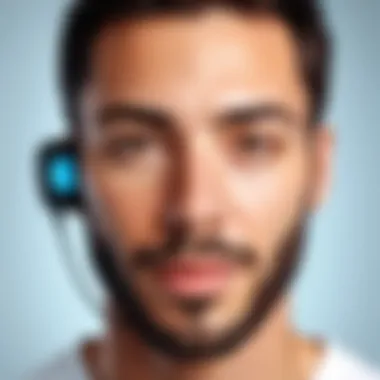

Consideration points include:
- User Training: Proper training is essential for users to effectively use integrated features.
- Data Flow: Ensure that the data exchanged among applications is secure and flows without interruption.
- Technical Support: Regular updates and technical support from both Zoom and the integrated applications are crucial to address any issues promptly.
By integrating Zoom Phone with a variety of tools, users enhance their communication capabilities without overwhelming processes. This approach leads to better collaboration and efficiency for teams, ultimately driving productivity and success.
Integrations can transform the way organizations communicate, making processes smoother and more efficient.
For more information on CRM tools, you can visit Wikipedia or explore discussions on Reddit.
Common Issues and Troubleshooting
In the process of obtaining and using a Zoom phone number, several challenges might arise. Addressing these common issues proactively is crucial. Understanding potential pitfalls not only ensures seamless communication but also empowers users to act efficiently when situations arise. This section focuses on typical problems users might experience and offers detailed solutions to resolve them.
Failed Calls and Connectivity Issues
Failed calls can be highly disruptive, especially when dependability is crucial. Users might encounter these issues due to poor internet connection, network configuration errors, or even server problems at Zoom's end. Here are several factors to consider and ways to troubleshoot:
- Internet Connection: A stable and robust internet connection is vital for making calls on Zoom. Users should check their bandwidth speed. Running multiple applications simultaneously can affect performance. Tools like Speedtest can assess whether your internet connection is sufficient for voice calling.
- Network Settings: Sometimes, the problem could lie within the network settings. Firewall or router configurations might block certain ports needed by Zoom. Configuring the router settings to allow traffic on specific ports used by Zoom might help. Generally, Zoom uses ports 80 and 443 for web traffic, along with other ports for audio and video. Check your network device configurations to ensure these ports are open.
- Software Updates: Ensure that both the Zoom application and the device's operating system are up to date. Older versions may have bugs or incompatibilities that lead to call failures.
By addressing connectivity, optimizing software, and ensuring correct configurations, many common issues can be resolved swiftly.
Billing and Account Management Problems
Billing and account management represent critical aspects of using a Zoom phone number. Common concerns include unexpected charges, difficulty accessing account settings, or issues related to subscription upgrades. Here are approaches to address these matters:
- Subscription Clarity: Users should familiarize themselves with the pricing structure and subscription plans available. Understanding the Basic, Pro, and Business plans aids in selecting the most suitable service without incurring unnecessary charges. Review the pricing information on Zoom’s official website regularly.
- Account Access: If you have trouble accessing your account, check that your login credentials are correct. If you've forgotten your password, utilize the password recovery options provided by Zoom. Also, ensure that you have verified your email address, as account verifications are essential.
- Customer Support: If unexpected charges occur, contacting Zoom’s customer support can provide guidance. Gather relevant transaction details before reaching out so that the support team can assist expediently.
Maintaining regular checks on billing statements and managing account settings can prevent many issues from becoming significant problems.
Best Practices for Using Your Zoom Phone Number
In an increasingly digital world, using a Zoom phone number has become critical for effective communication. Understanding best practices can prevent mishaps and ensure smooth interactions. These practices help maintain not only effectiveness in communication but also safeguard your professional image. Professionals and students alike should be aware of the nuances in using a virtual phone number to maximize their benefits.
Keeping Your Number Secure
Security should always be a top priority when using any communication tool, and a Zoom phone number is no exception. There are several steps users can take to ensure their number remains protected:
- Strong Passwords: Use complex passwords for your Zoom account. A strong passsword combines letters, numbers, and symbols.
- Two-Factor Authentication: Enable two-factor authentication on your Zoom account. This requires a second form of identification, making unauthorized access more difficult.
- Avoid Public Wi-Fi: Connecting over public networks increases vulnerability. It’s prefered to use a secure, private network.
- Regular Updates: Keeping the Zoom application updated ensures that you benefit from the latest security patches and updates.
Implementing these practices can significantly reduce the likelihood of your number being compromised. Remember, personal vigilance is key to maintaining security.
Maintaining Professionalism During Calls
Professionalism during calls directly impacts how others perceive you. This is particularly important when using a Zoom phone number, as it often serves as a primary point of contact. Here are crucial tips to help maintain a professional image:
- Clear Communication: Speak clearly and at a moderate pace. This ensures that your message is understood without repetition.
- Appropriate Environment: Choose a quiet location for calls. Background noise can be distracting and unprofessional.
- Quality Equipment: Use a good microphone and headphones. This enhances call clarity and ensures that you are heard well.
- Dress Properly: Even if the call is voice-only, dressing appropriately can put you in a more professional mindset.
Maintaining professionalism during calls is more than just a courtesy; it reflects your competence and respect for the caller's time.
By following these best practices, users can significantly enhance their experience and effectiveness when utilizing their Zoom phone number. It’s not just about the completion of tasks, but cultivating a professional image and secure communication that sets you apart in the digital space.
The End and Summary
In this article, we have explored the essential components involved in acquiring a Zoom Phone number. Understanding the significance of having such a virtual phone number cannot be understated. It allows individuals and businesses to engage in seamless communication, leverage advanced features, and maintain professionalism in various contexts.
Recap of Key Points
To summarize the major highlights:
- Understanding Virtual Phone Numbers: We defined what virtual phone numbers are and how they differentiate from traditional lines. This understanding is crucial for grasping the implications of using Zoom Phone.
- Prerequisites and Steps to Acquire: We detailed what is needed to obtain a Zoom Phone number, including account requirements and geographical considerations. Furthermore, we provided a step-by-step guide to navigate the Zoom dashboard effectively.
- Pricing Structures: Insight into the various subscription plans was given. Understanding costs associated with features is vital for budgeting.
- Integrations: We reviewed how Zoom Phone integrates with other applications and the advantages of using such integration, especially for businesses.
- Troubleshooting: Recognizing common issues helps to solve problems quickly, maintaining communication flow.
- Best Practices: We discussed ways to keep your number secure while ensuring professionalism during use.
This recap ensures that readers have a solid foundation for using their new Zoom Phone number effectively.
Future Prospects of Zoom Phone
Looking ahead, the future of Zoom Phone seems promising. With the continuous developments in cloud technology and remote work environments, solutions like Zoom Phone are becoming more integral to everyday communication. As organizations adapt to new work paradigms, the functionality and features of Zoom Phone are likely to expand.
- Advanced Features: Future updates may introduce innovative features, making communication even more efficient. This includes AI-driven tools for managing calls seamlessly.
- Expanded Accessibility: More regions globally could gain access to Zoom Phone, broadening its customer base.
- Competitive Edge: As competition among communication tools intensifies, Zoom might enhance its service offerings, catering to the specific needs of different sectors, from small businesses to large enterprises.
By keeping an eye on these potential future developments, users can ensure they fully utilize the capabilities of their Zoom Phone, adapting to changes that could enhance their communication experience.







