Affordable CAD Software: Explore Alternatives to AutoCAD


Intro
In today’s dynamic world of design and engineering, professionals often rely on sophisticated software tools to create precise and detailed drawings. AutoCAD stands out as a leading choice, yet its high cost can be prohibitive for many users. This article aims to explore proficient alternatives that offer essential features at a more accessible price point.
The quest for budget-friendly CAD software does not mean compromising quality or functionality. Many alternatives provide similar capabilities tailored to various use cases in architecture, engineering, and design. Understanding the nuances of these tools is crucial for making an informed decision, especially for students and professionals in IT-related fields.
This article will delve into numerous affordable software solutions, highlighting their features, pricing structures, and usability. By doing so, it aims to equip readers with sufficient insights to select the best CAD software that aligns with their specific needs without sacrificing the quality of the final deliverables.
Overview of Software
Purpose and Use Cases
Various CAD software options cater to different needs and preferences. Professionals in architecture may prioritize 2D and 3D design capabilities. Engineers might look for features that facilitate modeling and simulation. Each software solution can serve unique purposes, from drafting initial concepts to developing detailed construction plans, making it important to identify which tools fit the intended application.
Key Features
When considering alternatives to AutoCAD, several core features emerge as essential. These include:
- 2D Drafting and 3D Modeling: Essential for creating complex designs and visualizing projects.
- Compatibility with File Formats: Ability to import and export various file formats, especially DWG and DXF, is critical for integration with existing workflows.
- Collaboration Tools: Features that enhance teamwork, allowing multiple users to work on a project simultaneously.
- Customization Options: The ability to personalize the user interface and toolsets for a more efficient workflow.
- Cloud Integration: Essential for remote work, ensuring access to projects from different locations.
In-Depth Review
Performance Analysis
Performance is a determining factor when evaluating CAD software. The processing speed and efficiency of the software can significantly impact productivity. Lower-spec alternatives may struggle with complex projects, causing delays and inefficiencies. Therefore, conducting performance benchmarks helps identify the most reliable tools.
User Interface and Experience
A user-friendly interface enhances the overall experience, making complex tools more accessible. Solutions that offer intuitive layouts and customizable menus can streamline processes, thus reducing the learning curve. It's vital to consider how users interact with the software, especially for those who might not be familiar with traditional CAD environments.
"Selecting the right CAD software should be a strategic decision, weighing not only costs but also the long-term impact on workflows and productivity".
Preface to AutoCAD
AutoCAD is prominent in the field of computer-aided design (CAD). It has established itself as a fundamental tool for professionals like architects, engineers, and designers. Understanding AutoCAD requires looking at its features, capabilities, and market presence. The software facilitates the creation of precise 2D and 3D drawings, which are essential in various industries.
The importance of this section lies in understanding what AutoCAD offers before exploring alternatives. Given its significant impact on design workflows and project execution, it serves as a benchmark against which other software options will be evaluated. This comparison helps in highlighting the need for cost-effective alternatives or solutions that might cater to users with varying requirements and budgets.
Overview of AutoCAD functionalities
AutoCAD comes equipped with a rich set of functionalities that support various design needs. Key features include:
- 2D Drafting and Design: Users can create detailed drawings and plans with precision. Tools for lines, arcs, and circles aid in making various design elements.
- 3D Modeling: This functionality allows users to design three-dimensional objects, enhancing visualization and design accuracy.
- Annotation and Documentation: AutoCAD provides tools for adding dimensions, notes, and other essential annotations to drawings, ensuring clarity in communication.
- Customization and Automation: Users can automate repetitive tasks and customize the interface to suit their workflows through AutoLISP or other built-in customization options.
- Collaboration Tools: AutoCAD supports sharing projects with team members, making it easier to collaborate on design projects in real-time.
Target user base
The target users of AutoCAD encompass a wide range of professionals across different industries. They include:
- Architects: They use AutoCAD for drafting architectural plans, sections, and elevations.
- Engineers: Various fields of engineering utilize the software for designing systems and parts, especially in civil and mechanical engineering.
- Interior Designers: AutoCAD assists these professionals in creating detailed layouts and designs for interior spaces.
- Manufacturers: They employ AutoCAD for product design and development, ensuring the precision needed in manufacturing processes.
- Students: Many aspiring professionals learn AutoCAD as part of their curriculum, given its relevance in the job market.
AutoCAD has successfully positioned itself as a standard tool in these fields. Its user-friendly interface, comprehensive features, and compatibility with other software make it a preferred choice. However, the high cost and complexity of learning AutoCAD might deter potential users, leading the need for exploring cheaper alternatives.
Limitations of AutoCAD
Understanding the limitations of AutoCAD is crucial for users contemplating whether to invest time and resources into this software. Many professionals in fields such as architecture, engineering, and design are standard users of AutoCAD, expecting strong performance and comprehensive features. However, recognizing its drawbacks can guide these users towards more effective alternatives that may better suit their needs. Two major aspects that underpin the limitations include cost concerns and an intimidating learning curve.
Cost considerations
AutoCAD possesses one of the highest price tags in the CAD software market. Annual subscriptions can be burdensome, especially for freelancers or small firms with tight budgets. The investment typically demands significant financial commitment, and when costs aggregate over time, users may find themselves locked into a cycle of high expenses.
This financial strain can limit the user base to those who are already established within their businesses or educational institutions. Newcomers or hobbyists often feel excluded due to AutoCAD's high costs. Additionally, the fees for updates and various plugins can further elevate expenses, making the total cost of ownership quite hefty. Alternatives that offer similar functionalities at lower price points present opportunities for increased accessibility without sacrificing capabilities.
Steep learning curve
Another notable limitation is the steep learning curve associated with AutoCAD. While the software is powerful, mastering its complex features takes time. Users often face a prolonged process of familiarizing themselves with the interface, commands, and techniques. This can lead to frustration, especially for those trying to quickly generate designs or drawings.
Many users report spending extensive amounts of time searching for tutorials and practice resources to feel competent. Consequently, this steep learning phase can discourage new users, making them more inclined to seek out simpler, user-friendly alternatives. In a fast-paced design environment, the need for efficiency is crucial, and spending months learning a new software package isn’t always practical.
"For many, investing in a software with an immediate return in productivity is far better than navigating the complexities of a product that has a steep learning curve.'


Acknowledging both the high costs and challenging UX of AutoCAD is essential for making informed decisions about alternative CAD software. Users should evaluate their unique situations and consider whether they really wish to engage with such complexities when cheaper, more intuitive alternatives exist.
Importance of Finding Alternatives
In today's fast-paced design environment, professionals in architecture, engineering, and related fields often encounter various challenges when utilizing dominant CAD software like AutoCAD. This creates a pressing need to explore and evaluate cost-effective alternatives that can deliver similar functionalities without breaking the budget.
As practitioners and educators seek tools that align with evolving project demands, it becomes essential to prioritize the search for alternatives. This is not merely about finding a cheaper option but about ensuring that the tools selected enhance productivity, foster creativity, and meet project specifications effectively. The following aspects highlight the significance of finding alternatives:
Cost-effective solutions
Many professionals face budget constraints that limit their options. AutoCAD, while powerful, usually comes with a hefty price tag. By exploring cheaper alternatives, users can save substantial resources. These savings can be redirected towards other critical areas of a project, be it hiring talent, improving infrastructure, or investing in marketing.
The benefits of cost-effective solutions go beyond monetary savings. Affordable software often makes it possible for smaller firms to compete with larger companies. When these firms can access high-quality tools, the overall market becomes more dynamic and diverse, promoting innovation and accessibility.
Accessibility for new users
The steep learning curve associated with traditional CAD software can deter new entrants in the field. For many students and junior professionals, transitioning into the world of design software can be intimidating. Cheaper alternatives often come equipped with more user-friendly interfaces, providing a smoother orientation for beginners. This unnecessary complexity of a program like AutoCAD can impede learning and slow down the integration into professional workflows.
Moreover, the key to a successful software learning experience lies in how intuitive the program is. If a tool allows users to grasp concepts quickly, they become more engaged and productive. Thus, alternatives not only provide affordability, but also encourage a new generation of designers to explore and experiment without overwhelming frustration.
Finding alternatives is crucial for the evolution of a competitive and innovative design landscape.
Criteria for Evaluation of CAD Software
When considering alternatives to AutoCAD, the criteria for evaluation play a crucial role in guiding the decision-making process. Specific elements must be taken into account, as each software option presents unique strengths and weaknesses. Evaluating usability, feature set, and cost effectiveness is essential for professionals and students alike. This article aims to provide a thorough understanding of these criteria, helping users to identify software that serves their needs.
Usability
Usability refers to how easy and intuitive it is to use a software program. In CAD software, this is particularly important as users need to generate complex designs with precision. A user-friendly interface reduces learning time, allowing new users to quickly adapt. Older software may lack modern design principles, leading to frustration and inefficiency.
Factors contributing to usability include:
- Intuitive layout: A clear and organized interface helps users navigate and engage with features.
- Support and resources: Access to tutorials, documentation, and community support enhances the learning experience.
- Flexibility: Customization options allow users to tailor the workspace to their preferences.
Ultimately, software that emphasizes usability will foster a more productive environment for its users.
Feature Set
The features offered by CAD software determine its capacity to meet the users' specific requirements. Assessing the feature set involves looking at both fundamental tools and advanced capabilities.
Key features to consider comprise:
- 2D and 3D drafting tools: Essential for creating detailed layouts and plans.
- Modeling capabilities: Support for parametric and direct modeling aids in developing complex structures.
- Collaboration tools: Features that facilitate teamwork, such as file sharing and version control, enhance the workflow.
Evaluating the feature set allows users to ensure that the chosen software can adequately address their projects' demands.
Cost
Cost is a determining factor when choosing CAD software alternatives. With varied pricing structures, users should consider not only the initial cost but also long-term expenses, including updates and support. Affordable options are essential for students and independent professionals who may have limited budgets.
Important aspects regarding cost include:
- Licensing models: Some software may offer perpetual licenses, while others operate on subscription models, impacting total costs over time.
- Hidden fees: Users must be aware of any additional costs that may arise from plugins or add-ons.
- Return on investment: Evaluating how the software’s price aligns with its productivity gains will inform smart investment choices.
In summary, a careful examination of usability, feature set, and cost aids individuals in making informed decisions about which CAD software alternatives will best serve their specific needs.
Top Cheaper Alternatives to AutoCAD
Finding affordable alternatives to AutoCAD is vital for designers, architects, and engineers who need capable software without the steep price tag. The cost of AutoCAD can be prohibitive, especially for freelancers and smaller firms. Cheaper alternatives offer similar functionalities that can fulfill basic and advanced design needs without compromising on quality.
In exploring these options, one can consider factors such as usability, feature set, and pricing. Each alternative provides unique strengths, which can cater to different user preferences and project requirements. Understanding these options allows professionals to make informed choices tailored to their circumstances. Here are some notable alternatives worth considering:
SketchUp
SketchUp is widely recognized for its user-friendly interface and intuitive design capabilities. It caters primarily to those who require 3D modeling and is especially popular among architects and designers. The basic version is free, making it an attractive option for students and hobbyists.
SketchUp also offers advanced features in their Pro version, which includes tools for creating detailed presentations and layouts. The learning curve is minimal compared to AutoCAD, making it accessible for new users while still being powerful for professionals. A strong community supports SketchUp, providing a wealth of plugins to enhance its functionality.
DraftSight
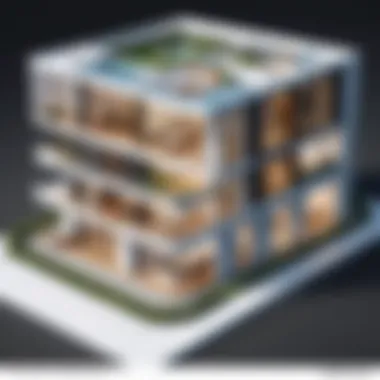

DraftSight serves as a robust tool for those familiar with 2D CAD programs. This software allows users to create, edit, and view DWG files easily. Notably, DraftSight offers a free version as well as paid versions, catering to different user preferences.
Many users appreciate DraftSight for its similar interface to AutoCAD, providing a seamless transition between the two. Its affordability combined with a rich set of features, such as customization options and advanced drawing tools, makes DraftSight a respected alternative for professionals in engineering and architecture fields.
LibreCAD
LibreCAD is an open-source 2D CAD application, which makes it a cost-effective solution for users seeking basic drafting tools. It is completely free, encouraging users to explore its capabilities without a financial commitment. This makes it appealing especially for budget-conscious users or those just beginning in CAD.
Although LibreCAD focuses primarily on 2D design, it offers essential features such as layers, unlimited undo/redo functions, and various file export options. The intuitive interface facilitates quick learning for new users, while the active community provides additional resources and support.
BricsCAD
BricsCAD is known for bridging the gap between affordability and sophisticated functionality. It provides a full range of CAD tools for 2D and 3D modeling, appearing similar to AutoCAD but at a lower price point. BricsCAD offers unique features like direct modeling that works intuitively for seasoned designers.
Users often highlight its compatibility with DWG files, ensuring a smooth transition for those migrating from AutoCAD. Moreover, BricsCAD offers various pricing tiers, allowing users to select the best package based on their requirements, thus improving access for smaller firms or freelancers.
FreeCAD
FreeCAD is another open-source option, focused predominantly on 3D CAD modeling. It's particularly well-suited for users interested in parametric modeling, which allows for easy adjustments and adaptations to designs after they are created.
As it is free to use, FreeCAD is a strong choice for students or professionals who require extensive customization options. The software supports a vast array of file formats, enhancing its overall versatility. Although it has a steeper learning curve, its powerful functionalities make it worth the investment of time for users serious about CAD modeling.
In summary, these alternatives present varying degrees of capabilities and pricing structures, allowing users to find the best fit for their needs. Each software option we have discussed can fulfill many of the tasks traditionally associated with AutoCAD. Exploring these prospects is crucial for staying within budget while maintaining the quality of designs.
Comparative Analysis of Alternatives
The decision to choose design software is critical for any professional in architecture, engineering, or any related field. A thorough comparative analysis of alternatives to AutoCAD is necessary due to several factors influencing software selection. Understanding different software's features, pricing, and user experiences can substantially impact the efficiency of projects. This analysis provides an opportunity to explore how these alternatives stand against AutoCAD in various respects. Ultimately, this assists users in making informed decisions that align with their specific needs and constraints.
Feature comparison
When comparing the features of different CAD software, users should look at the core functionalities that each alternative offers. For instance, SketchUp is well-regarded for its intuitive interface, allowing users to create 3D models with ease, while FreeCAD offers parametric modeling, which is ideal for users who require precision in their designs. DraftSight, on the other hand, provides a robust 2D design experience tailored for professionals who frequently work with technical drawings.
Key features to consider:
- 3D Modeling Capability: How well does the software support 3D designs?
- 2D Drafting: What tools are available for technical drawing?
- Customization Options: Can users modify their interface or workflow?
- Compatibility: Does it integrate well with other design tools?
Pricing comparison
Cost is often the most significant factor when evaluating CAD software alternatives. While AutoCAD requires a hefty subscription fee, alternatives like LibreCAD and FreeCAD are available at no cost. Understanding the pricing structure of alternatives can greatly affect the budget of personal projects or businesses.
Consider the following aspects of pricing:
- Initial Costs vs. Long-Term Costs: Look at one-time purchases versus ongoing subscription fees.
- Discounts or Bundles: Are there any available that can reduce costs?
- Licensing options: Does the software require a commercial license, or is there a free version for students?
User experience feedback
The user experience is pivotal when selecting design software. This includes ease of use, learning curve, and overall satisfaction. User reviews from communities on platforms like Reddit provide valuable insights. For example, BricsCAD users often praise its similarity to AutoCAD, which eases the transition for many professionals. However, others may find certain free alternatives lacking in advanced functionalities.
Relevant feedback elements include:
- Ease of Learning: How quickly can new users adapt?
- Community Support: Is there active support available for resolving issues?
- Real-World Applications: Are there examples where the software performs exceptionally well or poorly?
"Understanding what each alternative offers, alongside user experiences, can facilitate better design practices and project outcomes."
This section aims to provide a solid foundation for evaluating CAD software alternatives. Such an analysis of features, pricing, and user experiences informs users about the merits of each software. This information is crucial in selecting a tool that fits particular needs, ensuring productivity does not suffer in the transition away from AutoCAD.
Integration with Other Tools
In the contemporary design and engineering landscape, the ability to integrate various tools is essential. CAD software, particularly alternatives to AutoCAD, often needs to work collaboratively with other design solutions. This integration plays a crucial role in enhancing productivity and enabling efficient workflows. Professionals in fields such as architecture and engineering rely heavily on a cohesive suite of tools that communicate with one another seamlessly.
Compatibility with design software
Compatibility with other design software is a key factor when considering alternatives to AutoCAD. Many projects require the use of various design tools, such as SketchUp, Revit, or 3D rendering software. If a CAD program cannot easily import or export files in the formats needed by these tools, it can lead to frustrations and delays.
Most cheaper options like BricsCAD and DraftSight support popular file formats like DWG and DXF, ensuring that professionals can share their work without significant hurdles. This compatibility allows teams to integrate different software solutions into their pipelines, maximizing efficiency.
- Main considerations for compatibility:
- File format support
- Integration with cloud services
- API availability for custom tools
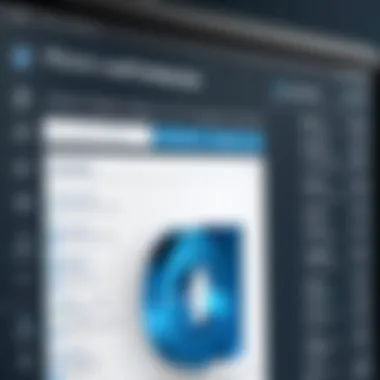

Check for documentation that details how these programs work with third-party software. Overall, a CAD tool’s ability to fit into a broader ecosystem is vital for current and future project needs.
Collaboration features
Collaboration features within CAD software can significantly streamline the design process. As projects often involve teams working together, having robust collaboration tools is non-negotiable. The right software can facilitate real-time editing, comments, version control, and project tracking.
Some lower-cost alternatives, like FreeCAD, offer plugins or extensions that enhance collaborative capabilities. These tools allow multiple users to work on a single design simultaneously, reducing the risk of errors and conflict.
In summary, effective collaboration features should include:
- Version control: Track changes made by team members.
- Real-time collaboration: Users can see updates and edits instantly.
- Communication tools: Built-in chat or commenting systems help with discussions on designs.
Strong collaboration capabilities are a must-have for teams aiming to optimize their workflow and achieve project goals efficiently.
User Feedback and Case Studies
When considering new CAD software, user feedback and case studies provide invaluable insights. They offer a glimpse into real-world applications of alternatives to AutoCAD, showcasing effectiveness, usability, and overall satisfaction. By analyzing testimonials and reviews, users can better gauge how well a particular software solution meets their needs.
Additionally, understanding the experiences of other professionals can help mitigate risks associated with changing software platforms. Feedback from current users often highlights advantages that may not be immediately visible in marketing materials.
Professional testimonials
Professional testimonials play a critical role in evaluating CAD software options. Architects, engineers, and designers who utilize these programs daily offer unique perspectives that go beyond mere features and specifications. For instance, many professionals have transitioned from AutoCAD to alternatives like DraftSight or BricsCAD.
Real-world endorsements can speak volumes about a program's reliability, customer support, and community engagement. Users appreciate when they receive insights from credible sources who have successfully integrated the software into their workflows.
Some of the highlights drawn from professional testimonials include:
- Ease of learning: Many users state that tools like SketchUp provide a more intuitive learning curve, particularly for novices.
- Feature parity: Many professionals emphasize that alternatives can achieve similar results, making them viable substitutes without the AutoCAD price tag.
- Supportive communities: CAD software often come with communities that offer forums, blogs, and tutorials. Users find shared experiences and maintain engagement, which enhances their learning process.
User reviews from various communities
User reviews are equally important, as they encompass a wider range of experiences. These reviews often highlight specific strengths and weaknesses that might not surface in a professional context. Websites like Reddit or user forums can reveal frustrations, workarounds, and satisfaction levels which can influence potential users.
Common themes in user reviews include:
- Affordability: Users frequently mention the cost savings when opting for alternatives to AutoCAD. FreeCAD, for instance, adds a significant value for individuals or small businesses with limited budgets.
- User-friendliness: Many users appreciate software like LibreCAD for its straightforward interface, particularly for 2D drafting tasks.
- Integration capabilities: Reports from various communities indicate that some alternatives, such as FreeCAD, excel in integrating with other software tools. This is critical for workflows demanding collaborative efforts.
Ultimately, diving into user feedback and case studies fosters informed decision-making. By examining real experiences and recommendations, potential users can choose software that aligns with their professional needs.
Future Trends in CAD Software
The importance of understanding future trends in CAD software cannot be overstated. As technology evolves, the way professionals in architecture, engineering, and design utilize CAD tools must also change to stay competitive and efficient. This section will focus on emerging technologies and the role of cloud-based solutions, two critical aspects reshaping the landscape of CAD software. Understanding these trends can help users make informed choices about the tools that best fit their needs in a dynamic market.
Emerging technologies
Emerging technologies in CAD development are primarily driven by advancements in computing power and algorithmic design methodologies. These technologies are significantly influencing the capabilities of software in ways that were not possible just a few years ago.
- Artificial Intelligence: AI is becoming increasingly integrated into CAD software. This enhancement enables automation in tasks like sketch recognition and design validation. AI-assisted design tools can give users suggestions based on past projects, improving both efficiency and innovation.
- Generative Design: This technology allows designers to input design goals and constraints, resulting in numerous design alternatives generated by the software. This process maximizes material use and structural efficiency, enabling users to explore unconventional solutions.
- Virtual Reality (VR) and Augmented Reality (AR): These immersive technologies are changing how users interact with designs. Users can visualize projects in realistic environments, aiding in better decision-making and collaboration. Such features may lead to significant improvements in client presentations.
- IoT Integration: The Internet of Things enables real-time data integration into designs. For instance, construction projects can benefit from real-time monitoring of site conditions, enhancing safety and efficiency. This symbiosis between physical and digital worlds is gradually becoming essential in the design process.
The adoption of these emerging technologies presents both opportunities and challenges. Professionals need to stay ahead of trends while also adapting to new skills and workflows to fully leverage these advancements.
The role of cloud-based solutions
Cloud-based solutions are rapidly becoming central to CAD software, providing several key benefits. These systems offer flexibility, collaboration, and access to advanced computational resources.
- Remote Access: Cloud-based CAD tools allow users to access their designs and collaborate with others from anywhere. This accessibility is particularly advantageous for teams working from different locations, facilitating real-time collaboration.
- Data Storage and Security: By utilizing cloud services, users can store large design files without worrying about hardware limitations. Furthermore, leading providers often implement robust security measures, protecting sensitive project information.
- Cost Efficiency: Many cloud-based solutions operate on subscription models, reducing the initial investment required for software. This approach makes high-quality design tools accessible for smaller firms and individual practitioners.
- Automatic Updates: With cloud software, updates happen seamlessly in the background. This ensures that users are always working with the latest features and security measures without experiencing downtimes associated with traditional installations.
"The future of CAD software lies in its ability to adapt to changing user needs and technological advancements. Cloud solutions are central to this evolution."
The End
The conclusion serves a pivotal role in synthesizing the extensive research and discussions presented throughout this article. It offers a chance to reflect on the significance of choosing affordable alternatives to AutoCAD while also emphasizing the benefits that these alternatives can provide. Given the rising costs associated with proprietary software, it is critical for professionals and students alike to understand their options.
Summary of alternatives explored
This article examined several cost-effective alternatives to AutoCAD. Each of these alternatives has its own set of features and target users. The solutions discussed include SketchUp, DraftSight, LibreCAD, BricsCAD, and FreeCAD. These platforms not only provide varying functionalities but also differ significantly in terms of pricing. While SketchUp is typically favored for its user-friendly 3D modeling capabilities, DraftSight caters more towards those familiar with 2D drafting. LibreCAD offers an open-source approach, making it popular among students and hobbyists. BricsCAD provides a somewhat closer experience to AutoCAD in terms of interface, while FreeCAD puts emphasis on parametric design.
This summary highlights that alternatives not only exist but thrive in the market, providing multiple choices depending on user experience and specific needs.
Final recommendations
In recommending alternatives to AutoCAD, the choice largely hinges on individual requirements, budget constraints, and desired functionalities. For beginners and students, LibreCAD and FreeCAD present great starting points due to their open-source nature. For professionals who need more extensive features but are still looking for cost savings, BricsCAD stands out as a strong contender.
It’s important to conduct practical evaluations of each software, as personal comfort and project specifications can significantly affect productivity. Transition strategies should also be considered, especially if users come from a background of using AutoCAD extensively. Familiarity with interface and functionalities will shorten the learning curve that often accompanies new software.
In summary, the importance of exploring these alternatives cannot be overstated. These cost-effective solutions can lead to better resource management in projects, enabling designers and engineers to optimize their capabilities without undue financial burden.







