Airtable as a Helpdesk Solution: Features and Insights
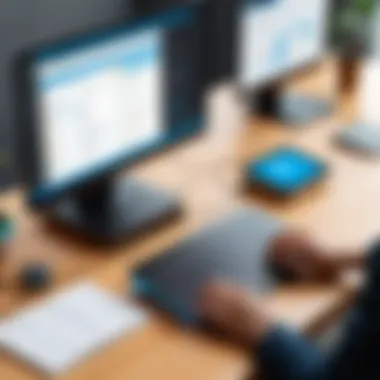

Intro
Airtable has emerged as a compelling alternative in the realm of helpdesk solutions. Its flexibility and user-friendly interface enable businesses to tailor their customer service operations effectively. In recent years, many organizations have gravitated towards cloud-based tools, and Airtable has positioned itself as a versatile platform. This article will dissect the capabilities and limitations of Airtable as a helpdesk tool, offering crucial insights for those contemplating its adoption.
Overview of Software
Purpose and Use Cases
Airtable serves as a hybrid of a spreadsheet and a database, making it suitable for various applications, including project management, customer relationship management, and indeed, helpdesk functions. Organizations can deploy Airtable to manage customer inquiries, track ticket statuses, and streamline communication between teams. Its versatility means that it can cater to startups looking for simple tracking systems, as well as larger enterprises needing detailed reporting and collaboration.
Key Features
Airtable comes packed with features that enhance its utility as a helpdesk solution:
- Customizable Tables: Users can design tables specific to their support workflow, with fields for customer information, inquiry details, and resolution status.
- Collaboration Tools: Airtable allows multiple users to collaborate in real-time, making it easier to respond to customer requests swiftly.
- Automations: Users can automate routine tasks, such as notifying team members when a ticket is updated.
- Templates: Pre-built templates for helpdesk operations can help speed up the setup process.
In-Depth Review
Performance Analysis
Airtable's performance has generally been praised for its responsiveness and real-time collaboration capabilities. However, certain limitations exist. Users report occasional slowdowns with larger databases, particularly when involving complex relationships between tables. This can impact performance when multiple users access the system simultaneously. Consideration of network conditions also plays a role in how smoothly Airtable operates.
User Interface and Experience
The interface of Airtable is intuitive, making it easy for users to navigate through different sections. The visually appealing grids and customizable views enhance user experience. Users can switch between grid, calendar, and kanban views to suit their needs, which can improve workflows. However, some users might find the learning curve steep when it comes to exploiting all features effectively.
"Airtable's ability to integrate with other tools is a significant benefit, allowing for a seamless workflow across various platforms."
The capacity to integrate with popular services such as Slack, Google Workspace, and others can centralize helpdesk operations, enabling efficient management of tasks without switching between applications.
Foreword to Airtable
In today’s fast-paced business environment, organizations are constantly seeking efficient solutions for their operational needs. Helpdesk software is a critical component in managing customer support effectively. Airtable has emerged as a versatile platform that blends traditional spreadsheet functionality with database management. This introduction provides a foundational understanding of Airtable and its significance as a helpdesk solution.
Importance of Airtable in Helpdesk Management
Airtable offers a unique approach to customer support. Rather than relying solely on conventional helpdesk software, Airtable incorporates a flexible, user-friendly interface. This makes it accessible not just to IT professionals but also to a broad range of operational staff. Its customizable nature allows it to adapt to specific business requirements, which is essential for addressing the unique challenges each organization faces.
The benefits of using Airtable as a helpdesk tool include:
- Flexibility: Companies can mold Airtable to fit their workflows, making it easier to manage diverse customer interactions.
- Collaboration: Teams can work together seamlessly, sharing updates and progress in real time.
- Integration capabilities: Airtable can connect with other tools, enhancing its utility within existing systems, such as CRM software.
Understanding Airtable’s place in helpdesk management provides insight into how it can enhance customer support processes. Organizations considering Airtable first need to assess their needs and how this tool aligns with their goals. With the right implementation, it can significantly improve the customer experience and support operations.
What is Airtable?
Understanding Airtable is crucial for recognizing its potential as a helpdesk solution. It combines elements of a database with a user-friendly spreadsheet format. This hybrid functionality allows users to manage tasks, projects, and, in this context, customer support efficiently. Companies can benefit from its collaboration features and ease of use, making it a strong contender against traditional helpdesk software.
Defining Airtable's Functionality
Airtable acts as a versatile tool that accommodates many use cases. Its key features include:
- Structured Data Organization: Users can create tables that capture various information types, which is core in helpdesk systems.
- Customizable Views: The platform allows different ways of viewing data, such as grid, calendar, or kanban formats. This feature is advantageous in organizing and prioritizing support tickets.
- Collaboration Tools: Airtable facilitates teamwork through shared bases, comments, and notification systems. This aspect helps support teams stay aligned and informed.
In essence, Airtable's functionality transcends simple data entry. It promotes interaction and seamless workflow, vital for managing customer support inquiries effectively.
Understanding the User Interface
The user interface of Airtable is designed with accessibility in mind. It features a clean layout that minimizes distractions, making it particularly appealing to users across various technical levels. Key elements include:
- Intuitive Navigation: Users can quickly find different tables and bases, ensuring that they do not waste time searching for information.
- Drag-and-Drop Capabilities: This feature enhances usability, enabling users to reorder records or adjust the layout effortlessly.
- Responsive Design: Airtable works well on different devices, which is important for support teams working on the go.
Overall, the user interface contributes to a smoother experience, making it accessible for both newcomers and seasoned professionals. Understanding these elements is fundamental when implementing Airtable in customer support scenarios.
The Role of Helpdesk Solutions
Helpdesk solutions play a crucial role in any customer-focused organization. This section explores why investing in an effective helpdesk is vital. In the ever-evolving landscape of business, clients expect timely and effective support. Helpdesk systems provide the framework needed to meet these expectations. Without a robust helpdesk, organizations may struggle to resolve customer issues, losing both time and client trust.
Importance of Customer Support
Customer support is more than just addressing problems; it establishes a trust relationship between a business and its clients. When customers reach out for assistance, they are not just seeking solutions. They often evaluate how their needs are treated. Positive customer support experiences can convert one-time users into loyal customers.
Key considerations regarding customer support include:
- Response Time: Customers value quick responses. A delay can lead to frustration and may drive them to competitors.
- Knowledge of Staff: Well-informed support personnel can offer more accurate solutions.
- Follow-Up: Effective follow-up measures can improve customer satisfaction.
Moreover, the feedback collected from support interactions can guide businesses in future improvements. This cycle of input and output helps organizations evolve to better meet client needs.


How Helpdesk Solutions Enhance Efficiency
Helpdesk solutions enhance organizational efficiency in various ways. Streamlining communication pathways between clients and support agents is fundamental. Integrated systems allow for easy tracking and management of customer inquiries, ensuring that no request is overlooked.
Several benefits include:
- Centralized Information: A single platform can consolidate customer data and interaction history. This makes it easier for support staff to access necessary information quickly.
- Automated Tasks: Many helpdesk tools offer automation for repetitive tasks, freeing staff to focus on more complex issues.
- Analysis and Reporting: Analyzing interaction data can help identify trends and potential areas for improvement.
"A proactive approach to helpdesk solutions can transform customer experiences and streamline organizational processes."
Understanding these factors positions Airtable not just as a versatile tool, but as a strategic asset in enhancing customer support.
Airtable as a Helpdesk Tool
Airtable presents itself as an increasingly popular tool in the realm of helpdesk solutions. It caters not only to the organizational needs of customer support teams but also to the real-time responsiveness that modern consumers expect. Leveraging Airtable as a helpdesk tool allows for streamlined record management, task allocation, and customer interactions. Both small businesses and larger enterprises benefit from the platform’s versatile nature, which can be molded to fit varied workflows.
Key Features for Helpdesk
Airtable incorporates a multitude of features designed specifically for helpdesk applications. Some of the principal features include:
- Collaboration Tools: Airtable facilitates enhanced team collaboration through shared bases and projects. Team members can comment, attach files, and tag each other, ensuring clear communication.
- Customizable Templates: Pre-built templates for customer support create an immediate starting point for teams, reducing set-up time. Templates can then be adjusted to meet specific needs.
- Robust Filtering and Sorting: Complex queries can be handled easily with Airtable’s filtering and sorting capabilities. Users can quickly locate relevant information, even within extensive databases.
- Attachments: The ability to attach documents directly to specific records allows for quick access to necessary customer documentation.
- Integrations: Airtable seamlessly integrates with various third-party services, enhancing its functionality. For instance, connecting with Slack or email tools can automate notifications and updates for ticket statuses.
These features collectively contribute to an intuitive experience, allowing teams to focus on customer satisfaction without the burden of cumbersome processes.
Customizability and Flexibility
One of Airtable's most compelling attributes is its customizability. Unlike many traditional helpdesk software options that are often rigid and pre-defined, Airtable is highly adaptable. Users can design their bases in any format they require, whether for tracking customer inquiries or managing follow-up actions.
Key points regarding customizability include:
- Field Types: Users can select different field types such as single-line text, checkboxes, and dropdowns, offering nuanced data capture suitable for diverse needs.
- Views: Airtable allows the creation of multiple views of the same data, which can help in managing tasks from various perspectives, such as Kanban boards or calendar formats.
- Automation: The automated workflows can be configured to suit individual operational needs, such as sending alerts when new support tickets are created.
Airtable's flexibility means that teams don't outgrow the system. As business needs change, Airtable can be scaled up or altered without a complete overhaul, which can be a common pain point in traditional software solutions.
"The adaptability of Airtable as a helpdesk tool makes it a strategic choice for businesses aiming for efficient customer support operations."
This high level of customizability allows organizations to remain agile, responding quickly to evolving customer demands and business goals.
Setting Up Airtable for Helpdesk Use
Setting up Airtable for helpdesk use is a crucial step that can significantly impact the effectiveness of customer support operations. The process ensures that teams can manage inquiries efficiently and provide timely assistance. Proper setup helps in creating a structured environment, which leads to improved response times and customer satisfaction. One of the benefits of using Airtable is its flexibility in customization. Users can tailor the platform to meet specific business needs, resulting in a system that works best for their unique workflows.
Creating Your First Base
To begin using Airtable for helpdesk tasks, creating the first base is essential. A base in Airtable serves as the foundational unit where all related data is stored. It is similar to a database but is customized more towards specific tasks. To create a base for your helpdesk:
- Log into your Airtable account.
- Click on the ‘Add a Base’ option.
- Choose to either start from scratch or use a template designed for helpdesk services.
Using a template is particularly useful for beginners. It provides a pre-structured environment with fields already set up for common support tasks, such as tracking tickets, responses, and resolution times. This approach can save time and effort during the initial setup phase.
Organizing Records and Fields
Once the base is created, the next step is to organize records and fields. Records represent individual entries within your base, which can include customer inquiries, support tickets, or feedback. Fields are the specific data points you want to capture for each record. Here are the key points to consider:
- Define Essential Fields: Common fields might include Customer Name, Issue Description, Status, and Resolution Date. Consider what information is necessary for effective tracking and reporting.
- Data Types: Airtable offers various data types for fields, such as single-line text, checkboxes, dropdowns, and attachments. Using appropriate data types ensures clarity and usability.
- Grouping and Sorting: Utilize grouping options to keep similar records together, making it easier to manage and view related tickets. This organization facilitates faster response times for urgent issues.
Implementing Views for Better Management
Airtable allows users to create different views to manage records effectively. Views essentially filter and present data in ways that can help teams find the information they need quickly. To implement views for better management:
- Grid View: This is the default view and is very useful for a comprehensive overview of all tickets.
- Kanban View: Ideal for visualizing the workflow, this view helps teams track the progress of each ticket through various stages, such as New, In Progress, and Closed.
- Calendar View: Using this view can assist in tracking deadlines and ticket resolution dates, ensuring that no support case is overlooked.
Properly utilizing views within Airtable not only enhances management efficiency but also increases team productivity.
Integrating Airtable with Other Tools
In the current landscape of customer support, the ability to seamlessly integrate various tools is paramount. Airtable offers users the flexibility to connect with other platforms, thereby enhancing its utility as a helpdesk solution. Integration not only streamlines processes but also enriches the overall user experience. Businesses benefit from using a combination of tools that work in tandem, ensuring that customer service operations run smoothly.
API and Third-Party Integration
Airtable provides a robust API that allows users to connect with numerous third-party applications. This means organizations can pull data from various sources or push data to different platforms, creating a more cohesive workflow. For instance, integrating Airtable with Slack can enable instant notifications about ticket updates. Similarly, combining Airtable with email platforms can automate responses for frequently asked questions.
Here are some significant benefits of third-party integration with Airtable:
- Data Synchronization: Keeping customer data consistent across platforms.
- Increased Efficiency: Reducing the need for manual input, allowing teams to focus on high-priority tasks.
- Enhanced Reporting: Using data from Airtable in conjunction with analysis tools for better insights.
Few considerations are essential when working with APIs and integrations. Checking API limits and ensuring security protocols are in place is crucial. It is also important to test the integration thoroughly before going live to avoid disruptions.
Automation Options within Airtable


Automation is another vital aspect of using Airtable effectively. The platform offers various automation features that can help businesses manage their helpdesk operations efficiently. By automating repetitive tasks, teams can focus their efforts on resolving customer queries rather than on administration.
Airtable allows users to set up triggers and actions to create a fluid workflow. For example, an automation can be set to send a notification to a team member whenever a new support request is created. Additional benefits of automating within Airtable include:
- Improved Response Times: Quick notifications allow for faster resolution of customer issues.
- Task Management: Automations can assign tickets to the appropriate personnel based on predefined criteria.
- Synchronized Updates: Automatically updating records when a status changes, ensuring everyone is on the same page.
The automation setup is user-friendly, requiring no advanced coding skills. This opens up the possibility for more team members to engage with the platform effectively.
Evaluating Airtable's Usability
Evaluating the usability of Airtable as a helpdesk solution is crucial, as it impacts both employee efficiency and customer satisfaction. A user-friendly interface enables team members to navigate tasks effortlessly, while accessibility ensures that all users, regardless of their technical skills, can utilize the platform effectively. This section focuses on two critical aspects: user experience and performance based on user feedback.
User Experience and Accessibility
User experience plays a significant role in determining how well a helpdesk tool serves its purpose. Airtable's design emphasizes simplicity and intuitiveness. The layout is clean, with easily accessible features. The guidance features do not overwhelm the user, making it simpler to start using the tool without extensive training.
Accessibility also matters. Airtable includes keyboard shortcuts and a mobile app, which means users can access critical data anytime, anywhere. This flexibility is particularly beneficial for remote teams or organizations with employees who need to move while keeping track of their tasks.
Key Considerations for User Experience:
- Intuitive Design: The visual layout is organized in a way that enhances quick understanding.
- Customizable Views: Users can create different views tailored to their workflows.
- Integrated Help Resources: Grounded in the application, users find guides and support promptly.
Performance Review Based on User Feedback
Evaluating performance based on actual user feedback provides insight into Airtable’s usability. Many users highlight responsiveness; tasks such as loading and editing records occur quickly, which is essential during busy helpdesk operations. Negative aspects sometimes cited include occasional bugs and syncing issues, particularly in larger databases. However, Airtable’s team actively works on updates to address these.
"Airtable provides a great blend of functionality and ease of use, but it’s important to monitor performance during peak loads to mitigate any concerns with speed and reliability."
Summary of User Feedback:
- Strengths: Quick response times, organized structure, extensive customization.
- Weaknesses: Occasional bugs and performance issues in larger datasets.
This evaluation of Airtable's usability emphasizes the platform's strengths in user experience and adaptability. The user feedback further highlights areas for potential improvement. However, understanding these elements enables organizations to leverage Airtable effectively within their helpdesk operations.
Comparative Analysis: Airtable vs. Traditional Helpdesk Software
In the realm of customer support, organizations weigh their options carefully when selecting software tools. The choice between Airtable and traditional helpdesk solutions involves critical advantages and trade-offs. Analyzing these elements helps businesses understand what they will gain or sacrifice in terms of functionality, scalability, and cost-effectiveness. This section explores significant factors such as pricing structures and feature comparisons, providing insight into how Airtable stands against conventional helpdesk software.
Pricing Structures
Understanding the pricing structures of both Airtable and traditional helpdesk software is essential. Typically, traditional platforms like Zendesk or Freshdesk have tiered pricing based on features. These costs can accumulate significantly depending on the size of the team and the required functionalities. Many businesses prefer predictability in pricing, often opting for flat-rate plans as they offer budget certainty.
In contrast, Airtable offers a more flexible pricing model. It is primarily a project management tool that scales based on usage and features selected. Airtable provides a free tier that allows users to explore limited functionalities. For organizations needing more advanced features, Airtable's pricing starts at a competitive monthly fee, which may offer better value for teams needing customization but who do not require full-fledged helpdesk capabilities.
"When comparing software pricing, consider not only the direct costs but also the extra value provided by unique features that meet specific business needs."
Here are some considerations when comparing pricing:
- Airtable's Tiered Plans: Free tier available, with paid plans scaling based on usage and features.
- Traditional Solutions: Generally offer fixed-price packages, which may include extras for advanced reporting or integrations, potentially becoming expensive as team size grows.
- Long-Term Costs: Airtable’s flexible pricing can be beneficial for startups and smaller teams, as costs may remain lower compared to traditional systems.
Feature Comparisons
Feature comparison reveals how Airtable's functionality stacks up against traditional helpdesk software. Traditional platforms often specialize in specific helpdesk functions, providing ticket management, reporting, and automated workflows tailored for customer support. These features are often mature and tested, appealing to organizations with robust service level agreements and high ticket volumes.
On the other hand, Airtable excels in versatility and customization. Users can create custom bases to suit their specific needs beyond just help desk functions, such as linking support requests to projects, product developments, and customer feedback. While Airtable may lack some advanced traditional helpdesk features like automated ticket routing and in-depth analytics, it allows for better integration with varied workflows and other tools.
Some key features to consider:
- Traditional Helpdesk:
- Airtable:
- Focused ticket management system.
- Comprehensive reporting and analytics on support metrics.
- Built-in automation for common customer support tasks.
- Highly customizable bases and views tailored to specific processes.
- Easy integration with other applications, allowing for fluid workflow management.
- Collaborative features that support diverse teams, beyond just customer support.
Limitations of Using Airtable as a Helpdesk
Understanding the limitations of Airtable as a helpdesk solution is essential for businesses looking to implement it effectively. Recognizing these constraints can save resources and guide the decision-making process. While Airtable offers several strengths, exploring its drawbacks provides a more balanced perspective on its overall efficacy as a helpdesk tool.
Possible Drawbacks
Airtable, despite its innovative design and functionality, presents certain drawbacks that may impact its use as a helpdesk solution.
- Limited Native Helpdesk Features: Unlike dedicated helpdesk software such as Zendesk or Freshdesk, Airtable lacks some advanced functionalities. Features such as built-in ticketing systems, sophisticated reporting, and analytics tools may be limited or require additional setup.
- Manual Data Entry: Airtable can require significant manual data entry. This may lead to greater chances of human error and data inconsistencies. Automated processes common in traditional helpdesk software may not be as robust in Airtable.
- Complexity in Customization: Although Airtable is known for its customizable interface, excessive customization can lead to complexity. Teams may face challenges if they try to create overly elaborate workflows that complicate instead of simplify user interactions.
- Integration Issues: While Airtable allows integrations, some users report challenges connecting to certain third-party applications. Compatibility concerns may arise, limiting the seamless use of other tools that are crucial for customer support operations.
- User Experience Concerns: For users accustomed to traditional helpdesk platforms, transitioning to Airtable can be jarring. The learning curve associated with this transition may cause temporary disruptions in support services.
Scalability Concerns
Scalability is a significant factor to consider when evaluating Airtable as a helpdesk solution. As organizations grow, their operational requirements evolve.
- Performance Under Load: Airtable may struggle to maintain performance with a growing volume of support requests. As more users access the platform simultaneously, the risk of slow load times or system lags increases.
- Storage Limitations: Airtable operates with specific storage limits based on account types. Businesses processing vast amounts of data may find themselves needing to upgrade to higher-tier plans more frequently, which can escalate costs.
- Overhead of Managing Custom Solutions: With the growing complexity of custom setups, maintaining these can become burdensome. As teams scale up and operations expand, the overhead of managing highly customized bases can divert focus from core support tasks.
- Licensing and Cost: Depending on the number of users and the required features, costs can rise sharply. Companies might find it challenging to manage operational budgets while ensuring all team members have access to necessary resources.


When evaluating Airtable as a helpdesk solution, it's crucial to weigh both its merits and limitations carefully to make an informed decision.
In summary, while Airtable provides an attractive interface and flexibility, its potential limitations may hinder organizations in providing exceptional customer support, especially at larger scales. Organizations should conduct thorough assessments before committing to its usage.
Best Practices for Implementation
Implementing a new helpdesk solution, such as Airtable, requires careful consideration. Best practices provide a structured approach to ensure that the deployment is successful. By following these practices, organizations can avoid common pitfalls and maximize the effectiveness of the tool.
Conducting Thorough Needs Assessments
Understanding the specific needs of your organization is essential before you set up Airtable as a helpdesk tool. A thorough needs assessment helps identify what features are required and how the software can best serve your team. Consider the following points in your assessment:
- Identify Stakeholder Needs: Gather input from team members who will use the tool. Their insights are valuable for understanding requirements.
- Define Key Metrics: Determine what metrics are crucial for your helpdesk. These may include response times, ticket resolution rates, or customer satisfaction scores.
- Evaluate Current Processes: Analyze existing workflows to see where Airtable can improve efficiency. This includes pinpointing bottlenecks and areas of redundancy.
A comprehensive assessment leads to a more tailored setup that addresses specific challenges and objectives. It is a critical step that influences the entire implementation plan.
Training and Onboarding Team Members
Once the setup process is underway, training becomes a focus. Effective onboarding is vital for users to adapt to Airtable and use it to its fullest potential. Consider these areas during training:
- Hands-On Workshops: Organize live sessions where team members can interact with Airtable. Practical experience boosts confidence and familiarity.
- Create Resource Guides: Develop easy-to-follow manuals or video tutorials for common tasks within Airtable. This can serve as a reference point for users after training.
- Encourage Questions: Foster an environment where team members feel comfortable asking questions. Addressing concerns promptly helps reduce anxiety about using new software.
"Training transforms potential into performance."
The overall aim is to ensure that every user understands not only how to operate Airtable but also how it can contribute to their day-to-day activities. A well-trained team can significantly reduce the learning curve and enhance productivity from the outset.
By focusing on these best practices for implementation, organizations can aid a successful transition to Airtable as a helpdesk solution, thereby increasing user satisfaction and operational efficiency.
Case Studies: Successful Airtable Implementations
Case studies provide valuable insights into how organizations utilize Airtable as a helpdesk solution. They illustrate real-world applications, highlighting the flexibility and effectiveness of Airtable in different sectors. By examining these cases, businesses can glean important lessons about implementation strategies, potential challenges, and best practices. Furthermore, these studies enable an understanding of how various features of Airtable can be adapted to meet specific needs, making this tool more relatable.
Example from the Tech Industry
In a notable instance, a mid-sized tech firm needed an efficient way to manage internal IT support requests. The company had previously relied on email and spreadsheet systems, which often led to missed requests and disorganization. To address this issue, they transitioned to Airtable as their helpdesk solution.
By setting up a dedicated base for support tickets, they could categorize requests by urgency and type. Each ticket was assigned a status, such as "open," "in progress," or "resolved." The firm utilized various views in Airtable to track the performance of support queries, enabling team members to hone in on pending issues promptly.
Additionally, they leveraged Airtable's automation features to streamline notifications and updates, ensuring team members were kept in the loop without constant manual intervention. Employees reported increased satisfaction with the responsiveness of IT support and a noticeable reduction in backlog. This case exemplifies how switching to Airtable improved communication and efficiency in a tech environment.
Example from the Retail Sector
Another example can be observed in a retail business that faced challenges managing customer inquiries and complaints. The retail sector often experiences high volumes of requests during peak shopping seasons, making it critical to maintain organized tracking and prompt responses. This company adopted Airtable to create a structured approach to their customer support.
They built a custom dashboard that integrated all customer inquiries into a single base. By categorizing issues and assigning priority levels, the support team could efficiently prioritize their responses. Airtable's custom fields allowed for flexibility in documenting customer details and resolutions, which simplified tracking and reporting.
Moreover, the integration of Airtable with their existing communication channel, such as email or chat applications, enhanced the overall user experience. Customer feedback indicated faster resolution times, leading to improved customer satisfaction. This case highlights the strengths of Airtable in the retail sector, particularly its ability to handle dynamic workloads effectively.
"Case studies reveal how Airtable adapts to diverse challenges and enhances customer interactions in various sectors."
Through these examples, it becomes evident that Airtable offers significant benefits as a helpdesk tool, tailored to meet the unique demands of different industries. Organizations can draw from these insights when considering the adoption of Airtable for their support operations.
Future of Airtable in Customer Support
The future of Airtable as a customer support solution is a critical topic for businesses looking to streamline their helpdesk operations. As customer expectations evolve, so must the tools utilized to meet these demands. Airtable’s adaptability and user-friendly interface position it as a favorable option in an increasingly competitive landscape. Understanding the potential pathways for Airtable’s evolution in this domain will aid organizations in making informed decisions about their customer support strategy.
Predicted Trends in Helpdesk Software
Recent trends in helpdesk software reveal a significant shift toward automation, integration, and customer-centric functionalities. Businesses are increasingly prioritizing tools that offer seamless interactions between various systems to enhance service delivery. Key predictions for the future of Airtable include:
- AI Integration: The incorporation of artificial intelligence could facilitate quicker response times and improved customer interaction.
- Remote Work Capabilities: More emphasis on tools supporting distributed teams as remote work becomes standard across industries.
- Data-Driven Insights: Expect tools that offer advanced analytics to help businesses understand customer behavior and preferences better.
- Enhanced Collaboration Features: In a customer support setting, collaboration will be essential. Software allowing real-time sharing of information can significantly boost efficiency.
Potential Updates and Features
Looking ahead, the following potential updates for Airtable could enhance its suitability as a helpdesk solution:
- Customization of Helpdesk Features: Tailor the helpdesk experience based on organizational needs could be crucial.
- Integration with Emerging Technologies: Support for newer platforms and applications to maintain relevance.
- Enhanced User Interface: Improvements that focus on user experience can lead to greater adoption and satisfaction rates among team members.
In summary, the evolution of Airtable as a helpdesk solution is tied closely to broader trends in technology and customer service. The potential enhancements and shifts in usage will make it essential for developers and IT professionals to stay informed and ready to adapt to these changes.
End
The conclusion of this article serves as a critical reflection on Airtable as a helpdesk solution. We have explored various dimensions of Airtable’s functionality and its application in customer support contexts. Understanding the effectiveness of this tool is paramount for organizations considering its adoption.
Airtable blends the versatility of a spreadsheet with the robustness of a database. This combination makes it particularly adaptable to changing business needs. By reviewing its key features, such as customization and integration capabilities, we recognize its potential to enhance customer service operations.
Final Thoughts on Airtable as a Helpdesk Solution
Airtable stands out due to its intuitive user interface and strong user experience. It can be tailored to meet specific needs of different teams, making it a practical option for businesses of varying sizes. However, organizations must weigh pros and cons carefully.
Some of the benefits of utilizing Airtable in a helpdesk scenario include:
- Flexibility: Airtable allows organizations to create custom workflows that fit their specific processes.
- Collaboration: The platform enhances teamwork through real-time updates, enabling departments to work more cohesively.
- Integration: Its ability to integrate with various tools, like Slack or Zapier, streamlines communication and efficiency.
In summary, organizations should assess both their specific helpdesk requirements and Airtable’s offerings. With proper implementation and training, Airtable can indeed serve as a competent solution for managing customer support.







