Alternatives to Adobe Premiere Pro for Video Editing


Intro
In an age where visual storytelling is dominant, the tools we choose for editing can make or break our projects. While Adobe Premiere Pro is a household name in video editing, it’s essential to remember that it’s not the only player in the field. Whether you're a seasoned professional or just starting out, being aware of the alternatives can empower you to find software that fits your specific needs, budget, and creative vision.
The journey of video editing today is paved with a myriad of options. Each platform brings its own flair and distinctive array of tools. This article aims to delve into these various video editing software, providing valuable insights into what they offer, why they might suit you better than Premiere Pro, and detailing the essential features, usability, and performance of each.
With options ranging from established industry giants to emerging contenders, there’s no shortage of software ready to cater to diverse editing requirements. Let’s embark on a detailed analysis of what’s out there, focusing on factors like usability, pricing, and key features that play a crucial role in ensuring your editing workflows are as smooth and efficient as possible.
Overview of Software
Choosing the right video editing software often boils down to understanding not only its features but also what you aim to achieve with it. Let’s dive into the purpose and potential use cases of the alternatives available.
Purpose and Use Cases
Video editing software can be designed for various purposes:
- Professional Film Production: Some software shines in high-end editing, suitable for movies and series that require intricate post-production work.
- Social Media Content Creation: Aimed at creators who need quick edits, these tools might emphasize speed and ease of use over advanced features.
- Personal Projects and Vlogging: A more casual user might seek simple, intuitive software that still delivers satisfying results for family videos or travel vlogs.
Key Features
When considering software alternatives, look for the following crucial features:
- Multi-track Editing: Allows you to layer audio, video, and effects seamlessly.
- User Community and Support: A robust support system can be a game changer for problem-solving and learning.
- Export Formats: Flexibility in export formats can save time when sharing content on different platforms.
- Effects and Transitions: Having a library of built-in effects and transitions can greatly enhance creative potential.
In-Depth Review
Now, let’s peel back the layers on several popular alternatives to Adobe Premiere Pro.
Performance Analysis
In this section, we’ll examine how these tools stack up against one another in terms of processing speed, rendering times, and overall performance under various workloads. For instance, some software might handle 4K video more efficiently, while others may excel with complex effects or multi-camera edits.
User Interface and Experience
User experience is pivotal. An intuitive interface can significantly reduce the learning curve. It’s about how easily one can navigate through the software, access features, and refine their editing style. A platform with a cluttered interface can quickly frustrate users and stifle creativity.
"The software you choose can often define how free your creativity feels. A poor interface can cage a brilliant editor."
Finally, we will synthesize the takeaways from these insights to aid you in making an informed decision about the software that aligns best with your video editing goals.
Prolusion to Video Editing Software
In the ever-evolving world of digital media, video editing software plays a crucial role in shaping how stories are told and shared. The art of editing isn't just about cutting and splicing clips together; it encompasses color grading, sound mixing, and integrating graphics, creating a cohesive piece that resonates with audiences. For many, these tools serve as the backbone of content creation, whether for professional ventures or personal projects.
Video editing can have significant implications for various fields – from film production to corporate marketing and even social media content creation. As the accessibility of video recording devices increases, so does the demand for user-friendly software that allows creators to produce high-quality videos without needing extensive expertise. In this context, understanding the available options becomes paramount for users.
Benefits of Understanding Video Editing Software
Grasping the elements of video editing software is beneficial for several reasons:
- Skill Development: Knowing how to use editing software enhances a person's technical skills and creativity. It opens doors to new ways of storytelling and expression.
- Project Efficiency: Different software comes with unique tools and workflows. Familiarity with these can streamline the editing process, saving time.
- Cost-effectiveness: With a spectrum of options available, users can find programs that fit their budget without sacrificing quality. Understanding these differences helps in making informed decisions about investments.
- Adaptability to Various Needs: Not all editing software serves the same purpose. Some might be better suited for high-end film production, while others excel in quick social media video edits. Recognizing these distinctions enables users to choose software that aligns with their requirements.
Considerations in Video Editing Software Selection
In exploring video editing tools, several factors should be considered:
- Usability: A software’s interface can make or break user experience. A clean, intuitive setup is critical for both novice editors and seasoned pros.
- Features: Advanced capabilities like 4K support, multi-cam editing, and special effects can provide additional value. Users must think about what features are necessary for their specific editing needs.
- Support and Community: Software with an active user community and robust documentation can make learning and troubleshooting more manageable.
- Performance: The software should run smoothly on the user’s hardware, allowing for seamless editing without crashing or lagging.
As we delve deeper into the world of video editing software, this article will explore not only Adobe Premiere Pro and its significance but also a range of compelling alternatives, each with its own strengths and weaknesses. The goal is not just to compare software, but to empower readers through informed choices tailored to their creative endeavors.
"The medium is the message." – Marshall McLuhan
In summary, mastering video editing software can dramatically influence not only the quality of video outputs but also the efficiency of the editing process. Understanding available options, thus, becomes essential for anyone serious about their foray into video production.
The Significance of Adobe Premiere Pro
Adobe Premiere Pro holds a prominent place in the realm of video editing software, serving as a cornerstone for both amateurs and professionals alike. Its significance is rooted in several critical aspects, including its rich feature set, seamless integration with other Adobe products, and a community of users that contribute to its evolution. In a world where visual content reigns supreme, Premiere Pro has positioned itself as a vital tool for storytellers across industries.
From film production to online content creation, Premiere Pro's versatility allows it to cater to a wide variety of project needs. Users can edit anything from short social media clips to full-length films with ease. The timeline-based editing interface offers a workspace that prioritizes efficiency, ensuring editors can focus on their creativity without getting bogged down by complex functionalities.
In addition to its user-friendly interface, one cannot overlook the educational resources associated with Premiere Pro. A plethora of tutorials, forums, and online communities provide a treasure trove of knowledge, empowering users to refine their skills and troubleshoot obstacles. As a result, many aspiring filmmakers turn to Premiere Pro early in their journeys, solidifying their familiarity with the software while honing their editing craft.
Ultimately, its compatibility with other Adobe tools like After Effects and Photoshop enables a streamlined workflow that many users appreciate. The ease of transferring projects and assets between these applications enhances the editing process, making it efficient and productive.
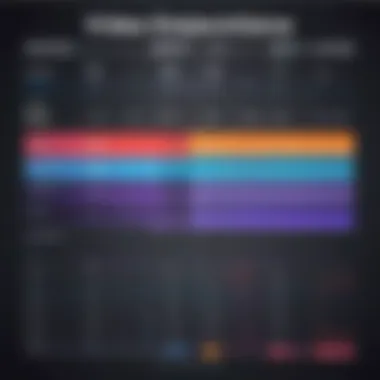

"In the landscape of video editing, Premiere Pro’s capabilities can make or break a project. Its influence resonates across various creative fields."
The reputation of Adobe Premiere Pro is also bolstered by its institutional presence. Many educational institutions train the next generation of editors on this platform, further establishing its status as the go-to software for video editing.
Criteria for Selecting Video Editing Software
When it comes to choosing the right video editing software, the decision shouldn't be made lightly. The specific needs and preferences of the user play a crucial role. Different software offers varied functionalities, and understanding how to assess these options is essential for both novice and seasoned editors alike. This section will breakdown important factors to consider when selecting an application to suit individual editing needs. These criteria include user interface and experience, feature set and capabilities, cost considerations, and platform compatibility.
User Interface and Experience
The user interface (UI) of a video editing tool can make or break the editing experience. A cluttered or unintuitive interface can lead to frustration, whereas a clear and accessible UI enables users to focus on creativity rather than getting lost in the software itself. A well-designed interface often includes simple navigation, appropriately labeled buttons, and customizable layouts that adapt to an individual’s workflow.
- Intuitiveness: Can a user figure out the basics without extensive tutorials?
- Customization: Does the software allow users to adjust toolbars and layouts to fit their preferences?
- Accessibility: How easy is it for the user to access key functions quickly?
Feature Set and Capabilities
While the aesthetic of the software matters, the features it offers are paramount. Depending on the user's editing goals—whether it be video blogs, short films, or full-length documentaries—having the right capabilities can elevate the final product.
- Editing Tools: What editing tools are available? Look for cutting, trimming, and layer management options.
- Effects and Transitions: Does the software provide a library of effects and transitions to enhance videos?
- Audio Management: Sound design is crucial, so strong audio editing capabilities enhance the overall product.
Understanding the software's capabilities helps users ensure they’re picking a reliable tool designed to meet their specific editing requirements.
Cost Considerations
Pricing is often a significant concern for many graphic designers and filmmakers. Video editing software can vary widely in cost, from free options to expensive subscriptions with comprehensive features.
- Budget-Friendly Options: There are many free or low-cost software programs available that could suffice for beginners or those working on personal projects.
- Value for Money: For professionals, investing in software like Final Cut Pro or DaVinci Resolve may seem steep, but often the return on investment comes from enhanced productivity and advanced features.
Before deciding, users should evaluate what they truly need from the software, balancing necessary features against their budget constraints.
Platform Compatibility
Compatibility is another critical criterion. Not all software works seamlessly across different operating systems. Knowing which platform(s) the software is compatible with ensures smoother operations and less frustration down the line.
- Windows or Mac: Some software is exclusive to Windows or Mac. For instance, Final Cut Pro is solely for Mac users.
- Cross-Platform Availability: Tools that operate across several platforms, like DaVinci Resolve, provide flexibility for users working in different environments.
The ideal software should align with the user’s operating system to maximize productivity and minimize technical challenges.
Selecting video editing software is a subjective journey. By weighing these criteria—user interface and experience, feature set and capabilities, cost considerations, and platform compatibility—editors can make well-informed decisions tailored to their specific needs.
Prominent Alternatives to Adobe Premiere Pro
When looking for alternatives to Adobe Premiere Pro, it's vital to consider software that can handle a range of video editing tasks efficiently. Premiere Pro is celebrated for its extensive feature set, but it may not be the best fit for everyone due to various reasons—including cost, system requirements, or specific project needs. The alternatives explored here serve different user groups, from hobbyists to professionals, providing comparable functionality and might even surpass in certain areas. Exploring these alternatives ensures that no user feels left out of the digital storytelling revolution.
Final Cut Pro
Overview
Final Cut Pro is often tagged as the go-to choice for Mac users. Apple has crafted this software with a particular focus on video and audio editing, ensuring a sleek and intuitive user interface. Especially noted for its magnetic timeline, it allows users to manipulate clips with ease. It’s a beneficial choice mainly because it integrates seamlessly with other Apple products and services, which can expedite workflow for users already within the Apple ecosystem. However, while it's powerful, it does carry a steep learning curve that might be a deterrent for casual editors.
Strengths and Limitations
The strengths of Final Cut Pro lie in its deep integration with macOS features and tools. Users enjoy real-time performance and fast rendering times, which can truly enhance productivity. However, some may say its limitation lies in its exclusivity to Apple devices, which effectively cuts out a portion of the potential user base. Moreover, its pricing may not sit well with everyone, especially those looking for free or more affordable options while still focusing on quality.
Best Use Cases
Final Cut Pro shines in environments where collaboration is key, especially among teams using macOS. It’s ideal for professionals in film and television who require high-quality output and efficient editing tools. The ability to manage complex projects with multiple video and audio tracks makes it a top choice, especially for narrative filmmaking or branding content. Users in advertising often favor this software due to its capability to handle high-resolution projects with grace.
DaVinci Resolve
Overview
DaVinci Resolve is a name that pops up frequently in discussions about modern video editing software. It’s not just an editing tool but also includes masterful color grading capabilities, positioning it as a robust alternative to Premiere Pro. Its free version is feature-rich, offering many professional tools that attract beginners and seasoned editors alike. The standout characteristic of Resolve is its fair use of chroma keying, enabling editors to remove backgrounds with minimal fuss.
Strengths and Limitations
The software's strengths are in its versatility and the powerful fusion of editing, grading, and audio post-production benefits. It’s hard to overlook how Resolve balances a high-performance workflow without demanding hefty fees—free for the basic version, in fact. That said, this software does require a reliable system to run smoothly, and newbies might struggle with the complex interface at first glance. Some might find the initial setup daunting, particularly if they come from a different editing background.
Best Use Cases
DaVinci Resolve is perfect for projects that require not only editing but a high level of color correction and grading. Users in commercial and independent filmmaking often find success with Resolve, as it allows for intricate adjustments without chasing after additional software. It is also gaining traction among YouTubers who desire cinematic quality in their videos without breaking the bank.
HitFilm Express
Overview


Moving to HitFilm Express, this free software is crafted with aspiring filmmakers in mind. It delivers an impressive range of features that allow users to add visual effects and compositing easily. What sets HitFilm apart is how it aims to assist users in creating blockbuster-style effects right from their homes. It is straightforward to navigate, catering to users with varying skill levels without sacrificing sophistication.
Strengths and Limitations
Among its strengths, HitFilm Express packs a punch with its comprehensive visual effects tools that rival premium options. In addition to being cost-free, it does not skimp on essentials, making it a popular choice for newcomers trying to dip their toes into video editing. However, those requiring more advanced features might need to consider paid add-ons. It can also be resource-intensive, demanding a good computer setup to run smoothly.
Best Use Cases
HitFilm Express is an exceptional fit for content creators focusing on visual storytelling, particularly in genres like action or fantasy. YouTube creators and indie filmmakers often utilize this software to achieve expert quality without the associated costs of traditional editing software. Gamers and animation enthusiasts also find HitFilm handy for creating eye-catching video content.
Blackmagic Design Fusion
Overview
Fusion, another gem from Blackmagic Design, focuses more on motion graphics and visual effects. Though it’s often seen as a companion to DaVinci Resolve, it stands as a powerful tool in its own right. Users benefit from a node-based workflow, allowing for intricate manipulation of effects on multiple layers. This unique feature makes Fusion a preferred tool for professionals looking to create stunning visual effects.
Strengths and Limitations
The use of a node-based system can be appealing to users who prefer a detailed approach. Fusion excels in creating high-end visual effects for hybrid projects comprising live-action and CGI. Nevertheless, the learning curve can be steep, making it feel overwhelming for beginners. Users may also find it lacking in basic editing tools compared to other alternatives that offer more streamlined editing functionalities.
Best Use Cases
Fusion works wonders for studios and professionals focused on heavy visual effects work, such as music videos or advertisements requiring a blend of animation and live action. Its unique functionalities are great for those in post-production studios or small teams looking to push the envelope regarding their creative output.
Lightworks
Overview
Lightworks is another software that’s been around for a while, and it definitely deserves mention in conversations about alternatives. Known for its professional-level features, Lightworks offers a its free version with essential tools, alongside a premium package for those seeking advanced features. Its well-structured workflow caters to editors focused on storytelling, which is crucial in video editing.
Strengths and Limitations
Lightworks excels in its multi-format timeline and supports a wide variety of video formats, making it quite versatile. The software has been used on many high-profile films, which speaks volumes about its capabilities. The downside? Its interface can be somewhat clunky, and some users may find the free version limiting in terms of export options, which can be a deal-breaker for those wanting to deliver their projects in certain formats.
Best Use Cases
Lightworks is particularly well-suited for those working on narrative films or documentaries. Its ability to manage complex edits makes it a favorite amongst independent filmmakers. Users who appreciate a more hands-on approach to editing without needing extensive technical know-how mostly find it appealing.
Emerging Players in Video Editing Software
The landscape of video editing software is continually changing, with a wave of emerging players carving out their niche in a space historically dominated by established giants like Adobe Premiere Pro. Understanding the relevance of these newer options is critical for anyone looking to diversify their video editing toolkit. These emerging tools often provide unique features, user-friendly interfaces, and cost-effective solutions that appeal to both amateur creators and seasoned professionals. Furthermore, they can cater to specific project needs that traditional software may overlook, making them worthy contenders in the realm of video editing.
Filmora
Overview
Filmora stands out in the video editing realm for its accessible interface and a rich set of features. Designed with the novice editor in mind, it simplifies the video creation process without skimping on essentials. Its user-friendly design enables users to drag and drop elements easily, making it straightforward for those just dipping their toes into the water of video editing. One particularly useful feature is its extensive library of effects and overlays, which allows users a degree of creativity that many more advanced editors lack.
Strengths and Limitations
Among the strengths of Filmora is its balance of powerful editing capabilities paired with a less intimidating learning curve. Users can easily create professional-looking videos with minimal effort. However, there are limitations. Some experienced editors may find the lack of highly advanced features a drawback. It is great for basic editing tasks, yet may not fulfill all high-end production requirements, making it less appealing for professional filmmakers.
Target Audience
Filmora primarily attracts beginners and casual users who wish to create videos without diving into complex software. Its ease of use and affordability make it appealing to students and hobbyists. Nevertheless, while it excels in accessibility, it may not satisfy the ambitious professional looking for extensive capabilities in video editing. Hence, understanding its target demographic is crucial; it serves those who want instant gratification in video editing without the steep learning curve.
Openshot
Overview
Openshot is an open-source video editor that's gaining traction for its versatility and simple interface. This program allows users to work on various formats and offers a timeline for precise edits. One of its most notable characteristics is that it's free, which resonates especially well with budget-conscious creators. Openness to various platforms ensures accessibility for many users, from students to small business owners.
Strengths and Limitations
Among the highlights of Openshot is its compatibility with multiple operating systems and formats, making it extremely convenient. The ability to incorporate significant video editing features without a price tag is a boon for many. However, users might encounter performance issues like lagging when working on larger projects, which can be a downside as it may stymie creativity during work.
Target Audience
The target audience for Openshot often includes those who are at the beginning stages of their editing journey. Students and independent creators looking for a cost-effective solution find Openshot a great ally. However, professionals working on high-stakes projects might view it as insufficiently complex to meet their needs.
Camtasia
Overview


Camtasia is distinct in the crowd of video editing tools due to its focus on screen recording and tutorial creation. It provides a robust platform for educators and marketers who need to produce instructional videos or presentations. Its integrated screen-recording feature is a significant draw, facilitating a smooth workflow from recording to editing. It allows users to create engaging tutorials, ideal for training and educational purposes.
Strengths and Limitations
The primary strength of Camtasia lies in its all-in-one solution for screen recording and video editing. Users benefit from high-quality output and the ease of creating step-by-step guides. On the flip side, it comes with a cost, which might deter those looking for free alternatives, especially if their project doesn’t require screen recording functionalities. Additionally, while it is user-friendly, it might lack advanced editing options that more experienced users desire.
Target Audience
Camtasia caters to educators, trainers, and businesses focused on content creation for training and tutorials. The unique features offered make it an appealing option for this audience. However, for those who primarily create traditional videos and not instructional content, its functionalities may be considered excessive or misaligned with their needs.
User Considerations in Video Editing Software
When it comes to picking video editing software, one size doesn't fit all. That's where user considerations come in. It’s essential to delve into various factors that influence your choice. Things like your skill level, the complexity of projects, and specific requirements play a significant role. Everyone yells for different features or interfaces, and understanding your own needs can steer you in the right direction.Sometimes, excitement can sway decisions but focus on these user considerations that make a difference.
Skill Level and Learning Curve
Understanding your skill level is pivotal when choosing editing software. Novices may prefer an intuitive user interface and basic features. They need something that doesn’t leave them feeling like a deer in headlights. For example, a newcomer might find programs like Filmora or Openshot easier to navigate. These applications offer drag-and-drop functionality and preset templates, which can be a lifesaver.
Conversely, seasoned editors typically require advanced capabilities. If you've been in the editing game for a while, software like DaVinci Resolve or Final Cut Pro can provide the nuanced tools needed for intricate editing tasks. These programs, however, come with steeper learning curves.
- Consideration for Beginners: Look for tutorials and community support. Learning Resources are vital to smoothen your workflow and help you climb the learning curve.
- Veterans: Evaluate whether the added features justify the complexity.
Having a clear grasp of what you can handle ensures that your editing journey isn’t fraught with frustration.
Project Types and Requirements
The type of projects you plan to tackle is equally crucial in guiding your software choice. Different projects often demand specific tools. Are you editing YouTube videos, wedding films, or corporate presentations? They all have unique needs.
For example, YouTube creators may prioritize fast editing, multiple export options, and social media integration. They would benefit from user-friendly software that allows quick transitions with minimal fuss. On the other hand, a filmmaker working on a longer documentary may require robust color grading tools and effects, pushing them towards options like Adobe Premiere Pro or DaVinci Resolve.
- Corporate projects often call for software that handles presentation formats well, as clean visuals can make or break a professional video.
- Creative ventures may lean towards those that offer artistic features like masking and keyframing.
With every type of project, it’s worth examining what features you absolutely need. Prioritize software that aligns with your project demands to streamline the editing process.
"Choosing the right software can mean the difference between a smooth editing experience or headaches galore. Understand your skills and needs before diving in."
Culmination: Navigating Your Options
In the world of video editing, selecting the right software can often feel like a trip through a labyrinth. With a plethora of alternatives available, understanding what best suits your needs becomes more than just a choice; it’s an essential step towards achieving your creative visions.
This article emphasizes the importance of making an informed decision, diving into a variety of software options catering to different skill levels and project requirements. Each alternative to Adobe Premiere Pro has its unique strengths, and recognizing these can help users align their choice with their specific goals.
For instance, you might find yourself drawn to the intuitiveness of Filmora or the professional-grade features of DaVinci Resolve. When you peruse through the highlighted alternatives, consider the following factors:
- User Experience: Is the interface easy to navigate? Does it support your editing speed and style?
- Features: Are the tools available comprehensive enough for your tasks, or do they lack essentials?
- Cost: Does the pricing align with your project budget? Often, free versions can offer robust features but come with limitations.
- Compatibility: Will the software run smoothly on your system? Ensure it’s compatible with your operating system and hardware.
"Selecting a video editing software is akin to picking the right tools for a craftsman; the right tool not only makes the task easier but also elevates the quality of the work."
By mapping out your needs against the strengths of each software option, the decision becomes clearer. A well-thought-out choice can streamline not just your editing process, but also amplify your productivity and creativity. In essence, it’s not just about choosing a tool, it’s about picking the key to unlock your potential.
As technology advances, staying informed about industry trends will also aid in future-proofing your choice. AI tools, new features, and collaborative functionalities continue to transform how we edit videos, making it more crucial than ever to remain adaptable. A wise approach now can pay off dividends later, enhancing both your personal projects and professional endeavors.
To wrap it all up, navigating your options with a discerning eye will ensure an optimal selection for your video editing journey. Embrace the exploration and make the most out of the wealth of resources available to you.
Future of Video Editing Software
In the rapidly evolving world of video production, the future of video editing software presents a promising landscape, brimming with possibilities. The discussions about where video editing tools are headed aren’t just theoretical; they shape how professionals and casual users alike will approach their craft in the coming years. As we dive into this section, it’s essential to understand that these advancements in technology not only enhance capabilities, but they also fundamentally impact the way stories are told through the medium of video.
The significance of keeping an eye on future trends cannot be overstated. For software developers and industry professionals, it’s imperative to recognize shifting paradigms. Understanding these changes will allow you to harness new technologies in your projects or embrace innovative tools that push creative boundaries. It also ensures that educators and students in the IT fields stay relevant by learning the technologies that will dominate the market.
Trends in Video Editing Technologies
As we turn towards what’s next in video editing, certain trends start to emerge, revealing what software developers and users can expect.
- Cloud-based Solutions: Software like Adobe Premiere Rush and Frame.io highlights a shift towards collaborative tools that leverage the cloud. This accessibility facilitates real-time editing, allowing teams to work together, regardless of geographic barriers.
- Increased Accessibility: With user-friendly interfaces and low-cost or free access to many online editing suites, video editing is becoming more approachable. This democratization helps everyone from hobbyists to professionals create high-quality content without needing extensive training.
- Integration of Augmented Reality: We are witnessing a rise in AR technology within video editing software. Programs are starting to incorporate AR capabilities, allowing editors to enhance video content with interactive elements, opening new pathways for creativity.
- Automated Editing: Many new tools now employ smart algorithms to assist in the editing process. For example, programs that can cut unnecessary footage automatically or suggest transitions are making it easier for users to produce polished videos without hours of editing.
These trends signify a broader movement towards simplification and collaboration in video editing. Simple adjustments in software can lead to expansive possibilities in video production and storytelling.
Impact of AI on Video Editing Tools
The integration of Artificial Intelligence in video editing tools is rapidly changing the landscape of the field.
AI suggests edits, color corrections, and even helps in identifying the best shots in hours of footage. This means that editors can spend their time focusing more on the creative aspects rather than mundane tasks. It’s like having an extra pair of hands that work tirelessly behind the scenes.
Some implications of AI use in video editing include:
- Enhancing Efficiency: By automating repetitive tasks, AI allows for a faster turnaround on projects. This increased efficiency is particularly crucial in fast-paced environments where deadlines are tight.
- Intelligent Content Recognition: AI can analyze footage to identify themes and objects within the content. This recognition opens possibilities for sophisticated categorization and retrieval of media, which is invaluable for large projects or archived footage.
- Personalization: AI tools can learn user preferences, suggesting edits or effects that align with the creator's style. This not only streamlines the editing process but also helps in crafting a unique visual voice.
With that said, while AI brings many benefits, it's also important to consider the ethical implications of its implementation. The balance between automation and human creativity continues to be a significant conversation point in both the tech and creative communities.
In summary, as we glance toward the horizon of video editing software, we find that the future is being shaped by technological advancements that enhance productivity, creativity, and accessibility. Keeping an ear to the ground on these trends is vital for anyone involved in the field, ensuring that they remain at the forefront of this dynamic industry.







