Exploring Alternatives to Asana for Project Management


Intro
In an ever-evolving landscape of project management tools, Asana has established itself as a prominent player. However, as organizations grow and adapt, the need for diversified solutions becomes vital. The purpose of this article is to explore various alternatives to Asana, highlighting their individual strengths and specific use cases. By evaluating these options, professionals and teams can make informed decisions that better align with their operational needs.
Overview of Software
Purpose and Use Cases
Effective project management requires tools that cater to unique workflows and team dynamics. While Asana is well-suited for many businesses, its functionality may not meet every requirement. Alternatives may offer specialized features not found in Asana, which could provide better support for specific industries or project types. For example, software like Trello is ideal for visual task management, while tools like Monday.com offer stronger customization options for varied team structures.
Key Features
When comparing project management tools, several key features stand out:
- Task Management: How tasks are created, assigned, and monitored.
- Collaboration: Features that promote communication among team members.
- Integrations: Compatibility with other platforms and tools.
- Usability: The overall user experience and ease of navigation.
- Reporting and Analytics: Tools used to measure productivity and project progress.
A robust evaluation of these elements can help teams zero in on the most fitting software for their projects.
In-Depth Review
Performance Analysis
In terms of performance, several factors come into play, such as speed, reliability, and responsiveness. As teams rely heavily on project management tools, ensuring that the chosen software performs efficiently is paramount. Tools like ClickUp and Wrike often receive high marks for their responsiveness and ability to handle complex project demands. Conversely, some applications may falter under increased workloads, leading to a slowdown in operations.
User Interface and Experience
The design and layout of project management tools greatly affect user experience. A clean, intuitive user interface reduces the learning curve for new users and enhances overall productivity. Notable examples with favorable user interfaces include Notion and Todoist, where ease of navigation supports quick task setup and effective communication.
Understanding these factors helps develop a clearer picture of what each alternative offers.
"Choosing the right project management tool can significantly impact team efficiency and project success."
As this article unfolds, further comparisons will be made across various project management tools, leading to a deeper comprehension of their functionalities against Asana.
Prelude to Project Management Tools
In today’s fast-paced business environment, the effectiveness of project management tools cannot be underestimated. These software solutions are essential for teams to track progress,, manage tasks, and enhance collaboration. Their role transcends simple task delegation, as they encompass resource allocation, deadline tracking, and communication among team members. Proper management of projects can significantly impact the success of an organization.
Project management tools streamline workflows, reduce redundancies, and foster accountability within teams. They enable users to visualize project timelines and workflows, facilitating effective planning. Organizations that harness the power of these tools can better manage risks, ensure timely deliveries, and maintain high standards of quality. For professionals, developers, and students, understanding how these tools can optimize projects is crucial.
The Role of Project Management Software
Project management software serves as the backbone of modern project management. These tools provide a structured environment where teams can collaborate efficiently. They centralize project information, making it easy to access relevant data swiftly. Moreover, these platforms often include features such as Gantt charts and Kanban boards, which assist teams in visualizing their workflows and timelines.
The utility of project management software extends to various sectors, making it an adaptable solution for different professional environments. For example, in IT, these tools help manage software development processes through agile methodologies, while in marketing, they facilitate campaign management. Thus, the role of project management software is multifaceted, supporting diverse functions within an organization.
Overview of Asana’s Features
Asana is recognized for its intuitive interface and robust feature set. It allows users to create projects, assign tasks, and set deadlines with ease. Some notable features include the ability to create custom fields, automate routine tasks, and integrate with various third-party applications. Users can also communicate within tasks, ensuring all relevant discussions remain in context, which improves clarity.
Asana’s reporting features provide useful insights into project progress. Users can track completion rates, assess workload distribution, and even evaluate team performance over time. However, despite its strengths, Asana has certain limitations that may not meet the diverse needs of every user. This sets the stage for exploring alternatives that might align better with specific requirements.
Identifying the Need for Alternatives
In today’s fast-paced work environment, effective project management is essential. Asana has been a prominent player in this field, but it is not a one-size-fits-all solution. Recognizing the need for alternatives is crucial for organizations seeking optimal levels of efficiency and satisfaction from their project management tools.
Limitations of Asana
While Asana offers a broad range of functionalities, some users find its capabilities lacking in specific areas. For instance, the complexity of its interface can cloud essential features, leading to potential confusion, especially among new users. Moreover, Asana's pricing model may not cater effectively to smaller teams or organizations with tighter budgets.
In addition, the software sometimes struggles with scalability. Organizations that experience rapid growth may find Asana's features insufficient to manage larger, more complex projects, leading to additional operational challenges. These limitations highlight why many users start exploring other project management tools.
Diverse User Requirements
Each team or organization has unique project management needs. Some users prioritize simplicity and ease of use, while others require advanced integration functionalities or specific features such as Gantt charts or resource management tools. This diversity in requirements arises from various factors:
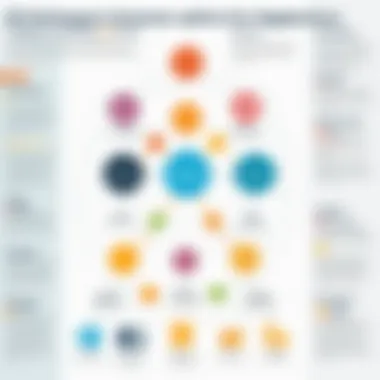

- Team Size: Smaller teams might seek tools with intuitive designs for quick setup.
- Industry-Specific Needs: Different industries have varied workflows that demand customized functionalities.
- Collaboration Style: Teams that thrive on visual project layouts may benefit from more visual tools than those available in Asana.
- Integration with Other Tools: The ability to integrate seamlessly with software like Slack or Google Workspace is critical for many users.
When organizations begin to assess the limitations of Asana alongside their diverse requirements, they may find that a different project management solution is better suited for their operations.
"Choosing the right project management tool is not just about features; it's about aligning those features with your team’s workflow and needs."
Understanding these aspects helps organizations make informed decisions in their quest for effective project management solutions.
Criteria for Evaluation
Evaluating alternatives to Asana is a multifaceted process, and establishing a set of criteria is essential. Criteria for evaluation ensures that organizations or individuals choose a project management tool that fits their unique needs. The right tool should amplify efficiency, foster teamwork, and add tangible value to operations. Let's examine the various criteria relevant in assessing different project management software.
Usability and User Experience
Usability relates to how easily users can navigate and utilize a software product. A project management tool that has a steep learning curve can deter users and reduce productivity. The user experience is crucial in fostering engagement and acceptance among team members. Features should be intuitive; for example, clear navigation, easily accessible functions, and a user-friendly interface contribute significantly to a positive experience.
Some tools provide customizable dashboards that allow users to prioritize information as needed. A good user experience is not merely nice to have, it also enhances overall productivity.
Integration Capabilities
Today's workplace relies on multiple tools and software systems. Hence, the integration capabilities of a project management tool are critical. The ability to connect with existing software tools can significantly streamline workflows. For instance, how well does the alternative integrate with communication platforms like Slack or file sharing services such as Google Drive? Effective integration reduces the chances of data silos, allowing for a more cohesive operation across various functions.
Pricing Models and Affordability
Pricing models vary greatly among project management applications. Some tools employ a subscription-based model, while others may offer a one-time purchase option. Understanding the pricing structure is vital. It enables organizations to evaluate ongoing costs, ensuring the chosen tool meets budget requirements. Organizations should also look for clear pricing tiers; transparency in pricing can prevent unexpected charges in the future. Affordability goes beyond the base price; consider when add-ons and additional features increase the overall expense.
Customer Support and Resources
Once a project management tool is adopted, ongoing support becomes critical. Robust customer support can help resolve issues quickly, minimizing downtime. Consideration should be given to the availability of resources such as user guides, community forums, and customer service channels. A responsive support team can significantly enhance the user experience. It is also essential to look for user forums or communities that provide additional resources and enable users to share experience and solutions.
A strong support system may make the difference between a successful implementation and a frustrating experience.
In summary, when evaluating alternatives to Asana, assess usability, integration capabilities, pricing structures, and customer support resources. This thorough evaluation approach helps organizations to find the most suitable project management tool tailored to their operational needs.
Leading Alternatives to Asana
Identifying effective alternatives to Asana is crucial in today’s digital workspace. Many organizations are seeking tools that enhance productivity and team collaboration. This section will outline prominent alternatives, focusing on their unique features, pricing, and user experiences. Each tool offers distinct characteristics that cater to various project management needs.
Trello
Key Features
Trello is widely known for its intuitive Kanban-style boards. This structure allows users to visualize tasks in progress. A key characteristic of Trello is its flexibility. Users can customize boards to fit workflows, making it easy for teams of all sizes to manage projects. One unique feature is its Power-Ups functionality, which enables integration of additional features as needed. This advantage makes Trello a popular choice for teams wanting tailored project management without complexity.
Pricing Structure
Trello offers a freemium model, which is appealing for many users. The basic version is free, providing essential features. Paid plans, such as Business Class, introduce enhanced features. This pricing structure is accessible for small teams and scalable for larger organizations. However, the limitations of the free plan can be a disadvantage for advanced users requiring more robust options.
User Feedback
User feedback for Trello often highlights its ease of use, but it also points out a learning curve for new users. The simplicity can be beneficial, yet some users miss more comprehensive tracking features available in other tools. Trello’s visual approach is praised for fostering collaboration, making it a widely accepted option in team settings.
Monday.com
Unique Selling Points
Monday.com stands out with its vibrant and customizable dashboards. The visual representation of projects helps teams track progress effectively. A key characteristic is the ability to manage multiple workflows within a single platform. This versatility is beneficial for diverse teams that tackle various projects simultaneously. Unique color-coded status updates enhance visual monitoring.
Cost Analysis
The cost of Monday.com can be considered high compared to others. However, its range of features justifies the pricing for many organizations. Monthly plans depend on the number of users and features. The tiered pricing allows teams to select what they need, which can be a cost-efficient way for larger teams to innovate. Still, for small teams, the expense may be a limiting factor.
Integration Capabilities
Integration is a strong point for Monday.com. It connects seamlessly with tools like Slack, Google Drive, and others. This interconnectedness streamlines the workflow, making project management more cohesive. However, new users may face some challenges in setting up these integrations initially.
ClickUp


Feature Comparison
ClickUp markets itself as an all-in-one project management solution. It offers features like document collaboration, goal tracking, and various view options like Gantt charts. This wide array means it can cater to multifaceted team needs, making ClickUp a valuable choice. Yet, the abundance of features might overwhelm new users, raising concerns about usability.
Pricing Overview
ClickUp operates on a freemium model; however, the free version is limited. Paid plans provide extensive features suitable for large organizations. Its pricing is competitive in comparison with similar tools, offering entry at a lower cost. But users must consider that advanced functionalities are primarily available in higher tiers.
Usability Insights
User insights often note that ClickUp has a steeper learning curve. While the range of options is impressive, it might take time for teams to adapt fully. This factor contributes to a mixed perception; teams wanting comprehensive tools might appreciate it, but those used to simplicity may struggle.
Microsoft Planner
Integrations with Microsoft Ecosystem
As a part of the Microsoft Suite, Planner smoothly integrates with tools like Teams and OneNote. This characteristic makes it attractive for organizations already within the Microsoft ecosystem. It enhances collaboration for users familiar with Microsoft's interface.
Cost Effectiveness
The cost is often bundled with Microsoft Office 365 subscriptions, making it an economical choice for existing users. Organizations and teams benefit from no additional licensing fees. However, teams outside the Microsoft ecosystem must invest in Office 365, which may not be cost-effective.
User Community
The user community surrounding Planner is particularly robust. Many users benefit from shared resources and support through forums and online groups. This community aspect supports users navigating challenges, offering insights and solutions, yet could also lead to varying opinions that may confuse new users.
Wrike
Enterprise Features
Wrike is geared towards larger enterprises. Its sophisticated features cater to complex project requirements, including workload management and resource allocation. A key characteristic is its customizable workflows, which suit diverse organizational needs. However, this enterprise focus can make it less approachable for small teams.
Pricing Tiers
Wrike offers a tiered pricing structure. The plans begin with basic functionality but ramp up with features suitable for enterprises. While this is beneficial for organizations with significant budgets, smaller teams may find the costs prohibitive.
User Reviews
User reviews often cite Wrike's depth in project capabilities as a positive. Nonetheless, some users feel it can be too complex or tedious for straightforward projects. The extensive features have pros and cons, emphasizing the need for teams to evaluate their specific requirements before commitment.
Comparative Analysis of Alternatives
In the realm of project management, conducting a comparative analysis is crucial. It allows organizations to make informed decisions based on a thorough examination of available tools. By analyzing different options systematically, teams can identify which software will best cater to their specific needs. This step is particularly important given the vast array of project management solutions on the market, especially those that can serve as alternatives to Asana.
A detailed comparative analysis entails evaluating key features, pricing structures, and overall user satisfaction. These aspects help in understanding the functional advantages of each tool while also considering limitations. Factors like integration capabilities with other tools and scalability impact long-term effectiveness. Such analysis becomes not just beneficial but necessary in optimizing workflows and improving productivity in work environments.
Feature Set Comparison
When assessing project management tools, a comprehensive feature set comparison is essential. Features such as task assignment, deadline tracking, collaboration capabilities, and reporting tools play an integral role in user experience. Each alternative possesses unique functionalities that cater to different types of users.
For instance, Trello's card-based system appeals to teams that prefer a visual task board, whereas ClickUp offers extensive features and flexibility suitable for nuanced project needs. Microsoft Planner, integrated within the Office suite, might be optimal for users already invested in Microsoft products. Understanding the nuances of these features helps teams select a tool that aligns with their workflow preferences and project demands.
Cost-Benefit Analysis
Conducting a cost-benefit analysis is vital for determining the affordability of a project management tool relative to its benefits. Organizations need to assess not only the upfront costs but also the long-term expenses associated with licensing, upgrades, and training. Various pricing models—monthly subscriptions, one-time fees, or tiered plans—can significantly influence the overall budget.
By analyzing what each tool provides at different price points, organizations can avoid unnecessary expenditures while capitalizing on features that deliver value. For example, a tool like Wrike may come at a higher initial cost but offer extensive enterprise features that justify the investment for larger teams. On the other hand, simpler tools might fit smaller budgets without sacrificing essential functionalities.
User Satisfaction Ratings
User satisfaction ratings offer insights into how well a project management tool fulfills its promises. Evaluating feedback from current users can help prospective adopters gauge the reliability and effectiveness of the software. Websites like Reddit and specialized forums can provide a wealth of user experiences and testimonials.
These ratings inform potential users of common issues, customer support quality, and overall satisfaction with the product. Tools with high user satisfaction ratings indicate a higher likelihood that the software will meet user expectations and perform effectively in practical scenarios.
"A tool's success is often reflected in the satisfaction of its users; understanding feedback is key to finding the right fit."


In summary, a comparative analysis of alternatives serves as a foundational step in selecting the right project management tool. By examining features, conducting cost-benefit evaluations, and analyzing user satisfaction ratings, organizations can make informed choices that enhance their operational efficiency and effectiveness.
Case Studies: Successful Implementations
Case studies play a crucial role in understanding the practical applications of project management tools. They provide real-world insights into how organizations utilize alternatives like Trello and Monday.com. By examining these examples, users can assess how a specific tool aligns with their unique operational goals and challenges. Moreover, case studies illustrate the diverse use cases, showcasing the flexibility and effectiveness of these platforms in various scenarios.
Trello in Small Businesses
Trello has become a favored choice among small businesses due to its simplicity and visual appeal. It employs a board and card system that provides a clear overview of projects at a glance. This feature allows small teams to manage tasks without the steep learning curve associated with some more complex project management applications.
Key Benefits of Trello for Small Businesses
- Easy Onboarding: New users can quickly adapt to Trello’s interface, reducing the time spent on training.
- Customization: Small businesses can create boards tailor-made for their projects. This adaptability often leads to higher engagement from team members.
- Collaboration Features: Real-time updates and comments facilitate seamless collaboration among team members, making project tracking straightforward.
Common Considerations:
Small businesses, while benefiting from Trello's user-friendly approach, might encounter some limitations. As projects scale or become more complex, Trello's task management features could be less robust compared to alternatives.
Nonetheless, new integrations can enhance functionality as needed.
Monday.com for Team Collaboration
Monday.com presents a dynamic solution for team collaboration, especially in medium to large organizations. Its vibrant interface allows teams to visualize their workflows effectively. Users can choose different views, such as kanban boards or Gantt charts, to fit their project management styles.
Unique Advantages of Monday.com
- Versatile Views: The ability to switch between views means teams can adopt an approach that suits them best, improving clarity and project tracking.
- Integrations: Monday.com offers numerous integrations, allowing teams to incorporate tools they are already using. This feature helps in consolidating workflows and minimizing disruptions.
- Automation: Teams benefit from automated notifications and reminders, ensuring that everyone stays on track without manual follow-up.
Challenges:
Despite its strengths, Monday.com may present a steeper learning curve than simple tools. The array of features can overwhelm some users initially.
The cost can also escalate with extra features, potentially impacting budgets.
In summary, case studies of Trello and Monday.com help illustrate their respective strengths and weaknesses, providing insight for teams evaluating the right project management tool for their environment.
Making the Right Choice
Selecting the right project management tool can significantly impact productivity and collaboration within a team. As organizations navigate diverse workflows and varying team sizes, the need to make informed choices about software becomes essential. This section underscores the importance of matching the selected tool with specific operational needs. Identifying and understanding these needs can help in making an effective choice among available alternatives to Asana.
When evaluating options, consider factors such as the complexity of projects, team size, and individual user preferences. Choosing a platform that aligns with your workflow can increase efficiency, minimize frustration, and ultimately lead to better project outcomes. A tool that fits well with a team's processes encourages engagement and fosters a positive work environment.
Another significant consideration is the integration capabilities of a project management tool. Organizations often use several software applications for different functions. A tool that seamlessly integrates with other software can save time and reduce data silos. This has a direct effect on team fluidity and information sharing, enabling everyone to work from a central point of truth without duplication or confusion.
Evaluating Team Needs
Understanding the specific needs of your team is a foundational step in selecting the right project management tool. It is crucial to analyze the types of projects being handled and the methodologies employed, whether Agile, Waterfall, or a hybrid approach. Different teams have different requirements, which can affect software performance.
Consider conducting a survey within your team to gather insights about their preferences and pain points. Ask about desired features, interface requirements, and integration with existing tools. This feedback can guide the decision-making process and ensure that the selected software meets the practical demands of the team. Often, tools that incorporate user feedback in their design can enhance the experience, which leads to higher user satisfaction.
- Determine project complexity: Not all tools handle complex projects well. Understand your project scope before selecting a tool.
- Assess team size: Larger teams may require features like advanced reporting and multi-layer access controls, which vary by tool.
- Identify workflows: Establishing clear workflows can highlight needs for specific functionalities, such as task assignments or scheduling tools.
Conducting a Trial Period
Once potential tools have been narrowed down, conducting a trial period can provide invaluable insights. Many software solutions offer free trials or basic versions. This allows teams to experiment with various tools without committing financially. During this evaluate phase, pay close attention to user interfaces and features, as this is a learning opportunity.
A trial period should involve real tasks and projects. This practice will reveal how well the software integrates into current workflows and whether it meets user expectations. Encourage team members to share their experiences for a diverse perspective.
- Take feedback seriously: Facilitate discussions about ease of use, functionality, and any barriers encountered during the trial.
- Evaluate support: Consider evaluating customer support during the trial to see how responsive and helpful they are.
- Adjust metrics for measuring success: Define what success looks like for you and your team during this period. This could include metrics like completion time for tasks or improvement in communication.
Ultimately, choosing the right project management tool requires an understanding of both team needs and the software landscape. By carefully evaluating these elements and conducting thorough trials, teams can make informed decisions that align with their unique operational needs.
Ending
In this article, we explored alternative solutions to Asana, underscoring their significance in enhancing project management practices. As organizations seek to improve efficiency and collaboration, understanding the strengths and weaknesses of various tools becomes paramount. Selecting the right project management software is not just about features but also about finding a tool that fits the unique needs of a team.
Summing Up the Alternatives
The alternatives discussed, including Trello, Monday.com, ClickUp, Microsoft Planner, and Wrike, each offer distinct advantages. For instance, Trello’s simplicity appeals to teams that prioritize ease of use, while Monday.com’s versatility caters to those in need of extensive customization. ClickUp excels in multifaceted project tracking, while Microsoft Planner integrates seamlessly within the Microsoft suite, benefiting those already using Microsoft products. Wrike stands out with its enterprise-level offerings, making it a suitable choice for larger organizations.
"A tool that aligns with a team’s specific workflow can lead to significant gains in productivity."
With such diversity, organizations must reflect on their distinctive requirements. Evaluate what features are essential and consider how various tools manage integrations with existing systems effectively.
Encouragement for Informed Decision-Making
When choosing a project management tool, informed decision-making is vital. Gathering feedback from team members and conducting trial periods allows for real-world evaluation. Also, it is important to analyze user support and community resources associated with these tools.
Keep in mind the pricing models; some options may appear inexpensive initially but can become costly as teams expand or require additional features. Be thorough in reviews and case studies regarding user satisfaction.
Thus, take the time to assess options, weigh your priorities, and make a choice that will not only resolve current issues but also support future growth. The right decision can significantly influence how successfully projects are managed and executed.







