A Comparative Analysis of AppDynamics and Grafana
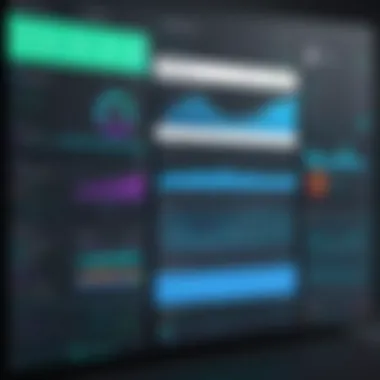

Intro
In today's technology landscape, software monitoring tools are vital for organizations aiming to ensure smooth application performance. Two tools that stand out in this area are AppDynamics and Grafana. They are recognized both for their unique capabilities and for the features they offer to users. Understanding the contrasts between these tools is crucial for professionals in IT, software development, and data analysis. This article aims to dissect both AppDynamics and Grafana to clarify their roles and benefits in application performance monitoring and data visualization.
Overview of Software
Purpose and Use Cases
AppDynamics and Grafana serve distinct but complementary purposes. AppDynamics focuses on application performance management (APM), helping organizations monitor, analyze, and optimize application performance in real-time. It is ideal for developers and IT teams looking to troubleshoot performance issues across complex environments, such as microservices architectures or cloud-native applications.
On the other hand, Grafana primarily excels as a data visualization tool. It allows users to visualize data from multiple sources, enabling them to create dashboards that present key performance indicators (KPIs). This makes Grafana especially useful for system administrators and data analysts who need to present data insights clearly and effectively.
Key Features
Analyzing the key features of each tool reveals the strengths and specific functionalities they provide:
AppDynamics Features:
- Real-Time Monitoring: Provides real-time insights into application performance, user experiences, and infrastructure health.
- Automatic Discovery: Automatically discovers application components and dependencies, which is crucial in dynamic environments.
- Health Metrics: Offers customizable health metrics that align with business goals and performance indicators.
- Transaction Tracing: Capable of tracing transactions across complex systems, aiding in pinpointing performance bottlenecks.
Grafana Features:
- Advanced Visualization: Supports various types of visualizations including graphs, charts, and heatmaps.
- Multi-Data Source Support: Capable of pulling data from various databases and APIs, including Prometheus and Elasticsearch.
- Custom Dashboards: Users can design personalized dashboards tailored to specific needs, emphasizing relevant metrics.
- Alerting System: Provides alerting features that notify users about parameter breaches or anomalies.
Overall, AppDynamics shines in application performance monitoring while Grafana stands out in data visualization. The choice between these tools largely depends on the specific needs of an organization.
Prelude
In the ever-evolving landscape of technology, the ability to monitor applications and visualize data effectively is paramount. Organizations rely on various tools to ensure their applications are running smoothly and efficiently. This article examines two prominent software solutions: AppDynamics and Grafana. Each tool offers unique approaches to monitoring and data visualization. Understanding these differences is crucial for IT professionals, software developers, and students engaged in technology.
The significance of application performance monitoring cannot be understated. Monitoring tools provide insights that inform decision-making and enhance application performance. Tools like AppDynamics focus on comprehensive monitoring of application processes, offering a robust understanding of performance metrics. On the other hand, Grafana excels in visualizing data from various sources, making it easier for users to interpret and act on the information presented.
Key aspects of this article include:
- A detailed exploration of AppDynamics and Grafana's core features.
- A comparative analysis of their functionalities and usability.
- Insights into integration capabilities and pricing models.
- Use cases that highlight each tool's suitability for different situations.
The choice between AppDynamics and Grafana ultimately hinges on specific organizational needs and objectives.
As we delve into each tool in this article, we will highlight essential benefits and considerations. This will equip you with the knowledge needed to make an informed decision about which monitoring tool aligns best with your requirements.
Overview of AppDynamics
In the realm of application performance monitoring, understanding AppDynamics is crucial for organizations looking to streamline their digital operations. AppDynamics is not just another tool; it offers comprehensive capabilities that can redefine how businesses monitor and optimize their applications. The importance of this overview lies in its ability to equip readers with knowledge about AppDynamics’ strengths, historical context, core functionalities, and ideal user base. This contextual foundation allows decision-makers in IT and software development to evaluate whether AppDynamics meets their specific needs.
Historical Context
AppDynamics entered the market in 2008, gaining rapid traction among large enterprises. Its acquisition by Cisco in 2017 marked a significant evolution in its development and support. This strategic acquisition helped solidify its position as a leading solution in the monitoring landscape. Over the years, AppDynamics has expanded its feature set while maintaining a strong focus on application performance monitoring, adapting to the ever-changing demands of technology.
Core Features
AppDynamics encompasses several key features that streamline the monitoring process and enhance application performance. Understanding these functionalities is essential for organizations evaluating this tool.
Application Performance Monitoring
Application performance monitoring (APM) is a core offering of AppDynamics. This aspect is vital because it enables businesses to track the health and performance of their applications in real time. One notable characteristic of APM is effective root cause analysis. This allows teams to quickly identify issues impacting performance. The unique feature of APM in AppDynamics is its correlation of application performance to business outcomes. This means that organizations can directly connect performance metrics with business metrics, providing a clearer understanding of how application behavior affects overall success.
Advantages of APM in AppDynamics include comprehensive visibility across distributed environments. However, organizations may find that the complexity of some configurations can pose challenges for new users.
Business Transaction Monitoring
Business transaction monitoring (BTM) acts as another pivotal feature. It focuses on tracking the flow of business transactions as they move through various applications and services. This is essential for ensuring that essential transactions function smoothly and efficiently. The strength of BTM lies in its ability to deliver detailed insights into transaction performance at a granular level. Such insights allow teams to pinpoint bottlenecks affecting user experiences.
A unique aspect of BTM is its transaction snapshots, which provide snapshots of transactions over time, helping teams trace performance issues. While the benefits are clear, implementing BTM requires adequate setup time, which can be a downside for teams needing immediate insights.
End-User Monitoring
End-user monitoring (EUM) adds another layer of comprehensive insight. It helps organizations understand how users interact with their applications in real-world scenarios. The primary characteristic of EUM is its focus on user experience metrics, such as page load times and transaction completion rates. This is beneficial since organizations rely increasingly on user satisfaction to measure application success.
A unique feature of EUM in AppDynamics is its real-user monitoring (RUM), which gives businesses the capability to measure actual user journeys. The advantage of this approach is clear insights into user behavior. However, it requires proper configuration to capture data accurately, which may need seasoned expertise.
Target Audience
The primary target audience for AppDynamics includes IT managers, application developers, and performance engineers within medium to large enterprises. These users seek robust performance monitoring capabilities to optimize application health and user satisfaction. The intricate functionalities and features are tailored for organizations that demand a high level of insight into application performance, making AppDynamics a strategic choice for technology-driven businesses.
"Understanding core features of a monitoring tool is essential for making informed decisions to enhance application performance."
By examining the detailed offerings of AppDynamics, professionals can more readily assess how its capabilities align with their organization's monitoring requirements.
Overview of Grafana
Understanding Grafana is essential in this analysis. As a leading open-source software for data visualization and monitoring, it plays a crucial role in the tech ecosystem. Grafana allows users to create interactive and dynamic dashboards that visualize complex data. Its strength lies in its ability to aggregate data from various sources, making it a versatile choice for real-time analytics. This flexibility empowers teams to derive actionable insights from performance metrics, logs, and other relevant data.
Historical Context
Grafana was established in 2014, emerging in response to the need for powerful data visualization capabilities in the realm of monitoring tools. Initially focused on time-series data from multiple sources, its popularity soared due to its user-friendly interface and extensive customization features. By integrating with numerous databases and data sources, Grafana has become the go-to tool for many organizations seeking to streamline their monitoring workflows. Its open-source nature invites contributions from global developers, fostering a rich community and continual innovation.


Core Features
Data Visualization
Data visualization in Grafana is one of its standout features. It enables users to represent large volumes of data graphically, making it easier to identify trends and anomalies. Grafana supports a wide range of graph types, including line graphs, heat maps, and histograms, allowing users to choose the most suitable representation for their data. A key characteristic of Grafana's data visualization is its real-time capabilities. Users can monitor metrics as they happen, which is crucial for proactive decision-making.
One unique feature is the templating functionality, which lets users create customizable dashboards. This enables different viewers to manipulate how data is displayed without altering the underlying queries. The ease of customization enhances user experience but can also introduce complexity if not properly managed.
Dashboard Creation
The dashboard creation aspect of Grafana simplifies the way users interact with data. Users can design dashboards tailored to specific needs, combining various visualizations on a single canvas. This flexibility is beneficial for presenting comprehensive views of system performance or application health.
A notable characteristic is the drag-and-drop functionality, which supports rapid setup without extensive technical knowledge. It empowers users to quickly adapt dashboards as needs evolve, which is essential in agile environments. However, the potential downside is that without a clear design strategy, dashboards can become cluttered, making it challenging for users to extract pertinent information quickly.
Alerting Capabilities
Grafana’s alerting capabilities enhance its functionality beyond simple visualization. Users can set up alert rules based on defined thresholds for various metrics. This feature allows teams to respond immediately to issues before they escalate, safeguarding system reliability.
A significant advantage of Grafana's alerting is its multi-channel notification system. Users can configure alerts to be sent via various channels such as email, Slack, or PagerDuty. This ensures that relevant stakeholders receive timely notifications. One limitation, however, is that while basic alerting is straightforward, more complex conditions may require a deeper understanding of Grafana's syntax and underlying data structures.
Target Audience
Grafana caters to a diverse target audience, including software developers, system administrators, and business analysts. Its versatility makes it suitable for organizations of all sizes, from startups to large enterprises. Teams focused on monitoring system metrics, application performance, and user experience will find immense value in Grafana. As an open-source solution, it appeals to budget-conscious teams while providing rich features tailored to various monitoring needs.
Functionality Comparison
The functionality comparison section is crucial in understanding how AppDynamics and Grafana cater to the needs of users. Both tools offer distinct methods of monitoring, and knowing their benefits is essential for decision-making. Functionality encompasses various elements like how data is collected, how analytics are performed, and the degree of customization available.
Data Collection
Real-time Data vs Historical Data
Real-time data monitoring is about instant access to information as events unfold. This capability allows for quick detection of issues, fostering immediate responses that can prevent system downtime. In contrast, historical data analysis provides insights into trends over time. This aspect is important for performance tuning and long-term planning.
Key Characteristics: Real-time monitoring promotes proactive management of applications, while historical data offers a comprehensive view of performance trends. Each has a unique role. Real-time data is crucial for tasks requiring immediate insights, while historical data helps in decision-making grounded in patterns.
Advantages and Disadvantages: Real-time data can lead to quicker actions and less downtime. However, it may lead to information overload if not managed effectively. Historical data aids in strategic planning but might miss critical events.
Data Sources Compatibility
Data sources compatibility addresses how well a tool connects with various systems and databases. This feature ensures that users can integrate multiple data sources into one platform, like integrating cloud environments, on-premise systems, and various databases.
Key Characteristics: Broad compatibility is vital for organizations relying on diverse technology stacks. Compatibility allows seamless aggregation, ensuring comprehensive monitoring of all systems involved.
Advantages and Disadvantages: High compatibility increases the tool's functionality as it extends beyond isolated systems. However, integrating many sources can introduce complexity and require additional configuration to ensure consistent and accurate data flow.
Analytical Capabilities
Analytical capabilities determine how effectively the tools can process data to derive actionable insights. AppDynamics focuses on performance analytics, while Grafana specializes in data visualization. The former provides deep dive analysis into application performance, examining bottlenecks and anomalies. In contrast, Grafana allows users to create vivid dashboards with data pulled from multiple sources, facilitating a visual representation that aids quick reviews and updates.
Organizations often need both performance monitoring and visualization. Knowing how each tool excels in analytics provides clarity on their use in different scenarios.
Customization Options
Customization is an essential feature in modern monitoring tools. It allows users to tailor interfaces, alerts, and dashboards to suit their unique requirements. AppDynamics offers predefined templates, whereas Grafana allows complete customization of visualizations through various plugins.
Key Characteristics: A customizable platform enables organizations to align monitoring with their specific objectives. This aspect is critical, given that individual needs can vary widely, from simple notifications to complex operational dashboards.
Advantages and Disadvantages: Customization enhances user experience but can also burden users with complexity if not well designed. Too many options can confuse and overwhelm users, impacting productivity.
Whether you prioritize real-time insights or historical trends, the choice between AppDynamics and Grafana ultimately depends on your specific monitoring needs.
Integration and Compatibility
In the realm of monitoring tools, integration and compatibility are pivotal. Organizations rely on diverse software within their tech ecosystem, making it critical for monitoring tools to seamlessly interact with other applications. A monitoring tool that integrates well can enhance operational efficiency and offer clearer insights across different systems.
Considerations for integration may include how easily a tool connects with existing software solutions and the range of integrations it supports. Compatibility extends beyond mere connectivity; it encompasses the ability of software to function well across varied platforms and environments. A lack of integration can result in siloed data, which diminishes the overall effectiveness of monitoring efforts.
AppDynamics Integrations
AppDynamics stands out due to its extensive integration possibilities. It supports major enterprise applications such as Salesforce, Oracle, and SAP, which are often prevalent in larger organizations. AppDynamics also offers integrations with cloud services like AWS and Azure, facilitating the monitoring of cloud-based applications and infrastructure.
With its built-in capabilities, AppDynamics can capture performance data not just from applications but also from the underlying infrastructure. This holistic view enables teams to pinpoint issues faster and address them before they escalate.
Moreover, AppDynamics provides a rich API, which allows developers to create custom integrations tailored to specific needs. This flexibility can be advantageous for organizations requiring unique solutions. Ultimately, the ease and variety of AppDynamics' integrations make it a strong choice for businesses looking to create a cohesive monitoring strategy.
Grafana Integrations
Grafana, on its part, excels in providing visualizations for data from various sources. This tool can effortlessly pull data from databases like MySQL, PostgreSQL, and InfluxDB as well as from monitoring tools such as Prometheus and Graphite. The strength of Grafana lies in its diverse data source compatibility, which allows users to visualize data in one unified dashboard.
Grafana also supports alerting through integration with services like Slack and PagerDuty. This ensures that teams are promptly notified of critical issues. Additionally, its plugin architecture allows for the introduction of third-party data sources and visualization panels. This extensibility means that as the data landscape evolves, Grafana can adapt effectively with minimal disruption.
Cross-Platform Compatibility
Cross-platform compatibility is essential for modern organizations that operate in hybrid environments, utilizing both on-premise and cloud solutions. AppDynamics and Grafana both demonstrate a commitment to compatibility across various platforms.
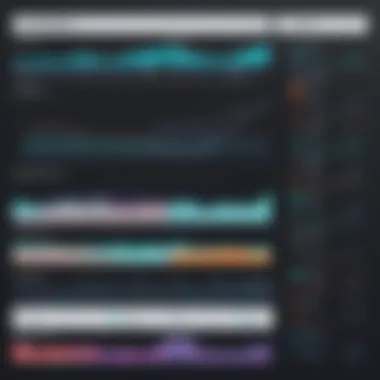

AppDynamics runs smoothly on cloud services, on-premise hardware, and various operating systems. This flexibility ensures that companies can deploy AppDynamics in a manner that suits their infrastructure.
Conversely, Grafana also showcases excellent cross-platform capabilities. It can run in cloud environments or on local servers. Grafana's web-based interface is accessible from any device with a browser, enhancing its usability in dispersed teams.
User Interface and Experience
The user interface and overall experience play a pivotal role in how efficiently users can interact with monitoring tools like AppDynamics and Grafana. An intuitive interface enhances usability and simplifies the complexity often associated with monitoring and analyzing performance data. Users often seek tools that not only fulfill their technical requirements but also provide a seamless interaction. This becomes particularly critical in environments where time and accuracy are paramount. A well-designed user experience can lead to faster issue resolution and improved productivity, which are essential for IT professionals and developers.
Navigation and Usability in AppDynamics
AppDynamics is designed with a focus on application performance monitoring. Its interface allows users to quickly navigate through various metrics and analytics. The dashboard is customizable, giving users the ability to prioritize the information that matters most to them. Users can easily set up alerts and visualize data through graphs and charts, which enhances the understanding of performance trends.
However, some users have mentioned that the depth of features can make initial navigation overwhelming. Accessing advanced functionalities may require familiarization with the setup process, which could pose a hurdle for new users. Clear labeling and organized menus help mitigate this issue. Yet, some advance users may still desire a more refined experience.
Navigation and Usability in Grafana
Grafana operates with a different focus—data visualization across various data sources. The interface is clean and emphasizes functionality, which is pivotal for creating tailored dashboards. Users can seamlessly connect to databases and create visualizations using a drag-and-drop approach. This fosters a sense of control, allowing for quick adjustments.
Users appreciate the flexibility in designing dashboards that can aggregate data from multiple sources. Navigation is generally straightforward, though some may find that integrating new data sources or plugins comes with a slight learning curve. Grafana’s documentation supports users in overcoming these barriers, making the experience more manageable.
Learning Curve
Both AppDynamics and Grafana have distinct learning curves. AppDynamics, with its comprehensive toolset for performance monitoring, may require a more substantial investment of time to fully understand its capabilities. Users often need training or support, especially if they engage deeply with the features. Faxing upfront knowledge can pay dividends later in productivity when advanced features are employed.
Conversely, Grafana’s learning curve might feel less steep initially, primarily due to its straightforward interface and strong community support. However, users aiming to utilize the full capabilities, especially when integrating various data sources, will still need to dedicate time to learning. Thus, while both tools necessitate learning, the nature and extent can vary significantly based on user goals and the complexity of their projects.
Pricing Models
Pricing models play a crucial role when assessing any software solution. They outline how companies will incur costs for their use of these tools and whether they can effectively align these costs with their budget and operational goals. A proper understanding of pricing structures can influence long-term satisfaction and financial planning. This segment will explore the pricing frameworks of AppDynamics and Grafana. We will discuss their respective cost structures, the value they deliver, and how businesses can evaluate these elements strategically.
AppDynamics Pricing Structure
AppDynamics employs a tiered pricing model that is based on different use cases and deployment environments. It generally caters to the needs of larger enterprises needing comprehensive monitoring capabilities. Several factors can influence the pricing:
- Number of Agents Used: Pricing can scale based on the number of application servers being monitored.
- Feature Set: Specific features like Business Transaction Monitoring and End-User Monitoring can incur additional costs.
- Deployment Options: SaaS or on-premises solutions may have differing costs based on infrastructure needs.
Potential costs can range significantly, making it essential for organizations to contact AppDynamics directly for customized quotes tailored to their specific requirements. While the tool may present a higher initial investment, many users find that the depth of insights provided justifies these expenses.
Grafana Pricing Structure
Grafana presents a more flexible pricing model compared to AppDynamics. Primarily a community-driven open-source tool, it allows users to take advantage of the basic features at no cost. However, Grafana Labs offers an enterprise version with advanced features that is subscription-based, including:
- Advanced Support: Higher levels of customer service and assistance.
- Enhanced Security: Features such as SAML authentication and user accountability.
- Data Source Integration: Additional capabilities for integrating various data sources can also impact cost.
Pricing for the enterprise version is tiered based on the number of users, making it relatively easy for organizations to calculate their expected expenditures. For many smaller companies or teams, starting with the open-source version may provide adequate functionality without commitment.
Cost-Benefit Analysis
Evaluating the cost-benefit ratio of AppDynamics and Grafana is vital for decision-making. An organization must consider not merely the monetary cost but also the value offered in terms of feature richness and operational effectiveness.
- Long-Term Value: AppDynamics' extensive capabilities may lead to higher initial costs, yet could result in improved performance, faster troubleshooting, and ultimately more significant cost savings by optimizing applications.
- Scalability: Grafana's pricing can appeal to smaller organizations or startups that require flexibility without a heavy upfront investment.
- Return on Investment (ROI): Companies should project potential revenues gained from performance improvements enabled by better monitoring capabilities against their expenditures for these tools.
Use Cases and Suitability
Understanding the practical applications of AppDynamics and Grafana helps users align these tools with their organizational objectives. When selecting monitoring tools, the specific use cases can greatly influence the decision-making process. By examining the unique features of each platform, one can identify scenarios where each excels. This section provides insights into environments and circumstances where AppDynamics or Grafana would be most beneficial, considering their strengths and limitations.
Ideal Scenarios for AppDynamics
AppDynamics is best suited for organizations that prioritize application performance monitoring. Its strengths lie in environments with complex software architectures, such as microservices and multi-cloud setups. This is particularly relevant for businesses with high transaction volumes or those that depend on customer-facing applications where latency or downtimes directly affect revenue.
Some ideal scenarios include:
- E-commerce platforms: Where real-time performance and user experience are critical. AppDynamics can track business transactions from the customer’s perspective, helping to identify performance bottlenecks quickly.
- Financial services: In this sector, application reliability is paramount. AppDynamics’ ability to trace transactions offers valuable insights into the performance of financial applications, ensuring compliance and customer satisfaction.
- Large enterprises: Companies with vast IT ecosystems benefit from AppDynamics’ comprehensive monitoring capabilities. Its ability to analyze application performance in real-time aids in proactive problem resolution, minimizing potential disruptions.
The more robust and intricate the applications are, the more AppDynamics demonstrates its value in maintaining operational efficiency.
Ideal Scenarios for Grafana
Grafana shines in scenarios that require strong data visualization capabilities. Its flexibility enables organizations to create custom dashboards that display data from various sources in a coherent manner. This makes it particularly useful for teams that prioritize data-driven decisions based on trends and analytics.
Some perfect use cases for Grafana include:
- DevOps environments: Grafana facilitates real-time monitoring of system performance by visualizing metrics from different sources, such as Prometheus or InfluxDB. It allows DevOps teams to maintain system health while deploying new updates.
- IoT applications: Grafana’s strengths in handling real-time data streams make it ideal for Internet of Things solutions. Users can create visual metrics dashboards that display sensor data, helping to monitor and respond to changes in the environment.
- Business intelligence: Organizations looking to analyze large datasets from multiple sources benefit from Grafana’s versatile visualization options. It helps teams to spot trends, make forecasts, and draw insights that can influence strategic decisions.
In essence, Grafana serves as a powerful ally for teams that need comprehensive data visualization, while AppDynamics is invaluable for detailed performance monitoring. Understanding these uses allows stakeholders to select the right tool aligned with their current and future needs.
Security and Compliance Considerations
In today's digital ecosystem, security and compliance are paramount. For organizations utilizing monitoring tools like AppDynamics and Grafana, ensuring data integrity and user privacy is critical. The right monitoring tool must not only track performance issues but must also align with legal standards and organizational policies. This section evaluates the security features of both tools, highlighting their strategies to protect sensitive information and maintain compliance with various regulations.
Both AppDynamics and Grafana place significant weight on data security. They leverage different technologies and protocols to safeguard data. By understanding these differences, organizations can make informed decisions based on their unique security needs.
Security Features of AppDynamics
AppDynamics offers a robust set of security measures designed to protect application performance data. Key features include:
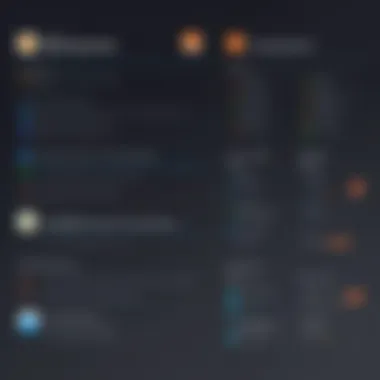

- Encryption: AppDynamics encrypts data both in transit and at rest. This helps mitigate risks related to unauthorized access.
- Role-Based Access Control: This feature ensures that onlyauthorized users can access sensitive information. It’s crucial for maintaining organizational data integrity.
- Audit Trails: Comprehensive logging mechanisms allow organizations to track user activities and changes across the platform. This feature is important for compliance purposes, providing visibility and traceability.
- Compliance Certifications: AppDynamics has certifications such as ISO 27001, which showcases its commitment to international security standards. Such certifications can enhance an organization's credibility with clients and stakeholders.
Security Features of Grafana
Grafana also prioritizes security, adopting various measures to protect user data and maintain compliance. Notable features include:
- Authentication Mechanisms: Grafana supports several authentication methods, including OAuth, LDAP, and SAML. Such diversity allows organizations to customize security based on their needs.
- Data Source Control: Grafana's granular control over data sources ensures that only authorized users can access specific datasets. This is significant for maintaining the integrity and confidentiality of sensitive information.
- Alerting on Suspicious Activity: Grafana can notify administrators of any unusual activity, allowing for rapid response to potential security breaches.
- Collaboration with Security Tools: Grafana can integrate with various security tools and frameworks, enhancing its monitoring capabilities. This reinforces an organization's overall security posture.
"In an era where data breaches are common, selecting a monitoring tool with robust security features is not just an option; it is a necessity."
Understanding these security elements will help organizations evaluate AppDynamics and Grafana based on their compliance needs. Whether an organization prioritizes user access controls, data encryption, or regulatory adherence, both options provide valuable features that address security and compliance considerations. By assessing these aspects, organizations can avoid common pitfalls and enhance their security strategies.
Community and Support Options
When selecting a monitoring tool like AppDynamics or Grafana, the importance of community and support options cannot be overstated. These elements directly impact not only the usability of the platform but also the effectiveness of its features in real-world scenarios. A robust community can provide feedback, troubleshoot issues, and enhance the overall experience for users. Furthermore, having access to reliable support from the vendors ensures that any obstacles encountered during usage can be addressed promptly, thereby minimizing downtime and maintaining operational efficiency.
Support options often include documentation, tutorials, forums, and direct assistance from support teams. These resources can help users understand the tool's functionality, resolve issues quickly, and keep up with updates and new features. Moreover, active community engagement fosters innovation and sharing of best practices, which is essential for continuous improvement.
Key benefits of strong community and support options include:
- Faster Problem Resolution: Quick access to solutions from forums or support teams can save time.
- Peer Learning: Users can learn from each other's experiences and insights.
- Regular Updates: Community involvement can lead to feature requests that reflect actual user needs.
Support Strategies in AppDynamics
AppDynamics offers various support strategies that cater to the diverse needs of its user base. The company emphasizes a multi-faceted approach to support:
- Comprehensive Documentation: AppDynamics provides extensive documentation available online. This resource covers everything from installation to advanced features, enabling users to find solutions independently.
- Community Forums: The AppDynamics community forum allows users to connect with one another. This platform lets users ask questions, share best practices, and engage with peers facing similar challenges.
- Direct Support Options: Users can opt for direct support through their subscription plans. This typically includes help from experts who can assist with complex issues and configuration queries.
Overall, AppDynamics ensures that users have multiple touchpoints for support, allowing them to choose a method that best suits their needs.
Support Strategies in Grafana
Grafana also employs various strategies for user support, embodying the same commitment to facilitating user interactions and problem-solving:
- Extensive Documentation: Grafana provides thorough and detailed documentation. This resource is vital for both new and experienced users. It helps them navigate the tool’s features and troubleshoot common issues.
- Community Contributions: An active GitHub community plays a crucial role in Grafana’s support ecosystem. Users can report bugs, request features, and contribute to improving the software. They benefit from the collective knowledge and experience of different contributors.
- Support Plans: Grafana offers enterprise support plans that include personalized assistance, ensuring that businesses can rely on expert advice whenever they encounter challenges.
In summary, Grafana has established a solid framework for support through comprehensive documentation, community involvement, and structured support plans.
Case Studies: Real-World Applications
Understanding how AppDynamics and Grafana are utilized in practical scenarios is crucial for organizations looking to adopt a robust monitoring solution. Case studies reveal the effectiveness, versatility, and challenges associated with each tool. By examining real-world applications, businesses can glean insights into the operational benefits and potential pitfalls of these monitoring tools. These insights are especially valuable for software developers, IT professionals, and students who aim to draw connections between theory and practice. Moreover, case studies can provide context to the features discussed in earlier sections, emphasizing how functionality plays out in dynamic environments.
AppDynamics Case Studies
- E-commerce giant Case Study: A prominent global e-commerce platform implemented AppDynamics for monitoring the performance of its applications across multiple services. They faced issues like slow page load times and application downtime, impacting user experience. After integrating AppDynamics, they identified bottlenecks in real-time and optimized their application layers, resulting in a 30% increase in page load speed and a significant reduction in downtime.
- Financial Services Provider Case Study: A financial services company used AppDynamics to gain visibility into their complex application environment. They required detailed insights into transaction processing to ensure compliance and improve user satisfaction. With AppDynamics, they were able to track business transactions in real time, enhancing their performance metrics and ultimately leading to improved customer loyalty. The analytics feature provided essential data that facilitated quicker decision-making processes in application deployment.
- Telecommunication Company Case Study: A telecom company utilized AppDynamics to manage their customer relationship management (CRM) application. This tool helped them address scalability issues as their user base grew. By adopting AppDynamics, they achieved scalability without compromising performance. The proactive alerting feature also allowed their IT team to resolve issues before they impacted users, which improved overall service reliability.
Grafana Case Studies
- Cloud Service Provider Case Study: A cloud storage service used Grafana to visualize their metrics generated from various data sources. They integrated Grafana with Prometheus to monitor system performance effectively. As a result, they constructed a comprehensive dashboard that provided insights into the health and performance of their cloud services. This led to enhanced monitoring capabilities, allowing them to detect anomalies quickly.
- Healthcare Application Case Study: A healthcare application company leveraged Grafana for monitoring patient management systems. Grafana helped them present patient data visually, which allowed healthcare professionals to make data-driven decisions efficiently. The user-friendly dashboards improved communication between healthcare providers, ultimately benefiting patient care and operational efficiency.
- IoT Device Monitoring Case Study: A technology company developing IoT devices integrated Grafana to track device performance in real-time. This implementation allowed them to visualize data from numerous devices and detect patterns in usage. Consequently, they could improve device reliability and adapt their product development strategies to meet user needs more effectively.
The insights from these case studies offer a clear view of how AppDynamics and Grafana are used in various sectors, showcasing their unique strengths in real-world settings and often guiding potential users in their choice.
Future Trends in Monitoring Tools
As organizations continue to evolve and adopt new technologies, the landscape of monitoring tools is also rapidly changing. Understanding future trends in monitoring tools is crucial for businesses looking to maintain optimal performance and reliability of their applications. This section will explore the direction in which tools like AppDynamics and Grafana are headed, focusing on several specific elements that impact the choice of a monitoring solution.
Importance of Emerging Trends
Emerging trends impact not only how monitoring tools function but also how organizations prioritize their needs and investments. Staying aware of these trends can help IT professionals make informed decisions that align with their organizational goals. Key considerations include:
- Integration with AI and Machine Learning: Monitoring tools are increasingly utilizing artificial intelligence to automate data analysis, predict issues, and recommend solutions. This reduces the burden on IT teams and enhances incident response times.
- Real-time Data Processing: The evolving digital landscape demands real-time monitoring. Businesses require tools that provide immediate insights into their system's performance, making real-time processing a necessary feature.
- Enhanced User Experience: As tools adapt to user needs, the focus shifts to intuitive interfaces and simplified navigation. A better user experience leads to faster adoption and efficient usage across teams.
- Cross-Platform Monitoring: With a variety of platforms in use today, tools that offer comprehensive monitoring across different environments—cloud, on-premises, and hybrid—are becoming essential.
In the following subsections, we will delve deeper into the specific trends that are influencing AppDynamics and Grafana, two leaders in the market.
Emerging Trends Impacting AppDynamics
AppDynamics has been positioning itself to leverage several trends that aim to enhance application monitoring capabilities. The focus is particularly on:
- Artificial Intelligence and Machine Learning Enhancements: AppDynamics is adopting AI-driven insights to automatically detect anomalies and provide comprehensive root cause analysis. This allows businesses to react promptly before issues escalate.
- Silo Elimination: By expanding integrations with various platforms, AppDynamics aims to break down information silos. This promotes collaboration and communication across teams, providing a unified monitoring solution.
- Focus on Business Outcomes: Instead of only technical performance metrics, AppDynamics is shifting its focus towards business-related outcomes. This trend emphasizes the importance of ensuring that application performance aligns directly with business success factors.
Emerging Trends Impacting Grafana
Grafana is also evolving, focusing on trends that enhance data visualization and usability, which are critical for modern DevOps practices. Noteworthy trends include:
- Advanced Data Visualization Techniques: Grafana is continuously improving its capabilities in data visualization, allowing users to create more interactive and insightful dashboards. This is increasingly important as the volume of data grows.
- Increased Plugin Ecosystem: An expanding ecosystem of plugins allows Grafana users to integrate with various data sources easily. This flexibility helps organizations adapt their monitoring frameworks to meet specific needs without being locked into a single vendor.
- Open Source Collaboration: With a strong open-source foundation, Grafana is cultivating a community-driven approach to development. This trend fosters innovation and ensures that the tool remains relevant and up-to-date with industry needs.
In summary, understanding these future trends not only arms professionals with the right tools but also shapes their approach to application monitoring, improving both technical management and organizational outcomes.
These trends will likely dictate how organizations select and sustain their monitoring tools, impacting decisions in the context of AppDynamics and Grafana, and therefore influencing the overall health of IT infrastructures.
Culmination
In the realm of software monitoring tools, making the right choice between AppDynamics and Grafana is crucial for any organization. The conclusion of this article serves as a summation of the key insights derived from the comparison of these two tools. It reinforces the idea that while both AppDynamics and Grafana have their unique strengths, the effectiveness of either tool largely depends on specific business needs and contexts.
Key Elements to Consider:
- Functionality: Understanding how each tool collects and analyzes data is fundamental. AppDynamics excels in application performance monitoring with a strong focus on user experience metrics, while Grafana shines in data visualization, enabling users to create custom dashboards with ease.
- Integration: The ability to integrate with existing systems and platforms can influence the choice significantly. AppDynamics offers out-of-the-box integrations with various cloud services, while Grafana supports a wider array of data sources, making it versatile for organizations with complex architectures.
- User Experience: The user interface and the learning curve associated with each platform are essential. AppDynamics provides a more structured experience, whereas Grafana offers more flexibility at the cost of a steeper learning curve.
- Cost: Finally, the pricing models play an important role. Organizations must weigh the benefits against costs to make an informed decision.
"Choosing the right monitoring tool is not just about features; it's about aligning those features with organizational objectives and workflows."
In summary, this conclusion highlights that the decision-making process is multi-faceted. Thorough consideration must be given to functionality, integration options, user experience, and cost. Implementing the right tool enhances visibility over system performance, ultimately leading to better operational efficiency and user satisfaction. Both AppDynamics and Grafana have their place in monitoring environments—understanding when to use each can lead to significant benefits for developers and IT professionals.







