Comprehensive Guide to Appian RPA Documentation
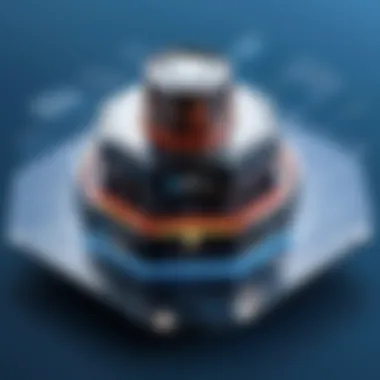

Intro
Robotic Process Automation (RPA) has changed the way businesses approach automation. Appian RPA is a game changer in this space, offering a suite of tools designed to streamline processes. In this guide, we shall delve into the extensive Appian RPA documentation. This exploration will highlight its structure, functionality, and real-world applications, providing both professionals and beginners with an essential resource. By understanding Appian RPA, one can leverage its capabilities to enhance efficiency and productivity in various organizational tasks.
Overview of Software
Purpose and Use Cases
Appian RPA aims to automate repetitive tasks, minimizing human intervention and error rates. It is instrumental in industries such as finance, healthcare, and customer service, where efficiency is crucial. One primary use case is automating data entry tasks, which can save hours of manpower. Other scenarios include integrating systems, managing customer complaints, and enhancing reporting processes. Ultimately, these applications allow employees to focus on more complex and value-driven activities.
Key Features
Appian RPA includes several key features that cater to diverse automation needs:
- Visual Process Designer: This user-friendly interface allows users to create workflows without extensive coding knowledge.
- Integration with Other Appian Tools: Seamlessly connects with other Appian modules like Appian Workflow and Appian Data Management.
- Bot Management: Users can manage and monitor bots in real-time, tracking their performance and optimizing efficiency.
- Security and Compliance: Ensures that all automated processes adhere to regulations, maintaining the integrity of data.
- Extensive Documentation: Comprehensive guides and tutorials are available to assist users in utilizing the software effectively.
In-Depth Review
Performance Analysis
Appian RPA demonstrates robust performance in executing tasks efficiently. The platform is built to handle multiple processes simultaneously, which is essential in high-demand environments. The response time for executing automated tasks is minimal, thereby reducing the wait time for users. This capability supports consistent operational flow, especially during peak business hours.
User Interface and Experience
The user interface is designed for both novice and experienced users. The layout is clean, and navigation is intuitive. Features like drag-and-drop help users build workflows quickly. Appian also offers tutorials and case studies that guide new users through their first steps. The straightforward interface encourages experimentation without the fear of making irreversible errors.
"Appian RPA's design empowers users with diverse skills to engage with automation, making sophisticated processes accessible to everyone."
Prelims to Appian RPA
Understanding Appian RPA is crucial for anyone looking to leverage robotic process automation within their organization. Appian’s platform stands out because it integrates RPA capabilities seamlessly with workflow automation in a single environment. This ensures that organizations can achieve greater efficiency, as they automate more of their processes without needing to juggle multiple tools. The importance of this integration cannot be overstated, as it brings together various components, enabling businesses to capitalize on both process reengineering and automation strategies.
Overview of Robotic Process Automation
Robotic Process Automation, or RPA, involves the use of software bots to automate routine tasks that are performed by human users. This technology mimics interactions with digital systems and processes, carrying out tasks such as data entry, processing transactions, and even responding to simple queries. The basic idea behind RPA is to enhance productivity and reduce errors by allowing bots to handle repetitive tasks.
RPA is applicable in diverse sectors including finance, healthcare, and manufacturing. For instance, in finance, bots can automate invoice processing, while in healthcare, they might manage patient data input. This technology allows employees to refocus their attention on higher-value tasks, fostering innovation and creativity.
Importance of RPA in Modern Business
In the current business environment, where efficiency and speed are paramount, RPA provides significant advantages.
- Cost Reduction: Automation reduces the need for manual labor, which can lead to substantial savings.
- Improved Accuracy: Bots perform tasks with high precision, significantly lowering the error rate compared to human intervention.
- Scalability: RPA can be easily scaled up or down based on the needs of a business, offering flexibility that is often required in today’s fast-paced markets.
- Faster Turnaround Times: Automating processes leads to quicker execution of tasks, improving overall productivity.
As businesses consider their operations, the advantages of RPA become evident. It is not merely an efficiency tool; it represents a strategic shift towards smarter operations.
"Robotic Process Automation empowers organizations to innovate and improve their processes while maintaining operational integrity."
Through this introduction, readers will gain insights into the foundational aspects of RPA and Appian's unique approach.
Understanding these elements is essential, especially for software developers, IT professionals, and students eager to explore the applications of RPA. The subsequent sections will further elucidate the Appian RPA framework, exploring its components and helping users navigate the documentation effectively.
Understanding Appian's RPA Framework
Understanding Appian's Robotic Process Automation (RPA) framework is crucial for anyone aiming to effectively implement and leverage this technology in their operations. It is not just about automating processes; it is about integrating automation deeply into business workflows to enhance efficiency and reduce operational costs. The framework offers a structured approach that allows organizations to identify opportunities for automation, design robots, and monitor their performance. By comprehending the components and capabilities of Appian's RPA framework, users can maximize the value derived from automation initiatives.
Core Components of Appian RPA
The core components of Appian RPA form the backbone of the automation framework. These include:
- RPA Bots: These are software robots that perform repetitive tasks by mimicking human actions. They can interact with applications and systems as a user would, enabling the automation of mundane tasks.
- Control Center: This is the operational dashboard for managing the deployment, execution, and monitoring of RPA bots. It allows users to view bot performance and receive alerts for any operational issues.
- Designers: Appian provides visual tools to create and configure RPA processes. This includes both low-code options and custom scripting capabilities to ensure flexibility.
Each component plays a vital role in ensuring that the automation workflows are seamlessly integrated into the business landscape. Understanding these components is essential for any developer looking to harness the power of Appian RPA.
Role of AI and Machine Learning


AI and Machine Learning are pivotal in enhancing the capabilities of Appian's RPA framework. Integrating these technologies allows for more intelligent automation. Key benefits include:
- Improved Decision-Making: By analyzing data patterns, AI algorithms can enable RPA bots to make better decisions in real-time.
- Enhanced User Experience: Machine learning can tailor processes based on user interactions, leading to more refined automation.
- Adaptive Learning: Bots can learn from previous interactions to continuously improve their performance.
This fusion of RPA with AI and machine learning drastically changes the landscape of automation. Organizations can achieve not just efficiency but also agility in adapting to changing business needs.
"RPA combined with AI transforms not just efficiency but the very nature of business processes."
Appian RPA Documentation Structure
Understanding the Appian RPA documentation structure is essential for users wishing to harness its full potential. A well-organized documentation framework not only simplifies the learning process but also aids in troubleshooting and optimizing RPA projects. The clarity and accessibility of documentation empower users to create efficient automation solutions and foster a deeper understanding of the capabilities offered by Appian RPA.
Navigation and Layout of Documentation
The navigation and layout of the Appian RPA documentation are designed with user experience in mind. Clear headings and subheadings allow quick access to specific information. The table of contents plays a crucial role, providing an overview of available sections and facilitating easy exploration. Furthermore, documentation is often integrated with searchable features, which helps users locate relevant content by entering keywords or phrases.
Some key points to note include:
- Logical Grouping: Related topics are grouped together, making it easier to find information relevant to a specific task or feature.
- Consistent Structure: Each section follows a similar format, which helps in understanding and predicting where specific information can be found.
- Visual Elements: Diagrams or screenshots accompany many sections, enhancing comprehension.
Key Sections and Their Functions
Key sections of the documentation serve distinct functions that contribute to a comprehensive understanding of Appian RPA's offerings. Below are some notable sections:
- Overview: This section provides users with foundational knowledge about Appian RPA, including its objectives and benefits.
- Guides: Detailed guides for different functionalities assist users in step-by-step implementation processes.
- Reference Material: Reference data includes definitions, descriptions, and specifications related to RPA components and workflows. This section acts as a valuable resource during development.
- Best Practices: Suggestions for optimal use of Appian RPA are outlined here. Users can learn how to maximize efficiency and avoid common pitfalls.
"Effective documentation is not just about listing features; it is about empowering users to think critically and apply knowledge practically."
This structure supports users to master the software, ensuring that all critical information is at their fingertips, ready for exploration and application.
Getting Started with Appian RPA
Getting started with Appian RPA is a crucial step for anyone looking to implement Robotic Process Automation within their organization. Understanding the foundational elements of this platform will enable you to leverage its full potential. This section highlights the installation, setup requirements, and the process of creating your first robot, which form the bedrock of a successful RPA journey.
Installation and Setup Requirements
Before diving into the practical aspects of Appian RPA, it is essential to familiarize yourself with the installation and setup requirements. Appian RPA requires specific system configurations to operate efficiently. Below are the key requirements you should consider:
- System Requirements: Ensure your environment meets the hardware and software specifications. This includes adequate memory, processing power, and operating system compatibility. Typically, Windows and Linux systems are supported, but you should confirm the latest updates from the official documentation.
- Appian Account Setup: Create an Appian account if you don't already possess one. This will allow you to access the necessary resources, including download links and community forums. Your account will serve a critical role in managing the lifecycle of your applications.
- Installation of Appian RPA: Follow the guided installation process provided in the documentation. It includes steps for downloading the software, installation procedures, and configuring the initial settings. It is advisable to review best practices during this phase to avoid future complications.
Ensure you have checked prerequisites like firewall configurations, network settings, and database requirements. These factors significantly influence the smooth functioning of Appian RPA.
Creating Your First Robot
After successful installation and setup, you will want to create your first robot. This is an exciting opportunity to implement your knowledge and begin automating tasks. The process of creating a robot in Appian RPA involves several essential steps:
- Define the Process to Automate: Identify a simple and repetitive task that the robot can execute consistently. Choosing the right process is vital in demonstrating the capabilities of Appian RPA.
- Use the Appian RPA Interface: Launch the Appian RPA design interface. The interface provides user-friendly tools to create, test, and deploy your robot. Familiarize yourself with available options and functionalities.
- Design the Robot Flow: Drag and drop components to design the flow of your robot. This typically involves specifying the input, output, and the logic behind each step in the automation process.
- Implement Error Handling: Robust error handling is crucial to ensure your robot operates smoothly under different scenarios. This includes logging errors and providing alternatives should the robot encounter issues.
- Testing the Robot: Before deploying your robot, conduct thorough testing to ensure it executes tasks as expected. This phase allows you to identify bugs or inefficiencies, optimizing the robot's performance.
"A well-tested robot can save businesses countless hours in manual operations."
- Deploy the Robot: Once testing is satisfactory, deploy your robot in a production environment. Monitor its operations closely during its initial days for any unforeseen challenges.
By following these steps, you will establish a solid foundation for working with Appian RPA. Continuous learning and adaptation will enhance your skills, leading to more complex automation tasks in the future.
Integrating Appian RPA with Other Systems
Integration is crucial in maximizing the value of Appian Robotic Process Automation (RPA). Connecting Appian RPA with other systems enhances its capabilities, allowing organizations to leverage existing resources effectively. This integration enables fluid data exchange across various platforms, streamlining operations and facilitating better decision-making. By bridging siloed systems, users can automate processes that span multiple applications, leading to increased efficiency and productivity.
Successful integration also involves careful consideration of the tools and methodologies used to connect systems. Organizations must pay attention to the data flow and ensure secure communications between different components. As businesses continue to adopt digital transformation strategies, the significance of effectively integrating RPA with other systems cannot be overstated.
API Integration Capabilities
The API integration capabilities of Appian RPA are pivotal for expanding its functionality. APIs allow different software applications to communicate with one another, making data sharing seamless. By harnessing APIs, organizations can automate interactions with external systems such as databases, ERP systems, or cloud services.
- Benefits of API Integration:
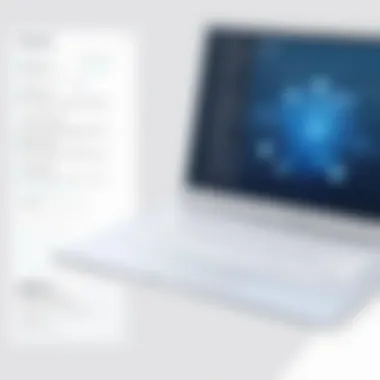

- Real-time data access from various sources.
- Enhanced workflow automation by connecting multiple applications.
- Improved accuracy and reduction in manual input errors.
Using APIs also fosters adaptability. Organizations can adjust their RPA workflows as business needs evolve without overhauling existing systems. However, leveraging APIs requires a sound understanding of their structure and operations. Appian provides rich documentation that guides developers in using API integrations, helping them set up connections effectively.
Connecting with Data Sources
Connecting Appian RPA with data sources is essential for making informed decisions based on accurate data. Whether it's a SQL database, a web service, or a flat file, RPA needs reliable access to data to function efficiently. Proper configuration allows robots to retrieve, manipulate, and update data across multiple environments.
- Key Considerations for Data Source Connectivity:
- Identify the data sources that align with business requirements.
- Ensure compliance with data security policies.
- Test connections before deploying in a live environment.
Data integration not only optimizes RPA operations but also enhances analytics capabilities. With real-time data insights, organizations can adjust their strategies promptly, contributing to better overall performance. This capability underlines the necessity of a thorough understanding of how to connect with varied data sources, as outlined in the Appian documentation, to fully exploit these features.
Best Practices for Appian RPA Implementation
Implementing Appian's Robotic Process Automation (RPA) successfully hinges on establishing effective practices. These practices are not just guidelines; they are essential strategies to maximize the return on your automation investments. Recognizing this importance allows organizations to align their operational efficiency and streamline routine tasks effectively.
Identifying Suitable Processes for Automation
The first step in successful RPA implementation is determining which processes are ideal for automation. Not every process lends itself well to this approach. Suitable processes typically share certain characteristics:
- Repetitiveness: Processes that involve repetitive tasks or transactions are prime candidates for RPA. This enables time savings and reduces human error.
- Rule-Based: Tasks governed by established rules and prerequisites are more easily automated, as they can be performed consistently by robots without human intervention.
- High Volume: Processes that require high frequency execution can greatly benefit from automation, yielding significant efficiency improvements.
- Data Accessibility: Processes that deal with easily accessible and structured data make it easier for RPA tools to integrate and perform the required tasks.
To identify suitable processes, conduct a thorough analysis of existing workflows. Consider engaging stakeholders in different departments to gather insights on their challenges and bottlenecks. Document these discussions and analyze where automation can make the biggest impact. Ultimately, the goal is to focus on processes that not only reduce workload but enhance overall productivity.
Monitoring and Optimizing Robot Performance
After deploying RPA solutions, continuous monitoring and optimization of robot performance becomes critical. Active oversight helps ensure the automation process remains effective and detects any issues promptly. There are several key practices for monitoring and optimizing RPA performance:
- Establish Performance Metrics: Create clear KPIs that track the effectiveness of the robots. Metrics could include execution time, error rates, and output quality.
- Implement Logging Mechanisms: Ensure that robots log actions and errors, providing a basis for troubleshooting and optimization. This can help identify recurring issues and areas for improvement.
- Conduct Regular Audits: Periodic reviews of automated processes are necessary to ensure they remain aligned with current business needs. Changes in workflows might necessitate adjustments to automated processes.
- Engage with User Feedback: Collect feedback from users interacting with the robot's output. Their insights can guide fine-tuning and enhancements.
- Utilize Appian's Monitoring Tools: Take advantage of Appian’s built-in monitoring features for real-time insights into robot performance.
By actively managing robot performance, organizations can fine-tune their automation efforts for increased productivity, leading to continual improvements in operations.
Troubleshooting Common Issues
Troubleshooting common issues within Appian RPA is essential. Every automation project can encounter problems. Being able to identify and resolve these issues helps maintain the reliability and effectiveness of your RPA implementations. This section outlines vital skills and practices needed to prevent downtime.
Identifying Errors in RPA Operations
Understanding where errors arise in RPA operations is fundamental. RPA bots work on defined processes. If a bot fails, it is crucial to identify the root cause quickly. Common errors include:
- Incorrect credentials: Ensure all logins and passwords are correct.
- Application upgrades: An update to the application a bot interacts with can disrupt its function.
- Network issues: Connectivity problems can stop bots from functioning as intended.
In order to identify these errors, it is useful to implement logging mechanisms. An effective logging system captures detailed error messages and system states. This way, when a bot fails, logs can be reviewed to track down issues. Focusing on clear and logical documentation of operations will also aid in pinpointing the source of a problem quickly. Recognizing patterns in errors can lead to better future processes.
Resolving Integration Problems
Integration issues are another common point of failure in RPA. Appian RPA integrates with multiple systems and data sources. As a result, problems may arise that hinder electronic communications. There are practical steps to resolve these issues effectively. Some considerations include:
- API changes: If an API or endpoint changes, it can disrupt the connection. Always verify that your integrations align with current specifications.
- Data formatting: Inconsistent data formats between systems can create unexpected results. Ensure that data types are compatible and correctly processed.
- Timeout settings: Insufficient timeout settings can lead to errors when waiting for responses from other systems. Adjust these settings for optimum performance.
To address integration difficulties, test each component individually. Start with the system initiating the integration, ensuring it sends the correct data. Then, validate that the receiving system processes that data as expected. Furthermore, utilizing tools like Postman can be helpful when debugging API connections. Regular communication updates with stakeholders about known issues and their resolutions fosters a proactive troubleshooting culture.
"Ensuring redundancy and having clear failover processes can significantly reduce the impact of integration problems."
By focusing on these two areas, identifying errors and resolving integration issues, teams can enhance the performance of their RPA implementations. This structured approach to troubleshooting allows for quicker recovery times and enhances overall system stability.
Advanced Features of Appian RPA
Understanding the advanced features of Appian RPA is crucial for maximizing its potential and ensuring optimal performance. These features extend the basic functionalities of RPA, offering more robust solutions to complex business problems. The importance of these advanced elements cannot be overstated as they facilitate customized automation tailored to specific organizational needs. Adopting these features can lead to improved efficiency, reduced operational costs, and enhanced productivity.
Utilizing Custom Code in RPA
Custom code integration in Appian RPA allows developers to go beyond standard automation tasks. By leveraging their programming skills, developers can build tailored solutions to meet unique business requirements. This capability is particularly beneficial when dealing with complex processes that may not have straightforward automation paths.


Advantages:
- Flexibility: Custom code offers greater flexibility to adapt automation tasks to specific needs.
- Enhanced Functionality: Developers can implement more sophisticated logic that may not be achievable through built-in tools.
- Scalability: Custom code can scale as businesses grow, accommodating increased workload without complete system overhauls.
However, there are some considerations to keep in mind:
- Complexity: Adding custom code increases the system's complexity, which may lead to maintenance challenges.
- Testing Requirements: Custom solutions require thorough testing to prevent errors in live environments.
Implementing Workflow Automation
Workflow automation within Appian RPA streamlines processes and enhances collaboration across teams. By automating repetitive tasks, organizations can reduce human error and speed up processes significantly. This feature is crucial for ensuring that operations align with business goals and objectives.
Key Benefits:
- Improved Efficiency: Automating workflows allows employees to focus on higher-value tasks rather than mundane operations.
- Consistency: Workflows driven by automation maintain consistent performance, free of variations caused by human involvement.
- Monitoring and Reporting: Appian provides tools to monitor workflows, allowing organizations to generate reports and identify bottlenecks promptly.
When implementing workflow automation, consider the following:
- Process Mapping: Understanding current workflows is vital before automation to ensure a smooth transition.
- User Involvement: Engaging users in the design of automated workflows ensures the final product meets their needs.
The advanced features, such as utilizing custom code and implementing workflow automation, play an essential role in enhancing the capabilities of Appian RPA. They empower businesses to adopt a strategy that can respond swiftly to evolving requirements and maintain competitiveness in a rapidly changing market.
"Advanced features in Appian RPA are not just options; they are essential tools for sustaining organizational growth and efficiency."
Overall, embracing these advanced capabilities can significantly enhance the effectiveness of Appian RPA solutions. Users should approach these features thoughtfully to maximize their potential benefits.
User Community and Support Resources
The User Community and Support Resources play a crucial role in the Appian RPA ecosystem. Knowledge sharing among users can enhance the experience and application of the platform. These resources help users connect with peers and experts, thereby facilitating a collaborative learning environment. Leveraging such communities can lead to better problem-solving and innovative ideas in implementing RPA solutions.
A strong community offers various benefits that can significantly impact the way users engage with Appian RPA. Engaging in forums allows for real-time discussions about updates, bugs, or features within the software. Users can ask questions and receive insights from experienced developers, creating a wealth of knowledge that is readily available.
Accessing Appian RPA Forums
Forums dedicated to Appian RPA serve as a central hub where users can post inquiries and receive feedback. These platforms often contain a vast repository of topics, ranging from installation issues to advanced troubleshooting techniques. Notably, the Appian Community provides extensive documentation and discussions that can guide both newcomers and experienced users alike.
- Types of Forums:
- Official Appian Community Forum
- Subreddits on reddit.com focusing on Appian
- Facebook groups dedicated to Appian users
By actively participating in these forums, users become a part of a larger network of professionals. This interaction consistently leads to improved solutions to complex problems, shared best practices, and updates about the latest features.
Training and Certification Opportunities
Training and certification are vital components for anyone looking to deepen their understanding of Appian RPA. The Appian Academy offers structured courses that help learners build fundamental skills and advance their expertise.
- Key Training Features:
- Online Courses: Available for various skill levels.
- Hands-on Labs: Provide practical experience.
- Webinars: Hosted by Appian experts for the latest insights.
Certification exams validate a user’s proficiency and can enhance job prospects. Obtaining a recognized certification may also lead to increased responsibilities within an organization, supporting career advancement.
"Engagement in community and continuous learning through training and certification are fundamental for excelling in technology integration and implementations."
In summary, the combination of user communities and formal training programs encompasses a comprehensive support structure. This approach not only fosters personal growth but also ensures that users are equipped to tackle challenges presented by Appian RPA in a rapidly evolving digital landscape.
Future of Appian RPA
The future of Appian RPA is an area of great significance for businesses and technology professionals. As organizations increasingly turn to automation to enhance efficiency and productivity, understanding the trajectory of Appian's capabilities can provide strategic advantages. This section examines the evolving landscape of RPA technology and its implications for Appian users.
Emerging Trends in RPA Technology
Robotic Process Automation is experiencing rapid advancement. Some trends that are shaping its future include:
- Increased Use of AI and Machine Learning: RPA is evolving alongside artificial intelligence. Machine learning algorithms are being integrated into RPA solutions to provide enhanced decision-making capabilities. This allows robots to learn from past actions and avoid mistakes in future processes.
- Focus on Hyperautomation: Organizations are not just automating singular tasks but looking to automate entire workflows. Hyperautomation combines RPA with advanced technologies, such as AI, to streamline complex processes. This trend significantly boosts overall operational efficiency.
- Cloud-Based RPA Solutions: As the cloud continues to dominate, many RPA platforms are shifting to cloud-based solutions. This transition offers more flexibility, scalability, and reduces infrastructure costs for businesses adopting these technologies.
- Improved Integration Capabilities: Future RPA technologies are likely to focus on easier and more robust integration with existing systems. This enables smoother automation across diverse applications within an organization.
The convergence of RPA with AI is a primary driver of innovation in process automation, fundamentally changing how businesses operate.
Predictions for Appian's Growth and Development
As Appian continues to develop its RPA offerings, several predictions can be made:
- Expansion of Market Reach: Appian is expected to increase its penetration in various industries, from finance to healthcare. Its RPA solutions will cater to a wider range of business needs.
- Investment in Research and Development: Appian is likely to allocate more resources towards improving its RPA technology. Innovations may focus on advanced analytics, more intuitive user interfaces, and capabilities that enhance automation.
- Enhanced User Experience: As competition in the RPA market heats up, Appian will prioritize improving customer experiences. This may include richer training resources and more streamlined support channels for users.
- Partnerships and Collaborations: Collaborations with other technology providers may lead to integrated solutions that leverage the best of both worlds—Appian's RPA with complementary technologies.







