In-Depth Review of Appy Pie App Builder Features
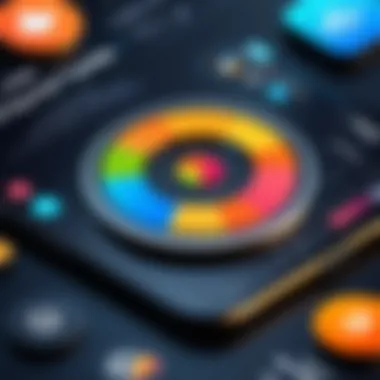
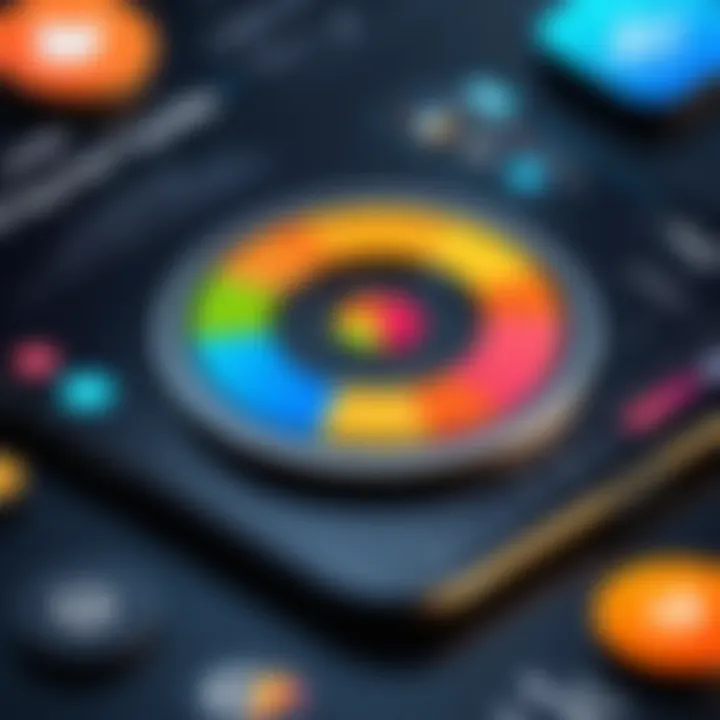
Intro
Appy Pie is an intuitive app development platform that caters to a wide spectrum of users, from novices to experienced developers. The service presents an alternative for individuals and businesses looking to create mobile applications without delving into complex programming languages. Understanding the mechanics behind Appy Pie can help potential users assess how it fits into their app development strategy.
This review aims to dissect various facets of Appy Pie, focusing on its usability, functionality, and overall performance. By laying out both the strengths and weaknesses, this analysis will serve as a guide for informed decision-making. The upcoming sections will delve into the platform's purpose, key features, and a rigorous examination of its performance and user experience.
Overview of Software
Purpose and Use Cases
The primary goal of Appy Pie is to democratize app development. It empowers users who may lack technical expertise to turn their ideas into functional applications. Its versatility supports a variety of use cases, such as:
- Small Businesses: Creating custom apps to enhance customer engagement.
- Entrepreneurs: Rapid prototyping of business ideas.
- Educators: Developing educational tools and resources for students.
- Developers: Offering a platform for rapid application deployment.
Users can create apps for Android, iOS, and even Progressive Web Apps with minimal friction. This serves as a strong incentive for businesses looking to advance digitally without the need for significant investment.
Key Features
Appy Pie boasts a range of features that enhance its functional appeal. Some notable aspects include:
- Drag-and-Drop Interface: Simplifies the app creation process, allowing users to add elements effortlessly.
- Pre-built Templates: Users can choose from a library of templates tailored to various industries, accelerating development.
- Integration Capabilities: Compatibility with popular plugins and API allows users to enrich app functionality.
- Real-Time Preview: Users can see changes in real-time, fostering an efficient development cycle.
- Monetization Options: Built-in ads and payment processing features help users monetize their applications.
In-Depth Review
Performance Analysis
The performance of Appy Pie is an essential factor for its potential users. The platform is generally recognized for its efficiency and responsiveness. Users typically report that apps created on Appy Pie load speeds are satisfactory for both Android and iOS.
However, some challenges may arise under heavy load, potentially impacting performance during peak usage times. While the platform provides a solid foundation, attention must be given to developing optimally to avoid lag issues.
User Interface and Experience
A well-designed user experience is crucial in app development. Appy Pie offers a clean and straightforward interface that minimizes the learning curve for new users. The drag-and-drop functionality and organized layout facilitate a seamless workflow.
User feedback indicates that while the platform is user-friendly, some users want more customization and control over design elements. The limitations in mastering intricate designs may hinder some advanced users looking for complete flexibility.
"Appy Pie gives a good starting point for app development, but may lack the depth that experienced developers desire."
Overall, it's important to weigh the balance between ease of use and the ability to provide powerful, customized applications when considering Appy Pie for app development needs.
Prelims to Appy Pie App Builder
In an increasingly digital world, mobile applications play a crucial role in connecting businesses and individuals. The Appy Pie app builder emerges as a notable platform for those looking to create their own apps without extensive coding knowledge. This section outlines the significance of Appy Pie’s functionality and versatility as an app development tool.
Overview of Appy Pie
Appy Pie is a user-friendly app development platform that allows individuals and businesses to create mobile apps without requiring any programming skills. Founded in 2013, it has gained popularity for its simple drag-and-drop interface and wide array of features designed for various user needs. The platform supports the development of apps across different sectors, including education, healthcare, retail, and entertainment. Its primary aim is to democratize app development by making it accessible for everyone, regardless of technical expertise.
One of the key aspects of Appy Pie is its ability to produce native apps for multiple platforms, including iOS and Android. This is essential in today's diverse market, where users tend to utilize various devices. The platform also integrates several powerful tools and functionalities, such as push notifications, app analytics, and social media integration, making it a comprehensive solution for developers.
Target Audience
The target audience for Appy Pie is quite broad, catering to entrepreneurs, small business owners, educators, and even students who wish to explore app development. For those who lack technical skills but still want to enter the mobile app market, Appy Pie provides a practical solution. Entrepreneurs looking to launch their startups can use the platform to rapidly prototype and test their ideas.
Additionally, educational institutions can utilize Appy Pie to create custom apps for internal use or for educational purposes. The platform’s simplicity makes it an attractive choice for students aiming to develop app-building skills for future career opportunities. As a versatile tool, Appy Pie effectively meets a diverse set of needs across different fields.
Key Features of Appy Pie
In examining Appy Pie's capabilities, understanding its key features is crucial. The platform's functionality directly impacts the user experience, especially for those with varying levels of technical expertise. Appy Pie aims to democratize app development, making it accessible to all. This section will dissect three significant features: no-code development, a wide range of integrations, and customizable templates. Each feature not only enhances usability but also broadens the appeal among diverse user groups, particularly non-developers who seek effective solutions for their needs.
No-Code Development
No-code development is at the core of Appy Pie's philosophy. It allows users to build apps without writing a single line of code. This is important for individuals who might not have a programming background but want to create a functional app. Users can simply drag and drop elements to assemble their app. This method significantly reduces the barriers for entry when creating mobile applications.
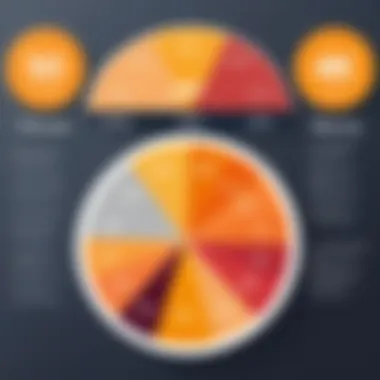

Some benefits of this approach include:
- Time Efficiency: Users can launch their apps faster since they do not spend time on lengthy coding tasks.
- Reduced Costs: Eliminating the need for professional developers allows individuals or small businesses to save on labor costs.
- Empowerment: Users gain confidence as they engage in software creation.
Despite its straightforward interface, some users might face challenges initially. However, the platform provides tutorials and support resources to navigate these hurdles.
Wide Range of Integrations
Appy Pie excels in its ability to integrate with various third-party services. These integrations are vital for enhancing the app's functionality. Users can connect their applications with platforms such as Zapier, Google Drive, and social media networks. Seamless integration enables users to extend the reach and capability of their apps.
Consider the following points:
- Functionality: Enhancements through integration with tools like Google Analytics can provide valuable insights into user behavior.
- Flexibility: Users can select integrations that specifically benefit their app’s objectives.
- Scalability: As businesses grow, they require more sophisticated app features that can be achieved through these integrations.
Customizable Templates
Customizability is another highlight of Appy Pie. The platform offers diverse templates catering to different business needs. Users can start with a template and modify it according to their requirements. This saves time and provides a solid foundation upon which to build.
The advantages of customizable templates include:
- Professional Look: Users can achieve a polished appearance without design expertise.
- Brand Consistency: Customizable options mean that businesses can maintain brand voice throughout their app.
- Ease of Use: Templates provide a starting point, making it less daunting for new users.
Usability and User Experience
Usability and user experience are critical aspects of any application development platform, including Appy Pie. These elements determine how effectively users can navigate the software and create their applications. A robust user experience not only enhances user satisfaction but also increases productivity. For a platform like Appy Pie, which aims to serve both novices and experienced developers, usability needs to be intuitive and accessible.
Interface Design
The interface design of Appy Pie plays a vital role in its usability. A clean, organized layout allows users to find features with ease. The color scheme and typography choices should promote readability and focus. Features like drag-and-drop functionality enable users to build apps without needing extensive technical skills. Intuitive navigation reduces the chances of user errors and frustration, guiding them towards successful app creation efficiently.
Learning Curve for Beginners
For beginners, the learning curve can often be a deterrent when approaching new software. Appy Pie addresses this concern with a user-friendly interface and straightforward processes. Tutorials and guided tours provide new users with step-by-step instructions. This reduces apprehension associated with starting from scratch. The platform aims to foster confidence by allowing beginners to see immediate results as they build their apps. Such an approach is essential in helping users transition from concept to execution with minimal hurdles.
User Support and Resources
User support is a fundamental component of the overall experience with Appy Pie. The platform offers various resources for assistance, including a comprehensive knowledge base, video tutorials, and community forums. The availability of real-time chat support can enhance the user experience, giving immediate access to help when obstacles arise. Positive user experiences often correlate with accessible support; thus, Appy Pie’s commitment to providing sufficient resources aims to ensure customers do not feel stranded during their development journey.
"A well-designed interface paired with strong support can mean the difference between success and failure for new users."
In summary, the usability and user experience provided by Appy Pie are thoughtfully designed to cater to the needs of diverse users, from novices to experienced developers. By focusing on intuitive design, reducing learning barriers, and providing adequate support, Appy Pie positions itself as a user-friendly option in the app development space.
Pricing Structure
Understanding the pricing structure of Appy Pie is crucial for potential users. It enables them to make informed decisions regarding software investments. This section will explore the free vs paid plans offered by Appy Pie and assess the cost-effectiveness of these options.
Free vs Paid Plans
Appy Pie provides a tiered pricing model designed to cater to different user needs. The free plan acts as an introductory offering. It allows users to create basic applications without any financial commitment. However, the limitations are apparent. Functionality may be restricted, and branding will include Appy Pie's watermark. Users should be aware that while this plan offers a glimpse into the platform's capabilities, it may not suffice for those looking to develop sophisticated applications.
On the other hand, paid plans unlock advanced features. For instance, users can access enhanced customization options and remove the Appy Pie branding. The plans are generally classified into several categories based on functionality and support level. These plans may include features such as priority support, access to premium templates, and increased storage. Potential users should evaluate these aspects based on their programming needs and budget constraints.
Cost-Effectiveness
Evaluating cost-effectiveness involves not only comparing pricing but also considering the value derived from features and support. Many individuals or businesses may initially look at the price tag alone. However, the overall experience and capabilities provided by Appy Pie need to be factored in.
"Cost-effectiveness is about maximizing value while minimizing expenditure."
When analyzing Appy Pie’s paid plans, users often find that the investment is justified by the time saved and the tools available. Users gain access to functionalities that simplify the app development process. This efficiency can lead to reduced costs in hiring external developers or freelancers. Furthermore, ongoing updates and customer support included in paid subscriptions add another layer of value that may be overlooked initially.
Strengths of Appy Pie
Appy Pie stands out in the crowded app development landscape for several key reasons. Its strengths lie not just in the features it offers but also in how these features address the specific needs of its target user base. This section delves into these strengths, emphasizing crucial aspects like accessibility for non-developers and the versatile application use cases.


Accessibility for Non-Developers
One of the most significant advantages of Appy Pie is its emphasis on accessibility. The platform is designed for individuals without programming knowledge. This non-coders-focused approach is a game changer, as it opens the world of app development to a broader audience, including entrepreneurs, small business owners, and students.
Key elements that enhance accessibility include:
- User-Friendly Interface: Appy Pie's clean and intuitive interface allows users to navigate the app builder with ease. Important functionalities are easy to discover, reducing the time needed for users to familiarize themselves with the platform.
- Drag-and-Drop Functionality: The platform uses a drag-and-drop interface for creating apps. This feature simplifies the design process since users can visually see their changes in real-time and do not need to write any code.
- Educational Resources: Appy Pie also offers tutorials, guides, and support resources to aid users in their app-building journey. New users can quickly learn through these resources, making the platform even more accessible.
Overall, the accessibility focus of Appy Pie empowers users from diverse backgrounds to bring their app ideas to fruition, making it an ideal choice for those who want to innovate without a technical background.
Versatile Application Use Cases
Another notable strength of Appy Pie is its versatility. The platform caters to a variety of application needs, which allows it to serve multiple industries effectively. This adaptability is particularly valuable in a world where the demands for mobile applications grow more sophisticated.
Consider the following use cases:
- Small Business Applications: Small business owners can create customized apps for their stores, helping them engage with clients, provide updates, and enhance customer service.
- Educational Tools: Educators can develop apps for students, integrating features like quizzes, assignments, and resource sharing, making learning more interactive and accessible.
- Event Management: Users organizing events can utilize Appy Pie to create event-specific apps. These apps can provide schedules, maps, and push notifications for updates.
Weaknesses of Appy Pie
When evaluating any software platform, it is vital to assess both its strengths and weaknesses. The weaknesses of Appy Pie help potential users understand the limitations they might encounter while using the app builder. Recognizing these shortcomings allows developers, IT professionals, and students to make informed decisions based on their specific needs and expectations. In this section, we will discuss the main weaknesses of Appy Pie, focusing on its limitations in customization and performance issues.
Limitations in Customization
One of the most significant weaknesses of Appy Pie is its limitations in customization. While the platform provides a collection of templates to aid users in building mobile applications easily, these templates often lack depth in personalization. Users may find it challenging to alter certain aspects of the design and functionality beyond what is offered by the default options. The pre-designed templates can restrict creative freedom, which can be frustrating for those looking for a unique app experience.
For professionals aiming to create highly customized and specific applications, this can be a substantial drawback. Flexible customization is essential in many projects, especially when they need to align closely with business branding and user expectations. Furthermore, limited customization may affect the user experience, as apps risk appearing similar to those created by other users. Therefore, businesses focusing on brand differentiation might consider this limitation a significant consideration.
Performance Issues
Performance issues are another area where Appy Pie faces scrutiny. Some users have reported slow loading times for apps created on this platform. This can lead to suboptimal user experiences, as potential customers may get frustrated with delays. For mobile applications, loading time is crucial for user retention and satisfaction.
Additionally, scaling applications to handle high user loads may pose challenges. As the number of users increases, Appy Pie apps might struggle with responsiveness and speed. This can result in crashes or performance lags that would be detrimental to any business. It is essential for developers and companies to consider these aspects when choosing Appy Pie for app development. If your target audience consists of a large user base, you need to evaluate whether Appy Pie can sustain that level of performance.
Performance consistency and fast load times can be critical for user retention and engagement.
In summary, while Appy Pie presents a user-friendly interface for app development, its limitations in customization and performance issues may raise concerns for specific user demographics. For developers and organizations that prioritize branding and high functionality, these weaknesses must not be overlooked.
Comparative Analysis
A comparative analysis is crucial for understanding how Appy Pie stands against its competitors in the app development market. By examining various platforms and their offerings, users can gain insight into strengths, weaknesses, and unique features. This section provides a framework for evaluating Appy Pie in relation to similar tools. It helps users to identify which platform best suits their needs based on usability, functionality, and value.
Competitors in the Market
Appy Pie operates in a crowded space filled with numerous app-building platforms. Noteworthy competitors include Adalo, BuildFire, and Thunkable. Each of these platforms has distinct characteristics:
- Adalo: Offers a user-friendly interface and strong design capabilities, making it suitable for designers and creators.
- BuildFire: Focuses on comprehensive app marketing solutions alongside app development, appealing to small businesses that prioritize growth strategies.
- Thunkable: Targets educators and students with a simple drag-and-drop feature that lowers the entry barrier for app creating.
This competition prompts Appy Pie to enhance its features and usability strategies to retain its market share.
Pros and Cons Comparison
In assessing Appy Pie against its rivals, it's important to weigh the pros and cons. Here a brief overview:
Pros of Appy Pie:
- Accessibility: Designed for non-technical users, lowering the barrier to entry for app development.
- Diverse Templates: Offers a wide range of templates that can serve varied industries, enhancing the speed of app development.
Cons of Appy Pie:
- Customization Limits: Compared to competitors like Thunkable, Appy Pie shows weaknesses in providing advanced customization options.
- Performance Fluctuations: Users have reported occasional performance issues, impacting app loading times and user experience.
It is essential to delve into both aspects to make an informed decision. Evaluating specific needs against the nuances of competing platforms can ultimately guide users to the best choice for their app development journey.
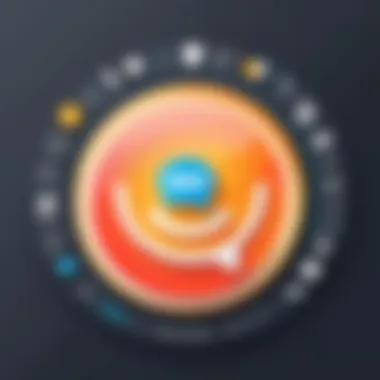

"Understanding competitors is not just about knowing who they are, but also understanding how they impact your strategies."
Real-World Application Scenarios
Understanding the real-world application scenarios of Appy Pie's app builder is crucial for potential users. This section highlights how various individuals and organizations utilize this platform to create impactful mobile applications.
Case Studies
Case studies offer concrete examples of how Appy Pie enables diverse users to achieve their goals. Many small businesses have successfully created their own apps without prior technical knowledge. One example is a local coffee shop that used Appy Pie to develop a rewards app. This app allows loyal customers to earn points and redeem them for free drinks. The success of this initiative increased customer retention and attracted new clientele.
Another notable case is an educational institution that built an app for student engagement. The school integrated features like announcements, event calendars, and interactive quizzes. The app has been effective in communicating with students and parents, thus enhancing community involvement.
"Using Appy Pie transformed our communication strategy with parents and students. We saw an increase in participation at school events almost immediately." - Principal of a local high school.
User Testimonials and Feedback
User testimonials play a vital role in understanding the practical impacts of Appy Pie. Many users express satisfaction with the platform's ease of use and functionality. For instance, a freelance graphic designer noted how they quickly launched their first app in just a few hours. They appreciated the drag-and-drop feature, which made designing intuitive and accessible.
Critics, however, mention some limitations. Users have shared concerns regarding performance during peak times. A small business owner shared their frustration:
"While I love the idea of using Appy Pie, the app can become slow under high traffic. I hope they improve performance in future updates."
User feedback provides valuable insights. Many users suggest that Appy Pie is ideal for quick deployments but might not fully meet the needs of more complex app requirements. However, it shines in settings where speed and simplicity are prioritized.
These real-world applications illustrate the potential of Appy Pie for various sectors. They also highlight the necessity for users to assess their specific needs before choosing the platform.
Future Outlook for Appy Pie
In evaluating Appy Pie's potential trajectory, it is crucial to consider emerging trends in app development and user expectations. This section delves into the anticipated developments within Appy Pie, shedding light on how the platform might evolve to maintain its relevance in a competitive landscape. Understanding the future outlook offers insights not only for existing users but also for potential clients who seek a reliable solution for their app-building needs.
Planned Features and Updates
Looking ahead, Appy Pie is set to introduce several features that reflect the shifting demands of users and the industry. These updates may include enhanced artificial intelligence capabilities. AI can streamline app creation by providing suggestions tailored to user input. This can significantly shorten the development cycle.
Moreover, integration with more third-party services is expected. By broadening integration options, Appy Pie can cater to a diverse range of industries. This means users can more easily connect their apps with tools they already use in their operations.
Additionally, improvements in user interface design are likely. A more intuitive design can enhance user experience, making the platform even more accessible to those without technical skills. Enhanced analytics tools may also emerge. Users would benefit from deeper insights into app performance and user engagement, allowing for data-driven decisions.
These planned features and updates signify Appy Pie's commitment to evolving along with user needs. Such adaptability can solidify its position in the market and attract a broader audience.
Market Trends and Adaptability
As technology develops, the app development landscape changes. Keeping a pulse on market trends is essential for any platform, and Appy Pie is no exception. Users are increasingly seeking solutions that balance functionality with ease of use.
Current trends highlight a surge in demand for personalization in apps. Users want applications that reflect their unique preferences and behaviors. Appy Pie's focus on customization could position it favorably. Increased customization can empower creators to build unique experiences.
There is also a growing emphasis on minimal coding requirements. The demand for no-code and low-code platforms is not just a trend; it's becoming a standard in the industry. Appy Pie's no-code approach aligns well with this shift, making it an attractive option for many who seek to simplify their app development journey.
Lastly, the importance of continued support and community engagement cannot be understated. With various platforms available, user loyalty often hinges on the support they receive. By fostering a community and providing ongoing resources, Appy Pie can ensure its longevity in a competitive market.
End
In concluding the examination of Appy Pie's app builder, it is essential to reflect on its significance in the contemporary landscape of app development. As businesses and individuals increasingly seek to establish a mobile presence, platforms like Appy Pie serve as pivotal tools. They offer a practical solution, especially for those who may lack coding skills but wish to create functional applications.
The key elements discussed throughout the article highlight the platform's strengths, such as its no-code development approach and extensive range of integrations. These features contribute to the accessibility of app creation for non-developers, making it suitable for various target users, including small business owners and aspiring entrepreneurs. However, it is also crucial to recognize the limitations inherent in Appy Pie, such as challenges in customization and occasional performance issues.
Benefits of using Appy Pie include the ability to rapidly develop applications without significant upfront investment in development resources. This accessibility encourages innovation and experimentation in app design and functionality. That said, potential users should consider their specific needs, as high-demand projects may require more robust alternatives available in the market.
"The right tool for app development is dependent on the user's inherent capabilities and project requirements."
As such, the conclusion of this article does not merely summarize findings, but rather encourages readers to critically assess their options. Understanding both the advantages and shortcomings of Appy Pie ensures that users can make informed decisions that align with their objectives.
Final Thoughts
Reflecting on Appy Pie's capabilities, it becomes apparent that the platform is not a one-size-fits-all solution for app development. Its user-friendly interface simplifies the application creation process, making it ideal for those embarking on their digital journey. Nonetheless, careful evaluation of personal or organizational requirements is necessary. The dynamism of app development necessitates choices that go beyond superficial comparisons, fostering deeper engagement with the platform's offerings.
Recommendations
For those contemplating a venture into app development using Appy Pie, here are some recommendations:
- Start with the Free Plan: This will allow you to explore basic features without any financial commitment.
- Utilize Available Resources: Take advantage of support documentation and community forums to enhance your learning curve.
- Map Your Application Requirements: Before diving in, clearly outline your app’s goals and functionality to guide your development process effectively.
- Stay Updated: Keep an eye on current trends and forthcoming features that Appy Pie rolls out, as these can significantly enhance your development experience.
- Consider Scalability: If you anticipate the need for more advanced capabilities in the future, evaluate whether Appy Pie will continue to meet your needs or if you should start looking at other platforms now.







