AT&T Photo Storage Reviews: Features & Insights


Intro
The evolution of digital photos has transformed how we store and manage our visual memories. AT&T Photo Storage offers users a dedicated solution to this growing demand, capitalizing on the need for reliable and secure online storage. This review aims to dissect the platform's capabilities, focusing on how it stands up against other photo storage options in the market, providing insights that cater to various user demographics. This article will navigate through the core functionalities, pricing structures, and user experiences, ultimately guiding the audience in deciding whether AT&T Photo Storage aligns with their needs.
Overview of Software
Purpose and Use Cases
AT&T Photo Storage serves a dual purpose: it enables users to securely store their digital photos while also facilitating easy access and sharing among friends and family. Primarily aimed at both casual users and professionals, it is adaptable for several use cases. For casual users, it is an ideal platform for organizing personal photos and sharing them with loved ones. Professionals, on the other hand, may benefit from its cloud storage solutions for work-related images, providing a centralized space for project documentation, portfolio management, or client presentations.
Key Features
AT&T Photo Storage comes with a set of noteworthy features. These include:
- Cloud Backup: Automatic backup helps in safeguarding photos without manual intervention.
- Storage Options: Flexible plans are available to accommodate different storage needs.
- Device Compatibility: The service is accessible across multiple devices, ensuring photos are available anywhere, anytime.
- Photo Sharing Tools: Options for sharing photos seamlessly with others via links or social media integration.
- Security Features: Enhanced security protocols protect users' images and information from unauthorized access.
In-Depth Review
Performance Analysis
Analyzing the performance of AT&T Photo Storage reveals a generally positive user experience. The upload and download speeds are efficient, allowing users to quickly transfer amounts of data. Importantly, the service maintains high-resolution image quality during uploads, which is crucial for professionals who rely on detail in their work. However, some users report that extensive libraries can cause longer loading times in the app, highlighting a potential area for improvement.
User Interface and Experience
The user interface of AT&T Photo Storage can be described as straightforward. The layout prioritizes ease of navigation, which minimizes the learning curve for new users. Key functionalities are easily accessible, such as the uploading feature and organizing tools. Users may find that the drag-and-drop feature for uploading photos enhances usability. However, there have been mentions of minor inconsistencies in user experience on mobile devices compared to desktop applications. Some functions are less intuitive on smaller screens.
"Good storage options are essential, but a smooth user experience can make a significant difference in user satisfaction."
Overview of AT&T Photo Storage
Understanding AT&T Photo Storage is essential for users looking to secure their digital memories. AT&T has carved out a niche in the highly competitive photo storage market, but its capabilities and offerings require careful examination. This section highlights the core aspects of the service, which can benefit both casual users and professionals managing large volumes of digital media. In examining this overview, we aim to uncover not just the surface features, like storage space and cost, but also the underlying dynamics that dictate user satisfaction and functionality.
Prologue to the Service
AT&T Photo Storage is a cloud-based platform designed to help users store, manage, and share their photos efficiently. Launched as part of AT&T's broader suite of digital services, it provides an attractive option for individuals and businesses alike in the evolving landscape of cloud storage solutions. The user interface prioritizes simplicity, enabling users to navigate through their photos without the usual complications that often accompany digital storage services.
In an era where photos are ubiquitous, the convenience of cloud-based storage cannot be overstated. AT&T's service offers features like automatic photo uploads from devices, easy sharing options, and the ability to organize photos into albums. More significant, however, is the third-party app integration, which expands the system's usability further.
Target Audience and Use Cases
The target audience of AT&T Photo Storage includes a diverse array of individuals and organizations. Casual users, such as families and hobbyist photographers, can take advantage of the service to safely store their treasured photos. Professionals, including photographers and graphic designers, may find the ability to organize and manage large image libraries particularly useful.
Consider a family capturing special moments over the years; they might choose AT&T Photo Storage for its straightforward upload process and sharing options. On the other hand, a professional photographer could leverage the platform’s organizational features to streamline their workflow, allowing them to focus on creative pursuits rather than logistics.
Overall, having a clear awareness of the target audience—and tailoring the service to meet their unique needs—adds value to the AT&T Photo Storage platform. This understanding is pivotal as it directly impacts user engagement and satisfaction.
Core Features of AT&T Photo Storage
Understanding the core features of AT&T Photo Storage is crucial as it lays the foundation for evaluating the service's overall value. This section highlights specific elements that not only define user experience but also demonstrate how the service meets the needs of various audiences. From storage capacity to user interface design, these features play a significant role in determining whether the service is suitable for casual users or professional demands. The strengths and limitations of these features can heavily influence user satisfaction, making it essential to examine them thoroughly.
Storage Capacity and Plans
The storage capacity offered by AT&T Photo Storage is a critical aspect for potential users. The service provides different plans, allowing users to choose according to their individual needs. Currently, AT&T offers free space for initial uploads and additional capacities can be purchased based on user preference. This tiered approach caters to different demographics, from casual users who may need minimal storage to professionals in need of extensive data hosting.
Key points regarding storage capacity include:
- Flexible options: Users can increase their storage as needed, which can be more economical for those who do not require a large amount.
- Scalability: The ability to scale up resources makes this service adaptable for various usage scenarios, whether for personal photos or larger professional projects.
- Limitations: Despite these advantages, there may be concerns about long-term costs if one requires large amounts of data storage frequently.
User Interface and Experience
A user-friendly interface enhances the overall experience, which is vital for retaining users in any digital service. AT&T Photo Storage features a clean, intuitive design that aims to reduce complexity in navigation. The layout organizes photos into manageable categories, easing access and tools for viewing and editing.
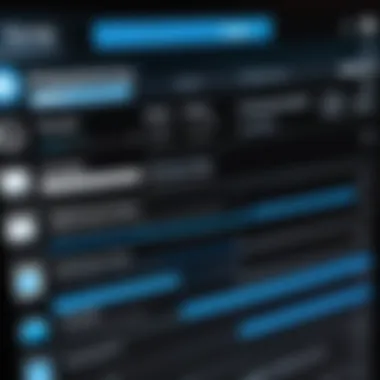

- Simplicity: The straightforward design aids users in uploading and managing their photo files without requiring technical expertise.
- Accessibility: Both mobile and desktop versions are designed to maintain functionality, allowing users to access their photos from anywhere.
- Aesthetic appeal: An organized aesthetic helps create a pleasant environment for photo management.
Photo Upload and Management Tools
Effective photo upload and management tools are imperative for a photo storage service. AT&T Photo Storage provides various tools to facilitate efficient uploads and organization of images. Automatic uploads from devices can save time and reduce effort, while tagging and categorization options help keep collections orderly.
- Bulk uploads: Users can upload multiple photos simultaneously, saving time.
- Organizational features: Users can create albums or tags, making retrieval of photos simpler even in larger collections.
- Editing functionalities: Basic editing tools are available, allowing for quick adjustments before sharing or saving images permanently.
This blend of features in AT&T Photo Storage addresses the diverse needs of its user base, refining the overall experience for both casual and professional users.
Pricing Structure
The pricing structure of AT&T Photo Storage is a critical aspect that potential users need to consider before making a commitment. Understanding how costs are structured helps users align their budgets with their storage needs. This section delves into the various pricing tiers, offers comparisons with competitors, and evaluates the overall value for money.
Comparison with Competitors
In a crowded market of photo storage solutions, understanding how AT&T Photo Storage stacks up against competitors such as Google Photos and iCloud is vital. Each of these platforms has its unique pricing structure, often catering to different user demographics.
For example, Google Photos provides free storage up to a certain limit but charges for higher capacities. In contrast, iCloud's pricing tiers vary based on the amount of storage needed, starting from very affordable rates for minimal space up to larger investments for extensive storage requirements. AT&T Photo Storage, while it may not offer the same level of free storage, presents competitive pricing that reflects its integrated services for AT&T customers.
From examining the prices, one can observe that AT&T's plans are designed to benefit existing AT&T service users. Many choose to bundle their photo storage with other services at a slight premium without losing essential features. Therefore, potential customers are encouraged to compare not just the base prices but also consider synergy within their current service subscriptions.
Value for Money Assessment
When evaluating the value for money of AT&T Photo Storage, it is essential to analyze what users receive in return for their investment. Features such as storage capacity, ease of use, customer support, and additional tools all contribute to this assessment.
AT&T's pricing typically includes the following aspects:
- Storage Space: Depending on the plan, users can access different amounts of space, catering from casual users to professionals who require extensive storage.
- Integration with AT&T Services: Bundling offers often translate into savings across multiple services, adding value for current AT&T customers.
- Customer Support: Having reliable support can mitigate potential stress if users encounter issues, which contributes to overall satisfaction and perceived value.
While comparing with other platforms, many users find that although AT&T might not have the lowest starting price, the inclusion of integrated services provides a compelling reason for selection, particularly for those already within the AT&T ecosystem.
"Pricing always should match the features provided. Understanding both can lead to a better subscription choice."
Usability Analysis
Usability is a critical aspect of any digital storage solution. In the case of AT&T Photo Storage, the way users engage with the platform can greatly impact their overall satisfaction. A seamless experience not only makes it easier to manage photos but also contributes to productivity. In this section, we will evaluate various elements that define usability, including setup processes, navigation efficiency, and compatibility across devices.
Ease of Setup
Setting up AT&T Photo Storage is designed to be straightforward. Users can expect a quick signup process that minimizes hurdles. After creating an account, the interface guides them through initial configurations. Users are prompted to upload photos directly or set up automatic backups from devices. This simplicity is beneficial, ensuring that even those who are not tech-savvy can navigate the process with ease.
For those who prefer to dive deeper, detailed instructions and FAQs are readily available on AT&T's official site.
Navigation and User Experience
Once inside the platform, the layout and design play a crucial role in usability. AT&T Photo Storage prioritizes user-friendly navigation, which is especially valuable for professionals managing large collections. The dashboard is logically organized, allowing easy access to albums and settings.
"User satisfaction can be directly correlated to the efficiency of navigation within a platform."
Categories are clearly marked, and the search functionality is intuitive. Users can perform searches based on tags or dates, streamlining the process of finding specific images. However, some users may feel overwhelmed by an excess of features if they are only seeking basic functions. Thus, a balance must be struck between advanced capabilities and simplicity.
Mobile and Desktop Compatibility
Today's users often transition between mobile and desktop devices. AT&T Photo Storage acknowledges this need by offering seamless compatibility across platforms. The mobile app mirrors the desktop experience, allowing users to upload and organize photos without compromising functionality. This flexibility is particularly useful for professionals who require access to their images while on the move.
In addition, the synchronization process between devices is efficient, reducing the risk of uploading duplicate files. Whether users are on an Android, iOS device, or accessing the service via a web browser, they can expect a consistent and responsive experience.
Security Features
Security features are crucial when evaluating any photo storage solution. In today's digital landscape, data breaches and privacy concerns are prevalent. Users need to ensure that their private photos are safe from unauthorized access. AT&T Photo Storage incorporates several security measures to address these concerns, making it a viable choice for users who prioritize data security.


Data Encryption Methods
One of the key components of AT&T Photo Storage’s security is its use of data encryption. Encryption is a method that converts data into a coded format, making it unreadable without the proper decryption key. AT&T employs both in-transit and at-rest encryption. This means that your photos are protected while they are uploaded or downloaded, as well as when they are stored on AT&T's servers.
This layered approach significantly decreases the risk of data interception by third parties. It is particularly beneficial for professionals and organizations that store sensitive images. With robust encryption methods, users can have more confidence that their content is secure from prying eyes.
User Privacy Policies
User privacy policies play a vital role in understanding how well a service safeguards personal information. AT&T has established clear policies regarding user data. They emphasize that personal information and photos are not sold to third parties, which is reassuring for users wary of data exploitation.
Moreover, the policy outlines how data is managed and provides insight into user options for managing their own privacy settings. Users are encouraged to review these policies carefully. By understanding them, customers can feel more in control of their data. This alignment of user expectations and company practices can help in the broader acceptance of cloud storage solutions like AT&T Photo Storage.
"Understanding the security measures in place is essential for making informed choices about photo storage services."
Integration with Other Services
Integrating with other services is a key aspect when assessing AT&T Photo Storage. It is not just about storing photos; users often want a seamless experience across platforms they already use. Integration can enhance usability and functionality, improving overall satisfaction with the service.
One of the particular strengths of AT&T Photo Storage is its compatibility with other services offered by AT&T. This means users who already subscribe to AT&T's telecommunications or internet services can find a more cohesive ecosystem. For instance, if you have a mobile plan with AT&T, managing your photos becomes easier since it ties into your existing account. You can access your stored photos directly from your mobile device without needing to log into multiple services. This can save time and reduce the frustration associated with juggling various accounts.
Compatibility with Other AT&T Services
AT&T Photo Storage stands to benefit significantly from being part of the broader AT&T ecosystem. Users who are already on platforms such as AT&T Wireless or AT&T Internet can leverage this integration. Activation and access become straightforward, drawing from a single account framework.
Noteworthy benefits include:
- Single Sign-On: Users can log into one account for multiple services.
- Shared Billing: Users can manage their payments easily through their existing AT&T bill.
- Unified Customer Support: Users have the advantage of reaching out to a consolidated support system for all services.
However, potential limitations exist as well. If someone is considering using AT&T solely for photo storage without leveraging other AT&T services, they may not fully benefit from these integrations. Users need to evaluate their needs accordingly and see if those services can offer them sufficient value.
Third-Party Application Support
The AT&T Photo Storage system also extends its utility through compatibility with third-party applications. This engagement is crucial as it enhances the service's functionality by allowing users to connect and manage their photos with tools they already use.
Integration with popular photo editing apps or social media platforms can enrich the user experience. Users can, for example, edit photos in an external editing app before transferring them back to AT&T Photo Storage without any hassle. This interoperability means that the platform does not exist in isolation but rather as part of a user's digital ecosystem.
Some notable considerations:
- Enhances Flexibility: Users are not confined to the indigenous tools offered by AT&T.
- Broader Accessibility: Many users have preferences for specific applications. Supporting these can lead to higher satisfaction.
- Increased Creativity: Enhanced tools can facilitate higher levels of editing and sharing, contributing to a richer user experience.
Customer Support and Resource Availability
In any digital service, effective customer support and resource availability is crucial for user satisfaction and overall success. For AT&T Photo Storage, this aspect can significantly impact the user experience. The ability to address user inquiries, troubleshoot issues, and facilitate seamless use of the service shapes perception and retention rates. As a result, understanding the support ecosystem around AT&T Photo Storage is essential for users, especially those considering services in competitive photography and storage markets.
Channels for Customer Assistance
AT&T Photo Storage offers multiple channels for customer assistance, which are vital for users seeking support. This multi-channel approach ensures that users can reach out in a way that suits their preferences.
- Live Chat: Users can access live chat support directly through the AT&T website. This feature allows for real-time assistance, making it ideal for urgent inquiries.
- Phone Support: A dedicated phone line is available for users who prefer speaking to a representative. This personal interaction can often lead to more in-depth solutions for complex issues.
- Email Support: Users can choose to send their questions via email. While this method may not provide immediate responses, it is suitable for non-urgent inquiries and can allow for detailed explanations.
- Social Media: AT&T maintains a presence on platforms like Twitter and Facebook. Users can seek help through these platforms, connecting with support staff who can address their inquiries.
By providing these channels, AT&T Photo Storage shows a commitment to ensuring users have access to necessary assistance, thus enhancing trust and satisfaction.
Help Documentation and Tutorials
To further aid users, AT&T Photo Storage provides extensive help documentation and tutorials. These resources are essential for both new and experienced users who seek to maximize their use of the service. A well-structured knowledge base can significantly reduce the need for direct support from representatives.
- Step-by-Step Guides: The documentation includes easy-to-follow guides for common tasks, such as uploading photos or managing storage settings. These guides help users navigate the platform more efficiently.
- Video Tutorials: Engaging video content can illustrate more complex features effectively. For instance, showing how to organize albums or utilize sharing options can enhance user understanding.
- FAQs: A comprehensive FAQ section addresses common concerns and questions. This proactive approach allows users to find answers without needing to engage support directly.
The availability of help documentation empowers users to resolve issues independently, thereby maximizing their overall experience.
Overall, the combination of diverse customer support channels and detailed help resources position AT&T Photo Storage as a user-friendly service. By facilitating easy access to support and information, it can cater to the needs of a wide range of users, from casual photographers to professionals seeking reliable storage solutions.


User Reviews and Testimonials
User reviews and testimonials play a crucial role in understanding the effectiveness and overall satisfaction that users experience with AT&T Photo Storage. They offer genuine insights into how the service performs in real-world scenarios, highlighting both strengths and weaknesses. By examining user feedback, potential customers can better gauge whether this photo storage solution aligns with their needs. Additionally, these reviews can illuminate specific concerns regarding usability, reliability, and performance that may not be apparent through official marketing content.
Positive Feedback from Users
Many users have expressed satisfaction with AT&T Photo Storage for its robust features and easy-to-use interface. One common point of praise is the large storage capacity offered, which allows users to store thousands of images without worrying about hitting limits too quickly. Users often highlight the convenience of automatic photo backup, which frees them from manually managing their photo collections.
Moreover, the integration with other AT&T services receives favorable mentions, as it simplifies the digital ecosystem for users already invested in AT&T products. Customers contextually appreciate having multiple functionalities within one unified platform. A few testimonials showcase a positive experience regarding the customer support, noting that queries were handled promptly and effectively.
Common Complaints and Issues
Despite numerous positive reviews, some common complaints regarding AT&T Photo Storage should not be overlooked. One frequently mentioned issue relates to upload speeds, where users have reported that photos can take considerable time to upload, particularly for larger files. This lag can be frustrating, especially for those looking to share photos quickly.
Additionally, a segment of users points out difficulties with the mobile app, stating that it sometimes lacks responsiveness or features that exist on the desktop version. This inconsistency can hinder the user experience for those relying heavily on mobile devices. Security concerns also appear in some reviews, with users urging more transparent information on how their data is being protected and managed.
"While the storage capacity is great, I feel I need more assurance about data protection. It makes me think twice before uploading my precious photos."
In summary, a balanced culture of feedback exists around AT&T Photo Storage, where users acknowledge both commendable aspects and areas requiring improvement. Such feedback serves as a compass for new users navigating their choices in the competitive landscape of photo storage solutions.
Comparative Analysis
Comparative analysis serves as a pivotal aspect of this article, as it allows readers to critically evaluate AT&T Photo Storage against its most notable competitors. In a saturated market for photo storage solutions, distinguishing features and functionalities can significantly influence user choice. This section examines AT&T's offering in comparison with established services such as Google Photos and iCloud, providing a balanced perspective on their strengths and weaknesses.
Understanding the differences in features, pricing, and usability is essential for making informed decisions, particularly for professionals in IT-related fields and software developers who require specific functionalities in a storage solution. An effective comparative analysis not only reveals value propositions but also helps identify potential shortcomings of AT&T Photo Storage. The subsequent comparisons will highlight key elements such as storage limits, integration capabilities, and overall user experience, allowing prospective users to assess which service aligns best with their individual or organizational requirements.
Comparison with Google Photos
Google Photos stands out as a main competitor, offering seamless integration with Google's ecosystem. One of its primary advantages is the powerful machine learning algorithms that automatically categorize and enhance photos. Users benefit from features like advanced search functionality, facial recognition, and suggestions for editing. Additionally, Google Photos provides options for unlimited storage at a compressed quality, appealing especially to casual users who prioritize accessibility and convenience.
However, while Google Photos excels in usability, AT&T Photo Storage offers a clearer structure for users seeking more distinct data management tools. AT&T's focus on preserving original quality without compression may resonate better with professional photographers or users dealing with high-resolution images.
Ultimately, the choice hinges on user needs. Google Photos is attractive for those invested in the Google environment, while AT&T appeals to users prioritizing quality and dedicated management tools.
Comparison with iCloud
iCloud, Apple's own storage service, integrates tightly with Apple devices. This means users can effortlessly sync their photos across iPhones, iPads, and Macs. The iCloud ecosystem supports features such as photo sharing within family groups and a seamless workflow for Apple device users. However, the pricing structure can become a concern, as the cost escalates rapidly with higher storage limits. Also, users relying solely on Apple products may find themselves limited by iCloud's exclusivity.
In contrast, AT&T Photo Storage provides a platform that is more agnostic regarding operating systems and devices. It offers a straightforward pricing model without locking users into a specific hardware ecosystem. This flexibility could be a significant advantage for users with diverse technological setups or those who work across various platforms.
While iCloud remains a preferred choice for Apple loyalists, AT&T Photo Storage presents itself as a versatile alternative for users looking for compatibility and straightforward management of their photo library.
Through this comparative analysis, it is clear that users should weigh their specific needs and ecosystem preferences to determine which photo storage solution aligns best with their lifestyle.
Final Thoughts
The Final Thoughts section encapsulates the main insights provided throughout this article. It serves as a crucial summary, allowing readers to grasp the essence of AT&T Photo Storage. Understanding the strengths and weaknesses of the platform can help potential users make informed decisions. Whether for personal use or professional settings, it's important to evaluate how the service aligns with specific needs.
Who Should Consider AT&T Photo Storage
AT&T Photo Storage appeals to various user groups. It is particularly beneficial for:
- Casual photographers who require a straightforward solution for storing personal photos.
- Families looking for a shared platform to preserve memories in an organized manner.
- Professionals in fields such as photography or design may also find value, especially if they are already using AT&T services. The integration possibilities may enhance workflow efficiency for these users.
In addition, students or individuals in academic contexts may find the service useful for project-related image storage. So, if you often deal with visual content, this service provides solid options for managing and safeguarding images.
Wrap-up of Key Points
In summary, AT&T Photo Storage provides a compelling combination of features:
- User-friendly interface: Simple navigation and photo management tools make it accessible for all users.
- Robust security measures: Data encryption and privacy policies are designed to protect user information effectively.
- Integration capabilities: Compatibility with other AT&T services and third-party applications enhances overall user experience.
- Affordability: Competitive pricing structures offer good value for various storage needs.
AT&T Photo Storage appears to be a strong contender within the photo storage landscape, offering options that can cater to both casual and more demanding users.
"Understanding a photo storage system's features helps in determining its suitability for your unique requirements."
Before making a decision, potential users should weigh these factors against their own requirements, ensuring that the service selected best meets their expectations and usage scenarios.







