AWS Data Backup: Effective Strategies and Solutions


Intro
In today's digital landscape, data integrity and availability loom large, especially as organizations continue to migrate to cloud environments. AWS, being a leader in cloud solutions, offers a plethora of data backup options designed to fit various needs. This article aims to dissect those offerings, their functionalities, and how they can be strategically aligned with an organization’s framework to ensure robust data management.
AWS data backup solutions are not just some buzzwords thrown around in tech circles; they are critical tools that can safeguard against data loss. Understanding them is essential for software developers, IT professionals, and students who are stepping into the tech arena. By diving deep into AWS's offerings, readers can arm themselves with the insights needed to leverage these tools effectively.
Overview of Software
Purpose and Use Cases
AWS’s data backup solutions serve a vital purpose: they are designed to protect data across a variety of services, from simple file storage in Amazon S3 to complete workloads hosted on Amazon EC2. The purpose is simple yet profound: to ensure data is recoverable in case of unforeseen events, like accidental deletion, hardware failure, or even natural disasters.
Use cases abound, as businesses of varying scales depend on these services:
- E-commerce platforms preserving transaction histories and customer data.
- Startups backing up their repositories to prevent loss of critical development work.
- Enterprises needing to comply with regulatory requirements for data retention.
Key Features
AWS offers a pots of key features in its data backup solutions:
- Automated Backups: Options to schedule seamless backups, ensuring regular data safeguarding without manual intervention.
- Cross-Region Replication: The ability to store backups in different geographical locations, enhancing disaster recovery plans.
- Versioning: Keeping track of changes made to data so previous versions can be restored easily if needed.
"Implementing a backup strategy with AWS allows organizations to maintain data durability and resilience against various threats."
In-Depth Review
Performance Analysis
When it comes to performance, AWS tools like AWS Backup and Amazon S3 are heralded for their reliability and speed. Data retrieval times can vary depending on the type of storage or service used. For instance, with Amazon S3, retrieval can be instantaneous or subject to standard latency, depending on whether you’re using standard or infrequent access classes. Furthermore, the infrastructure underpinning these solutions, built on AWS's robust cloud architecture, ensures minimal downtime, providing confidence in recovery scenarios.
User Interface and Experience
Navigating AWS's offerings could be intimidating for someone new, but the interface of AWS Management Console streamlines the experience. The layout, while packed with features, is designed to guide users through the process without overwhelming them. The backup settings can be easily accessed, enabling users to manage their backups effectively, whether they are novice developers or seasoned pros.
In starting with backups, a clearly defined workflow helps users understand how to set up, monitor, and restore their data seamlessly. Getting lost in a myriad of options is a challenge, but the intuitive design mitigates that risk significantly.
By syncing the various services with user needs, AWS enables tailored solutions that fit different business models. Ultimately, this ensures that data backup becomes a part of the holistic IT strategy a company employs.
Understanding AWS Data Backup Fundamentals
Data backup is a cornerstone in the cloud technology landscape. With an increasing number of organizations migrating their operations to the cloud, understanding the fundamentals of AWS data backup is not just useful; it’s essential. The AWS ecosystem provides a rich set of solutions tailored to diverse backup needs, making it crucial to grasp their functionalities and benefits.
Definition and Purpose
At its core, AWS data backup refers to the process of copying and archiving data stored in the Amazon Web Services environment. The aim is simple: to ensure the preservation of data integrity and availability. This practice serves multiple purposes:
- Data Recovery: In the event of data loss caused by accidental deletion, corruption, or disasters, having a reliable backup ensures that information can be restored without major disruptions.
- Compliance and Security: Various industries have stringent regulations about data retention. Effective backup strategies help organizations remain compliant with these regulations while also securing sensitive data.
- Business Continuity: For businesses reliant on data for operations, a solid backup strategy guarantees that critical information is always accessible, supporting uninterrupted business processes.
By understanding these foundational aspects, organizations can align their AWS data backup strategies with broader business objectives, leading to improved resilience and security.
Key Components of AWS Backup Solutions
AWS offers a myriad of services and solutions tailored for effective data backup, and knowing the core components can greatly enhance an organization’s ability to manage data securely. Here are some of the key elements:
- AWS Backup Service: This is a fully managed centralized backup service that automates backup scheduling and retention policies across AWS services. It simplifies management, so administrators can focus on critical tasks while the platform handles backups efficiently.
- Amazon S3: Known for its durability, Amazon Simple Storage Service is often a primary choice for backup storage. It supports various storage classes, allowing organizations to choose a cost-effective solution for their archival needs while ensuring data durability.
- Amazon RDS: For database backups, Amazon Relational Database Service provides automated backup features, such as point-in-time recovery. This means you can restore your database to any given moment, which can be a lifesaver in many situations.
- Elastic Block Store Snapshots: EBS enables users to take point-in-time snapshots of volumes, facilitating quick recovery of data and applications. This is particularly useful for applications that require low latency and complete data protection.
Unlike traditional backup solutions that often lead to complexities and higher costs, AWS integrates all components into a coherent strategy. With these tools, organizations can navigate the landscape of data management far more effectively. As we explore advanced strategies and practices in subsequent sections, these fundamentals will serve as a solid foundation for a comprehensive understanding of AWS data backup.
AWS Backup Services Overview
In the realm of cloud computing, backup services hold a pivotal role in safeguarding data integrity and continuity. AWS offers a suite of backup solutions designed not just to store data but to ensure its availability, speed of access, and durability. Understanding the nuances of these services is critical for organizations aiming to adopt or optimize a cloud strategy. The following sections will delve into specific AWS services that simplify and enhance data backup processes.
Amazon S3 as a Backup Solution
Amazon Simple Storage Service, often referred to as S3, stands out as one of the most reliable options within AWS for backing up data. At its core, S3 is designed for high durability; it boasts an impressive 99.999999999% durability rate. When organizations choose S3 for their backup needs, they benefit from its scalable architecture. It allows for seamless storage of any amount of data without the need for provisioning and managing storage hardware.
Moreover, S3’s different storage classes enable businesses to tailor their backup strategies according to access frequency and retrieval times. For instance, S3 Standard is great for frequently accessed data, while S3 Glacier is perfect for archiving data that is not accessed as often but still requires secure storage. This flexibility can lead to significant cost savings. Leveraging features like versioning and cross-region replication further adds layers of protection and accessibility to backups.
"Understanding how different storage classes work can make or break your AWS data backup strategy."
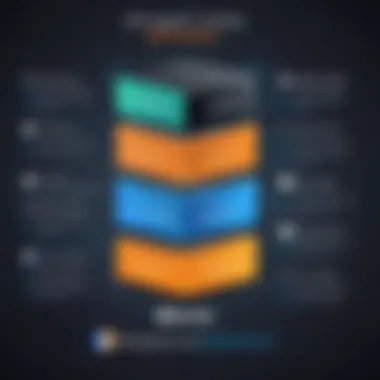

Amazon RDS for Database Backups
Amazon Relational Database Service, or RDS, is a managed service that simplifies the management of relational databases. When it comes to database backups, RDS stands out due to its automated snapshot capabilities. Organizations can schedule automatic backups and define the retention period for these backups, simplifying disaster recovery processes.
One key advantage of using RDS for database backups is the ability to restore databases rapidly to a specific point in time. This can be invaluable in scenarios where data corruption occurs unexpectedly. RDS also supports multiple database engines, such as MySQL, PostgreSQL, and SQL Server, providing versatility in how you approach database management.
Additionally, users can enable multi-AZ deployments to achieve high availability. In this configuration, backups are not only created but are also facilitated across multiple availability zones, thereby enhancing resilience and minimizing downtime.
AWS Backup for Comprehensive Solutions
AWS Backup is a dedicated service that provides a centralized way to manage backups across AWS services. Having a single point to govern and configure backups can greatly simplify compliance and auditing efforts within large organizations. One of the standout features of AWS Backup is its ability to support a range of AWS resources including EBS volumes, RDS databases, DynamoDB tables, and more.
With AWS Backup, you take advantage of policy-based management. This means you can set rules for backup frequency and retention per resource type. Furthermore, integration with AWS Organizations allows for consistent backup policies across multiple AWS accounts, ensuring that every part of the organization adheres to the same standards.
AWS Backup is not just about storage; it also emphasizes on security. Using IAM (Identity and Access Management) policies, organizations can control who has access to backups and how they can be used, giving peace of mind that data remains safeguarded.
In summary, understanding AWS Backup services is vital for a robust data protection strategy. Each service, be it S3, RDS, or AWS Backup itself, brings its own set of advantages, and recognizing how they can complement each other allows for a more secure and efficient data management framework.
Best Practices for AWS Data Backup
In the realm of data management, particularly in AWS, adhering to best practices for data backup is paramount. An effectively structured backup strategy leads not only to data protection but also to peace of mind. With the unique combination of cloud infrastructure and user dependency, ensuring that robust mechanisms are in place cannot be overstated. Whether it's preventing data loss from unforeseen circumstances or ensuring compliance with legal standards, having a consistent and well-documented backup policy lays the foundation for operational resilience.
Establishing a Backup Policy
A clear backup policy serves as the backbone of any data protection strategy. One cannot simply throw data into the cloud and hope for the best. Think of your policy as the guiding principle that outlines how, when, and where your data will be backed up.
- Purpose and Scope: Begin by identifying critical data that requires backup and the potential impact of its loss. For instance, transactional databases are often crucial for a business's operation.
- Frequency and Retention: Decide how often backups will occur. Will it be daily, weekly, or on specific triggers? Additionally, establish how long these backups will be retained. Balancing between retention duration and storage costs is essential.
- Recovery Objectives: Define your Recovery Time Objective (RTO) and Recovery Point Objective (RPO). RTO dictates how quickly you need to recover after a failure, while RPO refers to the maximum age of files that must be recovered from backup storage.
Ultimately, the existence of a backup policy streamlines the process and keeps stakeholders informed about data governance, aligning with regulations and best practices in data management.
Regular Backup Scheduling
Setting a consistent schedule for data backups is akin to setting your watch. It ensures that your systems remain in sync and that data integrity is maintained over time. Without this recurring rhythm, you run the risk of gaps in your data protection, leaving critical information vulnerable.
- Automate where possible: AWS offers tools for automation, like AWS Backup service which allows you to define backup plans. Automation minimizes human error and ensures the regularity of backups without constant supervision.
- Monitor Efficiencies: Ensure you regularly inspect the backup process. Monitor success rates, and address failures immediately to reduce potential data hazards.
- Consider Workload Activity: Schedule backups during off-peak hours to reduce impact on system performance. For example, databases may be less active late at night.
Following a well-structured backup schedule not only increases data reliability but also aligns with an organization's operational agenda.
Data Monitoring and Reporting
Data monitoring and reporting might seem secondary, yet it plays a critical role in the maintenance of a robust backup environment. Keeping a constant eye on the health and status of your backups can catch potential issues before they become disasters.
- Utilize AWS CloudWatch: Leverage AWS CloudWatch for monitoring the operational health of your backup systems. Setting alarms can help notify administrators of discrepancies or failures, prompting quick action.
- Periodic Audits: Regular audits of backup processes will provide insights into the effectiveness of backup policies, revealing any areas of concern that require remediation.
- Documentation: Maintaining thorough reporting on backup activities is important for accountability. Reports should cover successes, failures, and changes made during the backup process.
"A lack of oversight can lead to negative surprises when you most need your data."
By integrating effective monitoring and reporting practices into your backup strategy, you enhance not only protection levels but also operational transparency. Remember, in the world of data management, knowing your backups are reliable allows for a secure and efficient environment.
Evaluating AWS Storage Options
Evaluating AWS storage options is crucial for organizations that rely on cloud services. With a multitude of choices available, selecting the right storage solution can significantly impact data management, access speed, cost efficiency, and overall performance. Understanding these elements can help businesses make informed decisions that align with their operational needs and goals.
It's akin to choosing the right toolbox for a project; the selection directly influences the ease of execution and outcome quality. Here, we explore two primary aspects of AWS storage options: Amazon S3 storage classes and EBS volume snapshots. Each plays a unique role in data storage, catering to diverse requirements.
Choosing Between S3 Storage Classes
Amazon S3 offers several storage classes tailored for various use cases. Choosing the appropriate S3 storage class is fundamental to optimizing your data storage costs and access reliability. Each class is designed for specific access patterns and frequency of use:
- S3 Standard: Ideal for frequently accessed data. It provides low latency and high throughput. Suitable for applications like content distribution.
- S3 Intelligent-Tiering: Automatically moves data between two access tiers when access patterns change, ensuring cost savings without compromising performance.
- S3 One Zone-IA: Lower-cost option for infrequently accessed data that is not critical. This storage is in a single Availability Zone, so it’s less costly but offers lower resilience.
- S3 Glacier and S3 Glacier Deep Archive: Designed for archiving data with retrieval times ranging from minutes to hours, these classes are cost-effective for data that is rarely accessed.
When determining which class to use, consider the data retrieval frequency and the need for durability. This decision can also affect data lifecycle policies and compliance regulations that may require specific storage durations.
"The right storage choice can save you a pretty penny and enhance your overall data management strategy."
Understanding EBS Volume Snapshots
EBS (Elastic Block Store) snapshots are a powerful tool within AWS for backing up data stored on EBS volumes. Understanding how to effectively utilize these snapshots is essential for maintaining data integrity and ensuring business continuity. Snapshots create backups of volumes at specific points in time, allowing for quick recovery from failures or data loss.
Here are some critical points to consider regarding EBS snapshots:
- Incremental Backups: EBS snapshots are incremental, meaning only the changes made since the last snapshot are stored. This efficiency not only saves storage space but also reduces the time it takes to create backups.
- Data Restoration: In the event of data loss, EBS snapshots facilitate rapid restoration of volumes, enabling low downtime for applications and preventing significant operational disruptions.
- Snapshot Lifecycle Management: AWS offers features to automate the management of snapshots with policies. This can assist in adhering to compliance and retention requirements without manual intervention.


Security Considerations for AWS Backups
When we talk about AWS data backup, security doesn't just play a minor role; it’s front and center. In a world where data breaches and cyberattacks seem to lurk around every digital corner, a firm grasp of security protocols becomes essential. Cloud environments, despite their conveniences, face unique vulnerabilities. Understanding the security measures around AWS backups ensures that data integrity is maintained and that compliance standards are met. Let's break this down into key areas of focus.
Understanding Encryption Options
Encryption is like a digital fortress. By transforming data into a secure format that can only be accessed with a key, it essentially disarms potential threats before they even get a chance to mount an attack. Amazon Web Services offers several encryption methods:
- Server-side encryption: This option allows AWS to handle the encryption. With services like Amazon S3 and Amazon RDS, data can be encrypted at rest using AES-256.
- Client-side encryption: Here, clients must encrypt data before sending it to the AWS cloud. This way, data is shielded from any intermediary access.
- In-transit encryption: Using protocols like HTTPS and SSL/TLS ensures data is secure while being transmitted.
Embracing a comprehensive encryption strategy mitigates multiple risks, ensuring that even if unauthorized access is attempted, the data remains unreadable to the intruder.
Access Control and Permissions Management
Control over who accesses data is vital. Poor access management can lead straight to data leaks or breaches. AWS provides tools like Identity and Access Management (IAM) to establish permission settings that dictate the level of access users have to various services. Consider the following:
- Implementing least privileges: Ensure users only have access to the necessary tools and data. This minimizes exposure.
- Role-based access controls: By grouping permissions into roles assigned to user types, organizations can manage access more efficiently.
- Regular audits: Periodically reviewing access permissions helps identify and revoke unnecessary access rights.
A robust approach to access control not only secures data but also fosters a culture of accountability within an organization.
Maintaining Compliance with Regulations
Compliance goes beyond just having secure systems; it's about meeting local and international regulations like GDPR or HIPAA. AWS provides solutions that can assist organizations in becoming compliant. Here are a few considerations:
- Data retention policies: Setting up automatic backup deletions after a certain period aligns data handling with compliance laws.
- Audit trails: Keeping a detailed log of data access and backups provides transparency and meets compliance documentation needs.
- Continuous monitoring: Tools like AWS CloudTrail can track user activity and help in promptly identifying compliance risks.
Failing to comply with these regulations can lead to hefty penalties and damage reputations, making it a priority for organizations to constantly evaluate their compliance strategies.
"In the digital age, security is not just an option; it’s a necessity. Organizations must adopt multifaceted strategies to protect backup data effectively."
Cost Management in AWS Data Backup
When navigating the landscape of cloud computing, especially with data backup solutions, understanding cost management is paramount. AWS offers a range of services that can help organizations safeguard their data, but with those services come various pricing models that might seem daunting at first glance. The significance of cost management in AWS data backup stems from the impact it has on overall IT budgets and resource allocation. Ignoring cost implications can lead to overspending and inefficiencies, ultimately hindering operational effectiveness.
Understanding AWS Pricing Models
AWS employs a range of pricing models that can baffle even seasoned professionals. Here’s a breakdown of the key models:
- Pay-As-You-Go: This approach suits companies looking to minimize upfront costs. You only pay for the services you use, but it can spiral if not monitored closely.
- Reserved Instances: A good option for businesses anticipating steady data backup needs. Commit to a one or three-year term, and you can enjoy substantial savings compared to on-demand pricing.
- Spot Instances: This model provides the deepest discounts but brings unpredictability. If demand for resources increases, AWS might reclaim these instances with little warning.
Understanding these pricing models allows businesses to choose the most appropriate one based on their backup requirements and financial strategies. For instance, a startup might prefer the flexibility of pay-as-you-go, whereas a large enterprise could benefit from reserving instances for consistent backup needs.
Strategies for Cost Optimization
Now that we have a grasp on AWS pricing models, let’s discuss optimization strategies to keep costs in check:
- Analyze Usage Patterns: Regular audits can reveal usage trends. By identifying underutilized resources, you can scale down.
- Leverage Lifecycle Policies: Utilize S3 lifecycle policies to transition data to cheaper storage classes as it ages. Moving data from S3 Standard to S3 Glacier can be a game changer for cost efficiency.
- Automate Backups: Establishing automated backups on a schedule can reduce unnecessary data retention. Ensure you're not backing up data that doesn’t need it.
- Use Monitoring Tools: Employ AWS CloudWatch to monitor backup activities. Set alarms to track when costs rise unexpectedly, allowing you to take action before it gets out of hand.
- Evaluate Third-Party Solutions: Sometimes relying on AWS alone may not be the most cost-effective approach. Explore tools that can complement AWS’s capabilities at a lower cost or offer better efficiencies.
"Monitoring and managing costs is like steering a ship; without a steadfast direction, you'll drift into stormy waters."
In essence, cost management in AWS data backup is not just about keeping the budget in check, but about making informed decisions that can drive the success of your organization. By understanding pricing models and implementing thoughtful optimization strategies, companies can navigate the complexities of data backup without succumbing to financial strain.
Disaster Recovery Planning
Disaster recovery planning acts as the safety net of your data management strategies in AWS environments. In a realm where data is not only king but also the lifeblood of operations, having a solid plan is non-negotiable. Disasters can strike unexpectedly, whether through natural calamities, system failures, or cyber incidents. This leads to significant downtime and potentially crippling data loss. It’s here that an effective disaster recovery plan comes into play, ensuring business continuity and peace of mind.
Importance of Disaster Recovery Planning
A well-crafted disaster recovery plan helps organizations swiftly navigate through disruptions. The advantages are plentiful:
- Minimized Downtime: Quick recovery of systems and data reduces operational halts.
- Cost Savings: Prevents loss of revenue caused by lengthy outages, while also potentially saving on data recovery fees.
- Regulatory Compliance: Many fields require robust disaster management protocols to protect sensitive data.
- Enhanced Reputation: A company’s ability to recover promptly from incidents adds to customer trust.
By preparing for the unexpected, organizations not only protect their assets but also uphold their promises to clients and stakeholders.
Creating a Robust Disaster Recovery Strategy
Formulating a solid disaster recovery strategy involves understanding your unique environment and defining clear objectives. First, identify your critical data and applications. Not all data is created equal, and knowing what is essential is paramount to allocating resources properly. This should lead you to establish your Recovery Time Objective (RTO) and Recovery Point Objective (RPO).
Steps to Develop the Strategy:
- Assessment of Risks: Determine potential risks that could lead to data loss—this can range from hardware failures to natural disasters.
- Set Clear Goals: Your RTO and RPO should align with business continuity needs. An RTO indicates how quickly you need to restore the system, and RPO indicates how much data you can afford to lose.
- Choose Backup Solutions: Select among various AWS backup services that are best suited for your needs, such as Amazon S3, AWS Backup, or snapshot features.
- Define Roles and Responsibilities: Ensure that everyone on your team knows their role in the recovery process, from IT specialists to management.
- Documentation and Communication Plan: Record every step of the strategy and communicate it effectively to ensure all stakeholders are aware of the disaster recovery procedures.
"A plan is only as good as the people behind it."


Testing Backup and Restore Processes
No disaster recovery plan will ever be effective without rigorous tests to validate its functionality. Testing backup and restore processes is akin to fire drills; they prepare everyone for the real thing. This phase is crucial for identifying weaknesses in your strategy before a real disaster forces you to put it into action.
Best Practices for Testing:
- Regular Schedule: Set a timetable for testing that aligns with your business operations, be it monthly, quarterly, or semi-annually.
- Simulate Real Scenarios: Conduct tests based on actual incidents that may occur. This helps in making sure all aspects of the plan are covered.
- Record Metrics: Keep track of recovery times and any issues encountered during testing to refine and enhance procedures.
- Involve the Whole Team: Test with everyone involved to create a well-rounded strategy that considers multiple perspectives.
Testing not only solidifies your approach but increases team confidence in their ability to handle a crisis. Remember, an untested plan is like a parachute that hasn’t been checked—trusting it in an emergency could lead to disastrous consequences.
Integrating AWS Backup with Existing Systems
Integrating AWS Backup into existing systems is a pivotal move for any organization seeking to enhance their data protection strategy. This integration isn’t just about adding another layer of security; it’s about creating a cohesive framework where backup processes align seamlessly with operational workflows. The benefits are manifold: streamlined processes, improved recovery times, and a comprehensive view of data safety across all platforms.
API and Automation Tools
Harnessing APIs is a game changer when it comes to integrating AWS Backup. With APIs, developers can link backup services directly to applications, ensuring that backups run automatically and efficiently. This not only reduces the time spent on manual processes but also diminishes the chances of human error, which can have serious repercussions during a data loss situation.
For instance, using the AWS SDK for Python, known as Boto3, allows you to interact with AWS Backup in a programmatic way, enabling automatic and scheduled backups based on predefined rules. Here’s a simple snippet to illustrate how one might initiate a backup:
This straightforward code example shows how easy it is to automate the backup process, letting organizations focus on their core activities rather than on repetitive tasks.
Middleware and Data Transfer Solutions
Middleware plays a crucial role in facilitating the smooth flow of data between AWS Backup and other systems. It serves as a translator, allowing disparate systems to communicate effectively. A well-chosen middleware solution can optimize how data is transferred and backed up, ensuring that information is not only secure but also easily retrievable.
Consider tools like Apache Kafka or MuleSoft, which can handle data flow dynamically. You might employ these to ensure that real-time data backups occur without affecting system performance. Data transfer solutions should also support incremental backups, which allows you to back up only the changes made rather than the whole dataset. This not only saves time but also conserves storage space, which is critical in a cloud environment.
It’s also essential to highlight the importance of VPN (Virtual Private Network) connections when dealing with sensitive data transfers. Ensuring that data in transit is encrypted through secure tunnels can significantly reduce the fear of interception by malicious entities, thereby bolstering data integrity throughout the backup process.
Integrating AWS Backup with existing systems is not merely an enhancement; it’s an evolution towards a more resilient data architecture.
Common Challenges with AWS Data Backup
When navigating the vast landscape of AWS data backup, it’s vital to recognize and address the challenges that come with it. While AWS provides a suite of powerful tools, understanding the hurdles of data backup can save time, money, and resources in the long run. This section sheds light on critical challenges, equipping software developers and IT professionals with insights to manage their backup processes effectively.
Identifying Data Loss Risks
Data loss is a primary concern for any organization. In AWS environments, the risk of losing crucial information can stem from various sources. These might include accidental deletions, system failures, or even malicious attacks. Here are several factors that contribute to data loss risks:
- Human Error: Mistakes happen, and they often lead to data being unintentionally deleted or overwritten.
- Inadequate Backup Solutions: Not every backup solution aligns with organizational needs. Selecting an inadequate backup plan can leave critical data uncovered.
- Natural Disasters: Although AWS offers redundancy across regions, localized disasters can still affect data that isn’t distributed properly.
- Limited Visibility: Without proper monitoring tools, organizations may not be aware of which data is being backed up. This lack of visibility can result in gaps in the backup process.
Identifying these risks requires a concerted effort. Conducting regular audits can help pinpoint vulnerabilities. For instance, organizations should consistently check their backup logs to ensure that all necessary data is being captured and stored securely.
Overcoming Technical Limitations
Technical limitations can severely hinder AWS data backup operations. While AWS provides a robust framework, factors such as system compatibility, performance issues, and budget constraints can complicate backup strategies. Here are some common technical challenges to consider:
- Compatibility Issues: Not all applications seamlessly integrate with AWS services. This can lead to difficulties in automating backups or transferring data securely.
- Performance Bottlenecks: During backup operations, the system can experience slowdowns. High data loads or poor network connectivity can exacerbate this problem, leading to longer backup windows and potential data inconsistencies.
- Cost Constraints: While AWS offers flexible pricing models, rising storage costs can be a concern. Organizations must ensure they’re optimizing storage to avoid unnecessary expenses.
- Scalability Issues: As data volumes grow, maintaining an effective backup strategy can become increasingly complex. It’s crucial to implement solutions that can scale along with organizational data needs.
Overcoming these limitations often means investing time in planning. Implementing robust strategies, like using AWS Lambda for automation or ensuring proper configuration of services, can significantly enhance backup efficiency.
"The key to overcoming challenges in AWS backups lies in a proactive approach to risk management and system optimization."
By recognizing and addressing data loss risks and technical limitations, organizations can create a resilient AWS backup strategy. It’s about working smarter, not harder—by leveraging AWS capabilities fully and understanding where the pitfalls lie.
The Future of AWS Data Backup
The landscape of data backup is shifting faster than a Kansas windstorm, driven by the increased demand for reliable, scalable, and efficient solutions. As we look ahead, it's essential to understand how AWS data backup services will evolve to meet the changing needs of organizations. Securing data is not merely about keeping a copy; it involves ensuring that data is accessible, reliable, and protected against an ever-growing range of threats.
With innovations and trends emerging, the future of AWS data backup holds promise. By adapting to these new technologies and approaches, companies can bolster their backup strategies to not just keep pace, but lead in data resilience.
Emerging Technologies and Trends
Emerging technologies are reshaping the AWS data backup framework. Here are the pivotal trends that might dictate the future:
- AI and Machine Learning: The utilization of artificial intelligence in backup solutions will change the game. By analyzing data usage patterns, these intelligent systems can optimize backup schedules, predict potential failures, and automate processes that previously required human intervention.
- Serverless Architecture: Leveraging serverless technologies allows for dynamic scaling of backup services without the need to manage server infrastructure. It reduces the complexity while enhancing efficiency; businesses can pay only for what they use, keeping costs in check.
- Edge Computing: Edge computing brings processing and storage closer to where data originates. For data-intensive applications, this can significantly reduce latency and make backups faster and more reliable.
- Blockchain for Integrity: Using blockchain could enhance data integrity in backups. The immutable nature of blockchain could be employed to track every modification, ensuring data provenance and security.
Each of these technologies heralds not just improvements but new paradigms for how data backup is conceptualized and executed. Successful organizations will need to embrace them to stay ahead of the curve.
Potential Innovations in Data Management
As the data deluge continues, AWS data backup solutions will likely incorporate innovations that streamline management processes:
- Automated Data Classification: New tools could automatically categorize data based on its importance or sensitivity. This classification helps prioritize which data to back up first and determine the optimal storage solution, improving resource allocation and compliance with regulations.
- Advanced Disaster Recovery: Innovations will introduce more sophisticated disaster recovery methods. With seamless orchestration between different types of resources, establishing recovery time objectives (RTOs) and recovery point objectives (RPOs) will become more agile and precise.
- Integrated Analytics: Future backup systems might incorporate analytics directly within, offering insights into backup health, data usage trends, and potential vulnerabilities. This means businesses can make informed decisions that enhance their data strategies proactively.
In summary, the possibilities for the future of AWS data backup are rich and varied. Organizations that stay proactive and embrace these changes will not only safeguard their data but also empower their entire operations. Those unwilling to adapt could find themselves caught flat-footed, struggling to manage risks and maintain data integrity in an increasingly complex digital world.







