Understanding AWS Elasticsearch Pricing: A Detailed Guide
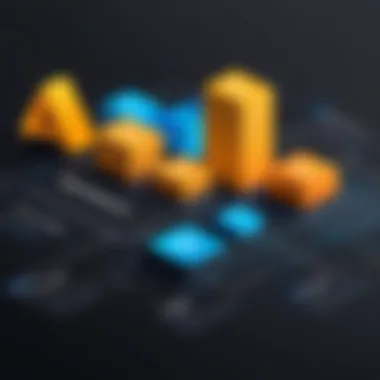

Intro
AWS Elasticsearch Service is an essential tool for those who are focused on indexing, searching, and analyzing large amounts of data in real time. Understanding its pricing dynamics is crucial for businesses and developers alike, who want to optimize costs while maximizing performance. This section provides an overview of how various pricing components come into play.
Overview of Software
This section will delve into the purpose, use cases, and key features associated with AWS Elasticsearch Services.
Purpose and Use Cases
AWS Elasticsearch is designed to help organizations handle large volumes of structured and unstructured data. It is primarily used in scenarios involving application log analytics, real-time analytics, and full-text search capabilities. Industries such as e-commerce, finance, and media rely on Elasticsearch for its robust search features and analytics abilities. By leveraging its capacity to handle complex queries rapidly, organizations can gain insights that drive better decision-making.
Key Features
AWS Elasticsearch boasts an array of features that enhance its usability and effectiveness:
- Scalability: Automatically scales to accommodate varying data loads.
- Integrated Security: Provides options such as encryption and fine-grained access control.
- Monitoring and Alerts: Built-in tools for monitoring cluster health and performance.
- Data Visualization: Seamlessly integrates with Kibana for visual representation of data.
Understanding these features helps users comprehend how they affect pricing structures.
In-Depth Review
This section analyzes performance aspects and the user interface of AWS Elasticsearch.
Performance Analysis
AWS Elasticsearch services are engineered to deliver high throughput and low latency search results. The pricing model reflects performance characteristics, where costs vary based on the instance types chosen. For instance, the instances are optimized for memory-intensive tasks, and they are priced accordingly. On the other hand, is designed for high storage throughput, making it suitable for heavy disk workload but potentially more expensive due to the resource allocation.
User Interface and Experience
Navigating the AWS Elasticsearch interface is relatively straightforward, though it may vary in complexity depending on user familiarity with AWS. The console dashboard enables easy management of clusters and services. Users can initiate searches, configure settings, and monitor performance metrics without extensive technical training. This ease of use is a significant benefit, allowing quick adjustments to configurations as data needs evolve.
"Understanding the pricing mechanism is imperative for potential users who aim to use AWS Elasticsearch efficiently."
By covering these aspects comprehensively, users can begin to formulate a clear understanding of the budget considerations crucial for effective utilization of AWS Elasticsearch.
Prelims to AWS Elasticsearch
AWS Elasticsearch is an important service for anyone seeking to manage and query large sets of data quickly. Understanding this service is essential to making the most of its capabilities while keeping costs under control. This section delves into the core aspects of AWS Elasticsearch, setting the stage for a thorough exploration of pricing considerations. By familiarizing oneself with AWS Elasticsearch, users become better equipped to select the best configuration for their specific needs, ultimately impacting performance and expense.
What is AWS Elasticsearch?
AWS Elasticsearch is a managed search and analytics service built on the distribution of Elasticsearch, an open-source search engine. Unlike traditional databases, AWS Elasticsearch is optimized for handling complex search queries and analytical workloads. This service enables users to perform real-time data analysis, log and event data processing, and keyword searches across diverse data sets. It is commonly used for application search, log analytics, and full-text search capabilities.
One of the key advantages of AWS Elasticsearch is its scalability. Users can start with a small instance and scale up as data volume and query complexity increase. With AWS handling infrastructure management, users can focus on application development rather than system maintenance. Furthermore, the integration with other AWS services, such as Kinesis for real-time data streaming and AWS Lambda for serverless processing, enhances its versatility.
Key Features of AWS Elasticsearch
AWS Elasticsearch boasts several compelling features that contribute to its effectiveness as a search and analytics engine. These include:
- Full-Text Search Capabilities: The service can index and search large volumes of unstructured text, making it ideal for applications that rely on keyword searches.
- Real-Time Analytics: Users can access data in near real-time, allowing for prompt decision-making based on the latest insights.
- Scalability: The system can handle varying loads by scaling instances vertically or horizontally according to demand.
- Security Options: With features such as VPC support, AWS Identity and Access Management (IAM), and data encryption, AWS Elasticsearch ensures that sensitive data remains protected.
- Integration: The ability to integrate seamlessly with a range of AWS services enhances functionality. This allows for more robust operational analytics and application performance monitoring.
These features underscore the functional richness of AWS Elasticsearch. By understanding what the service offers, users can harness its capabilities effectively, leading to improved data handling and better insights.
Overview of AWS Pricing Model
Understanding the AWS pricing model is crucial for anyone considering AWS Elasticsearch. This model governs how costs accumulate based on resource usage. It is vital for developers and IT professionals to grasp this concept to optimize their expenses and maximize performance. By understanding the pricing model, users can make informed decisions about their deployments, allowing for efficient use of resources while minimizing unexpected costs.
Understanding Pay-As-You-Go Pricing
AWS operates on a pay-as-you-go basis. This means that users are only charged for the resources they consume. This pricing scheme provides flexibility and cost efficiency, appealing especially to startups and businesses with fluctuating workloads. For example, if you run an Elasticsearch instance only during peak hours, you won’t incur costs during off-peak periods.
The primary advantage is that organizations can scale their infrastructure according to needs without worrying about upfront commitments. However, it is essential to monitor usage. Cost can increase rapidly if usage exceeds expectations. AWS provides detailed dashboards to track resource consumption. Understanding these metrics can help budget effectively.
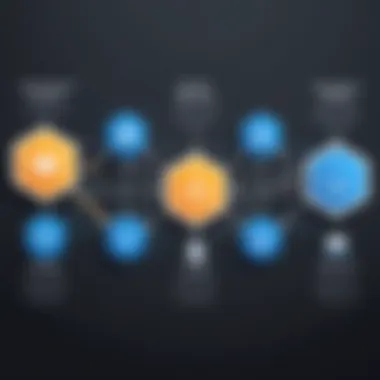

Cost Components of AWS Services
When using AWS Elasticsearch, various components contribute to the overall cost. Here are some key elements to consider:
- Instance Types: Different instance types have varying pricing. Choosing a more powerful instance will increase costs, but it may be necessary for performance needs.
- Storage Costs: Storage usage is a significant part of the pricing. Elastic Block Store (EBS) volumes can incur additional fees based on the amount of data stored.
- Data Transfer: Transferring data in and out of AWS may also incur charges. Understanding these transfer costs is important, especially for applications with high bandwidth requirements.
- Additional Services: Any additional services integrated with Elasticseach, like monitoring tools, may also contribute to increased costs.
By analyzing these components, users can identify areas for potential savings. High-level oversight of these costs can prevent bill shocks and ensure sustainable usage.
"Monitoring resources and understanding the AWS pricing model is essential for effective budget management".
In summary, comprehending the AWS pricing model lays the groundwork for effective cost management. As users delve deeper into the specifics of AWS Elasticsearch, keeping these pricing facets in mind will ensure better alignment between resource usage and financial planning.
Pricing Breakdown for AWS Elasticsearch
Understanding the pricing breakdown for AWS Elasticsearch is essential for anyone considering using this service. The pricing structure plays a crucial role in budgeting and financial planning for businesses or individuals utilizing Amazon Web Services. By comprehending how costs are calculated, users can make informed decisions regarding resource allocation and optimize their expenditures effectively.
Moreover, a clear grasp of pricing allows users to scale their Elasticsearch clusters according to their needs without incurring unnecessary costs. The following sections will delve deeper into the elements of this pricing breakdown: instance pricing, storage pricing, and data transfer costs.
Instance Pricing
Instance pricing refers to the costs associated with the compute resources utilized by AWS Elasticsearch. Each instance type offers different specifications, which determine its processing power, memory, and storage capability. These factors influence the overall cost of operating Elasticsearch in the cloud.
When choosing an instance type, it is important to evaluate workload requirements. For instance, a smaller instance type may suffice for testing or development purposes, while larger ones are better suited for high-traffic applications needing significant read and write capabilities. The right choice can lead to cost-efficient operations.
Key Points about Instance Pricing:
- Variety of Instance Types: AWS offers a diverse selection of instance types, tailored to specific use cases and performance needs.
- On-Demand vs. Reserved: Users can select between on-demand instances, which incur hourly charges, or reserved instances that provide discounts in exchange for committing to a longer-term usage.
- Spot Instances: Spot instances are available at discounted rates but can be interrupted, which might not suit all application scenarios.
Storage Pricing
Storage pricing in AWS Elasticsearch is another crucial aspect to consider. It includes costs related to the data stored in the Elasticsearch cluster. Various storage options exist, and the choice of volume type can greatly influence expenses.
AWS Elasticsearch primarily offers two storage categories: EBS (Elastic Block Store) volumes, and Instance Store. Selecting between these can depend on performance needs and budget constraints. EBS volumes provide durability, but they may come at a higher cost as compared to instance store, which offers faster access but is temporary and data is lost when the instance is stopped.
Considerations for Storage Pricing:
- Volume Types: Different EBS volume types are optimized for varying workloads and costs.
- Snapshot Costs: Regular snapshots can be taken for backup, which have additional associated costs.
- Data Retention: Longer retention of data could drive up storage costs, requiring careful management.
Data Transfer Costs
Data transfer costs refer to the charges associated with moving data in and out of the AWS Elasticsearch service. Understanding these costs is vital for effective budget management, especially for applications that handle large volumes of data.
Data transfer within the same AWS region is typically free, but charges will apply when data flows out of AWS to the internet or across different regions. This factor can add a significant layer of complexity when calculating the overall costs associated with using AWS Elasticsearch.
Important Facts about Data Transfer Costs:
- Intra-region Transfers: Transfers between AWS services within the same region do not incur charges.
- Inter-region Transfers: Moving data between different regions will entail additional costs which could impact overall budget.
- Data Out to the Internet: Exiting data to the public internet carries a cost depending on the amount of data.
Efficient management of these costs is crucial to avoid unexpected charges and ensure financial sustainability.
In summary, grasping the details of instance pricing, storage pricing, and data transfer costs is fundamental to understanding the overall financial landscape of AWS Elasticsearch. Each element influences the total expenditure and requires careful evaluation to enable effective cost management.
Factors Influencing AWS Elasticsearch Costs
Understanding the factors that influence AWS Elasticsearch costs is crucial for effectively managing budget while utilizing the service. Costs can fluctuate based on various parameters, including instance types, data volume, and even geographical location. Being aware of these factors allows users to make informed decisions that align performance needs with cost-efficiency.
Choosing the Right Instance Type
Selecting the appropriate instance type is one of the most significant decisions impacting the overall cost of AWS Elasticsearch. AWS offers various instance types tailored to different use cases. These range from general-purpose instances to memory-optimized and compute-optimized ones.
Choosing an instance type involves considering:
- Workload Requirements: Different use cases require different resources. For instance, heavy read and write operations may necessitate a more powerful instance.
- Cost Structure: Each instance type comes with a unique pricing model. Understanding how these prices relate to performance is essential.
- Future Scaling: Consider potential growth. Selecting a more versatile instance type can save costs in the long run if scaling is needed.


The choice of instance can lead to significant variations in monthly costs, so it’s advisable to assess workload demands thoroughly.
Impact of Data Volume and Query Load
Data volume and the load of queries also play a critical role in influencing costs. As the amount of data stored increases, storage costs rise accordingly. With AWS Elasticsearch, the relationship between data volume and pricing can become complex due to tiered storage options.
Additionally, the frequency and complexity of queries are key factors. High query loads can overwhelm an underpowered instance, leading to performance degradation. This can result in the need for either increased processing power or additional instances for load balancing, both of which contribute to additional costs.
Consider the following when managing data and query loads:
- Efficient Data Management: Regularly analyze and archive old or unnecessary data to keep storage costs manageable.
- Optimize Queries: Understand query patterns and optimize them to reduce the processing requirements on the cluster.
Monitoring the interplay between data volume and query load can safeguard against unexpected cost increases while maintaining service performance.
Regional Pricing Differences
AWS pricing varies across different regions, influenced by local market demand, data center operational costs, and other geographic factors. Understanding these regional disparities can lead to significant savings.
When deploying AWS Elasticsearch, consider the following aspects:
- Selecting Regions Wisely: Always compare the costs of running instances in different AWS regions. Sometimes, deploying in a less popular region can yield lower costs.
- Performance Considerations: While cost is essential, keeping latency and data sovereignty in mind is equally critical. Depending on your client’s location, deploying in a closer region may improve performance despite potential cost differences.
Being cognizant of regional pricing variations enables a more tailored approach to cost management, aligning operational requirements with budget constraints.
Effective cost management in AWS Elasticsearch hinges on understanding the impact of various factors such as instance type selection, data volume and query load, and regional pricing. By strategically navigating these elements, users can optimize performance while maintaining budget compliance.
Examples of Cost Scenarios
Understanding the cost scenarios of AWS Elasticsearch is critical for effective budget management. Different usage levels — from small applications to extensive enterprise deployments — exhibit distinct pricing implications. By analyzing various cost scenarios, users can better assess their specific needs and make informed decisions about resource allocation. This section discusses how varying implementations affect overall pricing, which helps practitioners find the optimal balance between cost efficiency and scalability.
Small Scale Implementation
When deploying a small-scale AWS Elasticsearch instance, costs are often minimal and manageable. Common scenarios include personal projects, testing environments, or small websites with limited data indexing and querying requirements. For instance, a single instance with moderate storage might be sufficient to handle a small volume of data. Typically, a t2.micro or t3.micro instance can serve this purpose effectively while staying within the free tier for new users.
The pricing factors include:
- Instance Type: A smaller, cost-effective instance type can significantly reduce costs.
- Storage: Using low-cost Amazon EBS volumes for storage is advantageous.
- Data Transfer: Minimal data transfer fees are usually applied.
Thus, total costs could range from $0 to $30 monthly, depending on usage patterns. Close monitoring is recommended to prevent escalated costs as usage increases.
Medium Scale Implementation
A medium-scale implementation usually supports growing business needs or moderate web applications that require higher performance levels. In this scenario, a more powerful instance type may be necessary, such as a t3.medium instance, which can manage larger datasets and increased query loads effectively.
Here are the critical factors influencing pricing in this case:
- Instance Count: Multiple instances may be deployed to ensure redundancy and load balancing, increasing cost.
- Storage Needs: More substantial and possibly more frequent backups or snapshots might be necessary, resulting in higher costs.
- Data Transfer: Traffic can increase, leading to additional fees associated with data egress.
As a result, costs may vary from $30 to $200 or more monthly. Users should consider implementing monitoring strategies to gain insights into resource usage and adjust scaling accordingly.
Enterprise Scale Implementation
Enterprise-scale deployments are often more complex, with extensive datasets, high availability requirements, and significant traffic loads. Organizations may utilize multiple EC2 instances together with Elastic Load Balancing and additional AWS services, which introduces many cost factors that need careful consideration.
Key elements include:
- Diverse Instance Types: Implementing a mix of instance types tailored to specific workloads can optimize performance while managing costs.
- Storage Options: Costs here can escalate quickly, especially with high IOPS volume needs and multi-availability zone setups.
- Backup and Recovery: Enterprise implementations require robust backup solutions, which add to the monthly bill.
- Data Transfer and API Requests: Heavy data transfer can lead to significant fees for egress data and increased charges for API requests.
In such scenarios, the monthly costs can range from $200 to several thousand dollars, depending on the extent of usage and services used.
Best Practices for Managing Costs
Understanding how to effectively manage costs in AWS Elasticsearch is crucial for any organization aiming to optimize their spending. This section provides insights on key practices that help keep expenses in check while maximizing the value derived from Elasticsearch services. By adhering to best practices for cost management, users can avoid unnecessary expenses, allocate resources more efficiently, and ensure that their use of AWS aligns strategically with business goals.


Monitoring and Optimization Tools
Implementing robust monitoring and optimization tools is essential for managing costs effectively. These tools allow users to track resource usage, identify trends, and gain insights into spending habits. By utilizing services like AWS CloudWatch and Elasticsearch’s own monitoring features, organizations can gain visibility into operational metrics. This data enables timely decisions regarding capacity adjustments and instance types.
- AWS CloudWatch offers detailed metrics that help track instance performance and resource utilization.
- AWS Cost Explorer allows users to visualize spending patterns, helping to identify cost spikes and potential savings.
- Elasticsearch dashboard tools can aid in monitoring queries and index growth, offering further visibility into resource demands.
Employing these tools not only helps in understanding costs but can also guide actions to optimize resource allocation. For example, if CloudWatch reveals consistently low usage during certain hours, organizations might consider using scheduled scaling down to reduce costs during off-peak times.
Scaling Strategies to Control Costs
Scaling strategies are key to maintaining cost efficiency in AWS Elasticsearch. Understanding when and how to scale can significantly impact overall expenses.
- Vertical Scaling: This involves choosing larger instance types with more resources. This can be more straightforward, but it simply increases costs based on usage.
- Horizontal Scaling: Adding more instances allows for distributing the load. When the demand increases, organizations can scale out and, when demand decreases, they can scale back in. Managing the scale properly can lead to cost savings without adversely affecting performance.
- Auto-Scaling: Setting up auto-scaling can automatically adjust the number of instances based on the current load. This ensures that companies only pay for what they actually use.
"Auto-scaling ensures that you adapt your infrastructure based on real-time data, avoiding over-provisioning and under-utilization."
Cost management in AWS Elasticsearch requires regular review of the deployment strategy. Organizations should assess their traffic patterns and adjust their scaling strategy accordingly. With proper scaling, businesses leverage AWS resources without incurring excessive costs, maintaining a more predictable budget.
By integrating effective monitoring solutions and establishing smart scaling practices, organizations can enhance their operational efficiency and financial health in utilizing AWS Elasticsearch.
Discount Options and Savings Plans
Considering the overall costs associated with AWS Elasticsearch, discount options and savings plans play a critical role for organizations. They offer a structured way to manage expenses, especially for those using the service on a larger scale. Thes plans can reduce uncertainty around spending while providing a roadmap for budgeting and financial forecasting. With various options available, users can choose what aligns best with their usage patterns and financial strategies.
AWS Savings Plans Explained
AWS Savings Plans allow users to save on compute usage across AWS services, including AWS Elasticsearch. This pricing model offers significant discounts—up to 72%—compared to on-demand pricing. Users commit to a specific amount of usage (measured in dollars per hour) for a one- or three-year term. This flexibility is vital, as it provides financial predictability, and users can still benefit from lower costs even when workloads fluctuate.
Key aspects of AWS Savings Plans include:
- Commitment Duration: Users can choose between one-year or three-year terms.
- Flexibility: Unlike Reserved Instances, Savings Plans apply to a broader range of services. This means organizations can optimize costs even when services change.
- Usage Across Regions: Savings Plans are not tied to specific AWS regions, providing further flexibility in cost management.
In essence, understanding how to utilize AWS Savings Plans effectively can lead to substantial long-term savings while keeping service access robust.
Volume Discounts for Large Deployments
For organizations deploying AWS Elasticsearch on a significant scale, volume discounts become an essential aspect of cost management. When large numbers of resources are utilized, AWS often provides pricing incentives that lower the effective hourly rate based on the usage level.
Benefits of volume discounts include:
- Cost Reduction: The more resources an organization uses, the lower the average cost per unit, allowing savings to accrue quickly.
- Negotiation Power: Larger deployments can lead to negotiations with AWS for custom pricing agreements that maximize value.
- Resource Efficiency: Companies can scale operations without the fear of escalating costs, encouraging innovation and growth.
By strategically planning usage, businesses can take full advantage of these discounts, ensuring they manage costs effectively while benefiting from AWS Elasticsearch’s capabilities.
"Discount options in AWS Elasticsearch are not just savings; they are a central part of any cost management strategy."
Understanding these discount structures is essential for stakeholders aiming for efficient budgeting and financial planning.
Closure
In this section, we encapsulate the critical elements outlined throughout the article regarding AWS Elasticsearch pricing. The insights presented here form the foundation for a more informed decision-making process, particularly for those engaging in AWS services for the first time. Understanding the nuances of how pricing works can dramatically influence budgeting and ultimately, the operational success of projects.
Recap of Key Pricing Insights
Costs associated with AWS Elasticsearch can be extensive, influenced by various factors including instance types, data storage, and usage. To summarize:
- Instance Pricing: Different instance types come at varying costs. It is essential to select an instance that aligns with workload requirements.
- Storage Pricing: The amount of data stored and storage type affects overall expenses. Regular review of storage needs can optimize costs.
- Data Transfer Costs: Understanding how data transfer in and out of AWS affects billing will allow organizations to plan accordingly.
Focusing on an informed selection of resources can yield significant cost benefits. Regular monitoring of usage patterns is critical to avoid unnecessary expenses.
Final Thoughts on Cost Management
Cost management is a vital consideration for leveraging AWS Elasticsearch effectively. Here are several strategies to keep in mind:
- Regular Monitoring: Utilize AWS CloudWatch or similar tools to keep tabs on resource usage and adjust as necessary.
- Budget Alerts: Set budget alerts in AWS to notify teams when spending is approaching pre-set limits.
- Evaluate Usage Regularly: Periodic reviews allow teams to identify underused resources that can be downsized or removed.
By prioritizing cost awareness and sustainable resource management, organizations can derive maximum value from their investments in AWS Elasticsearch. The journey through AWS pricing can be complex, but armed with the right insights, stakeholders can achieve both financial prudence and operational excellence.
"An understanding of how pricing operates in the AWS environment is not just beneficial - it is essential for managing costs effectively."







