Comprehensive Guide to AWS Remote Desktop Services
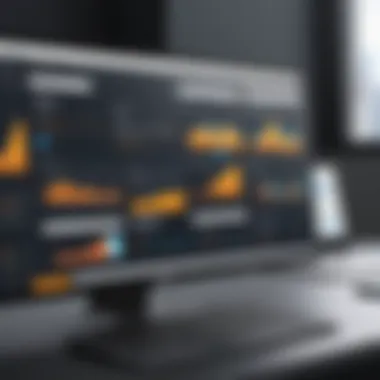

Intro
As the world continues to embrace cloud computing, companies and individuals increasingly turn to AWS Remote Desktop Services for their remote access needs. This technology allows users to remotely access desktops, applications, and resources, streamlining workflows and improving productivity. In this guide, we will explore the ins and outs of AWS Remote Desktop Services, from its key benefits to practical setup procedures, enabling developers, IT professionals, and students to leverage this powerful tool to its fullest potential.
Overview of Software
Purpose and Use Cases
AWS Remote Desktop Services serves a variety of purposes, making it suitable for diverse user scenarios. Here are some prominent use cases:
- Remote Work: Enable teams to work from anywhere, ensuring continuous access to applications and data.
- Application Hosting: Host resource-intensive applications on the cloud, allowing users with low-spec devices to access them without a hitch.
- Training Environments: Create virtual labs for students or professionals, helping facilitate hands-on learning without needing specialized hardware.
These scenarios are just the tip of the iceberg, as AWS Remote Desktop Services can cater to various sectors, including education, healthcare, and technology.
Key Features
AWS Remote Desktop Services is enriched with features that not only set it apart from traditional remote desktop solutions but also enhance usability and security. Here are some highlights:
- Scalability: AWS provides a highly scalable infrastructure, enabling users to easily adjust resources according to their needs, ensuring no one is left high and dry during peak periods.
- Secure Access: Built with security in mind, AWS Remote Desktop Services utilizes encryption, identity management, and logging to safeguard user interactions and session data.
- Seamless Integration: The service integrates with existing AWS services, such as Amazon S3 and Amazon RDS, creating a comprehensive environment tailored to users' needs.
Understanding these features allows users to maximize their experience and tailor the service's implementation to their unique requirements.
In-Depth Review
Performance Analysis
Performance with AWS Remote Desktop Services tends to be up to par, or often exceeds expectations. The use of AWS's global infrastructure guarantees low latency, meaning users enjoy smooth, responsive access to their desktops, whether they’re located next door or halfway around the globe. Potential bottlenecks can arise due to varying network conditions, yet AWS's auto-scaling capabilities often mitigate these issues.
Another aspect of performance is cost efficiency; users can adopt a pay-as-you-go model, thus allowing businesses to align their spending with actual usage, avoiding financial strain while balancing performance needs.
User Interface and Experience
The user interface of AWS Remote Desktop Services is designed to be intuitive, ensuring that users can navigate with ease. Upon login, users are greeted with a clean dashboard, where they can quickly access their remote environments. This simplicity is key; it's like having a user-friendly remote control that doesn’t require deciphering complex instructions just to get started.
The experience is generally smooth, with common functionalities such as file transfers and multi-monitor support readily available. Any hurdles that surface typically arise from user settings rather than inherent flaws in the service itself.
"The essence of AWS Remote Desktop Services lies in its versatility. It provides a reliable bridge between flexibility and security, catering to varied user needs without compromise."
As we traverse through the nuances of implementing and optimizing AWS Remote Desktop Services, it becomes clear that the real value lies in how well it adapts to the distinctive challenges faced by organizations today.
Intro to AWS Remote Desktop Services
In the rapidly evolving landscape of remote work and cloud computing, AWS Remote Desktop Services emerge as a pivotal solution for facilitating seamless access to computing resources. As businesses pivot towards more decentralized work models, the demand for robust and flexible remote access tools spikes. AWS, or Amazon Web Services, positions itself at the forefront, offering potent services that cater to both small enterprises and large organizations alike.
Importance of AWS Remote Desktop Services
The significance of AWS Remote Desktop Services cannot be overstated. For tech-savvy professionals, this platform provides an environment where applications, data, and desktops are accessible from practically anywhere. Think of it as setting up an office in any corner of the globe as long as there's an internet connection. This kind of flexibility not only drives productivity but also enhances work-life balance, allowing users to tailor their work schedules without being tethered to a physical location.
Key Benefits
Among the myriad of benefits, some stand out:
- Scalability: As your needs grow, AWS easily accommodates increased demands without missing a beat. This means more users and resources can be added as necessary without complicated configurations.
- Cost-Effectiveness: The pay-as-you-go model helps in managing expenses efficiently. This is particularly beneficial for businesses that are scaling up or down frequently.
- Security: AWS incorporates industry-leading security protocols, ensuring that sensitive data is well-guarded against unauthorized access. In an era plagued by data breaches, this feature is non-negotiable.
Considerations
While AWS Remote Desktop Services provide a wealth of advantages, users should take into account a few standout considerations:
- Internet Dependency: A reliable internet connection is essential for optimal performance. Remote work becomes a challenge if connectivity is sporadic or unstable.
- Complexity of Configuration: Navigating through AWS can be daunting for newcomers. Proper training and understanding of AWS infrastructure are recommended to fully leverage the services available.
In summary, delving into AWS Remote Desktop Services offers software developers, IT professionals, and students a deep resource into one of the most flexible and powerful remote access solutions available today. As the world continues to embrace remote work, familiarity with such services becomes not just beneficial, but necessary.
"The future of work is remote, and AWS is leading the charge with tools that empower productivity and collaboration."
By understanding the foundational elements and advantages of AWS Remote Desktop Services, you are now equipped to explore the subsequent layers of this technology, each brimming with its own set of features and capabilities.
Understanding Remote Desktop Services
Grasping the concept of Remote Desktop Services is crucial in today’s digitally interconnected world. These services revolutionize how individuals and organizations manage and access their computing resources across different geographical locations. Instead of being tethered to a single workstation or office environment, users can operate their desktop environments remotely, enhancing flexibility and productivity. Remote Desktop Services act as a bridge, enabling users to connect to applications, files, and information seamlessly, regardless of where they are physically located.
Definition and Purpose
Remote Desktop Services (RDS) allow users to remotely access a computer or network from another device. This technology is especially useful in situations where physical access to a machine isn't feasible or efficient. Think of it as having the possibility to reach your office desktop from your home or a coffee shop with just a few clicks. The purpose is not just about accessing files but creating a comprehensive environment where users can work as if they were physically present at their office setup.
- Flexibility: Work remotely without being tied to a single physical location.
- Collaboration: Multiple users can access the same network resources at the same time, fostering teamwork.
- Centralized Management: IT professionals can manage settings and configurations from a central location, ensuring easy updates and maintenance.
Moreover, RDS is increasingly significant for businesses adopting remote work models, where employees need access to a consistent desktop experience regardless of their location. This shift enhances productivity, as employees can work more effectively with seamless access to the applications and files they need.
Evolution of Remote Desktop Technologies
Remote desktop technologies have come a long way, evolving from basic screen sharing applications to sophisticated solutions integrated into cloud platforms. The initial concept was simple—viewing another computer’s screen. Early applications laid the groundwork for what we now know as Remote Desktop Services.
In the late 1990s, with the introduction of Microsoft’s Remote Desktop Protocol (RDP), remote access became more structured. RDP allowed users to not only view but also interact with remote machines in real time. This technology drove the demand for better performance and security in remote sessions.
- Development of Virtualization: As virtualization technology matured, it further enhanced remote desktop services. Multiple virtual machines could run on a single physical server, allowing for better resource utilization and flexibility.
- Cloud Integration: Today’s remote desktop solutions are often cloud-based, offering users the ability to access environments from any device with internet connectivity. This cloud evolution introduced new concepts in user identity management, scalability, and security.
With each advancement, considerations regarding security measures and user experience have taken center stage. As organizations transitioned to a digital-first approach in the wake of the pandemic, understanding these developments becomes essential for effectively implementing modern remote desktop solutions.
Remote Desktop Services have transformed the way we perceive work—it's no longer confined by physical boundaries.
In summary, understanding the fundamentals and the evolution of Remote Desktop Services is critical for software developers and IT professionals alike. The continuous advancements in technology demand an awareness of these changes to effectively leverage RDS capabilities for business needs and individual practices.
AWS Infrastructure Overview
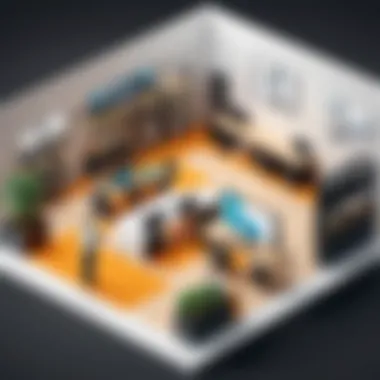

Understanding the fabric of AWS infrastructure is crucial for making the most out of Remote Desktop Services. AWS operates on a complex yet efficient architecture that supports a wide array of services, enabling users to achieve optimal performance and reliability. At its core, the infrastructure of AWS enables scalability and flexibility, traits that are essential for any business aiming to grow in the digital age.
The importance of knowing the AWS infrastructure lies in the ability to make informed decisions about what tools and services to utilize. For instance, developers and IT professionals must grasp how AWS regions and availability zones function to deploy resources effectively. This knowledge not only enhances resource allocation but also addresses potential latency issues, ultimately ensuring a smoother user experience.
Core Components of AWS
AWS comprises several foundational elements that work in tandem to deliver a robust service platform. These components include:
- Amazon Elastic Compute Cloud (EC2): Offers resizable compute capacity in the cloud. This means you can scale resources based on your needs.
- Amazon Simple Storage Service (S3): Provides secure, scalable object storage for both backup and archiving.
- Virtual Private Cloud (VPC): Grants complete control over your virtual networking environment, allowing you to configure everything from IP address range to subnets.
- Identity and Access Management (IAM): Ensures secure access control to AWS services and resources. It’s imperative for maintaining security compliance.
Each of these components is designed to work seamlessly with one another to provide a holistic experience for users.
Regions and Availability Zones
AWS is strategically divided into various regions, each containing multiple availability zones. This division is not just a marketing ploy; there are concrete benefits tied to this setup.
- Regions: AWS has numerous geographical regions around the globe. Each region is engineered to be isolated from others for data sovereignty and redundancy. This makes it easier for businesses to operate in various jurisdictions while complying with local data regulations.
- Availability Zones (AZs): Within each region, there are at least two or more data centers, termed Availability Zones. This design is a fallback mechanism, ensuring high availability for applications. If one AZ faces an issue, services can shift to another AZ without affecting user experience.
In summary, AWS infrastructure is finely tuned to provide both resilience and flexibility. Understanding these elements enables better management of resources, enhances application availability, and ultimately leads to a more efficient implementation for Remote Desktop Services.
Key Features of AWS Remote Desktop Services
AWS Remote Desktop Services (RDS) stands as a powerful solution for businesses that require reliable and flexible remote access to their applications and data. Understanding these features is vital. They not only enhance user experience, but also optimize organizational workflows, offering unique advantages that traditional solutions may not match. Here are the key elements:
High Scalability
Scalability is a cornerstone for any cloud service, and AWS Remote Desktop Services excels in this area. Users can easily adjust resources depending on changing demands. When your team grows, or if there's an unexpected increase in project workload, the AWS infrastructure enables the seamless addition of more instances. On the flip side, during quieter periods, you can efficiently scale down. This ability to adapt helps avoid unnecessary expenses and ensures you’re only paying for what you use.
For instance, a software company may initially deploy five instances for development, but as they ramp up for a product launch, that number could surge to twenty. With AWS, this jump can occur swiftly, without the need for extensive downtime or logistical hurdles.
AWS handles this by leveraging its auto-scaling features, where it adjusts the number of running instances based on real-time metrics. This provides a level of efficiency and responsiveness that aligns well with modern business needs.
Enhanced Security Measures
Security in the digital age is paramount, and AWS takes this responsibility seriously. One of the standout features of AWS Remote Desktop Services is its robust security framework. Encrypted connections are provided for all remote desktop sessions, ensuring data in transit remains confidential. Moreover, AWS offers a suite of security services, such as AWS Identity and Access Management (IAM), which lets administrators set stringent access controls tailored to their organization’s policies.
Additionally, monitoring tools, like AWS CloudTrail and Amazon CloudWatch, keep track of user actions and system performance. In the case of any suspicious activity, alerts can be generated to prompt an immediate investigation. This layered approach creates a fortress of protection around sensitive data, which is particularly reassuring for industries handling critical information.
"Securing data with AWS services is not just about protection, it's about assurance. We provide the tools to give teams peace of mind while operating in the cloud yet remain agile in their actions." – AWS Security Team
Flexible Access Options
AWS Remote Desktop Services shine when it comes to providing flexible access to users. Depending on your needs, you can offer access from various devices such as laptops, desktops, or tablets, regardless of operating system. This variety enables employees to work from anywhere, be it in the office, a coffee shop, or at home.
Moreover, the integration capabilities with existing systems make it hassle-free to incorporate AWS into current workflows. Users can retain their familiar tools while gaining access to additional resources that AWS provides. For instance, using AWS WorkSpaces alongside existing Microsoft applications can streamline operations.
Not only does this flexibility save time during transitional phases, but it also enhances productivity. Employees can jump on important tasks without worrying about compatibility or access issues.
In summary, the key features of AWS Remote Desktop Services—high scalability, enhanced security measures, and flexible access options—come together to create a powerful environment conducive to modern business challenges. Understanding these elements not only aids decision-makers but also informs IT personnel on how to effectively manage their resources while ensuring top-notch performance.
Deployment Models in AWS Remote Desktop Services
When it comes to setting up AWS Remote Desktop Services, understanding deployment models is like having a map before setting out into uncharted territory. Different models offer distinct advantages and considerations, catering to varied needs and use cases.
Each deployment model can significantly influence performance, cost, and user experience. Selecting the right model is crucial not just for immediate requirements but also for future scalability and adaptability.
Let’s explore these models in detail to help you get a grip on what best suits your situation.
On-Demand Instances
On-demand instances are akin to a pay-as-you-go option in the world of AWS Remote Desktop Services. With this model, users can dynamically allocate compute resources as needed and pay only for what they use.
This flexibility means you can scale up or down based on your workload without being tied to long-term contracts. For developers or businesses that experience fluctuating demands, on-demand instances often make a lot of sense.
However, there are key considerations before jumping in:
- Cost Efficiency: Costs can build up quickly if not monitored. Using on-demand instances for long-term projects may strain your budget.
- Resource Management: It requires constant vigilance to ensure you're using the right number of resources at the right time—too few resources can lead to sluggish performance, while too many can waste money.
- Use Case Scenarios: They work best for short-term projects, unexpected spikes, and applications in the test-and-development phase.
On-demand instances are a tool in your toolbox—use them wisely to get maximum benefit.
Spot Instances vs. Reserved Instances
Here, we delve into two distinct options that cater to different needs—spot instances and reserved instances. Both have their merits, and understanding them can make all the difference when managing costs while satisfying computing requirements.
Spot Instances
Spot instances can be thought of like acquiring bargain deals; they are significantly cheaper than on-demand pricing. AWS allows you to bid for unused capacity, and if your bid meets the current price, you get access to those resources. However, there’s a catch—it’s akin to standing in line for a sale. If demand increases or your bid isn’t high enough, your service can be interrupted.
Key Points of Spot Instances:
- Cost-Effective: They typically offer savings between 50-90% compared to on-demand instances.
- Volatility: They are suitable for work that can be interrupted or is flexible in nature—like batch processing or analytical workloads.
- Bidding Strategy: If you’re one to keep an eye on market trends, strategic bidding can lead to substantial cost reductions.
Reserved Instances
Reserved instances are the solid alternative for those looking for stability. Just like a long-term lease, you commit to a certain amount of usage over a specified period, typically one or three years, in exchange for a significantly reduced rate.
Considerations for Reserved Instances:
- Reliable Cost Management: They help in budgeting, as you know your fixed costs upfront.
- Workload Stability: Best suited for applications with consistent usage patterns.
- Commitment Required: The trade-off for lower prices is that it requires a commitment. If your needs change, unutilized reserved capacity can become a liability.
End
In summary, the deployment models in AWS Remote Desktop Services offer various approaches tailored to different business needs, from on-demand flexibility to stable reserved capacity. Spot instances present cost savings but come with the risk of interruptions, while reserved instances provide stability at the expense of commitment.
Finding the right model is about aligning your needs with these options and remembering that good planning can save both time and money in the long haul.
"The best-laid plans often go awry; choosing the right deployment model can mean the difference between success and frustration in cloud computing".
Make sure to weigh your options, keeping in mind usage patterns and economic implications as you navigate the AWS landscape.
Setting Up AWS Remote Desktop Services


Setting up AWS Remote Desktop Services is more than just a technical process; it’s a vital step that can significantly affect your organization’s productivity and collaboration. Understanding how to efficiently establish this system not only enhances user experience but also helps leverage the full potential of AWS’s powerful infrastructure. In this section, we’ll cover essential elements like preparation tasks, a clear setup process, and access configurations. These insights are beneficial for software developers, IT professionals, and students who aim to harness remote desktop capabilities in their work or studies.
Pre-Deployment Considerations
Before diving headfirst into setting things up, some groundwork can save you a great deal of time and headache later on. Here are key factors to keep in mind:
- Understanding Business Needs: Knowing why you need remote desktop services is crucial. Are you looking to improve collaboration among teams? Or is it for training purposes? Without this clarity, the setup might not cater to your actual requirements.
- User Requirements: Identify who will be using the service and what their needs are. A developer may require more resources compared to a project manager accessing documents occasionally.
- Security Framework: With security paramount, determine how user data will be protected. This might involve deciding on user authentication methods or using encryption.
- Resource Planning: Decide what resources will be required—compute power, storage, and network capacity for optimum usage. This step often gets overlooked, yet it’s foundational for performance and cost-efficiency.
Step-by-Step Setup Process
Setting up AWS Remote Desktop Services can be segmented into manageable steps. Here’s a streamlined guide to walk you through:
- Log into AWS Management Console: Start your journey by accessing the AWS Management Console using your credentials. If you don’t have an account, you’ll need to create one.
- Launch an EC2 Instance: Navigate to the EC2 service. Here, you can launch a new instance and select an appropriate Amazon Machine Image (AMI) that supports your remote desktop needs.
- Configure Instance Details: Set your instance type based on resource requirements discussed earlier. Adjust settings like VPC, subnets, and Auto-Assign Public IP as per your deployment strategy.
- Add Storage: Extend your instance’s default storage capacity by adding EBS volumes based on expected usage.
- Setup Security Groups: Configure the security group to control inbound and outbound traffic. Limit access to necessary IP addresses to enhance security.
- Launch Instance: After verifying your settings, launch the instance. Monitor the initialization process to ensure everything is functioning as expected.
- Install Remote Desktop Services: Once the instance is up and running, connect to it using RDP and install any necessary software for remote access.
This structured process simplifies a potentially overwhelming task, ensuring you don’t miss essential steps along the way.
Configuring User Access
Once your services are up and running, determining how users will access them is vital. Properly configured user access ensures the right people have the right permissions while safeguarding sensitive information. Here’s how to approach it:
- User Accounts: Create user accounts based on business requirements identified in the pre-deployment phase. This likely involves distinguishing roles and responsibilities to facilitate better access management.
- Group Policies: Utilize AWS IAM (Identity and Access Management) to set up groups and associate permissions. This way, a user in a group automatically inherits the rights assigned to that group, enhancing efficiency.
- Multi-Factor Authentication (MFA): To strengthen security after setting up user access, consider enabling MFA. It adds an additional layer of protection against unauthorized access.
- Access Review: Regularly evaluate user accounts and access permissions. This ensures that only those who need access retain it, minimizing security risks that stem from outdated permissions.
Remember: AWS's capability to scale and adapt means you can revisit and adjust configurations as needs evolve over time. Setting up today’s service not only improves your immediate operations but also lays the foundation for future developments.
By focusing on these elements, you’re not just setting up AWS Remote Desktop Services but establishing a robust system that supports your organization strcturally. Proper preparation today can translate to significant gains in functionality and security tomorrow.
Managing AWS Remote Desktop Environments
Managing AWS Remote Desktop Environments is a crucial aspect of utilizing AWS services effectively. It ensures that users can access their remote desktops smoothly while optimizing their resources online. This oversight incorporates not just performance metrics but also the ability to troubleshoot issues that may arise during operation.
A well-managed remote desktop environment enhances productivity and ensures that tasks run without a hitch. Let’s dive into some specifics that warrant attention when managing these environments.
Monitoring Performance Metrics
Monitoring performance metrics is fundamental to understanding how well your AWS Remote Desktop setup is functioning. One doesn’t just set it and forget it; instead, keeping an eye on various metrics helps to preempt issues before they escalate.
Key Metrics to Track:
- CPU Utilization: High CPU usage might indicate the need for scaling resources.
- Memory Usage: Insufficient memory can slow down operations, so it’s smart to check this regularly.
- Network Latency: If users experience lag, low latency must be prioritized for an effective experience.
To streamline this process, using AWS CloudWatch provides a reliable way to see all relevant metrics in real time. By setting alerts based on thresholds, you can receive immediate notifications and react promptly, thereby reducing potential downtime.
"In the world of cloud computing, the squeaky wheel often gets the oil. Regular checks reveal hidden inefficiencies that could cost time and resources."
Troubleshooting Common Issues
Even with the best of plans, issues can pop up. Knowing how to troubleshoot can save you a good deal of frustration. A systematic approach often yields the best results.
Common Issues to Watch For:
- Connectivity Problems: Ensure network settings are configured correctly. Firewalls can sometimes be too stringent, cutting off access.
- Performance Drops: If users report lag, it could be due to high traffic or resource limitations. Scaling up resources or using Elastic Load Balancing can help distribute traffic evenly.
- Permission Errors: Make sure user roles and permissions are set up properly in AWS to avoid access issues. This can often lead to confusion and unnecessary delays.
When troubleshooting, begin with the most obvious factors: check system logs, utilize AWS logs, and liaise with users to better understand the problem. A little bit of organized detective work can go a long way toward restoring optimal function.
This overall strategy for managing AWS Remote Desktop environments blends anticipation of metrics with immediate troubleshooting tools, making for a robust framework that keeps everything running fine.
Security and Compliance Aspects
In the age of cloud computing, the significance of security and compliance cannot be stressed enough. Particularly in a platform like AWS, where myriad services are interconnected, ensuring that sensitive information is protected is crucial. Organizations leveraging AWS Remote Desktop Services often deal with confidential data, including financial records, personal information, and proprietary business intelligence. Thus, understanding security protocols and compliance regulations becomes essential not only for safeguarding data but also for achieving peace of mind.
A robust security framework serves as a first line of defense against potential threats. This includes everything from data breaches to unauthorized access. Alongside fostering a secure environment, adhering to compliance standards ensures that organizations meet legal and regulatory requirements, providing a lot of benefits in terms of reputation and trustworthiness.
Data Protection Strategies
Data protection isn’t just about wrapping data with layers of security; it’s about being smart with how data is handled in a cloud environment. AWS provides a suite of tools designed to help organizations ensure that their data is both secure and accessible only to authorized users.
- Encryption: Employing encryption is non-negotiable. Utilizing AWS services like AWS Key Management Service can aid in seamlessly managing encryption keys. By encrypting data at rest and in transit, organizations can mitigate the risks associated with data interception and unauthorized access.
- Access Controls: Implementing Identity and Access Management (IAM) policies is vital. By clearly defining roles and permissions, organizations can limit what users can see and do within AWS Remote Desktop Services. Configuring multi-factor authentication (MFA) adds another layer of security.
- Regular Audits: Regularly monitoring and auditing data usage is key. Using AWS CloudTrail allows companies to keep track of actions taken on their account. Knowing who accessed what and when aids in both auditing and identifying potential security breaches.
By combining encryption, access control, and auditing, organizations can create a comprehensive data protection strategy that dramatically reduces risks.
Compliance with Standards
Compliance isn’t merely a checkbox; it’s a systematic approach that provides framework to how organizations manage information security. Different industries have unique compliance standards – for instance, healthcare organizations often need to adhere to HIPAA regulations while those in finance must comply with PCI-DSS. Understanding these standards is crucial for any organization deploying AWS Remote Desktop Services.
- Frameworks and Certifications: AWS adheres to various certifications and frameworks such as ISO 27001, SOC 1, SOC 2, and more. Utilizing these certifications shows clients and stakeholders that the organization prioritizes data security.
- Policy Alignment: Each organization should maintain strict policies around compliant practices. Continuous education and training of employees regarding compliance practices ensure that everyone understands their role in safeguarding sensitive information.
- Third-Party Compliance Testing: Regularly bringing in third-party auditors to assess compliance can identify gaps that internal teams might overlook. This reinforces the commitment to compliance and aids in maintaining best practices.
Cost Management and Optimization
Managing costs effectively is pivotal when deploying and scaling AWS Remote Desktop Services. The cloud landscape has introduced a more flexible and dynamic pricing structure that, while beneficial, can also lead to unexpected expenses if not monitored closely. Understanding the costs associated with your remote desktop setup isn't just smart; it can significantly enhance your bottom line. This section takes a closer look at how to navigate this complexity, pinpointing elements like pricing models and offering actionable tips for cost reduction.
Understanding Pricing Models
AWS employs a range of pricing models that cater to different usage patterns and business needs. The common models include:
- On-Demand Pricing: This model allows users to pay for computing capacity by the hour or second without long-term commitments. It’s ideal for short-term projects or unpredictable workloads.
- Reserved Instances: Here, users commit to using specific instances for a term of one or three years, which can yield significant discounts, sometimes up to 75% compared to on-demand pricing.
- Spot Instances: These are unused AWS capacity offered at a discount. While they can drastically cut costs, they come with the risk of being terminated if AWS needs the resources back.
With these options, it’s critical to evaluate your needs carefully. Seasonal workloads or projects can leverage spot instances for savings, while steady demand may benefit from reserved instances.
Tips for Cost Reduction
To keep expenses in check while still benefiting from AWS Remote Desktop Services, consider the following strategies:
- Regularly Monitor Usage: Use AWS Cost Explorer to keep an eye on your spending. Regular monitoring helps identify cost spikes and allows for quick action.
- Optimize Instance Types: Select appropriate instance types for your workload. AWS offers a variety of instances, so if you’re in need of less CPU or memory, downgrading could save a pretty penny.
- Auto-Scaling: Implement auto-scaling for your infrastructure. This ensures you only pay for the resources you need when you need them.
- Implement Tags for Resources: Tag your resources effectively to categorize costs for different departments or projects. This practice makes it easier to analyze spending per project.
- Leverage Savings Plans: AWS offers flexible saving options that allow you to save up to 72% on AWS services. Depending on your usage patterns and needs, this could be a valuable cost-saving strategy.
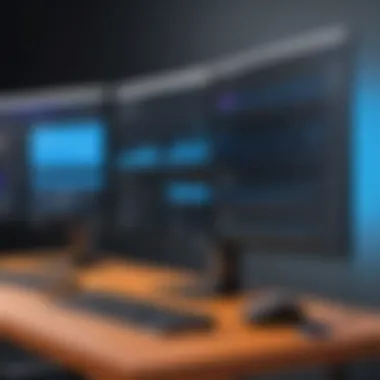

Remember, just because it’s cloud-based doesn’t mean it’s cost-free. Every little bit counts when balancing your budget.
By comprehensively understanding pricing structures and implementing these cost-saving measures, organizations can harness the full potential of AWS Remote Desktop Services without breaking the bank.
Comparative Analysis with Other Solutions
In the ever-evolving landscape of remote desktop services, understanding the competitive atmosphere is crucial. A comparative analysis sheds light on how AWS Remote Desktop Services stacks up against alternatives. Professionals—whether they are software developers, IT specialists, or students—need to know precisely what every option offers. This section explores two significant comparisons:
- AWS vs. Microsoft Remote Desktop
- AWS vs. Third-Party Remote Desktop Tools
Through these comparisons, we’ll uncover benefits, limitations, and the specific considerations one must take into account when choosing a platform. Such insights not only support informed decisions but also guide users toward maximizing their remote access efficiency.
AWS vs. Microsoft Remote Desktop
When juxtaposing AWS Remote Desktop Services with Microsoft Remote Desktop, one must first acknowledge the foundational differences in their infrastructures. AWS, being a cloud-native environment, offers an expansive set of tools and resources that scale dynamically to meet user demands. In contrast, Microsoft Remote Desktop is often tied to on-premises setups, providing a stable experience but lacking in flexibility for an organization craving cloud adaptability.
Key factors include:
- Scalability: AWS enables users to spin up new instances in real-time without significant delays. If there’s a sudden influx of users, the AWS platform can expand instantly. Microsoft, however, typically requires a more manual approach, which can slow down deployment times.
- Cost Management: AWS’s pay-as-you-go model offers users the chance to only pay for what they use, balancing costs effectively over time. Microsoft users might find themselves locked into licenses, possibly inflating their expenses without proportional benefits.
While both platforms prioritize security, AWS offers a more comprehensive suite of compliance certifications, which is vital for those in heavily regulated industries. On the other hand, users familiar with Microsoft’s ecosystem may favor its integration capabilities but could also find themselves facing vendor lock-in, where exiting the network becomes a costly endeavor.
"Understanding the nuances of different services not only drives choices but fosters strategic planning in tech environments."
AWS vs. Third-Party Remote Desktop Tools
This angle invites a broader perspective, as third-party tools vary widely in functionality and pricing. AWS often dominates the conversation due to its extensive offerings, but exploring alternative solutions can yield valuable insights.
- Functionality: Third-party tools often focus on niche aspects; for instance, services like TeamViewer or AnyDesk emphasize ease of use for quick connections. However, they may lack some of the robust features found in AWS’s offerings. In a professional setting, this could lead to functionality gaps that impact workflow.
- Integration: Some third-party services integrate smoothly with specific applications or devices, providing unique advantages for specialized tasks. If an organization uses a myriad of different software, relying solely on AWS may not cater to every need, whereas a specific third-party tool may bridge that gap effectively.
- Security: While AWS invests heavily in security, some of these external services may not offer the same level of protection. Organizations should thoroughly vet third-party tools to ensure data integrity and compliance with their security policies.
User Experience and Feedback
User experience (UX) and feedback are paramount when it comes to evaluating AWS Remote Desktop Services. Good UX can make or break a platform, influencing user satisfaction and productivity. In today’s fast-paced tech world, having a seamless experience isn’t just a nicety; it’s a necessity. Users need to navigate the platform fluidly, with minimal hiccups. This section will delve into key elements surrounding user satisfaction and the insights gleaned from real-world experiences.
For cloud-based solutions like AWS Remote Desktop Services, one major consideration is performance responsiveness. Users often need instant access to applications without lag. According to a study by Gartner, delays in response time can lead to increased frustration, in turn affecting overall productivity.
Another critical factor is ease of access. Configuring settings and accessing services must be straightforward. A convoluted setup can deter users from successfully utilizing the platform, irrespective of the underlying capabilities. This aspect underlines the importance of user-friendly interfaces, as they can significantly enhance the user journey.
Feedback plays a vital role in refining these experiences. Regularly gathering insights about what users enjoy or struggle with helps shape features and functionality. In the grand scheme, positive user feedback not only helps to build a robust service but also fosters a community that feels heard and valued.
"User feedback is the compass that guides product evolution; without it, the path remains uncertain."
While AWS Remote Desktop provides extensive features, it's the feedback loop from end-users that contributes to long-term improvement. The ongoing adjustments made in response to user input can result in increased loyalty and usage rates.
User Satisfaction Metrics
To gauge user satisfaction effectively, metrics serve as a foundation for understanding the platform's reception. Several key metrics can provide valuable insights:
- Net Promoter Score (NPS): This metric assesses the likelihood of users recommending the service to peers. A high NPS indicates that the service meets or exceeds user expectations.
- Customer Satisfaction Score (CSAT): Typically measured through surveys, this metric reflects how satisfied users are with specific features or overall service.
- System Usability Scale (SUS): A widely used tool, the SUS evaluates the perceived usability of the platform with relative ease.
These metrics can be complemented by qualitative feedback, offering a fuller picture of user sentiments. Understanding metrics is essential for professionals aiming to optimize their services or environments. For instance, if NPS scores drop, it might signal a need for immediate investigation into service aspects that could be affecting users negatively.
Case Studies and Testimonials
Real-world experiences provide significant context when evaluating AWS Remote Desktop Services. Several companies have adopted these services, leading to compelling narratives that underline the platform's advantages.
Case Study 1: Tech Co.
A software development company, Tech Co., migrated to AWS Remote Desktop Services seeking operational efficiency. After implementation, they reported a 40% decrease in average time-to-resolution for client issues. They attributed this improvement to clearer access to IT resources and responsive support tools accessible via AWS’s platform.
Case Study 2: Financial Sector Inc.
In a contrasting example, Financial Sector Inc. wanted to ensure compliance and security in remote work. Post-migration, they found that security incident reports dropped by half, largely due to integrated security features and robust performance metrics provided by AWS.
Their success stories reflect not only service efficacy but also how tailored feedback loops informed their overall experience. Users mentioned that the immediate access to customer support played a vital role in resolving issues swiftly.
Future Trends in Remote Desktop Services
As we turn our gaze toward the horizon of AWS Remote Desktop Services, it becomes essential to evaluate the future trends shaping this technology landscape. Remote access solutions have steadily evolved, and recognizing these emerging patterns can help businesses stay ahead of the game. The integration of AI technologies and the continuous growth of cloud computing are primary elements reshaping how remote desktop services are implemented, consumed, and ultimately experienced.
Adoption of AI Technologies
Artificial Intelligence is making waves in multiple sectors, and remote desktop services are no exception. The adoption of AI can enhance user experience and efficiency in several ways. For instance, AI-driven analytics can sift through vast amounts of data to predict system failures or performance bottlenecks, allowing for proactive maintenance instead of reactive fixes. This predictive capability not only reduces downtime but also optimizes resource allocation.
Moreover, AI can help automate repetitive tasks, enabling users to focus on more critical work. Picture a system that can learn from user behavior: it could tailor user interfaces or processes for individual preferences over time, leading to increased satisfaction and productivity.
"AI in remote services is not just about making things easier; it’s about creating smarter solutions for complex problems."
In addition, the integration of machine learning algorithms can enhance security protocols by identifying abnormal behavior patterns that may indicate unauthorized access. This predictive aspect of security is invaluable in tight-knit environments where sensitive data is in play. Companies must consider these trends seriously; they could make a significant difference in how effectively they secure and maintain their remote desktop solutions.
The Role of Cloud Computing
Cloud computing continues to be a cornerstone of modern IT infrastructure, and its impact on remote desktop services is profound. The dispersal of resources and services through the cloud allows organizations to access remote desktops from virtually any location, provided they have internet connectivity. This flexibility is not just beneficial; it’s essential in today’s fast-paced work environments.
Additionally, with scalable cloud solutions, businesses can tailor resources to meet their specific demands. For example, during peak times, additional virtual machines can be quickly spun up, ensuring that users experience consistent performance regardless of load or user count. Conversely, during lower demand periods, resources can be downscaled to minimize costs, promoting efficient resource management.
The agility provided by cloud computing means that organizations can swiftly adapt to changing market conditions or business needs without investing heavily in physical infrastructure.
To summarize, as remote desktop services continue to integrate with advanced technologies such as AI and cloud computing, the possibilities are vast. Organizations that adapt to these trends not only enhance their own operations but also secure a competitive edge in an increasingly digital world.
Epilogue
In summarizing the exploration of AWS Remote Desktop Services, it is important to highlight not only the functionalities but also the profound benefits tied to its implementation. The crux of this article lays in understanding how these services can redefine access to computing infrastructure, especially in today’s flexible work environment.
AWS Remote Desktop Services offer a seamless way for users to conduct their tasks from virtually anywhere, ensuring not just ease of access but also security and efficiency. With robust security measures, such as encryption and access control, organizations can rest assured that their sensitive data remains protected while enjoying the flexibility of cloud computing.
Key Elements to Consider:
- Scalability: AWS supports various deployment models, catering to different needs. Organizations can quickly adjust their resources as demands fluctuate.
- Cost Efficiency: Understanding the pricing models and leveraging cost management strategies can help keep expenses in check while maximizing productivity.
- User Experience: A solid user experience fosters satisfaction and can lead to greater productivity among employees. Feedback mechanisms serve as a basis for continual improvement of the service.
"Adopting AWS Remote Desktop Services is like putting the power of your entire office in your pocket."







