Exploring the Azure Virtual Desktop Trial: Insights


Intro
As businesses and individuals increasingly lean on technology for efficiency and scalability, the Azure Virtual Desktop (AVD) trial emerges as a significant player in the cloud computing landscape. This trial offers an important opportunity for users to explore a robust platform designed to meet diverse computing needs. The focus of this analysis will be to dissect the trial's components, highlighting its purpose, feature set, and user experience. Our objective is to provide a thorough understanding of Azure Virtual Desktop to technology enthusiasts, IT professionals, and small business owners.
Overview of Software
Azure Virtual Desktop is a comprehensive virtual desktop infrastructure (VDI) solution offered by Microsoft. Its primary intention is to enable users to access virtualized desktop environments from anywhere, on any device, enhancing mobility and flexibility.
Purpose and Use Cases
Azure Virtual Desktop is designed for varied scenarios. It helps organizations deploy remote work solutions, maintain secure environments, and ensure business continuity. Here are some common use cases:
- Remote Work: Streamlined access to corporate applications and data without physical proximity to office resources.
- Application Hosting: Running resource-intensive applications remotely without the need for high-end local hardware.
- Testing and Development: Softwre developers can quickly spin up environments for testing without extensive hardware setup.
Key Features
The feature set of Azure Virtual Desktop makes it appealing for small businesses and tech professionals. Some of the standout functionalities include:
- Scalability: Easily scale up or down based on user requirements.
- Multi-session Windows 10: Share resources efficiently among multiple users.
- Integration with Microsoft 365: Seamless connection with existing Microsoft services enhances productivity.
- Enhanced Security: Built-in security features protect sensitive information and user data.
In-Depth Review
A detailed examination of Azure Virtual Desktop is necessary for understanding its real-world applications and implications.
Performance Analysis
The trial version of Azure Virtual Desktop demonstrates impressive performance metrics under various workloads. Users have reported minimal latency and quick boot times, which are critical for maintaining productive workflows.
User Interface and Experience
Navigating the Azure Virtual Desktop interface is user-friendly. The layout is intuitive, allowing users to locate and access resources effortlessly. Streamlined workflows enhance user engagement and satisfaction, making the transition from local to cloud-based environments smooth.
"Azure Virtual Desktop represents a significant evolution in how virtual environments can serve modern business needs, providing a flexible and cost-effective solution."
Finale
Understanding the Azure Virtual Desktop trial is essential for those considering adopting cloud solutions. This offering provides strong features that can accommodate various business environments. By analyzing its capabilities and user experiences, one can better determine how AVD might fit into their own technological landscape.
Intro to Azure Virtual Desktop
Azure Virtual Desktop is a critical component of modern cloud solutions. In this article, we focus on understanding its structure and functionality. The relevance of Azure Virtual Desktop becomes apparent when considering the growing need for remote work solutions. Businesses today require scalable, secure, and efficient tools to meet dynamic work environments. This provides a unique opportunity for users and organizations to leverage Azure’s capabilities for enhanced productivity.
Overview of Azure Virtual Desktop
Azure Virtual Desktop is a comprehensive desktop and application virtualization service hosted in the cloud. It enables organizations to create a virtualized environment that can be accessed from any location. This is particularly valuable for businesses looking to streamline operations and increase flexibility. With a Windows environment in Azure, users can access their applications and desktops remotely, facilitating a smoother workflow for remote teams.
Moreover, Azure Virtual Desktop integrates seamlessly with Microsoft 365 and other Azure services. This connection enhances productivity and collaboration opportunities, allowing businesses to operate more efficiently. Users benefit from the scalability of the service since they can provision resources based on demand without extensive infrastructure investments.
Key Features of Azure Virtual Desktop
Azure Virtual Desktop offers several key features that set it apart from other virtualization solutions:
- Multi-session Windows 10: This feature allows multiple concurrent users to access the same Windows 10 virtual machine, which optimizes resource utilization.
- Integrated Microsoft 365 Apps: Users can seamlessly run Microsoft 365 applications within the virtual environment, ensuring familiarity and ease of use.
- Security and Compliance: Azure's built-in security features protect data and comply with industry standards, providing peace of mind for organizations.
- Scalability: Organizations can easily add or remove virtual desktops as requirements change, offering flexible solutions to meet varying workloads.
- User Management and Control: Administrators can manage and monitor user experiences and application performance, leading to enhanced support.
These features create a powerful platform for organizations seeking to implement remote work strategies while ensuring data integrity and availability. The importance of understanding these key aspects cannot be overstated, especially for IT professionals and decision-makers in organizations considering Azure Virtual Desktop.
Understanding the Azure Virtual Desktop Trial
Understanding the Azure Virtual Desktop Trial is crucial for anyone looking to delve into cloud computing solutions. This trial provides a unique opportunity for users to explore the capabilities of Azure Virtual Desktop without incurring initial costs. It enables businesses and individuals to familiarize themselves with the platform, assess its features, and determine its fit for their needs. By engaging in the trial, users can gain valuable insights into the operational dynamics and advantages of this service.
What is the Azure Virtual Desktop Trial?
The Azure Virtual Desktop Trial allows users to test the service's functionalities before making a financial commitment. It provides a controlled environment where potential customers can investigate various aspects of the Azure Virtual Desktop, such as application deployment and resource management.
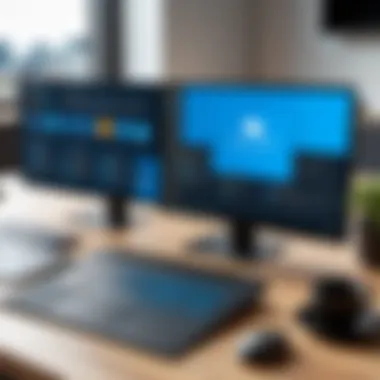

This trial includes access to key features such as desktop virtualization, remote access capabilities, and integration with existing Azure services. Users can experience firsthand how the platform supports remote work, enabling them to run applications securely on any device. The trial's goal is to ensure users can evaluate the service's effectiveness in meeting their organizational goals.
Duration and Limits of the Trial
The duration of the Azure Virtual Desktop Trial is typically 30 days. This gives users a complete month to explore the features and assess the service's compatibility with their needs.
However, there are limitations during this trial period. Users might encounter set caps on usage hours and resource allocation. For instance, the number of virtual machines is limited, and there may be restrictions on storage space. These limits help Microsoft manage resources while users evaluate the service. Users should be aware of these constraints, as they may influence their overall assessment of the platform's capabilities.
In summary, understanding the Azure Virtual Desktop Trial is essential for users to exploit its offerings fully. By knowing what the trial entails and the restrictions involved, they can make informed decisions moving forward.
Setting Up the Azure Virtual Desktop Trial
Setting up the Azure Virtual Desktop Trial is a critical step for those looking to evaluate what this platform offers. This section elucidates the significance of this setup process and emphasizes the specific elements needed to effectively utilize the trial. The main aim here is to facilitate a smooth starting point for users so they can quickly understand and appreciate Azure Virtual Desktop's capabilities.
The Azure Virtual Desktop provides users with a cloud-based desktop experience. An efficient setup process not only helps you to begin using the platform quickly but also ensures that you can maximize its features. Proper preparation and setup can lead to effective system performance and an overall improved user satisfaction.
Prerequisites for the Trial
Before starting the setup of Azure Virtual Desktop, it is vital to meet certain prerequisites. These requirements lay the groundwork for a successful trial experience. Here are the essentials you need to consider:
- Azure Subscription: An active Azure subscription is necessary to access Azure Virtual Desktop. If you don't have one, you may consider signing up for one that accommodates your business needs.
- Administrative Access: Ensure you have the necessary permissions, as administrative access will be needed to configure and manage the desktop environment.
- Network Configuration: Understanding and setting your Virtual Network is critical. Ensure that the network meets the connectivity requirements for your users.
- Licensing Requirements: Be aware of the licensing models involved. Users may need to have valid Windows licenses or other compliance factors depending on the use case.
- Client Devices: The devices accessing the Azure Virtual Desktop should run compatible operating systems. For example, Windows 10, Windows 11, or a supported Linux version.
Meeting these prerequisites can help avoid common issues during the setup process and optimize the performance of the Azure Virtual Desktop experience.
Step-by-Step Setup Process
Having established the prerequisites, the next focus is the step-by-step setup process for the Azure Virtual Desktop Trial. This methodical approach ensures you do not overlook essential components.
- Sign in to Azure Portal: Begin by signing into the Azure portal with your credentials. Ensure you are using an account that has appropriate admin rights.
- Create a Host Pool: Navigate to the 'Azure Virtual Desktop' section, where you will create a host pool. This group of VMs is where your virtual desktops will be hosted.
- Configure the Host Pool Settings: You will be prompted to fill in details like the host pool name, type, and the maximum number of sessions. Configure these according to your trial's requirements.
- Create Virtual Machines: Once the host pool is established, proceed to create virtual machines. You must specify the OS image, size, and region.
- Setup Workspace: After creating the virtual machines, set up a workspace that enables users to access these desktops remotely.
- Assign Users: The next step is to assign users to the newly created desktops. This can be done through the Azure Active Directory.
- Verify Configuration: Finally, ensure all components are correctly configured. A test login will help confirm that users can access their new Azure Virtual Desktops.
By following these steps diligently, users can effectively set up their trial environment, allowing them to explore Azure Virtual Desktop's features thoroughly. Proper setup will ultimately enhance the trial experience and facilitate a better understanding of how this cloud solution can benefit their operations.
Proper setup is key to maximizing the trial's potential and discovering features specific to your needs.
Use Cases for Azure Virtual Desktop
The Azure Virtual Desktop (AVD) trial presents opportunities to explore various use cases for cloud desktop solutions. Understanding these use cases is crucial for companies and professionals seeking to optimize their IT infrastructure. AVD enables organizations to adapt quickly to changing needs while providing a solid foundation for remote work. Additionally, it helps businesses reduce costs and improve accessibility to applications and data.
Ideal Scenarios for the Trial
Azure Virtual Desktop is particularly beneficial in scenarios requiring centralized management of applications. This typically includes environments with numerous remote employees or teams. For example, companies with a decentralized workforce can leverage AVD to provide consistent operating environments, ensuring that all users have access to the same tools. This ensures operational continuity and enhances collaboration.
Some ideal scenarios include:
- Staff Training: Organizations can use AVD for training purposes. New hires can access the necessary applications for their role without needing individual setups on their local devices.
- Project-Based Work: Teams working on specific projects can use AVD to create isolated environments. This allows them to access applications without cluttering the local infrastructure.
- Seasonal Businesses: Businesses that experience fluctuations in staff numbers can utilize AVD. The trial allows them to scale resources quickly without significant upfront investment, aligning cost with demand.
Case Studies of Successful Implementations
Several organizations have implemented Azure Virtual Desktop successfully. Their experiences highlight the platform's effectiveness in addressing various business needs. One notable example includes a financial services firm that transitioned its operations to AVD during recent global shifts. They managed to maintain productivity while ensuring compliance with data security regulations.
Example case studies reveal:
- Healthcare Providers: A healthcare facility adopted AVD to give doctors and nurses immediate access to patient records, regardless of their physical location. This transition improved patient care without compromising security and compliance.
- Educational Institutions: A university used AVD to provide students with access to specialized software required for courses. This approach ensured that all students had an equal opportunity to succeed, regardless of their personal computer capabilities.
By examining these scenarios and implementations, it becomes clear that Azure Virtual Desktop possesses the flexibility to address diverse needs effectively.
"The adaptability of Azure Virtual Desktop allows organizations to experiment with cloud-first strategies while minimizing risks."
Using Azure Virtual Desktop proves advantageous for companies aiming to modernize their work environments. The insights gained from these use cases will inform potential users about the transformative potential of the trial.
Benefits of Using the Azure Virtual Desktop Trial
The Azure Virtual Desktop trial holds significant importance for organizations and individuals seeking to explore cloud computing solutions. Understanding its benefits can greatly enhance user experience and decision-making. The trial serves as a gateway for discovering the value of Azure Virtual Desktop without immediate financial commitment. Here, we will examine several core benefits: cost-effectiveness, flexibility and scalability, and robust security features.


Cost-Effectiveness
One of the primary advantages of utilizing the Azure Virtual Desktop trial is its cost-effectiveness. The trial allows users to access cloud desktop environments without incurring initial costs. This feature is especially appealing for small businesses or startups who are cautious about expenditures. By leveraging the trial, users can evaluate the service before making a significant financial investment.
Moreover, features such as autoscaling allow organizations to pay only for what they use.
- Dynamic Resource Management: Azure can adjust resources based on demand, helping maintain cost efficiency.
- Elimination of Infrastructure Overhead: Users do not need to invest in physical servers or infrastructure, minimizing upfront costs.
As a result, enterprises can allocate their budgets to other crucial areas while still benefiting from top-tier desktop experience.
Flexibility and Scalability
Flexibility and scalability are vital components of the Azure Virtual Desktop trial. The platform enables organizations to adapt their resources in response to changing business needs. For instance, users can easily increase or decrease the number of virtual machines for fluctuating workloads. This dynamic capability makes it a suitable option for businesses of all sizes.
- User Customization: Users can configure their virtual environments to meet specific needs and preferences, enhancing productivity.
- Global Reach: Azure allows access to various geographical regions, ensuring low latency and better performance.
With this flexibility, organizations can respond quickly to market changes or internal demands without facing lengthy deployment cycles or resource constraints.
Security Features
Security is a paramount concern for any organization, especially when dealing with cloud services. The Azure Virtual Desktop trial offers advanced security features designed to protect sensitive data.
Security must be integrated into every phase of the cloud service deployment.
- Role-Based Access Control: This function limits access to applications and data based on user roles, enhancing security and compliance.
- Multi-Factor Authentication: Azure supports additional layers of security, which helps mitigate unauthorized access.
- Regular Security Updates: Microsoft continuously monitors and updates Azure, ensuring users benefit from the latest security protocols.
These features contribute to making Azure Virtual Desktop a safe choice for organizations, reducing the risk of data breaches and unauthorized access.
Challenges and Limitations of the Trial
Understanding the challenges and limitations associated with the Azure Virtual Desktop trial is essential for users aiming to optimize their experience. While the trial offers an excellent opportunity to explore cloud desktop solutions, several hurdles can shape its effectiveness. Acknowledging these challenges aids in navigating the platform and setting realistic expectations.
Common Issues Users May Encounter
Users may face various issues while using the Azure Virtual Desktop trial. Some of the most prevalent problems include:
- Connectivity Problems: Users often experience connectivity issues, especially if the network bandwidth is limited. This may lead to lagged performance or disconnection from the virtual desktop.
- Configuration Errors: Incorrect settings during the initial setup can cause functionalities to fail. It’s crucial to follow the setup guidelines meticulously.
- Software Compatibility: Not all applications might work seamlessly within the Azure Virtual Desktop environment. Users should verify that their critical applications are compatible before committing to the platform.
- Limited Support Options: The trial version might not provide the same level of customer support that comes with a paid subscription. This can lead to challenges in resolving technical problems quickly.
It is advisable for users to engage in proactive troubleshooting. They should familiarize themselves with Azure's documentation and community forums for potential solutions. Being educated about common issues can significantly enhance the user experience.
Potential Restrictions During the Trial Period
During the trial period, several restrictions can impact the full potential of Azure Virtual Desktop. These limitations include:
- Limited Resources: The trial may restrict the number of operating systems or virtual machines that can be deployed. This could hinder users who need to test multiple configurations.
- Feature Restrictions: Some premium features available in the paid edition may not be accessible during the trial. Users should clarify which features are included in the trial to plan their testing accordingly.
- Time Constraints: The Azure Virtual Desktop trial is often time-bound, usually lasting around 30 days. This can pressure users to test various features within a limited window, possibly resulting in rushed evaluations.
- User Count Limitations: Trials may cap the number of users who can access the environment. This is particularly relevant for businesses planning to test team collaboration tools on the platform.
Being aware of these potential restrictions allows users to prepare in advance. They can design their trial strategy to focus on the features and aspects that are most critical for their assessment, maximizing the benefits of the limited trial period.
"Preparation is key to overcoming the inherent challenges of any new technology trial."
Users must approach the Azure Virtual Desktop trial with a clear plan, understanding both its limitations and how to navigate them effectively.
Comparing Azure Virtual Desktop with Other Solutions
Evaluating the Azure Virtual Desktop in comparison to other cloud solutions is crucial for understanding its role in the current landscape of virtual desktop infrastructure (VDI). The choice of a cloud desktop solution can significantly impact deployment efficiency, user experience, and overall operational costs. Thus, a careful examination of Azure Virtual Desktop alongside its competitors can aid organizations in making informed decisions.
Competitor Analysis
When examining competitors such as Amazon WorkSpaces, Citrix Virtual Apps and Desktops, and VMware Horizon, several factors come into play:
- Cost Structure: Different platforms have varying pricing models. Azure Virtual Desktop often presents a favorable cost structure, especially for organizations that already utilize Microsoft 365.
- Integration: Azure Virtual Desktop is deeply integrated with other Microsoft services, making it a compelling choice for businesses that leverage Microsoft products. In contrast, Amazon WorkSpaces, while robust, may require additional integration efforts for those using Microsoft software.
- User Experience: Feedback from users often highlights the seamless experience within Azure’s ecosystem. Other VDI solutions, like Citrix, offer high customization but may introduce complexity in user experience.
Users also report on performance metrics, such as speed and reliability, which vary depending on the solution's architecture and the underlying infrastructure it utilizes.


Unique Selling Points of Azure Virtual Desktop
Azure Virtual Desktop has distinctive features that can sway potential users to choose it over other solutions. Some of these unique selling points include:
- Microsoft Ecosystem Integration: The close integration with Microsoft 365 and other Azure services provides a streamlined workflow for users familiar with these platforms. This connectivity makes data sharing and collaboration more intuitive and effective.
- Multi-Session Capability: Azure Virtual Desktop allows multiple users to connect to the same virtual machine, which significantly lowers costs and increases resource efficiency. This is a standout feature not commonly offered in other solutions.
- Flexibility in Deployment: Organizations can tailor their Azure Virtual Desktop experience based on specific needs. This allows for a personalized approach to user environments, which is essential as companies adapt to diverse workforce requirements.
- Comprehensive Security Features: With built-in security measures, Azure adheres to industry standards, providing peace of mind for businesses that must comply with regulations. Incorporating security at multiple levels helps mitigate risks associated with data breaches.
"A well-informed choice between Azure Virtual Desktop and its competitors ensures that organizations maximize their virtual desktop environment's potential."
By carefully weighing these factors, businesses can better determine whether Azure Virtual Desktop is the right fit for their specific needs, advantages, and long-term goals.
User Experience and Feedback
User experience plays a vital role in assessing any technology, especially with a cloud platform like Azure Virtual Desktop. Understanding feedback from users can help to identify strengths and weaknesses, which is essential for software developers and IT professionals looking to optimize their setup. Feedback provides insights into real-world applications, enabling users to make informed decisions based on previous experiences. In this section, we will explore insights from users of the trial and analyze user reviews to provide a well-rounded perspective on Azure Virtual Desktop.
Insights from Users of the Trial
User feedback can reveal how the Azure Virtual Desktop trial meets its promise of providing a seamless and efficient cloud experience. Many users have highlighted the intuitive interface and straightforward navigation. This aspect is crucial, particularly for those who may not have extensive technical knowledge. Users appreciate the ability to access their desktop applications and files from virtually anywhere, promoting flexibility.
Some users have reported positive experiences with integrating existing applications. They found the trial effective for both small and medium-sized business environments. Users noted the performance of applications, especially Microsoft Office 365 applications, which performed well in the cloud environment. The experience of smooth access is vital to the appeal of cloud-based solutions.
However, some have mentioned challenges with connectivity, particularly in lower bandwidth situations. These insights are instrumental for prospective users to consider what their own network infrastructure can support.
Analyzing User Reviews
User reviews give a more nuanced view of Azure Virtual Desktop’s trial experience. Analyzing these reviews reveals what users value most and where improvements could be made. Here are common themes from various user reviews:
- Performance: Many users noted that the performance is satisfactory under normal conditions. However, when experiencing high loads, performance can dip.
- Setup Experience: Users generally found the initial setup relatively straightforward, although some experienced difficulties with configuration settings.
- Documentation: The availability of comprehensive documentation received mixed feedback. While some found it helpful, others felt it was lacking specific details needed for troubleshooting.
"Azure Virtual Desktop offers a flexible and powerful solution, but it's crucial to understand your network capabilities for optimal performance."
In summary, user reviews and feedback underscore the usefulness of the Azure Virtual Desktop trial. While many aspects are well-received, it's important for users to be aware of potential challenges. Armed with this information, both new users and seasoned professionals can better navigate their experience with Azure Virtual Desktop.
Future Implications of Azure Virtual Desktop
The landscape of cloud computing continues to evolve at a rapid pace. Understanding the future implications of Azure Virtual Desktop is essential for users who wish to harness its full potential. As organizations increasingly transition to remote work environments, solutions like Azure Virtual Desktop not only become crucial but also represent a model for upcoming innovations. The implications extend beyond mere technical capabilities, influencing business strategies, user experiences, and operational efficiencies.
One important aspect of Azure Virtual Desktop is its role in redefining workplace dynamics. By offering scalable cloud desktop solutions, this platform makes it easier for businesses to manage resources effectively. Furthermore, it supports a mobile workforce, providing access from almost anywhere in the world. This adaptability presents opportunities for increased productivity, as remote teams can collaborate seamlessly without the hindrance of traditional desktop constraints.
Trends in Cloud Desktop Solutions
Several trends shape the future of cloud desktop solutions, especially concerning Azure Virtual Desktop. These trends indicate a growing reliance on virtual environments to drive efficiency and cost savings.
- Increased Adoption of Hybrid Environments: Many organizations are moving towards hybrid cloud solutions. Azure Virtual Desktop is key in this context, providing a bridge between on-premises infrastructure and cloud services. This trend allows businesses to maintain control over critical data while leveraging cloud benefits.
- Enhanced Focus on Security: As organizations adopt cloud solutions, security becomes a top priority. Azure Virtual Desktop offers robust security features, including multi-factor authentication and data encryption, which align with these emerging needs. The importance of a secure cloud desktop cannot be understated.
- User-Centric Design: There is a discernible shift towards user-oriented designs in cloud computing. Azure Virtual Desktop emphasizes user experience, making it easier for employees to adapt to new tools. This trend toward simplicity and accessibility is crucial for widespread adoption.
These trends outline the direction in which cloud desktop technology is headed, revealing a landscape that prioritizes flexibility, security, and user satisfaction.
Enhancements Expected in Azure Virtual Desktop
As technology progresses, enhancements in Azure Virtual Desktop are anticipated. These improvements can significantly impact user experience and system functionalities, providing cutting-edge features that will likely cater to the needs of businesses.
- Performance Optimizations: Future updates are expected to enhance performance metrics, allowing users to run more demanding applications without lag. Improved load balancing and resource allocation techniques could streamline operations dramatically.
- More Integration with Other Microsoft Services: The existing integrations with Microsoft 365 and other services will likely expand. Enhanced compatibility can ensure a smoother user experience and make resource management more effective.
- AI and Machine Learning Capabilities: Future enhancements may incorporate AI-driven features to streamline garbage management, automate routine tasks, and personalize user experiences. This could usher in a new era of smart computing, where systems predict user needs.
Overall, the enhancements expected in Azure Virtual Desktop will solidify its position as a leading cloud desktop solution, catering to the increasing demands of dynamic workplaces. \n\n> The future of Azure Virtual Desktop is not just about surviving technological changes, but about thriving in an interconnected ecosystem where flexibility and security reign as critical components.
Finale
The concluding section of this article serves to encapsulate the essential findings regarding the Azure Virtual Desktop trial. It emphasizes the importance of understanding both the benefits and potential drawbacks of this platform. As organizations increasingly shift towards remote work and cloud solutions, grasping how Azure Virtual Desktop can fit into these strategies becomes critical.
Summary of Key Points
In summary, the Azure Virtual Desktop trial presents a unique opportunity for users to explore a sophisticated cloud computing solution. Key points to consider include:
- Trial Offer: Users can access Azure Virtual Desktop with minimal commitment, which allows experimentation without significant financial investment.
- Features: This trial provides insights into various functionalities such as scalability, security, and flexibility, making it a worthwhile venture for businesses.
- User Experience: Feedback shows that navigating the interface and functionalities has been largely straightforward for new users, despite some initial learning curves.
- Challenges: Awareness of potential limitations, such as time restrictions and resource allocations, is vital for effective utilization during the trial.
Final Thoughts on the Trial Experience
Reflecting on the trial experience, it is evident that Azure Virtual Desktop has much to offer. Users can gather practical insights that inform future decision-making regarding complete implementations. It would be prudent for organizations to assess their specific needs and examine how Azure Virtual Desktop aligns with their existing workflows. In this landscape of evolving technology, the trial phase offers a low-risk pathway to understanding the potential implications of adopting Azure Virtual Desktop.
"The exploration of Azure Virtual Desktop through its trial provides a glimpse not only into its capabilities but also into the future of cloud computing in the workspace."
This conclusion reinforces the necessity of discretion, evaluation, and adaptability as companies venture into cloud solutions with Azure Virtual Desktop.







