Top Google Ads Software: Features, Pricing & Reviews
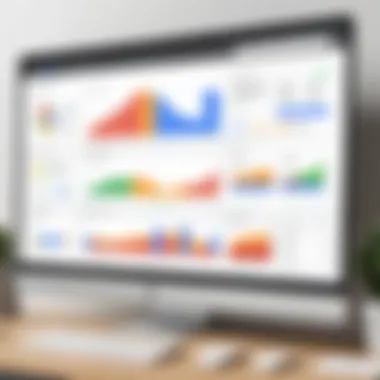

Intro
In today's digital landscape, advertising is crucial for businesses aiming to reach their target audience effectively. Google Ads stands out as a dominant platform for online advertising. However, managing campaigns efficiently can be a daunting task. This is where specialized software comes into play. Understanding the best tools available is vital for enhancing advertising efforts.
Overview of Software
Purpose and Use Cases
Software designed for Google Ads management serves multiple purposes. These tools help users create, monitor, and optimize campaigns with ease. They are beneficial for businesses of all sizes, from small startups to large corporations. Some common use cases include managing ad budgets, tracking performance metrics, and adjusting strategies based on real-time data.
Using these tools, advertisers can focus on their core business while ensuring their ads reach the right audience. This efficiency saves time and resources, crucial for competitive markets.
Key Features
When evaluating Google Ads software, several key features stand out:
- Campaign Management: Tools allow users to create and manage multiple campaigns seamlessly.
- Performance Tracking: Real-time analytics help assess the effectiveness of ads. Users can track metrics such as click-through rates and conversion rates.
- Budget Management: Effective budget management ensures that spending aligns with business goals.
- Keyword Research: Quality software assists in identifying high-performing keywords to target, optimizing ad placements.
In-Depth Review
Performance Analysis
Performance analysis is a critical aspect of any Google Ads software. Tools should provide comprehensive insights into how each campaign is performing. A detailed analysis enables users to identify which ads generate engagement and which need adjustments.
Many platforms utilize machine learning to optimize campaigns based on historical data, leading to better decision-making. Keeping an eye on competitor performance is also crucial. Some tools include competitive analysis features, offering valuable insights into rival strategies. This competitive edge can significantly impact the overall effectiveness of campaigns.
User Interface and Experience
An intuitive user interface is essential for any software tool. New users may find themselves overwhelmed by data, so clear navigation is crucial. A well-designed dashboard allows users to access relevant information quickly. Some platforms include customizable dashboards tailored to user preferences.
A positive user experience often leads to higher productivity. Software that emphasizes simplicity and functionality often earns higher satisfaction ratings. User feedback is fundamental in determining the strengths and weaknesses of each software solution.
"Effective advertising software can transform the way businesses connect with their customers, enabling higher returns on investment."
Understanding Google Ads Software
In the current digital landscape, advertising strategies must adapt quickly to market demands and technological advancements. Google Ads software plays a vital role in helping businesses navigate these challenges. It enables effective campaign management, tracking, and targeting for various audiences. A profound understanding of Google Ads software can lead to improved results in advertising efforts.
Definition and Purpose
Google Ads software constitutes a set of tools designed for creating, managing, and optimizing advertising campaigns through Google's platform. This includes the ability to set budgets, choose target demographics, and analyze performance metrics. The primary purpose of such software is to facilitate advertisers in reaching potential customers online, ensuring that ads are displayed to relevant audiences at the right time. It assists in enhancing visibility and maximizing return on investment (ROI).
Importance in Digital Marketing
Google Ads software is pivotal in digital marketing strategies. Its importance can be outlined in several key areas:
- Targeting Capabilities: Advertisers can finely tune their target demographics based on behavior, interests, and geographic location. This level of targeting is crucial for effective marketing.
- Measurable Outcomes: The software provides metrics such as click-through rates (CTR) and conversion rates, allowing precise measurement of campaign effectiveness.
- Budget Control: Companies can allocate budgets strategically, ensuring cost-efficiency without compromising reach or impact.
"In the realm of digital marketing, data-driven strategies are essential for success. Google Ads software offers a framework for this approach, enabling informed decision-making."
Understanding these factors enhances the ability of businesses to engage their target audience effectively. Consequently, a comprehensive grasp of Google Ads software can improve marketing outcomes, influence customer acquisition, and foster growth, ultimately making it indispensable in modern digital marketing.
Key Features of Google Ads Software
In the realm of digital advertising, understanding the key features of Google Ads software is essential. These features directly influence the effectiveness of advertising campaigns and streamline the overall process. By knowing which functionalities are available, users can better tailor their strategies to fit specific goals, optimize performance, and ultimately achieve a superior return on investment.
Campaign Management
Effective campaign management is vital for any successful Google Ads strategy. This feature allows users to organize and adjust multiple campaigns simultaneously, simplifying the workflow considerably. Users can set goals, choose target audiences, and adjust bids on the fly. With tools such as Google Ads Editor, making bulk changes becomes manageable. Focus on the ability to segment campaigns by type or objectives to ensure the best performance.


Analytics and Reporting
Analytics and reporting tools are at the heart of optimizing any campaign. Users need real-time data to understand how their ads perform. A detailed reporting dashboard provides metrics like click-through rates (CTRs), conversions, and return on ad spend (ROAS). By leveraging this data, users can make informed decisions regarding ad placements, budget allocation, and keyword adjustments. This actionable insight enhances the capability of advertisers to fine-tune their strategies over time.
Budgeting and Bidding Tools
Budgeting and bidding tools form the financial backbone of any Google Ads effort. These tools allow users to set daily budgets and control spending limits. They empower users to choose automated bidding strategies or manual adjustments based on campaign performance. Understanding different bidding options, like Cost Per Click (CPC) or Cost Per Acquisition (CPA), can significantly affect the efficacy of ad spend. With proper budget management, one can maximize impact while minimizing costs.
Integration Capabilities
Integration capabilities broaden the functionality of Google Ads software. Users can connect their Google Ads account with various third-party tools and platforms, enhancing ad tracking and performance insights. For instance, integration with Google Analytics provides a deeper understanding of user behavior post-click. Similarly, linking with CRM software can streamline lead management. Users should consider the compatibility of tools combined with Google Ads to maximize their marketing efforts and maintain data consistency.
Understanding key features allows for a more tailored advertising strategy, directly impacting the effectiveness of campaigns.
Through these essential features—campaign management, analytics and reporting, budgeting and bidding tools, and integration capabilities—users are better equipped to handle their Google Ads software. In navigating a competitive landscape, the right combination of these features can lead to more successful outcomes.
Criteria for Evaluating Google Ads Software
Evaluating Google Ads software is an essential task for any professional looking to enhance advertising efforts. The right choice can significantly impact campaign success. Therefore, it is important to understand what to consider during this evaluation process. Each criterion serves to illuminate specific functionalities that might suit differing needs. Here are three fundamental elements worth considering:
User-Friendliness
User-friendliness is critical. Many users may not have a technical background, so software that is easy to navigate is crucial. A user-friendly interface allows for smoother operation, regardless of the user's experience level. It should enable users to create, manage, and modify campaigns with minimal effort. Furthermore, appropriate training and support are often integrated into user-friendly software, allowing newcomers to acclimatize swiftly.
When software is intuitive, it minimizes frustration and time spent on understanding technical aspects. Avoid interfaces that overwhelm with excessive information or complex processes. Simple designs with clear instructions promote better engagement and efficiency in managing ads.
Customization Options
Customization options play a significant role in tailoring campaigns to meet specific goals. Each business has unique needs, and the ability for users to adapt the software to their requirements enhances its usability. Look for software that allows customization of dashboards, reports, and even certain functionalities. For example, users should be able to create tailored metrics that reflect their goals, thus providing better insights into campaign performance.
In addition, having advanced segmenting and targeting options can improve the effectiveness of advertisements. Customization enables fine-tuning of campaigns, making it easier to reach the intended audience. When software supports flexibility in its configuration, users can respond more efficiently to market changes and preferences.
Cost-Effectiveness
Cost-effectiveness is a deciding factor when evaluating Google Ads software. Invest wisely by choosing a solution that offers a strong return on investment. Compare pricing models to ensure that the software you select aligns with your budget while meeting necessary functionalities.
Consider the features included in the package. A low upfront cost may come with limitations or fewer features. Similarly, some platforms might charge additional fees for advanced tools, which could lead to unexpected expenses.
It is also wise to look for software that allows free trials or demo versions. This exploration can help understand whether the value promised justifies the cost.
"Choosing the right software is not only about features but also about how those features align with your specific goals and budget."
To sum up, when evaluating Google Ads software, prioritize user-friendliness, customization options, and cost-effectiveness. Each element contributes to a smoother operation and more successful ad campaigns.
Top Google Ads Software Solutions
In the digital advertising landscape, selecting the right software for managing Google Ads is pivotal. The effectiveness of your campaigns often hinges on the capabilities and features offered by these tools. This section will explore various software solutions tailored to enhance the performance of Google Ads campaigns. By providing a comprehensive overview of their functionalities and benefits, we aim to assist professionals in making informed decisions. With a clear understanding of what each solution offers, users can optimize their advertising strategies to achieve higher returns on investment.
Software A: Overview and Features
Software A stands out for its user-friendly interface and powerful features. It integrates seamlessly with Google Ads, providing tools for automating tasks such as keyword bidding and ad scheduling. This solution is ideal for both small businesses and large agencies because it scales effortlessly with your advertising needs.
Key Features:
- Automated bidding strategies that adapt to ad performance
- Comprehensive analytics tools with real-time insights
- Rich integration capabilities with other digital marketing platforms
- Responsive ad creation that adjusts based on user engagement
This software also prioritizes data security, ensuring that user information remains safe. Overall, Software A is a robust choice for users needing efficient campaign management tools.
Software B: Overview and Features


This is another significant player in the Google Ads software arena. It focuses on enhancing the user experience through advanced machine learning algorithms. These algorithms empower users to create targeted campaigns tailored to specific audiences.
Key Features:
- Intuitive dashboards that simplify performance tracking
- Advanced machine learning for audience segmentation
- A/B testing functionality to optimize ad copy and images
- Integration with customer relationship management systems to streamline outreach efforts
Software B's analytics capabilities provide deep insights into user behavior, helping improve campaign performance over time. It is especially beneficial for organizations seeking to deepen their understanding of customer interactions.
Software C: Overview and Features
For teams that prioritize collaboration, Software C is noteworthy. It offers a suite of tools designed for team management and cross-functionality. Users can share insights and strategies in real-time, making it perfect for larger organizations.
Key Features:
- Multi-user support with role-based access control
- Real-time collaboration tools for campaign planning
- Detailed reporting functionalities with customizable metrics
- Flexible budget management to adjust campaigns on the fly
The emphasis on teamwork and communication makes Software C a compelling choice for companies where collaboration is key to achieving advertising objectives.
Software D: Overview and Features
Software D excels in providing cost-effective options for businesses on a budget. Despite lower costs, it does not compromise on quality. This software covers the basics while still offering essential features for effective campaign management.
Key Features:
- User-friendly setup process aimed at beginners
- Basic reporting metrics to track campaign effectiveness
- Essential keyword research tools
- Support for mobile advertising to tap into a growing user base
Software D is particularly suitable for startups and individual marketers looking to establish an online presence without significant upfront investment.
Each of these solutions provides unique advantages, addressing different needs and challenges faced by advertisers today.
In summary, understanding the range of Google Ads software solutions available helps businesses make choices that align with their marketing strategies.
Comparative Analysis of Leading Software
In the competitive realm of digital marketing, selecting the right Google Ads software can significantly affect campaign performance and overall return on investment. A comprehensive comparative analysis of leading software options provides invaluable insights. This section delves into essential aspects such as features, pricing, and user feedback. By understanding these elements, businesses and individuals can make informed decisions that align with their strategic goals.
Feature Comparison
A detailed comparison of features is crucial for understanding the capabilities of different software solutions. Each tool offers unique functionalities that can cater to various needs. For instance, some tools excel in advanced automation features, helping users to streamline campaign management. Others may focus on robust analytics that provide deeper insights into campaign performance.
Features to consider in the comparison include:
- Ad Creation and Editing: Ease of creating effective ads can vary significantly. Look for software that offers user-friendly interfaces.
- Targeting Options: The ability to target audiences based on demographics, interests, and behaviors is essential for campaign success.
- Reporting Tools: Strong reporting capabilities can help in monitoring performance and adjusting strategies accordingly.
- Integration Capabilities: Compatibility with other tools and platforms can enhance campaign efficiency.
Ultimately, knowing which software features align with your promotional strategy is fundamental for achieving results.
Pricing Models
Understanding pricing models is another critical consideration when evaluating Google Ads software. Pricing structures can vary widely among different solutions, influencing accessibility for small businesses versus larger enterprises.
Common pricing models include:
- Subscription-Based Pricing: A fixed monthly or annual fee that often includes updates and support. This model is appealing for businesses wanting predictable costs.
- Pay-As-You-Go: Charges based on actual usage, which can be beneficial for companies with fluctuating advertising budgets.
- Freemium Models: Basic features available for free, with the option to upgrade for advanced functionalities.
It is important to assess which pricing model not only fits the budget but also provides the necessary features for your campaigns.
User Feedback and Ratings
User feedback and ratings provide a practical perspective on how well the software performs in real-world scenarios. Reviews can highlight strengths and weaknesses that may be overlooked in marketing materials.

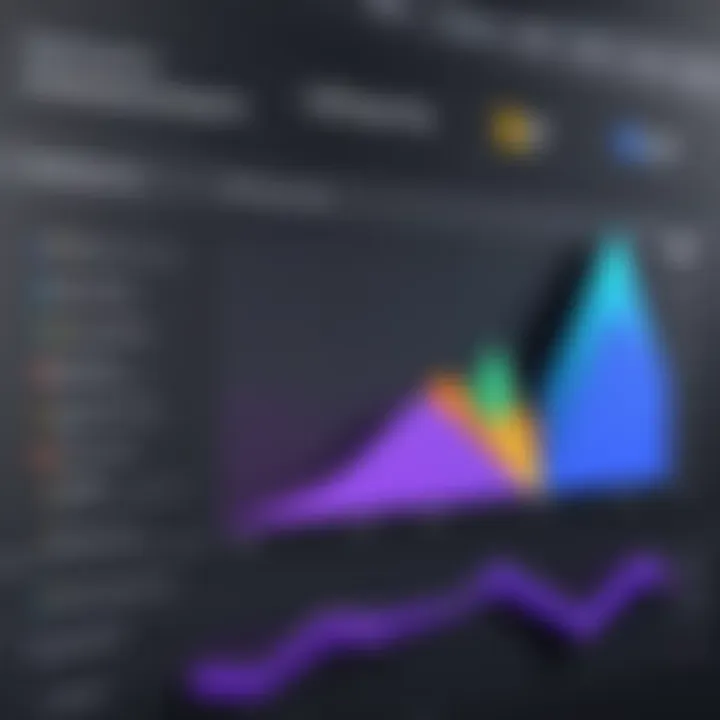
Aspects to look for in user feedback include:
- Performance Metrics: Evaluate comments on how software has impacted advertising performance for users.
- Ease of Use: Look for insights regarding the user experience. Software that is difficult to navigate can lead to wasted time and resources.
- Customer Support: Feedback about the quality of customer service can indicate how well the software provider supports its users.
Ultimately, gathering insights from actual users can inform potential customers about what to expect, guiding them in their decision-making process.
In essence, a thorough comparative analysis of leading software encompasses examining features, pricing models, and user ratings. This analysis serves not only to illuminate weaknesses and strengths across different platforms but also aids in aligning software capabilities with business needs.
Common Challenges in Using Google Ads Software
Understanding the common challenges in using Google Ads software is essential for anyone involved with digital advertising. Even the most advanced tools can have some issues which can hinder effective campaign management. By knowing what these challenges are, users can be better prepared to tackle them. This awareness leads to a more productive use of the software and better overall results in ad performance.
Learning Curve
Many users face a steep learning curve when beginning with Google Ads software. Whether a novice or an experienced marketer, mastering the nuances of various platforms can present difficulties. The sophisticated features that are vital for optimized campaigns may not be intuitive. This can lead to frustration and wasted resources if users do not take time to learn. A better understanding allows users to utilize the full potential of the software, which leads to more successful advertising efforts. Users should consider investing time in training or tutorials available on the software’s official website or reputable platforms.
Technical Issues
Technical issues can disrupt ad campaigns, impacting performance and budget. Problems may range from software bugs to server issues. For instance, a slowdown in the system during critical updates can result in missed opportunities for campaign adjustments. Additionally, complications related to integration with other platforms can arise. Users should have a strategy for troubleshooting, such as keeping documentation on hand and only using reputable software that offers good customer support. Regular updates and monitoring metrics can help identify issues before they become problematic.
Management of Expectations
Another significant challenge lies in the management of expectations. Many users enter into Google Ads projects with high hopes for immediate results. However, effective advertising often takes time. Misunderstandings about how the advertising ecosystem operates can cause frustration. Users should set realistic expectations by comprehending the nature of digital advertising, including how factors such as competition and budget influence outcomes. Utilizing analytics can help in understanding progress and adjusting goals as necessary.
Setting realistic goals and timelines is crucial to avoiding disappointment and promoting long-term success.
Future Trends in Google Ads Software
The realm of digital advertising is constantly evolving, and Google Ads software is no exception. Future trends in this field promise to shape how businesses approach online advertising. Understanding these trends not only ensures companies remain competitive but also helps them harness advancements for improved campaign performance. The use of innovative technologies and strategies can yield significant advantages when it comes to engaging audiences effectively.
Artificial Intelligence and Automation
Artificial Intelligence (AI) is rapidly transforming Google Ads software. With machine learning algorithms and predictive analytics, AI enhances targeting precision and campaign optimization. Automated bidding strategies can adjust in real-time based on performance data, ensuring better budget management. AI tools enable personalized ad experiences, increasing user engagement.
Benefits of AI in Google Ads include:
- Enhanced Efficiency: Automated processes reduce manual workload.
- Data-Driven Decisions: Advanced analytics help refine marketing strategies.
- Improved ROI: Targeting the right audience leads to higher conversion rates.
Companies must, however, consider the implications of relying heavily on automation. Maintaining a balance between human oversight and automated systems is crucial to prevent potential pitfalls.
Enhanced Data Analytics
Data analytics is becoming increasingly sophisticated, providing deeper insights into ad performance. Enhanced analytical tools will allow advertisers to track customer behavior more accurately. This level of granularity aids in understanding which strategies yield the best results.
Some key advantages of using advanced data analytics in Google Ads include:
- In-Depth Insights: Detailed reports can uncover trends that were previously hidden.
- Customized Strategies: Advertisers can tailor campaigns based on data trends instead of assumptions.
- Proactive Adjustments: Real-time data allows for quicker response to market shifts.
As the data landscape grows, remaining compliant with privacy regulations becomes paramount. Companies must adapt their data practices to ensure they are ethical and legal.
In summary, keeping up with these trends will be essential for businesses looking to thrive in digital advertising. AI and enhanced data analytics are just the surface of what is to come.
Finale and Recommendations
The conclusion serves as a final touchpoint for the readers, summarizing their journey through the article while driving home the key messages about Google Ads software. In this article, it is vital to synthesize the information discussed. It allows potential users to appreciate the intricacies of choosing the right software for their unique advertising goals.
Specifically, the recommendations section of the conclusion highlights the essential criteria and practical considerations. Readers are encouraged to reflect on individual needs related to functionality, budget, and usability. Making an informed decision can significantly impact the effectiveness of advertising efforts, leading to improved return on investment.
Summary of Findings
Throughout the article, numerous critical elements have been addressed. First, we defined what Google Ads software entails and its importance within the scope of digital marketing. Key features, such as campaign management and analytics capabilities, were outlined, highlighting their roles in effectively handling advertising campaigns.
The common challenges that users may encounter were also discussed, along with future trends like artificial intelligence and enhanced analytics. This allows readers to remain aligned with industry progression and emerging tools.
By evaluating various software solutions, including their features and user feedback, we provided a comprehensive comparative analysis.
- Comprehensive features for campaign management and analytics
- Customization that suits varying needs
- User feedback as a reliable measure of effectiveness
"The right choice of Google Ads software can streamline campaign management and amplify results."
Final Thoughts on Selection
Selecting the right Google Ads software is not a trivial task. It requires thoughtful consideration of several factors. Users should prioritize software that aligns with their objectives and budget constraints. Cost-effectiveness should go hand in hand with essential features, ensuring that users feel confident in their investment.
It might also be wise for users to take advantage of trial periods where possible. This provides an opportunity test the software functionalities and user interface before committing to a purchase. Seeking reviews and feedback from other users can also clarify which solutions genuinely work well in practice.







