A Comprehensive Review of Bill4Time for Professionals


Intro
In today's fast-paced professional landscape, time is a commodity that can't be squandered. From lawyers to consultants, efficiency in tracking billable hours can make a considerable difference in keeping operations streamlined. Bill4Time emerges here as a potential game-changer. With a versatile design aimed at various professionals, this software focuses on optimizing time management through automation and user-friendly features. But what really sets it apart? Let's delve deeper into its offerings to provide a comprehensive understanding of how Bill4Time can serve as a vital tool in the ever-evolving world of professional services.
Overview of Software
Purpose and Use Cases
Bill4Time is not just another time-tracking tool; it's tailored for a diverse array of industries. Whether you’re in law, accounting, or even creative fields, the software promises to cater to your specific needs.
- Legal Professionals: Bill4Time is especially favored among lawyers for its ability to precisely track billable hours and generate invoice seamlessly.
- Consultants: For those in the consulting sector, its project management capabilities allow for detailed time allocation and performance tracking.
- Freelancers: Even independent contractors can benefit from its straightforward interface and easy invoicing.
The flexibility of Bill4Time allows users to adapt it fittingly to their professions, making it a practical choice for many.
Key Features
One of the most striking facets of Bill4Time is its broad spectrum of features that facilitate productivity.
- Time Tracking: Effortlessly log hours through a simple interface that offers manual and automatic options.
- Billing and Invoicing: Customize invoices according to client specifications and automate the billing process.
- Reporting Tools: Gain insights with well-designed reports that illuminate productivity patterns, helping users strategize better.
- Client Management: The software enables users to keep track of client data and interactions in one centralized location.
These features not only save time but also enhance overall productivity, leading professionals to focus more on their core work rather than administrative tasks.
In-Depth Review
Performance Analysis
When it comes to performance, Bill4Time does not disappoint. Users generally report high reliability and speed in both the mobile and desktop versions. The software's capacity to handle multiple clients and projects simultaneously is particularly commendable. Responses to queries are timely, and data syncs effortlessly across devices, making sure you're always on top of your game.
"For most professionals, being able to access real-time data from anywhere can be the difference between chaos and calm."
User Interface and Experience
Navigating through Bill4Time is a breeze. Its user interface emphasizes simplicity while maintaining depth. New users can easily acclimate to the layout without lengthy courses or steep learning curves. Important functions are intuitively placed, and the overall experience leans heavily into user-centric design principles. Add in the responsive customer support, and you have a platform that fosters not only easy use but also encourages ongoing engagement.
Intro to Bill4Time
In an era where every second counts, the ability to manage time efficiently isn't just helpful—it's crucial. Enter Bill4Time, a robust time tracking and billing software that offers professionals the tools they need to enhance productivity and optimize their workflows. For those in fields such as law, consulting, or project management, where each minute translates directly to revenue, the functionality of Bill4Time can be a game changer. This introduction delves into the significance of Bill4Time and what it can offer to various professionals.
Importance of Bill4Time
Time management software like Bill4Time takes the guesswork out of workflow processes. With its user-friendly interface and powerful features, it stands as a lighthouse for professionals navigating the often turbulent waters of productivity. By automating time entry and tracking billable hours, it not only saves time but also reduces the occurrence of human errors that can lead to financial losses.
Key Benefits of Bill4Time:
- Precise Time Tracking: Eliminates uncertainty regarding hours worked.
- Efficient Invoicing: Generates invoices in a snap, improving cash flow.
- Detailed Reporting: Offers analytics that provide insights into productivity and profitability.
Considerations for Professionals
Before diving into the depths of what Bill4Time offers, it’s essential to understand how this software can align with individual needs. For instance, professionals who juggle multiple projects may benefit from the software's ability to categorize tasks and allocate time accordingly. On the other hand, firms with less complex billing processes might find that the full suite of features is more than they really need.
Additionally, potential users should consider aspects such as:
- Integration Capabilities: How well Bill4Time integrates with existing tools and systems.
- Scalability: Whether it can grow alongside their business.
By keeping these considerations in mind, users can better evaluate whether Bill4Time is the right fit for their professional context. Overall, the choices made around time management tools can have far-reaching implications on efficiency and financial health. In the landscape of time management apps, Bill4Time is positioned as a formidable player that promises a streamlined approach to time tracking and billing.
Understanding the Importance of Time Management Software
Time management is not just about keeping track of the hours in a day; it’s a crucial element differentiating successful professionals from those who struggle with productivity. In various sectors, from IT to law, time management software has emerged as an indispensable tool. With the right system, professionals can not only maximize their productivity but also streamline their workflow, ensuring that every minute is used wisely.
Benefits of Time Management Software
In the fast-paced world we live in, it’s easy to lose track of time. Here are some key benefits of employing time management software:
- Increased Accountability: The software allows users to track time spent on different tasks, creating a clear record that can be analyzed for efficiency. This accountability fosters discipline and can motivate individuals to stay on task.
- Enhanced Planning: A time management system helps professionals allocate their time efficiently, enabling better planning for both short-term tasks and long-term projects.
- Error Reduction: Manual tracking can lead to mistakes, whether it’s inaccurate time entries or missed deadlines. Software solutions mitigate these risks by providing automation and reminders.
- Better Resource Allocation: With insights gained from reports, teams can evaluate where resources are being underused or overextended, allowing for better strategic decisions.
Considerations When Choosing Time Management Software
While the benefits are clear, there are also several factors to consider when implementing such tools:
- User-Friendliness: If the software is complicated to use, staff will be less inclined to engage with it. A friendly interface encourages consistent use and increases the likelihood of it becoming a part of daily workflows.
- Scalability: As teams grow and projects evolve, the software should comfortably adapt to changing needs. It must be robust enough to handle increasing complexities without becoming cumbersome.
- Integration Capabilities: Professionals often rely on a suite of tools. Choosing a time management solution that easily integrates with existing platforms—like accounting software or project management tools—is crucial.
- Support and Maintenance: Reliable customer support can make or break the user experience. Check what kind of assistance is available, from tutorials to direct support, especially during initial implementation.
The Heart of Productivity
Ultimately, time management software serves as a backbone for productivity. It not only helps users keep track of their time but also encourages efficiency and effectiveness in their daily tasks. As companies continue to evolve in a constantly changing marketplace, having a robust time management system becomes not just a luxury, but a necessity for those wishing to stay ahead.
"Time is money, but more importantly, it’s about peace of mind when you control it effectively.”
The professional landscape is ever-competitive, making the mastery of time management not just advantageous, but critical for success. In this context, software like Bill4Time promises to enhance the time management process, enabling professionals to stay ahead of the curve.
Overview of Bill4Time Features
Understanding the features of Bill4Time is crucial for professionals considering a time management solution. The software promises a range of functionalities aimed at simplifying day-to-day tasks, ensuring that users can manage their billable hours effectively, enforce accurate billing, and access insightful data analysis. By diving deep into its core features, professionals can weigh the benefits against their unique needs and decide whether this platform truly stands out in a crowded marketplace.
Time Tracking Capabilities
Bill4Time shines when it comes to tracking time. The time tracking functionality not only allows users to log hours worked on specific tasks, but it also automates the process where possible. This means professionals can easily start, pause, and stop timers as they switch between different duties. This kind of fluidity is essential for lawyers or consultants who juggle multiple projects. For instance, a lawyer might alternate between preparing a case and attending client meetings. Bill4Time records all these activities without missing a Beat, providing a clear picture of how work hours are allocated.
Moreover, users can segregate the time into billable and non-billable segments, which is a vital aspect for many professionals who need transparency with their clients regarding billed hours. The ability to track time via various devices – be it a mobile app or a desktop tool – adds to its flexibility, making it suitable for remote workers or those always on the move.
Billing and Invoicing Tools


The integrated billing and invoicing tools of Bill4Time cannot be overlooked. Designing and sending invoices can often feel like a chore, but this software minimizes the drudgery. Users can generate detailed invoices swiftly, applying preset rates for various tasks. Customization options are also available, allowing professionals to add their branding or personal touches to correspondences with clients. This feature is important for maintaining a cohesive business identity.
Furthermore, the system facilitates recurring billing setups, making it easier to manage clients who request regular services. Forgetting to send an invoice can be catastrophic financially; thus, automating this process helps ensure a steady revenue stream. If there are clients who prefer different payment methods, Bill4Time accommodates that too by integrating various payment solutions, thus enhancing the user experience.
Reporting and Analytics Functions
Another stronghold of Bill4Time is its robust reporting and analytics functions. Professionals who want to make data-driven decisions will find this feature invaluable. Users can generate reports that showcase billable versus non-billable hours, project costs, and income earned over specific periods. This offers a clear snapshot of business performance.
These reports can be customized to extract specific information relevant to a project or a client, granting better insights into where resources are being used effectively or where adjustments are needed. The data analytics capabilities not only allow for post-mortem analysis of projects but also help in forecasting future earnings based on historical performance.
"With accurate reporting, a professional can pivot and adjust strategies before issues snowball into problems."
When piecing together these features, it's evident that Bill4Time equips professionals with tools to enhance not just their productivity but also their bottom line. Each aspect from time tracking to billing and reporting is designed to streamline workflows, enabling users to focus on what they do best rather than getting bogged down in administrative tasks.
User Interface and Experience
When diving into any software, the experience it offers can make or break its usability. For Bill4Time, a time management and billing solution, the User Interface (UI) and User Experience (UX) become pivotal elements. These components contribute significantly to how effectively professionals can manage their time and tasks. A well-structured interface often translates to increased productivity, allowing users to spend less time figuring out the software and more time focusing on their actual work.
Navigation and Accessibility
Effortless navigation is a cornerstone of any effective time management tool. Bill4Time aims to streamline user interactions with an accessible layout. Users should be able to find critical features like time tracking and billing without the frustration of confusing menus or hidden buttons.
Key aspects of navigation in Bill4Time include:
- Intuitive Design: The interface layout is designed with clarity in mind. Important functions are grouped logically, which enhances the user’s ability to find what they need quickly.
- Search Functionality: A prominent search bar can significantly reduce time spent scanning through menus. By typing in keywords or phrases, users can quickly retrieve reports or options, leading to a more efficient workflow.
- Mobile Accessibility: In today’s mobile-centric world, being able to navigate on a smartphone or tablet adds another layer of convenience. Bill4Time’s mobile application maintains the same functionalities as the web version, so professionals can manage their time anywhere.
The goal of such navigation is to minimize the learning curve. An accessible system means less time spent figuring things out and more time generating productivity.
Customization Options
Customization stands as a vital consideration for professionals looking to tailor software to fit their unique workflow. Bill4Time recognizes this distinction by allowing users to adjust their interface settings. The ability to customize can make the tool feel more personal and aligned with specific needs.
Several customization options include:
- Dashboard Personalization: Users can rearrange widgets on their dashboard to feature the elements they use most, like timers or billable hours. This not only enhances visibility but also makes it all about the user’s preferences.
- Color Themes and Layouts: Changing color schemes and layouts helps users create a workspace they find visually appealing. A comfortable environment can boost motivation, so options for different themes make sense.
- Task Categorization: Being able to categorize tasks in ways that resonate personally allows for a clearer overview of objectives. For example, color-coding tasks by importance can ensure that nothing slips through the cracks.
Ultimately, customization options contribute directly to how effectively professionals can harness the capabilities of Bill4Time. When users can mold the software to fit their style, it fosters a sense of ownership and control over their time management processes.
"An interface that feels personal often leads to increased engagement and productivity."
In sum, the user interface and experience of Bill4Time play crucial roles in determining how well it serves its users. Thoughtfully designed navigation paired with robust customization options empowers professionals to manage their time more efficiently.
Integrations with Other Tools
Understanding the interplay between various software systems is crucial in today’s fast-paced work environment. When professionals aim to streamline their operations, one of the first considerations should be how well their tools can communicate with one another. Bill4Time shines when it comes to integration capabilities, making it an enticing option for those who value interoperability.
Integrating Bill4Time with other tools allows users to harness multiple functionalities, boosting productivity and reducing manual data entry. Imagine having all your project management, billing, and time tracking seamlessly connected. This is where integrations become indispensable, facilitating smoother workflows that translate to substantial time savings.
Compatibility with Accounting Software
The ability of Bill4Time to integrate with accounting software cannot be overstated. Programs like QuickBooks and Xero are commonly used by professionals who need to keep their financial records precise and easily accessible. With Bill4Time's strong compatibility with these platforms, users can effortlessly sync their accounting data.
This not only nullifies the grunt work of double entries but also minimizes the chances for mistakes. Professionals can generate invoices directly from Bill4Time and have them automatically recorded in their accounting software. This is a win-win scenario: you save time and, at the same time, ensure accuracy in financial tracking.
Possible benefits of this integration include:
- Real-time Data Updates: Changes made in Bill4Time reflect instantly in the accounting program, ensuring that financial reports are always up-to-date.
- Streamlined Invoicing: With easy billing directly linked to your accounts, there's no more fuss about missed invoices or late payments.
- Efficient Expense Tracking: Users can track all billable hours and expenses in one place, improving visibility and enhancing budget management.
Linking with Project Management Applications
Linking Bill4Time to project management applications is another feather in its cap. In our current landscape, where juggling multiple projects is the norm, the capacity to integrate with tools like Trello or Asana becomes essential. This integration enhances team collaboration and transparency, giving professionals a comprehensive view of project timelines and resource allocation.
When Bill4Time is connected to project management applications, professionals can better manage their time and tasks. Here are a few notable advantages:
- Task Management: Users can track time spent on tasks directly within the project management tool, providing clear reports on productivity.
- Better Team Coordination: Team members can see who is working on what, which fosters accountability and ensures that everyone is on the same page.
- Project Tracking: It becomes easier to monitor project profitability and time allocation, providing critical insights for future planning.
"Integrating your time management tools is like assembling the right components of a clock: when they work together, the entire mechanism runs smoothly."
The alliances Bill4Time forms with other applications not only bolster its functionality but also ensure that professionals have a coherent ecosystem that meets their needs. As businesses grow and evolve, so do their tech requirements. Ensuring that these tools can integrate with existing systems is a step towards a more organized and efficient workflow.
Evaluating Bill4Time Pricing Structure
The pricing structure of Bill4Time deserves a close examination, as it plays a pivotal role in the decision-making process for potential users. Understanding the costs associated with software is often just as important as understanding its features. A well-crafted pricing model can provide insight into the value of the product, ensuring that users receive adequate features in proportion to what they are paying. Therefore, it's essential for professionals to consider how their needs align with Bill4Time's pricing and what benefits they can expect for their investment.
Subscription Plans and Costs
Bill4Time offers several subscription plans designed to cater to a range of user needs, from solo practitioners to larger firms. These plans are typically tiered, meaning that users can select a level that aligns with their operational size and requisite features.
- Basic Plan: This entry-level option is ideal for sole proprietors or small teams just beginning to utilize time management software. It often includes essential time tracking and billing functionalities at a competitive cost, generally around $20 per month.
- Pro Plan: As the needs of users increase, so too do the functionalities offered. For approximately $40 per month, this tier introduces more robust features such as advanced reporting, client management, and enhanced analytics tools.
- Premium Plan: This is designed for larger firms that require extensive features. Typically priced at about $80 per month, it includes all the benefits of the previous tiers and adds custom branding options, priority support, and more sophisticated reporting tools.
These prices outline a flexible model that accommodates different professional needs, which can really help organizations scale their time management efforts. It’s wise for users to carefully evaluate their current requirements and future growth potential before selecting a plan.
Free Trial and Discount Offers
For users hesitant to commit financially without fully understanding the product, Bill4Time offers a 14-day free trial. This gives professionals the opportunity to explore the software’s features without any upfront cost. Users can experience firsthand how Bill4Time streamlines time management and billing processes, allowing them to better assess its fit for their operations.
In addition to this trial period, Bill4Time occasionally introduces promotional discounts, particularly for annual subscriptions or educational institutions. These discounts can significantly reduce the overall cost, which can be crucial for users still navigating the financial feasibility of software adoption.
"Opting for a yearly plan could mean substantial savings in the long haul, making it an attractive choice for dedicated users."
Furthermore, for startups and students, it may be worthwhile to inquire directly with Bill4Time about special pricing or packages that fit limited budgets. Keeping an eye on these offers not only enhances the affordability of the software but can also enable wider access to its array of features.
Overall, a careful evaluation of Bill4Time’s pricing structures will shed light on how best to engage with the software, ensuring that professionals select the plans that best suit their unique needs and budgets.
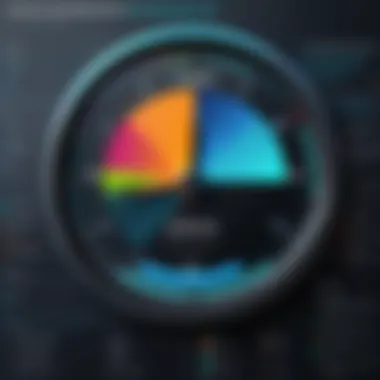

Pros and Cons of Using Bill4Time
Understanding the advantages and disadvantages of Bill4Time is crucial for professionals considering this tool for their time management needs. This section outlines key benefits that make it stand out, as well as the challenges users might face. No tool is perfect, and weighing these pros and cons carefully can help in making an informed decision.
Advantages of Bill4Time
- Streamlined Time Tracking: Bill4Time's time tracking features allow users to log hours worked with ease. This is especially beneficial for professionals who juggle multiple projects. Users can use timers or manual entry to capture time accurately, ensuring that no minute goes unrecorded.
- Comprehensive Billing Solutions: The billing functionality is robust, allowing for swift invoicing and payment processing. Users can create customized invoices that reflect the branding of their business, while also including detailed billing items. Such specifics can facilitate quicker payments from clients.
- Intuitive User Interface: The design of the software is user-friendly, catering to both tech-savvy individuals as well as those who may not be as familiar with software platforms. Navigation is straightforward, which means less time is spent figuring things out and more time can be dedicated to actual work.
- Rich Reporting Tools: Bill4Time offers extensive reporting and analytics capabilities. Being able to visualize hours worked and financial performance can help professionals manage their time and resources more effectively. Reports can be customized to meet specific needs, which is a plus for many.
- Integration Capabilities: Bill4Time plays well with other tools. Whether it's your favorite accounting software or project management platform, integration can streamline workflow further. This compatibility creates a holistic environment for tracking work and finances.
Drawbacks and Challenges
- Learning Curve: Despite its user-friendliness, some users report a learning curve when first using Bill4Time. Getting accustomed to all the features and making the most out of them can take some time.
- Cost Considerations: Depending on the subscription plan, some professionals might find the cost of Bill4Time to be on the higher side when compared to other time management solutions. This can be a barrier for freelancers or smaller businesses with limited budgets.
- Limited Customization in Reports: While reporting tools are extensive, some users might find that not all aspects of the reporting can be finely tailored to fit varied needs. This can limit the utility of the information for those who want specific insights tailored to their businesses.
- Dependence on Internet Connection: As a cloud-based software, Bill4Time requires a stable internet connection to function smoothly. This reliance can be a drawback for individuals or businesses that work in areas with unstable connectivity.
In summation, Bill4Time provides a slate of advantages that can enhance productivity significantly. Nonetheless, potential users must keep in mind the challenges as part of their decision-making process.
Competitor Comparison
In the ever-evolving landscape of time management software, understanding how Bill4Time measures up against its competitors becomes crucial. Professionals today are not only looking for functionality; they desire comprehensive solutions that align with their specific needs. Comparing Bill4Time with alternatives provides insight into options available and helps users estimate whether Bill4Time truly stands out.
Bill4Time positions itself as an intuitive and effective tool that integrates time tracking, billing, and reporting. This comparison emphasizes the necessity to analyze features like UI accessibility, pricing strategies, and customer support that can significantly influence a professional's choice of software. The implications of this comparison go beyond just gathering facts; it lays a foundation for evaluating the potential impacts on productivity and business operations.
Bill4Time vs. Alternatives
When slated against similar tools such as Toggl, Harvest, or FreshBooks, Bill4Time maintains some unique advantages. For instance:
- Comprehensive Billing Features: While services like Toggl focus primarily on time tracking, Bill4Time offers extensive billing and invoicing functionalities that can be game-changing for professionals managing multiple clients.
- Integration Capabilities: Bill4Time seamlessly integrates with accounting platforms like QuickBooks, ensuring a smooth transition of financial data, which is a necessity many users seek but might find lacking in other programs.
- User Support: Support frequency and quality can separate software wheat from chaff. Bill4Time garners notable feedback for its responsive customer service compared to less reliable support for other tools.
However, it’s worthwhile to point out areas where its counterparts might shine. For example:
- Some users might find FreshBooks more suited for invoicing due to its simplistically elegant user interface.
- Conversely, Harvest offers powerful reporting features that may appeal to users looking for in-depth data insights.
Unique Selling Points of Bill4Time
So what makes Bill4Time tick? Here are its standout traits that can clinch the deal for potential users:
- Holistic Features: Bill4Time isn’t just about tracking hours. It bundles billing, time tracking, and financial reporting into one cohesive platform, thus saving users the hassle of juggling multiple tools.
- Tailored for Professionals: Designed specifically with professionals in mind—including lawyers, consultants, and freelancers—Bill4Time understands the intricate needs of its user base. This tailored approach manifests in features that cater specifically to managing project time and client billing.
- User-Centric Design: With an interface that feels almost like second nature, Bill4Time provides intuitive navigation which is particularly beneficial for those who may not be tech-savvy. As a testimony, many users reported how swiftly they adapted to the software compared to alternatives they previously used.
Bill4Time is about more than just minutes and dollars; it’s about maximizing the value of your professional time.
Combining these features provides a compelling reason to choose Bill4Time over its competitors. Yet, as with any tool, it’s essential to evaluate your specific requirements to fully tap into what the software can offer.
User Testimonials and Case Studies
Understanding how Bill4Time impacts real users can enhance this article significantly. User testimonials and case studies are invaluable for several reasons. Firstly, they provide authentic insights from those who have navigated the challenges of time management in various professional environments. Readers benefit from hearing firsthand accounts of how Bill4Time has helped different professionals streamline their tasks, improve productivity, and organize their time more effectively.
In addition, these narratives often illuminate specific features of Bill4Time that might not stand out during a standard feature overview. Users share the practical, day-to-day applications of the software, showcasing its flexibility in diverse scenarios. For software developers and IT professionals looking for solutions, such specific examples make the benefits of Bill4Time more tangible.
Furthermore, seeing how others leverage tools can inspire potential users to explore features they might not have considered. Feedback from real-world usages can guide new users on how to maximize the software’s potential by focusing on what’s worked well for others.
Overall, testimonials and case studies are not just fluff; they provide credible evidence and context that can sway decision-making.
Real-world Applications
Users have successfully adopted Bill4Time in various industries, demonstrating the software's versatility. For instance, a law firm based in Seattle implemented Bill4Time when they needed decent reporting to track billable hours. They found that the time tracking capabilities helped reduce overhead costs by over 20% within the first three months. The ease of generating invoices also meant that cash flow improved quickly, benefiting overall operation.
- Another example highlights a marketing consultancy, which faced challenges managing client projects efficiently. By using Bill4Time, they were able to monitor each team member's progress on different campaigns. This not only led to better time management but also fostered improved accountability among team members.
- A freelance graphic designer in San Francisco noted how their productivity soared after incorporating Bill4Time for tracking tasks. The simplified invoicing removed a lot of the administrative burdens typically associated with freelance work, allowing them to focus more on creativity and less on paperwork.
Such cases outline that regardless of the professional environment, Bill4Time can adapt to diverse needs shedding light on its wide applicability.
Feedback from Professional Users
Feedback from professionals using Bill4Time has generally painted a positive picture. For example, users often emphasize the software's intuitive interface, making seemingly daunting time-tracking tasks feel straightforward. A UI designer from New York mentioned that the customization options allowed them to tailor their dashboard, which improved their workflow tremendously.
However, not all feedback is glowing, as with any software. Some users have pointed out occasional hiccups in customer support response times, particularly when high a volume of inquiries flood in. A consultant from Dallas highlighted that while the functions are robust, quicker support could make a positive difference, especially during critical project deadlines.
Overall, the reviews encompass a spectrum of experiences illustrating both the advantages and drawbacks of Bill4Time, contributing to a well-rounded perspective for those considering its adoption.
Exploring Support and Resources
Navigating a new software like Bill4Time can be a daunting task for many professionals, especially those who aren’t particularly tech-savvy. That’s where adequate support and available resources come into play, making a critical impact on user satisfaction and effective utilization of the software. A well-rounded support structure is essential, as it not only helps users to troubleshoot issues but also facilitates a smoother onboarding process. Understanding the resources at hand allows professionals to maximize their investment in time management tools, potentially translating to increased productivity and organization on a daily basis.
Customer Support Options
Bill4Time offers a variety of customer support options that are designed to cater to different user needs. From troubleshooting software glitches to getting questions answered about features, having accessible support can mean the difference between a frustrating experience and seamless usage.
- Email Support: Users can access email support, which is particularly helpful for more complex issues that may require detailed explanations.
- Live Chat: For immediate assistance, live chat options allow users to get quick responses to their queries. This real-time interaction is invaluable, especially during crucial work periods when every minute counts.
- Phone Support: Some users may prefer to speak directly with a representative, and a phone support option can provide that personal touch, often leading to faster, more efficient resolutions.
These support channels are often complemented by a comprehensive FAQ section on the Bill4Time website. Users can find answers to common questions without even having to reach out for help, enhancing overall user experience.
Learning and Training Resources
In addition to customer support, learning and training resources play a pivotal role in helping users get acquainted with Bill4Time. These resources offer step-by-step guidance, ensuring that users can leverage the software to its fullest potential. It’s like picking up a map before venturing out into unfamiliar territory.
- Video Tutorials: Short and focused video formats can help users quickly grasp essential features, demonstrating how to execute specific tasks.
- Webinars and Live Demos: Interactive sessions provide a platform where users can ask questions and gain insights from experts in real-time. This collaborative learning experience often fosters a deeper understanding.
- User Manuals and Guides: Comprehensive documents outlining features, best practices, and troubleshooting options can be invaluable, especially for those who prefer written instructions or detailed descriptions.
"Investing time in understanding your tools creates a competitive edge that can make a significant difference in professional success."
By utilizing these varied resources, users can not only smooth out initial bumps but also develop a richer understanding of how Bill4Time can fit into their workflow. Consequently, this translates to enhanced efficiency, improved time tracking, and ultimately, a better grasp of time management within their respective professions.
Potential Future Developments
As industries continue to evolve, the demand for efficient time management software is greater than ever. Bill4Time, being at the forefront of time-tracking technology, must adapt and innovate to meet these emerging challenges. In this section, we’ll explore the anticipated features and enhancements that could further solidify Bill4Time’s reputation as a must-have tool for professionals. We'll also discuss how these developments can better accommodate the shifting landscape of work environments and the needs of users.


Anticipated Features and Enhancements
The world of productivity tools is rapidly changing. Users are no longer satisfied with basic functionalities; they expect software that not only tracks time but also enhances workflow and promotes collaboration. Here are some anticipated features that could enhance Bill4Time:
- Artificial Intelligence Integration: Implementing AI can take time management to the next level. By analyzing users’ habits, AI could suggest optimal work hours, detect time-wasting activities, and provide personalized productivity tips. This could be a game changer for professionals wanting to boost their efficiency.
- Mobile Functionality Upgrades: With remote work on the rise, mobile accessibility is critical. Enhancing mobile features can ensure that users are not tethered to their desks. A more responsive mobile platform with offline capabilities would allow users to track time from anywhere, which is increasingly necessary in our on-the-go work culture.
- Enhanced Reporting Tools: As analysis is key in making informed decisions, providing more comprehensive reporting options can empower users. Visual analytics and customizable reporting could make it easier for users to understand their productivity metrics at a glance.
These features not only cater to current user demands but also anticipate future trends, enabling Bill4Time to stay ahead of competitors.
Adapting to Changing Professional Needs
In a world evolving rapidly due to technological advancements, the professional landscape is also shifting. Flexibility, collaboration, and personalized tools are more important than ever. Bill4Time's potential future developments need to focus on addressing these changing needs:
- Increased Collaboration Tools: Professionals may work on projects with teams spread across the globe. Introducing tools that facilitate easier collaboration—such as shared timers or project timelines—could foster better communication and efficiency. Integrating cloud-storage accessibility would further support this adaptability.
- Customization for Varying Professions: Different sectors require different time management approaches. Tailoring features for specific industries—like legal, consulting, or tech—can provide users with specialized tools that suit their workflows better.
- Regular Feedback Mechanisms: Engaging users through surveys or feedback forms about desired features can create a two-way communication channel. Listening to user feedback can aid Bill4Time in continuously refining its offerings to better meet user needs.
Future developments should center on innovation and adaptability. The relevance of time management software will remain contingent upon how well it evolves with its user base.
By focusing on these anticipated developments, Bill4Time not only enhances its product but also ensures it remains aligned with the dynamic nature of professional environments. This adaptability could very well be the cornerstone of its continued success as a powerful time management tool.
The Role of Time Management in Professional Success
Time management is not just a buzzword but a crucial skill for anyone engaged in a professional environment. It serves as the backbone for effective operation across various industries, from IT to consultancy. Managing time efficiently enables professionals to prioritize tasks, meet deadlines, and maintain a healthy work-life balance. This becomes increasingly significant in today’s fast-paced world where the demands seem to pile up faster than a snowball rolling downhill.
Key Elements of Effective Time Management
In the landscape of professional success, there are specific components that make time management effective:
- Prioritization of Tasks: Knowing which tasks are most important allows for a directed focus on pressing issues. Using methods such as the Eisenhower Matrix, professionals can easily distinguish between urgent and important tasks.
- Goal Setting: Clear, achievable goals are fundamental. Whether it’s short-term or long-term, goals give a clear target. SMART criteria (Specific, Measurable, Achievable, Relevant, and Time-bound) often guide this process.
- Breakdown of Larger Projects: Projects can seem daunting. By breaking them into smaller, manageable chunks, professionals can avoid feeling overwhelmed, tackling bits one at a time.
- Elimination of Distractions: Recognizing what distracts you within your environment makes it easier to mitigate those disruptions. This might mean silencing notifications or setting specific times for email checks.
Each of these elements contributes to an overarching theme that can’t be ignored: utilizing time well can directly impact productivity and satisfaction levels.
Benefits of Mastering Time Management
Numerous benefits come with mastering time management:
- Increased Productivity: By organizing work efficiently, tasks are completed quicker with better quality, leading to elevated success rates.
- Stress Reduction: Feeling overwhelmed can often stem from poor time management. When tasks are organized and deadlines are met with ease, stress naturally decreases.
- Enhanced Reputation: Consistently delivering work on time garners trust and respect among peers and clients. It is a reflection of dedication and reliability.
- Work-Life Balance: By managing time wisely, professionals can reclaim hours for personal growth or relaxation, helping to avoid burnout.
Considerations for Time Management
While the benefits are clear, some considerations need attention:
- Individual Differences: Not everyone works the same way; some may thrive in structured environments while others prefer spontaneity. Understanding one’s own style can be pivotal.
- Adapting Tools: Different tools might work for different individuals. Finding the right software like Bill4Time can streamline management by offering specific functionalities tailored to unique time management needs.
Time management is about making choices. Your choices indicate your regard for what is important.
Closure
In summary, the role of time management in professional success can hardly be overstated. It’s the oil that keeps the gears grinding smoothly in any professional setting. As we explore Bill4Time, we will delve deeper into how this tool can further enhance the time management strategies of today’s busy professionals. By leveraging such a software, individuals can amplify their efforts, ensuring not only success in their careers but also a more balanced life.
Closure: Is Bill4Time the Right Choice?
As we draw the curtain on our exploration of Bill4Time, it becomes crucial to ponder whether this software is indeed the right fit for professionals seeking to streamline their time management. This conclusion serves not just as a summary but as a beacon guiding potential users through the sea of options available in the market.
There are several salient benefits intrinsic to Bill4Time that merit careful consideration. First and foremost is its holistic approach to time tracking, billing, and invoicing. For professionals who juggle multiple projects and clients, this integrated system alleviates the usual headaches associated with keeping meticulous records. The time-saving aspect is commendable; users can effortlessly log hours and generate invoices, thus allowing them more time to focus on their core duties.
The user experience is another pivotal point. The interface of Bill4Time is designed with ease of navigation in mind. This is particularly advantageous for those who may not be tech-savvy. The adaptability of the software to fit diverse professional needs is also noteworthy. Whether you are in the realms of law, consulting, or service-oriented sectors, Bill4Time offers customization options that can be tailored to fit specific workflows.
However, no software is without its drawbacks. Potential users should take a minute to consider the pricing structure. While Bill4Time offers a robust service, the subscription costs may deter some professionals, particularly freelancers or newer companies with tighter budgets. Moreover, in the landscape of time management software, competition is fierce. It's vital to weigh Bill4Time against other alternatives in the market like Toggl or Harvest to pinpoint which solution really aligns with your requirements.
In light of these factors, the question arises: Is Bill4Time the ultimate choice for time management?
For many professionals, particularly those deeply invested in billable hours and client relations, the features and usability of Bill4Time might just ring true as the silver bullet they've sought. However, as with any tool, personal preferences, budgetary constraints, and unique job requirements will play crucial roles in this decision-making process.
"Choosing the right tool is like picking the right suit; it has to fit your style and needs perfectly."
In summary, Bill4Time may indeed cater well to those in need of a comprehensive and intuitive approach to time management, but diligence in evaluating individual circumstances will ultimately lead to the right choice. Potential users should give themselves ample time to test the waters, perhaps starting with the free trial, to ascertain how well the software aligns with their professional goals.
Call to Action: Next Steps for Interested Users
As we wrap up this deep dive into Bill4Time, it’s clear that for professionals seeking to enhance their productivity, taking the steps towards integrating this software into their workflow can be a game-changer. The importance of this section cannot be overstated—the call to action is where potential users transition from mere curiosity into active engagement with the tool.
Evaluate Your Needs
Before diving headfirst into Bill4Time, it's crucial to assess your specific needs. Are you managing a freelance gig? Or perhaps steering a large team at a firm? Understanding the distinct requirements of your work environment will shape how effectively Bill4Time can serve you. Different professionals require different features, whether it’s for clear tracking of billable hours or for precise invoicing capabilities.
Leverage the Free Trial
Bill4Time offers a free trial period, a golden ticket for anyone on the fence. This risk-free opportunity allows you to test out its features without any financial commitment. Spend some time navigating through the interface, tracking hours on a mock project, and generating invoices. This hands-on experience can often illuminate aspects of the software that might otherwise go unnoticed through mere research.
Consider Training Resources
Once you've decided to commit, maximizing your usage of Bill4Time is essential. Take full advantage of the learning and training resources provided. Online webinars, user guides, and community forums can equip you with best practices that enhance your efficiency with the software.
Engage with User Communities
Don’t overlook the power of community feedback. Engage with user forums on platforms like reddit.com or check out discussion threads on facebook.com. Hearing directly from other professionals about their experiences can provide invaluable insights that may influence how you use the software or even how you approach your time management strategies.
Explore Integration Capabilities
Investigate how Bill4Time can integrate with existing tools you may already be using. Whether it’s your accounting software or project management apps, ensuring compatibility can streamline your overall workflow significantly. By assessing integration possibilities in advance, you may discover pathways to further enhance your efficiency.
Remember: The right time management software should feel like a supportive tool, not a cumbersome addition to your workload.
Monitor Your Progress
After you've settled in, monitor your progress closely. Bill4Time’s reporting tools are designed to help review how effectively you’re managing your time and resources. Regularly reflect on these reports to adjust your practices if needed and continue aligning your workflows with your professional goals.
Final Thoughts
The transition from interest to action is often where the real change happens. By following the steps outlined above, you’ll enable yourself to not just adopt Bill4Time but also to harness it as a prominent ally in your professional journey. Each step you take toward better time management paves the way for greater success in your field.







