Comprehensive Analysis of Buildium Application


Overview of Software
Buildium is a comprehensive property management software tailored for real estate professionals. It caters to property managers, landlords, and real estate investors, presenting a user-friendly interface that simplifies complex tasks in rental operations.
Purpose and Use Cases
The primary purpose of Buildium is to streamline the management of residential and commercial properties. Its application spans various use cases including tenant screening, rent collection, lease tracking, and maintenance request management. Many professionals utilize it to enhance operational efficiency and maintain strong tenant relationships.
Real estate owners can use Buildium to manage their portfolios more effectively. It facilitates better communication with tenants and enables real-time updates, which is crucial in today’s fast-paced market. Especially for those managing multiple properties, Buildium helps in reducing the headache of juggling various tasks.
Key Features
Buildium offers numerous features that contribute to its effectiveness:
- Tenant and Lease Tracking: Users can easily keep track of lease dates, expiration notices, and tenant communications.
- Online Rent Payments: This feature allows tenants to pay rent online, making the process seamless and efficient.
- Maintenance Management: Tenants can submit maintenance requests through the portal, enhancing transparency and timeliness in addressing issues.
- Reporting Tools: The software includes comprehensive reporting features, allowing landlords to generate financial reports and keep track of expenses.
In-Depth Review
Performance Analysis
Buildium showcases robust performance metrics. Its cloud-based architecture enables quick access from anywhere, which is vital for remote management. Users report quick load times and minimal downtime, crucial for property management tasks that require immediacy. The integration capabilities with other applications, such as QuickBooks and various CRM systems, further enhance its usability.
User Interface and Experience
The user interface of Buildium is intuitive and well-designed. New users find it easy to navigate, which helps reduce the learning curve commonly associated with software programs. The dashboard aggregates important information, presenting it in a format that is easy to digest.
"A user-friendly interface can significantly boost productivity among property managers, allowing them to focus more on tenant satisfaction than administrative tasks."
Despite its many advantages, there can be a few hiccups with specific functionalities, but the support team is known to be responsive and helpful. Regular updates also ensure that users receive new features and bug fixes in a timely manner, which points to a commitment to continuous improvement.
Preface to Buildium
In the digital age, efficient property management requires robust software solutions. Buildium stands as a leader among these applications, known for its user-friendly interface and comprehensive features. This section introduces Buildium and explores its relevance in today’s property management landscape.
Using Buildium can significantly streamline property management tasks. Landlords and property managers find value in its automation features, which reduce manual efforts. From managing tenant applications to handling maintenance requests, this software simplifies complicated processes.
Furthermore, the integration capabilities of Buildium with other platforms enhance its utility. This appears crucial for users who rely on multiple tools for a cohesive workflow. Overall, understanding Buildium's features and benefits is key for managers seeking to optimize their operations.
Overview of Property Management Solutions
Property management solutions like Buildium are essential tools for landlords and property managers. They handle various tasks ranging from tenant communication to financial tracking. The demand for software that simplifies these operations has grown as the real estate market evolves.
In essence, effective property management solutions offer:
- Automation of Routine Tasks: Tasks such as rent collection and maintenance tracking are automated, reducing errors and saving time.
- Enhanced Tenant Experience: Good software provides tenants easy access to their accounts and services, fostering better communication.
- Robust Financial Management Tools: Maintaining accurate financial records is vital. Solutions like Buildium provide insights into income and expenses, promoting transparency.
- Adaptation to Market Changes: As regulations and market demands change, top-tier software solutions continue to evolve, ensuring users remain compliant and competitive.
Ultimately, the significance of property management solutions cannot be overstated. Buildium specifically caters to these needs, making it a valuable choice for those in the industry. It allows property managers to focus on strategic decisions rather than getting mired in everyday tasks.
Key Features of Buildium
Understanding the key features of Buildium is essential for those involved in property management. These features streamline various processes, ultimately enhancing both the administration and tenant experience. This section will explore important aspects such as property management capabilities, tenant tracking, online payments, maintenance management, and analytics tools. Each of these elements is integral to the overall functionality of Buildium and can significantly impact the efficiency of rental operations.
Property Management Capabilities
Buildium offers a comprehensive suite of property management capabilities. Users can manage multiple properties from a centralized platform. The system facilitates tracking of property details, such as occupancy rates and deadlines for lease renewals. This is vital for property managers to stay organized and proactive. Also, Buildium allows for bulk actions on properties, simplifying tasks that would normally require extensive manual effort.
Some benefits include:
- Improved organization of property data.
- Efficient communication with tenants via a unified platform.
- Time-saving bulk processing options.
Tenant and Lease Tracking
Effective tenant and lease tracking is crucial for any property management software. Buildium includes robust tools for monitoring tenant applications and lease terms. Users can easily keep track of important dates, such as when a lease is due for renewal or current tenants’ payment statuses. This feature not only ensures better tenant relations but also contributes to financial stability by helping avoid late payments.
Key elements of tenant tracking are:
- Automated reminders for lease expirations.
- Complete tenant history overview.
- Efficient application review processes.
Online Payments and Rent Collection


Online payments simplify the rent collection process significantly. Buildium enables landlords to set up online payment options for tenants, which can be configured to meet different payment schedules. Moreover, tenants can access their accounts anytime, making it convenient for them to pay rent on time. This may result in reduced late payments and associated penalties.
The primary benefits include:
- Increased tenant satisfaction with convenient options.
- Lower costs related to processing and managing payments.
- Real-time access to payment records.
Maintenance Request Management
Maintaining properties effectively requires an organized approach to handling maintenance requests. Within Buildium, tenants can submit maintenance requests directly through the platform. Property managers can prioritize and track these requests, ensuring timely resolutions. This feature enhances tenant satisfaction and fosters position management of property standards.
Benefits of maintenance management include:
- Streamlined process for reporting issues.
- Efficient tracking of request status.
- Enhanced communication between tenants and management.
Reporting and Analytics Tools
Reporting and analytics tools are vital for strategic decision-making in property management. Buildium provides users with a variety of reports, including financial summaries and operational metrics. Such data aids in understanding income trends and identifying areas for improvement, thereby enhancing the overall management strategy.
Benefits of these tools include:
- Comprehensive insights into property performance.
- Data-driven decision-making capabilities.
- Better financial forecasting based on historical data.
"Effective property management hinges on the ability to make informed decisions based on accurate data. Buildium’s reporting tools empower users in this essential area."
These key features form a solid foundation for using Buildium as an effective property management solution. Understanding and utilizing these aspects can lead to improved tenant experiences and a more streamlined management process.
Buildium Pricing Structure
The Buildium Pricing Structure is an essential aspect of the application that deserves careful consideration. Understanding how the pricing tiers are structured can significantly influence the decision-making process for potential users. Pricing not only affects budget allocation but also correlates directly with the features and support levels provided. When looking to manage properties efficiently, it is crucial to choose a plan that aligns with both current operational needs and future growth aspirations. This section breaks down the pricing tiers and compares the monthly plans available, highlighting how they cater to various user requirements.
Understanding Pricing Tiers
Buildium offers a tiered pricing system designed to accommodate different sizes of property management businesses. Each tier presents a unique set of features and capabilities, catering to user preference and operational demands.
- Starter Plan: This is ideal for small-scale property managers, offering basic features for property management. It includes essential functions such as online payments and tenant tracking.
- Essential Plan: This plan provides more advanced features, including maintenance management and enhanced reporting tools. It targets users who need additional functionality without committing to a full suite of features.
- Premium Plan: Aimed at larger companies, this tier includes full access to all features, including integrations with other software and advanced analytics tools.
It is important for users to evaluate their business objectives before selecting a pricing tier. Selecting a higher plan may offer more functionalities, but does it align with the operational scale and requirements of the business?
Comparison of Monthly Plans
When comparing monthly plans, it becomes evident that each offers distinct advantages tailored to different user groups. Here is a synthesis of the key differences among the plans:
- Price Point: The Starter Plan is the most budget-friendly. The Essential Plan incurs a moderate cost, while the Premium Plan represents the highest investment.
- Features Included: The capability set differs substantially. Basic property management is available in the Starter Plan, while maintenance automation and reporting are included in the Essential Plan. The Premium Plan encompasses all features, maximizing user flexibility.
- Support Level: Support varies with the plans as well. While all users receive basic support, Premium Plan users have access to dedicated account management, enhancing the support experience significantly.
Comparing the monthly plans ensures that property managers select a package that fits their business scope and financial constraints. A well-informed choice will lead to improved operational efficiency and tenant satisfaction.
User Experience and Interface
The user experience and interface of an application serve a crucial role in its overall effectiveness, particularly for a complex platform like Buildium. A well-designed interface can streamline operations, enhance productivity, and ultimately lead to better tenant satisfaction. Understanding how users navigate and interact with Buildium is vital for both property managers and renters. The layout, accessibility, and intuitive nature of the software can significantly affect the adoption and efficient use of the system.
Navigating the Dashboard
Navigating the Buildium dashboard is essential for users to maximize the application's potential. The dashboard serves as the central hub, offering easy access to various functions and data points. Users can view critical information at a glance, ensuring that they can monitor key indicators such as property status, tenant requests, and financial summaries. Moreover, the simplicity of the dashboard layout reduces the learning curve, making it accessible for individuals with varied tech proficiency.
To enhance navigation, the dashboard incorporates user-friendly design elements. For instance, quick links to frequently used functions allow for swift access, boosting efficiency. Additionally, custom reporting tools enable users to tailor their view based on specific needs. This flexibility makes it easier for property managers to focus on what truly matters—effective management of their real estate assets.
Mobile Application Accessibility
With the rise of mobile technology, Buildium’s mobile application becomes an invaluable asset for property management. The accessibility provided by the mobile app ensures that users can manage their properties from anywhere, which is increasingly important in today's fast-paced world. The mobile application maintains many of the same functionalities as the desktop version, allowing for seamless management on-the-go.
The design of the mobile interface focuses on clarity and responsiveness. Users can easily navigate through menus, submit maintenance requests, or track rent payments with just a few taps on their screens. This convenience benefits both property managers and tenants, resulting in timely communication and efficient resolution of issues.
"A seamless mobile experience contributes to better overall management of properties and promotes tenant engagement."
Mobile accessibility also fosters a proactive approach to issues that may arise. Property managers can receive notifications and promptly respond to tenant inquiries, enhancing tenant satisfaction. The integration of mobile functions ensures that users are not tied to a desk, thereby reinforcing Buildium's commitment to providing a comprehensive property management solution.
Integrations with Other Software
In today’s digital landscape, the ability to integrate various software solutions is crucial for any property management tool. This is especially true for Buildium, a leading application in this sector. Integrations enhance functionality, streamline operations, and enable users to work with their favorite tools seamlessly. Property managers often require various systems to manage different aspects of their operations—from accounting to marketing—effectively. Understanding how Buildium integrates with other software provides insight into its versatility and adaptability.


Connecting with Accounting Tools
Integrating Buildium with accounting software is a fundamental step for many property managers. By linking Buildium with tools like QuickBooks, property managers can synchronize financial data automatically. This integration ensures accuracy and consistency in financial reporting and minimizes the likelihood of manual errors.
Key benefits of this integration include:
- Real-time Data Synchronization: Financial data updates in Buildium reflect immediately in accounting software, providing an accurate financial overview.
- Enhanced Reporting Capabilities: Users can generate robust financial reports that combine data from both platforms. This feature is invaluable for making informed business decisions.
- Streamlined Processes: Automations reduce the time spent on repetitive tasks, allowing managers to focus on more strategic activities.
Integration with Marketing Platforms
Marketing plays an important role in attracting tenants and maintaining occupancy rates. Buildium’s ability to integrate with marketing platforms streamlines the lead generation process. Tools like Mailchimp or social media management platforms enable property managers to manage campaigns more efficiently.
Consider the following aspects of this integration:
- Automated Marketing Campaigns: Property managers can set up automated email marketing campaigns that target prospective tenants based on behavior and interests. This increases the effectiveness of outreach efforts.
- Centralized Lead Management: With integrated marketing tools, tracking leads becomes straightforward. Managers can easily monitor where leads originate and their conversion rates.
- Enhanced Engagement: By coordinating marketing efforts, property managers can engage with their audience more effectively, leading to increased tenant satisfaction and loyalty.
Integration Considerations: When selecting integrations, property managers should assess their specific needs and workflows to leverage the full potential of Buildium. Not all integrations will suit every business model or size.
By understanding how Buildium connects with various tools, users can create a more efficient, interconnected workflow that enhances property management tasks. Integrating with accounting and marketing platforms extends the capabilities of Buildium beyond basic property management, making it a comprehensive solution for real estate professionals.
Buildium for Small vs. Large Property Managers
The Buildium application caters to a wide range of property management needs, but its utility varies significantly based on the size of the property management company. Understanding how Buildium adapts to the requirements of both small and large property managers is essential. This nuanced approach allows users to leverage features tailored to their specific needs.
For small property managers, the focus typically lies in streamlining basic operations. They need a system that is intuitive and capable of managing day-to-day tasks without overwhelming complexity. On the other hand, large property management firms often require robust functionalities that accommodate vast databases, complex operations, and advanced analytics. Recognizing these differences informs prospects about where Buildium fits into their management strategy.
Tailored Features for Small Business Owners
Small property management companies often face challenges with limited resources. Buildium addresses this with features designed to optimize every operation efficiently. Key elements include:
- User-Friendly Interface: The application is simple, reducing the learning curve. This is essential for small firms that may not have dedicated IT staff to navigate complex systems.
- Affordable Pricing: The tiered pricing structure of Buildium allows small businesses to choose plans according to their needs, without incurring hefty costs.
- Tenant Communication Tools: Small managers benefit from integrated communication solutions, which help streamline tenant interactions and improve satisfaction.
- Maintenance Tracking: Efficient tracking of maintenance requests enhances service delivery, crucial for tenant retention.
These features collectively create a framework where small business owners can manage properties without feeling burdened by unnecessary complexities. It provides them tools to maintain a professional operation, ultimately fostering growth.
Enterprise Solutions for Larger Firms
Larger property management firms have multifaceted requirements, often necessitating advanced functionalities that Buildium captures effectively. They usually deal with bigger portfolios and a more complex tenant landscape. The relevant features for large firms include:
- Scalable Management Tools: Buildium’s architecture supports extensive data management, allowing for swift access and handling of multiple properties and tenants.
- Advanced Reporting Capabilities: In-depth analytics provide crucial insights into performance, enabling proactive decision-making.
- Customizable Workflows: Large firms often have unique operational processes. Buildium allows customization to fit specific needs.
- Integration with Other Software: Seamless connections with accounting and marketing platforms enhance operational synergy.
- Dedicated Support: Larger enterprises may require more significant assistance. Buildium provides specialized support options for these users to address complex inquiries efficiently.
Case Studies: Successful Implementation of Buildium
Understanding how Buildium works in real-world scenarios can provide valuable insights for prospective users. Case studies reveal not just the features of Buildium but also how they translate into tangible benefits for property management. By examining these implementations, one can glean the practical applications, efficiency improvements, and overall effectiveness of the software. It is critical to notice the differences between various user experiences, particularly between small property management firms and larger enterprises, as their needs and outcomes may diverge significantly.
Example from a Small Property Management Firm
A small property management firm managing about fifty rental units in a suburban area decided to implement Buildium after facing challenges with tenant communications and payment collection. Prior to using Buildium, the firm relied on spreadsheets and email, which often led to miscommunications and delayed payments.
By adopting Buildium, the firm streamlined its processes significantly. The tenant and lease tracking features allowed them to keep an organized record of leases, renewals, and tenant information. This reduced errors and increased overall management efficiency. Furthermore, the online payments option enabled tenants to pay rents electronically, resulting in timely payments. The small firm reported a 25% increase in on-time payments after just three months of using the software.
The owner noted the maintenance request management tool as particularly beneficial. Tenants could submit requests online, which were then prioritized and tracked by the management. This not only improved communication but also enhanced tenant satisfaction, as issues were resolved quicker than before.
Large Scale Utilization in an Apartment Complex
In contrast, a large apartment complex with over three hundred units implemented Buildium to manage its diverse and dynamic operations. The complex faced problems such as high tenant turnover and the need for better reporting tools to strategize future investments. The management opted for Buildium to leverage its more advanced features.
With Buildium, the complex utilized reporting and analytics tools that enabled them to analyze occupancy rates, tenant demographics, and maintenance frequency. The insights drawn from these reports allowed them to adopt proactive measures, thereby decreasing tenant turnover by 15% in just one year. Furthermore, the integration with accounting tools simplified financial operations, allowing the management team to create accurate budgets and forecasts.
Overall, the case studies from both a small and a large property management scenario illustrate how Buildium can be tailored to fit the needs of any scale operation. The software's adaptability plays a crucial role in improving operational efficiency, enhancing tenant relations, and ultimately increasing profitability for property managers.
Alternatives to Buildium
Exploring alternatives to Buildium is significant for users contemplating their property management software options. While Buildium offers robust features, the right choice depends on specific needs and preferences. Evaluating competitor software can reveal both pros and cons, aiding in informed decision-making.
Comparative Analysis with Competitor Software
When comparing Buildium to its competitors, several aspects deserve attention. Users often look for similar functionalities but might have different requirements for usability, integration capabilities, and support services. Notable competitors include AppFolio, TenantCloud, and Propertyware. Each platform presents unique offerings that cater to various segments of the property management market.
- AppFolio provides modern features such as an intuitive interface, integrated online payments, and marketing tools tailored for new users. However, its pricing can be slightly higher than Buildium, which might deter some smaller firms.
- TenantCloud focuses heavily on affordability for small landlords while offering decent essential features. Users may find it limiting compared to Buildium's comprehensive suite, especially in accounting functionalities.
- Propertyware is strong in customization options and reporting features. This could benefit larger property managers but requires a steeper learning curve.
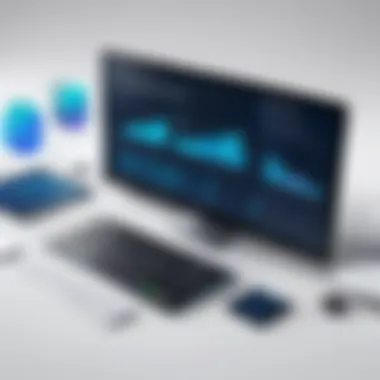

In summary, each alternative has strengths that may align better with specific operational needs, such as scalability, user experience, or customer support.
When to Consider Alternatives
Deciding to switch from Buildium or to consider alternatives relies on several factors. These include changes in business scale, budget constraints, or the evolution of specific feature requirements. Users should ask themselves:
- Is our property management volume growing? For expanding firms, a solution that can scale up without losing efficiency might be crucial.
- Are we satisfied with customer support and resources? Building a relationship with support teams can enhance the experience. If issues arise frequently, it might warrant exploration of other options.
- What are our integration needs? Compatibility with existing systems is vital. If Buildium lacks certain integrations or features essential for business operations, it's time to consider alternatives.
Evaluating these aspects thoroughly can guide property managers in selecting the most suitable software, ensuring it aligns with their current and future requirements.
Customer Support and Resources
Effective customer support and resources play a crucial role in the experience users have with Buildium. Users often encounter various challenges, whether technical issues or inquiries regarding specific features. Thus, the quality of support provided can significantly influence user satisfaction and the overall effectiveness of the Buildium application. Resources available to users not only enhance their understanding of the software but also ensure that they can use it to its full potential. This section will delve into the support channels available, and the self-help resources and documentation that Buildium offers.
Available Support Channels
Buildium provides multiple support channels to assist its users. They understand that each user may have different needs. The support options available include:
- Phone Support: Users can reach out via a dedicated support number. This option allows for immediate assistance and helps to resolve urgent issues.
- Email Support: Users can send detailed inquiries via email. This method is often used for non-urgent questions or when users need to provide specific details or screenshots.
- Live Chat: A convenient chat feature is available on the Buildium website. It allows users to connect with support representatives in real-time. This immediacy can be quite beneficial for quick questions or troubleshooting.
Each of these channels contributes to a more personalized user experience. Having robust support means that users can quickly get the help they need without extensive delays.
Self-Help Resources and Documentation
In addition to direct support, Buildium offers a wealth of self-help resources and documentation. These resources are invaluable for users looking to troubleshoot issues independently or to learn more about various features of the application. Some vital aspects include:
- Knowledge Base: Buildium maintains an extensive knowledge base that includes articles and guides covering a wide range of topics. This resource is an ideal starting point for users who prefer to find answers on their own.
- Video Tutorials: For visual learners, Buildium provides video content that illustrates how to use specific features. This can significantly enhance the learning curve for new users.
- Webinars: Buildium often hosts webinars that delve deeper into functionalities and best practices. Attending these can equip users with advanced knowledge and practical tips.
In today's world, effective self-help resources can greatly enhance user experience and empower users to resolve issues independently.
By combining direct support options with an array of self-help resources, Buildium ensures that users feel supported throughout their journey. This dual approach not only builds confidence but ultimately enhances the user satisfaction that is critical in a competitive software landscape.
Future Developments and Trends in Property Management Software
In a landscape that is increasingly digitized, the future of property management software like Buildium hinges on emerging trends and technological advancements. This section analyzes why understanding these developments is crucial for users. As property managers face complex challenges, staying informed about innovations can lead to enhanced efficiency, improved tenant relationships, and ultimately higher profitability.
One fundamental aspect of these developments is the adoption of cloud technology. This not only facilitates remote access but also simplifies collaboration among teams. Increasingly, managers can utilize robust data analytics to make informed decisions in real-time. Therefore, understanding these transitions is essential for both operational success and strategic foresight in property management.
Predicted Enhancements in Buildium
Buildium is continually evolving to meet the demands of its users. Some predicted enhancements focus on automation and reporting capabilities. For example, property managers might expect more automated workflows that reduce manual data entry. This can lead to fewer errors and a more streamlined management process.
Integration with third-party applications is another enhancement on the horizon. Buildium may expand its compatibility with other software, which diversifies the end-user experience. Such integrations would enable users to manage accounting, marketing, and maintenance needs from a unified platform, thus saving time and reducing operational complexity.
Impact of Emerging Technologies
Emerging technologies such as artificial intelligence (AI) and machine learning are poised to redefine functionality in property management software. AI could facilitate predictive analytics that help property managers forecast trends based on existing data. For instance, these technologies may analyze tenant behaviors and preferences to optimize marketing strategies or rental pricing.
Furthermore, the Internet of Things (IoT) is likely to have a substantial effect on property management. Smart devices in properties may provide real-time data, assisting in maintenance management and enhancing tenant engagement. By automating tasks such as maintenance requests or energy usage monitoring, property managers can offer a superior living experience.
"Innovation in property management software goes hand-in-hand with the increasing complexity of tenant needs and expectations."
Ultimately, these developments underscore the importance of adaptability in property management. As Buildium and similar platforms integrate these technologies, the advantages for property managers become significant, reinforcing the application’s role as an essential tool in modern property management.
End and Recommendations
In any comprehensive analysis regarding software solutions, the conclusion serves as a capstone to the extensive evaluations carried out throughout the article. This particular section summarizes the vital insights from the Buildium application, offering recommendations based on a synthesis of findings from various aspects discussed previously. The importance of this segment lies not only in concluding the analysis but also in providing actionable guidance to the readers.
Buildium stands out as a significant tool in the realm of property management. Many users benefit from its features, which streamline operations and optimize tenant interactions. The application's usefulness in automating tasks and enhancing communication between landlords and tenants contributes to better efficiencies. Moreover, its reporting and analytics capabilities give managers the tools they need to make informed decisions. Therefore, someone considering real estate management tools should recognize the particular strengths of Buildium when pondering their options.
Final Thoughts on Buildium's Effectiveness
Evaluating Buildium reveals its efficacy in meeting the essential requirements of property managers. According to numerous user experiences, its comprehensive property management features allow for enhanced organization. Additionally, ease of use plays a significant role in the software's appeal. This blend of functionality and user experience is central to its reputation in the market.
While alternatives exist, Buildium’s unique offerings often provide a greater return on investment. The integration with accounting systems and marketing platforms enhances its value proposition, allowing property managers to manage a wide array of tasks from one central platform. Hence, for those prioritizing a holistic approach to property management, Buildium may emerge as a viable candidate.
Who Should Use Buildium?
Buildium is particularly suited for various user types, from small property managers to more extensive real estate operations. Small business owners may find the tailored features beneficial for managing their properties without overwhelming complexity. Conversely, larger firms can appreciate the scalability and enterprise-level solutions that Buildium provides.
In summary, the application appeals to:
- Small property managers needing effective tenant management.
- Real estate firms seeking robust integration with accounting and marketing tools.
- Professionals aiming to enhance their operational efficiencies through advanced reporting.
Thus, Buildium emerges as a substantial contender in the field of property management solutions, striking a balance between functionality and user-friendliness.







